在生产环境中测试,无水印。
随时随地满足您的需求。
获得30天的全功能产品。
几分钟内就能启动并运行。
在您的产品试用期间,全面访问我们的支持工程团队。
C# 是一种功能强大的编程语言,广泛用于在 .NET Framework 上开发应用程序。 C# 的基本概念之一是变量声明和初始化。 然而,开发人员经常会遇到未指定局部变量的问题,例如变量在使用前声明但未初始化的函数。
本文探讨了未指定局部变量的影响,尤其是在使用IronPDF在.NET 中生成和处理 PDF 文档的强大库。 了解如何有效管理这些变量可以提高代码的可靠性和性能,使您的 PDF 生成和操作任务更上一层楼。
在 C# 中,局部变量是在方法、构造函数或代码块中声明的变量,只能在该范围内访问。 未指定的局部变量是指已声明但尚未赋值的变量。 编译器会执行一条规则,要求所有局部变量在使用前都必须初始化。 如果您尝试使用未指定的变量,编译器将抛出编译器错误,表明该变量可能尚未初始化。
例如,请看以下源代码片段:
public void ExampleMethod()
{
int number; // Declared but unassigned
Console.WriteLine(number); // Error: Use of unassigned local variable 'number'
}public void ExampleMethod()
{
int number; // Declared but unassigned
Console.WriteLine(number); // Error: Use of unassigned local variable 'number'
}Public Sub ExampleMethod()
Dim number As Integer ' Declared but unassigned
Console.WriteLine(number) ' Error: Use of unassigned local variable 'number'
End Sub在本例中,变量 number 在使用前已声明但未初始化,导致编译错误。
未指定的局部变量通常出现在各种场景中,尤其是当开发人员使用这些变量时:
Declare Variables Without Initialization:这种情况经常发生在打算稍后赋值的变量被过早访问时。
使用条件语句:在条件分支中声明变量时,如果条件未满足,变量可能保持未初始化状态。
请看这个例子:
public void ConditionalExample(bool flag)
{
var value;
if (flag)
{
value = 10; // Only assigned if flag is true
}
Console.WriteLine(value); // Error: Use of unassigned local variable 'value'
}public void ConditionalExample(bool flag)
{
var value;
if (flag)
{
value = 10; // Only assigned if flag is true
}
Console.WriteLine(value); // Error: Use of unassigned local variable 'value'
}Public Sub ConditionalExample(ByVal flag As Boolean)
Dim value As var
If flag Then
value = 10 ' Only assigned if flag is true
End If
Console.WriteLine(value) ' Error: Use of unassigned local variable 'value'
End Sub在ConditionalExample方法中,只有当flag为true时才会分配变量值,如果flag为false,则可能导致错误。 这个问题也可能出现在 switch 语句中,在这种语句中,其他变量可能不会在每种情况下都被初始化。
定值赋值的概念在 C# 中至关重要。 它指的是编译器在访问变量之前确定变量是否已赋值的能力。 C# 编译器会在编译时执行流程分析,以检查每个局部变量是否一定被赋值。 如果无法保证变量已赋值,则会引发编译器错误。
例如,如果您在一个方法中声明了一个变量,但在访问该变量时没有事先进行初始化,那么编译器在编译时就会拒绝该代码。 该功能可帮助开发人员在开发过程中尽早发现潜在的错误,从而提高代码的可靠性。
在使用 IronPdf 时,关键是要在使用前对变量进行默认初始化,以确保顺利生成和操作 PDF。 IronPdf 提供各种需要正确初始化变量的功能,如设置文档属性、页面设置和内容。
例如,下面的代码片段在 IronPDF 中使用变量前对其进行了正确的初始化:
using IronPdf;
// Intitializing the PDF document
PdfDocument pdf = new PdfDocument(210, 297);
// Intitializing the ChromePdfRenderer class
ChromePdfRenderer renderer = new ChromePdfRenderer();
// Initializing the content variable
string content = "<h2 style='color:red'>Confidential</h2>";
// Applying the content as a watermark to our PDF object
pdf.ApplyWatermark(content, rotation: 45, opacity: 90);
// Saving the PDF
pdf.SaveAs("output.pdf");using IronPdf;
// Intitializing the PDF document
PdfDocument pdf = new PdfDocument(210, 297);
// Intitializing the ChromePdfRenderer class
ChromePdfRenderer renderer = new ChromePdfRenderer();
// Initializing the content variable
string content = "<h2 style='color:red'>Confidential</h2>";
// Applying the content as a watermark to our PDF object
pdf.ApplyWatermark(content, rotation: 45, opacity: 90);
// Saving the PDF
pdf.SaveAs("output.pdf");Imports IronPdf
' Intitializing the PDF document
Private pdf As New PdfDocument(210, 297)
' Intitializing the ChromePdfRenderer class
Private renderer As New ChromePdfRenderer()
' Initializing the content variable
Private content As String = "<h2 style='color:red'>Confidential</h2>"
' Applying the content as a watermark to our PDF object
pdf.ApplyWatermark(content, rotation:= 45, opacity:= 90)
' Saving the PDF
pdf.SaveAs("output.pdf")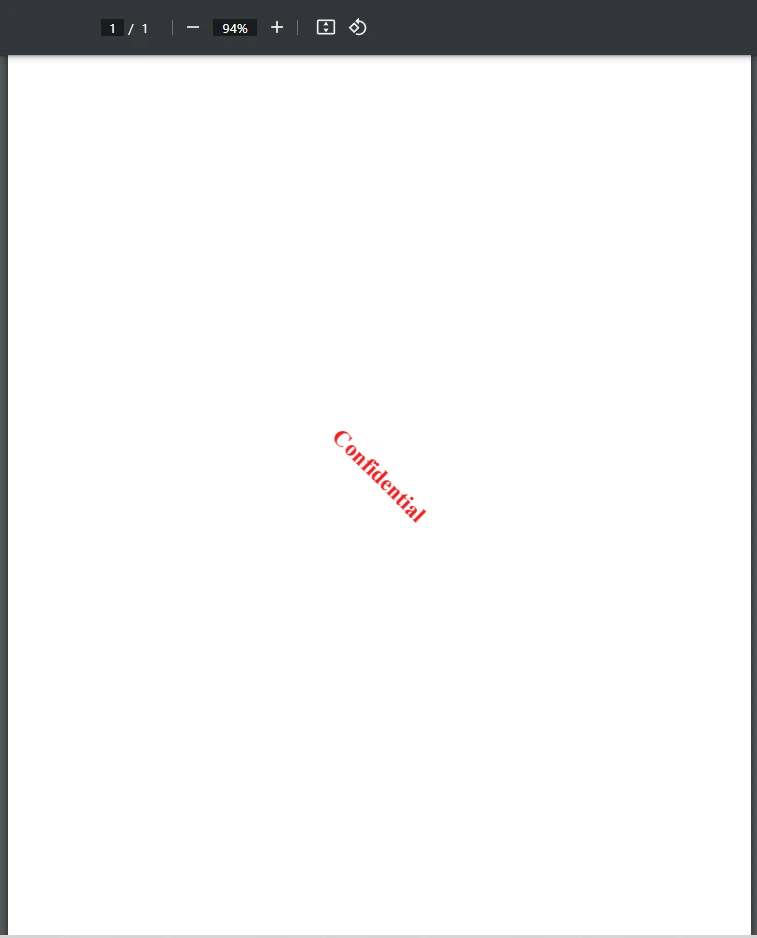
在本例中,pdf、renderer 和 content变量在使用前已被初始化,从而避免了任何潜在的未分配变量错误。
为避免出现未指定局部变量的问题,尤其是在使用 IronPDF 生成 PDF 的情况下,请考虑以下最佳实践:
始终初始化变量:确保每个本地变量在使用前都已赋值。 这种做法将消除编译器错误,提高代码稳定性。
使用默认值:如果适用,在变量声明时使用默认初始化。 例如,int count = 0; 确保计数初始化为 0,避免出现错误。
限制范围:将变量声明保持在尽可能小的范围内。 这种做法有助于减少无意中访问未初始化变量的机会。
利用编译器的警告:注意编译器关于未指定局部变量的警告和错误。 它们能帮助您深入了解代码中的潜在问题
通过遵循这些最佳实践,您可以在使用 IronPDF 和 C# 时提高代码质量和可靠性。
IronPDF for .NET 是一个综合性库,可简化 .NET 应用程序中的 PDF 生成和操作。 IronPDF 因其丰富的功能集而脱颖而出,包括HTML 转换为 PDFIronPDF 的功能包括:无缝集成 CSS 样式,以及处理各种 PDF 操作的能力--IronPDF 简化了生成动态文档这一通常十分复杂的任务。 它提供了一系列功能,包括
错误处理:强大的错误处理功能可简化调试并提高可靠性。
这些功能使 IronPDF 成为希望简化应用程序中 PDF 相关任务的开发人员的绝佳选择。 通过广泛的文献资料和大力支持此外,IronPDF 还可以帮助您在短时间内轻松上手在您的项目中使用。
开始使用IronPDF请注意,您首先需要安装它。 如果已经安装,则可以跳到下一节,否则,以下步骤将介绍如何安装 IronPDF 库。
至安装 IronPdf使用 NuGet 软件包管理器控制台,打开 Visual Studio 并导航到软件包管理器控制台。 然后运行以下命令:
Install-Package IronPdfInstall-Package IronPdf'INSTANT VB TODO TASK: The following line uses invalid syntax:
'Install-Package IronPdf打开 Visual Studio,进入 "工具 -> NuGet 包管理器 -> 管理解决方案的 NuGet 包 "并搜索 IronPdf。 在这里,您只需选择您的项目并点击 "安装",IronPDF 就会添加到您的项目中。
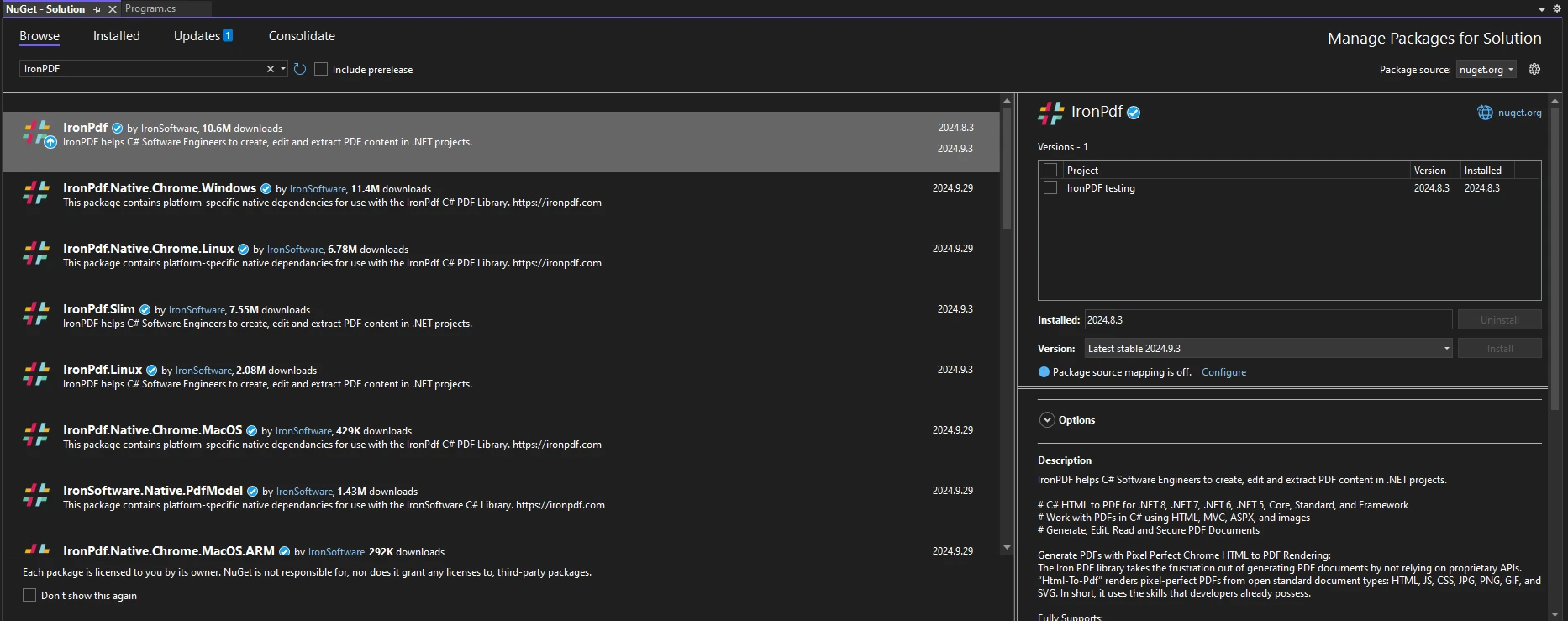
安装 IronPDF 后,只需在代码顶部添加正确的 using 语句即可开始使用 IronPDF:
using IronPdf;using IronPdf;Imports IronPdf为了说明在使用 IronPdf 时如何处理未指定的局部变量,请参考以下实际示例,该示例演示了正确的初始化和使用方法:
using IronPdf;
using System;
public class Program
{
public static void Main(string[] args)
{
// Initialize the existing PDF document
PdfDocument pdfDocument = PdfDocument.FromFile("Report.pdf");
// Use the title from the PDF document to pass to the CreatePdfReport class
var title = pdfDocument.MetaData.Title;
CreatePdfReport(title, pdfDocument);
}
public static void CreatePdfReport(string title, PdfDocument existing)
{
// Initialize content variable
string content = $"<p>Report Title: {title}\nGenerated on: {DateTime.Now}</p>";
// Initialize ChromePdfRender
ChromePdfRenderer renderer = new ChromePdfRenderer();
renderer.RenderingOptions.HtmlHeader = new HtmlHeaderFooter()
{
MaxHeight = 15,
HtmlFragment = $"<center> { content } </center>"
};
// Create the PDF document to merge with our main file
PdfDocument newPage = renderer.RenderHtmlFileAsPdf("reportTemplate.html");
// Check if title is provided
if (string.IsNullOrEmpty(title))
{
title = "Untitled Report"; // Assign default value if unassigned
}
PdfDocument pdf = PdfDocument.Merge(newPage, existing);
// Save the PDF
pdf.SaveAs("FilledReport.pdf");
}
}using IronPdf;
using System;
public class Program
{
public static void Main(string[] args)
{
// Initialize the existing PDF document
PdfDocument pdfDocument = PdfDocument.FromFile("Report.pdf");
// Use the title from the PDF document to pass to the CreatePdfReport class
var title = pdfDocument.MetaData.Title;
CreatePdfReport(title, pdfDocument);
}
public static void CreatePdfReport(string title, PdfDocument existing)
{
// Initialize content variable
string content = $"<p>Report Title: {title}\nGenerated on: {DateTime.Now}</p>";
// Initialize ChromePdfRender
ChromePdfRenderer renderer = new ChromePdfRenderer();
renderer.RenderingOptions.HtmlHeader = new HtmlHeaderFooter()
{
MaxHeight = 15,
HtmlFragment = $"<center> { content } </center>"
};
// Create the PDF document to merge with our main file
PdfDocument newPage = renderer.RenderHtmlFileAsPdf("reportTemplate.html");
// Check if title is provided
if (string.IsNullOrEmpty(title))
{
title = "Untitled Report"; // Assign default value if unassigned
}
PdfDocument pdf = PdfDocument.Merge(newPage, existing);
// Save the PDF
pdf.SaveAs("FilledReport.pdf");
}
}Imports Microsoft.VisualBasic
Imports IronPdf
Imports System
Public Class Program
Public Shared Sub Main(ByVal args() As String)
' Initialize the existing PDF document
Dim pdfDocument As PdfDocument = PdfDocument.FromFile("Report.pdf")
' Use the title from the PDF document to pass to the CreatePdfReport class
Dim title = pdfDocument.MetaData.Title
CreatePdfReport(title, pdfDocument)
End Sub
Public Shared Sub CreatePdfReport(ByVal title As String, ByVal existing As PdfDocument)
' Initialize content variable
Dim content As String = $"<p>Report Title: {title}" & vbLf & "Generated on: {DateTime.Now}</p>"
' Initialize ChromePdfRender
Dim renderer As New ChromePdfRenderer()
renderer.RenderingOptions.HtmlHeader = New HtmlHeaderFooter() With {
.MaxHeight = 15,
.HtmlFragment = $"<center> {content} </center>"
}
' Create the PDF document to merge with our main file
Dim newPage As PdfDocument = renderer.RenderHtmlFileAsPdf("reportTemplate.html")
' Check if title is provided
If String.IsNullOrEmpty(title) Then
title = "Untitled Report" ' Assign default value if unassigned
End If
Dim pdf As PdfDocument = PdfDocument.Merge(newPage, existing)
' Save the PDF
pdf.SaveAs("FilledReport.pdf")
End Sub
End Class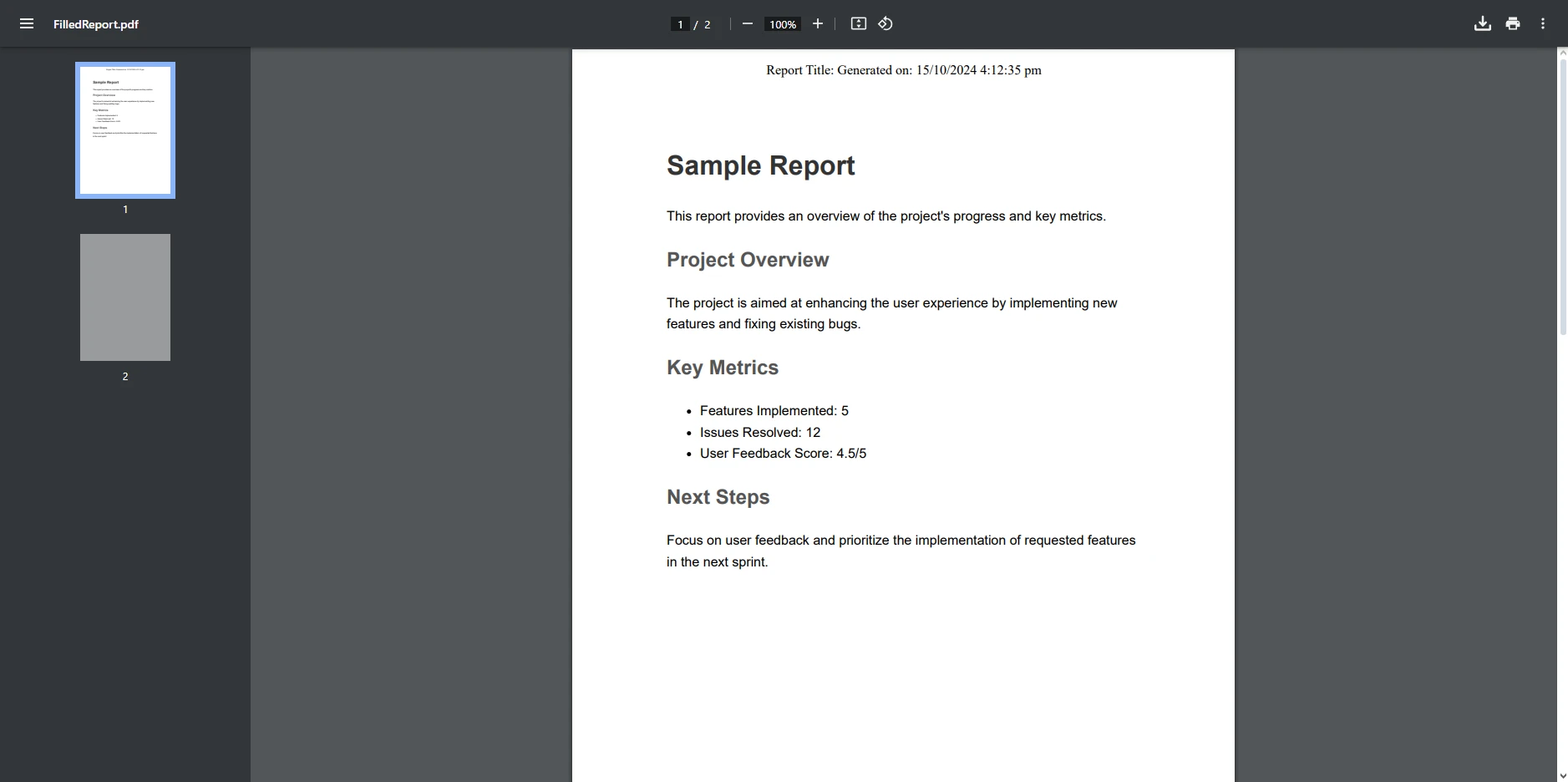
在上述代码示例中,我们首先初始化了一个名为 "Report.pdf "的现有 PDF 文档,并从该文档的元数据中获取了其标题。
该标题将传递给负责创建新 PDF 报告的 CreatePdfReport 方法。 在该方法中,一个名为 content 的字符串变量被初始化,其中包括报告标题和当前日期。 "(《世界人权宣言》)ChromePdfRenderer报告模板.html "类用于渲染一个名为 "reportTemplate.html "的 HTML 模板,并为 PDF 设置一个显示报告标题和日期的页眉。 如果未提供标题,则默认值为 "无标题报告"。
然后将新渲染的 PDF 文档与现有的 PDF 文档合并,合并后的结果保存为 "FilledReport.pdf"。此过程说明了如何使用 IronPDF 创建动态 PDF 内容并与现有文档合并。
如果没有提供标题,则可以分配一个默认值,以确保变量在使用前被初始化。
理解未指定的局部变量对于编写可靠的 C# 代码至关重要,尤其是在使用 IronPDF 等库时。 未指定变量会导致编译错误和运行时异常,这可能会令人沮丧并耗费大量时间来排除故障。 通过确保在使用前正确初始化所有局部变量,开发人员可以大大降低出现这些常见错误的风险,最终使代码更简洁、更易于维护。
IronPDFPDF for .NET 提供了强大的 PDF 生成和处理解决方案,是 .NET 开发人员的理想选择。 其友好的用户界面和丰富的功能使开发人员能够快速高效地创建高质量的 PDF 文档。 无论您是将 HTML 转换为 PDF、编辑现有文档还是渲染内容,IronPDF 都能简化流程,让您专注于构建应用程序,而不是处理低级的 PDF 复杂性。
查看 IronPDF 的免费试用现在就开始使用这个功能强大的库来提高您的 PDF 项目的效率吧! IronPDF 是一款唾手可得的强大工具,如果您想了解该库的更多功能,请务必查看其广泛的功能。操作指南和代码示例.