在生产环境中测试,无水印。
随时随地满足您的需求。
获得30天的全功能产品。
几分钟内就能启动并运行。
在您的产品试用期间,全面访问我们的支持工程团队。
将 C# 应用程序连接到 MySQL 数据库,使开发人员能够利用关系数据库的强大功能有效地存储、检索和管理数据。 本指南提供了一个循序渐进的过程,以整合MySQL本书将介绍如何使用 C# 应用程序生成 PDF 文件,并演示如何通过 MySQL 数据库中的数据使用IronPDF 库.
要学习本指南,您需要
从以下网址下载最新版本的 MySQLmysql.com.
运行安装程序并按照设置说明进行操作。 选择 "开发人员默认设置 "以包括 MySQL Server 和 MySQL Workbench。
打开 MySQL 工作台并连接到服务器。
CREATE DATABASE SampleDB;
USE SampleDB;
CREATE TABLE Employees (
EmployeeID INT PRIMARY KEY AUTO_INCREMENT,
FirstName VARCHAR(50),
LastName VARCHAR(50),
Position VARCHAR(50),
Salary DECIMAL(10, 2)
);CREATE DATABASE SampleDB;
USE SampleDB;
CREATE TABLE Employees (
EmployeeID INT PRIMARY KEY AUTO_INCREMENT,
FirstName VARCHAR(50),
LastName VARCHAR(50),
Position VARCHAR(50),
Salary DECIMAL(10, 2)
);CREATE DATABASE SampleDB
Dim SampleDB As USE
CREATE TABLE Employees(EmployeeID INT PRIMARY KEY AUTO_INCREMENT, FirstName VARCHAR(50), LastName VARCHAR(50), Position VARCHAR(50), Salary [DECIMAL](10, 2))INSERT INTO Employees (FirstName, LastName, Position, Salary)
VALUES ('John', 'Doe', 'Software Developer', 80000),
('Jane', 'Smith', 'Data Analyst', 75000);INSERT INTO Employees (FirstName, LastName, Position, Salary)
VALUES ('John', 'Doe', 'Software Developer', 80000),
('Jane', 'Smith', 'Data Analyst', 75000);INSERT INTO Employees(FirstName, LastName, Position, Salary) VALUES( 'John', 'Doe', 'Software Developer', 80000), ('Jane', 'Smith', 'Data Analyst', 75000);要进行远程访问,请创建一个具有必要权限的 MySQL 用户:
CREATE USER 'remoteUser'@'%' IDENTIFIED BY 'password';
GRANT ALL PRIVILEGES ON SampleDB.* TO 'remoteUser'@'%';
FLUSH PRIVILEGES;CREATE USER 'remoteUser'@'%' IDENTIFIED BY 'password';
GRANT ALL PRIVILEGES ON SampleDB.* TO 'remoteUser'@'%';
FLUSH PRIVILEGES;'INSTANT VB TODO TASK: The following line uses invalid syntax:
'CREATE USER 'remoteUser"@"c%' IDENTIFIED BY 'password'; GRANT ALL PRIVILEGES @ON SampleDB.* @TO 'remoteUser"@"c%'; FLUSH PRIVILEGES;执行程序,现在它应该是这样的:
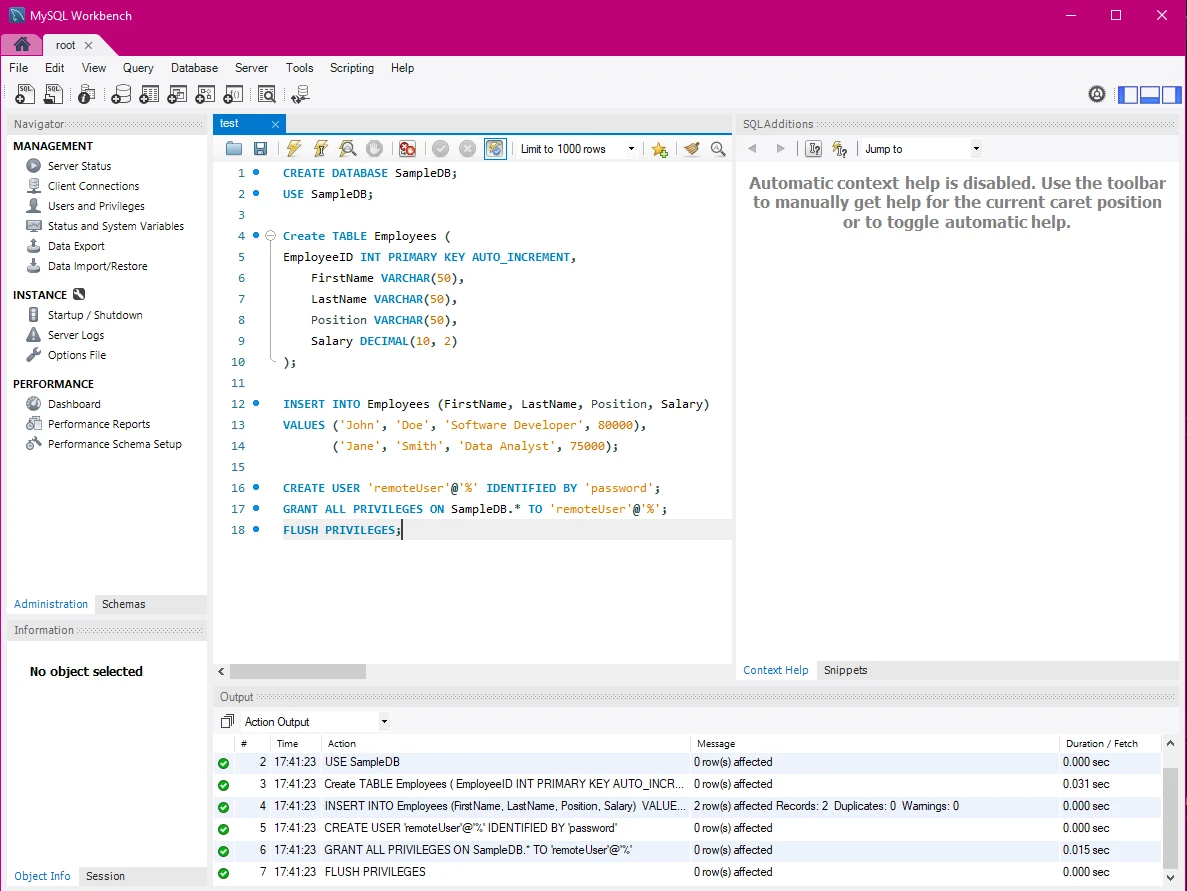
为了将 C# 应用程序连接到 MySQL,我们使用了 MySQL Connector/NET 库(通常称为 Connector/NET). 这是 MySQL 的官方 .NET 驱动程序,可通过 NuGet 安装。
打开 Visual Studio 并创建一个新的 C# 控制台应用程序。
通过 NuGet 包管理器添加 MySql.Data 库:
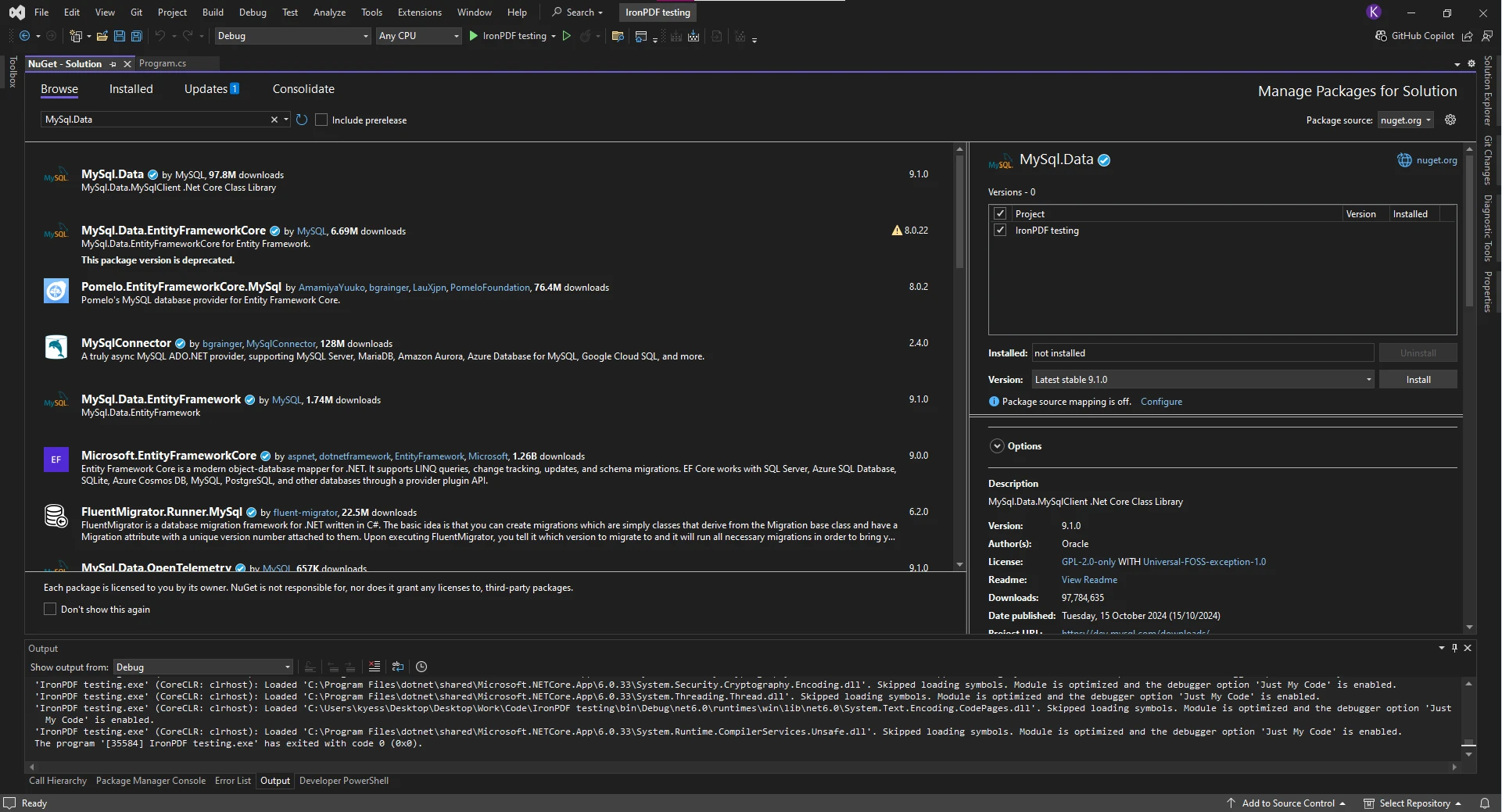
下面的代码示例演示了如何建立与 MySQL 的连接:
using MySql.Data.MySqlClient;
public class Program
{
// Connection string containing the server, database, user credentials, etc.
private string connectionString = "Server=localhost;Database=SampleDB;User ID=root;Password=yourpassword;";
private void Initialize()
{
// Create a MySQL connection object
MySqlConnection connection = new MySqlConnection(connectionString);
try
{
connection.Open();
Console.WriteLine("Connected to MySQL Database!");
}
catch (Exception ex)
{
Console.WriteLine($"Error: {ex.Message}");
}
}
}using MySql.Data.MySqlClient;
public class Program
{
// Connection string containing the server, database, user credentials, etc.
private string connectionString = "Server=localhost;Database=SampleDB;User ID=root;Password=yourpassword;";
private void Initialize()
{
// Create a MySQL connection object
MySqlConnection connection = new MySqlConnection(connectionString);
try
{
connection.Open();
Console.WriteLine("Connected to MySQL Database!");
}
catch (Exception ex)
{
Console.WriteLine($"Error: {ex.Message}");
}
}
}Imports MySql.Data.MySqlClient
Public Class Program
' Connection string containing the server, database, user credentials, etc.
Private connectionString As String = "Server=localhost;Database=SampleDB;User ID=root;Password=yourpassword;"
Private Sub Initialize()
' Create a MySQL connection object
Dim connection As New MySqlConnection(connectionString)
Try
connection.Open()
Console.WriteLine("Connected to MySQL Database!")
Catch ex As Exception
Console.WriteLine($"Error: {ex.Message}")
End Try
End Sub
End Class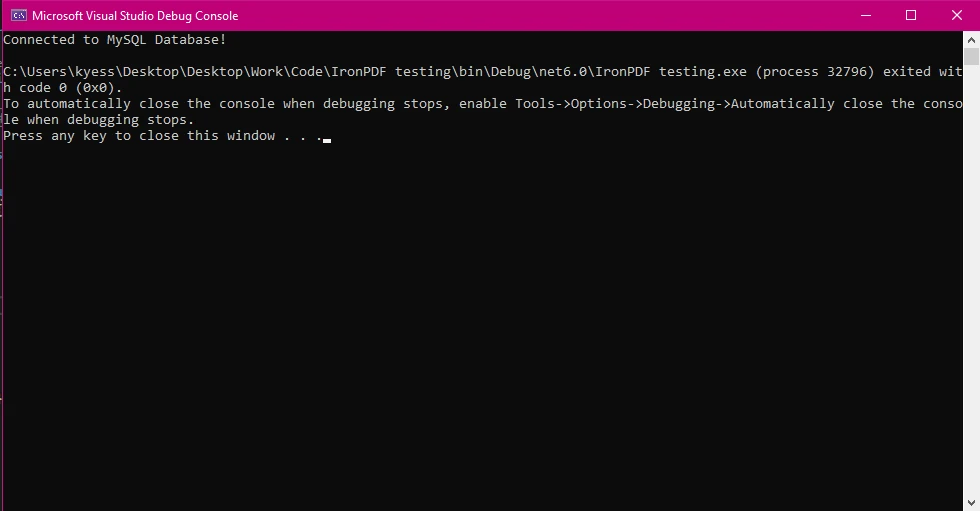
private MySqlConnection connection:MySQL 连接对象,用于打开和管理连接。
在上面的代码中,MySqlConnection 用于与 MySQL 数据库建立 连接。
如果您的应用程序托管在云中或需要通过 DNS SRV 记录连接到 MySQL 数据库,您可以用解析到数据库 IP 的相应 DNS 条目替换服务器名称。
string connectionString = "Server=mysql.example.com;Database=SampleDB;User ID=root;Password=yourpassword;";string connectionString = "Server=mysql.example.com;Database=SampleDB;User ID=root;Password=yourpassword;";Dim connectionString As String = "Server=mysql.example.com;Database=SampleDB;User ID=root;Password=yourpassword;"默认情况下,MySQL Connector/NET 支持连接池,这有助于更高效地管理数据库连接。 连接池通过重复使用池中的现有连接,减少了重复打开和关闭连接的开销。
如果您想自定义连接池行为,可以像这样调整连接字符串:
string connectionString = "Server=localhost;Database=SampleDB;User ID=root;Password=yourpassword;Pooling=true;";string connectionString = "Server=localhost;Database=SampleDB;User ID=root;Password=yourpassword;Pooling=true;";Dim connectionString As String = "Server=localhost;Database=SampleDB;User ID=root;Password=yourpassword;Pooling=true;"常见问题包括连接字符串不正确、防火墙限制或 MySQL 服务未运行。 确保所有配置细节正确无误,MySQL 服务处于活动状态。
在代码组织方面,创建一个 DatabaseHelper 类来处理所有数据库操作。 该类将包含插入、读取、更新和删除数据的方法(CRUD)业务。
public class DatabaseHelper
{
private string connectionString = "Server=localhost;Database=SampleDB;User ID=root;Password=yourpassword;";
public void InsertEmployee(string firstName, string lastName, string position, decimal salary)
{
using (var connection = new MySqlConnection(connectionString))
{
string query = "INSERT INTO Employees (FirstName, LastName, Position, Salary) VALUES (@FirstName, @LastName, @Position, @Salary)";
MySqlCommand cmd = new MySqlCommand(query, connection);
cmd.Parameters.AddWithValue("@FirstName", firstName);
cmd.Parameters.AddWithValue("@LastName", lastName);
cmd.Parameters.AddWithValue("@Position", position);
cmd.Parameters.AddWithValue("@Salary", salary);
connection.Open();
cmd.ExecuteNonQuery();
}
}
}public class DatabaseHelper
{
private string connectionString = "Server=localhost;Database=SampleDB;User ID=root;Password=yourpassword;";
public void InsertEmployee(string firstName, string lastName, string position, decimal salary)
{
using (var connection = new MySqlConnection(connectionString))
{
string query = "INSERT INTO Employees (FirstName, LastName, Position, Salary) VALUES (@FirstName, @LastName, @Position, @Salary)";
MySqlCommand cmd = new MySqlCommand(query, connection);
cmd.Parameters.AddWithValue("@FirstName", firstName);
cmd.Parameters.AddWithValue("@LastName", lastName);
cmd.Parameters.AddWithValue("@Position", position);
cmd.Parameters.AddWithValue("@Salary", salary);
connection.Open();
cmd.ExecuteNonQuery();
}
}
}Public Class DatabaseHelper
Private connectionString As String = "Server=localhost;Database=SampleDB;User ID=root;Password=yourpassword;"
Public Sub InsertEmployee(ByVal firstName As String, ByVal lastName As String, ByVal position As String, ByVal salary As Decimal)
Using connection = New MySqlConnection(connectionString)
Dim query As String = "INSERT INTO Employees (FirstName, LastName, Position, Salary) VALUES (@FirstName, @LastName, @Position, @Salary)"
Dim cmd As New MySqlCommand(query, connection)
cmd.Parameters.AddWithValue("@FirstName", firstName)
cmd.Parameters.AddWithValue("@LastName", lastName)
cmd.Parameters.AddWithValue("@Position", position)
cmd.Parameters.AddWithValue("@Salary", salary)
connection.Open()
cmd.ExecuteNonQuery()
End Using
End Sub
End Class说明
要添加新的员工数据,请调用 InsertEmployee 方法:
DatabaseHelper dbHelper = new DatabaseHelper();
dbHelper.InsertEmployee("Alice", "Brown", "Project Manager", 90000);DatabaseHelper dbHelper = new DatabaseHelper();
dbHelper.InsertEmployee("Alice", "Brown", "Project Manager", 90000);Dim dbHelper As New DatabaseHelper()
dbHelper.InsertEmployee("Alice", "Brown", "Project Manager", 90000)检索数据并在控制台中显示:
public void GetEmployees()
{
using (var connection = new MySqlConnection(connectionString))
{
string query = "SELECT * FROM Employees";
MySqlCommand cmd = new MySqlCommand(query, connection);
connection.Open();
using (MySqlDataReader reader = cmd.ExecuteReader())
{
while (reader.Read())
{
Console.WriteLine($"{reader["FirstName"]} {reader["LastName"]}, Position: {reader["Position"]}, Salary: {reader["Salary"]}");
}
}
}
}public void GetEmployees()
{
using (var connection = new MySqlConnection(connectionString))
{
string query = "SELECT * FROM Employees";
MySqlCommand cmd = new MySqlCommand(query, connection);
connection.Open();
using (MySqlDataReader reader = cmd.ExecuteReader())
{
while (reader.Read())
{
Console.WriteLine($"{reader["FirstName"]} {reader["LastName"]}, Position: {reader["Position"]}, Salary: {reader["Salary"]}");
}
}
}
}Public Sub GetEmployees()
Using connection = New MySqlConnection(connectionString)
Dim query As String = "SELECT * FROM Employees"
Dim cmd As New MySqlCommand(query, connection)
connection.Open()
Using reader As MySqlDataReader = cmd.ExecuteReader()
Do While reader.Read()
Console.WriteLine($"{reader("FirstName")} {reader("LastName")}, Position: {reader("Position")}, Salary: {reader("Salary")}")
Loop
End Using
End Using
End Sub说明
下面是一个更新员工工资的示例:
public void UpdateEmployeeSalary(int employeeId, decimal newSalary)
{
using (var connection = new MySqlConnection(connectionString))
{
string query = "UPDATE Employees SET Salary = @Salary WHERE EmployeeID = @EmployeeID";
MySqlCommand cmd = new MySqlCommand(query, connection);
cmd.Parameters.AddWithValue("@Salary", newSalary);
cmd.Parameters.AddWithValue("@EmployeeID", employeeId);
connection.Open();
cmd.ExecuteNonQuery();
Console.WriteLine("Employee salary updated successfully!");
}
}public void UpdateEmployeeSalary(int employeeId, decimal newSalary)
{
using (var connection = new MySqlConnection(connectionString))
{
string query = "UPDATE Employees SET Salary = @Salary WHERE EmployeeID = @EmployeeID";
MySqlCommand cmd = new MySqlCommand(query, connection);
cmd.Parameters.AddWithValue("@Salary", newSalary);
cmd.Parameters.AddWithValue("@EmployeeID", employeeId);
connection.Open();
cmd.ExecuteNonQuery();
Console.WriteLine("Employee salary updated successfully!");
}
}Public Sub UpdateEmployeeSalary(ByVal employeeId As Integer, ByVal newSalary As Decimal)
Using connection = New MySqlConnection(connectionString)
Dim query As String = "UPDATE Employees SET Salary = @Salary WHERE EmployeeID = @EmployeeID"
Dim cmd As New MySqlCommand(query, connection)
cmd.Parameters.AddWithValue("@Salary", newSalary)
cmd.Parameters.AddWithValue("@EmployeeID", employeeId)
connection.Open()
cmd.ExecuteNonQuery()
Console.WriteLine("Employee salary updated successfully!")
End Using
End Sub更新命令:使用参数化查询,根据雇员 ID 更新薪金列
IronPDFC# PDF 是一个强大的库,允许开发人员在 C# 应用程序中轻松创建、编辑和操作 PDF 文档。 它支持广泛的 PDF 功能,是需要自动生成报告、操作文档或将 HTML 转换为 PDF 的数据驱动型应用程序的理想工具。 无论您是需要将动态网页转换为 PDF 文件,还是需要从头开始生成自定义 PDF,IronPDF 都能通过几行代码简化流程。
使用IronPDF您可以在 Visual Studio 中通过 NuGet 软件包管理器进行安装:
Install-Package IronPdfInstall-Package IronPdf'INSTANT VB TODO TASK: The following line uses invalid syntax:
'Install-Package IronPdf以下是完整的代码示例,展示了如何创建员工数据的 PDF 报告:
using IronPdf;
using System;
using MySql.Data.MySqlClient;
public class Program
{
// MySQL connection string
private static string connectionString = "Server=localhost;Database=SampleDB;User ID=root;Password=yourpassword;";
public static void Main(string[] args)
{
// Perform CRUD operations
DatabaseHelper dbHelper = new DatabaseHelper();
// Insert a new employee
dbHelper.InsertEmployee("Alice", "Brown", "Project Manager", 90000);
// Display employees
dbHelper.GetEmployees();
// Update an employee's salary
dbHelper.UpdateEmployeeSalary(1, 95000);
// Generate a PDF report
dbHelper.GenerateEmployeeReportPDF();
Console.WriteLine("Operations completed.");
}
}
public class DatabaseHelper
{
private string connectionString = "Server=localhost;Database=SampleDB;User ID=root;Password=yourpassword;";
// Insert employee into database
public void InsertEmployee(string firstName, string lastName, string position, decimal salary)
{
using (var connection = new MySqlConnection(connectionString))
{
string query = "INSERT INTO Employees (FirstName, LastName, Position, Salary) VALUES (@FirstName, @LastName, @Position, @Salary)";
MySqlCommand cmd = new MySqlCommand(query, connection);
cmd.Parameters.AddWithValue("@FirstName", firstName);
cmd.Parameters.AddWithValue("@LastName", lastName);
cmd.Parameters.AddWithValue("@Position", position);
cmd.Parameters.AddWithValue("@Salary", salary);
connection.Open();
cmd.ExecuteNonQuery();
Console.WriteLine($"Employee {firstName} {lastName} inserted successfully!");
}
}
// Get employees from the database and display them
public void GetEmployees()
{
using (var connection = new MySqlConnection(connectionString))
{
string query = "SELECT * FROM Employees";
MySqlCommand cmd = new MySqlCommand(query, connection);
connection.Open();
using (MySqlDataReader reader = cmd.ExecuteReader())
{
Console.WriteLine("\nEmployee List:");
while (reader.Read())
{
Console.WriteLine($"{reader["EmployeeID"]} - {reader["FirstName"]} {reader["LastName"]}, Position: {reader["Position"]}, Salary: {reader["Salary"]}");
}
}
}
}
// Update the salary of an employee
public void UpdateEmployeeSalary(int employeeId, decimal newSalary)
{
using (var connection = new MySqlConnection(connectionString))
{
string query = "UPDATE Employees SET Salary = @Salary WHERE EmployeeID = @EmployeeID";
MySqlCommand cmd = new MySqlCommand(query, connection);
cmd.Parameters.AddWithValue("@Salary", newSalary);
cmd.Parameters.AddWithValue("@EmployeeID", employeeId);
connection.Open();
cmd.ExecuteNonQuery();
Console.WriteLine($"Employee ID {employeeId}'s salary updated to {newSalary}.");
}
}
// Generate a PDF report of all employees
public void GenerateEmployeeReportPDF()
{
string htmlContent = "<h1>Employee Report</h1><table border='1'><tr><th>EmployeeID</th><th>First Name</th><th>Last Name</th><th>Position</th><th>Salary</th></tr>";
using (var connection = new MySqlConnection(connectionString))
{
string query = "SELECT * FROM Employees";
MySqlCommand cmd = new MySqlCommand(query, connection);
connection.Open();
using (MySqlDataReader reader = cmd.ExecuteReader())
{
while (reader.Read())
{
htmlContent += $"<tr><td>{reader["EmployeeID"]}</td><td>{reader["FirstName"]}</td><td>{reader["LastName"]}</td><td>{reader["Position"]}</td><td>{reader["Salary"]}</td></tr>";
}
}
}
htmlContent += "</table>";
// Use IronPDF to convert HTML to PDF
ChromePdfRenderer renderer = new ChromePdfRenderer();
PdfDocument pdf = renderer.RenderHtmlAsPdf(htmlContent);
pdf.SaveAs("EmployeeReport.pdf");
Console.WriteLine("PDF Report generated successfully!");
}
}using IronPdf;
using System;
using MySql.Data.MySqlClient;
public class Program
{
// MySQL connection string
private static string connectionString = "Server=localhost;Database=SampleDB;User ID=root;Password=yourpassword;";
public static void Main(string[] args)
{
// Perform CRUD operations
DatabaseHelper dbHelper = new DatabaseHelper();
// Insert a new employee
dbHelper.InsertEmployee("Alice", "Brown", "Project Manager", 90000);
// Display employees
dbHelper.GetEmployees();
// Update an employee's salary
dbHelper.UpdateEmployeeSalary(1, 95000);
// Generate a PDF report
dbHelper.GenerateEmployeeReportPDF();
Console.WriteLine("Operations completed.");
}
}
public class DatabaseHelper
{
private string connectionString = "Server=localhost;Database=SampleDB;User ID=root;Password=yourpassword;";
// Insert employee into database
public void InsertEmployee(string firstName, string lastName, string position, decimal salary)
{
using (var connection = new MySqlConnection(connectionString))
{
string query = "INSERT INTO Employees (FirstName, LastName, Position, Salary) VALUES (@FirstName, @LastName, @Position, @Salary)";
MySqlCommand cmd = new MySqlCommand(query, connection);
cmd.Parameters.AddWithValue("@FirstName", firstName);
cmd.Parameters.AddWithValue("@LastName", lastName);
cmd.Parameters.AddWithValue("@Position", position);
cmd.Parameters.AddWithValue("@Salary", salary);
connection.Open();
cmd.ExecuteNonQuery();
Console.WriteLine($"Employee {firstName} {lastName} inserted successfully!");
}
}
// Get employees from the database and display them
public void GetEmployees()
{
using (var connection = new MySqlConnection(connectionString))
{
string query = "SELECT * FROM Employees";
MySqlCommand cmd = new MySqlCommand(query, connection);
connection.Open();
using (MySqlDataReader reader = cmd.ExecuteReader())
{
Console.WriteLine("\nEmployee List:");
while (reader.Read())
{
Console.WriteLine($"{reader["EmployeeID"]} - {reader["FirstName"]} {reader["LastName"]}, Position: {reader["Position"]}, Salary: {reader["Salary"]}");
}
}
}
}
// Update the salary of an employee
public void UpdateEmployeeSalary(int employeeId, decimal newSalary)
{
using (var connection = new MySqlConnection(connectionString))
{
string query = "UPDATE Employees SET Salary = @Salary WHERE EmployeeID = @EmployeeID";
MySqlCommand cmd = new MySqlCommand(query, connection);
cmd.Parameters.AddWithValue("@Salary", newSalary);
cmd.Parameters.AddWithValue("@EmployeeID", employeeId);
connection.Open();
cmd.ExecuteNonQuery();
Console.WriteLine($"Employee ID {employeeId}'s salary updated to {newSalary}.");
}
}
// Generate a PDF report of all employees
public void GenerateEmployeeReportPDF()
{
string htmlContent = "<h1>Employee Report</h1><table border='1'><tr><th>EmployeeID</th><th>First Name</th><th>Last Name</th><th>Position</th><th>Salary</th></tr>";
using (var connection = new MySqlConnection(connectionString))
{
string query = "SELECT * FROM Employees";
MySqlCommand cmd = new MySqlCommand(query, connection);
connection.Open();
using (MySqlDataReader reader = cmd.ExecuteReader())
{
while (reader.Read())
{
htmlContent += $"<tr><td>{reader["EmployeeID"]}</td><td>{reader["FirstName"]}</td><td>{reader["LastName"]}</td><td>{reader["Position"]}</td><td>{reader["Salary"]}</td></tr>";
}
}
}
htmlContent += "</table>";
// Use IronPDF to convert HTML to PDF
ChromePdfRenderer renderer = new ChromePdfRenderer();
PdfDocument pdf = renderer.RenderHtmlAsPdf(htmlContent);
pdf.SaveAs("EmployeeReport.pdf");
Console.WriteLine("PDF Report generated successfully!");
}
}Imports Microsoft.VisualBasic
Imports IronPdf
Imports System
Imports MySql.Data.MySqlClient
Public Class Program
' MySQL connection string
Private Shared connectionString As String = "Server=localhost;Database=SampleDB;User ID=root;Password=yourpassword;"
Public Shared Sub Main(ByVal args() As String)
' Perform CRUD operations
Dim dbHelper As New DatabaseHelper()
' Insert a new employee
dbHelper.InsertEmployee("Alice", "Brown", "Project Manager", 90000)
' Display employees
dbHelper.GetEmployees()
' Update an employee's salary
dbHelper.UpdateEmployeeSalary(1, 95000)
' Generate a PDF report
dbHelper.GenerateEmployeeReportPDF()
Console.WriteLine("Operations completed.")
End Sub
End Class
Public Class DatabaseHelper
Private connectionString As String = "Server=localhost;Database=SampleDB;User ID=root;Password=yourpassword;"
' Insert employee into database
Public Sub InsertEmployee(ByVal firstName As String, ByVal lastName As String, ByVal position As String, ByVal salary As Decimal)
Using connection = New MySqlConnection(connectionString)
Dim query As String = "INSERT INTO Employees (FirstName, LastName, Position, Salary) VALUES (@FirstName, @LastName, @Position, @Salary)"
Dim cmd As New MySqlCommand(query, connection)
cmd.Parameters.AddWithValue("@FirstName", firstName)
cmd.Parameters.AddWithValue("@LastName", lastName)
cmd.Parameters.AddWithValue("@Position", position)
cmd.Parameters.AddWithValue("@Salary", salary)
connection.Open()
cmd.ExecuteNonQuery()
Console.WriteLine($"Employee {firstName} {lastName} inserted successfully!")
End Using
End Sub
' Get employees from the database and display them
Public Sub GetEmployees()
Using connection = New MySqlConnection(connectionString)
Dim query As String = "SELECT * FROM Employees"
Dim cmd As New MySqlCommand(query, connection)
connection.Open()
Using reader As MySqlDataReader = cmd.ExecuteReader()
Console.WriteLine(vbLf & "Employee List:")
Do While reader.Read()
Console.WriteLine($"{reader("EmployeeID")} - {reader("FirstName")} {reader("LastName")}, Position: {reader("Position")}, Salary: {reader("Salary")}")
Loop
End Using
End Using
End Sub
' Update the salary of an employee
Public Sub UpdateEmployeeSalary(ByVal employeeId As Integer, ByVal newSalary As Decimal)
Using connection = New MySqlConnection(connectionString)
Dim query As String = "UPDATE Employees SET Salary = @Salary WHERE EmployeeID = @EmployeeID"
Dim cmd As New MySqlCommand(query, connection)
cmd.Parameters.AddWithValue("@Salary", newSalary)
cmd.Parameters.AddWithValue("@EmployeeID", employeeId)
connection.Open()
cmd.ExecuteNonQuery()
Console.WriteLine($"Employee ID {employeeId}'s salary updated to {newSalary}.")
End Using
End Sub
' Generate a PDF report of all employees
Public Sub GenerateEmployeeReportPDF()
Dim htmlContent As String = "<h1>Employee Report</h1><table border='1'><tr><th>EmployeeID</th><th>First Name</th><th>Last Name</th><th>Position</th><th>Salary</th></tr>"
Using connection = New MySqlConnection(connectionString)
Dim query As String = "SELECT * FROM Employees"
Dim cmd As New MySqlCommand(query, connection)
connection.Open()
Using reader As MySqlDataReader = cmd.ExecuteReader()
Do While reader.Read()
htmlContent &= $"<tr><td>{reader("EmployeeID")}</td><td>{reader("FirstName")}</td><td>{reader("LastName")}</td><td>{reader("Position")}</td><td>{reader("Salary")}</td></tr>"
Loop
End Using
End Using
htmlContent &= "</table>"
' Use IronPDF to convert HTML to PDF
Dim renderer As New ChromePdfRenderer()
Dim pdf As PdfDocument = renderer.RenderHtmlAsPdf(htmlContent)
pdf.SaveAs("EmployeeReport.pdf")
Console.WriteLine("PDF Report generated successfully!")
End Sub
End Class控制台输出:
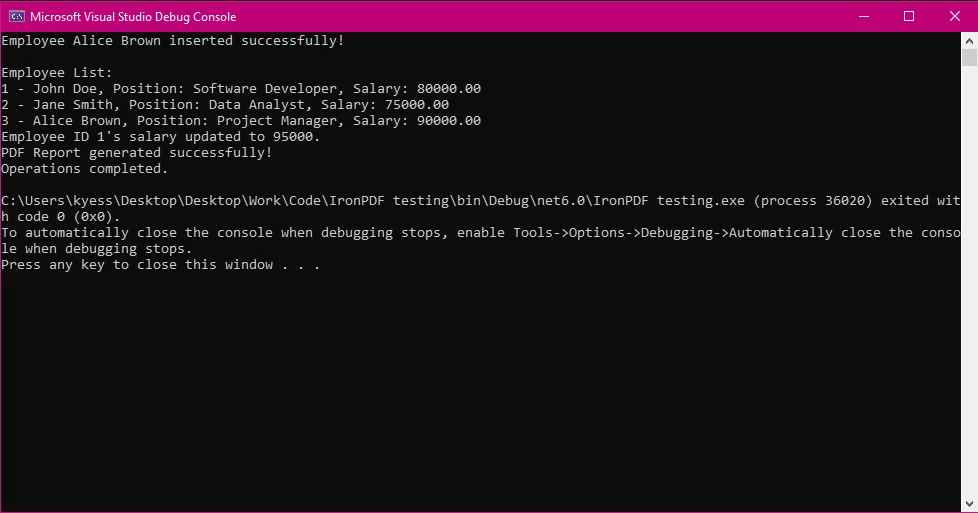
PDF 输出
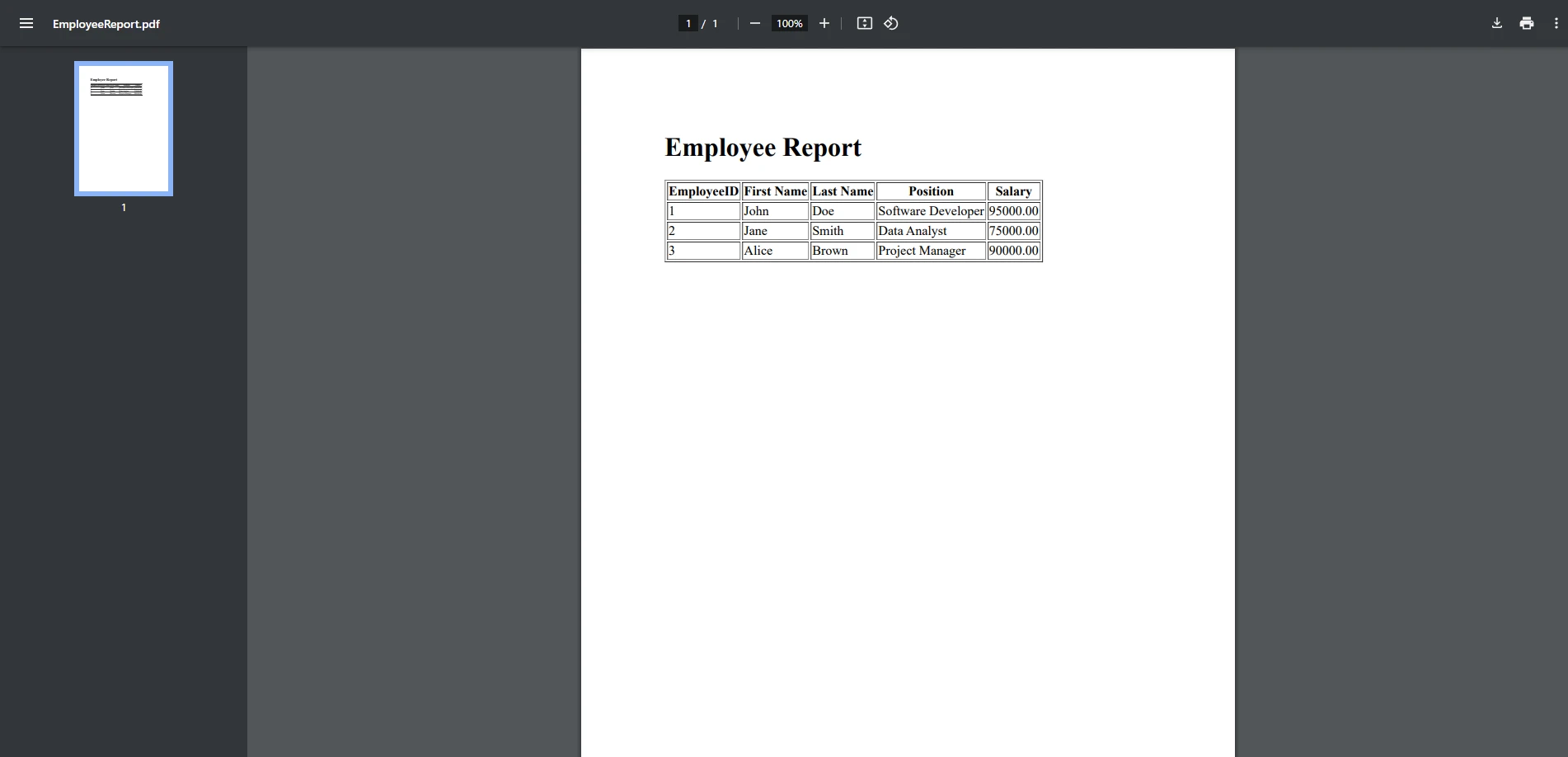
与 MySQL 数据库的连接:
插入操作(插入员工):
阅读操作(获取员工):
更新操作(更新员工工资):
PDF生成(生成员工报告 PDF):**
将员工数据收集到具有简单表格结构的 HTML 字符串中。
在本文中,我们介绍了将 MySQL 与 C# 应用程序集成的基本步骤。 从设置数据库、执行 CRUD 操作到使用 IronPDF 生成 PDF,我们涵盖了对构建数据驱动型应用程序至关重要的各种基础主题。 以下是主要概念的概述:
用于生成 PDF 的 IronPDF:IronPDF 可让您轻松地从动态 HTML 内容生成具有专业外观的 PDF。 通过将从 MySQL 检索到的数据转换为 HTML 表格,我们可以创建自定义报告并将其保存为 PDF,这对于生成发票、报告、摘要等非常有用。 IronPDF 简单明了的 API 使其成为任何需要在应用程序中处理 PDF 生成的 C# 开发人员的绝佳工具。
通过结合 C# 和 MySQL,开发人员可以构建强大的应用程序,用于存储和管理数据,同时提供 PDF 报告等高级功能。 这些功能在各行各业都很有用,从金融到医疗保健,准确的数据管理和报告都至关重要。
适用于希望将 PDF 生成功能纳入其 C# 应用程序的开发人员、IronPDF您还可以通过该工具测试全套功能。 无论您需要生成简单的文档还是复杂的报告,IronPDF 都是您在工作流程中自动创建 PDF 的宝贵工具。