在生产环境中测试,无水印。
随时随地满足您的需求。
获得30天的全功能产品。
几分钟内就能启动并运行。
在您的产品试用期间,全面访问我们的支持工程团队。
在 C# 中,浮点类型(俗称浮点数)对于表示带小数位的非整数值至关重要。 浮动在各种计算中,特别是需要小数值的地方,如科学计算或财务计算中,广泛使用"......"。 本文将介绍 C# 中浮点类型的基础知识、与精度相关的常见问题,以及如何在实际环境中应用浮点数值,即通过使用IronPDF.
C# 中的 float 数据类型是 32 位单精度浮点数。 它可以存储各种十进制浮点数,但精度有限。 浮点数适用于许多应用,但有精度限制,特别是在可能出现意外四舍五入错误的高精度计算中。
浮点数与双数或小数:
在 C# 中声明 float 变量需要使用 float 关键字,并在十进制数值后缀上 f,以指定它是 float 类型。
float height = 5.8f;
float width = 3.14f;float height = 5.8f;
float width = 3.14f;Dim height As Single = 5.8F
Dim width As Single = 3.14FC# 支持浮点变量的标准算术运算,如加法、减法、乘法和除法。 请记住,由于精度限制,浮点比较需要特殊处理。
float a = 10.5f;
float b = 3.2f;
float result = a + b; // Result will be approximately 13.7float a = 10.5f;
float b = 3.2f;
float result = a + b; // Result will be approximately 13.7Dim a As Single = 10.5F
Dim b As Single = 3.2F
Dim result As Single = a + b ' Result will be approximately 13.7类型转换
在转换到较大类型(如 double)时,可以隐式地将浮点数转换为或从浮点数转换为浮点数,但在转换到较小类型(如 int)时,需要显式地将浮点数转换为或从浮点数转换为浮点数。
质量检查
由于精度问题,直接比较浮点数是否相等并不可靠。 更好的方法是检查两个值是否近似相等:
float a = 0.1f;
float b = 0.1f + 0.1f + 0.1f - 0.3f;
bool isEqual = Math.Abs(a - b) < 0.0001f; // True if approximately equalfloat a = 0.1f;
float b = 0.1f + 0.1f + 0.1f - 0.3f;
bool isEqual = Math.Abs(a - b) < 0.0001f; // True if approximately equalDim a As Single = 0.1F
Dim b As Single = 0.1F + 0.1F + 0.1F - 0.3F
Dim isEqual As Boolean = Math.Abs(a - b) < 0.0001F ' True if approximately equal由于某些十进制值无法用二进制精确表示,因此会出现浮点精度问题。 计算结果可能是近似值而不是精确值,这在金融计算等敏感应用中可能会产生问题。
为了解决浮点数值的精度问题,需要使用四舍五入函数,如 Math.Round、Math.Floor 和 Math.Ceiling。
float value = 5.678f;
float roundedValue = Math.Round(value, 2); // Rounds to 2 decimal places: 5.68
float floorValue = Math.Floor(value); // Rounds down: 5.0
float ceilingValue = Math.Ceiling(value); // Rounds up: 6.0float value = 5.678f;
float roundedValue = Math.Round(value, 2); // Rounds to 2 decimal places: 5.68
float floorValue = Math.Floor(value); // Rounds down: 5.0
float ceilingValue = Math.Ceiling(value); // Rounds up: 6.0Dim value As Single = 5.678F
Dim roundedValue As Single = Math.Round(value, 2) ' Rounds to 2 decimal places: 5.68
Dim floorValue As Single = Math.Floor(value) ' Rounds down: 5.0
Dim ceilingValue As Single = Math.Ceiling(value) ' Rounds up: 6.0浮点运算占用内存较少,可以在精度和性能之间进行很好的权衡。 但是,对于需要高精度的金融或科学应用,应考虑使用小数或双倍,以避免四舍五入错误。
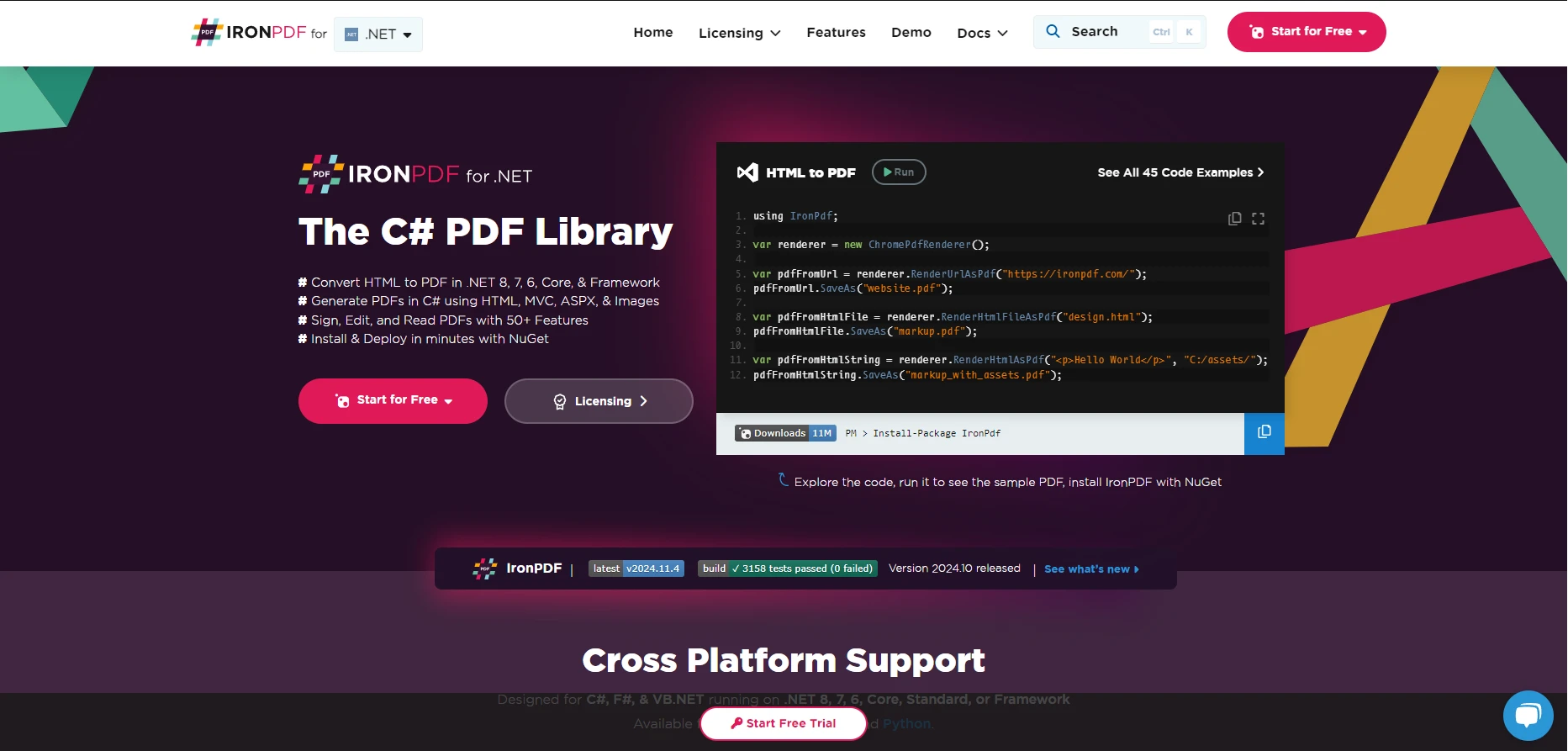
IronPDF 是一个高度通用的库,用于在 .NET 应用程序中生成、编辑和渲染 PDF。 它允许开发人员将 HTML 内容直接转换为 PDF 格式,提供了一种直接从 C# 代码生成报告、发票和其他文档的简单方法。 IronPDF 与 HTML 和 CSS 的集成为开发人员提供了对 PDF 布局和样式的重要控制,使其成为利用动态生成的内容制作具有视觉吸引力的文档的最佳选择。
有了 IronPDF,开发人员可以
使用IronPDF您可以在 Visual Studio 中通过 NuGet 软件包管理器进行安装:
Install-Package IronPdfInstall-Package IronPdf'INSTANT VB TODO TASK: The following line uses invalid syntax:
'Install-Package IronPdf在 PDF 中显示浮动值时,必须确保格式清晰一致。 IronPdf 处理 HTML 内容的能力使开发人员能够通过将浮点数值嵌入 HTML 标记来精确格式化浮点数值。 格式化对于将数字显示为货币、测量值或其他需要控制小数位数的数据类型的报告尤其有用。
float price = 19.995f;
string formattedPrice = price.ToString("F2"); // Formats to 2 decimal places: "19.99"float price = 19.995f;
string formattedPrice = price.ToString("F2"); // Formats to 2 decimal places: "19.99"Dim price As Single = 19.995F
Dim formattedPrice As String = price.ToString("F2") ' Formats to 2 decimal places: "19.99"通过在 HTML 中嵌入格式化的浮点数值,开发人员可以管理表达方式和精确度,避免不必要的小数位,以免影响文档的可读性。
对于涉及计算的应用程序,如财务报告、统计摘要或科学测量,IronPdf 允许开发人员用 C# 执行浮动计算,然后将结果直接插入 PDF 内容中。 这种灵活性使 IronPDF 特别适合生成需要动态计算值的复杂文档。
下面是一个使用 IronPdf 创建包含浮动数据(如产品价格)的简单 PDF 的示例。
using IronPdf;
using System;
class Program
{
static void Main()
{
// Initialize the IronPDF Renderer
ChromePdfRenderer renderer = new ChromePdfRenderer();
// Sample float data
float itemPrice = 15.75f;
float discount = 2.25f;
float finalPrice = itemPrice - discount;
// Format float for display
string formattedItemPrice = itemPrice.ToString("F2");
string formattedDiscount = discount.ToString("F2");
string formattedFinalPrice = finalPrice.ToString("F2");
// HTML content for PDF
string htmlContent = $@"
<h1>Product Pricing Report</h1>
<p><b>Item Price:</b> ${formattedItemPrice}</p>
<p><b>Discount:</b> -${formattedDiscount}</p>
<p><b>Final Price:</b> ${formattedFinalPrice}</p>";
// Generate PDF from HTML
PdfDocument pdf = renderer.RenderHtmlAsPdf(htmlContent);
// Save PDF to file
pdf.SaveAs("ProductPricingReport.pdf");
Console.WriteLine("PDF generated successfully.");
}
}using IronPdf;
using System;
class Program
{
static void Main()
{
// Initialize the IronPDF Renderer
ChromePdfRenderer renderer = new ChromePdfRenderer();
// Sample float data
float itemPrice = 15.75f;
float discount = 2.25f;
float finalPrice = itemPrice - discount;
// Format float for display
string formattedItemPrice = itemPrice.ToString("F2");
string formattedDiscount = discount.ToString("F2");
string formattedFinalPrice = finalPrice.ToString("F2");
// HTML content for PDF
string htmlContent = $@"
<h1>Product Pricing Report</h1>
<p><b>Item Price:</b> ${formattedItemPrice}</p>
<p><b>Discount:</b> -${formattedDiscount}</p>
<p><b>Final Price:</b> ${formattedFinalPrice}</p>";
// Generate PDF from HTML
PdfDocument pdf = renderer.RenderHtmlAsPdf(htmlContent);
// Save PDF to file
pdf.SaveAs("ProductPricingReport.pdf");
Console.WriteLine("PDF generated successfully.");
}
}Imports IronPdf
Imports System
Friend Class Program
Shared Sub Main()
' Initialize the IronPDF Renderer
Dim renderer As New ChromePdfRenderer()
' Sample float data
Dim itemPrice As Single = 15.75F
Dim discount As Single = 2.25F
Dim finalPrice As Single = itemPrice - discount
' Format float for display
Dim formattedItemPrice As String = itemPrice.ToString("F2")
Dim formattedDiscount As String = discount.ToString("F2")
Dim formattedFinalPrice As String = finalPrice.ToString("F2")
' HTML content for PDF
Dim htmlContent As String = $"
<h1>Product Pricing Report</h1>
<p><b>Item Price:</b> ${formattedItemPrice}</p>
<p><b>Discount:</b> -${formattedDiscount}</p>
<p><b>Final Price:</b> ${formattedFinalPrice}</p>"
' Generate PDF from HTML
Dim pdf As PdfDocument = renderer.RenderHtmlAsPdf(htmlContent)
' Save PDF to file
pdf.SaveAs("ProductPricingReport.pdf")
Console.WriteLine("PDF generated successfully.")
End Sub
End Class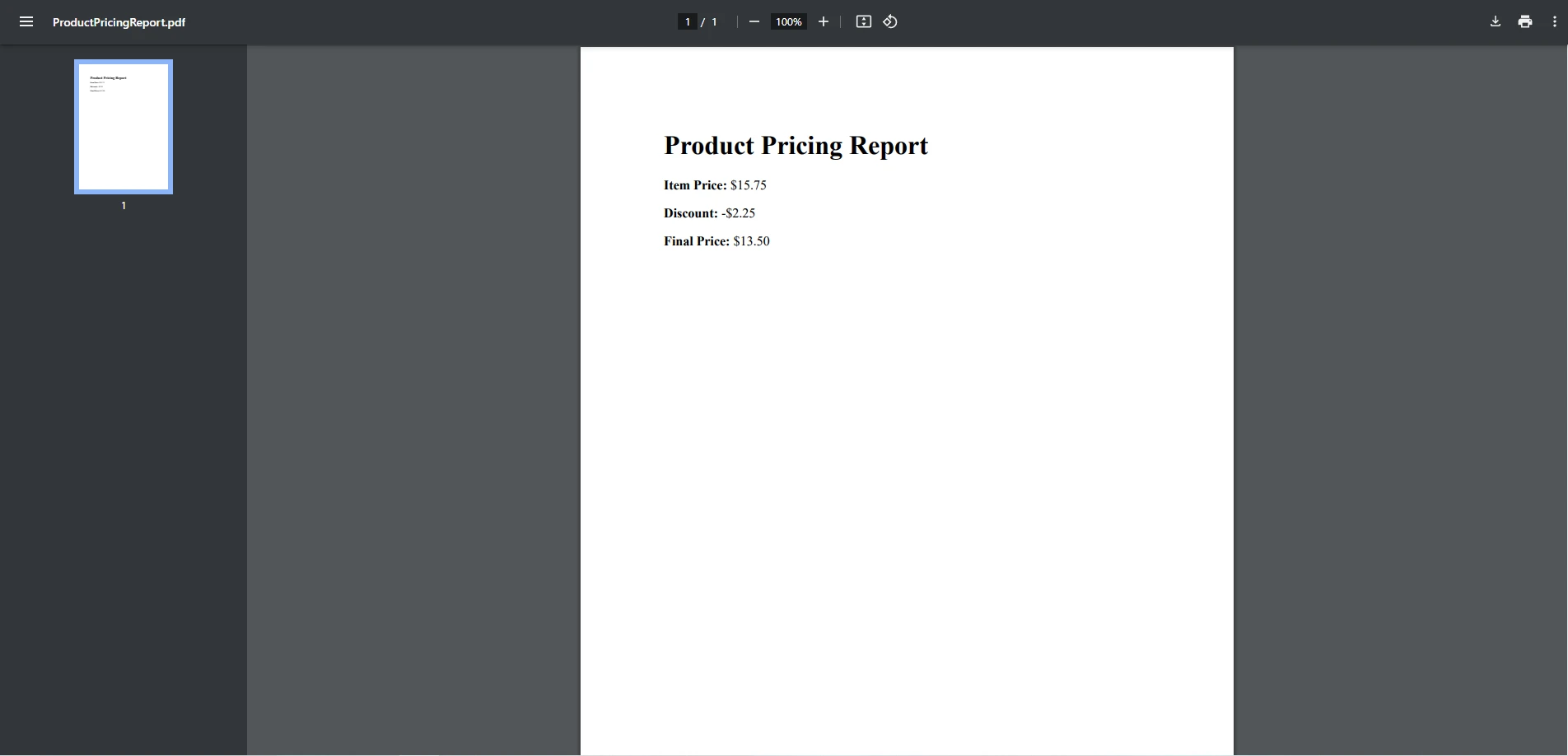
此代码:
初始化 ChromePdfRenderer,用于将 HTML 渲染成 PDF。
定义商品价格、折扣和最终价格的浮动值。
格式化每个浮点数值,确保小数精度一致。
在 HTML 字符串中嵌入浮动值。
IronPDF 提供一系列高级功能,是 .NET 开发人员的强大工具:
使用 IronPDF 在 PDF 报告中使用浮点时:
理解并有效使用浮点数(浮动)对于处理需要分数值的计算的开发人员来说,C# 中的 "分数 "一词是必不可少的。 浮点数兼顾了内存效率和速度,但也有精度限制。 本文介绍了在 C# 中使用 float 数据类型的要点,从基本声明和操作到常见精度问题的处理。 通过适当的格式化和四舍五入技术,开发人员可以减轻与浮点数相关的许多挑战,尤其是在数据可视化和财务报告等应用中。
我们还演示了如何在实际环境中利用浮点运算,使用IronPDF. 这个功能强大的库允许开发人员轻松呈现和处理 PDF 文档,并无缝集成到 .NET 应用程序中。 使用 IronPDF 创建 PDF 报告使开发人员能够呈现数据(如计算出的总数、价格或测量值),并对格式进行控制,确保报告的准确性和专业性。
对于有兴趣试用 IronPDF 的开发人员,该库提供了一个免费试用版本。 该试用版包括对其核心功能的访问权限,允许用户探索 PDF 生成和处理功能。 立即下载 IronPDF,让您的 PDF 项目更上一层楼!