在生產環境中測試,無水印。
在任何需要的地方都能運行。
獲得 30 天的全功能產品。
在幾分鐘內上手運行。
試用產品期間完全訪問我們的支援工程團隊
在構建穩健且具備彈性的應用程式時,妥善處理短暫性故障、超時和例外情況至關重要。 Polly 是一個受歡迎的 .NET 庫,提供彈性及暫時性故障處理功能。 在眾多功能中,「重試」是其中使用最廣泛的政策之一。
在本文中,我們將深入探討Polly 的重試策略在 C#,探索其用法和配置選項,並提供實用的代碼示例。 此外,我們將使用IronPDF 庫用於生成 PDF使用Polly重試嘗試生成表單請求結果的PDF。
Polly Retry 是由 Polly 庫提供的一種策略,使開發人員能夠自動重試可能因錯誤或瞬時故障而失敗的操作。 瞬態故障是由於網路故障、服務不可用或其他暫時性問題而產生的臨時錯誤。
透過Polly的重試策略,您可以定義重試操作的規則,包括最大重試次數、多次重試之間的延遲時間,以及重試失敗請求的條件。這有助於構建能夠從臨時故障中恢復的穩健應用程序,而不會崩潰或對終端使用者造成中斷。
在探討程式碼範例之前,我們先來建立對在 C# 專案中安裝和配置 Polly 的基本了解。
您可以使用以下命令通過 NuGet 套件管理器控制台安裝 Polly:
Install-Package PollyInstall-Package Polly'INSTANT VB TODO TASK: The following line uses invalid syntax:
'Install-Package Polly或者通過 .NET CLI:
dotnet add package Pollydotnet add package Polly'INSTANT VB TODO TASK: The following line uses invalid syntax:
'dotnet add package Polly在您的 C# 文件中,包含 Polly 命名空間:
using Polly;using Polly;Imports Polly讓我們從一個簡單的例子開始,我們重試一個模擬從遠程服務獲取數據的操作。我們將設置一個重試策略,最多重試3次,並在每次重試之間設置固定的2秒超時延遲。
using System;
using System.Net.Http;
using Polly;
namespace PollyRetryExample
{
public class Program
{
public static void Main(string[] args)
{
var retryPolicy = Policy
.Handle<HttpRequestException>()
.WaitAndRetry(
3,
retryAttempt => TimeSpan.FromSeconds(2),
(exception, timeSpan, retryCount, context) =>
{
Console.WriteLine("Retry {0} due to {1}", retryCount, exception.Message);
});
try
{
retryPolicy.Execute(() =>
{
FetchDataFromRemoteService();
});
}
catch (Exception ex)
{
Console.WriteLine("Failed after 3 retries: {0}", ex.Message);
}
}
public static void FetchDataFromRemoteService()
{
throw new HttpRequestException("Failed to fetch data from remote service");
}
}
}using System;
using System.Net.Http;
using Polly;
namespace PollyRetryExample
{
public class Program
{
public static void Main(string[] args)
{
var retryPolicy = Policy
.Handle<HttpRequestException>()
.WaitAndRetry(
3,
retryAttempt => TimeSpan.FromSeconds(2),
(exception, timeSpan, retryCount, context) =>
{
Console.WriteLine("Retry {0} due to {1}", retryCount, exception.Message);
});
try
{
retryPolicy.Execute(() =>
{
FetchDataFromRemoteService();
});
}
catch (Exception ex)
{
Console.WriteLine("Failed after 3 retries: {0}", ex.Message);
}
}
public static void FetchDataFromRemoteService()
{
throw new HttpRequestException("Failed to fetch data from remote service");
}
}
}Imports System
Imports System.Net.Http
Imports Polly
Namespace PollyRetryExample
Public Class Program
Public Shared Sub Main(ByVal args() As String)
Dim retryPolicy = Policy.Handle(Of HttpRequestException)().WaitAndRetry(3, Function(retryAttempt) TimeSpan.FromSeconds(2), Sub(exception, timeSpan, retryCount, context)
Console.WriteLine("Retry {0} due to {1}", retryCount, exception.Message)
End Sub)
Try
retryPolicy.Execute(Sub()
FetchDataFromRemoteService()
End Sub)
Catch ex As Exception
Console.WriteLine("Failed after 3 retries: {0}", ex.Message)
End Try
End Sub
Public Shared Sub FetchDataFromRemoteService()
Throw New HttpRequestException("Failed to fetch data from remote service")
End Sub
End Class
End Namespace在此範例中:
指定我們希望處理HttpRequestException` 並在發生時重試操作。WaitAndRetry()配置重试策略,有3次重试,每次重试間隔2秒的固定延遲(指定的最長持續時間).onRetry 委派在重试發生時記錄一則訊息。
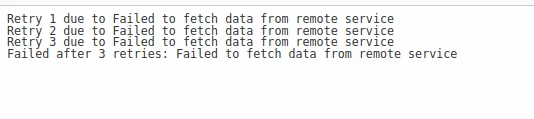
指數退避是一種流行的重試策略,其特點是請求與重試之間的延遲指數性增加。 Polly 提供了一種方便的方法來使用 WaitAndRetry 實現指數回退。()`.
var retryPolicy = Policy
.Handle<HttpRequestException>()
.WaitAndRetry(
retryCount: 3,
sleepDurationProvider: attempt => TimeSpan.FromSeconds(Math.Pow(2, attempt)),
onRetry: (exception, retryCount, context) =>
{
Console.WriteLine($"Retry {retryCount} due to {exception.Message}");
});var retryPolicy = Policy
.Handle<HttpRequestException>()
.WaitAndRetry(
retryCount: 3,
sleepDurationProvider: attempt => TimeSpan.FromSeconds(Math.Pow(2, attempt)),
onRetry: (exception, retryCount, context) =>
{
Console.WriteLine($"Retry {retryCount} due to {exception.Message}");
});Dim retryPolicy = Policy.Handle(Of HttpRequestException)().WaitAndRetry(retryCount:= 3, sleepDurationProvider:= Function(attempt) TimeSpan.FromSeconds(Math.Pow(2, attempt)), onRetry:= Sub(exception, retryCount, context)
Console.WriteLine($"Retry {retryCount} due to {exception.Message}")
End Sub)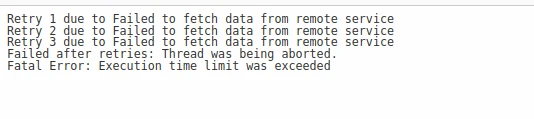
將重試與斷路器結合起來,可以進一步增強韌性,防止在服務持續失敗時重複重試。 Polly可以輕鬆結合重試和熔斷器策略。
var circuitBreakerPolicy = Policy
.Handle<HttpRequestException>()
.CircuitBreaker(
exceptionsAllowedBeforeBreaking: 3,
durationOfBreak: TimeSpan.FromSeconds(30),
onBreak: (ex, breakDelay) =>
{
Console.WriteLine($"Circuit broken due to {ex.Message}. Retry after {breakDelay.TotalSeconds} seconds.");
},
onReset: () =>
{
Console.WriteLine("Circuit reset.");
});
var retryPolicy = Policy
.Handle<HttpRequestException>()
.WaitAndRetry(
retryCount: 3,
sleepDurationProvider: attempt => TimeSpan.FromSeconds(2),
onRetry: (exception, retryCount, context) =>
{
Console.WriteLine($"Retry {retryCount} due to {exception.Message}");
});
var policyWrap = Policy.Wrap(circuitBreakerPolicy, retryPolicy);var circuitBreakerPolicy = Policy
.Handle<HttpRequestException>()
.CircuitBreaker(
exceptionsAllowedBeforeBreaking: 3,
durationOfBreak: TimeSpan.FromSeconds(30),
onBreak: (ex, breakDelay) =>
{
Console.WriteLine($"Circuit broken due to {ex.Message}. Retry after {breakDelay.TotalSeconds} seconds.");
},
onReset: () =>
{
Console.WriteLine("Circuit reset.");
});
var retryPolicy = Policy
.Handle<HttpRequestException>()
.WaitAndRetry(
retryCount: 3,
sleepDurationProvider: attempt => TimeSpan.FromSeconds(2),
onRetry: (exception, retryCount, context) =>
{
Console.WriteLine($"Retry {retryCount} due to {exception.Message}");
});
var policyWrap = Policy.Wrap(circuitBreakerPolicy, retryPolicy);Dim circuitBreakerPolicy = Policy.Handle(Of HttpRequestException)().CircuitBreaker(exceptionsAllowedBeforeBreaking:= 3, durationOfBreak:= TimeSpan.FromSeconds(30), onBreak:= Sub(ex, breakDelay)
Console.WriteLine($"Circuit broken due to {ex.Message}. Retry after {breakDelay.TotalSeconds} seconds.")
End Sub, onReset:= Sub()
Console.WriteLine("Circuit reset.")
End Sub)
Dim retryPolicy = Policy.Handle(Of HttpRequestException)().WaitAndRetry(retryCount:= 3, sleepDurationProvider:= Function(attempt) TimeSpan.FromSeconds(2), onRetry:= Sub(exception, retryCount, context)
Console.WriteLine($"Retry {retryCount} due to {exception.Message}")
End Sub)
Dim policyWrap = Policy.Wrap(circuitBreakerPolicy, retryPolicy)在此範例中:
Policy.Wrap()將斷路器和重試策略結合成單一策略。
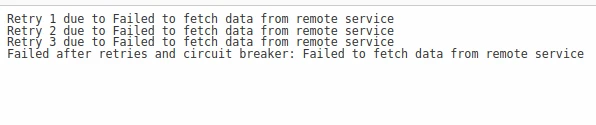
IronPDF C# PDF 庫概述是一個強大的 C# 程式庫,允許開發人員在其 .NET 應用程式中創建、編輯和操作 PDF 文件。 無論您需要創建發票、報告或任何其他類型的 PDF 文件,IronPDF 提供了一個直觀的 API,簡化了這個過程。
使用 IronPDF,您可以輕鬆將 HTML、CSS,甚至 ASP.NET 網頁轉換為 PDF,使其成為廣泛應用的多功能工具。 此外,它提供了高级功能,如向 PDF 添加文本、图像和交互元素,以及通过加密和数字签名来保护它们。
IronPDF 擅長於HTML轉PDF轉換,確保準確保留原始佈局和樣式。 這非常適合從基於網絡的內容生成 PDF,例如報告、發票和文檔。 IronPDF 支援將 HTML 檔案、URL 和原始 HTML 字串轉換為高品質的 PDF 檔案。
using IronPdf;
class Program
{
static void Main(string[] args)
{
var renderer = new ChromePdfRenderer();
// 1. Convert HTML String to PDF
var htmlContent = "<h1>Hello, IronPDF!</h1><p>This is a PDF from an HTML string.</p>";
var pdfFromHtmlString = renderer.RenderHtmlAsPdf(htmlContent);
pdfFromHtmlString.SaveAs("HTMLStringToPDF.pdf");
// 2. Convert HTML File to PDF
var htmlFilePath = "path_to_your_html_file.html"; // Specify the path to your HTML file
var pdfFromHtmlFile = renderer.RenderHtmlFileAsPdf(htmlFilePath);
pdfFromHtmlFile.SaveAs("HTMLFileToPDF.pdf");
// 3. Convert URL to PDF
var url = "http://ironpdf.com"; // Specify the URL
var pdfFromUrl = renderer.RenderUrlAsPdf(url);
pdfFromUrl.SaveAs("URLToPDF.pdf");
}
}using IronPdf;
class Program
{
static void Main(string[] args)
{
var renderer = new ChromePdfRenderer();
// 1. Convert HTML String to PDF
var htmlContent = "<h1>Hello, IronPDF!</h1><p>This is a PDF from an HTML string.</p>";
var pdfFromHtmlString = renderer.RenderHtmlAsPdf(htmlContent);
pdfFromHtmlString.SaveAs("HTMLStringToPDF.pdf");
// 2. Convert HTML File to PDF
var htmlFilePath = "path_to_your_html_file.html"; // Specify the path to your HTML file
var pdfFromHtmlFile = renderer.RenderHtmlFileAsPdf(htmlFilePath);
pdfFromHtmlFile.SaveAs("HTMLFileToPDF.pdf");
// 3. Convert URL to PDF
var url = "http://ironpdf.com"; // Specify the URL
var pdfFromUrl = renderer.RenderUrlAsPdf(url);
pdfFromUrl.SaveAs("URLToPDF.pdf");
}
}Imports IronPdf
Friend Class Program
Shared Sub Main(ByVal args() As String)
Dim renderer = New ChromePdfRenderer()
' 1. Convert HTML String to PDF
Dim htmlContent = "<h1>Hello, IronPDF!</h1><p>This is a PDF from an HTML string.</p>"
Dim pdfFromHtmlString = renderer.RenderHtmlAsPdf(htmlContent)
pdfFromHtmlString.SaveAs("HTMLStringToPDF.pdf")
' 2. Convert HTML File to PDF
Dim htmlFilePath = "path_to_your_html_file.html" ' Specify the path to your HTML file
Dim pdfFromHtmlFile = renderer.RenderHtmlFileAsPdf(htmlFilePath)
pdfFromHtmlFile.SaveAs("HTMLFileToPDF.pdf")
' 3. Convert URL to PDF
Dim url = "http://ironpdf.com" ' Specify the URL
Dim pdfFromUrl = renderer.RenderUrlAsPdf(url)
pdfFromUrl.SaveAs("URLToPDF.pdf")
End Sub
End Class在使用IronPDF時,可能會遇到需要從外部來源獲取數據或在生成PDF之前執行複雜操作的情況。
在這種情況下,您可能會遇到瞬態故障或暫時性問題,這可能會導致 PDF 生成失敗。 要優雅地處理這些瞬時故障,您可以將Polly重試與IronPDF結合使用。
在開始之前,請確保在您的專案中安裝 IronPDF NuGet 套件。
Install-Package IronPdf
讓我們來看一個例子,使用 Polly Retry 在使用 IronPDF 生成 PDF 時處理短暫性故障。 在以下示例中,我們將模擬從外部 API 獲取數據,然後根據該數據生成 PDF。 我們將使用 Polly 的 Retry 來執行數據獲取操作,以防發生失敗。
using System;
using System.Net.Http;
using System.Threading.Tasks;
using IronPdf;
using Polly;
namespace IronPdfWithPollyRetry
{
public class Program
{
public static async Task Main(string[] args)
{
var retryPolicy = Policy
.Handle<HttpRequestException>()
.WaitAndRetryAsync(
3,//retry attempts
retryAttempt => TimeSpan.FromSeconds(2),//calculated retry delay
(exception, timeSpan, retryCount, context) =>
{
Console.WriteLine("Retry " + retryCount + " due to " + exception.Message);
});
var pdf = await retryPolicy.ExecuteAsync(async () =>
{
var data = await FetchDataFromExternalApiAsync();
return GeneratePdfFromData(data);
});
pdf.SaveAs("GeneratedDocument.pdf");
}
static async Task<string> FetchDataFromExternalApiAsync()
{
// Simulate fetching data from an external API
await Task.Delay(100); // Simulate delay
throw new HttpRequestException("Failed to fetch data from external API");
}
static PdfDocument GeneratePdfFromData(string data)
{
// Generate PDF using IronPDF based on the fetched data
var htmlContent = "<html><body><h1>Data: " + data + "</h1></body></html>";
var renderer = new ChromePdfRenderer();
return renderer.RenderHtmlAsPdf(htmlContent);
}
}
}using System;
using System.Net.Http;
using System.Threading.Tasks;
using IronPdf;
using Polly;
namespace IronPdfWithPollyRetry
{
public class Program
{
public static async Task Main(string[] args)
{
var retryPolicy = Policy
.Handle<HttpRequestException>()
.WaitAndRetryAsync(
3,//retry attempts
retryAttempt => TimeSpan.FromSeconds(2),//calculated retry delay
(exception, timeSpan, retryCount, context) =>
{
Console.WriteLine("Retry " + retryCount + " due to " + exception.Message);
});
var pdf = await retryPolicy.ExecuteAsync(async () =>
{
var data = await FetchDataFromExternalApiAsync();
return GeneratePdfFromData(data);
});
pdf.SaveAs("GeneratedDocument.pdf");
}
static async Task<string> FetchDataFromExternalApiAsync()
{
// Simulate fetching data from an external API
await Task.Delay(100); // Simulate delay
throw new HttpRequestException("Failed to fetch data from external API");
}
static PdfDocument GeneratePdfFromData(string data)
{
// Generate PDF using IronPDF based on the fetched data
var htmlContent = "<html><body><h1>Data: " + data + "</h1></body></html>";
var renderer = new ChromePdfRenderer();
return renderer.RenderHtmlAsPdf(htmlContent);
}
}
}Imports System
Imports System.Net.Http
Imports System.Threading.Tasks
Imports IronPdf
Imports Polly
Namespace IronPdfWithPollyRetry
Public Class Program
Public Shared Async Function Main(ByVal args() As String) As Task
Dim retryPolicy = Policy.Handle(Of HttpRequestException)().WaitAndRetryAsync(3, Function(retryAttempt) TimeSpan.FromSeconds(2), Sub(exception, timeSpan, retryCount, context)
Console.WriteLine("Retry " & retryCount & " due to " & exception.Message)
End Sub)
Dim pdf = Await retryPolicy.ExecuteAsync(Async Function()
Dim data = Await FetchDataFromExternalApiAsync()
Return GeneratePdfFromData(data)
End Function)
pdf.SaveAs("GeneratedDocument.pdf")
End Function
Private Shared Async Function FetchDataFromExternalApiAsync() As Task(Of String)
' Simulate fetching data from an external API
Await Task.Delay(100) ' Simulate delay
Throw New HttpRequestException("Failed to fetch data from external API")
End Function
Private Shared Function GeneratePdfFromData(ByVal data As String) As PdfDocument
' Generate PDF using IronPDF based on the fetched data
Dim htmlContent = "<html><body><h1>Data: " & data & "</h1></body></html>"
Dim renderer = New ChromePdfRenderer()
Return renderer.RenderHtmlAsPdf(htmlContent)
End Function
End Class
End Namespace此 C# 代码演示了如何使用 Polly 库在 IronPDF 中实现重试策略以生成 PDF 文档。 Main 方法使用 Polly 的 WaitAndRetryAsync 方法初始化一項重試策略。
此政策規定應處理 HttpRequestException,並在初次嘗試與重試之間延遲2秒,最多重試3次。 如果重試失敗,會在控制台上打印一條消息,顯示重試嘗試的次數和例外的訊息。
在 Main 方法內,重試策略邏輯使用 retryPolicy.ExecuteAsync 異步執行。(). 在此執行中,將兩個異步操作鏈接在一起:FetchDataFromExternalApiAsync() 和 GeneratePdfFromData(數據).
如果 FetchDataFromExternalApiAsync()失敗(因為它被有意地設置為引發模擬異常)重試策略將捕捉 HttpRequestException,記錄重試嘗試,並重試操作。
FetchDataFromExternalApiAsync()方法模擬從外部 API 獲取數據並設置延遲,並故意拋出HttpRequestException` 來模擬請求失敗。
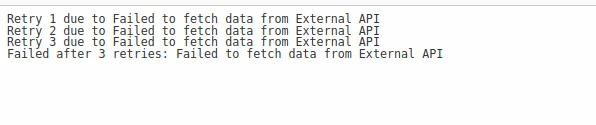
總之,Polly 的重試策略在處理瞬時故障和確保 C# 應用程式的穩健性方面顯得非常重要。 其在配置重试次數、延遲和條件方面的靈活性,使開發人員能夠根據特定要求定制彈性策略。
無論是獨立使用還是與像IronPDFPolly 協助創建應用程式,能夠從臨時故障中優雅地恢復,提升用戶體驗和軟體可靠性。
通過整合Polly的重試功能,開發者可以構建出更加穩健的系統,能夠適應和從短暫問題中恢復,從而最終提高應用程式的整體質量和可靠性。
IronPDF 是市場上最好的 C# PDF 函式庫,它還提供一個IronPDF 試用許可證價格從 $749 美元起。
要了解使用 IronPDF 將 HTML 轉換為 PDF,請訪問以下內容IronPDF HTML 轉換為 PDF 教學.