在生產環境中測試,無水印。
在任何需要的地方都能運行。
獲得 30 天的全功能產品。
在幾分鐘內上手運行。
試用產品期間完全訪問我們的支援工程團隊
使用 C# 編程具有靈活性,並提供大量資料結構來有效管理各種工作。 這HashSet是一種強大的數據結構,提供不同的組件和基本運算的常數時間平均複雜度。 本文將探討在 C# 中使用 HashSet 及其如何應用於IronPDF一個強大的用於處理PDF文件的庫。
建立一個新的主控台應用程式專案。
在 C# 中建立一個 HashSet 物件。 將預設值添加到HashSet中。
在添加時,HashSet會自動檢查元素是否存在並移除重複的元素。
逐一處理 HashSet 中唯一的元素。
C# 中的 HashSet 設計用來提供高效能的集合操作。 HashSet 是在需要保持一組獨特數據時使用的理想集合,因為它防止了重複元素。 它包含在 System.Assortments.Hash tables 中,是 C# 泛型命名空间的基础,并提供快速的插入、删除、更快的检索和查找操作。 我們也可以在 HashSet 元素中找到合適的子集。 在 C# 中,使用 HashSet 集合操作方法可以讓您輕鬆地執行標準集合操作。 HashSet 類別提供集合運算方法。
以下是 HashSet 在 C# 中的一些用途:
建立一個 HashSet 並執行基本操作,如添加、刪除和驗證條目是否存在。
// set operations
HashSet<int> numbers = new HashSet<int>();
// Add elements
numbers.Add(1);
numbers.Add(2);
numbers.Add(3);
// Remove an element, predicate function
numbers.Remove(2);
// Check for membership or duplicate element
bool containsThree = numbers.Contains(3);// set operations
HashSet<int> numbers = new HashSet<int>();
// Add elements
numbers.Add(1);
numbers.Add(2);
numbers.Add(3);
// Remove an element, predicate function
numbers.Remove(2);
// Check for membership or duplicate element
bool containsThree = numbers.Contains(3);' set operations
Dim numbers As New HashSet(Of Integer)()
' Add elements
numbers.Add(1)
numbers.Add(2)
numbers.Add(3)
' Remove an element, predicate function
numbers.Remove(2)
' Check for membership or duplicate element
Dim containsThree As Boolean = numbers.Contains(3)使用現有集合作為 HashSet 的起點,重複項會立即被消除。
List<int> duplicateNumbers = new List<int> { 1, 2, 2, 3, 3, 4 }; // all the elements
HashSet<int> uniqueNumbers = new HashSet<int>(duplicateNumbers);List<int> duplicateNumbers = new List<int> { 1, 2, 2, 3, 3, 4 }; // all the elements
HashSet<int> uniqueNumbers = new HashSet<int>(duplicateNumbers);Dim duplicateNumbers As New List(Of Integer) From {1, 2, 2, 3, 3, 4} ' all the elements
Dim uniqueNumbers As New HashSet(Of Integer)(duplicateNumbers)使用 UnionWith 函數將兩個 HashSet 實例合併,以產生一個新的集合,該集合結合了兩個集合中的不同項目。
HashSet<int> set1 = new HashSet<int> { 1, 2, 3 };
HashSet<int> set2 = new HashSet<int> { 3, 4, 5 };
set1.UnionWith(set2); // set1 now contains { 1, 2, 3, 4, 5 }HashSet<int> set1 = new HashSet<int> { 1, 2, 3 };
HashSet<int> set2 = new HashSet<int> { 3, 4, 5 };
set1.UnionWith(set2); // set1 now contains { 1, 2, 3, 4, 5 }Dim set1 As New HashSet(Of Integer) From {1, 2, 3}
Dim set2 As New HashSet(Of Integer) From {3, 4, 5}
set1.UnionWith(set2) ' set1 now contains { 1, 2, 3, 4, 5 }使用 IntersectWith 函數,確定兩個 HashSet 實例之間的共有組件。
HashSet<int> set1 = new HashSet<int> { 1, 2, 3 };
HashSet<int> set2 = new HashSet<int> { 3, 4, 5 };
set1.IntersectWith(set2); // set1 now contains { 3 }HashSet<int> set1 = new HashSet<int> { 1, 2, 3 };
HashSet<int> set2 = new HashSet<int> { 3, 4, 5 };
set1.IntersectWith(set2); // set1 now contains { 3 }Dim set1 As New HashSet(Of Integer) From {1, 2, 3}
Dim set2 As New HashSet(Of Integer) From {3, 4, 5}
set1.IntersectWith(set2) ' set1 now contains { 3 }使用 ExceptWith 函數,找到存在於一個 HashSet 但不在另一個中的元素。
HashSet<int> set1 = new HashSet<int> { 1, 2, 3 };
HashSet<int> set2 = new HashSet<int> { 3, 4, 5 };
set1.ExceptWith(set2); // set1 now contains { 1, 2 }HashSet<int> set1 = new HashSet<int> { 1, 2, 3 };
HashSet<int> set2 = new HashSet<int> { 3, 4, 5 };
set1.ExceptWith(set2); // set1 now contains { 1, 2 }Dim set1 As New HashSet(Of Integer) From {1, 2, 3}
Dim set2 As New HashSet(Of Integer) From {3, 4, 5}
set1.ExceptWith(set2) ' set1 now contains { 1, 2 }檢查子集或超集:
使用 IsSubsetOf 和 IsSupersetOf 方法,可以確定給定的 HashSet 實例是否為另一個的子集或超集。
HashSet<int> set1 = new HashSet<int> { 1, 2, 3 };
HashSet<int> set2 = new HashSet<int> { 2, 3 };
bool isSubset = set2.IsSubsetOf(set1); // returns true
bool isSuperset = set1.IsSupersetOf(set2); // returns trueHashSet<int> set1 = new HashSet<int> { 1, 2, 3 };
HashSet<int> set2 = new HashSet<int> { 2, 3 };
bool isSubset = set2.IsSubsetOf(set1); // returns true
bool isSuperset = set1.IsSupersetOf(set2); // returns trueDim set1 As New HashSet(Of Integer) From {1, 2, 3}
Dim set2 As New HashSet(Of Integer) From {2, 3}
Dim isSubset As Boolean = set2.IsSubsetOf(set1) ' returns true
Dim isSuperset As Boolean = set1.IsSupersetOf(set2) ' returns true使用 SymmetricExceptWith 技術,確定對稱差異(存在於其中一個集合但不在兩個集合中的元素).
HashSet<int> set1 = new HashSet<int> { 1, 2, 3 };
HashSet<int> set2 = new HashSet<int> { 3, 4, 5 };
set1.SymmetricExceptWith(set2); // set1 now contains { 1, 2, 4, 5 }HashSet<int> set1 = new HashSet<int> { 1, 2, 3 };
HashSet<int> set2 = new HashSet<int> { 3, 4, 5 };
set1.SymmetricExceptWith(set2); // set1 now contains { 1, 2, 4, 5 }Dim set1 As New HashSet(Of Integer) From {1, 2, 3}
Dim set2 As New HashSet(Of Integer) From {3, 4, 5}
set1.SymmetricExceptWith(set2) ' set1 now contains { 1, 2, 4, 5 }程序員可以使用 C# 語言來生成、編輯和修改 PDF 文件,利用IronPDF .NET 函式庫. 該應用程序提供多種工具和功能以實現不同的 PDF 文件操作,包括從 HTML 創建新的 PDF、將 HTML 轉換為 PDF、合併或拆分 PDF 文件以及用文本、照片和其他數據註釋現有 PDF。 要了解更多關於 IronPDF 的資訊,請參考官方文件.
IronPDF 擅長於HTML轉PDF轉換,確保準確保留原始佈局和樣式。 它非常適合從基於網絡的內容(如報告、發票和文檔)創建PDF。 IronPDF 支援 HTML 檔案、URL 和原始 HTML 字串,輕鬆製作高品質的 PDF 文件。
using IronPdf;
class Program
{
static void Main(string[] args)
{
var renderer = new ChromePdfRenderer();
// 1. Convert HTML String to PDF
var htmlContent = "<h1>Hello, IronPDF!</h1><p>This is a PDF from an HTML string.</p>";
var pdfFromHtmlString = renderer.RenderHtmlAsPdf(htmlContent);
pdfFromHtmlString.SaveAs("HTMLStringToPDF.pdf");
// 2. Convert HTML File to PDF
var htmlFilePath = "path_to_your_html_file.html"; // Specify the path to your HTML file
var pdfFromHtmlFile = renderer.RenderHtmlFileAsPdf(htmlFilePath);
pdfFromHtmlFile.SaveAs("HTMLFileToPDF.pdf");
// 3. Convert URL to PDF
var url = "http://ironpdf.com"; // Specify the URL
var pdfFromUrl = renderer.RenderUrlAsPdf(url);
pdfFromUrl.SaveAs("URLToPDF.pdf");
}
}using IronPdf;
class Program
{
static void Main(string[] args)
{
var renderer = new ChromePdfRenderer();
// 1. Convert HTML String to PDF
var htmlContent = "<h1>Hello, IronPDF!</h1><p>This is a PDF from an HTML string.</p>";
var pdfFromHtmlString = renderer.RenderHtmlAsPdf(htmlContent);
pdfFromHtmlString.SaveAs("HTMLStringToPDF.pdf");
// 2. Convert HTML File to PDF
var htmlFilePath = "path_to_your_html_file.html"; // Specify the path to your HTML file
var pdfFromHtmlFile = renderer.RenderHtmlFileAsPdf(htmlFilePath);
pdfFromHtmlFile.SaveAs("HTMLFileToPDF.pdf");
// 3. Convert URL to PDF
var url = "http://ironpdf.com"; // Specify the URL
var pdfFromUrl = renderer.RenderUrlAsPdf(url);
pdfFromUrl.SaveAs("URLToPDF.pdf");
}
}Imports IronPdf
Friend Class Program
Shared Sub Main(ByVal args() As String)
Dim renderer = New ChromePdfRenderer()
' 1. Convert HTML String to PDF
Dim htmlContent = "<h1>Hello, IronPDF!</h1><p>This is a PDF from an HTML string.</p>"
Dim pdfFromHtmlString = renderer.RenderHtmlAsPdf(htmlContent)
pdfFromHtmlString.SaveAs("HTMLStringToPDF.pdf")
' 2. Convert HTML File to PDF
Dim htmlFilePath = "path_to_your_html_file.html" ' Specify the path to your HTML file
Dim pdfFromHtmlFile = renderer.RenderHtmlFileAsPdf(htmlFilePath)
pdfFromHtmlFile.SaveAs("HTMLFileToPDF.pdf")
' 3. Convert URL to PDF
Dim url = "http://ironpdf.com" ' Specify the URL
Dim pdfFromUrl = renderer.RenderUrlAsPdf(url)
pdfFromUrl.SaveAs("URLToPDF.pdf")
End Sub
End Class獲取IronPDF庫; 即將到來的補丁需要它。 要做到這一點,請在套件管理器中輸入以下代碼:
Install-Package IronPDF
//or
dotnet add package IronPdf
另一個選擇是使用 NuGet 套件管理器查找「IronPDF」套件。 從所有與 IronPDF 相關的 NuGet 套件中,我們可以從此列表中選擇並下載所需的套件。
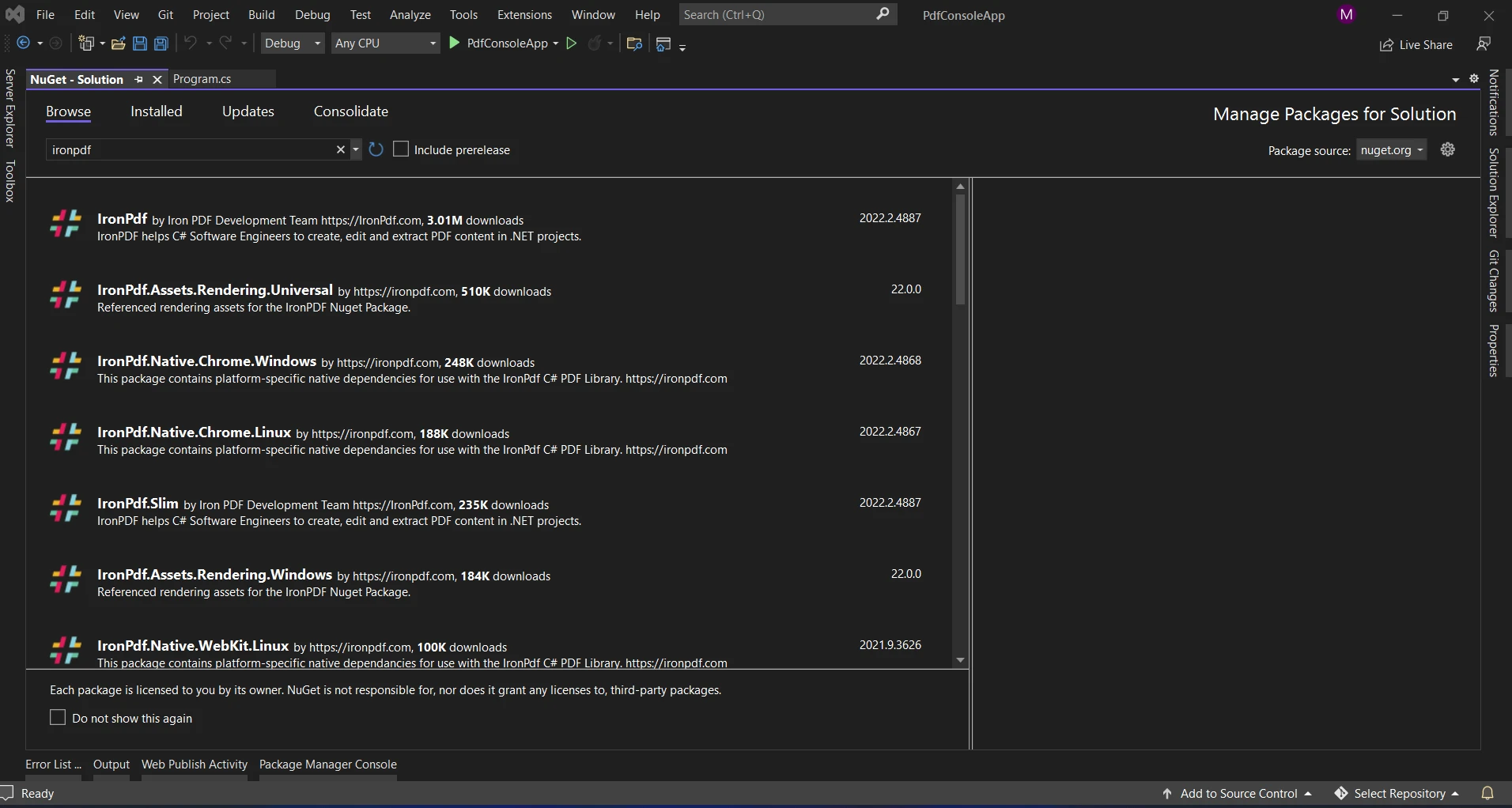
在 C# 環境中,IronPDF 是一個強大的庫,使處理 PDF 文件更加容易。 在數據表現和有效文件創建至關重要的情況下,結合 HashSet 的效率與 IronPDF 的文件操作能力可能會帶來創新的解決方案。
簡化文件製作:IronPDF 優化了 C# PDF 文件的創建過程。 通過將 HashSet 與 IronPDF 集成,您可以建立快速且有效的流程來生成原創且動態的 PDF 內容。
現在讓我們看看在實際情境中使用 HashSet 與 IronPDF 可能有用的情況。
using IronPdf;
using System;
using System.Collections.Generic;
using System.IO;
class PdfGenerator
{
static void Main()
{
// Sample user names
string [] userNames = { "Alice", "Bob", "Charlie", "Bob", "David", "Alice" };
// Using HashSet to store unique user names
HashSet<string> uniqueUserNames = new HashSet<string>(userNames);
// Generating PDF with unique user names
GeneratePdf(uniqueUserNames);
}
static void GeneratePdf(HashSet<string> uniqueUserNames)
{
// Create a new PDF document using IronPDF
IronPdf.HtmlToPdf renderer = new IronPdf.HtmlToPdf();
PdfDocument pdf = renderer.RenderHtmlAsPdf(BuildHtmlDocument(uniqueUserNames));
// Save the PDF to a file
string pdfFilePath = "UniqueUserNames.pdf";
pdf.SaveAs(pdfFilePath);
// Display a message with the file path
Console.WriteLine($"PDF generated successfully. File saved at: {pdfFilePath}");
}
static string BuildHtmlDocument(HashSet<string> uniqueUserNames)
{
// Build an HTML document with unique user names
string htmlDocument = "<html><body><ul>";
foreach (var userName in uniqueUserNames)
{
htmlDocument += $"<li>{userName}</li>";
}
htmlDocument += "</ul></body></html>";
return htmlDocument;
}
}using IronPdf;
using System;
using System.Collections.Generic;
using System.IO;
class PdfGenerator
{
static void Main()
{
// Sample user names
string [] userNames = { "Alice", "Bob", "Charlie", "Bob", "David", "Alice" };
// Using HashSet to store unique user names
HashSet<string> uniqueUserNames = new HashSet<string>(userNames);
// Generating PDF with unique user names
GeneratePdf(uniqueUserNames);
}
static void GeneratePdf(HashSet<string> uniqueUserNames)
{
// Create a new PDF document using IronPDF
IronPdf.HtmlToPdf renderer = new IronPdf.HtmlToPdf();
PdfDocument pdf = renderer.RenderHtmlAsPdf(BuildHtmlDocument(uniqueUserNames));
// Save the PDF to a file
string pdfFilePath = "UniqueUserNames.pdf";
pdf.SaveAs(pdfFilePath);
// Display a message with the file path
Console.WriteLine($"PDF generated successfully. File saved at: {pdfFilePath}");
}
static string BuildHtmlDocument(HashSet<string> uniqueUserNames)
{
// Build an HTML document with unique user names
string htmlDocument = "<html><body><ul>";
foreach (var userName in uniqueUserNames)
{
htmlDocument += $"<li>{userName}</li>";
}
htmlDocument += "</ul></body></html>";
return htmlDocument;
}
}Imports IronPdf
Imports System
Imports System.Collections.Generic
Imports System.IO
Friend Class PdfGenerator
Shared Sub Main()
' Sample user names
Dim userNames() As String = { "Alice", "Bob", "Charlie", "Bob", "David", "Alice" }
' Using HashSet to store unique user names
Dim uniqueUserNames As New HashSet(Of String)(userNames)
' Generating PDF with unique user names
GeneratePdf(uniqueUserNames)
End Sub
Private Shared Sub GeneratePdf(ByVal uniqueUserNames As HashSet(Of String))
' Create a new PDF document using IronPDF
Dim renderer As New IronPdf.HtmlToPdf()
Dim pdf As PdfDocument = renderer.RenderHtmlAsPdf(BuildHtmlDocument(uniqueUserNames))
' Save the PDF to a file
Dim pdfFilePath As String = "UniqueUserNames.pdf"
pdf.SaveAs(pdfFilePath)
' Display a message with the file path
Console.WriteLine($"PDF generated successfully. File saved at: {pdfFilePath}")
End Sub
Private Shared Function BuildHtmlDocument(ByVal uniqueUserNames As HashSet(Of String)) As String
' Build an HTML document with unique user names
Dim htmlDocument As String = "<html><body><ul>"
For Each userName In uniqueUserNames
htmlDocument &= $"<li>{userName}</li>"
Next userName
htmlDocument &= "</ul></body></html>"
Return htmlDocument
End Function
End Class在上述程式碼範例中,我們使用 HashSet uniqueUserNames 儲存從陣列中檢索的唯一用戶名稱。 HashSet 自動消除重複項。 接下來,我們使用 IronPDF 在 PDF 文件中創建這些不同用戶名稱的無序列表。 要了解更多有關代碼的信息,請查看使用 HTML 來創建 PDF.
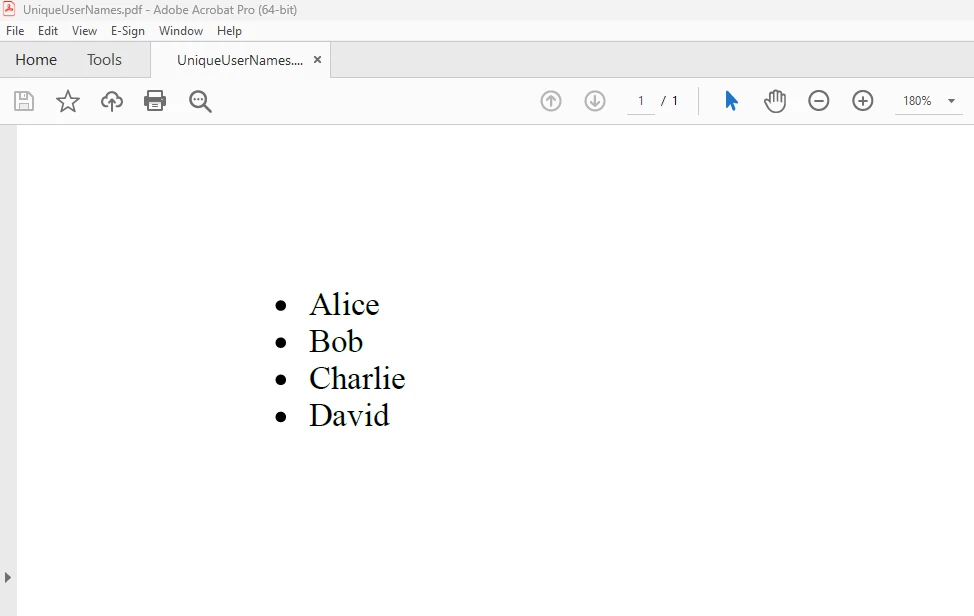
總結來說,C# 的 HashSet 資料結構是一種有效的工具,用於組織不同項目的集合。 當與 IronPDF 結合使用時,它為動態、獨一無二以及性能優化的 PDF 文件創建提供了新的機會。
我們說明了如何使用 HashSet 來保證數據的唯一性,同時使用IronPDF在給定的示例中創建 PDF 文件。 建立強大且有效的 C# 應用程式可以從 HashSet 和 IronPDF 的組合中受益,無論您是從事資料去重、報告還是管理動態內容。 在深入研究時,請考慮在多種情境下利用此組合來改善應用程式的易用性和功能性。
IronPDF 的 $749 Lite 版本隨附永久授權、升級選項以及一年的軟體支援。 整個有浮水印的許可的試用期瞭解有關IronPDF的價格、授權和免費試用的更多資訊。 訪問Iron Software 網站有關 Iron Software 的更多資訊。