在生產環境中測試,無水印。
在任何需要的地方都能運行。
獲得 30 天的全功能產品。
在幾分鐘內上手運行。
試用產品期間完全訪問我們的支援工程團隊
在當今以數據為驅動的世界中,生成用於報告、發票和各類文件的動態內容對企業和開發人員至關重要。 在眾多可用的工具中,IronPDF在 .NET 應用程式中,IronPDF 凸顯出其作為創建和操控 PDF 文件的強大庫。
數學運算,特別是指數運算,可以在生成需要計算的內容時非常重要,例如財務報告或科學文件。 本文將探討如何利用 C# 次方方法(Math.Pow)在使用IronPDF進行PDF生成工作流程時執行指數運算並整合這些計算。 最後,您將了解如何使用此功能,並被鼓勵嘗試 IronPDF 的免費試用版用於您的項目。
指數是數學中的基礎概念,表示一個基數自乘的次數。 在表達式 aⁿ 中,a 是底數,n 是指數。 例如,2³ 表示 2×2×2=8。
在C#中,您可以使用屬於System命名空間的公共靜態方法double pow執行此計算。 此方法需要兩個參數:基數(指定的數字)和指數(指定的功率). 以下是如何使用它:
double result = Math.Pow(2, 3); // result is 8.0double result = Math.Pow(2, 3); // result is 8.0Dim result As Double = Math.Pow(2, 3) ' result is 8.0此操作返回一個雙精度浮點數,這對於精度而言非常重要,尤其是在處理非整數結果時要注意。
在 PDF 生成中使用指數可以顯著提高文件的數據表示和可讀性。 以下是幾個指數運算可能特別有用的場景:
資料視覺化:顯示指數增長模式的圖表或圖形,例如人口增長或銷售預測,可以透過指數化來呈現準確的數據。
通過將指數運算等數學運算整合到您的 PDF 生成中,您可以為用戶提供更豐富、更具信息性的內容。
要開始使用IronPDF在購買之前,您可以自行探索它提供的所有功能。 如果已經安裝,則可以跳到下一部分。否則,以下步驟將介紹如何安裝IronPDF庫。
To安裝 IronPDF使用 NuGet 套件管理器主控台,開啟 Visual Studio 並導航至套件管理器主控台。 然後執行以下命令:
Install-Package IronPdfInstall-Package IronPdf'INSTANT VB TODO TASK: The following line uses invalid syntax:
'Install-Package IronPdf打開 Visual Studio,前往「工具 -> NuGet 套件管理員 -> 為方案管理 NuGet 套件」並搜尋 IronPDF。 從這裡開始,您只需選擇您的專案並點擊「安裝」,IronPDF 就會被添加到您的專案中。
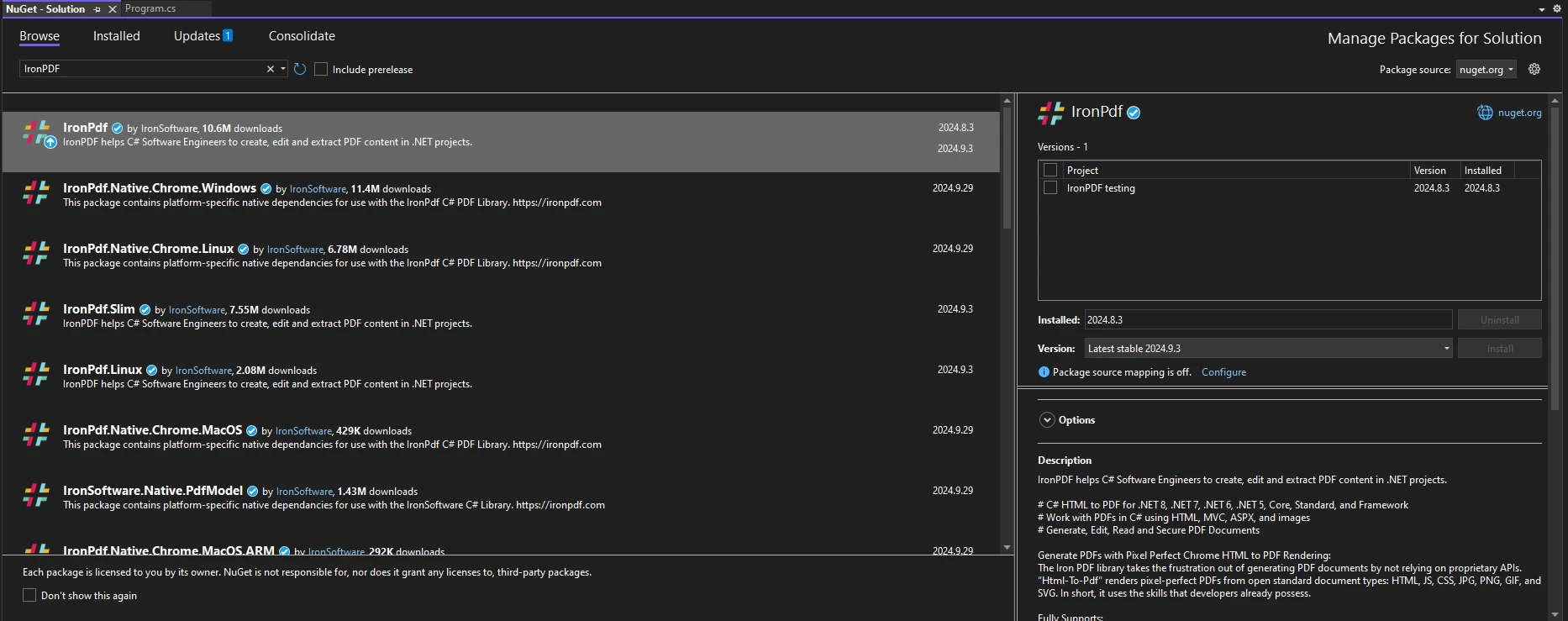
安裝 IronPDF 後,您只需在程式碼的頂部新增正確的 using 語句即可開始使用 IronPDF:
using IronPdf;using IronPdf;Imports IronPdf設置好 IronPDF 後,您可以開始創建一個簡單的 PDF,來演示 Math.Pow 的使用。 以下是顯示如何生成包含指數計算的 PDF 文件的代碼片段:
ChromePdfRenderer renderer = new ChromePdfRenderer();
double baseNumber = 2;
double exponent = 3;
double result = Math.Pow(baseNumber, exponent);
// Create HTML content with the calculation result
string htmlContent = $@"
<html>
<head>
<style>
body {{ font-family: Arial, sans-serif; }}
h1 {{ color: #4CAF50; }}
p {{ font-size: 16px; }}
</style>
</head>
<body>
<h1>Exponent Calculation Result</h1>
<p>The result of {baseNumber}^{exponent} is: <strong>{result}</strong></p>
</body>
</html>";
PdfDocument pdf = renderer.RenderHtmlAsPdf(htmlContent);
pdf.SaveAs("ExponentCalculation.pdf");ChromePdfRenderer renderer = new ChromePdfRenderer();
double baseNumber = 2;
double exponent = 3;
double result = Math.Pow(baseNumber, exponent);
// Create HTML content with the calculation result
string htmlContent = $@"
<html>
<head>
<style>
body {{ font-family: Arial, sans-serif; }}
h1 {{ color: #4CAF50; }}
p {{ font-size: 16px; }}
</style>
</head>
<body>
<h1>Exponent Calculation Result</h1>
<p>The result of {baseNumber}^{exponent} is: <strong>{result}</strong></p>
</body>
</html>";
PdfDocument pdf = renderer.RenderHtmlAsPdf(htmlContent);
pdf.SaveAs("ExponentCalculation.pdf");Dim renderer As New ChromePdfRenderer()
Dim baseNumber As Double = 2
Dim exponent As Double = 3
Dim result As Double = Math.Pow(baseNumber, exponent)
' Create HTML content with the calculation result
Dim htmlContent As String = $"
<html>
<head>
<style>
body {{ font-family: Arial, sans-serif; }}
h1 {{ color: #4CAF50; }}
p {{ font-size: 16px; }}
</style>
</head>
<body>
<h1>Exponent Calculation Result</h1>
<p>The result of {baseNumber}^{exponent} is: <strong>{result}</strong></p>
</body>
</html>"
Dim pdf As PdfDocument = renderer.RenderHtmlAsPdf(htmlContent)
pdf.SaveAs("ExponentCalculation.pdf")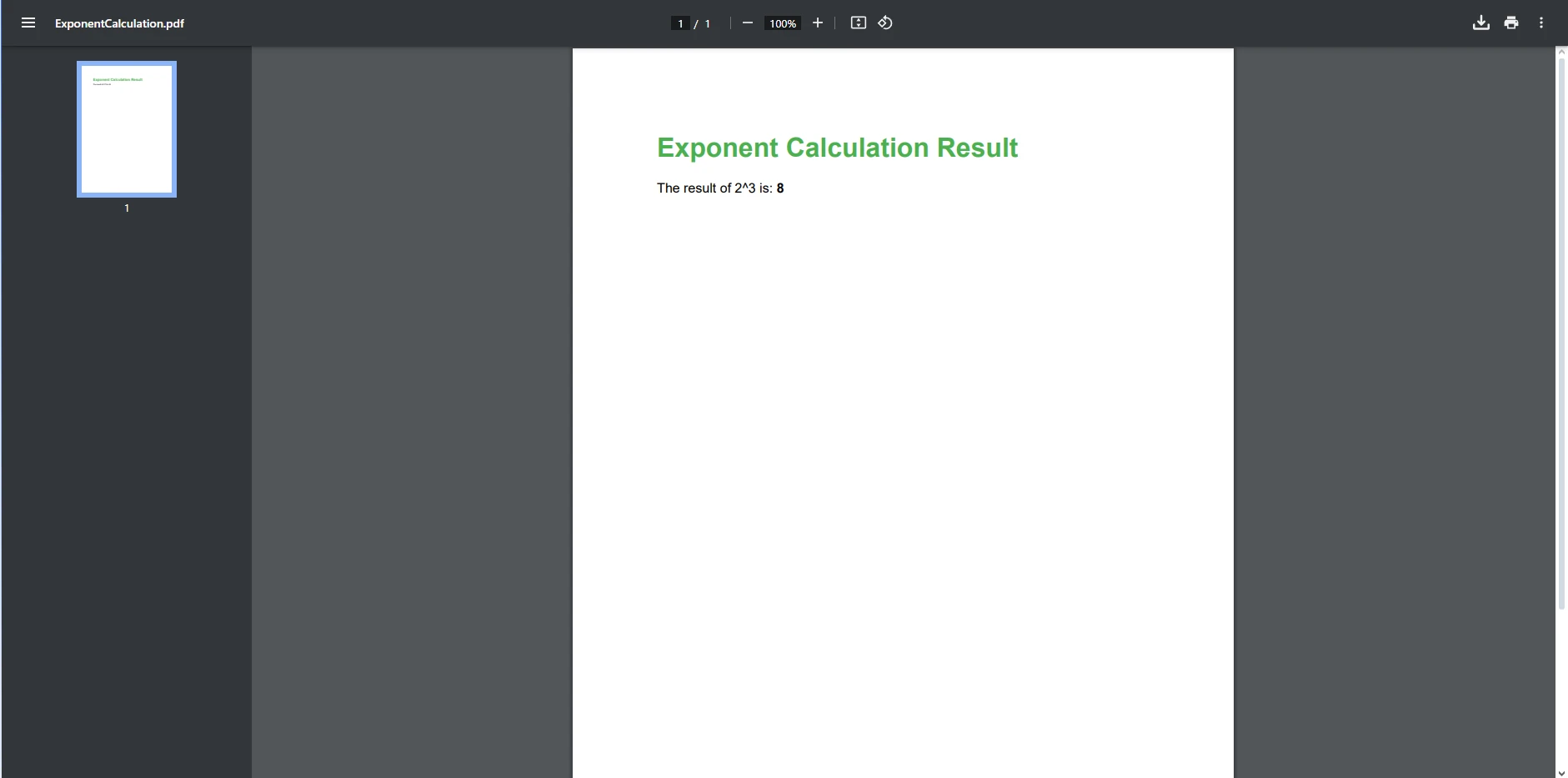
在此範例中:
生成 PDF 時,適當的格式化對於使內容可讀且吸引人至關重要。 HTML 內容可以使用 CSS 進行樣式設計,以提升其視覺吸引力。 以下是格式化 PDF 輸出的技巧:
一旦您對基本指數計算感到舒適,您可以探索更複雜的情境。 例如,計算投資的未來價值可以是一個指數運算的絕佳用例。
考慮以下示例,使用複利公式計算投資的未來價值:
public static void Main(string[] args)
{
ChromePdfRenderer renderer = new ChromePdfRenderer();
// Define principal, rate, and time
double principal = 1000; // Initial investment
double rate = 0.05; // Interest rate (5%)
int time = 10; // Number of years
// Calculate future value using the formula: FV = P * (1 + r)^t
double futureValue = principal * Math.Pow((1 + rate), time);
// Create HTML content for the future value
string investmentHtml = $@"<p>The future value of an investment of ${principal} at a rate of {rate * 100}% over {time} years is: <strong>${futureValue:F2}</strong></p>";
PdfDocument pdf = renderer.RenderHtmlAsPdf(investmentHtml);
pdf.SaveAs("InvestmentCalculations.pdf");
}public static void Main(string[] args)
{
ChromePdfRenderer renderer = new ChromePdfRenderer();
// Define principal, rate, and time
double principal = 1000; // Initial investment
double rate = 0.05; // Interest rate (5%)
int time = 10; // Number of years
// Calculate future value using the formula: FV = P * (1 + r)^t
double futureValue = principal * Math.Pow((1 + rate), time);
// Create HTML content for the future value
string investmentHtml = $@"<p>The future value of an investment of ${principal} at a rate of {rate * 100}% over {time} years is: <strong>${futureValue:F2}</strong></p>";
PdfDocument pdf = renderer.RenderHtmlAsPdf(investmentHtml);
pdf.SaveAs("InvestmentCalculations.pdf");
}Public Shared Sub Main(ByVal args() As String)
Dim renderer As New ChromePdfRenderer()
' Define principal, rate, and time
Dim principal As Double = 1000 ' Initial investment
Dim rate As Double = 0.05 ' Interest rate (5%)
Dim time As Integer = 10 ' Number of years
' Calculate future value using the formula: FV = P * (1 + r)^t
Dim futureValue As Double = principal * Math.Pow((1 + rate), time)
' Create HTML content for the future value
Dim investmentHtml As String = $"<p>The future value of an investment of ${principal} at a rate of {rate * 100}% over {time} years is: <strong>${futureValue:F2}</strong></p>"
Dim pdf As PdfDocument = renderer.RenderHtmlAsPdf(investmentHtml)
pdf.SaveAs("InvestmentCalculations.pdf")
End Sub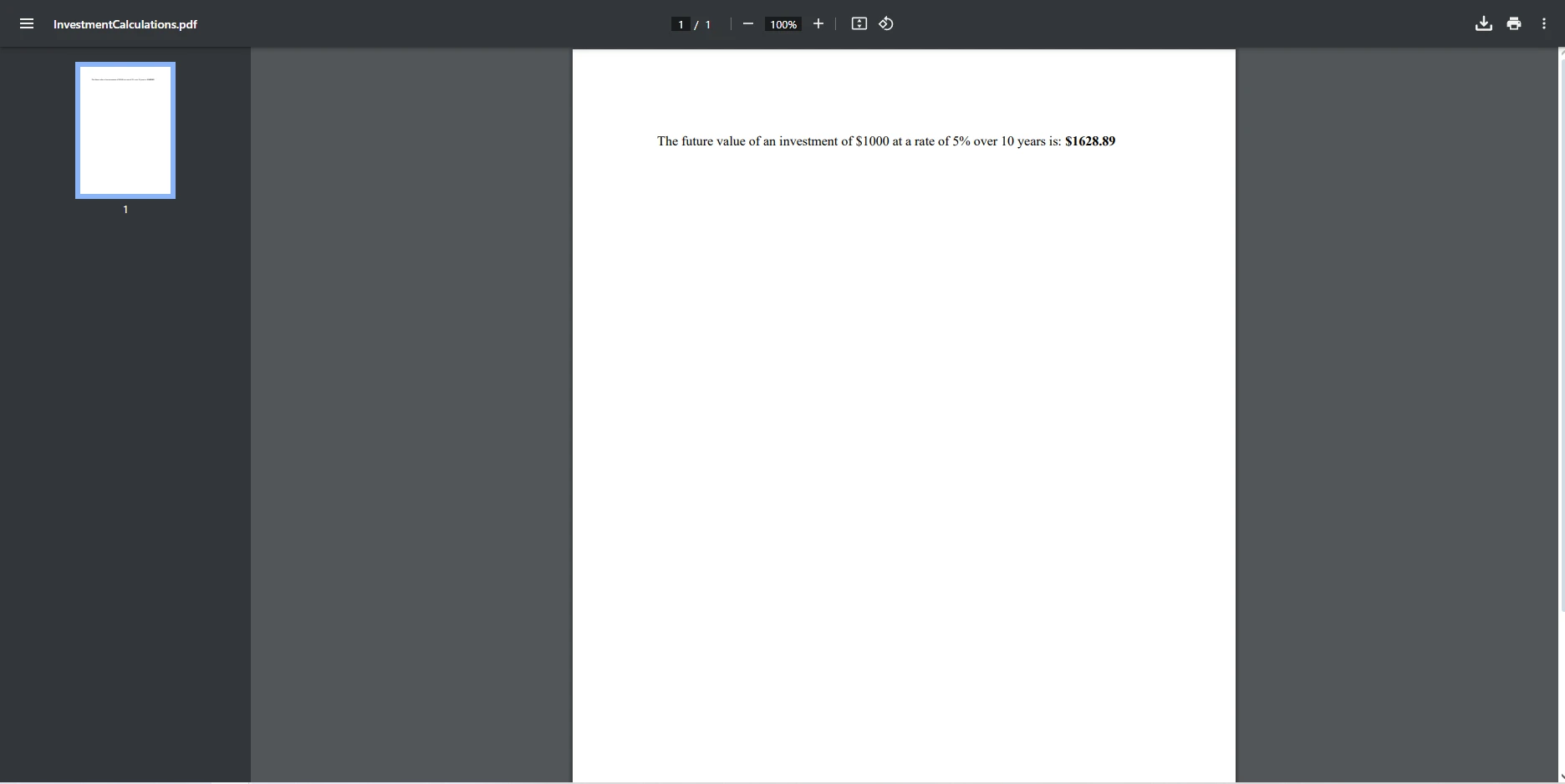
在此範例中:
生成的信息可以無縫整合到 PDF 中,為投資增長提供有價值的見解。
透過擴展這些概念,您可以創建滿足各種用戶需求的動態和響應式報告。
在本文中,我們探討了使用C#乘冪運算的重要性。IronPDF用於生成動態和信息豐富的PDF文件。 Math.Pow指數運算值允許您執行複雜的計算並以用戶友好的格式顯示結果。 指數運算符是一個強大的工具,用於表示數字升至特定冪次如何能夠轉換數據。 透過了解如何將這些數學運算整合到您的 PDF 生成過程中,您可以顯著提升文檔的價值。
在考慮將這些功能納入您的項目時,我們強烈建議您下載並嘗試使用IronPDF。免費試用,您可以在購買付費授權之前探索 IronPDF 所提供的豐富功能集。 IronPDF 擁有強大的功能和直觀的介面,可以提升您的 PDF 生成體驗,使您更輕鬆地創建出色的文檔。