在生產環境中測試,無水印。
在任何需要的地方都能運行。
獲得 30 天的全功能產品。
在幾分鐘內上手運行。
試用產品期間完全訪問我們的支援工程團隊
在 C# 程式語言中,感嘆號(空值寬恕運算符)運算符作為一個強大的運算符,在處理布林表達式和空值處理中扮演著關鍵角色。 隨著軟體開發變得日益複雜,了解如何有效利用運算子可以顯著提高代碼的健壯性和可維護性。
在使用像 IronPDF—專為無縫的 PDF 生成和操作而設計—掌握空值處理和邏輯運算的細微差別至關重要。 該! 運算子在可能出現空值的情境中特別有用,允許開發人員對其程式碼有信心並精簡其工作流程。 本文將探討 的重要性!運算符在C#中的應用及其與IronPDF的整合。
C#中的 Mean 是什麼?
非空允許運算符(!)是 C# 的基本運算符之一。 它主要用於反轉布林值,使處理涉及值類型的條件更容易。此運算符允許開發人員在控制語句中創建更具表現力的條件,並提高其代碼的可讀性。
考慮一種情況,即您想檢查用戶是否未登錄:
bool isLoggedIn = false;
if (!isLoggedIn)
{
Console.WriteLine("User is not logged in.");
}bool isLoggedIn = false;
if (!isLoggedIn)
{
Console.WriteLine("User is not logged in.");
}Dim isLoggedIn As Boolean = False
If Not isLoggedIn Then
Console.WriteLine("User is not logged in.")
End If在此範例中,該! 運算子檢查 isLoggedIn 是否為 false。 如果是,則會顯示訊息。 這種否定可以簡化複雜的條件,使程式碼更容易閱讀和理解。
C# 提供了多種工具來管理空值狀態,而了解它們的差異對於有效編碼至關重要。 在此上下文中,兩個最重要的運算子是空條件運算子 (?.)與空允許運算子(!).
string? userName = null;
int userNameLength = userName?.Length ?? 0; // Returns 0 if userName is nullstring? userName = null;
int userNameLength = userName?.Length ?? 0; // Returns 0 if userName is null'INSTANT VB WARNING: Nullable reference types have no equivalent in VB:
'ORIGINAL LINE: string? userName = null;
Dim userName As String = Nothing
Dim userNameLength As Integer = If(userName?.Length, 0) ' Returns 0 if userName is nullstring? message = GetMessage(); // GetMessage could return null
Console.WriteLine(message!); // We assert that message is not nullstring? message = GetMessage(); // GetMessage could return null
Console.WriteLine(message!); // We assert that message is not null'INSTANT VB WARNING: Nullable reference types have no equivalent in VB:
'ORIGINAL LINE: string? message = GetMessage();
Dim message As String = GetMessage() ' GetMessage could return null
'INSTANT VB TODO TASK: There is no VB equivalent to the C# 'null-forgiving operator':
'ORIGINAL LINE: Console.WriteLine(message!);
Console.WriteLine(message) ' We assert that message is not null在這種情況下,該! 運算符告訴編譯器,您確信在列印時 message 不為 null,即使它有可能為 null。 這在您想確保方法的返回值被正確處理,並避免任何可能的空引用警告時,特別重要。
理解這些運算子對於避免空引用異常,以及確保更乾淨、更安全的代碼至關重要。 使用! 在正確的上下文中,可以精簡代碼而不犧牲安全性。
在使用IronPDF,強大的庫可用於在 .NET 中創建和操作 PDF 文件,開發人員可能經常會遇到物件或方法結果可以返回 null 的情況。 例如,當從文件載入 PDF 文件時,如果文件不存在或無法讀取,您可能會收到 null。 在這裡,null 允許運算子(!)成為一個有價值的工具,可斷言變數不應為 null,讓您的代碼可以無需過多 null 檢查地進行。
要開始使用IronPDF使用 null 寬恕運算符之前,您需要先安裝它。 如果已經安裝,則可以跳到下一部分。否則,以下步驟將介紹如何安裝IronPDF庫。
To安裝 IronPDF使用 NuGet 套件管理器主控台,開啟 Visual Studio 並導航至套件管理器主控台。 然後執行以下命令:
Install-Package IronPdfInstall-Package IronPdf'INSTANT VB TODO TASK: The following line uses invalid syntax:
'Install-Package IronPdf打開 Visual Studio,前往「工具 -> NuGet 套件管理員 -> 為方案管理 NuGet 套件」並搜尋 IronPDF。 從這裡開始,您只需選擇您的專案並點擊「安裝」,IronPDF 就會被添加到您的專案中。
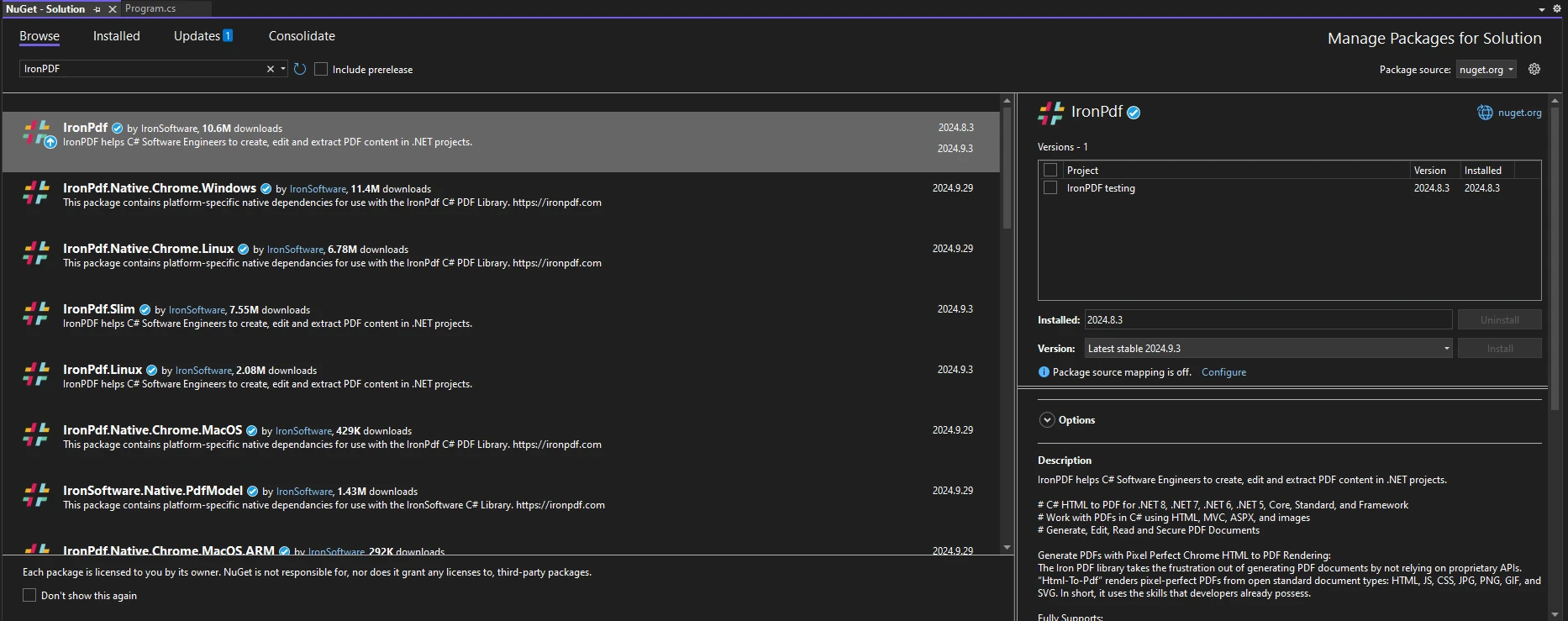
安裝 IronPDF 後,您只需在程式碼的頂部新增正確的 using 語句即可開始使用 IronPDF:
using IronPdf;using IronPdf;Imports IronPdf讓我們來看看一個使用 IronPDF 呈現 PDF 文件的實際範例。 假設您有一個方法可以根據指定的文件路徑檢索 PDF 文件。 如果路徑無效,該方法可能會返回 null。 以下是您可以有效處理此情境的方法:
using IronPdf;
PdfDocument pdf = PdfDocument.FromFile("example.pdf");
// Here we use the null-forgiving operator to assert that pdfDocument is not null
pdf!.SaveAs("output.pdf");using IronPdf;
PdfDocument pdf = PdfDocument.FromFile("example.pdf");
// Here we use the null-forgiving operator to assert that pdfDocument is not null
pdf!.SaveAs("output.pdf");Imports IronPdf
Private pdf As PdfDocument = PdfDocument.FromFile("example.pdf")
' Here we use the null-forgiving operator to assert that pdfDocument is not null
'INSTANT VB TODO TASK: There is no VB equivalent to the C# 'null-forgiving operator':
'ORIGINAL LINE: pdf!.SaveAs("output.pdf");
pdf.SaveAs("output.pdf")在此示例中,方法 PdfDocument.FromFile(文件路徑)嘗試從指定路徑加載 PDF。 該! operator 表示您預期 pdfDocument 不為 null。 然而,需要注意的是,如果提供的文件路徑無效或無法讀取該文件,此代碼將拋出運行時異常。
為了提高安全性,您可能需要在使用之前進行檢查! 運算子:
PdfDocument pdf = PdfDocument.FromFile("example.pdf");
if (pdf != null)
{
pdf.SaveAs("output.pdf");
}
else
{
Console.WriteLine("Failed to load PDF document. Please check the file path.");
}PdfDocument pdf = PdfDocument.FromFile("example.pdf");
if (pdf != null)
{
pdf.SaveAs("output.pdf");
}
else
{
Console.WriteLine("Failed to load PDF document. Please check the file path.");
}Dim pdf As PdfDocument = PdfDocument.FromFile("example.pdf")
If pdf IsNot Nothing Then
pdf.SaveAs("output.pdf")
Else
Console.WriteLine("Failed to load PDF document. Please check the file path.")
End If此方法確保只有在 pdf 變數確實不為空時才調用方法,從而防止潛在的運行時錯誤。
在 IronPDF 中,另一個常見的使用情境是存取文件屬性,例如 PDF 文件的標題或中繼資料。 如果 PDF 沒有設置標題,Title 屬性可能會返回 null。 以下是使用空容忍運算子安全檢索此屬性的方法:
using IronPdf;
PdfDocument pdf = PdfDocument.FromFile("invoice.pdf");
// Assuming the title might be null, we use the null-forgiving operator
string title = pdf!.MetaData.Title!;
Console.WriteLine($"Document Title: {title}");using IronPdf;
PdfDocument pdf = PdfDocument.FromFile("invoice.pdf");
// Assuming the title might be null, we use the null-forgiving operator
string title = pdf!.MetaData.Title!;
Console.WriteLine($"Document Title: {title}");Imports IronPdf
Private pdf As PdfDocument = PdfDocument.FromFile("invoice.pdf")
' Assuming the title might be null, we use the null-forgiving operator
'INSTANT VB TODO TASK: There is no VB equivalent to the C# 'null-forgiving operator':
'ORIGINAL LINE: string title = pdf!.MetaData.Title!;
Private title As String = pdf.MetaData.Title
Console.WriteLine($"Document Title: {title}")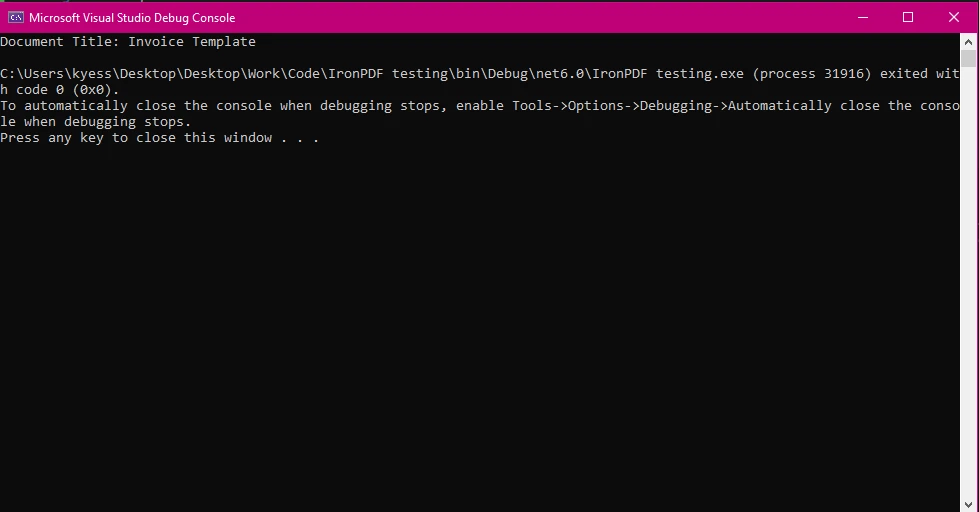
在此範例中,pdfDocument!和**pdfDocument.Title!使用空值容忍運算子。 第一個是確保 pdfDocument 不為空,第二個是斷言 Title 屬性也不為空。 然而,與之前相同,仍需謹慎行事; 如果任一值確實為 null,此程式碼將導致運行時異常。
要改進此範例,您可以提供一個後備值:
string title = pdfDocument?.Title ?? "Untitled Document"; // Fallback to "Untitled Document" if Title is null
Console.WriteLine($"Document Title: {title}");string title = pdfDocument?.Title ?? "Untitled Document"; // Fallback to "Untitled Document" if Title is null
Console.WriteLine($"Document Title: {title}");Dim title As String = If(pdfDocument?.Title, "Untitled Document") ' Fallback to "Untitled Document" if Title is null
Console.WriteLine($"Document Title: {title}")這種替代方法確保您始終有一個有效的字串可以使用,顯著提高了代碼的健全性。
雖然空安全運算子(!)是一個強大的工具,應該審慎使用。 以下是一些避免常見陷阱的最佳實踐:
僅使用! 當確定**:只有在您確信變數非 null 時,才應使用 null 安全操作符。 過度依賴此運算子可能會在假設不正確時導致執行期異常。
var title = pdfDocument?.Title!; // Safely access Title while asserting non-nullvar title = pdfDocument?.Title!; // Safely access Title while asserting non-null'INSTANT VB TODO TASK: There is no VB equivalent to the C# 'null-forgiving operator':
'ORIGINAL LINE: var title = pdfDocument?.Title!;
Dim title = pdfDocument?.Title ' Safely access Title while asserting non-null實施健全的錯誤處理:始終實施錯誤處理以管理意外的空值。 這可能涉及記錄錯誤或提供使用者友好的反饋。
try
{
var pdfDocument = PdfDocument.FromFile(filePath);
// Proceed with processing
}
catch (Exception ex)
{
Console.WriteLine($"Error loading PDF: {ex.Message}");
}try
{
var pdfDocument = PdfDocument.FromFile(filePath);
// Proceed with processing
}
catch (Exception ex)
{
Console.WriteLine($"Error loading PDF: {ex.Message}");
}Try
Dim pdfDocument = PdfDocument.FromFile(filePath)
' Proceed with processing
Catch ex As Exception
Console.WriteLine($"Error loading PDF: {ex.Message}")
End Try記錄您的假設:在使用空值免責運算子時,請註解您的程式碼以說明為何您認為某個變數是非空的。 這項實踐有助於未來的開發者(甚至是你自己)理解邏輯。
實施程式碼審查是捕捉潛在可空警告問題的絕佳方式。 鼓勵團隊成員仔細審查使用情況! 可以產生更可靠的代碼,並有助於防止在生產環境中發生意外行為。
了解在 C# 應用程式中專案檔案的結構是至關重要的。 專案檔案指定了您正在使用的庫,例如 IronPDF,以及任何特定的配置。 在使用空安全操作符時,確保您的專案文件包含所有必要的引用,以防止編譯錯誤,特別是在處理複雜庫時。
了解感嘆號的作用(!)在 C# 中,運算符對於開發健壯的應用程式至關重要,特別是當使用像这样的庫时。IronPDF. 此運算符允許開發人員對其代碼表示信心,減少不必要的空值檢查,同時提高可讀性。 然而,使用此運算符時必須謹慎,確保變數確實為非空,以避免運行時異常。
現在你已經熟練使用 C# 的驚嘆號了,可以將它們與 IronPDF 專案結合使用,以確保生成優質的 PDF 並避免可能的空引用錯誤。 如果您目前沒有 IronPDF,但想要開始使用這個功能豐富的庫來提升您的 PDF 專案,請下載其免費試用,並且可以在短短幾分鐘內在您的項目中啟動和運行。