在生產環境中測試,無水印。
在任何需要的地方都能運行。
獲得 30 天的全功能產品。
在幾分鐘內上手運行。
試用產品期間完全訪問我們的支援工程團隊
鑄造在 C# 中,類型轉換是一個強大的功能,允許開發人員將一種資料類型的變數轉換成另一種。 它在物件導向程式設計中起著關鍵作用,特別是在處理繼承階層或使用介面時。 使用像IronPDF在 PDF 操作中,理解類型轉換對於有效管理各種類型的 PDF 元素和操作至關重要。
在本文中,我們將探討在 C# 中的轉型概念、其重要性,以及在使用 IronPDF 時如何應用該概念。 最後,您將看到利用類型轉換如何增強您的 PDF 處理能力並簡化您的開發過程。 我們鼓勵您嘗試使用 IronPDF 的免費試用版,親自體驗這些好處。
在C#中,類型轉換大致分為兩類:隱式轉換 和 顯式轉換。
int myInt = 10; // Integer variable
double myDouble = myInt; // Implicit casting from int to doubleint myInt = 10; // Integer variable
double myDouble = myInt; // Implicit casting from int to doubleDim myInt As Integer = 10 ' Integer variable
Dim myDouble As Double = myInt ' Implicit casting from int to double此過程通常稱為自動轉換,因為 C# 編譯器在沒有開發人員的任何明確指令下處理它。
double myDouble = 9.78;
int myInt = (int)myDouble; // Explicit casting from double to intdouble myDouble = 9.78;
int myInt = (int)myDouble; // Explicit casting from double to intImports System
Dim myDouble As Double = 9.78
Dim myInt As Integer = CInt(Math.Truncate(myDouble)) ' Explicit casting from double to int在這種情況下,開發者必須表明他們將資料類型轉換為另一類型的意圖,因此稱為顯式類型轉換。
在涉及基类和派生类的場景中,類型轉換通常被使用。 例如,當處理類別層次結構時,可以將派生類別物件轉型為其基礎類別型別:
class Base { }
class Derived : Base { }
Derived derived = new Derived();
Base baseRef = derived; // Implicit casting to base classclass Base { }
class Derived : Base { }
Derived derived = new Derived();
Base baseRef = derived; // Implicit casting to base classFriend Class Base
End Class
Friend Class Derived
Inherits Base
End Class
Private derived As New Derived()
Private baseRef As Base = derived ' Implicit casting to base class使用 IronPDF 時,在處理各種 PDF 相關類別時,類型轉換是必不可少的,例如當您想將一般 PDF 物件轉換為更具體的類型以訪問特定屬性或方法時。
要開始使用IronPDF,您首先需要安裝它。 如果已經安裝,則可以跳到下一部分。否則,以下步驟將介紹如何安裝IronPDF庫。
To安裝 IronPDF使用 NuGet 套件管理器主控台,開啟 Visual Studio 並導航至套件管理器主控台。 然後執行以下命令:
Install-Package IronPdfInstall-Package IronPdf'INSTANT VB TODO TASK: The following line uses invalid syntax:
'Install-Package IronPdf打開 Visual Studio,前往「工具 -> NuGet 套件管理員 -> 為方案管理 NuGet 套件」並搜尋 IronPDF。 從這裡開始,您只需選擇您的專案並點擊「安裝」,IronPDF 就會被添加到您的專案中。
安裝 IronPDF 後,您只需在程式碼的頂部新增正確的 using 語句即可開始使用 IronPDF:
using IronPdf;using IronPdf;Imports IronPdfIronPDF 提供多種類別來操作 PDF 文件,例如PdfDocument, ChromePdfRenderer,和PdfPage. 了解這些類型如何通過類型轉換進行交互對於有效的PDF操作至關重要。
例如,您可能擁有一系列一般性的 PdfDocument 物件,並需要處理特定的 PdfPage 物件。 您可以透過類型轉換來實現這一點:
PdfDocument pdfDoc = new PdfDocument(210, 297);
PdfPage page = (PdfPage)pdfDoc.Pages[0]; // Casting a generic PDF page to a specific typePdfDocument pdfDoc = new PdfDocument(210, 297);
PdfPage page = (PdfPage)pdfDoc.Pages[0]; // Casting a generic PDF page to a specific typeDim pdfDoc As New PdfDocument(210, 297)
Dim page As PdfPage = CType(pdfDoc.Pages(0), PdfPage) ' Casting a generic PDF page to a specific type此類型轉換使您能夠訪問特定於 PdfPage 的屬性和方法,增強對 PDF 內容的控制。
我們來看以下範例,在這裡我們需要從 PDF 中提取文本並適當地轉換物件:
using IronPdf;
using IronPdf.Pages;
using System;
public static void Main(string[] args)
{
PdfDocument pdf = PdfDocument.FromFile("example.pdf");
foreach (PdfPage page in pdf.Pages)
{
PdfPage pdfPage = (PdfPage)page;
string text = pdfPage.Text;
Console.WriteLine($"Text from Page {pdfPage.PageIndex}: {text}");
}
}using IronPdf;
using IronPdf.Pages;
using System;
public static void Main(string[] args)
{
PdfDocument pdf = PdfDocument.FromFile("example.pdf");
foreach (PdfPage page in pdf.Pages)
{
PdfPage pdfPage = (PdfPage)page;
string text = pdfPage.Text;
Console.WriteLine($"Text from Page {pdfPage.PageIndex}: {text}");
}
}Imports IronPdf
Imports IronPdf.Pages
Imports System
Public Shared Sub Main(ByVal args() As String)
Dim pdf As PdfDocument = PdfDocument.FromFile("example.pdf")
For Each page As PdfPage In pdf.Pages
Dim pdfPage As PdfPage = CType(page, PdfPage)
Dim text As String = pdfPage.Text
Console.WriteLine($"Text from Page {pdfPage.PageIndex}: {text}")
Next page
End Sub輸入 PDF:
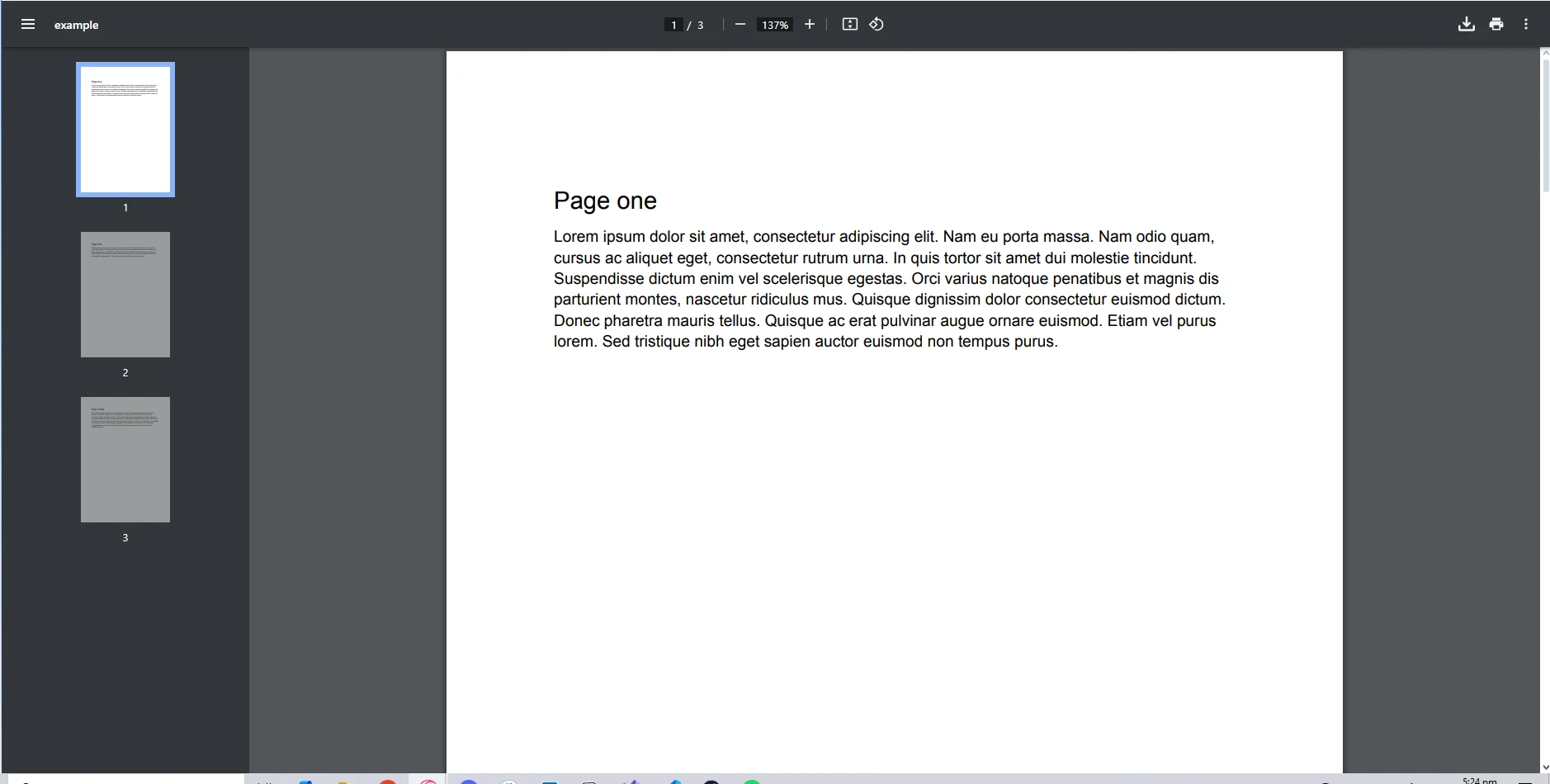
控制台輸出
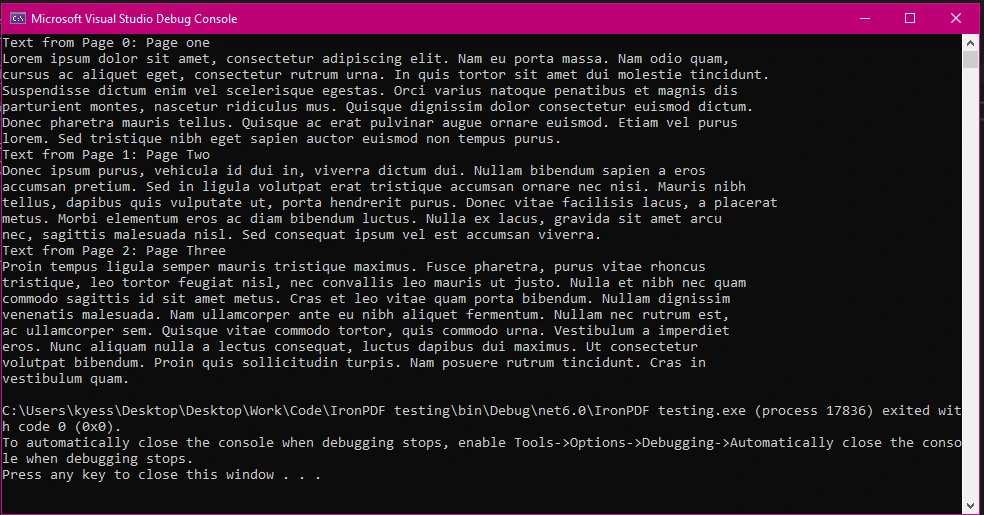
在此範例中,我們加載一個 PDF 文檔,遍歷其頁面,並將每個頁面轉換為 PdfPage 以提取文本內容。 這強調了類型轉換如何使您能夠處理IronPDF類的特定屬性和方法。
進行類型轉換時,務必要確保轉換是有效的,以避免在運行時出現 InvalidCastException。以下是一些最佳實踐:
PdfPage pdfPage = page as PdfPage; // Safe cast
if (pdfPage != null)
{
// Proceed with pdfPage
}PdfPage pdfPage = page as PdfPage; // Safe cast
if (pdfPage != null)
{
// Proceed with pdfPage
}Dim pdfPage As PdfPage = TryCast(page, PdfPage) ' Safe cast
If pdfPage IsNot Nothing Then
' Proceed with pdfPage
End Ifif (page is PdfPage)
{
PdfPage pdfPage = (PdfPage)page; // Safe cast after type check
}if (page is PdfPage)
{
PdfPage pdfPage = (PdfPage)page; // Safe cast after type check
}If TypeOf page Is PdfPage Then
Dim pdfPage As PdfPage = CType(page, PdfPage) ' Safe cast after type check
End Ifpublic class MyCustomType
{
public static explicit operator MyCustomType(int value)
{
return new MyCustomType(/* conversion logic */);
}
}
int myInt = 5;
MyCustomType myCustomType = (MyCustomType)myInt; // Using explicit user defined conversionpublic class MyCustomType
{
public static explicit operator MyCustomType(int value)
{
return new MyCustomType(/* conversion logic */);
}
}
int myInt = 5;
MyCustomType myCustomType = (MyCustomType)myInt; // Using explicit user defined conversionPublic Class MyCustomType
Public Shared Narrowing Operator CType(ByVal value As Integer) As MyCustomType
Return New MyCustomType()
End Operator
End Class
Private myInt As Integer = 5
Private myCustomType As MyCustomType = CType(myInt, MyCustomType) ' Using explicit user defined conversion雖然類型轉換一般來說是高效的,但過多或不必要的類型轉換可能導致性能問題,特別是在涉及大型集合或複雜物件的情況下。 優化效能:
類型轉換是在 C# 編程中非常重要的一部分,尤其是當使用像 IronPDF 這樣的庫進行 PDF 操作時。 通過瞭解隱式和顯式轉型,並採用最佳實踐,您可以增強有效管理 PDF 對象的能力。
使用 IronPDF 的功能搭配正確的類型轉換,可以實現流暢的工作流程,使您能夠輕鬆且精確地操作 PDF 內容。 要開始自行探索 IronPDF 的廣泛功能,請務必查看免費試用.