Test in a live environment
Test in production without watermarks.
Works wherever you need it to.
Data visualization is an essential tool for deriving insights from data and effectively communicating findings. Matplotlib, a widely used plotting library in Python, provides a flexible and intuitive interface for creating a wide range of static, interactive, and publication-quality visualizations with data points. In this article, we'll delve into Matplotlib in Python, exploring its features, capabilities, and practical examples to unleash the full potential of data visualization in Python. We will also learn about IronPDF, a PDF generation library from Iron Software.
Matplotlib is a comprehensive 2D plotting library for Python that produces high-quality figures in various formats and environments. Developed by John D. Hunter and maintained by an active community of contributors, Matplotlib contributes significantly to the versatility and robustness of data visualization in Python. It offers a versatile set of plotting functions for creating static plots like line plots, scatter plots, bar plots, histograms, heatmaps, and more. Matplotlib also supports interactive visualizations, including grid lines and bar charts, and can be used in web applications. Furthermore, it provides fine-grained control over plot elements, including axes, labels, legends, colors, and styles, allowing users to customize visualizations to their specific needs.
pip install matplotlibLet's explore some practical examples of using Matplotlib to create common visualizations with some simulated data points. Ensure you have Python version 3 or higher and graphical user interface toolkits installed. Now let's see the Python code:
Line Plot:
import matplotlib.pyplot as plt # import matplotlib
x = [1, 2, 3, 4, 5]
y = [2, 3, 5, 7, 11]
plt.plot(x, y)
plt.xlabel('X-axis') # axis objects
plt.ylabel('Y-axis')
plt.title('Line Plot')
plt.show() # figure object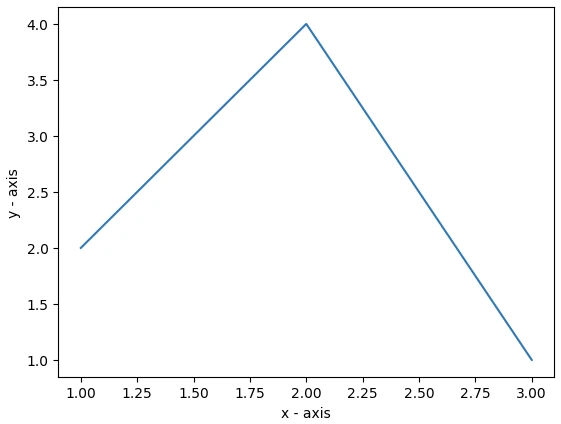
Scatter Plot:
import matplotlib.pyplot as plt
x = [1, 2, 3, 4, 5]
y = [2, 3, 5, 7, 11]
plt.scatter(x, y)
plt.xlabel('X-axis') # axis objects
plt.ylabel('Y-axis')
plt.title('Scatter Plot')
plt.show() # figure object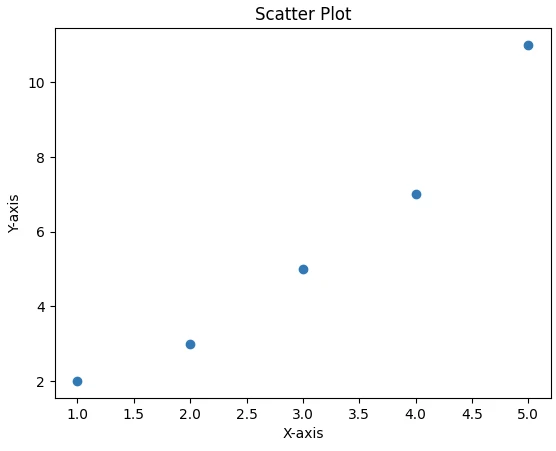
Histogram:
import matplotlib.pyplot as plt
import numpy as np
data = np.random.randn(1000)
plt.hist(data, bins=30)
plt.xlabel('Value') # axis objects
plt.ylabel('Frequency')
plt.title('Histogram')
plt.show() # figure object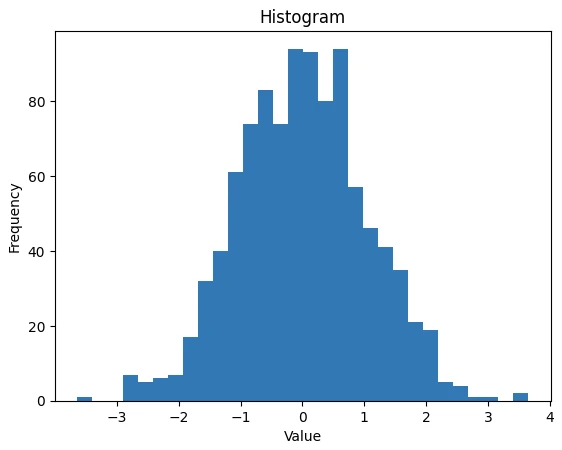
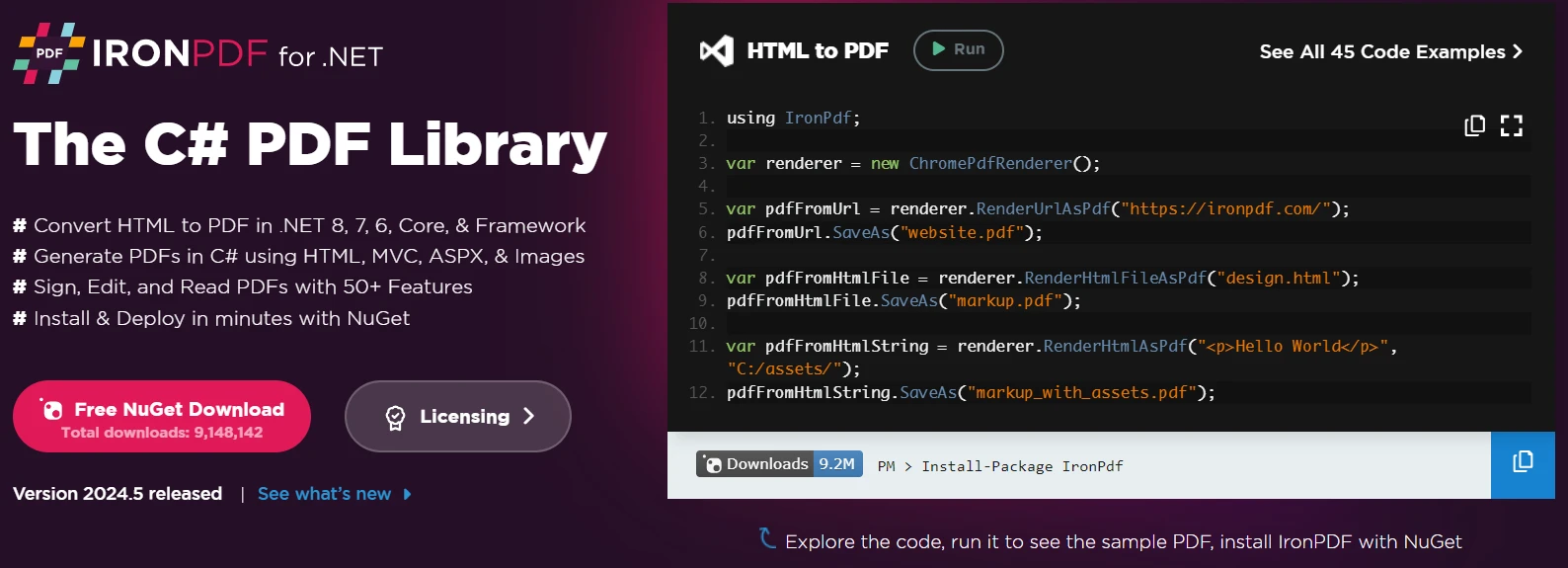
IronPDF is a powerful C# library designed for creating, editing, and signing PDFs from HTML, CSS, images, and JavaScript. It offers commercial-grade performance with a low memory footprint. Key features include:
HTML to PDF Conversion: Convert HTML files, HTML strings, and URLs to PDFs. For example, render a webpage as a PDF using the Chrome PDF renderer.
Cross-Platform Support: Compatible with various .NET platforms, including .NET Core, .NET Standard, and .NET Framework. It supports Windows, Linux, and macOS.
Editing and Signing: Set properties, add security with passwords and permissions, and apply digital signatures to your PDFs.
Page Templates and Settings: Customize PDFs with headers, footers, page numbers, and adjustable margins. Supports responsive layouts and custom paper sizes.
Standards Compliance: Adheres to PDF standards such as PDF/A and PDF/UA. Supports UTF-8 character encoding and handles assets like images, CSS, and fonts.
from ironpdf import *
import matplotlib.pyplot as plt
import numpy as np
# Create histogram
data = np.random.randn(1000)
plt.hist(data, bins=30)
plt.xlabel('Value')
plt.ylabel('Frequency')
plt.title('Histogram')
plt.savefig('myHistogram.png')
# Apply your license key
License.LicenseKey = "MyKey"
# Create renderer
renderer = ChromePdfRenderer()
# Create a PDF from an HTML string using Python
content = "<h1>Awesome Iron PDF with Matplotlib</h1>"
content += "<img src='myHistogram.png'/>"
pdf = renderer.RenderHtmlAsPdf(content)
# Export to a file or stream
pdf.SaveAs("awesome.pdf")ChromePdfRenderer.RenderHtmlAsPdf.SaveAs method.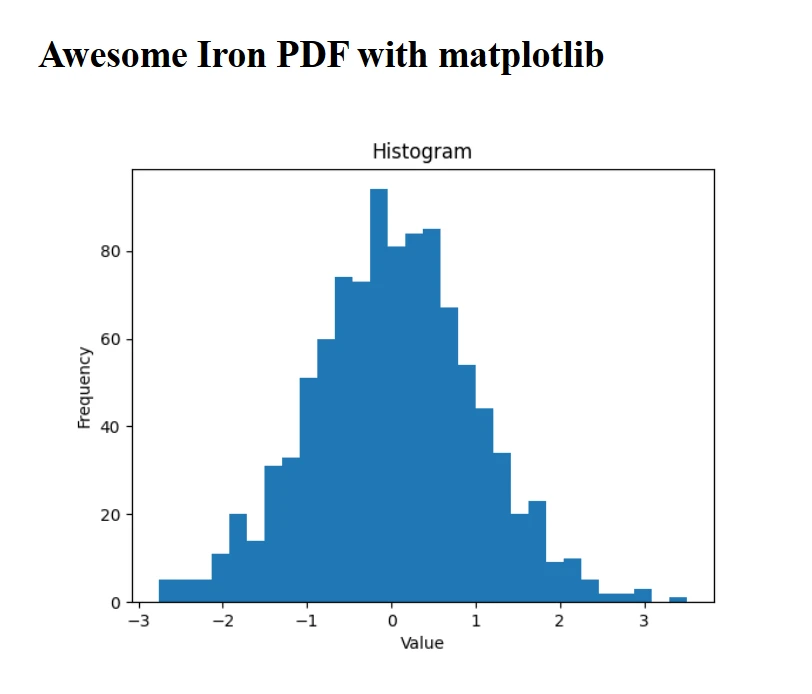
# Apply your license key
License.LicenseKey = "IRONPDF-MYLICENSE-KEY-XXXX"In conclusion, Matplotlib remains a powerful and versatile plotting library that empowers users to create a wide range of high-quality visualizations in Python. Whether you're analyzing data, communicating insights, or building interactive applications, Matplotlib provides the tools and flexibility you need to visualize your data effectively and unlock new insights. Together with the IronPDF library from Iron Software to manage PDF documents, developers can reinforce their knowledge in creating complex data visualizations to help effectively transmit data to meaningful statistics between developers and users, aligning with the goals of modern applications.
10 .NET API products for your office documents
