Test in production without watermarks.
Works wherever you need it to.
Get 30 days of fully functional product.
Have it up and running in minutes.
Full access to our support engineering team during your product trial
Keras is a powerful, easy-to-use Python library for developing and evaluating deep-learning models. Initially developed by François Chollet, Keras models have gained popularity for their simplicity and user-friendly interface, making it an excellent choice for both beginners and experts in the field of machine learning.
Also, we will look into the IronPDF PDF generation library and how we can combine these two libraries to generate results and export them to PDF. deep models,
With the catchphrase 'Deep learning for humans', Keras is designed to be easy to use, modular, and extensible. Keras models provide clear and actionable feedback upon errors, which helps developers debug and optimize their models efficiently.
Keras can run on top of various deep learning frameworks such as TensorFlow, Theano, and Microsoft Cognitive Toolkit (CNTK). This flexibility allows developers to choose the backend that best suits their needs.
Keras supports a wide range of neural network layers, including convolutional layers, recurrent layers, and fully connected layers. It also provides support for complex architectures like multi-input and multi-output models, layer sharing, and model sharing.
Keras includes utilities for data preprocessing, such as image and text processing, which simplify the preparation of datasets for training models.
Keras offers tools for visualizing the structure of neural networks and monitoring the training process. This is crucial for understanding the behavior of models and making necessary adjustments. The simplest model type is the Sequential Keras model, which is simply a linear stack of layers.
Installing Keras is straightforward. You can install it using pip:
pip install keras
pip install tensorflowBelow is an example of how to build a simple feedforward neural network using Keras:
import keras
import numpy as np
import matplotlib.pyplot as plt
def readucr(filename):
data = np.loadtxt(filename, delimiter="\t")
y = data[:, 0]
x = data[:, 1:]
return x, y.astype(int)
root_url = "https://raw.githubusercontent.com/hfawaz/cd-diagram/master/FordA/"
x_train, y_train = readucr(root_url + "FordA_TRAIN.tsv")
x_test, y_test = readucr(root_url + "FordA_TEST.tsv")
classes = np.unique(np.concatenate((y_train, y_test), axis=0))
plt.figure()
for c in classes:
c_x_train = x_train[y_train == c]
plt.plot(c_x_train[0], label="class " + str(c))
plt.legend(loc="best")
plt.show()
plt.close()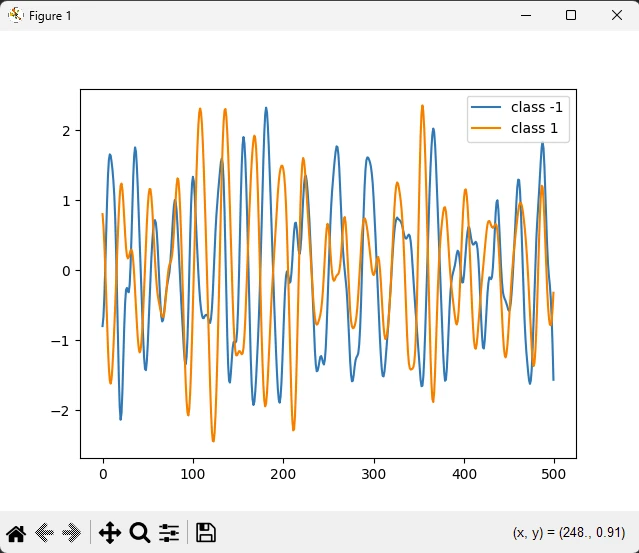
Keras is widely used in image classification tasks. For example, convolutional neural networks (CNNs) built with Keras can achieve high accuracy in recognizing objects in images.
Keras provides tools for building models that can process and understand human language. Recurrent neural networks (RNNs) and Long Short-Term Memory (LSTM) networks in Keras are commonly used for tasks like sentiment analysis and machine translation.
Keras can be used to develop generative models such as Generative Adversarial Networks (GANs), which are used to generate new data samples that resemble the training data.
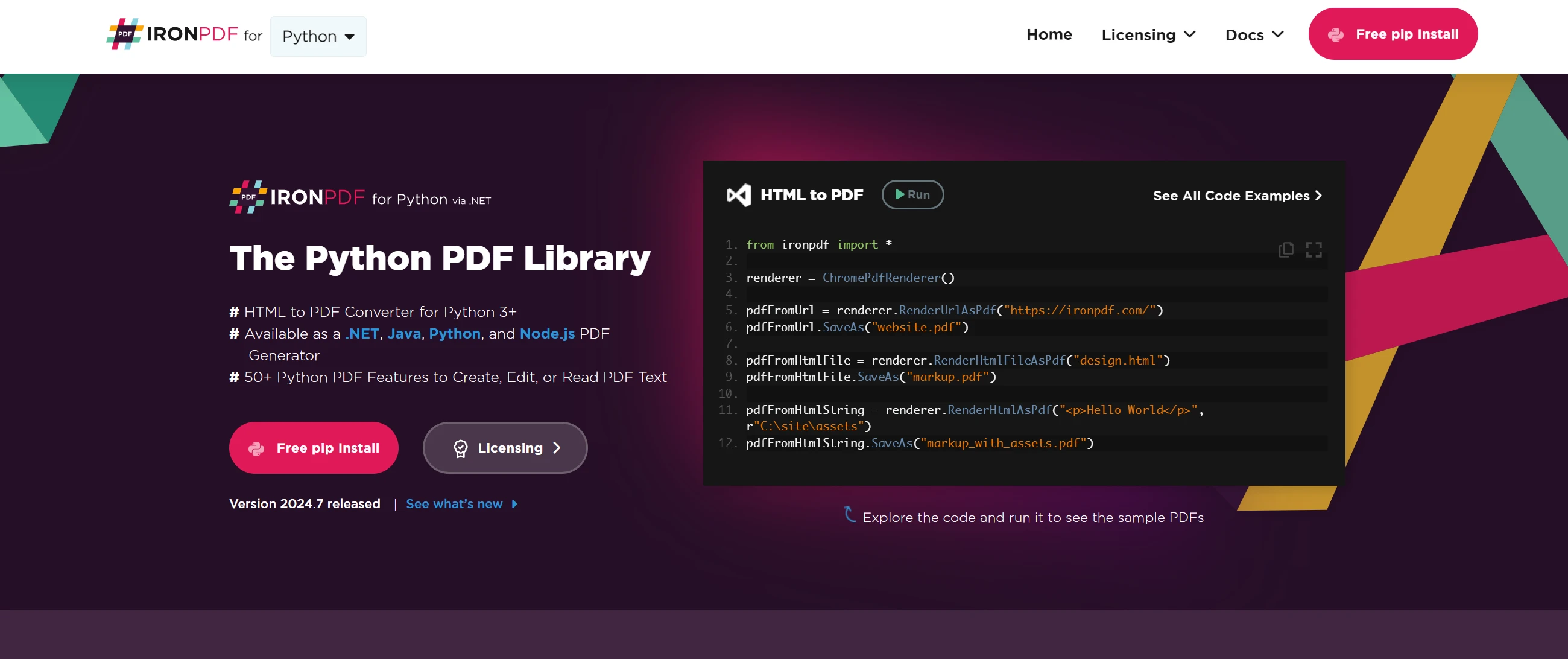
IronPDF is a powerful Python library developed and maintained by Iron Software. It allows developers to create, edit, and extract PDF content in Python projects. Here are some key features of IronPDF:
PDF Generation:
Performance Optimization:
Cross-Platform Compatibility:
To get started, install IronPDF using pip:
pip install ironpdfOnce installed, you can create PDFs using either HTML content or URLs. Here are examples:
from ironpdf import ChromePdfRenderer
renderer = ChromePdfRenderer()
pdf = renderer.RenderHtmlAsPdf("<h1>Hello World</h1>")
pdf.SaveAs("ironAwesome.pdf")from ironpdf import ChromePdfRenderer
renderer = ChromePdfRenderer()
pdf = renderer.RenderUrlAsPdf("https://ironpdf.com/python/")
pdf.SaveAs("ironAwesome.pdf")pip install ironpdf
pip install keras
pip install tensorflowNow generate the model plot and export it to a PDF using the below code:
import keras
import numpy as np
import matplotlib.pyplot as plt
from ironpdf import *
# Apply your license key
License.LicenseKey = "your key goes here"
def readucr(filename):
data = np.loadtxt(filename, delimiter="\t")
y = data[:, 0]
x = data[:, 1:]
return x, y.astype(int)
root_url = "https://raw.githubusercontent.com/hfawaz/cd-diagram/master/FordA/"
x_train, y_train = readucr(root_url + "FordA_TRAIN.tsv")
x_test, y_test = readucr(root_url + "FordA_TEST.tsv")
classes = np.unique(np.concatenate((y_train, y_test), axis=0))
plt.figure()
for c in classes:
c_x_train = x_train[y_train == c]
plt.plot(c_x_train[0], label="class " + str(c))
plt.legend(loc="best")
plt.savefig('data.png')
plt.show()
plt.close()
ImageToPdfConverter.ImageToPdf("data.png").SaveAs("plot.pdf")Importing Libraries:
The code begins by importing the necessary libraries:
Keras: A popular deep-learning library.
numpy (as np): Used for numerical operations.
Setting the License Key:
Reading Data:
Loading Training and Test Data:
Plotting Data:
The code identifies unique classes in the dataset.
Saving the Plot:
Converting Image to PDF:
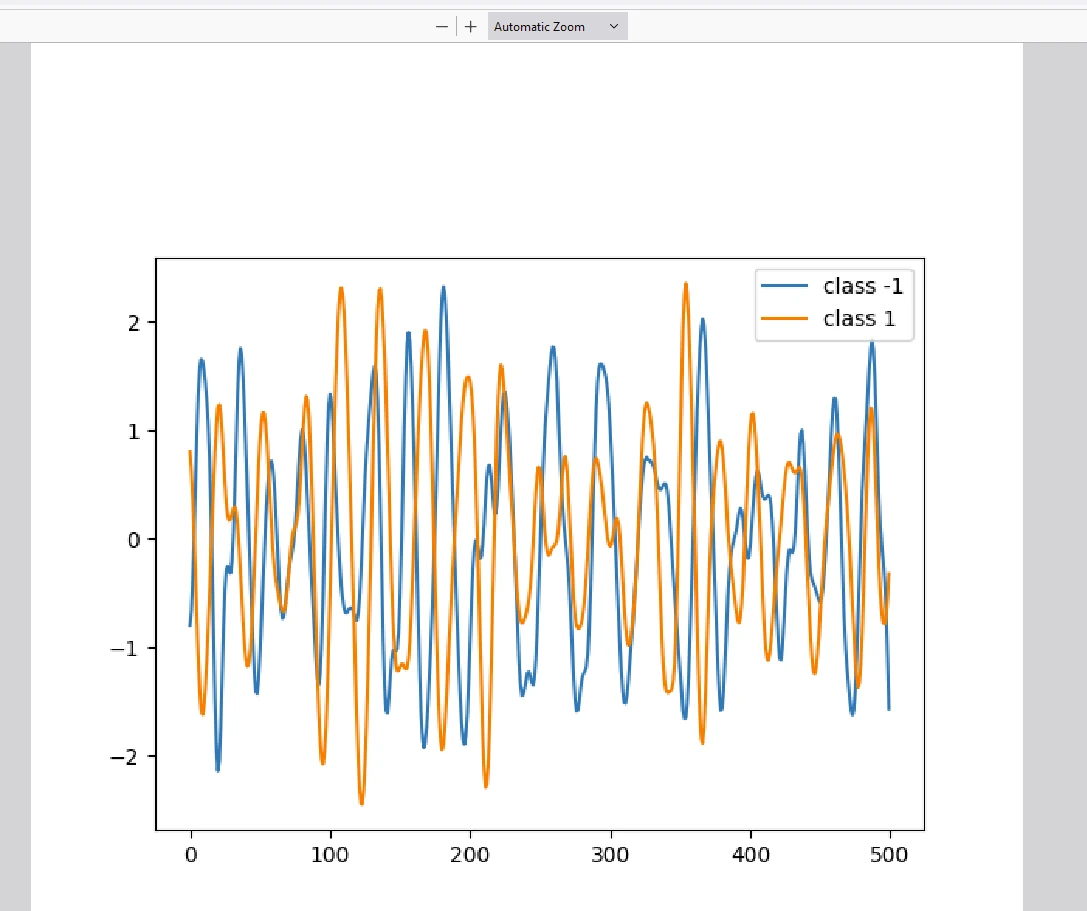
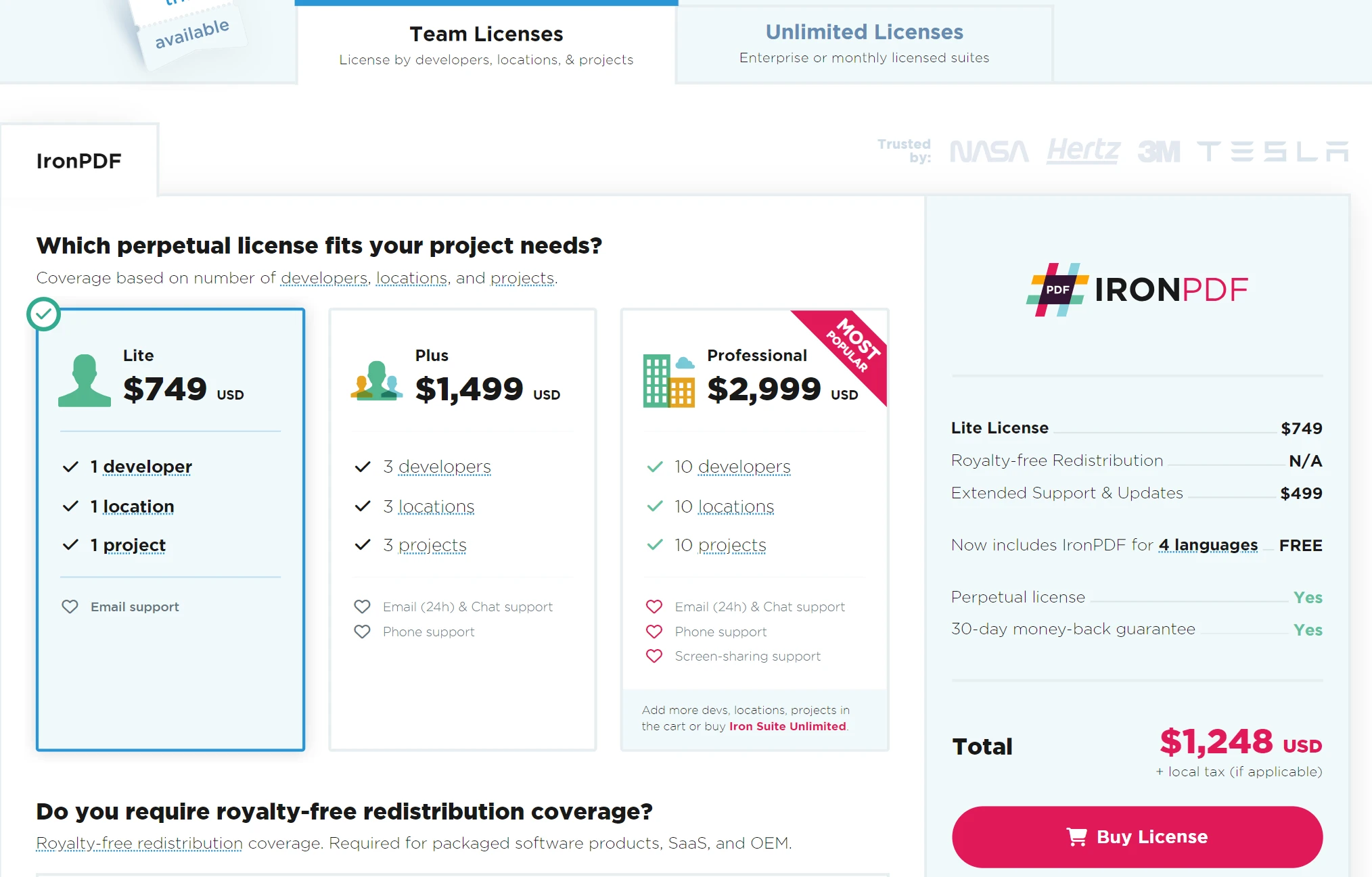
IronPDF requires a license to run, as shown in the above code. Set the license key at the beginning of the script as such:
# Apply your license key
License.LicenseKey = "your key goes here"If you are interested in a trial license for the IronPDF library, a trial license key can be obtained from here.
Keras artificial intelligence Python library stands out in the deep learning community due to its simplicity and flexibility. It abstracts much of the complexity involved in building neural networks, allowing developers to focus on designing and experimenting with models. Whether you're a beginner just starting with deep learning or an experienced practitioner, Keras provides the tools needed to bring your ideas to life through its emulation of the human brain.
IronPDF, on the other hand, is a versatile PDF generation and manipulation library that makes it easy to export results to PDFs. Having these two skills will help users write modern data science models and export the output to PDF for results documentation.