Test in production without watermarks.
Works wherever you need it to.
Get 30 days of fully functional product.
Have it up and running in minutes.
Full access to our support engineering team during your product trial
Cryptographyis essential for securing data and communications in the digital age. This package, with its extensive libraries, makes implementing cryptographic techniques straightforward. One of the most popular libraries for cryptography in Python is the cryptography package, which provides cryptographic recipes with both high level recipes and low-level recipes. Later in the article, we will also look into a versatile PDF generation library called IronPDF from Iron Software.
To install the cryptography package, you can use pip:
pip install cryptographyHere’s a simple example of how to use the cryptography library for symmetric encryption with the Fernet module:
from cryptography.fernet import Fernet
# Generate a key
key = Fernet.generate_key()
cipher_suite = Fernet(key)
# Encrypt a message
message = b"IronPDF is awesome" # This must be really secret message
cipher_text = cipher_suite.encrypt(message)
print(cipher_text)
# Decrypt the message
plain_text = cipher_suite.decrypt(cipher_text)
print(plain_text)In this example, we generate a key, encrypt a message, and then decrypt it using the Fernet module.
![]()
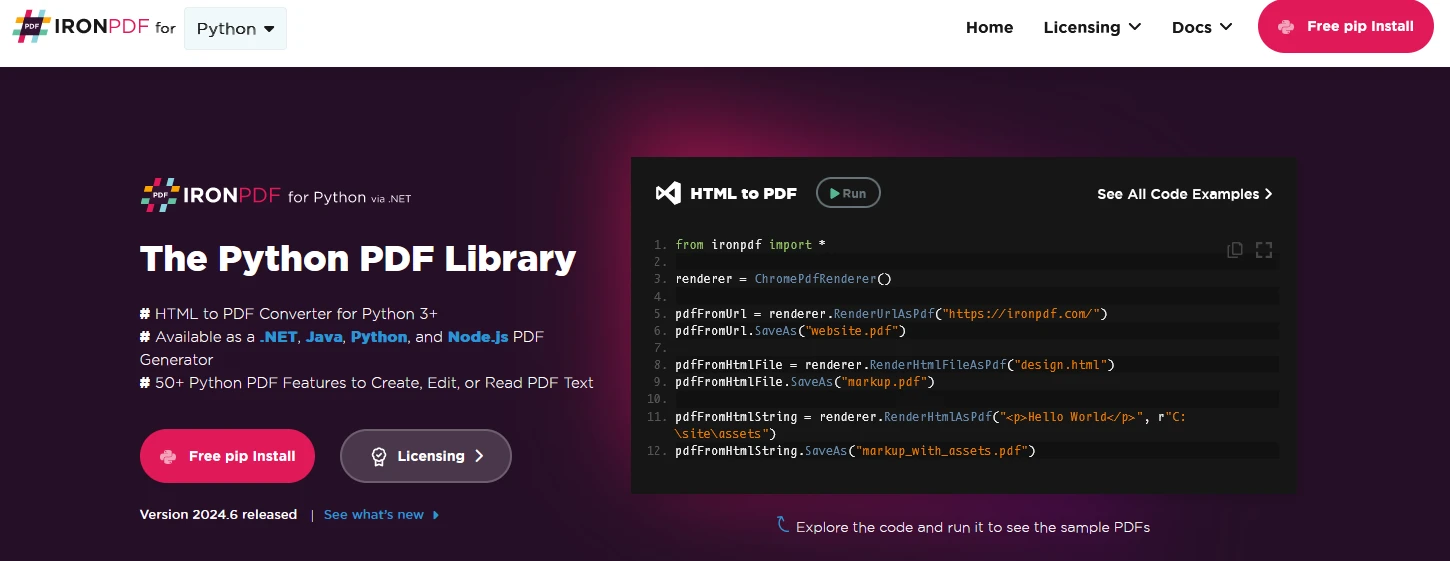
IronPDF is a powerful Python library designed to create, edit, and sign PDFs using HTML, CSS, images, and JavaScript thanks to its support for modern web standards. It offers commercial-grade performance with a low memory footprint. Key features include:
HTML to PDF Conversion:
IronPDF can convert HTML files, HTML strings, and URLs to PDFs. For example, render a webpage as a PDF using the Chrome PDF renderer.
Cross-Platform Support:
IronPDF is designed for Python 3+ and also runs on Windows, Mac, Linux or Cloud Platforms.
IronPDF is also available in .NET, Java, Python, and Node.js.
Editing and Signing:
Use IronPDF to set properties, add security with passwords and permissions, and apply digital signatures to your PDFs.
Page Templates and Settings:
You can customize PDFs with headers, footers, page numbers, and adjustable margins with IronPDF. It additionally supports custom paper sizes and responsive layouts.
Standards Compliance:
IronPDF complies with PDF standards, including PDF/A and PDF/UA, supports UTF-8 character encoding, and manages assets such as images, CSS, and fonts.
pip install ironpdfTo start with, let us create a python file to add our scripts
Open Visual Studio Code and create a file, cryptographyDemo.py.
Install necessary libraries:
pip install cryptography
pip install ironpdfThen add the below code to demonstrate the usage of IronPDF and cryptography Python packages
from cryptography.fernet import Fernet
from ironpdf import *
# Apply your license key
License.LicenseKey = "your key"
# Create a PDF from a HTML string using Python
content = "<h1>Awesome IronPDF with Cryptography</h1>"
# Generate a key
content += "<h2> Generate a key</h2>"
key = Fernet.generate_key()
cipher_suite = Fernet(key)
content += "<p>Fernet.generate_key()="+str(Fernet.generate_key())+"</p>"
content += "<p>Fernet(key) cipher = "+str(cipher_suite)+"</p>"
# Encrypt a message
content += "<h2> Encrypt a message</h2>"
message = b"IronPDF is awesome"
cipher_text = cipher_suite.encrypt(message)
print(cipher_text)
content += "<p>cipher_suite.encrypt(message)</p>"
content += "<p>"+str(cipher_text)+"</p>"
# Decrypt the message
content += "<h2> Decrypt the message</h2>"
plain_text = cipher_suite.decrypt(cipher_text)
print(plain_text)
content += "<p>cipher_suite.decrypt(cipher_text)</p>"
content += "<p>"+str(plain_text)+"</p>"
#Generate PDF using IronPDF
renderer = ChromePdfRenderer()
pdf = renderer.RenderHtmlAsPdf(content)
# Export to a file or Stream
pdf.SaveAs("Demo-cryptography.pdf")This code snippet demonstrates how to use the `cryptography` library's `Fernet` module to perform encryption and decryption of messages, and then generate a PDF document using IronPDF. Here's an explanation of each part of the code:
This setup allows for creating a PDF document that showcases encryption and decryption functionalities provided by the `cryptography` library, combined with PDF generation capabilities of IronPDF.
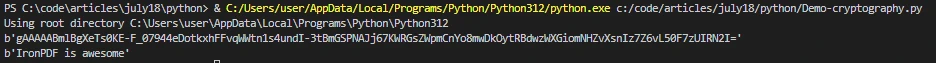
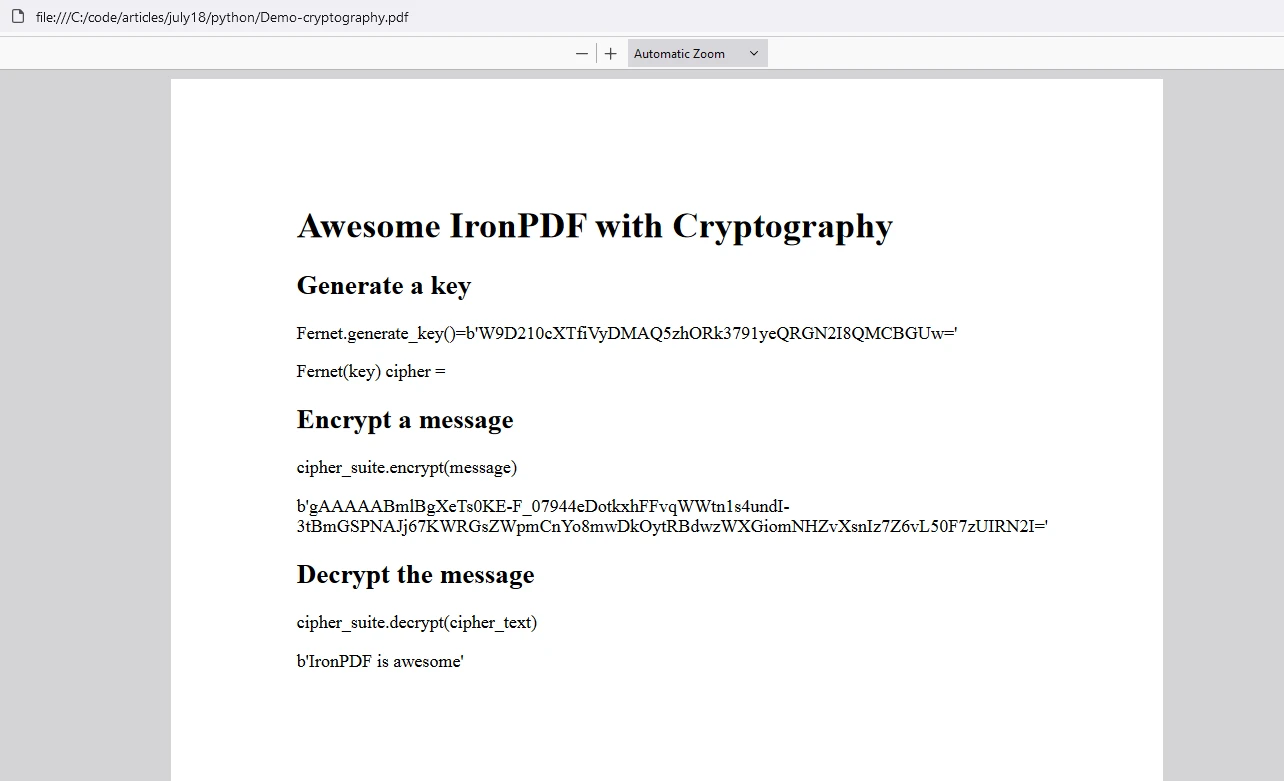
IronPDF license key to allow users to check out its extensive features before purchase.
Place the License Key at the start of the script before using IronPDF package:
from ironpdf import *
# Apply your license key
License.LicenseKey = "key"The cryptography library in Python is a powerful tool for implementing secure data encryption and decryption. Its ease of use and comprehensive features make it an excellent choice for developers looking to enhance the security of their applications.
On the other hand, IronPDF is a versatile and feature rich PDF generation library which will help document the results in a standard way. Both these libraries can work wonders for developers to improve their skill sets.