Test in production without watermarks.
Works wherever you need it to.
Get 30 days of fully functional product.
Have it up and running in minutes.
Full access to our support engineering team during your product trial
CRC32C (Cyclic Redundancy Check 32-bit Castagnoli) is a checksum algorithm used to detect errors in data storage or transmission. It’s widely used in network protocols and file integrity checks. Python provides several libraries to compute CRC32C, making it easy to integrate into your projects. Later in this article, we will also learn about IronPDF, a PDF generation library from Iron Software.
CRC32C is preferred over other CRC algorithms due to its better error detection capabilities and performance. It’s particularly effective in detecting burst errors, which are common in network transmissions.
The crc32c is a Python package implementing CRC32C calculations in one package. This is a software implementation which has a software algorithm to calculate CRC32C.
pip install crc32cHere’s a simple example code:
import crc32c
data = b"Iron Software is the best"
checksum = crc32c.crc32c(data) # crc calculation
print(f"CRC32C Checksum: {checksum:#010x}") #Output CRC32C Checksum: 0xb567e2a9The Python code calculates the CRC32C checksum for a given byte string "Iron Software is the best" using the crc32c library, and then prints the checksum in hexadecimal format.
CRC32C (Cyclic Redundancy Check 32C) in Python is primarily used for data integrity verification and error detection. Here are some common use cases where CRC32C is employed:
CRC32C checksum calculation is computationally inexpensive and can be quickly computed even for large data sets.
CRC32C is a well-established standard that is supported by various programming languages and platforms, making it versatile for cross-platform applications. Also has hardware-based implementation and hardware support which implement crc32c algorithm in hardware. The Visual Studio compiler also has software support, although older compiler versions do not support it.
While CRC32C is not designed for security purposes, it provides robust error detection capabilities for unintentional data corruptions.
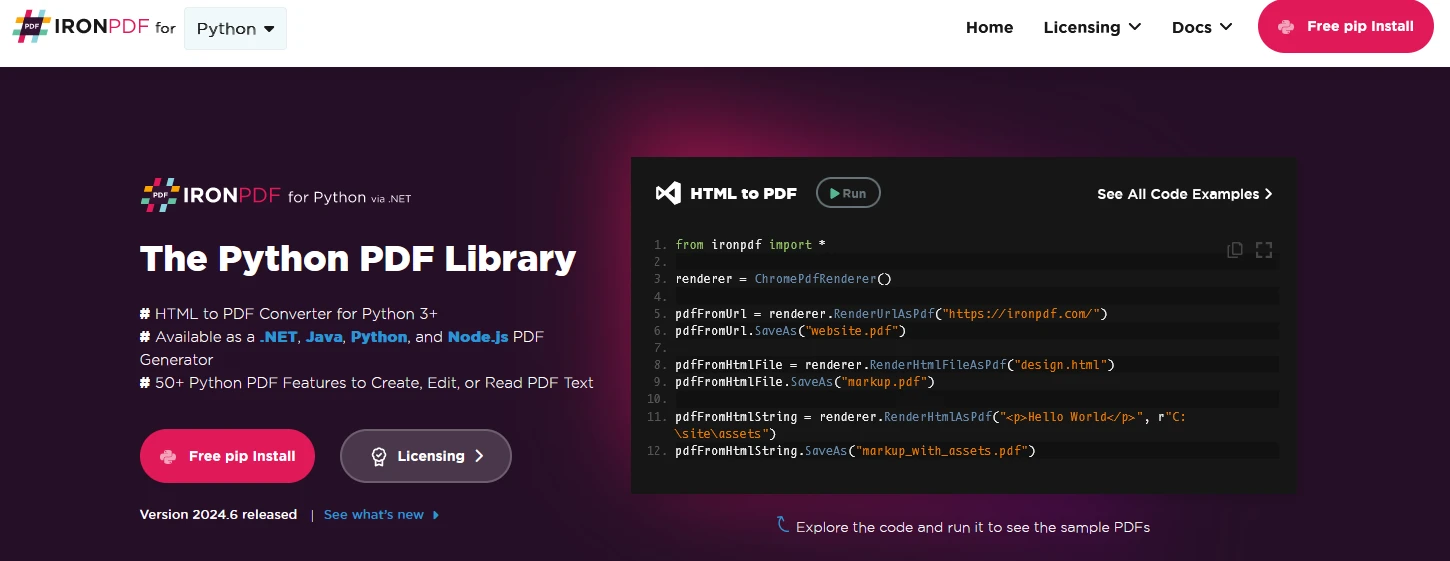
IronPDF is a powerful python library designed for creating, editing, and signing PDFs from HTML, CSS, images, and JavaScript. It offers commercial-grade performance with a low memory footprint. Users can generate PDFs from HTML, merge or split PDF documents, extract text and images from PDFs, apply watermarks, rasterize a PDF to images formats like JPEG and PNG, encrypt PDF files, and much more. IronPDF offers a wide range of PDF operations.
Convert HTML files, HTML strings, and URLs to PDFs. For example, render a webpage as a PDF using the IronPDF's Chrome PDF renderer.
IronPDF is designed for Python 3+ and also runs on Windows, Mac, Linux or Cloud Platforms.
IronPDF is also available in .NET, Java, Python, and Node.js.
Set properties, add security with passwords and permissions, and apply digital signatures to your PDFs using IronPDF.
IronPDF allows you to customize PDFs with headers, footers, page numbers, and adjustable margins. Supports responsive layouts and custom paper sizes.
IronPDF adheres to PDF standards such as PDF/A and PDF/UA. Supports UTF-8 character encoding and handles assets like images, CSS, and fonts.
To start with, let us create a python file to add our scripts. For this example, we are using Visual Studio Code as the code editor.
Open Visual Studio Code and create a file, crc32cDemo.py.
Install necessary libraries:
pip install crc32c
pip install ironpdfThen add below code to demonstrate the usage of IronPDF and crc32c python packages
Import crc32c
from ironpdf import *
# Apply your license key
License.LicenseKey = "key"
data = b"Iron Software is the best"
checksum = crc32c.crc32c(data)
print(f"CRC32C Checksum: {checksum:#010x}")
renderer = ChromePdfRenderer()
# Create a PDF from a HTML string using Python
content = "<h1>Awesome Iron PDF with crc32c</h1>"
content += "<p> Encode Data: Iron Software is the best"+"</p>"
content += "<p>"+f"CRC32C Checksum: {checksum:#010x}"+"</p>"
pdf = renderer.RenderHtmlAsPdf(content)
# Export to a file or Stream
pdf.SaveAs("Demo-CRC32C.pdf")This script demonstrates how to calculate a CRC32C checksum using the `crc32c` library in Python and then generate a PDF document with IronPDF containing the checksum information.
Prints the CRC32C checksum in hexadecimal format using Python's formatted string literal (`f-string`).
Initializes `ChromePdfRenderer()` from IronPDF to facilitate PDF generation.
Constructs an HTML string (`content`) that includes:
A header indicating the usage of CRC32C.
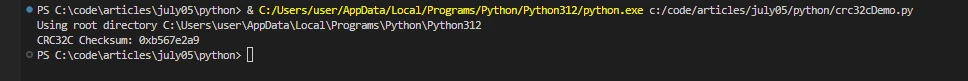
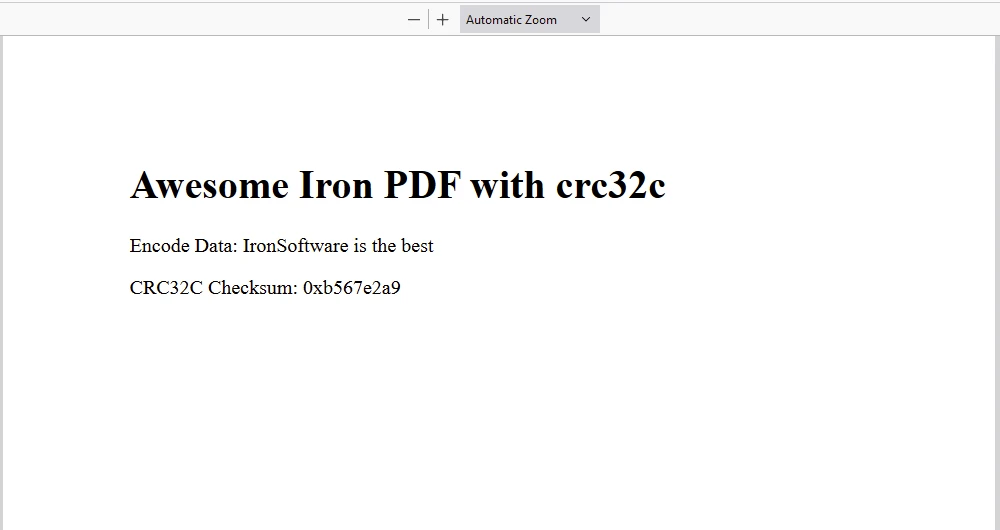
Place the License Key at the start of the script before using IronPDF package:
from ironpdf import *
# Apply your license key
License.LicenseKey = "key"CRC32C is a powerful tool for ensuring data integrity. Whether you use a dedicated library like crc32c or implement it yourself, Python makes it easy to integrate CRC32C into your projects. By understanding and utilizing CRC32C, you can enhance the reliability of your data transmissions and storage. IronPDF python package is a robust Python library that facilitates the creation, manipulation, and rendering of PDF documents directly from Python applications. It integrates seamlessly with existing Python frameworks and environments, providing developers with a versatile solution for generating and customizing PDF documents dynamically.
IronPDF also offers detailed documentation on how to get started, along with various code examples to help developers make the most out of its incredible features. For more information, please refer to the documentation and code examples pages.