Test in production without watermarks.
Works wherever you need it to.
Get 30 days of fully functional product.
Have it up and running in minutes.
Full access to our support engineering team during your product trial
In the world of contemporary web development, creating scalable and reliable apps calls for strong tools and libraries that can effectively handle front-end and back-end operations. Two such utilities are Sequelize and IronPDF, which when combined offer a complete solution for PDF production and database management in Node.js applications.
Sequelize is a promise-based Object Relational Mapping (ORM) for Node.js that makes working with SQL databases easy. With its broad support for SQL dialects, including PostgreSQL, MySQL, SQLite, and Microsoft SQL Server (MSSQL), developers can use JavaScript to construct models and relationships. Sequelize improves the developer experience by abstracting SQL database queries into an understandable syntax and streamlines complex database operations with features like model validation, eager loading, and transactions.
Conversely, IronPDF is a robust library for generating PDFs that easily interact with Node.js apps. It enables programmers to add, modify, and remove content from PDF documents. With its exceptional ability to convert HTML information into PDF format, IronPDF is a great tool for directly producing document-based outputs from online applications, such as bills and reports.
Sequelize for Node.js is a powerful Object Relational Mapping (ORM) that provides solid transaction support, ensuring reliable and atomic operations on your database. Utilizing the Sequelize model, developers can define and interact with their data structures efficiently. Features like lazy loading allow for optimized database queries, fetching related data only when needed. The Sequelize object-relational mapper simplifies database interaction using lazy loading, making it straightforward to work with a sample database or a production system. With easy configuration of database password credentials, Sequelize supports various databases, including MySQL database making it a versatile choice for Node.js applications.
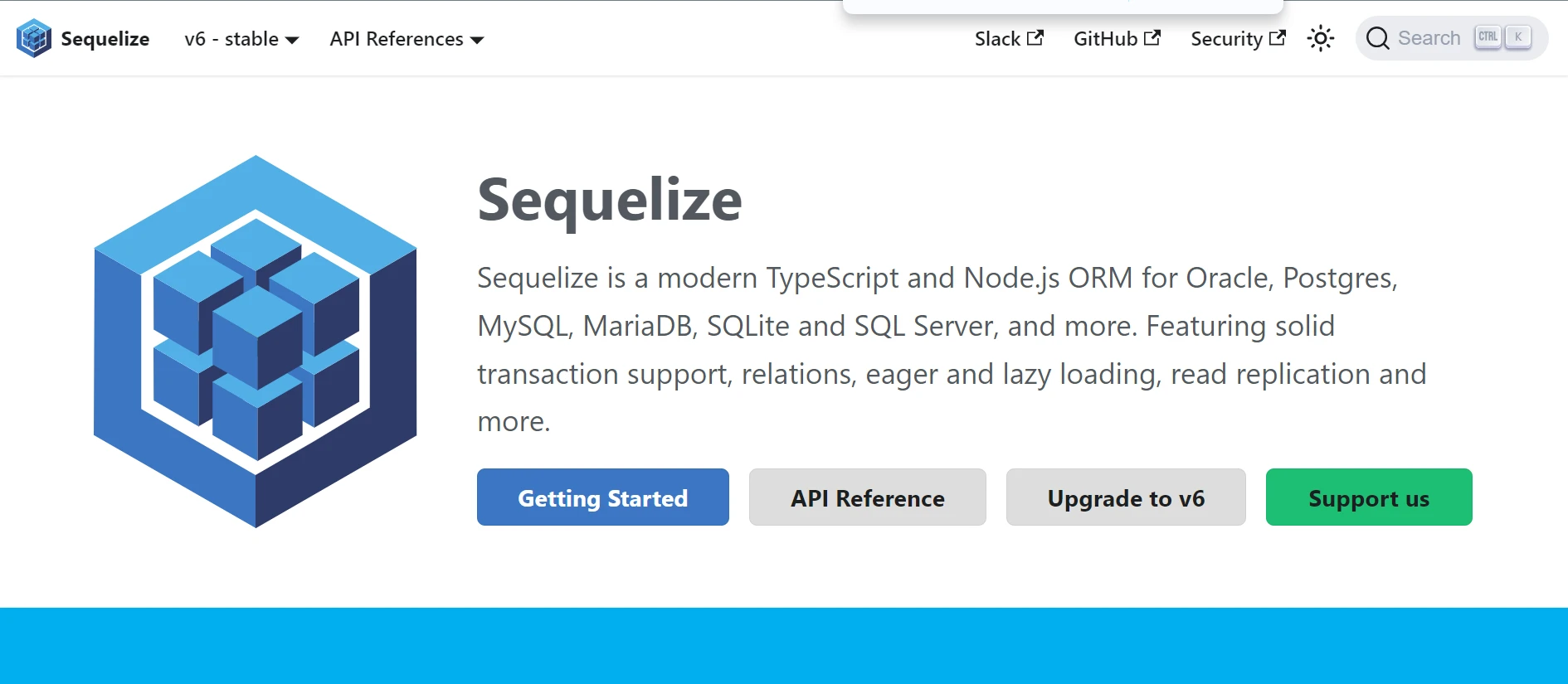
A well-liked Object-Relational Mapper (ORM) for Node.js called Sequelize makes working with relational databases and raw SQL queries easier. Here are a few of its salient attributes:
Promises: Unlike conventional callbacks, Sequelize employs Promises for asynchronous operations, which results in cleaner, simpler-to-read code.
Database Support: It allows you to choose from a variety of widely used relational databases, including PostgreSQL, MySQL, MariaDB, SQLite, Microsoft SQL Server, and more.
Model Definition: Using JavaScript objects, Sequelize enables you to define models that map to your database tables. As a result, writing raw SQL is less necessary and data modeling is made simpler.
Associations: Sequelize is quite good at managing table relationships. You can specify relationships between your models, such as one-to-many, many-to-many, and one-to-one, and Sequelize will handle the intricate SQL queries in the background.
Transactions: When carrying out several database operations, Sequelize's strong transaction support guarantees data consistency.
Data Synchronization: Your models and database structure can be automatically synchronized with Sequelize. When making or updating tables based on your model definitions, this can be useful.
Migrations: Sequelize provides an effective migration system that lets you handle changes to the database structure over time. Maintaining alignment between your database structure and application code is imperative.
Validations: Before data is stored in the database, you can establish validation rules for your models to guarantee data integrity.
Raw Queries: Although Sequelize encourages the use of its abstraction layer, you may also use it to run raw SQL queries when necessary for particular workloads.
Seeding: For testing or development reasons, Sequelize offers a way to seed your database with some starting data.
Scopes: By defining reusable filters for your model queries, scopes help you better manage the retrieval of complicated data.
These are but a handful of Sequelize's numerous features. It is an invaluable tool for Node.js developers dealing with relational databases because of its comprehensive features.
You can use these steps to create and configure Sequelize with SQLite3 in a Node.js project:
Install the Sequelize CLI (command-line interface), SQLite3, and Sequelize as dependencies in your project.
npm install sequelize
npm install sqlite3
npm install sequelize-cliStart from scratch. Set up the project structure and configuration files with Sequelize using the CLI.
npx sequelize-cli initThe directories and files required for your Sequelize project are created by the above command.
To set up the database connection, edit the config.json file. Your SQLite3 configuration could resemble this:
{
"development": {
"dialect": "sqlite",
"storage": "./database/development.sqlite"
},
"test": {
"dialect": "sqlite",
"storage": ":memory:"
},
"production": {
"dialect": "sqlite",
"storage": "./database/production.sqlite"
}
}Different SQLite databases are specified in this configuration for the testing, production, and development environments.
Use the CLI to create a file for Sequelize models. As an illustration, to develop a User model:
npx sequelize-cli model:generate --name User --attributes firstName:string,lastName:string,email:stringThis command creates a migration file in the migrations directory and a model file (user.js) in the models directory.
To construct tables in the SQLite database, run migrations.
npx sequelize-cli db:migrateYou may now interface with the SQLite database in your Node.js application by using Sequelize. Here's an illustration of how to set up and utilize Sequelize:
// Import Sequelize and model definitions
const { Sequelize, DataTypes } = require('sequelize');
const UserModel = require('./models/user');
// Create Sequelize instance
const sequelize = new Sequelize({
dialect: 'sqlite',
storage: './database/development.sqlite', // Path to SQLite database file
});
// Define models
const User = UserModel(sequelize, DataTypes);
// Synchronize models with the database
sequelize.sync({ force: true }) // Set force to true to drop existing tables
.then(() => {
console.log('Database synchronized');
})
.catch((error) => {
console.error('Error synchronizing database:', error);
});
// Example usage
(async () => {
try {
// Create a new user
const user = await User.create({
firstName: 'John',
lastName: 'Doe',
email: 'john@example.com',
});
console.log('User created:', user.toJSON());
// Retrieve all users
const users = await User.findAll();
console.log('All users:', users.map((user) => user.toJSON()));
} catch (error) {
console.error('Error:', error);
}
})();This code shows how to construct models, synchronize them with the database, configure Sequelize with SQLite3, and carry out fundamental database operations.
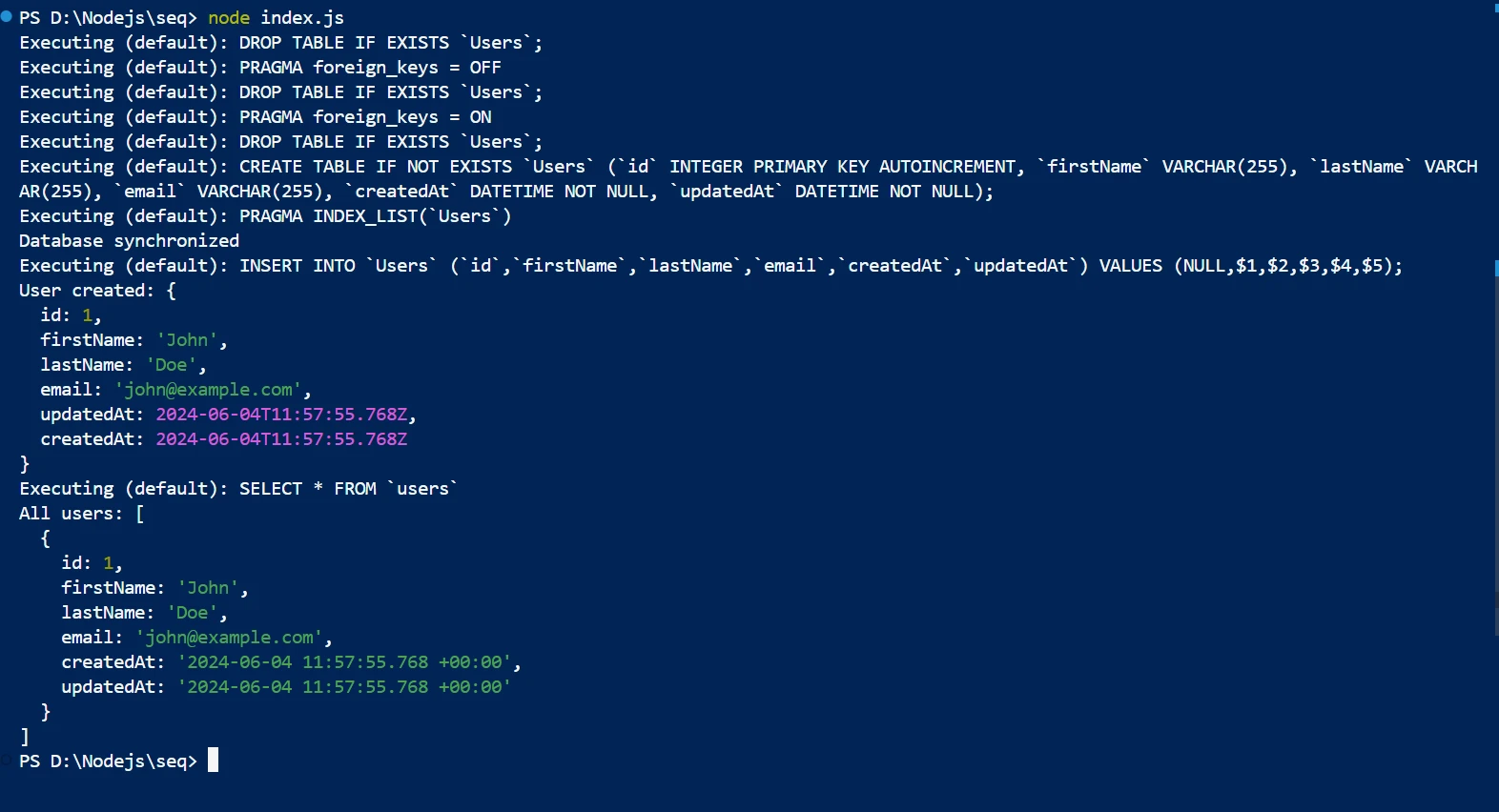
To get started, we'll construct an example application that uses IronPDF and Sequelize Node.js JS to create a PDF document with dynamically generated user or student data. This is a comprehensive, step-by-step instruction manual.
IronPDF is a set of application libraries designed to simplify the creation, editing, and management of PDF files. With this tool, developers can extract text and images from HTML documents, add headers and watermarks, merge numerous PDF documents, and do a variety of other activities. IronPDF's comprehensive documentation and intuitive API make it simple for developers to automatically generate high-quality PDF documents. IronPDF includes all the features and functionalities required to improve document workflows and deliver first-rate user experiences in a variety of scenarios, such as creating documentation, reports, and invoices.
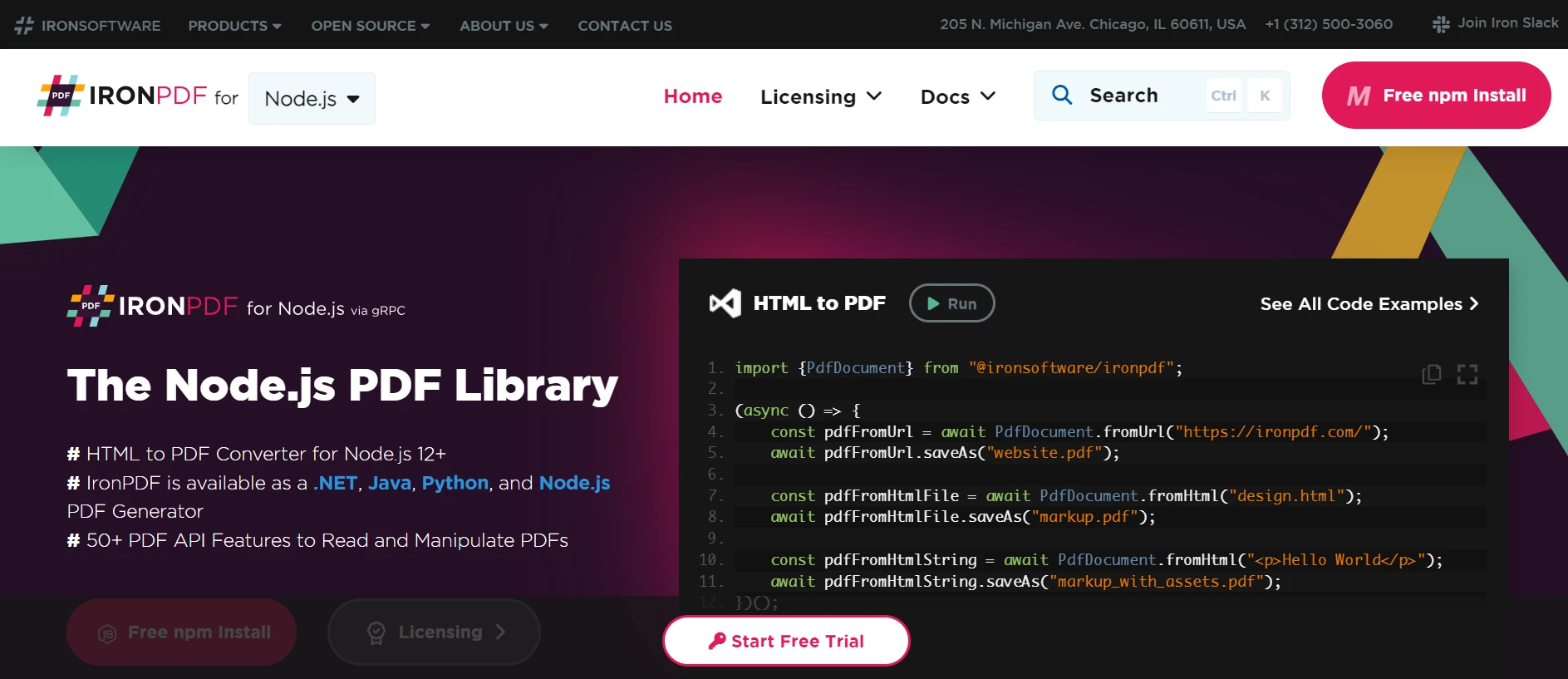
HTML to PDF conversion is a quick and simple method that can handle any kind of HTML text, including CSS and JavaScript.
PDF file merging: To make document management duties easier, combine multiple PDF documents into a single PDF file.
Text and Image Extraction: Take out the text and images from PDF files in order to use them for additional data processing or analysis.
Watermarking: For security or branding reasons, you can add text or picture watermarks to PDF pages.
Include Header and Footer: The headers and footers of PDF documents allow you to include a customized message or page numbers.
To enable IronPDF capability, install the necessary Node.js packages using the node package manager.
npm install @ironsoftware/ironpdfIntegrating Sequelize with IronPDF on a Node.js application allows you to generate PDF documents depending on data received from a database. Here is an example of some code that shows how to accomplish this.
const { Sequelize, DataTypes } = require('sequelize');
const IronPdf = require("@ironsoftware/ironpdf");
const document=IronPdf.PdfDocument;
var config=IronPdf.IronPdfGlobalConfig
// 1. Initialize Sequelize
const sequelize = new Sequelize({
dialect: 'sqlite',
storage: './database/data.sqlite', // Path to SQLite database file
});
// 2. Define Model
const User = sequelize.define('User', {
firstName: {
type: DataTypes.STRING,
allowNull: false,
},
lastName: {
type: DataTypes.STRING,
allowNull: false,
},
email: {
type: DataTypes.STRING,
allowNull: false,
unique: true,
validate: {
isEmail: true,
},
},
});
// 3. Synchronize Model with Database
sequelize.sync({ force: true }) // Set force to true to drop existing tables
.then(() => {
console.log('Database synchronized');
// 4. Seed Database (optional)
return User.bulkCreate([
{ firstName: 'John', lastName: 'Doe', email: 'john@example.com' },
{ firstName: 'Jane', lastName: 'Smith', email: 'jane@example.com' },
]);
})
.then(() => {
// 5. Query Database and Generate PDF
return User.findAll();
})
.then((users) => {
// Create HTML content for PDF
const htmlContent = `
<html>
<head>
<title>User List</title>
</head>
<body>
<h1>User List</h1>
<ul>
${users.map((user) => `<li>${user.firstName} ${user.lastName} - ${user.email}</li>`).join('')}
</ul>
</body>
</html>
`;
// Create PDF
document.fromHtml(htmlContent).then((pdf) => {
// Save PDF to file
pdf.saveAs('user-list.pdf');
console.log('PDF generated successfully');
}).catch((error) => {
console.error('Error generating PDF:', error);
});
})
.catch((error) => {
console.error('Error:', error);
});Sequelize should be initialized by creating an instance and passing it in the location to the SQLite database file. Create a User model by defining its firstName, lastName, and email properties.
Model and Database Synchronization: Align the model with the database. In this case, tables that already exist are dropped and recreated using the force: true option.
Seed Database: You can use bulkCreate() to optionally seed the database with some initial data.
To retrieve user data, query the user model in the database and generate a PDF. Next, write HTML content that uses the user list as an example. Lastly, save the HTML content to create a file using IronPDF and render it as a PDF document.
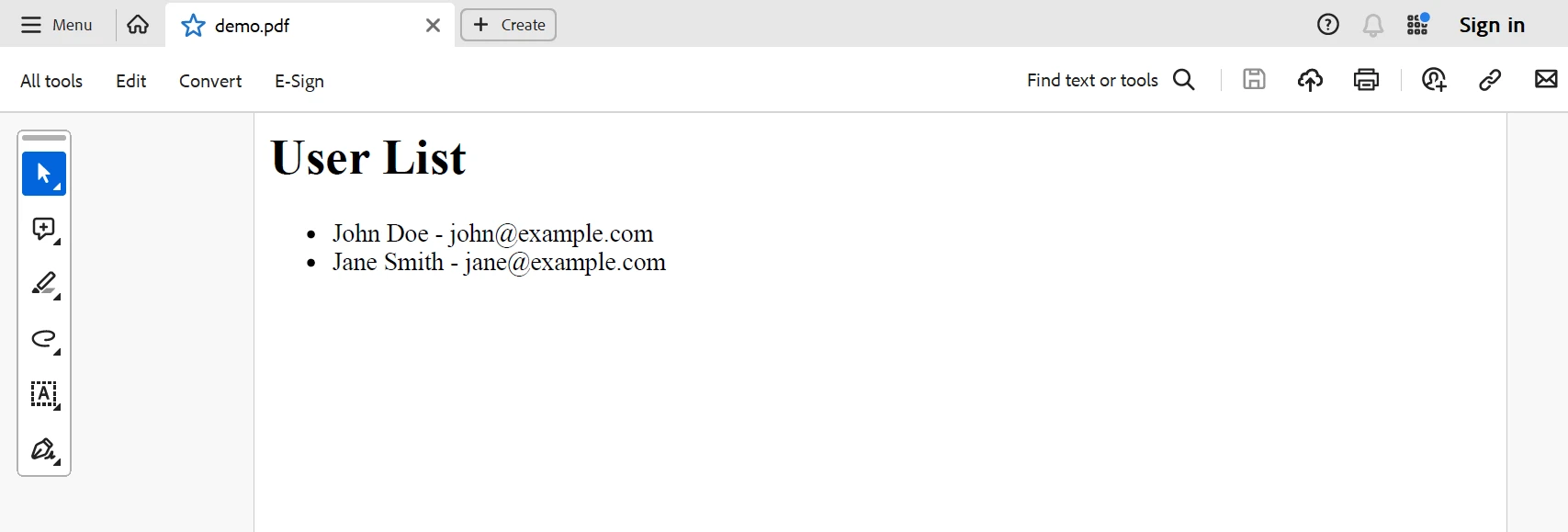
Finally, combining Sequelize with IronPDF in a Node.js application provides a strong way to create PDF documents on the fly using information that is pulled from a database. Developers can concentrate on application logic instead of database complications with Sequelize's ORM layer, which abstracts away the complexity of SQL queries and interactions. This makes database maintenance easier.
Developers may quickly edit data, query database records, and get structured information by utilizing Sequelize. This integration opens up opportunities to generate different kinds of reports, invoices, statements, and more directly from the database data when combined with IronPDF, which allows HTML information to be rendered into PDF documents.
IronPDF can guarantee feature-rich, high-end software solutions for clients and end users by integrating IronPDF and Iron Software technologies into your enterprise applications development stack. This strong foundation will also make projects, backend systems, and process improvement easier. Product licenses are available from $749. The rich documentation, vibrant online developer community, and frequent upgrades of these technologies make them a great choice for contemporary software development projects.