Test in production without watermarks.
Works wherever you need it to.
Get 30 days of fully functional product.
Have it up and running in minutes.
Full access to our support engineering team during your product trial
The term "retry" in Node.js describes a module that makes it easier to retry operations after they fail and is supplied by the Node.js core libraries. When managing network requests or any other action that can fail owing to temporary failures like network errors or problems, server outages, or timeouts, this module is especially helpful.
The retry module offers a versatile and configurable API, making the process of retrying unsuccessful tasks easier. It enables developers to specify the retry behavior and tactics, such as the number of tries, intervals wait time between tries, and circumstances in which retries ought to take place.
Instantaneous PDF generation is a common necessity in the dynamic world of online development. When it comes to creating invoices, reports, or certifications, Node.js developers frequently use packages such as IronPDF.
Nevertheless, in practical situations, unsuccessful attempts at generating PDFs may result from network problems, server outages, or other temporary mistakes. In these kinds of scenarios, adding retry methods becomes essential to guarantee robustness and reliability. In this post, we examine how adding the User-Retry pattern to IronPDF can help Node.js developers improve the dependability of PDF creation.
The User-Retry pattern is a resilience technique used in software development to handle temporary problems that may arise during operations, such as network requests or accessing distant resources. It is also known as an exponential backoff strategy, or retry with increasing delays. This pattern is especially helpful for distributed systems, where a number of factors, such as network issues such as momentary resource contention, server unavailability response data due, or network congestion, might cause failures.
First effort: An effort is made to perform the operation. If it is successful, business as usual is carried on. On the other hand, the retry mechanism is activated if the procedure fails because of a temporary error.
Retry with Increasing Delays: The system pauses a short while before trying the unsuccessful operation again, as opposed to doing it right away. Every time you try to retry, the retry delay usually gets longer. This delay lessens the possibility of overtaxing the resources and enables the system to recover from temporary problems.
Exponential Backoff: This method, in which the interval between each retry attempt increases exponentially with each attempt, is a popular way to calculate the retry delay. For instance, the delay may begin at a few milliseconds and increase by two with each attempt at retrying. This exponential growth allows the resource to heal and stops the system from hitting it nonstop.
Maximum Retries: Until the operation is successful or the maximum number of retries is reached, the retry procedure is carried out. By imposing a maximum retry limit, for example, you can stop the system from doing too many requests and retrying endlessly, which can otherwise cause resource depletion or extended downtime.
Enhanced Resilience: Systems become more resilient to temporary mistakes when the User-Retry pattern is used. They don't need human assistance to recover elegantly from setbacks.
Decreased Burden Implementing Retry: By using longer intervals between retries, the burden on the target resource and the number of attempts failing the system is decreased. This enhances the system's overall stability and lessens the possibility of cascade failures.
Faster Recovery: By gradually altering the retry intervals, exponential backoff enables systems to recover from temporary problems more quickly. Faster recovery results from an increased chance of successful retries as the intervals are longer.
Improved User Experience: When using applications that use User-Retry, users encounter fewer hiccups and delays. Through transparent management of temporary faults, the system upholds a more seamless and dependable user experience.
The retry module, one of the main modules of Node.js, makes it simple to begin retrying tasks in Node.js. This module makes handling temporary faults that can happen during network requests or other asynchronous processes easier by streamlining the development of retry logic. This is a detailed tutorial on implementing retry logic and how to implement retry logic in Node.js:
If you haven't already installed Node.js, you can download and install it from the official Node.js website.
With your terminal or command prompt, create a new directory for your project and navigate inside it:
mkdir retry-example
cd retry-exampleSet up a fresh Node.JSON project by executing:
npm init -yA package will result from this. Within the project directory is a JSON file.
There's no need to install the retry module individually because it's included in the core libraries of Node.JS.
Here is an example implementation of some sample Node.js code that shows you how to use the retry module to build retry logic. In this example code, a wait time API call is made, and if it fails because of a temporary error, it is retried with exponential backoff.
const retry = require('retry');
// Simulate a function that performs a network request with intermittent failures
function performNetworkRequest(callback) {
// Simulate a network request that fails 50% of the time
const success = Math.random() < 0.5;
if (success) {
callback(null, 'Request successful');
} else {
callback(new Error('Request failed'));
}
}
// Define options for retrying the operation
const operationOptions = {
retries: 3, // Number of retry attempts
factor: 2, // Exponential backoff factor
minTimeout: 1000, // Initial retry delay in milliseconds
maxTimeout: 60000, // Maximum retry delay in milliseconds
randomize: true // Randomize retry delays
};
// Create a retry operation instance
const retryOperation = retry.operation(operationOptions);
// Execute the operation with retry logic
retryOperation.attempt(function(currentAttempt) {
performNetworkRequest(function(err, result) {
if (retryOperation.retry(err)) {
// Retry the operation
console.log(`Attempt ${currentAttempt}: Retrying operation...`);
return;
}
// Operation succeeded or max retries reached
if (err) {
console.error('Operation failed after ' + currentAttempt + ' attempts:', err);
} else {
console.log('Operation succeeded:', result);
}
});
});To utilize the functions of the file, we must include the retry module at the beginning. A simulated function called performNetworkRequest simulates a network request. It fails 50% of the time at random. The choices for retrying the operation are contained in operationOptions. We designate the maximum and minimum retry delays, the number of retries, the exponential backoff factor, and whether or not to randomize the retry delays.
Using retry.operation(), we build an instance of the retry operation and feed it the operationOptions. We use the performNetworkRequest method in the attempt callback of the retry operation. We retry the operation if the request fails and is retryable (as indicated by retryOperation.retry(err)). If the retryoperation object has retry behavior or not, we manage the operation's success or failure.
For the purpose of creating PDFs in Python web applications, combining IronPDF and Celery can be rather effective. While Celery is a distributed task queue that enables you to offload time-consuming tasks from your web application to distinct worker processes, IronPDF offers the ability to create, edit, and output PDF documents. By creating PDFs asynchronously, IronPDF integration with Celery helps increase the scalability and performance of your application.
We can create, modify, and render PDF documents inside of apps with the popular IronPDF Node.js library. Working with PDFs may be done in a variety of ways: you can create new PDF documents from HTML content, photos, or raw data; you can also add text, images, and shapes to existing ones, extract text and images from pre-existing ones, and convert HTML pages to PDFs.
IronPDF's simplicity and ease of use are two of its main advantages. With its user-friendly API and extensive documentation, developers can quickly begin generating PDFs from within their Node.js JS apps. IronPDF's efficiency and speed are two more features that help developers create high-quality PDF documents quickly.
A few advantages of IronPDF:
Installing the IronPDF library with pip is the first step.
npm i @ironsoftware/ironpdfIronPDF library installation must be done first using npm. Before utilizing IronPDF for PDF production, you must initialize it with your license key. Ascertain that you are prepared with your IronPDF license key.
const IronPdf = require("@ironsoftware/ironpdf");
var config=IronPdf.IronPdfGlobalConfig
config.setConfig({licenseKey:''});
const PdfDocument=IronPdf.PdfDocument;Then, use IronPDF to define a function for PDF production. The reasoning for creating PDFs and complete code to resolve any potential issues should be handled by this function.
async function generatePdf(htmlContent) {
try {
const pdf = await PdfDocument.fromHtml(htmlContent);
return pdf;
} catch (error) {
// Log or handle the error
console.error("Error occurred during PDF generation:", error);
throw error;
}
}Now, incorporate retry logic to retry the PDF creation process.
const retry = require('async-retry');
async function retryGeneratePdf(htmlContent) {
return await retry(async (bail, attempt) => {
console.log(`Attempt ${attempt} to generate PDF`);
return await generatePdf(htmlContent);
}, {
retries: 3, // Maximum number of retry attempts
factor: 2, // Exponential backoff factor
minTimeout: 1000, // Initial retry delay in milliseconds
maxTimeout: 60000, // Maximum retry delay in milliseconds
randomize: true // Randomize retry delays
});
}You can now create PDFs with retry logic using the retryGeneratePdf function.
const htmlContent = "<html><body><h1>Hello, IronPDF!</h1></body></html>";
retryGeneratePdf(htmlContent)
.then(pdf => {
// PDF generation succeeded
await pdf.saveAs('output.pdf')
console.log("PDF generated successfully");
// Handle the generated PDF
})
.catch(error => {
// PDF generation failed after retries
console.error("Failed to generate PDF:", error);
});Customize Retry Logic: You can alter the retry strategy or handle particular problems in the retry logic to suit your needs.
Error Handling: To address errors raised during the creation of PDFs or retries, implement appropriate error handling.
Logging: Include logging in order to keep track of faults and retries for monitoring and debugging purposes.
You may increase dependability and gracefully handle PDF creation errors in your Node.js application by integrating IronPDF with retry logic.
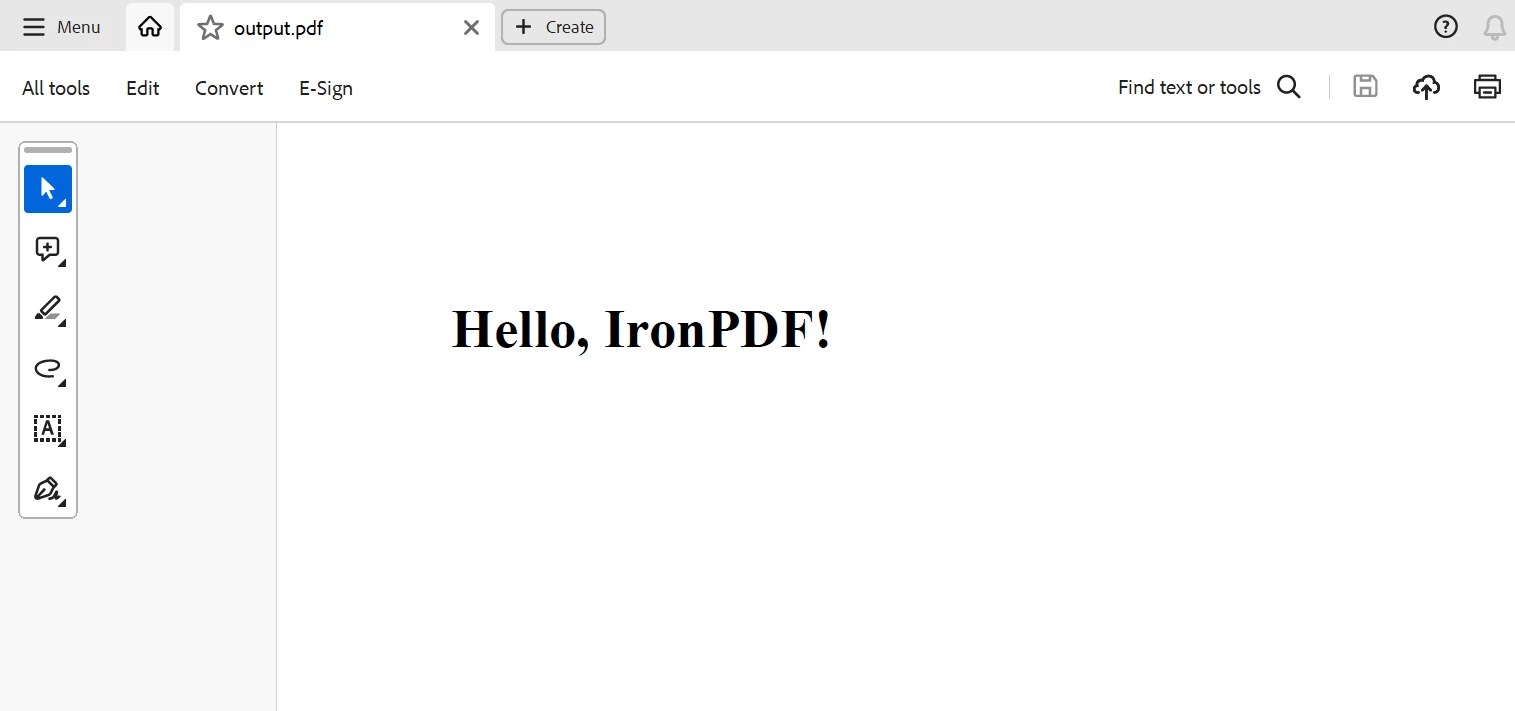
To sum up, combining IronPDF with retry logic in Node.js offers a solid and dependable way to generate PDFs for online apps. Through the use of libraries such as async-retry and IronPDF's robust features for PDF creation and manipulation, developers may make sure that processes involving the generation of PDFs are resistant to temporary mistakes and network problems.
Applications can gracefully tolerate failures during PDF generation by automatically retrying the operation with increasing delays when IronPDF and retry logic are combined. This increases the likelihood that tasks involving the creation of PDFs will be completed effectively, even in difficult network situations or with high traffic.
IronPDF is affordably priced as a package that includes a lifetime license. The package offers excellent value and is available for just $749 for many systems. It offers license holders round-the-clock online engineering support. Please visit the pricing information page to learn more about the charge. Visit Iron Software to learn more about Iron Software's offerings.