Test in production without watermarks.
Works wherever you need it to.
Get 30 days of fully functional product.
Have it up and running in minutes.
Full access to our support engineering team during your product trial
In the wide world of web development, creating clickable links or an anchor tag within text is a fundamental task. Whether you're building a blog, a social media platform, or an email client, the ability to automatically detect and convert URLs, email addresses, and other text into clickable links is crucial for providing a seamless user experience. Enter Linkify React – a powerful npm package designed to streamline this process in React applications. In this article, we'll explore how you can use Linkify to simplify link creation in your React projects, accompanied by code examples to demonstrate its usage.
On top of this, we'll also introduce you to IronPDF, a versatile library that allows you to generate high-quality PDF documents from your web pages. We'll show you that by using IronPDF alongside Linkify, you can easily create PDFs that preserve the clickable links identified and converted by Linkify, ensuring that your documents maintain the same interactivity as your web content.
Linkify React is a lightweight and easy-to-use npm package that automates the conversion of plain text containing URLs, email addresses, and other discovered links within child strings into clickable hyperlinks as nested elements. It eliminates the need for manual link parsing and formatting, saving developers valuable time and effort. Let's dive into how you can integrate Linkify into your React applications.
To get started with React Linkify, you first need to install it as a dependency in your project. You can do this using npm or yarn. Open your terminal and run the following command:
npm install react-linkify
//or
yarn add react-linkifyOnce React Linkify is installed, you can easily integrate it into your React components. Here's a simple example demonstrating how to use React Linkify to render clickable links within text content:
import React from 'react';
import Linkify from 'react-linkify';
const MyComponent = () => {
return (
<div>
<h1>Clickable Links with React Linkify</h1>
<Linkify>
<p>
Check out this cool website: https://example.com
<br />
You can also reach me at hello@example.com
</p>
</Linkify>
</div>
);
};
export default MyComponent;In this example, we import the Linkify component from the react-linkify package and wrap our text content inside it. React Linkify automatically detects URLs and email addresses within the text and converts them into clickable hyperlinks.
Linkify provides various props, attributes, and options to customize the behavior and appearance of the generated links. For example, you can specify target attributes to control how the links are opened (e.g., as external links leading to a new tab, or as anchor tags). Here's how you can customize the behavior of React Linkify:
<Linkify properties={{ target: '_blank' }}>
<p>
Clickable links will open in a new tab: https://example.com
</p>
</Linkify>IronPDF is a powerful npm package designed to facilitate PDF generation within Node.js applications. It allows you to create PDF documents from HTML content, URLs, or existing PDF files. Whether you're generating invoices, reports, or any other type of document, IronPDF simplifies the process with its intuitive API and robust feature set.
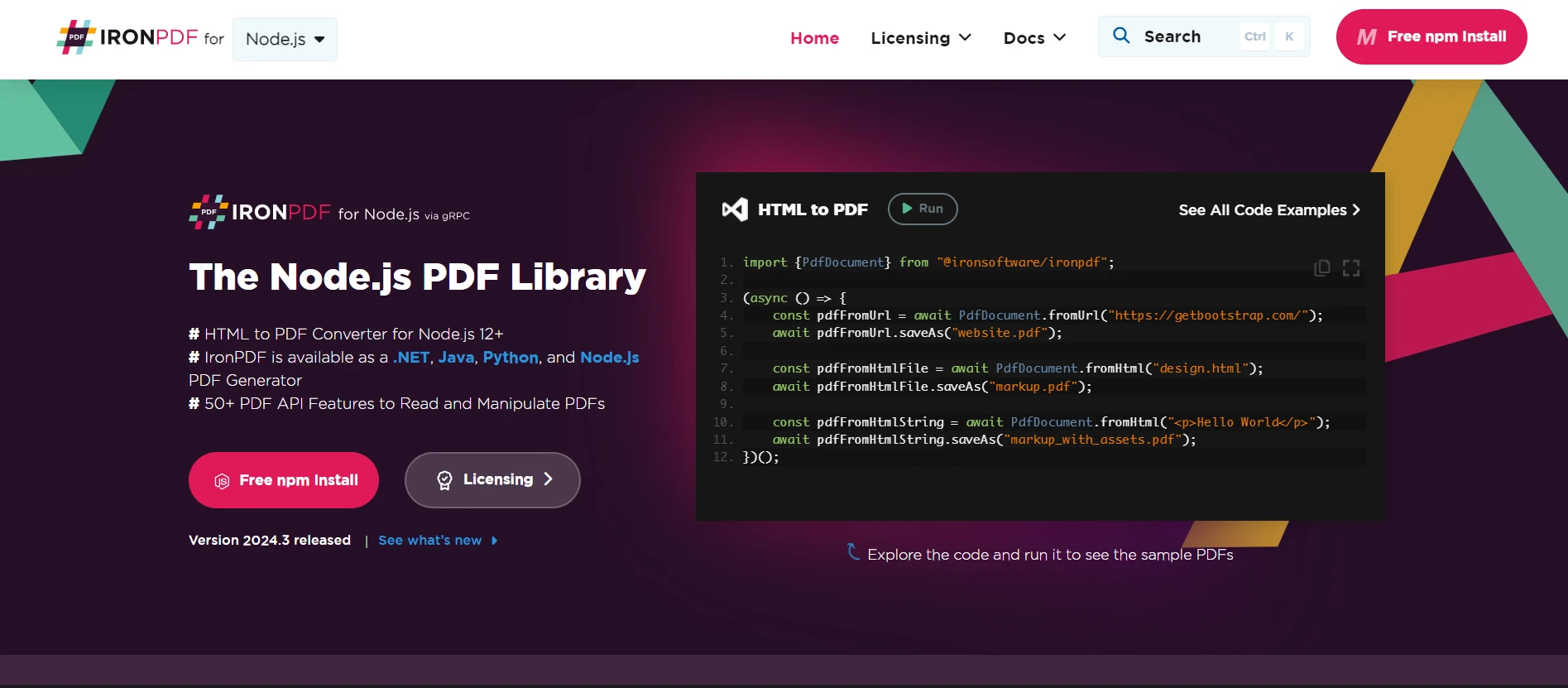
Convert HTML element interface content into PDF documents effortlessly. This feature is particularly useful for generating dynamic PDFs from web content.
Generate PDFs directly from URLs. This allows you to capture the content of web pages and save them as PDF files programmatically.
Merge, split, and manipulate existing PDF documents with ease. IronPDF provides functionalities to manipulate PDF files, such as appending pages, splitting documents, and more.
Secure your PDF documents by encrypting them with passwords or applying digital signatures. IronPDF offers options to protect your sensitive documents from unauthorized access.
Produce high-quality PDF documents with precise rendering of text, images, and formatting. IronPDF ensures that your generated PDFs maintain fidelity to the original content.
IronPDF is compatible with various platforms, including Windows, Linux, and macOS, making it suitable for a wide range of development environments.
Easily integrate IronPDF into your Node.js applications using its npm package. The API is well-documented, making it straightforward to incorporate PDF generation capabilities into your projects.
Whether you're building a web application, a server-side script, or a command-line tool, IronPDF empowers you to create professional-grade PDF documents efficiently and reliably.
Install Dependencies: First, create a new Next.js project (if you haven’t already) using the following command:
npx create-next-app@latest linkify-ironpdf --use-npm --example "https://github.com/vercel/next-learn/tree/main/basics/learn-starter"Next, navigate to your project directory:
cd linkify-ironpdfInstall the required packages:
yarn add @ironsoftware/ironpdf @ironsoftware/ironpdf-engine-windows-x64
yarn add react-linkifyNow, let’s create a simple example of generating a PDF using IronPDF. In your Next.js component (e.g., pages/index.tsx), add the following code:
PDF Generation API: The first step is to create a backend API to generate the PDF document. Since IronPDF only runs server side we need to create an API to call when a user wants to generate PDF. Create a file in path pages/api/pdf.js and add the below contents.
IronPDF also requires a license key, you can get it from the license page and place it in the below code:
// pages/api/pdf.js
import {IronPdfGlobalConfig, PdfDocument} from "@ironsoftware/ironpdf";
// Apply your IronPDF license key
IronPdfGlobalConfig.getConfig().licenseKey = "Your license key goes here";
export default async function handler(req, res) {
try {
const url = req.query.url
const pdf = await PdfDocument.fromUrl(url);
const data = await pdf.saveAsBuffer();
console.error('data PDF:', data);
res.setHeader('Content-Type', 'application/pdf');
res.setHeader('Content-Disposition', 'attachment; filename=awesomeIron.pdf');
res.send(data);
} catch (error) {
console.error('Error generating PDF:', error);
res.status(500).end();
}
}Created using IronPDF and Linkify, the index.js code below sets up the PDF generation page for the user:
import Head from "next/head";
import styles from "../styles/Home.module.css";
import React, { useState } from "react";
import Linkify from 'react-linkify';
export default function Home() {
const [text, setText] = useState("");
const generatePdf = async () => {
try {
const response = await fetch("/api/pdf?url=" + text);
const blob = await response.blob();
const url = window.URL.createObjectURL(new Blob([blob]));
const link = document.createElement("a");
link.href = url;
link.setAttribute("download", "awesomeIron.pdf");
document.body.appendChild(link);
link.click();
link.parentNode.removeChild(link);
} catch (error) {
console.error("Error generating PDF:", error);
}
};
const handleChange = (event) => {
setText(event.target.value);
};
return (
<div className={styles.container}>
<Head>
<title>Generate PDF Using IronPDF</title>
<link rel="icon" href="/favicon.ico" />
</Head>
<main>
<h1>Demo Linkify and Generate PDF Using IronPDF</h1>
<p>
<span>Enter Url To Linkify and Convert to PDF:</span>{" "}
</p>
<Linkify properties={{ target: '_blank' }}>
<p>
Clickable links from input text: {text}
</p>
</Linkify>
<button style={{ margin: 20, padding: 5 }} onClick={generatePdf}>
Generate PDF From Link
</button>
</main>
<style jsx>{`
main {
padding: 5rem 0;
flex: 1;
display: flex;
flex-direction: column;
justify-content: center;
align-items: center;
}
footer {
width: 100%;
height: 100px;
border-top: 1px solid #eaeaea;
display: flex;
justify-content: center;
align-items: center;
}
footer img {
margin-left: 0.5rem;
}
footer a {
display: flex;
justify-content: center;
align-items: center;
text-decoration: none;
color: inherit;
}
code {
background: #fafafa;
border-radius: 5px;
padding: 0.75rem;
font-size: 1.1rem;
font-family:
Menlo,
Monaco,
Lucida Console,
Liberation Mono,
DejaVu Sans Mono,
Bitstream Vera Sans Mono,
Courier New,
monospace;
}
`}</style>
<style jsx global>{`
html,
body {
padding: 0;
margin: 0;
font-family:
-apple-system,
BlinkMacSystemFont,
Segoe UI,
Roboto,
Oxygen,
Ubuntu,
Cantarell,
Fira Sans,
Droid Sans,
Helvetica Neue,
sans-serif;
}
* {
box-sizing: border-box;
}
`}</style>
</div>
);
}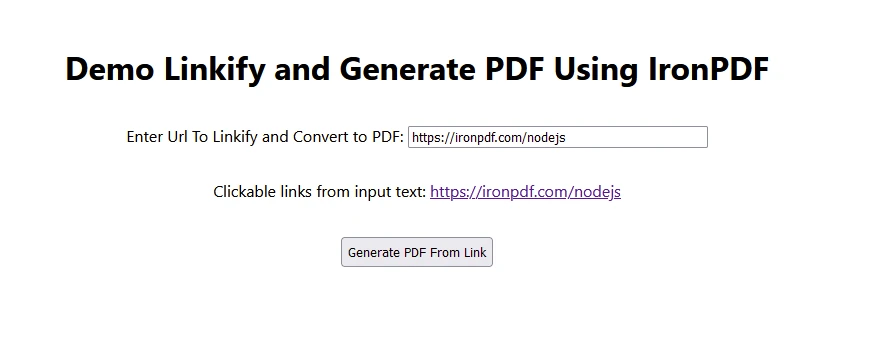
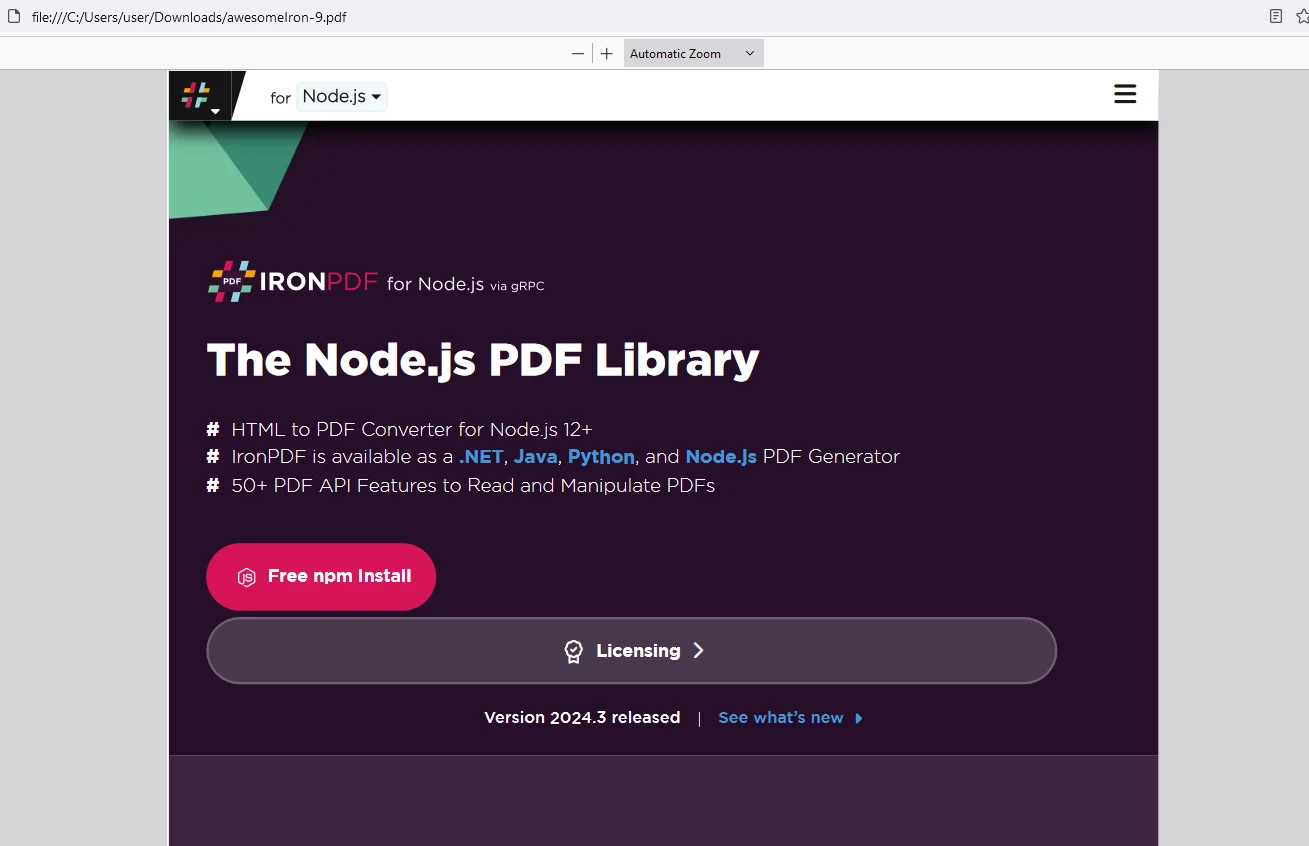
TheIronPDF.
Place the License Key here:
import {IronPdfGlobalConfig, PdfDocument} from "@ironsoftware/ironpdf";
// Apply your IronPDF license key
IronPdfGlobalConfig.getConfig().licenseKey = "Add Your license key here";React Linkify simplifies the process of creating clickable links within text content in React applications. By automating the detection and conversion of URLs, email addresses, and other links into clickable hyperlinks, Linkify streamlines the development workflow and enhances the user experience. With its easy integration, customization options, and robust functionality, React Linkify is a valuable tool for React developers seeking to create engaging and user-friendly interfaces.
On top of that,IronPDF has proved to be a robust node.js library tailored for developers looking to integrate comprehensive PDF generation, manipulation, and editing capabilities into their applications. With support for converting various formats to PDF, editing existing PDF documents, and managing PDF security, IronPDF provides a versatile toolkit for creating and customizing PDF files programmatically within the node.js environment. Its features cater to a wide range of needs, from simple document generation to complex document management tasks, making it a valuable tool for node.js developers working with PDFs.