Test in production without watermarks.
Works wherever you need it to.
Get 30 days of fully functional product.
Have it up and running in minutes.
Full access to our support engineering team during your product trial
Developers can create PDF documents dynamically in Node.js apps by combining IronPDF, a robust library for PDF production, with Koa JS, a contemporary lightweight web and mobile applications framework for Node.js. While IronPDF's powerful features make it simple to create, edit, and manipulate PDF files, Koa's simple design and usage of async functions make it a great option for creating effective and scalable web servers.
Because of Koa's middleware-based architecture, developers may easily add features like PDF production using IronPDF and write clean, modular code. Koa allows developers to request and preprocess data before creating PDF documents by handling HTTP requests, defining routes using a const router, sending files, and utilizing middleware functions.
Developers may quickly build dynamic and interactive PDF documents that are customized to the requirements of their applications by combining the flexibility and simplicity of Koa with the strong PDF file creation capabilities of IronPDF. This integration offers the features and resources required to improve user experiences in Node.js apps and expedite document workflows, whether generated as reports, invoices, or documentation.
Koa.js, a generation web framework for Node.js, excels with its async function support, enabling developers to write asynchronous middleware easily. Starting a Koa project is as simple as running the npm init command in the root directory, and with the inclusion of a const Koa router, routing becomes more streamlined and organized.
With Koa js, creating online applications and APIs is easier and more fun thanks to a minimalist web framework for Node.js. The same team that created Express.js also developed Koa, which simplifies middleware composition and request handling by utilizing async functions (Promises), a recent JavaScript feature.
The lightweight and modular architecture is one of Koa's main advantages. With Koa's narrow and focused core, developers can add functionality as needed through the middleware framework, unlike standard frameworks that pack in a lot of features. The application's architecture may be more flexible and controlled because of the modular design, which maintains a lightweight framework.
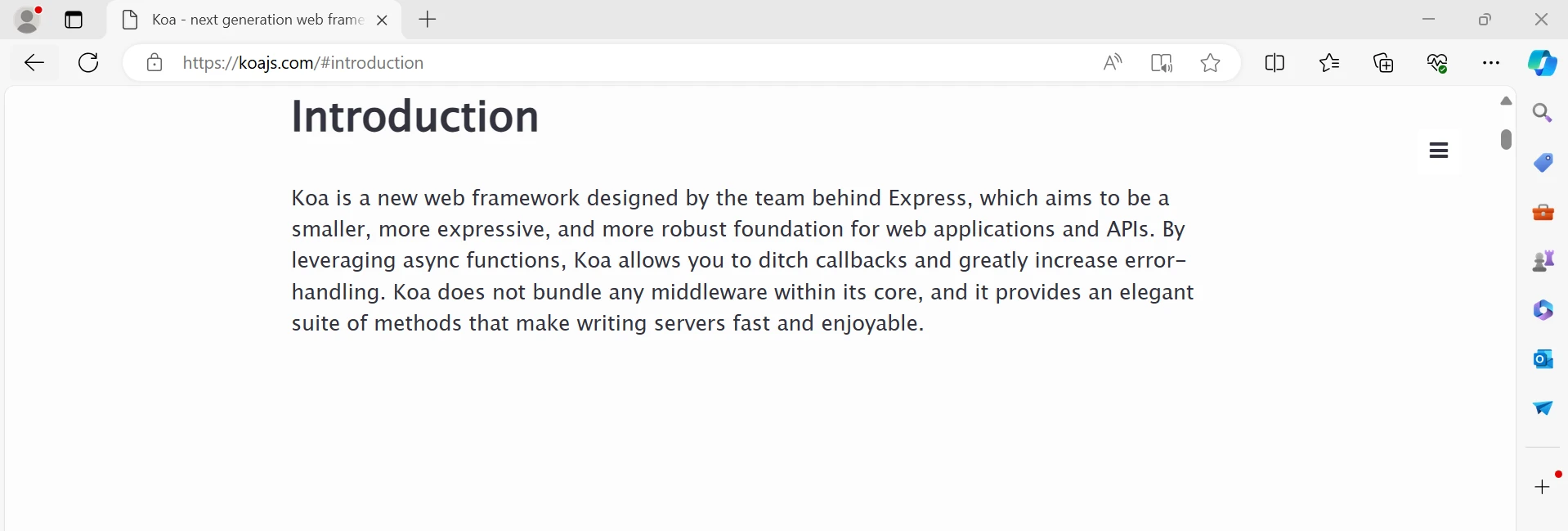
Minimalist Core: Koa's core is compact and well-focused, offering only the functionalities required to develop web servers. Because of this simple design, the framework is lightweight and adaptable, allowing developers to add functionality as needed through middleware.
Async/Await Support: Koa mostly relies on async functions, or Promises, which facilitate the writing of synchronous code and middleware while retaining the advantages of asynchronous behavior. This makes handling errors easier and makes asynchronous programming easier to read.
Modular Middleware: With Koa's middleware technology, developers may create reusable, modular middleware functions that can be coupled to manage various request and response body-processing tasks. The context (ctx) object, which by default contains the request and response objects and other utilities, is accessible to middleware functions.
Context-based Request Handling: Throughout the request lifecycle, a context object (ctx object), which is connected to every HTTP request, offers a handy means of accessing request and response data and utilities. This context object-based methodology encourages cleaner, more expressive code while streamlining the middleware development process.
Error Handling: Try/catch blocks and error event listeners are two methods that Koa includes by default for handling errors. Middleware functions can detect error handling and then a message is sent to the centralized middleware function, which produces more reliable and organized error-handling logic.
ES6+ capabilities: To create a more expressive and succinct API for developing your web applications and servers, Koa makes use of contemporary JavaScript capabilities like generators, async/await, and destructuring. This lowers boilerplate and boosts developer productivity by enabling developers to write code that is clearer and easier to comprehend.
Wide-ranging Ecosystem: Koa boasts a robust set thriving third-party middleware framework and plugin ecosystem that expands upon its capabilities. With so many middleware options available, developers may tailor their Koa apps to meet their unique needs for routing, authentication, logging, and other functions.
Use these steps to build and set up a Koa.js application in Node.js:
Add Koa.js to your project as a dependency. Run the following code.
npm install koaConfigure your new Koa application in your app.js file:
// Import Koa
const Koa = require('koa');
// Create a new Koa application instance using const app new Koa
const app = new Koa();
// Define middleware defined functions
app.use(async (ctx, next) => {
// Middleware logic goes here
console.log('Incoming request:', ctx.request.method, ctx.request.url);
// Call the next middleware function
await next();
});
// Define a route
app.use(async (ctx) => {
// Route logic goes here with koa response object
ctx.body = 'Hello world!';
});
// Start the server
const port = process.env.PORT || 3000;
app.listen(port, () => {
console.log(`Server listening on port ${port}`);
});Run your Koa application after saving your changes:
node app.jsNow that your Koa router server is up and running, it is ready to receive requests. Use your web browser to the router go to http://localhost:3000 using the Koa router to access it.
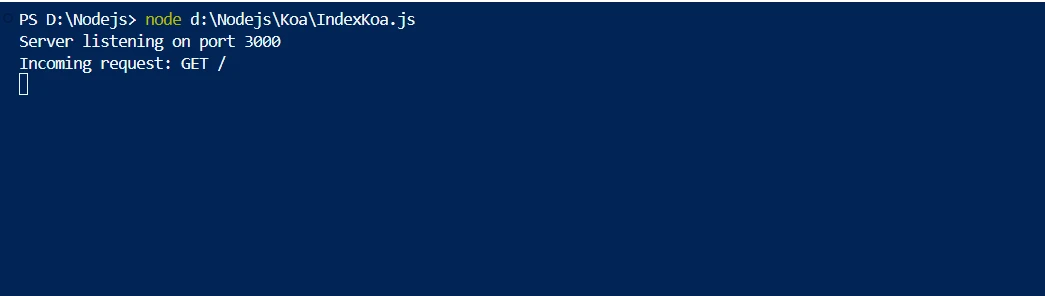
Output from the Postman tool.
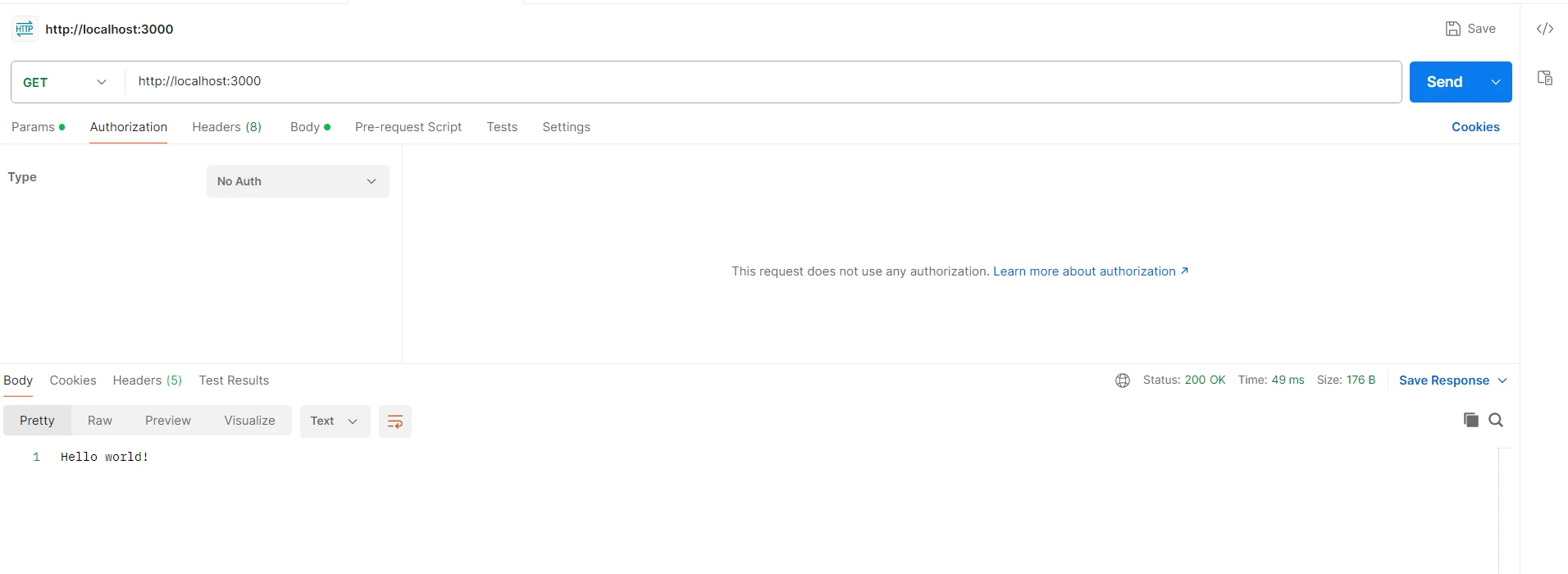
Setting up a Koa server to handle traffic and integrating IronPDF installation to create dynamic PDF documents are the first steps in getting started with Koa.js and IronPDF. This is a step-by-step manual that includes thorough explanations.
IronPDF is an application library made to simplify PDF creation, editing, and maintenance. Developers may apply headers and watermarks, merge multiple PDF documents, extract text and images from HTML documents, and perform a number of other tasks with this tool. IronPDF's thorough documentation and user-friendly API make dealing with PDFs easier for developers, making it simple to create high-quality PDF documents automatically. Whether it's for creating invoices, reports, or documentation, IronPDF has all the tools and functionalities needed to enhance document workflows and provide excellent user experiences in a choice of scenarios.
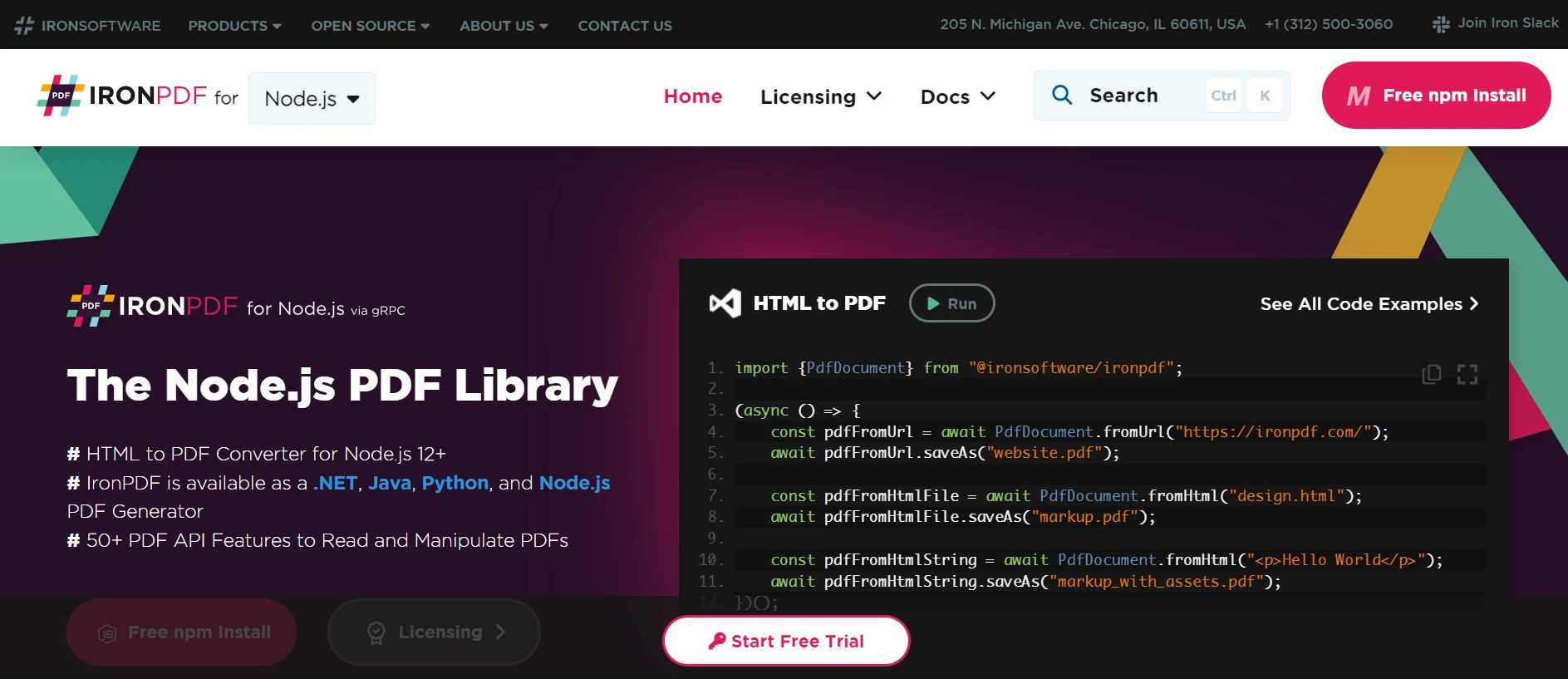
Convert HTML to PDF: HTML material, including CSS and JavaScript, may be easily and quickly converted to PDF files.
PDF File Merging: Consolidate many PDF documents into a single PDF file to simplify document management tasks.
Text and Image Extraction: Remove text and images from PDF files so you can use them for further processing or data analysis.
Watermarking: You can apply text or image watermarks to PDF pages for branding or security purposes.
Include Header and Footer: You can include a personalized message or page numbers in the headers and footers of PDF documents.
Use the node package manager to install the required Node.js packages in order to enable IronPDF functionality.
npm install @ironsoftware/ironpdfConfigure your Koa application and include IronPDF in your app.js file.
// Import Koa
const Koa = require('koa');
// Import IronPDF
const IronPdf = require("@ironsoftware/ironpdf");
const app = new Koa();
const document=IronPdf.PdfDocument;
var config=IronPdf.IronPdfGlobalConfig
config.setConfig({licenseKey:''});
// Define a route to generate PDF
app.use(async (ctx) => {
try {
// Generate PDF content
const htmlContent = '<html><body><h1>Hello, IronPDF!</h1></body></html>';
const pdf = (await document.fromHtml(htmlContent));
const pdfBuffer=await pdf.saveAsBuffer();
// Set response headers
ctx.set('Content-Type', 'application/pdf');
ctx.body = pdfBuffer;
} catch (error) {
console.error('Error generating PDF:', error);
ctx.status = 500;
// response object
ctx.body = 'Internal Server Error';
}
});
// Start the server
const port = process.env.PORT || 3000;
app.listen(port, () => {
console.log(`Server running on port ${port}`);
});Koa and IronPDF are imported into our program. We utilize a lightweight Node.js web framework called Koa to manage HTTP requests. A library called IronPDF can be used to convert HTML information into PDF documents. To handle all incoming HTTP requests, we build a route in the Koa application using app.use().
Using IronPDF, we create a PDF from HTML content inside the route handler ('
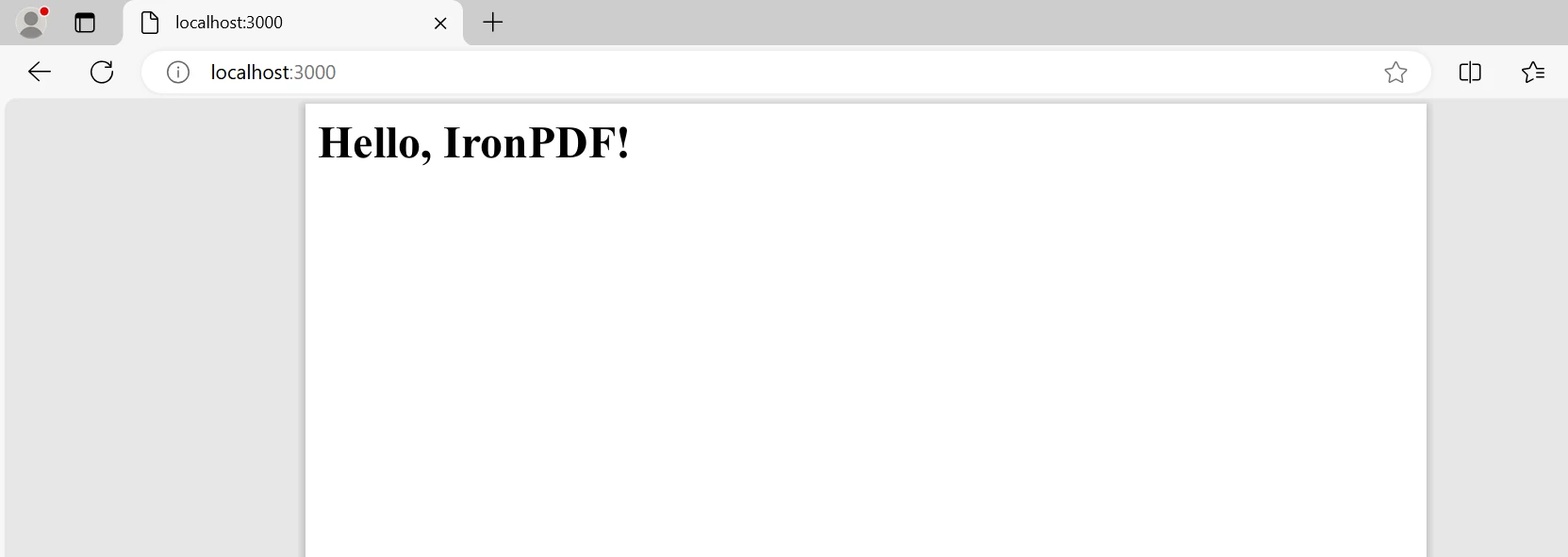
To sum up, combining Koa.js and IronPDF within a Node.js application provides a solid way to create PDF documents on the fly. The asynchronous middleware architecture and simple design of Koa offer a clear and adaptable framework for managing HTTP requests and coordinating workflows for PDF creation. To create high-quality PDFs from HTML content or other sources, IronPDF smoothly interacts with Koa thanks to its extensive tools for PDF generation and manipulation.
Developers can construct apps writing web applications that effectively generate PDF documents customized to their individual requirements by combining the strength of IronPDF with the simplicity of Koa. Developers may easily meet a variety of business goals with the help of this interface, whether they include producing reports, invoices, or documentation.
By incorporating IronPDF and Iron Software products into your development stack, we can ensure that clients and end users receive feature-rich, high-end software solutions. Moreover, this robust foundation will facilitate the optimization of projects and processes. Pricing for IronPDF starts at $749. This tool's extensive documentation, active online developer community, and regular improvements make them a suitable fit for modern software development projects.