Test in production without watermarks.
Works wherever you need it to.
Get 30 days of fully functional product.
Have it up and running in minutes.
Full access to our support engineering team during your product trial
A handy tool called Browserify combines all dependencies into a single JavaScript file, enabling developers to use Node.js-style modules in the browser. Writing maintainable, modular client-side browser code is made easier by this. Modern JavaScript developer now relies heavily on Browserify's method of processing CommonJS modules in the browser.
Creating, editing, and manipulating PDF documents is made possible using IronPDF, a flexible PDF library for .NET. As a complete PDF generation and processing solution, it supports a wide range of functions, such as digital signatures, PDF merging, and HTML file to PDF-conversion.
Developers can use the full PDF capabilities and modular JavaScript code of Browserify and IronPDF to construct complex web applications. While IronPDF takes care of the PDF-related functionality, Browserify guarantees effective dependency management and modular programming, resulting in a reliable and effective development setting.
Developers can construct modular JavaScript code using the CommonJS module and utilize it in browsers with the help of Browserify, an NPM (Node Package Manager) tool. Code management and organization are made easier by consolidating all the dependencies needed for a project into one or more files that may be included in a webpage. If no module system is available, this bundle works with other module systems and sets the supplied name as window global variables.

Permits the management and inclusion of dependencies using require() statements in a manner similar to the CommonJS module system seen in Node.js.
Examine your project's dependency tree, then automatically resolve and bundle all necessary modules into one or more files.
Allows for various transformations via plugins, providing capabilities like code minification with Uglify and ES6+ transpilation with Babel, among others.
Encourages the use of Node.js modules in browser contexts, improving the codebase's modularity and maintainability.
Easily integrates with well-known build technologies like Webpack, Grunt, and Gulp, enabling a quicker development experience.
Creates source maps that connect the bundled code to the original source code to aid in troubleshooting.
Offers a watch mode to increase development productivity by automatically rebuilding the code when changes are noticed.
Ensures that modules in the Node.js style function properly in the browser, bridging the gap between JavaScript on the client and server sides.
Has a robust community of transformations and plugins accessible through NPM, allowing for modification and expansion of its main features.
Provides an easy-to-integrate API for organizing and bundling modules into a variety of projects and workflows.
To initiate and set up a Browserify project, take the following command line actions:
mkdir my-browserify-project
cd my-browserify-project
npm init -ynpm install --save-dev browserify// src/main.js
const greet = require('./greet');
console.log(greet('World'));// src/greet.js
module.exports = function(name) {
return `Hello, ${name}!`;
};module.exports: A function that accepts a name parameter and returns a greeting string is exported by this statement.
<!DOCTYPE html>
<html lang="en">
<head>
<meta charset="UTF-8">
<meta name="viewport" content="width=device-width, initial-scale=1.0">
<title>Browserify Example</title>
</head>
<body>
<script src="bundle.js"></script> <!--script tag with a bundle file-->
</body>
</html><!DOCTYPE html>
<html lang="en">
<head>
<meta charset="UTF-8">
<meta name="viewport" content="width=device-width, initial-scale=1.0">
<title>Browserify Example</title>
</head>
<body>
<script src="bundle.js"></script> <!--script tag with a bundle file-->
</body>
</html>: The JavaScript file that Browserify developed is included in this script tag.
{
"name": "browserify-sample",
"version": "1.0.0",
"description": "",
"main": "index.js",
"scripts": {
"build": "browserify src/main.js -o bundle.js"
},
"devDependencies": {
"browserify": "^17.0.0"
}
}"build": Using src/main.js as the entry point, this script runs Browserify command, producing bundle.js, which is the packaged file.
browserify index.js -o bundle.jsUse NPM to execute the build script. To generate bundle.js, run build. See it by opening index.html in a browser.
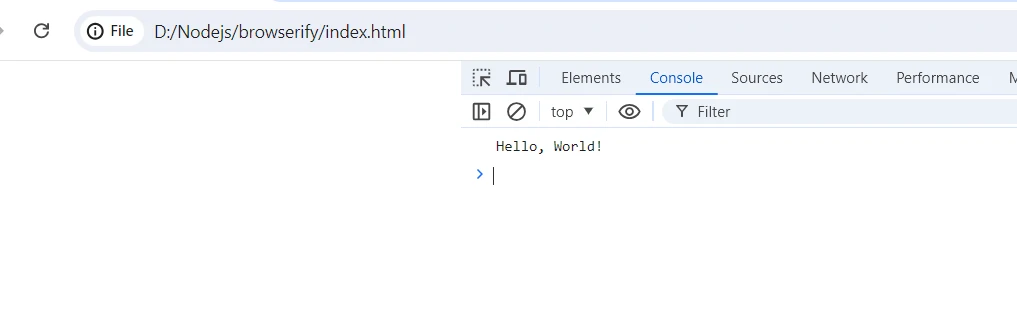
You can see how Browserify makes it easier to manage dependencies and maintain your codebase as compared to Node.js core libraries by allowing you to develop modular JavaScript code and bundle it for use in the browser by following this example.
It is necessary to confirm that the IronPDF library, which normally operates with Node.js, can be modified for usage in the browser environment before integrating it with Browserify for client-side JavaScript development.
IronPDF for Node.js is a robust Node.js package designed to convert HTML data into incredibly high-quality PDF files. It speeds up the process of turning HTML, CSS, and other JavaScript files into properly formatted PDFs without compromising the original online content. This is a highly useful tool for web applications that need to produce dynamic, printable documents such as invoices, certifications, and reports.
IronPDF has several features, including customizable page settings, headers, footers, and the option to add fonts and images. It can manage complex styles and layouts to ensure that every test PDF output meets the specifications. Moreover, IronPDF controls JavaScript execution within HTML, allowing for accurate dynamic and interactive content rendering.
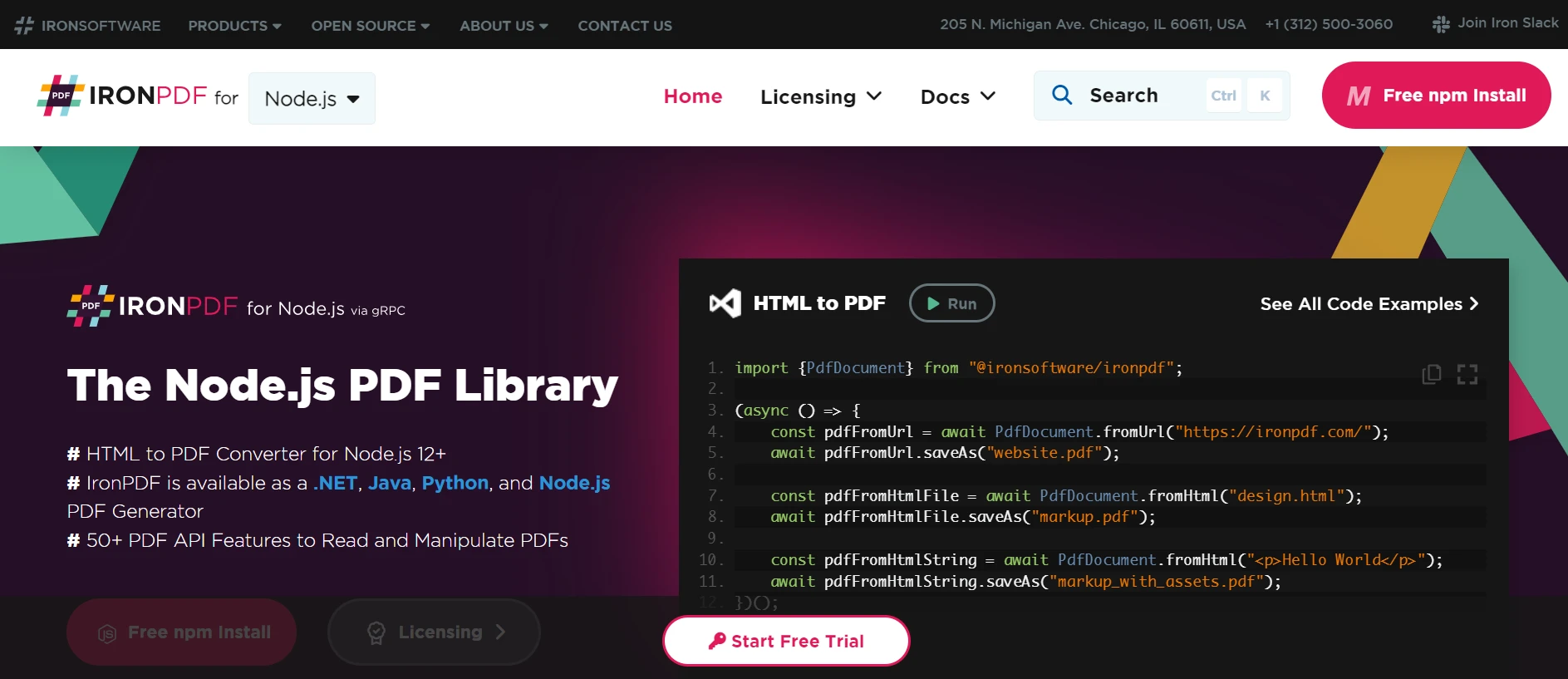
Convert HTML, CSS, and JavaScript to PDF. Supports two modern web standards: media queries and responsive design. Helpful for using HTML and CSS to dynamically decorate PDF invoices, reports, and documents.
It is possible to add text, images, and other material to already-existing PDFs. Extract text and images from PDF files. Merge many PDFs into a single file. Split PDF files up into several distinct documents. Add headers, footers, annotations, and watermarks.
In industrial contexts, high performance and reliability are desirable design attributes. Easily handles large document sets.
To gain the tools you need to work with PDFs in Node.js projects, install the IronPDF package. Add the below line of code in the command line.
npm install @ironsoftware/ironpdfMake a JavaScript file in which your IronPDF-using code will be written. Let's make a file called index.js, for instance:
const IronPdf = require("@ironsoftware/ironpdf");
const document = IronPdf.PdfDocument;
var config = IronPdf.IronPdfGlobalConfig;
config.setConfig({
licenseKey:
"",
});
document
.fromHtml("<html><body>Hello IronPDF!</body></html>")
.then(async (result) => {
// save in directory path
result.saveAs('output.pdf');
})
.catch((r) => {
console.log(r);
});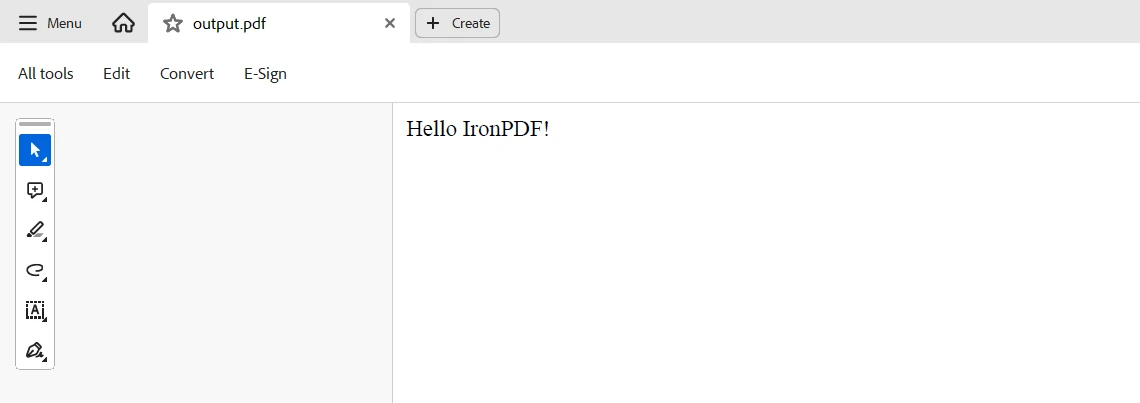
To combine your JavaScript code with IronPDF and its dependencies into a single browser-usable JavaScript file, use Browserify:
browserify index.js -o bundle.jsMake an HTML file called index.html in which your bundled JavaScript file will be placed:
<!DOCTYPE html>
<html lang="en">
<head>
<meta charset="UTF-8">
<title>IronPDF with Browserify Example</title>
</head>
<body>
<script src="bundle.js"></script>
</body>
</html><!DOCTYPE html>
<html lang="en">
<head>
<meta charset="UTF-8">
<title>IronPDF with Browserify Example</title>
</head>
<body>
<script src="bundle.js"></script>
</body>
</html>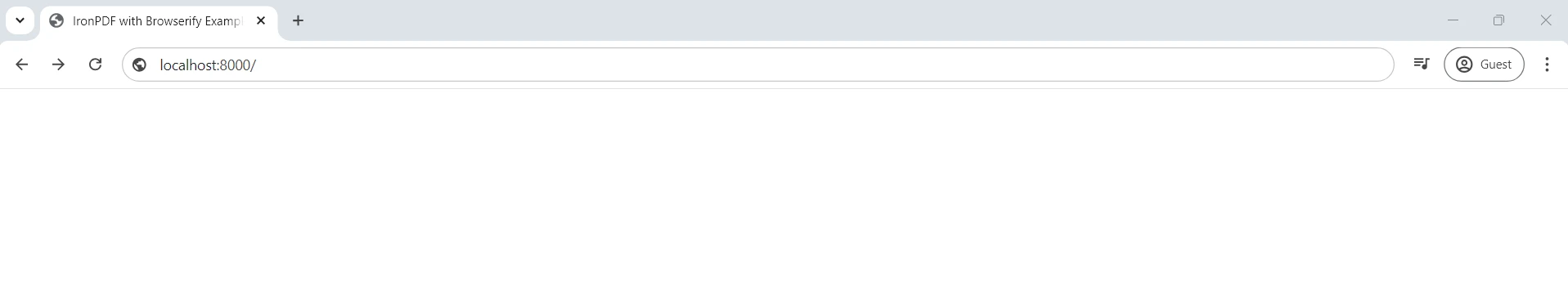
You must use a local server to serve your index.html as an entry file in order to test your configuration. For this, you can use the built-in HTTP server in Python:
python -m http.serverTo view your IronPDF example in action, point your web browser to http://localhost:8000.
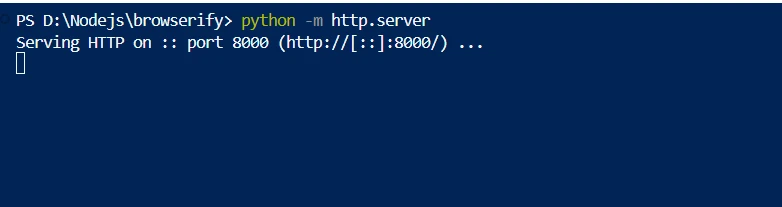
Developers can use IronPDF's robust PDF creation features in client-side JavaScript apps by combining them with Browserify. Browserify bundles Node.js-style modules into a single JavaScript file, making it easier to integrate modules like IronPDF into browser contexts. With this configuration, developers may easily generate dynamic and structured documents for web applications by creating and manipulating PDF documents straight from HTML text.
Developers can easily integrate IronPDF functionality into their client-side apps by following the previously described processes. This method improves the application's capacity to manage document-generating operations within the browser while also streamlining the development process. Because of this, developers may offer strong PDF creation features by integrating IronPDF with Browserify, all while preserving the advantages of modular development and browser compatibility.
By using IronPDF and Iron Software, we can add OCR, barcode scanning, PDF creation, Excel interaction, and many other tools to your arsenal for Node.js app development, increasing its usefulness. Because of Iron Software's extremely flexible systems and wide range of community-supported plugins, developers can create features and web apps more quickly.
Before deciding to buy, developers can test out IronPDF's many capabilities with a free trial license and a variety of code samples provided by the company. See the license page for further details on IronPDF's perpetual licensing. See the documentation page for comprehensive instructions on how to get started with IronPDF.