Test in production without watermarks.
Works wherever you need it to.
Get 30 days of fully functional product.
Have it up and running in minutes.
Full access to our support engineering team during your product trial
In the dynamic world of Java programming, string manipulation is a fundamental skill that developers frequently employ for various tasks. The split() method, nestled within the java.lang.String class, stands out as a powerful tool for breaking down strings into substrings based on a specified delimiter.
This article takes a deep dive into the split() method, understanding its syntax, applications, and providing illustrative examples to empower Java developers in mastering string manipulation.
The String.split() method in Java is a powerful tool that is used to split a string based on the string delimiters provided as parameter. When utilizing this method, developers can define a regular expression pattern using string regex or a simple character as the delimiter to split a given string.
Java String split method is public and static, often found within the main method of a Java program, where the string args parameter can be employed for command-line input. The outcome of the method is a string array containing all the substrings resulting from the split operation.
Developers must be mindful of the limit parameter, as it can influence the number of empty strings included in the array, especially when using regular expressions as delimiters. Careful consideration of the regular expression pattern and the choice of delimiters ensures that the split method accurately segments the original string, providing a comprehensive array of substrings for further processing.
In its syntax, the method signature includes a string str representing the entire string str to be split and an optional int limit parameter that governs the maximum number of substrings in the resulting array. The split() method offers a straightforward syntax:
public String [] split(String regex)The method returns an array of strings, representing the substrings obtained by splitting the original string based on the specified regular expression.
split() is invaluable for tokenizing strings, especially when dealing with data formats like CSV (Comma-Separated Values) or TSV (Tab-Separated Values). It allows developers to break down a string into distinct data elements.
String csvData = "John,Doe,30,New York";
String [] tokens = csvData.split(",");The following tokens are generated based on the regular expression provided to the split method:
tokens: ["John", "Doe", "30", "New York"]For natural language processing tasks, split() is handy for extracting individual words from sentences.
String sentence = "Java programming is fascinating";
String [] words = sentence.split(" ");Here, the Java string split method splits the sentence words on space:
words: ["Java", "programming", "is", "fascinating"]When working with URLs, split() can be used to extract components like the protocol, domain, and path.
String url = "https://www.example.com/page/index.html";
String [] urlComponents = url.split(":|/|\\.");
// urlComponents: ["https", "www", "example", "com", "page", "index", "html"]String array = "Apple,Orange,Banana";
String [] fruits = array.split(",");
for (String fruit : fruits) {
System.out.println(fruit);
}Apple
Orange
BananaString str = "Java programming is versatile";
String [] words = str.split(" ");
for (String word : words) {
System.out.println(word);
}Java
programming
is
versatileString url = "https://www.example.com/page/index.html";
String [] urlComponents = url.split(":|/|\\.");
for (String component : urlComponents) {
System.out.println(component);
}https
www
example
com
page
index
htmlIronPDF for Java stands as a robust library, offering developers a suite of functionalities for effortless PDF generation and manipulation. From rendering HTML to PDF to converting existing files, IronPDF streamlines intricate PDF-related tasks, making it an invaluable asset for Java applications requiring document handling.
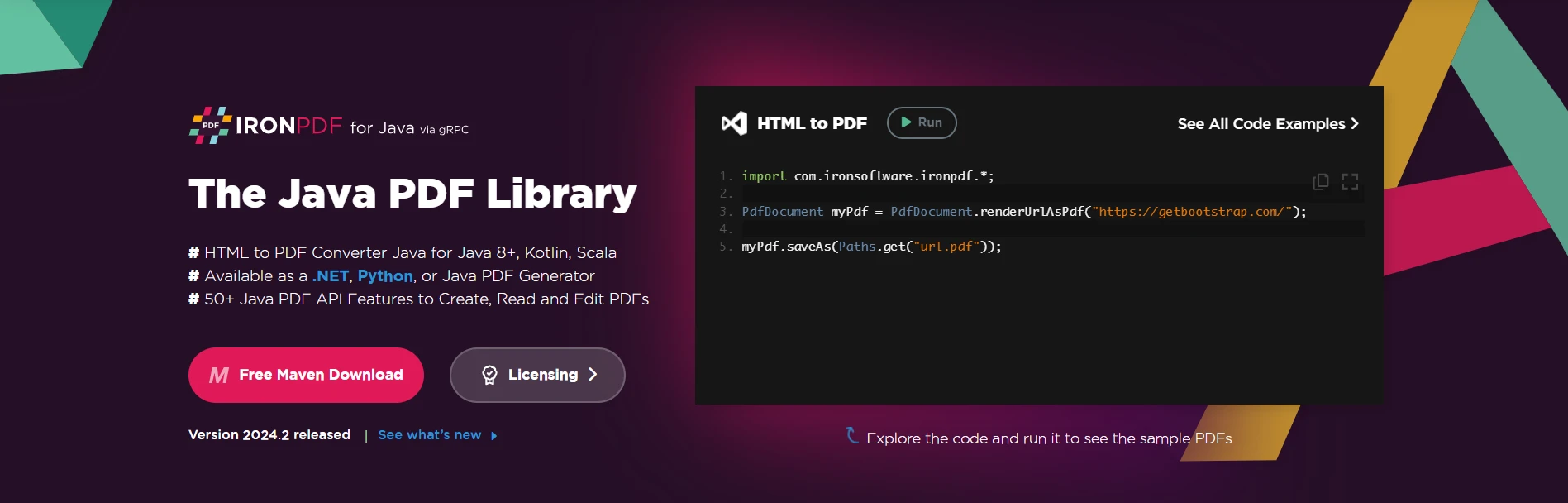
To start using IronPDF in your Java project, you need to define it as a dependency in your project's configuration. The following steps demonstrate how to do this using Maven.
Add the following dependencies to your pom.xml file:
<dependencies>
<!-- Adds IronPDF Java. Use the latest version in the version tag. -->
<dependency>
<groupId>com.ironsoftware</groupId>
<artifactId>ironpdf</artifactId>
<version>20xx.xx.xxxx</version>
</dependency>
<!-- Adds the slf4j logger which IronPDF Java uses. -->
<dependency>
<groupId>org.slf4j</groupId>
<artifactId>slf4j-simple</artifactId>
<version>2.0.3</version>
</dependency>
</dependencies>Alternatively, you can download the JAR file manually from Sonatype.
Here's a simple example demonstrating how to use IronPDF to generate a PDF document from an HTML string in Java:
import com.ironsoftware.ironpdf.*;
public class IronPDFExample {
public static void main(String [] args) {
// Create a PDF document
PdfDocument myPdf = PdfDocument.renderHtmlAsPdf("<h1>Hello, IronPDF!</h1>");
// Save the PdfDocument to a file
myPdf.saveAs("output.pdf");
System.out.println("PDF created successfully.");
}
}The code example generates a PDF created from an HTML string. Here is the output:
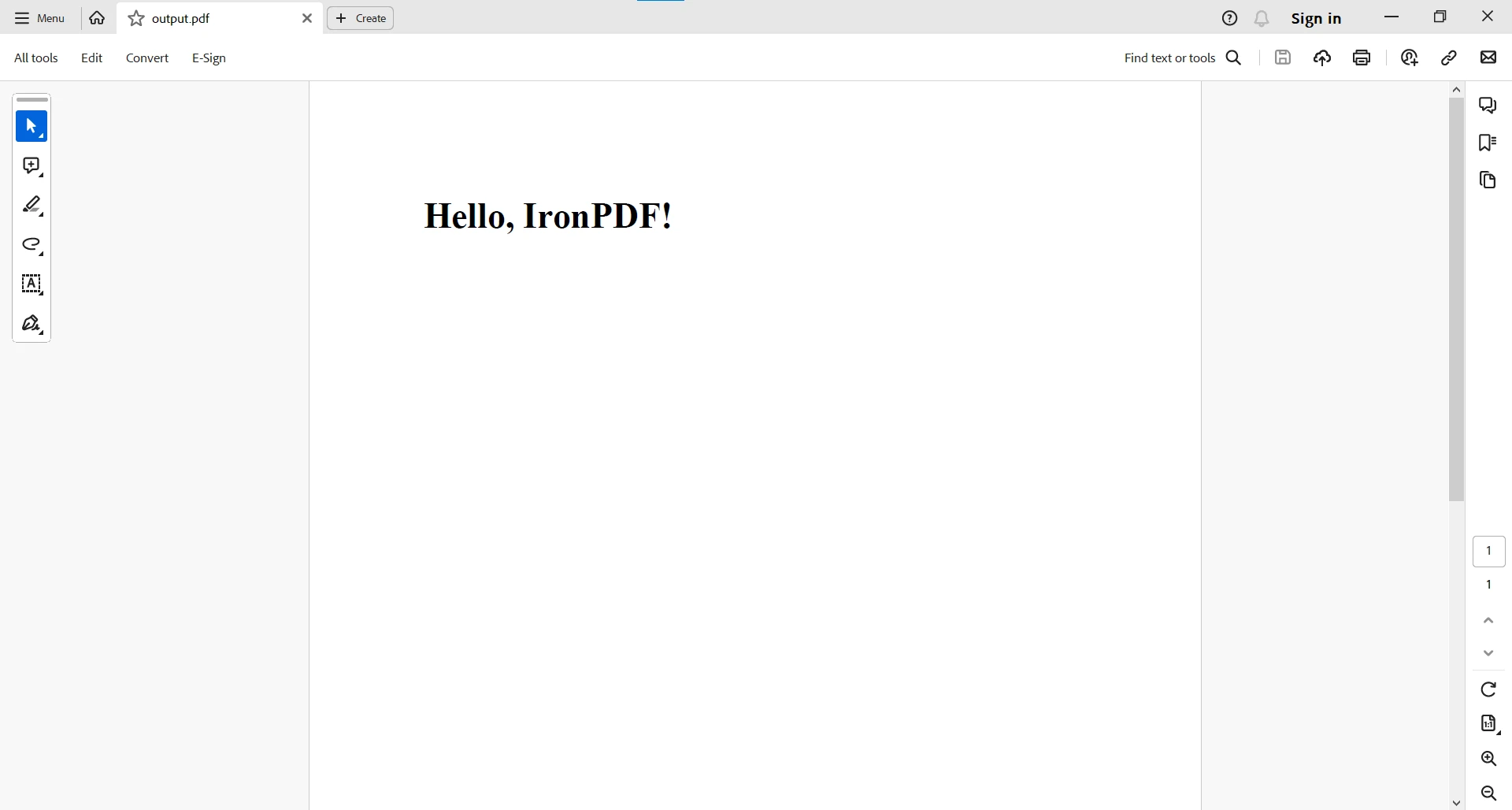
For more complex PDF tasks, you can visit this code examples page.
Now, let's address the compatibility of IronPDF with the standard Java string operation, String.split(). Let's create an example where we fetch data, convert it into an HTML table stored in a string variable, and then use IronPDF's renderHtmlAsPdf method to generate a PDF from the HTML table.
Assuming we have a list of employee data, here's how we can create an HTML table and generate a PDF:
import com.ironsoftware.ironpdf.*;
public class EmployeeDataToPDF {
// Sample list of employee data (comma-separated values: Name, Age, Position)
public static String employeeData = "John Doe,30,Software Engineer\nJane Smith,25,Graphic Designer\nBob Johnson,35,Manager";
public static void main(String [] args) {
// Split the employeeData into individual records based on newline character
String [] employeeRecords = employeeData.split("\n");
// Create HTML table string
StringBuilder htmlTable = new StringBuilder("<table border='1'><tr><th>Name</th><th>Age</th><th>Position</th></tr>");
// Iterate through each employee record
for (String record : employeeRecords) {
// Split the record into individual details based on the comma character
String [] details = record.split(",");
// Assuming we want to display Name, Age, and Position in the table
String name = details [0];
String age = details [1];
String position = details [2];
// Add a row to the HTML table
htmlTable.append("<tr><td>").append(name).append("</td><td>").append(age).append("</td><td>").append(position).append("</td></tr>");
}
// Close the HTML table
htmlTable.append("</table>");
// Create a PDF document using IronPDF
PdfDocument pdfDocument = PdfDocument.renderHtmlAsPdf(htmlTable.toString());
// Save the PDF to a file
pdfDocument.saveAsPdf("EmployeeDetails.pdf");
}
}In this example, we dynamically generate an HTML table string using a StringBuilder, encapsulating each row with employee details. This HTML table incorporates headers such as Name, Age, and Position, ensuring a structured representation of the employee data. Leveraging IronPDF's renderHtmlAsPdf method, we seamlessly convert the HTML table into a PDF document, seamlessly merging the world of HTML and PDF in Java. The generated PDF encapsulates the tabular employee details in a visually appealing format. Lastly, the program saves the resultant PDF as "EmployeeDetails.pdf," providing a convenient and shareable format for storing and presenting employee data.
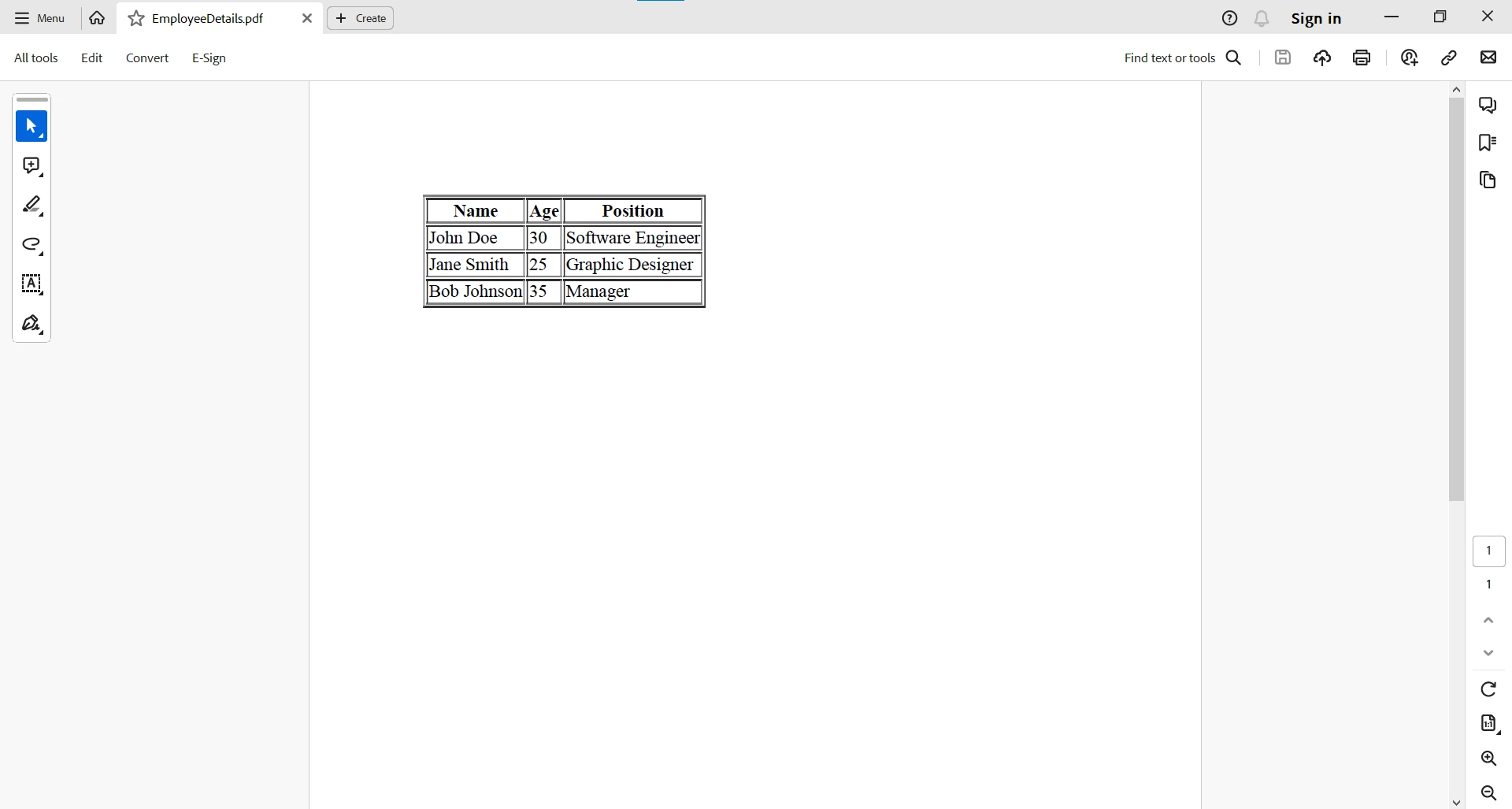
The method split() in Java's String class empowers developers to dissect and manipulate strings with ease. Its flexibility and applicability in various scenarios, from data parsing to URL component extraction, make it a valuable tool in the Java developer's toolkit. By mastering the split() strings method, developers can efficiently handle and process all the strings, contributing to the development of robust and versatile Java applications. Whether it's breaking down data, extracting meaningful information, splitting characters, or tokenizing text, the split() method provides a powerful mechanism for string manipulation in the ever-evolving landscape of Java programming.
The detailed compatibility scenario allows developers to confidently leverage the capabilities of IronPDF alongside standard Java string operations, enhancing the overall functionality and versatility of their applications. Whether you are manipulating PDF documents or processing strings, the synergy between IronPDF and standard Java operations allows for the creation of comprehensive and feature-rich Java applications.
For more information on working with PDF-related tasks, please visit the documentation page.
IronPDF offers a free-trial for commercial-use. You can download the library from here.