Test in production without watermarks.
Works wherever you need it to.
Get 30 days of fully functional product.
Have it up and running in minutes.
Full access to our support engineering team during your product trial
Exception handling is an important aspect of Java programming, allowing developers to efficiently manage unexpected errors and enhance the robustness of their software applications. In the diverse programming environment of Java, the try-catch mechanism stands as a fundamental tool for handling exceptions. The exception handler in Java allows to look for the checked exception, denoted by the compiler and also the unchecked exception, which are not enforced by the compiler, may occur during runtime.
This article explores the fundamentals of Java's try-catch blocks, their syntax, and how they contribute to building resilient and error-tolerant applications.
The try-catch block in Java is a versatile construct that plays a pivotal role in managing both checked and unchecked exceptions. Whether handling specific multiple exceptions in dedicated catch blocks or employing a more general catch block for broader exception categories, the try-catch structure enhances the robustness of Java programs by gracefully managing errors as they occur during execution.
In Java, a try block contains the code where exceptions might occur. The associated catch block(s) specify how to handle these exceptions. If an exception occurs within the try block, the corresponding catch block is executed, allowing the program to gracefully recover or log information about the error.
Here's the basic structure of a try-catch block:
try {
// Code that may cause an exception
} catch (ExceptionType1 exception1) {
// Handle exception1
} catch (ExceptionType2 exception2) {
// Handle exception2
} finally {
// Optional: Code that always executes, regardless of whether an exception occurred
}Let's explore some examples to understand how try-catch blocks work in practice:
public class TryCatchExample {
public static void main(String [] args) {
int numerator = 10;
int denominator = 0;
try {
int result = numerator / denominator; // This line may throw ArithmeticException
System.out.println("Result: " + result);
} catch (ArithmeticException ex) {
System.err.println("Error: Division by zero is not allowed.");
}
}
}In the above Java code example, the try block attempts to perform division, which may result in an ArithmeticException. The very next catch block includes the code which handles the generated exception type. The exception is an arithmetic exception and an error message is printed when the error occurs.
public class MultiCatchExample {
public static void main(String [] args) {
try {
String str = null;
System.out.println(str.length()); // This line may throw NullPointerException
} catch (NullPointerException ex) {
System.err.println("Error: Null pointer encountered.");
} catch (Exception e) {
System.err.println("Error: An unexpected exception occurred.");
}
}
}Here, the try block attempts to access the length of a null string, potentially causing a NullPointerException. The first catch block handles this specific exception, while the second catch block serves as a fallback for any other unexpected exceptions that didn't fall under the declared exception. This second catch block is handled by the parent class Exception. Using multiple catch blocks enables us to handle each exception differently.
The finally block is often used for cleanup operations or tasks that must be executed regardless of whether an exception occurred. For example:
FileInputStream fileInputStream = null;
try {
// Code that may throw exceptions while working with the file
fileInputStream = new FileInputStream("example.txt");
// ...
} catch (FileNotFoundException ex) {
System.err.println("Error: File not found.");
} finally {
// Close the file stream, regardless of whether an exception occurred
if (fileInputStream != null) {
try {
fileInputStream.close();
} catch (IOException ex) {
System.err.println("Error: Unable to close the file stream.");
}
}
}Here, the finally block ensures that the file stream is closed, even if an exception occurs while working with the file.
IronPDF Library for Java is a powerful Java library that enables developers to work with PDF files seamlessly. Whether you need to create, modify, or extract data from PDF documents, IronPDF provides a comprehensive set of features to make your PDF-related tasks efficient and straightforward. From rendering HTML as PDF to converting existing files, IronPDF simplifies the complexities of PDF generation and manipulation.
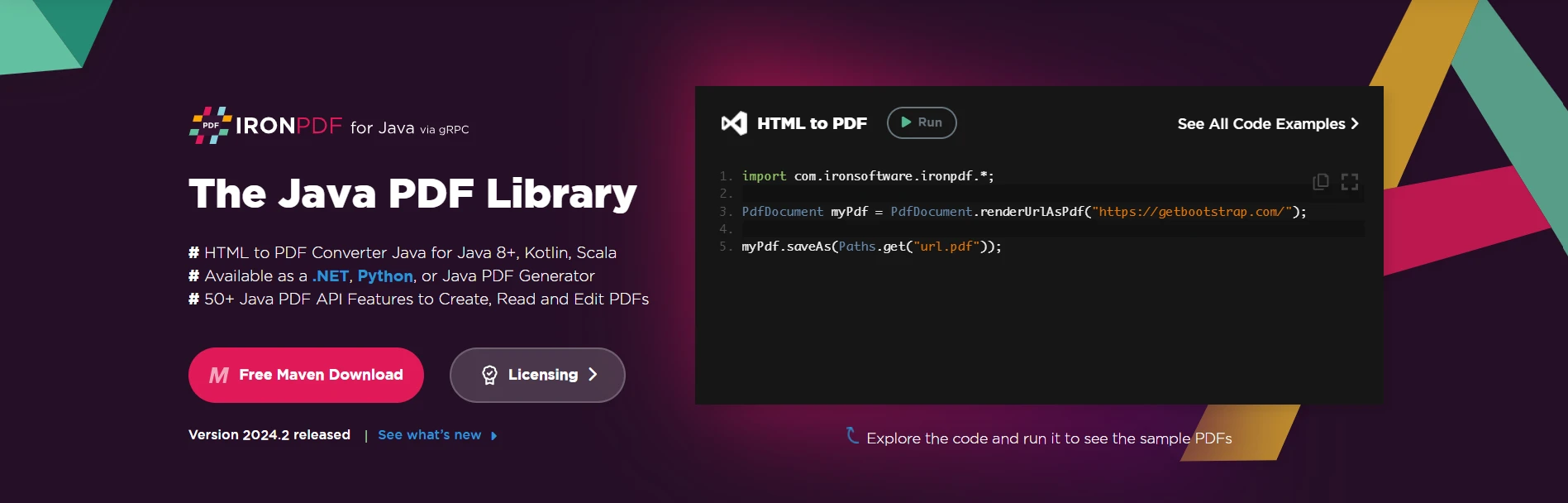
To start using IronPDF in your Java project, you need to define it as a dependency in your project's configuration. The following steps demonstrate how to do this using Maven Dependency Setup.
Add the following dependencies to your pom.xml file:
<dependencies>
<!-- Adds IronPDF Java. Use the latest version in the version tag. -->
<dependency>
<groupId>com.ironsoftware</groupId>
<artifactId>ironpdf</artifactId>
<version>20xx.xx.xxxx</version>
</dependency>
<!-- Adds the slf4j logger which IronPDF Java uses. -->
<dependency>
<groupId>org.slf4j</groupId>
<artifactId>slf4j-simple</artifactId>
<version>2.0.3</version>
</dependency>
</dependencies>Alternatively, you can download the JAR file manually from Sonatype Repository.
Here's a simple example demonstrating how to use IronPDF to generate a PDF document from HTML to PDF Conversion in Java:
import com.ironsoftware.ironpdf.*;
public class IronPDFExample {
public static void main(String [] args) {
// Create a PDF document
PdfDocument myPdf = PdfDocument.renderHtmlAsPdf("<h1>Hello, IronPDF!</h1>");
// Save the PdfDocument to a file
myPdf.saveAs("output.pdf");
System.out.println("PDF created successfully.");
}
}The code example generates a PDF created from a HTML string. Here is the output:
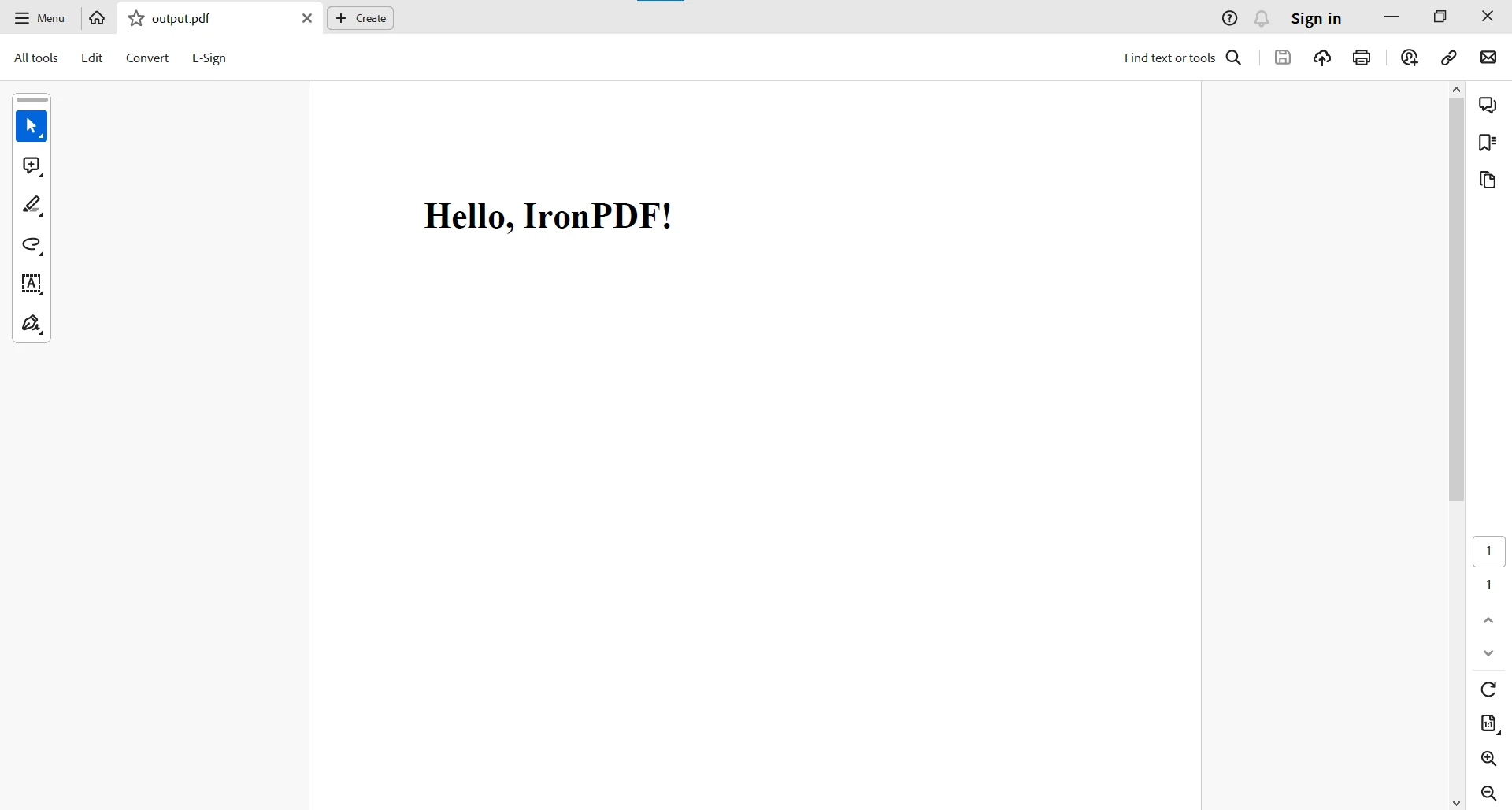
For more complex PDF tasks, you can visit this Java PDF Code Examples page.
Java's try-catch blocks are seamlessly integrated with IronPDF Error Handling, providing a structured approach to handle exceptions that might arise during PDF-related operations. Whether it's rendering HTML to PDF or extracting text from existing documents, the try-catch mechanism ensures that your Java application remains resilient in the face of unexpected scenarios.
try {
PdfDocument pdf = PdfDocument.fromFile(Paths.get(filePath));
String text = pdf.extractAllText();
System.out.println(text);
} catch (IOException e) {
System.err.println("An IOException occurred: " + e.getMessage());
} catch (PdfException e) {
System.err.println("A PdfException occurred: " + e.getMessage());
} catch (Exception e) {
System.err.println("An unexpected exception occurred: " + e.getMessage());
}In the above code, the try-catch block encapsulates the process of reading and extracting text from a PDF file using IronPDF. By employing try-catch, potential exception thrown i.e. IOExceptions and PdfExceptions are gracefully handled, enhancing the robustness of the code.
Understanding and effectively using try-catch blocks in Java is essential for writing robust and reliable programs. By anticipating and handling exceptions, developers can create applications that gracefully respond to unforeseen issues, enhancing overall reliability and user experience. The combination of try, catch, and finally provides a powerful mechanism for exception management, enabling developers to build resilient software that can handle a wide range of scenarios.
In conclusion, the teamwork between Java try-catch blocks and IronPDF Java Solutions offers developers a robust solution for PDF-related tasks, ensuring a smoother and more secure user experience. The ability to handle IOExceptions, PdfExceptions, or any unexpected exceptions showcases the versatility of combining IronPDF with Java's exceptional handling mechanisms. This integration not only simplifies PDF operations but also contributes to the development of more reliable and error-tolerant Java applications.
For more information on working with PDF-related tasks, please visit the IronPDF Documentation page.
IronPDF is free for development purposes and needs to be Licensed for Full Functionality that helps developers to test complete functionality before making an informed decision. Download the library from IronPDF Java Library Page and give it a try.