Test in production without watermarks.
Works wherever you need it to.
Get 30 days of fully functional product.
Have it up and running in minutes.
Full access to our support engineering team during your product trial
IronPDF is a Java library designed to simplify PDF creation and manipulation. It's a perfect choice for developers working on document generation and reporting solutions. By integrating IronPDF with Java's printf functionality, you can enhance PDF outputs with precise text formatting. It will increase the quality of professional documents that meet specific layout and formatting requirements. IronPDF’s powerful document manipulation capabilities and Java’s flexible formatted output, make it easier to efficiently generate dynamic reports, invoices, and other structured documents.
String formatting in Java provides a way for creating formatting output using format specifiers. You can control the format output and presentation of various data types, including decimal integers, Unicode characters, floating point numbers, and boolean values.
A format string contains text and format specifiers. Each format specifier begins with a '%' character and ends with a conversion character. The general syntax is:
%[flags][width][.precision]conversionDecimal Integer Formatting: Use %d for decimal integers. Example:
System.out.printf("Score: %d", 100);
// Output: Score: 100Floating Point Number: Use %f for floating point numbers. You can control the decimal point precision. Example:
System.out.printf("Pi: %.2f", Math.PI);
// Output: Pi: 3.14Scientific Notation: Use %e for scientific notation of floating point numbers. Example:
System.out.printf("Large number: %e", 1234567.89);
// Output: Large number: 1.234568e+06Character Formatting: Use %c for char formatting, including the Unicode character. Example:
System.out.printf("Unicode heart: %c", '\u2665');
// Output: Unicode heart: ♥Boolean Formatting: Use %b for boolean formatting. Example:
System.out.printf("Is Java fun? %b", true);
// Output: Is Java fun? trueString Formatting: Use %s for string formatting. Example:
System.out.printf("Hello, %s!", "World");
// Output: Hello, World!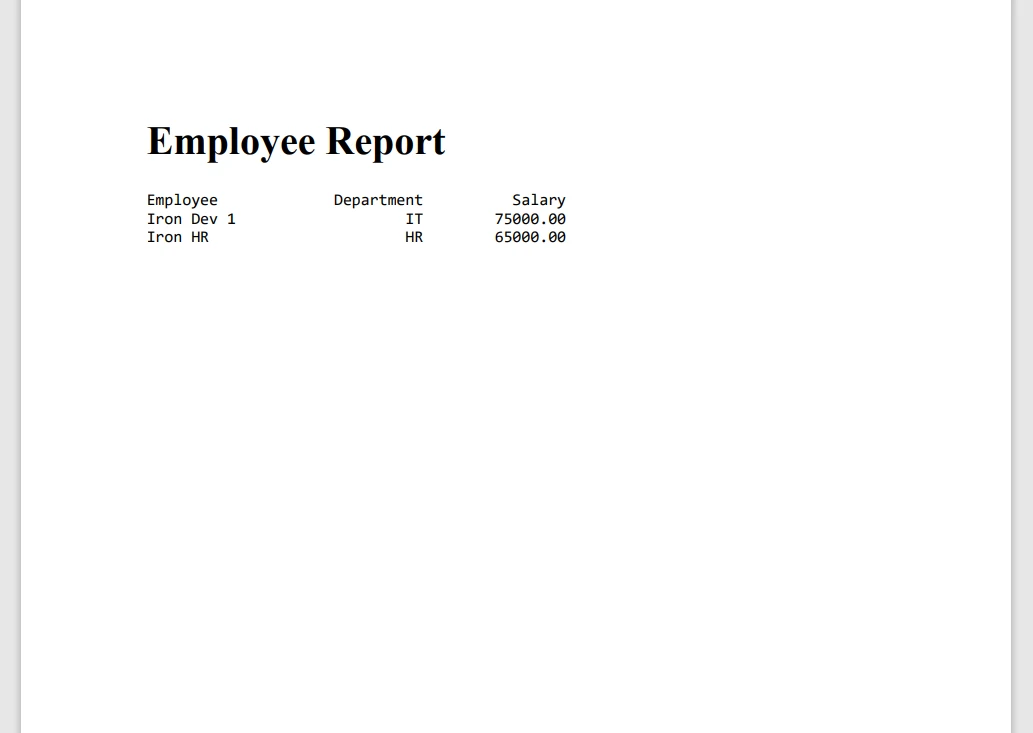
To start using IronPDF in your Java projects, the first step is to install the IronPDF trial version using pom.xml. The library provides a comprehensive set of tools to create, modify, and secure PDF files programmatically.
IronPDF supports Java versions compatible with modern frameworks and environments, including Windows, Linux, and macOS systems. Before installing IronPDF, ensure your development environment is configured with a compatible JDK (Java Development Kit).
To install IronPDF in a Maven-based Java project, add the following dependency to your pom.xml file:
<dependency>
<groupId>com.ironsoftware</groupId>
<artifactId>ironpdf-engine-windows-x64</artifactId>
<version>20xx.xx.xxxx</version>
</dependency>Replace the version with the current version number of the IronPDF. After adding the dependency, run mvn install to download and integrate IronPDF into your project.
Once IronPDF is added to your project’s dependencies, you can import the necessary classes and start utilizing the library:
import com.ironsoftware.ironpdf.PdfDocument;Java’s printf function is invaluable for generating formatted text that can then be injected into your PDFs. Using printf allows you to control text alignment, spacing, and formatting, which can be critical when creating structured reports or invoices.
String formattedText = String.format("Employee Name: %s | Salary: $%,.2f", "Iron Dev", 55000.50);The formatted string above ensures that the numerical value is presented with commas and two decimal places. Complex text formatting can be achieved by chaining multiple printf or String.format calls. For instance, if you want to create a table-like structure, use multiple lines of formatted text with consistent spacing and alignment.
After generating formatted text using printf, you can inject this text into a PDF using IronPDF’s PdfDocument class.
String licenseKey = System.getenv("IRONPDF_LICENSE_KEY");
License.setLicenseKey(licenseKey);
String formattedText = String.format("Employee Name: %s | Salary: $%,.2f", "Iron Dev", 55000.50);
PdfDocument pdf = PdfDocument.renderHtmlAsPdf(formattedText);
pdf.saveAs("formatted_report.pdf");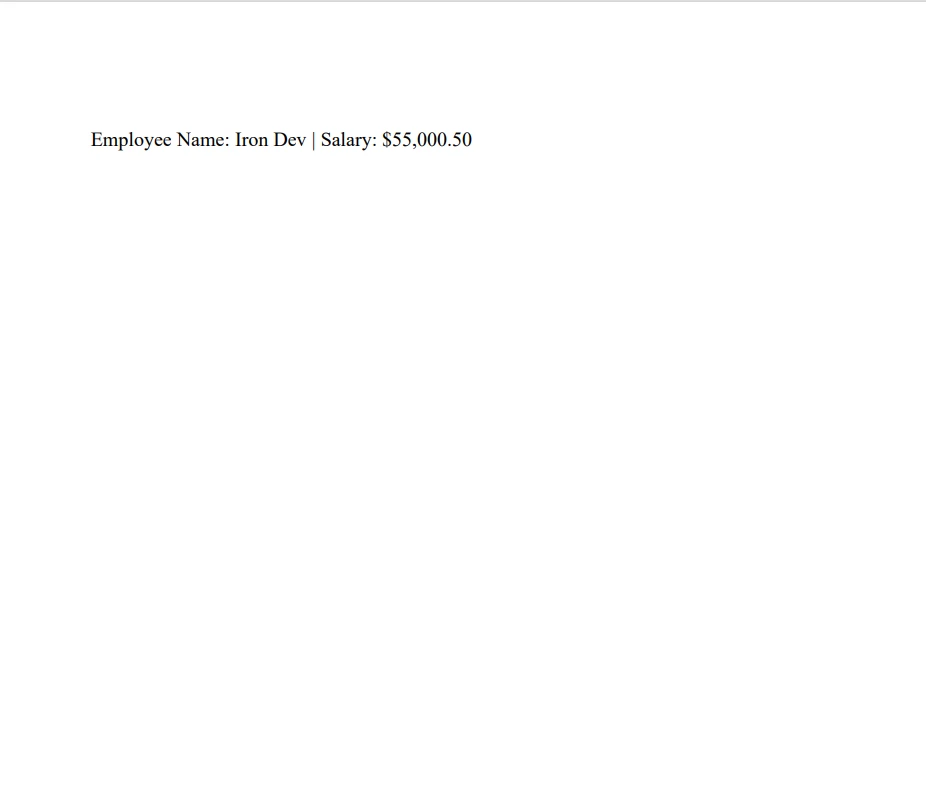
This code snippet creates a new PDF and adds the formatted text generated earlier as a paragraph.
Below is a sample Java code snippet that demonstrates the full integration of Java’s printf with IronPDF to generate a formatted PDF report:
import com.ironsoftware.ironpdf.PdfDocument;
public class PDFReport {
public static void main(String[] args) {
String licenseKey = System.getenv("IRONPDF_LICENSE_KEY");
License.setLicenseKey(licenseKey);
// Define the formatted text using printf
String title = String.format("%-20s %10s %15s", "Employee", "Department", "Salary");
String row1 = String.format("%-20s %10s %15.2f", "Iron Dev 1", "IT", 75000.00);
String row2 = String.format("%-20s %10s %15.2f", "Iron HR", "HR", 65000.00);
// Create an HTML string with the formatted text
String htmlContent = String.format(
"<html><body>" +
"<h1>Employee Report</h1>" +
"<pre>" +
"%s\n%s\n%s" +
"</pre>" +
"</body></html>",
title, row1, row2
);
// Create a new PDF document from the HTML content
PdfDocument pdf = PdfDocument.renderHtmlAsPdf(htmlContent);
// Save the PDF document
pdf.saveAs("EmployeeReport.pdf");
}
}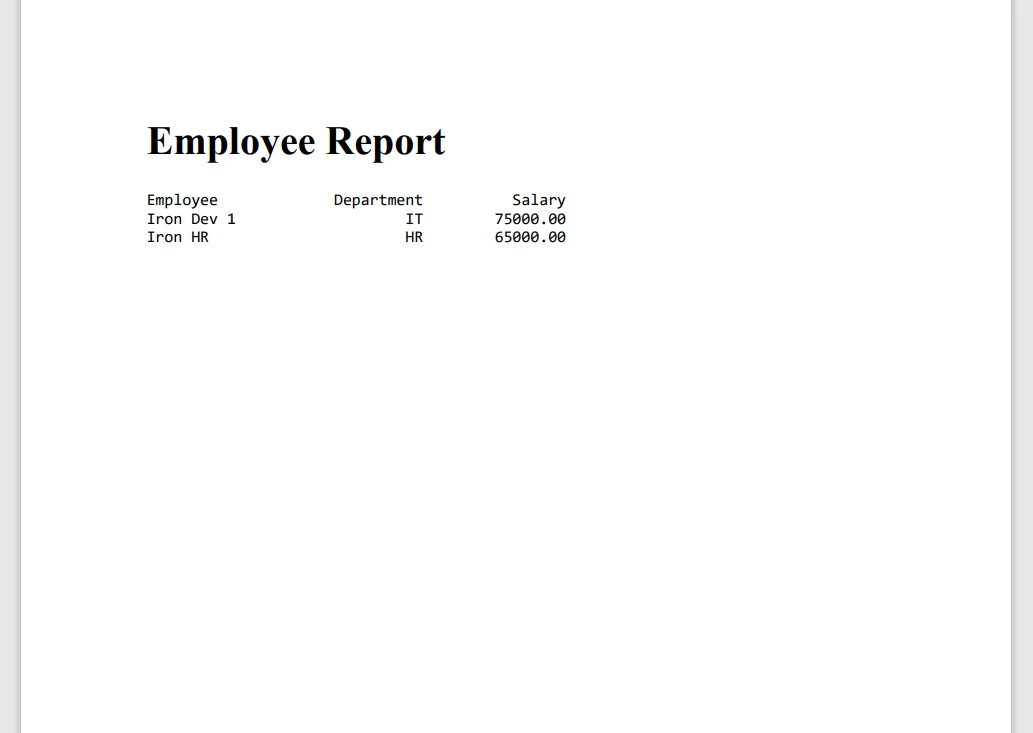
This example uses printf to format rows of employee data and then adds these rows to a new PDF document. The final document is saved as EmployeeReport.pdf.
By combining IronPDF with Java's printf, you can create highly structured and professional-looking documents with minimal effort. This integration is especially useful for generating reports, invoices, and other formatted outputs that require precision and consistency in text presentation.
IronPDF is designed to make PDF generation in Java applications straightforward and efficient. It offers high performance and reliability for fast PDF creation even with complex formatting and large documents. IronPDF handles errors effectively, minimizing interruptions during PDF processing.
It has a user-friendly API that simplifies development. You can easily add IronPDF to your existing Java projects using pom.xml, and its compatibility with popular frameworks ensures seamless integration. You don't need extensive configuration and most setups are ready to go with just a few lines of code.
IronPDF also provides extensive documentation, tutorials, and code samples. This makes it easy to get started and find solutions for advanced use cases. The support team is responsive and helps with any issues that arise, making it a reliable choice for long-term projects.
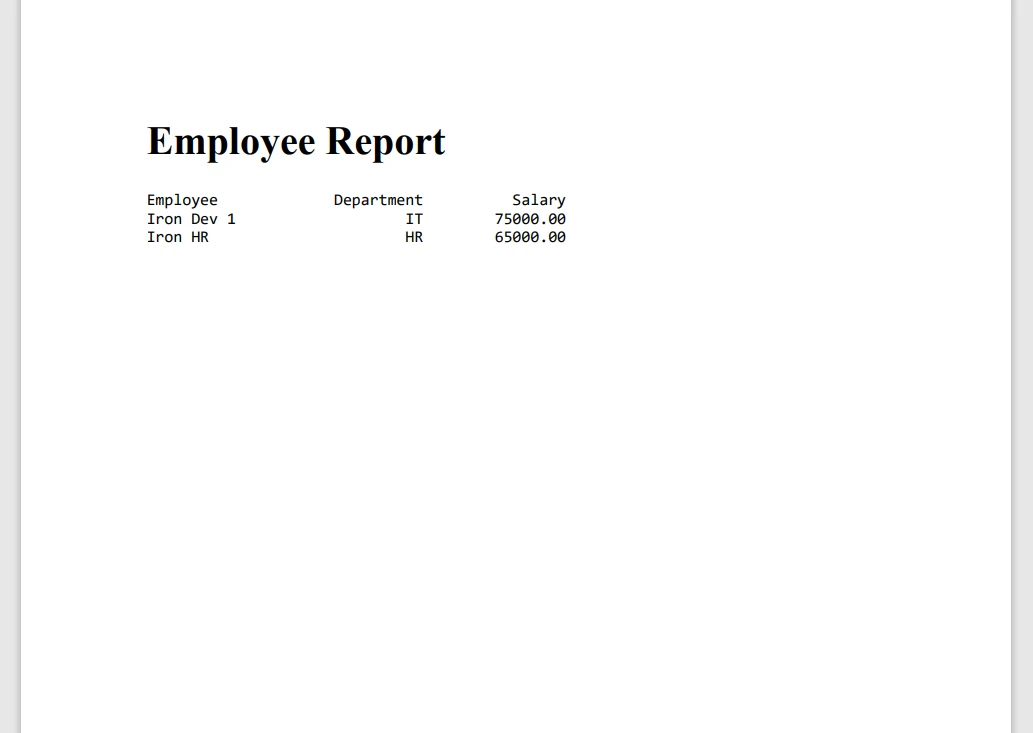
IronPDF simplifies the process of generating and manipulating PDF documents in Java. By offering high performance, ease of use, and reliable support, it addresses many challenges associated with PDF handling. Whether you’re looking to create dynamic reports or integrate PDFs into larger applications, IronPDF is a valuable addition to your development toolkit.
To make the most out of your IronPDF experience, consider using the trial version and explore its advanced functionalities, such as digital signatures, encryption, and form handling. This will help you understand the full scope of what IronPDF can achieve and how it can enhance your PDF-based workflows. Licenses start from $749, providing access to the full feature set and dedicated support.