Test in production without watermarks.
Works wherever you need it to.
Get 30 days of fully functional product.
Have it up and running in minutes.
Full access to our support engineering team during your product trial
In the realm of modern programming, handling data in the form of JSON (JavaScript Object Notation) has become a crucial task. JSON's simplicity and ease of use make it a popular choice for data interchange between a server and a client. For Java developers, the Jackson library stands out as a powerful tool for JSON processing. This article delves into the features, usage, and advantages of Jackson Java, providing code examples to illustrate its capabilities. Additionally, we'll explore IronPDF for Java and demonstrate how to integrate it with Jackson to generate PDF documents from JSON data.
Jackson is a high-performance JSON processor for Java. It provides comprehensive support for JSON, offering a suite of tools to serialize Java objects into JSON and deserialize JSON into Java objects. Developed by FasterXML, Jackson is widely used in the Java community due to its robustness, flexibility, and ease of use.
Annotations Support: Jackson supports various annotations to control the serialization and deserialization processes, providing fine-grained control over JSON processing.
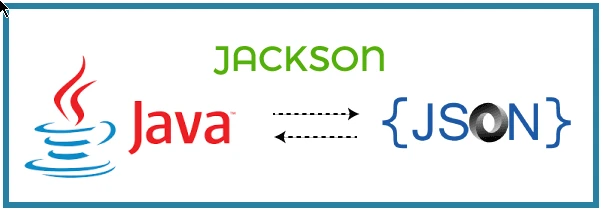
To begin using Jackson in your Java project, you need to add the necessary dependencies. For users using Maven, add the following code to your pom.xml:
<dependency>
<groupId>com.fasterxml.jackson.core</groupId>
<artifactId>jackson-databind</artifactId>
<version>2.13.2</version>
</dependency>The most common use of Jackson is to bind JSON data to Java objects (POJOs) and vice versa. Here's a straightforward example to demonstrate this:
import com.fasterxml.jackson.databind.ObjectMapper;
class Main {
public static void main(String[] args) {
ObjectMapper objectMapper = new ObjectMapper();
// Java object to JSON
try {
User user = new User("John", "Doe", 30);
String jsonString = objectMapper.writeValueAsString(user);
System.out.println("JSON String: " + jsonString);
// JSON to Java object
String jsonInput = "{\"firstName\":\"Jane\",\"lastName\":\"Doe\",\"age\":25}";
User userFromJson = objectMapper.readValue(jsonInput, User.class);
System.out.println("User from JSON: " + userFromJson);
} catch (Exception e) {
e.printStackTrace();
}
}
}
class User {
public String firstName;
public String lastName;
public int age;
public User() {
}
public User(String firstname, String lastname, int i) {
firstName = firstname;
lastName = lastname;
age = i;
}
}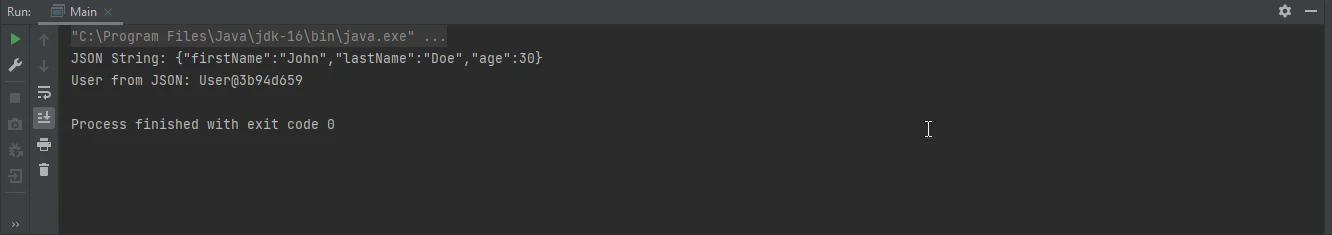
Jackson's tree model is useful for manipulating JSON data without needing to create Java classes. Here's an example:
import com.fasterxml.jackson.databind.JsonNode;
import com.fasterxml.jackson.databind.ObjectMapper;
import com.fasterxml.jackson.databind.node.ObjectNode;
class TreeModelExample {
public static void main(String[] args) {
ObjectMapper objectMapper = new ObjectMapper();
try {
String jsonString = "{\"name\":\"John\", \"age\":30}";
// Parse JSON string into JsonNode
JsonNode rootNode = objectMapper.readTree(jsonString);
System.out.println("Name: " + rootNode.get("name").asText());
System.out.println("Age: " + rootNode.get("age").asInt());
// Modify the JSON
((ObjectNode) rootNode).put("age", 31);
System.out.println("Modified JSON: " + rootNode.toString());
} catch (Exception e) {
e.printStackTrace();
}
}
}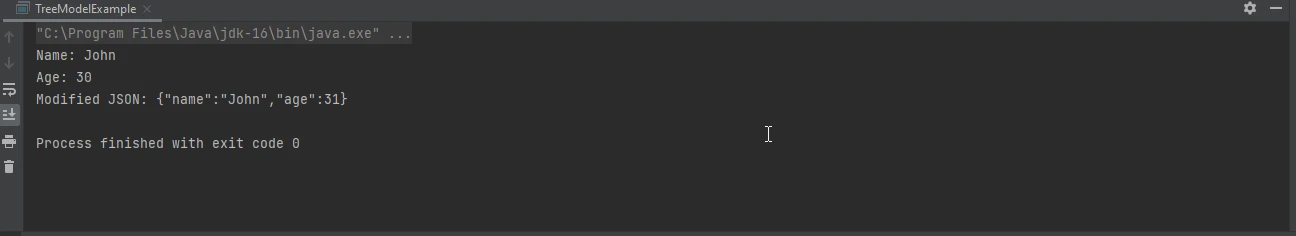
For processing large JSON files, the streaming API is efficient:
import com.fasterxml.jackson.core.JsonFactory;
import com.fasterxml.jackson.core.JsonParser;
import com.fasterxml.jackson.core.JsonToken;
import java.io.File;
class StreamingAPIExample {
public static void main(String[] args) {
JsonFactory factory = new JsonFactory();
try (JsonParser parser = factory.createParser(new File("large.json"))) {
while (!parser.isClosed()) {
JsonToken token = parser.nextToken();
if (token == JsonToken.FIELD_NAME) {
String fieldName = parser.getCurrentName();
System.out.println("Field: " + fieldName);
}
}
} catch (Exception e) {
e.printStackTrace();
}
}
}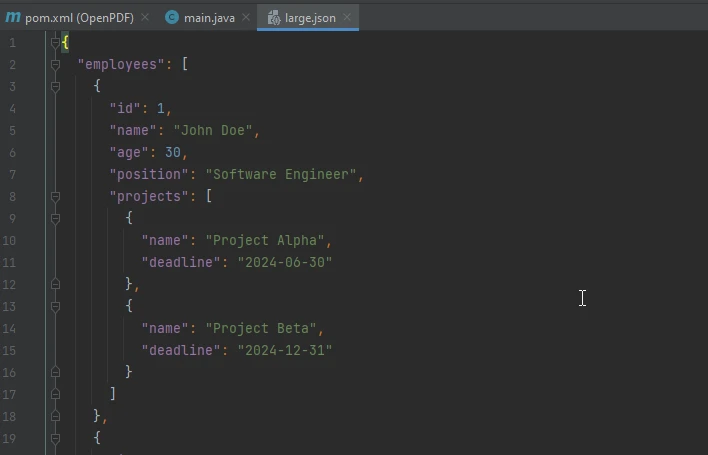
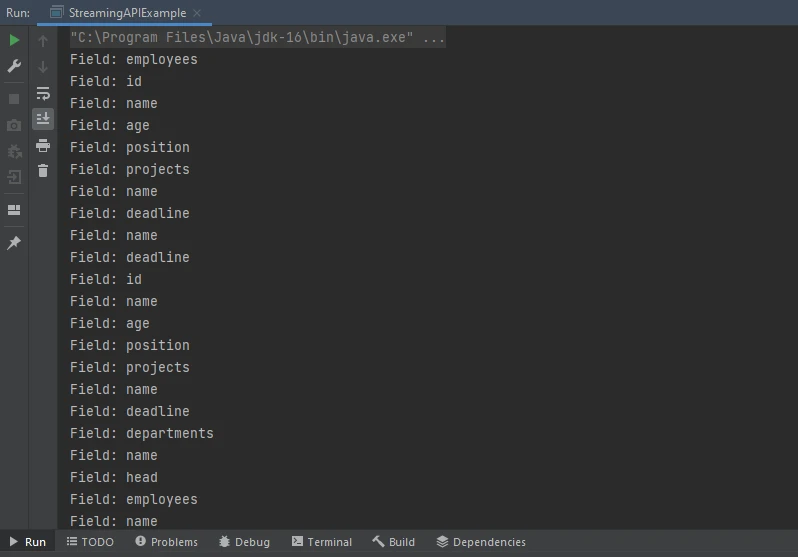
IronPDF is a comprehensive library for creating, editing, and rendering PDF documents in Java. It provides a simple API to generate PDFs from various sources, such as HTML, URLs, or existing documents. IronPDF is particularly useful when you need to create PDFs from JSON data processed by Jackson, for example, if a developer is creating a Spring Boot application that involves generating reports based on data, IronPDF can significantly streamline the workflow.
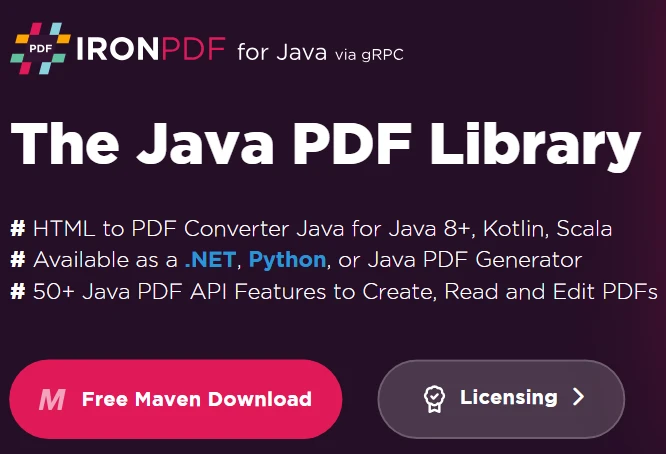
To use IronPDF in your project, add the following dependency:
<dependency>
<groupId>com.ironsoftware</groupId>
<artifactId>ironpdf</artifactId>
<version>2023.6.0</version>
</dependency>Combining Jackson and IronPDF, we can create a powerful solution to generate PDF documents from JSON data. Below is a comprehensive example that reads JSON data, processes it with Jackson, and generates a PDF document using IronPDF.
import com.fasterxml.jackson.databind.ObjectMapper;
import com.ironsoftware.ironpdf.PdfDocument;
import com.ironsoftware.ironpdf.*;
import java.io.File;
import java.util.List;
class JacksonIronPDFExample {
public static void main(String[] args) {
try {
ObjectMapper objectMapper = new ObjectMapper();
// Read JSON from a file
List<Person> persons = objectMapper.readValue(new File("persons.json"),
objectMapper.getTypeFactory().constructCollectionType(List.class, Person.class));
// Generate HTML content from the JSON data
StringBuilder htmlContent = new StringBuilder("<h1>Persons List</h1><table border='1'><tr><th>First Name</th><th>Last Name</th><th>Birth Date</th></tr>");
for (Person person : persons) {
htmlContent.append("<tr>")
.append("<td>").append(person.getFirstName()).append("</td>")
.append("<td>").append(person.getLastName()).append("</td>")
.append("<td>").append(person.getBirthDate()).append("</td>")
.append("</tr>");
}
htmlContent.append("</table>");
// Create PDF from the HTML content
PdfDocument pdf = PdfDocument.renderHtmlAsPdf(htmlContent.toString());
pdf.saveAs("persons.pdf");
System.out.println("PDF created successfully from JSON data!");
} catch (Exception e) {
e.printStackTrace();
}
}
}
class Person {
private String firstName;
private String lastName;
private String birthDate;
// Constructors, getters, and setters omitted for brevity
public String getFirstName() {
return firstName;
}
public void setFirstName(String firstName) {
this.firstName = firstName;
}
public String getLastName() {
return lastName;
}
public void setLastName(String lastName) {
this.lastName = lastName;
}
public String getBirthDate() {
return birthDate;
}
public void setBirthDate(String birthDate) {
this.birthDate = birthDate;
}
}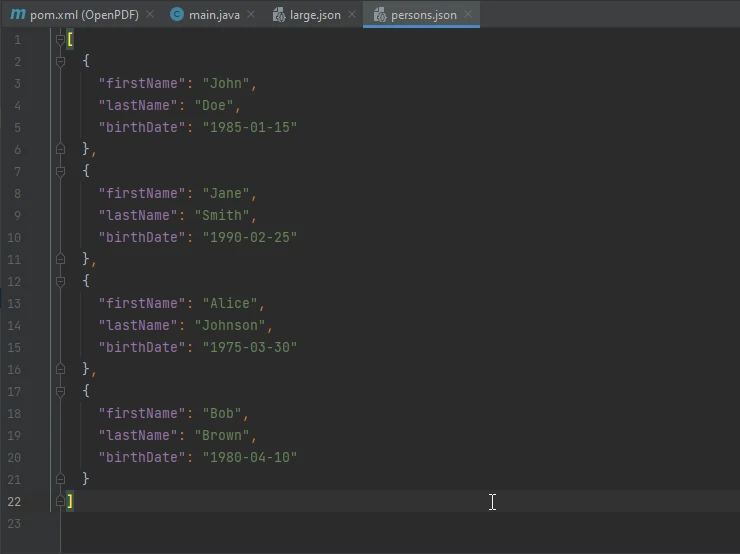
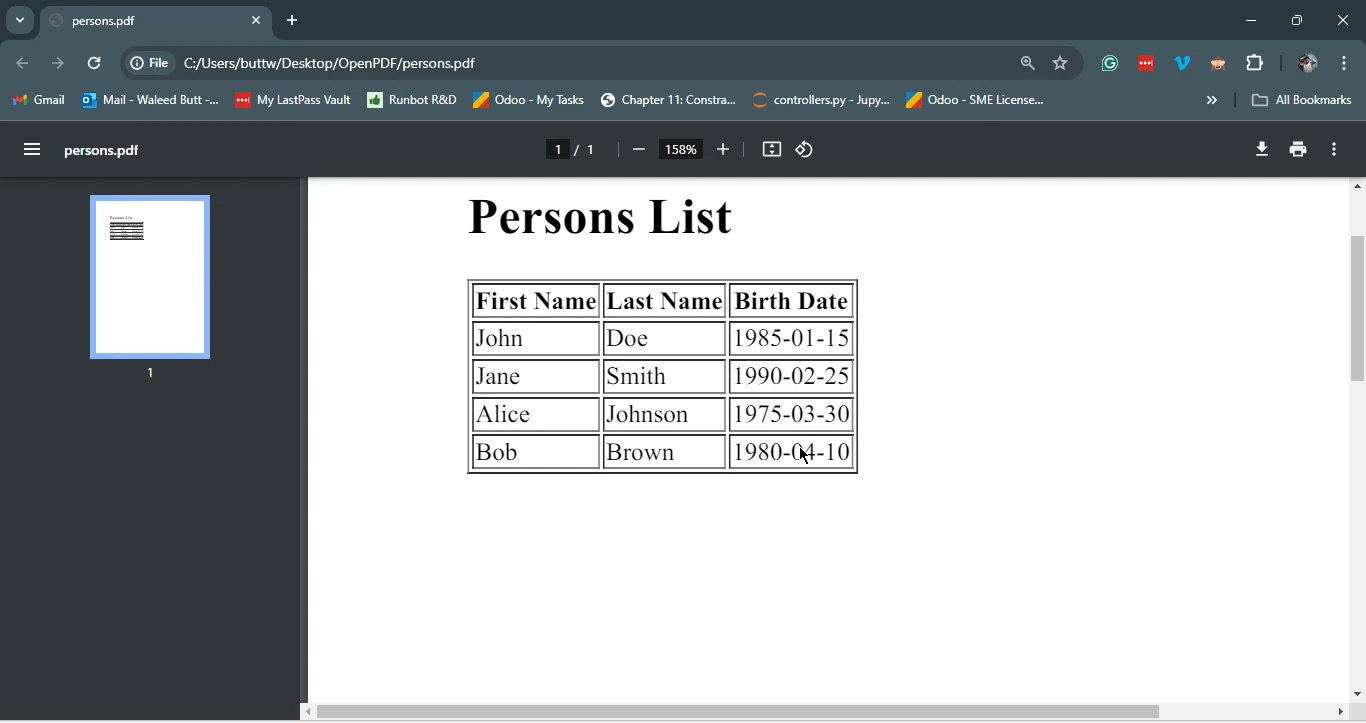
Jackson is an indispensable tool for Java developers working with JSON data. Its versatility, performance, and ease of use make it a preferred choice for JSON processing. When combined with IronPDF, it becomes even more powerful, allowing developers to easily convert JSON data into well-formatted PDF documents. By integrating these two libraries, you can streamline your data processing and reporting workflows, creating dynamic and professional-looking PDFs with minimal effort. Java's ecosystem, including the Jackson databind project, constantly evolves with minor versions and major updates. To ensure that your project uses the latest tools, always check the central maven repository for the latest Jackson releases and version number updates.
To learn more about how to render HTML as PDF, visit the IronPDF overview. For more details on Jackson core and Jackson annotations, click on the external links and refer to the official Jackson documentation.