Test in production without watermarks.
Works wherever you need it to.
Get 30 days of fully functional product.
Have it up and running in minutes.
Full access to our support engineering team during your product trial
Java is one of the most popular programming languages used by developers worldwide. It is used for developing various kinds of applications, including desktop, web, and mobile applications. In addition, Java also offers a variety of libraries that help developers accomplish complex tasks quickly and efficiently. Among these libraries, PDF libraries are particularly useful for handling PDF documents.
Java PDF libraries are essential for developers who need to work with PDF documents in their applications. These libraries provide many features, from basic PDF creation to more advanced manipulation and encryption. In this article, we will compare the best Java PDF libraries available, discuss their pros and cons, and determine which one is the best overall.
IronPDF, a versatile Java PDF library, is developed and maintained by Iron Software. It provides developers with a simple and intuitive API for creating, reading, and manipulating PDF documents. It offers a wide range of advanced features that make it an excellent choice for developers who need to work with PDF documents in their applications.
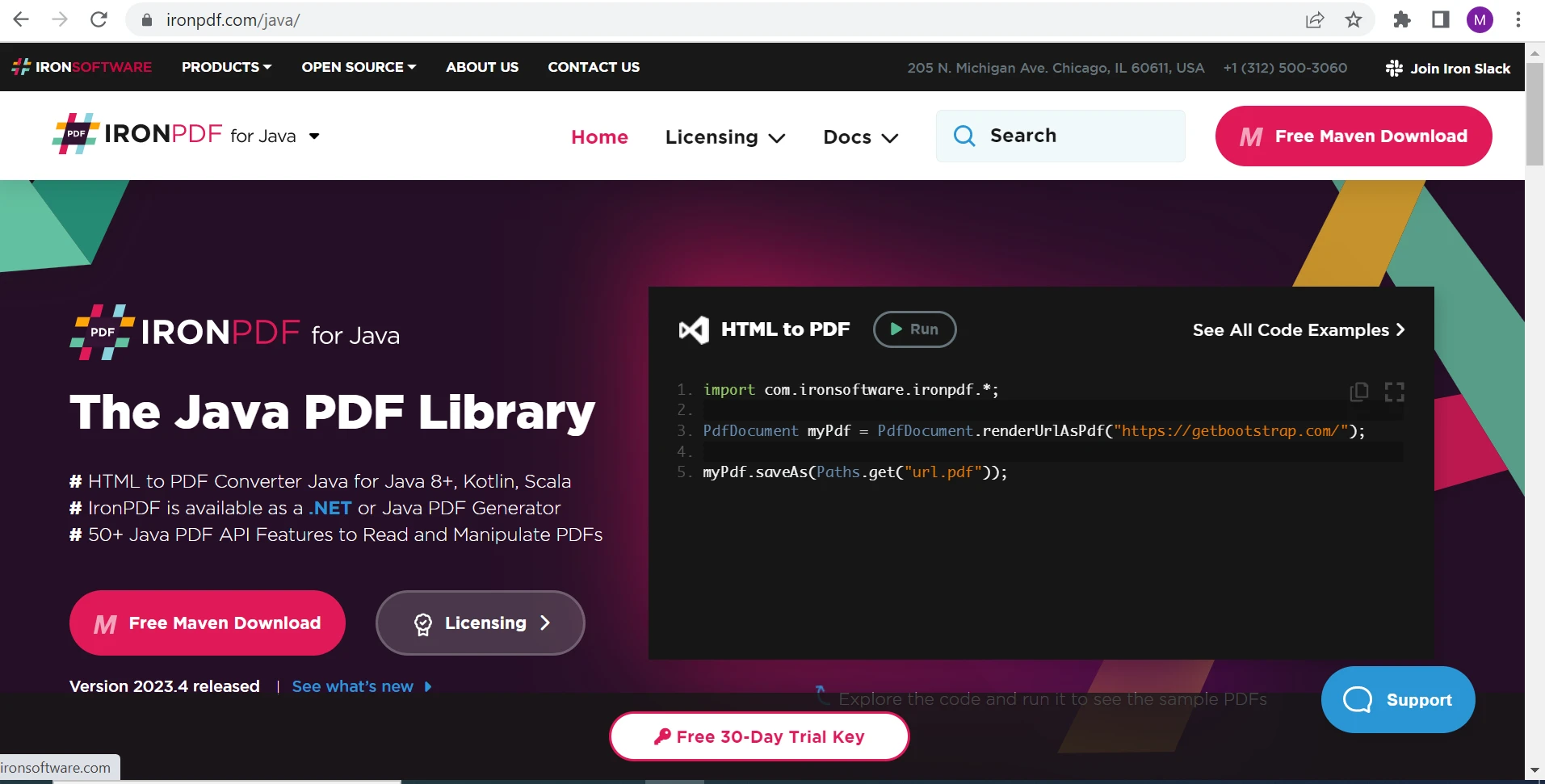
The most notable feature of IronPDF is its HTML-to-PDF conversion capabilities. With support for CSS, JavaScript, and HTML5, IronPDF allows developers to convert web pages to PDF documents with ease, making it an ideal tool for generating reports, invoices, and other types of documents. Additionally, IronPDF provides robust support for PDF forms, enabling developers to create and fill interactive forms with ease. This feature is particularly useful for businesses that need to collect data from customers or employees.
IronPDF also provides support for digital signatures, which is essential for businesses that need to ensure the authenticity and integrity of their PDF files. With IronPDF, developers can sign and verify PDF files with ease. Additionally, IronPDF provides support for watermarking, which adds an extra layer of protection and security to a PDF file. Finally, IronPDF allows developers to extract text and images from PDF files, which is useful for data analysis and manipulation. Overall, IronPDF is a feature-rich and versatile Java PDF library that provides developers with a wide range of tools for working with PDF files. Whether you're looking to create PDF files, manipulate their content, or extract data from them, IronPDF is an excellent choice for Java developers.
Supports a wide range of advanced features of IronPDF.
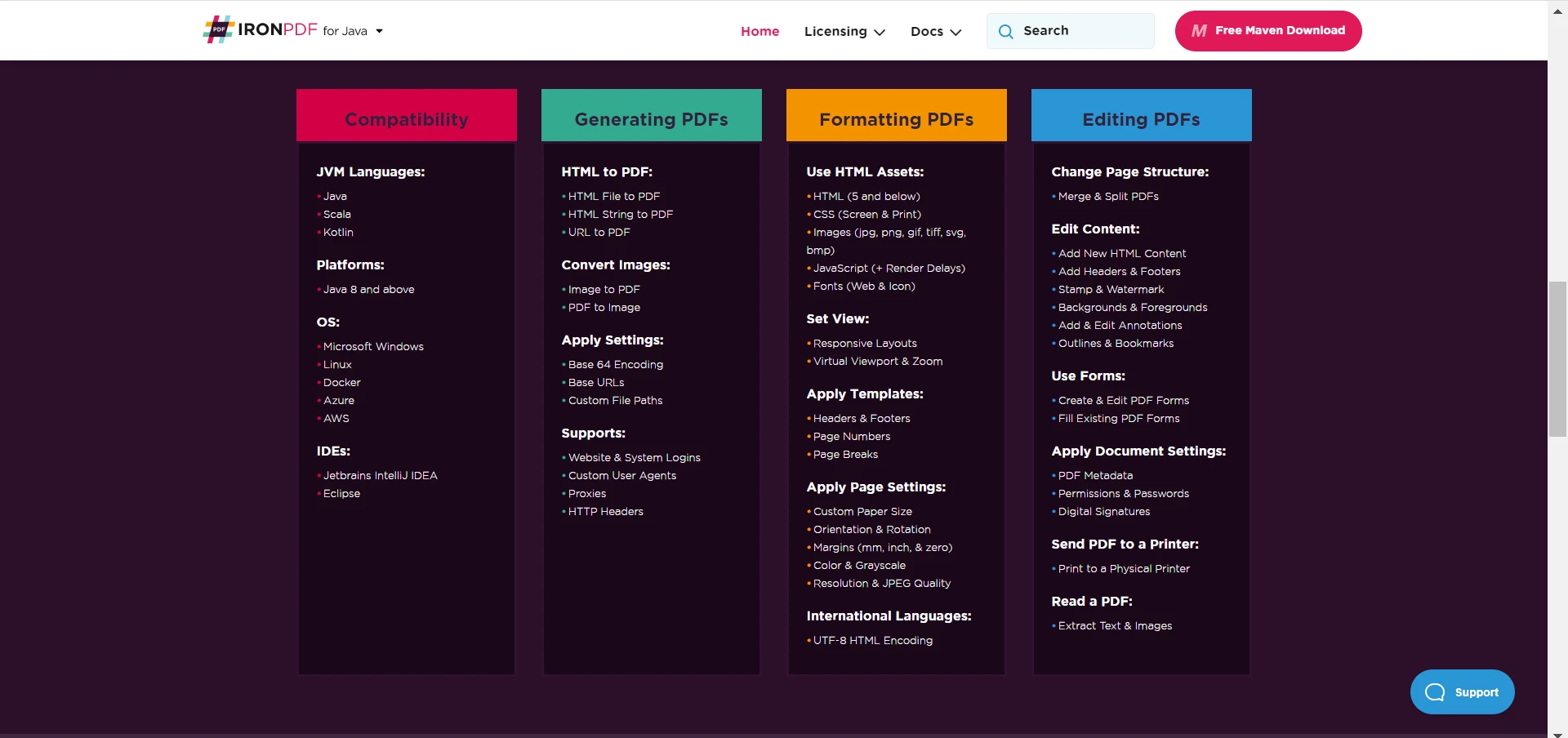
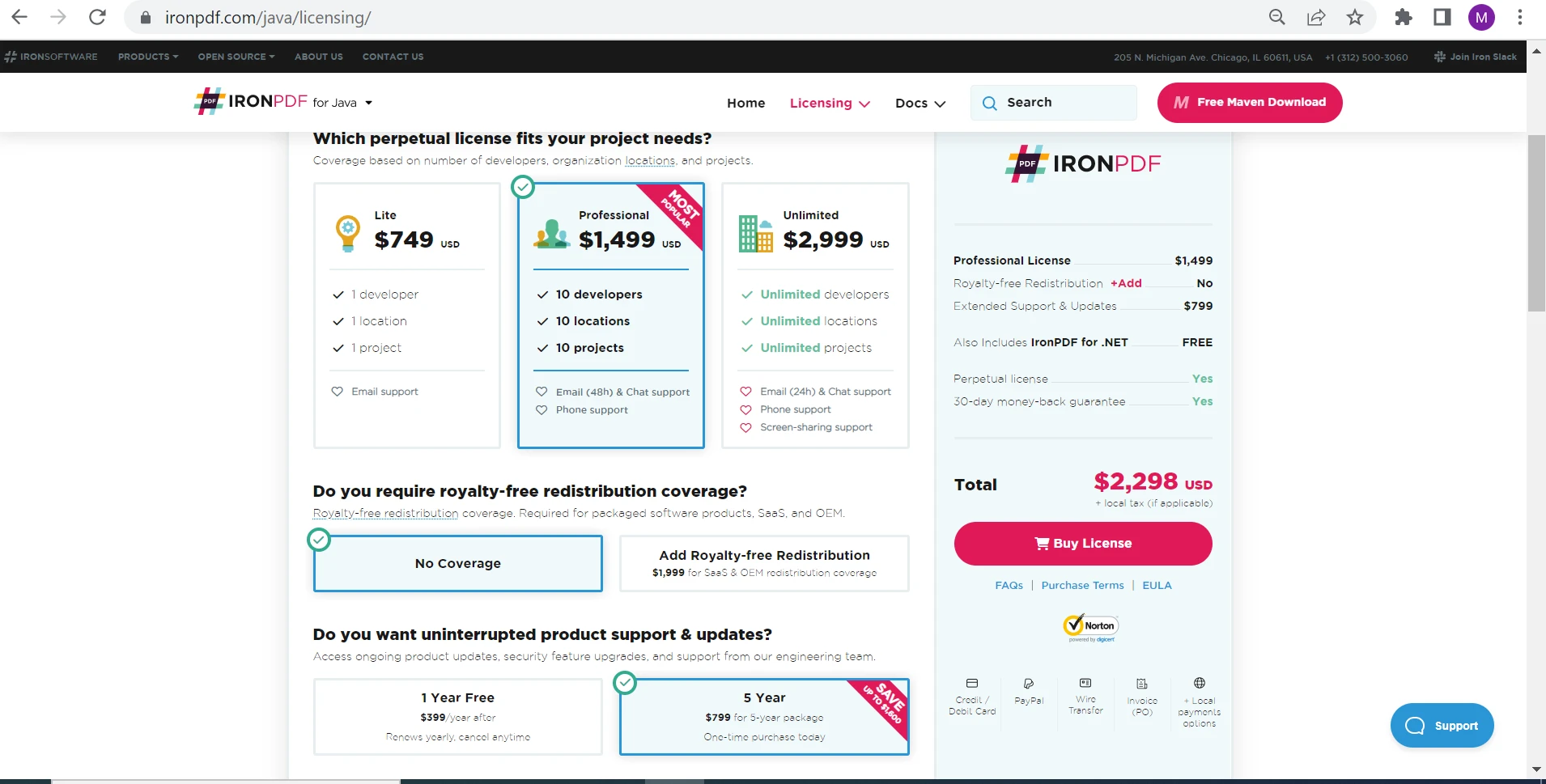
Apache PDFBox is an open-source Java PDF library that allows developers to create new PDF documents, and manipulate and extract data from PDF files. Developed and maintained by the Apache Software Foundation, PDFBox is a powerful tool for working with PDF documents, offering a range of features and functionalities for businesses and developers alike.

With PDFBox, developers can easily create PDF files, extract text and images, merge and split PDFs, and even digitally sign PDF documents. Additionally, PDFBox supports a range of advanced features such as embedded fonts, encryption, and forms, making it a popular choice for businesses and organizations that require robust PDF capabilities.
PDF Clown is an open-source Java PDF library that provides developers with a range of tools for creating, manipulating, and extracting data from PDF documents. It is built on top of the Java Virtual Machine (JVM) and offers a range of advanced features for PDF document processing. Developed by Stefano Chizzolini, PDF Clown has a strong focus on providing a flexible and extensible platform for PDF document processing.

PDF Clown allows developers to create PDF documents from scratch using a range of tools for drawing shapes, text, and images. It also provides a range of tools for manipulating existing PDF documents, such as merging and splitting documents, adding or removing pages, and manipulating text and images. PDF Clown can parse existing PDF files, allowing developers to extract data and metadata from PDF files. It provides tools for extracting text from PDF documents, including support for Unicode and font mapping. Additionally, PDF Clown supports PDF security features such as encryption, digital signatures, and access permissions.
iText is a widely-used Java PDF library that provides developers with an extensive set of tools for generating, manipulating, and extracting data from PDF documents. The library offers a range of features, including the ability to generate PDF files from scratch, manipulate existing documents, extract data from PDF files, and implement PDF security features such as encryption, digital signatures, and access permissions.
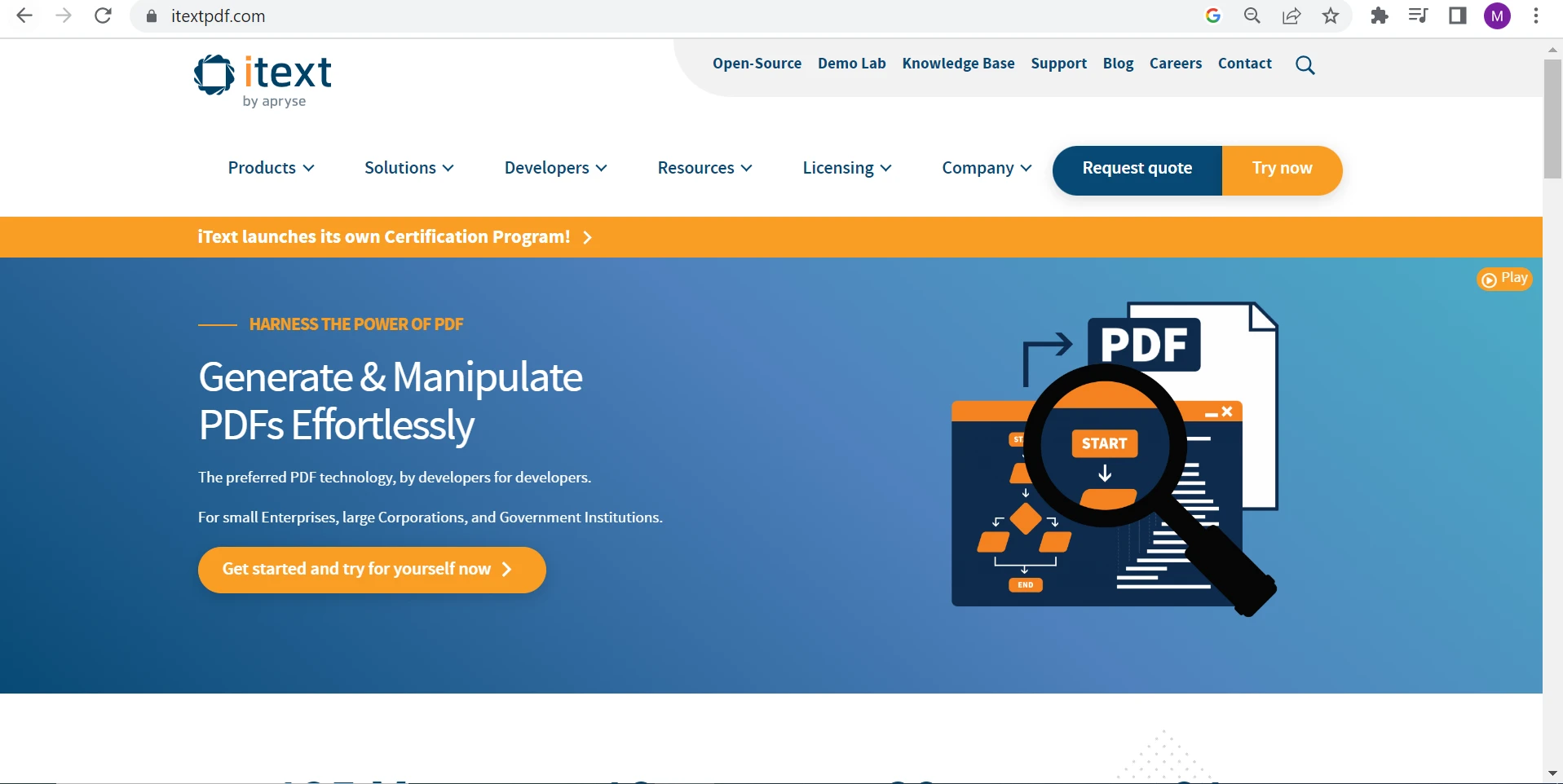
iText provides a flexible and extensible platform for PDF document processing, making it easy for developers to customize the library to meet their specific requirements. The library is available in both open-source and commercial versions, with the commercial version offering additional features and support.
In conclusion, when it comes to choosing a Java library, there are several options available. IronPDF, Apache PDFBox, PDF Clown, and iText are among the most popular libraries that provide developers with a range of features for working with PDF documents. While each library has its own set of pros and cons, IronPDF stands out from other Java PDF libraries due to its comprehensive features, ease of use, and affordable pricing. With features such as HTML-to-PDF conversion, image extraction, merge PDFs, and digital signature capabilities, IronPDF offers simpler and more intuitive methods for generating and manipulating PDF documents, making it a superior choice for developers. One of the standout features of IronPDF is its intuitive API, which abstracts away the complexity of PDF document processing. The API provides a simple and straightforward way for developers to generate PDFs, add content to existing PDFs, and perform other advanced PDF operations, without requiring in-depth knowledge of the underlying PDF file format. This makes IronPDF an ideal choice for developers who want to integrate PDF functionality into their Java applications quickly and easily.
Furthermore, IronPDF offers a highly scalable and performant solution for processing large volumes of PDF documents. IronPDF uses a multithreaded architecture that ensures efficient processing of PDF documents, even when dealing with large files. This means that developers can use IronPDF to process PDF documents in bulk, without worrying about performance issues or memory constraints.
Another significant advantage of IronPDF is its affordable pricing model, which makes it accessible to developers of all levels. IronPDF offers a free development license and a free trial of IronPDF, allowing developers to test the library's capabilities before committing to a purchase. Furthermore, IronPDF's pricing information is very competitive, making it an attractive option for developers looking for a cost-effective solution. Overall, IronPDF for Java is a superior PDF library that offers advanced features, ease of use, and unparalleled performance, making it the ideal choice for developers who require the best PDF processing capabilities. However, developers should evaluate their specific requirements and budget constraints before selecting the most appropriate PDF library for their project.