透かしなしで本番環境でテストしてください。
必要な場所で動作します。
30日間、完全に機能する製品をご利用いただけます。
数分で稼働させることができます。
製品トライアル期間中にサポートエンジニアリングチームへの完全アクセス
現代のウェブ主導の世界では、HTMLコンテンツをPDFドキュメントに変換する機能は、多くのアプリケーションにとって重要な特徴です。 レポートや請求書の作成、ウェブページのオフライン保存など、HTMLをPDFに変換することは、ワークフローの効率化やユーザーエクスペリエンスの向上において重要な役割を果たします。 .NET開発者にとって、この変換を処理するための適切なツールを選択することは、アプリケーションの効率と品質に大きな影響を与える可能性があります。
この記事では、C#でHTMLをPDFに変換する方法を次のトピックで説明します。
なぜHTMLからPDFへのツールを比較するのか?
IronPDF: HTMLからPDFへの変換
Aspose: HTMLからPDFへの変換
iText7: HTMLからPDFへの変換
wkhtmltopdf: HTMLからPDFへの変換
PuppeteerSharp: HTMLからPDFへの変換
結論 IronPDFを選ぶ理由
最後には、なぜ理解できるようになるでしょうIronPDFは、開発者に優しく効率的なHTMLからPDFへのコンバーターとして際立っています。
適切なものを選択するHTMLからPDFへの変換ツールは、アプリケーションがパフォーマンス、品質、およびコスト要件を満たすことを保証するために不可欠です。 さまざまな機能や能力を提供する多数のオプションが利用可能であるため、十分な比較を行うことで、情報に基づいた意思決定を助けます。 以下は考慮すべき主要な評価基準です:
ライセンスとコスト効果: あなたのプロジェクトの予算に適した価格モデルとライセンス条件。
これらの要素を評価することで、技術要件に合うだけでなく、プロジェクトの予算制約にも合ったツールを選択することができます。
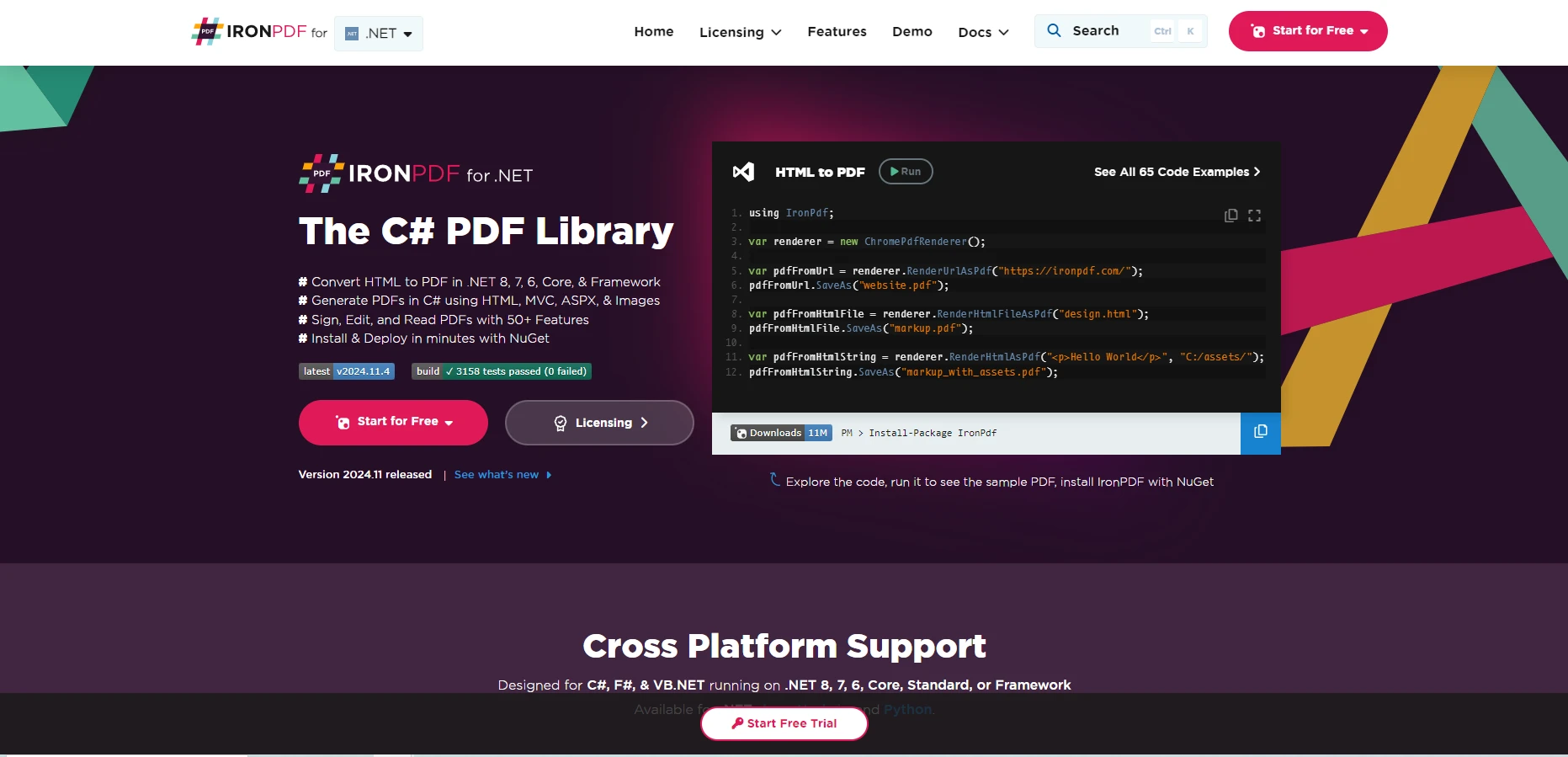
IronPDFは、HTMLをPDFに変換するためのフル機能の.NETライブラリです。 HTML文字列、ローカルHTMLファイル、URLをサポートしており、幅広いユースケースに対応しています。 以下は、IronPDF が各シナリオを処理する方法です。
HTMLからの変換文字列をPDFに変換IronPDFで簡単です。 このアプローチは、動的コンテンツ生成や小さいHTMLスニペットに理想的です。
例:
using IronPdf;
class Program
{
static void Main(string[] args)
{
var renderer = new ChromePdfRenderer();
PdfDocument pdf = renderer.RenderHtmlAsPdf("<h1>Hello, World!</h1>");
PDF.SaveAs("output.pdf");
}
}using IronPdf;
class Program
{
static void Main(string[] args)
{
var renderer = new ChromePdfRenderer();
PdfDocument pdf = renderer.RenderHtmlAsPdf("<h1>Hello, World!</h1>");
PDF.SaveAs("output.pdf");
}
}Imports IronPdf
Friend Class Program
Shared Sub Main(ByVal args() As String)
Dim renderer = New ChromePdfRenderer()
Dim pdf As PdfDocument = renderer.RenderHtmlAsPdf("<h1>Hello, World!</h1>")
PDF.SaveAs("output.pdf")
End Sub
End Class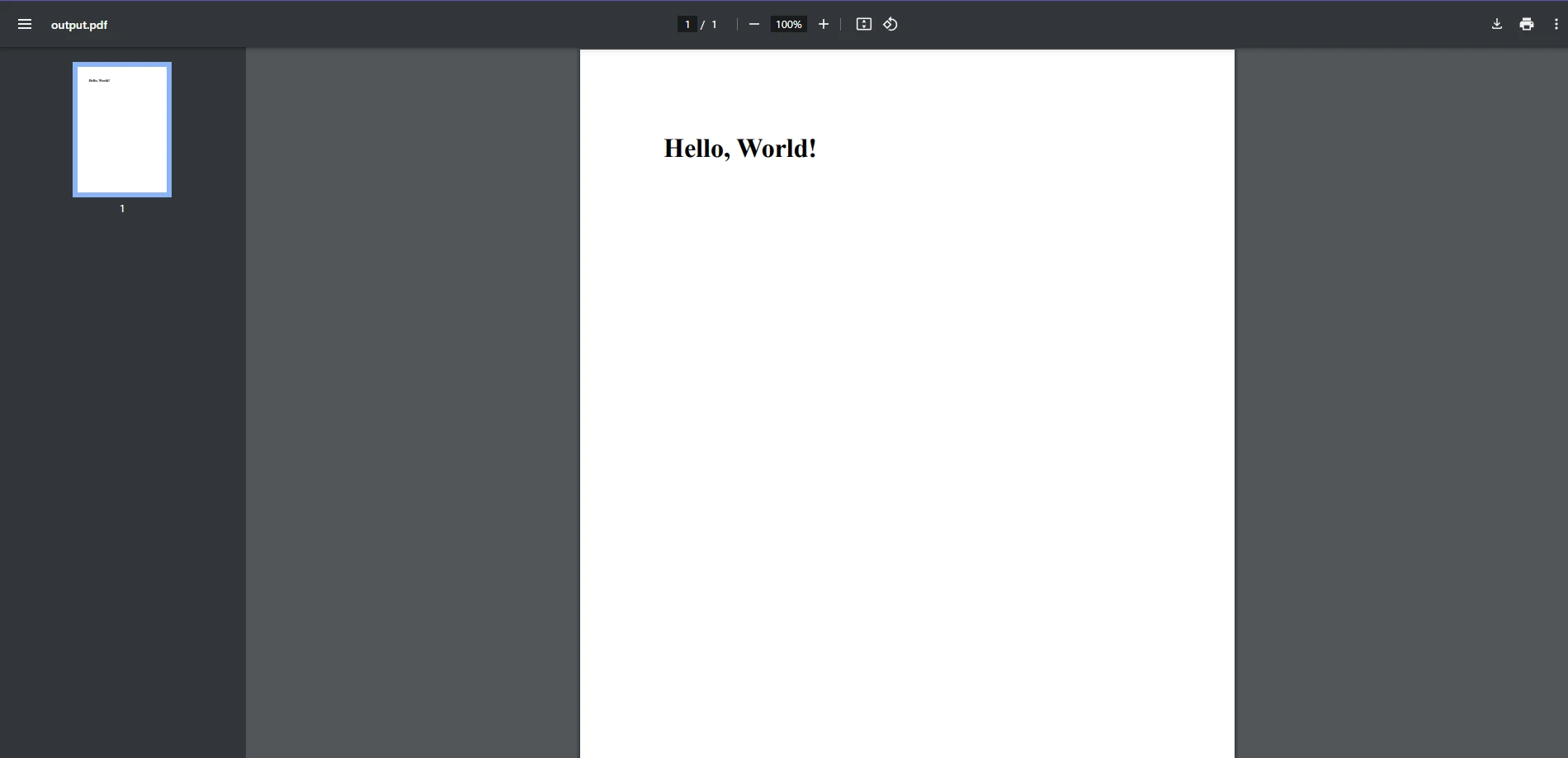
説明:
ChromePdfRenderer: ChromePdfRendererクラスは、IronPDFでHTMLをPDFに変換するための主要なツールです。 ほとんどのユースケースを最小限の設定で処理するように事前設定されています。
RenderHtmlAsPdf: このメソッドはHTML文字列を入力として受け取り、PDFドキュメントを生成します。
アプリケーションで変換が必要な場合ローカルHTMLファイル (CSSやJavaScriptのような外部リソースで)、IronPDFがそれを簡単にします。
例:
using IronPdf;
class Program
{
static void Main(string[] args)
{
var renderer = new ChromePdfRenderer();
PdfDocument pdf = renderer.RenderHtmlFileAsPdf("template.html");
pdf.SaveAs("report.pdf");
}
}using IronPdf;
class Program
{
static void Main(string[] args)
{
var renderer = new ChromePdfRenderer();
PdfDocument pdf = renderer.RenderHtmlFileAsPdf("template.html");
pdf.SaveAs("report.pdf");
}
}Imports IronPdf
Friend Class Program
Shared Sub Main(ByVal args() As String)
Dim renderer = New ChromePdfRenderer()
Dim pdf As PdfDocument = renderer.RenderHtmlFileAsPdf("template.html")
pdf.SaveAs("report.pdf")
End Sub
End Class入力HTMLファイル
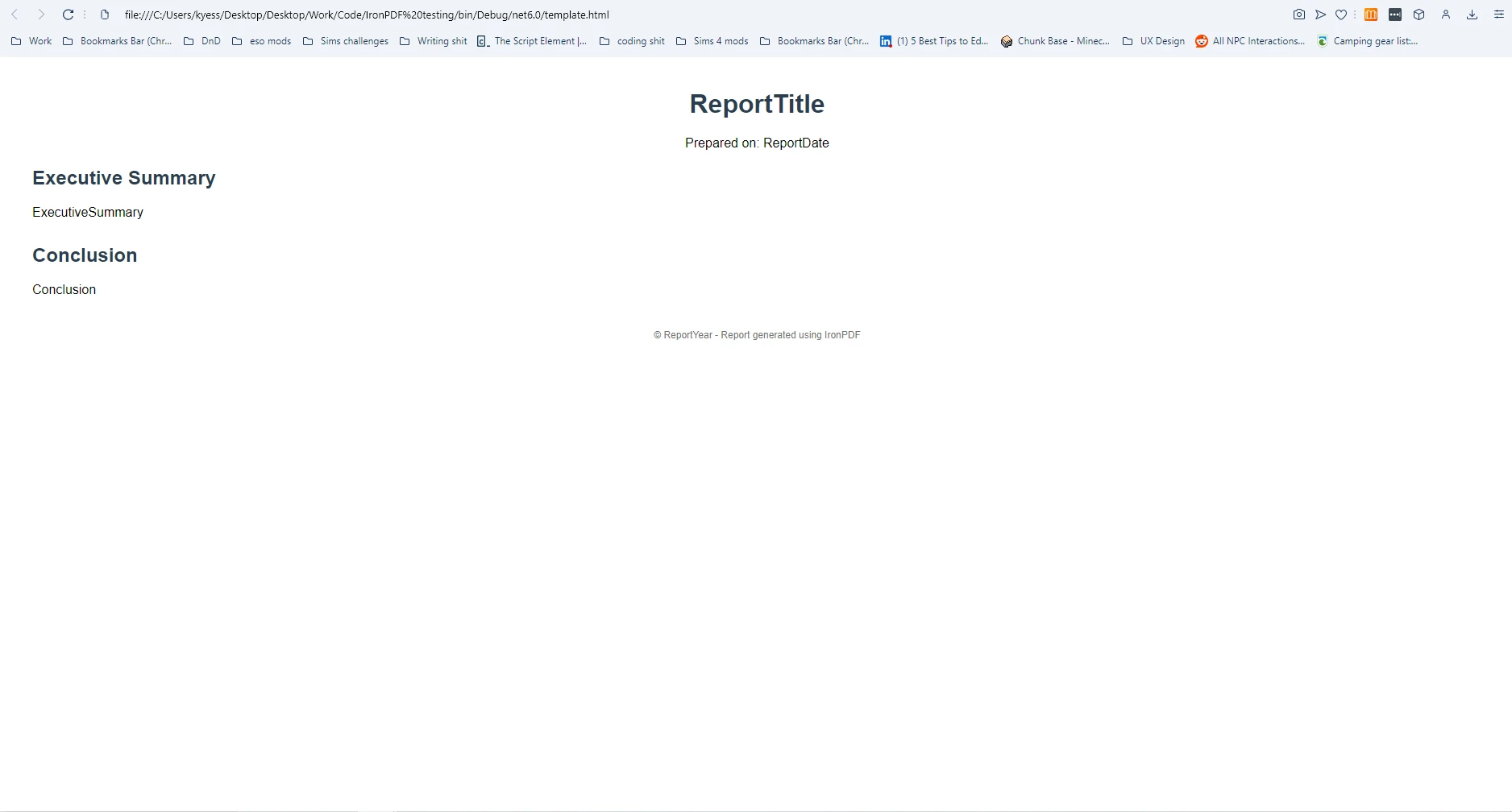
出力
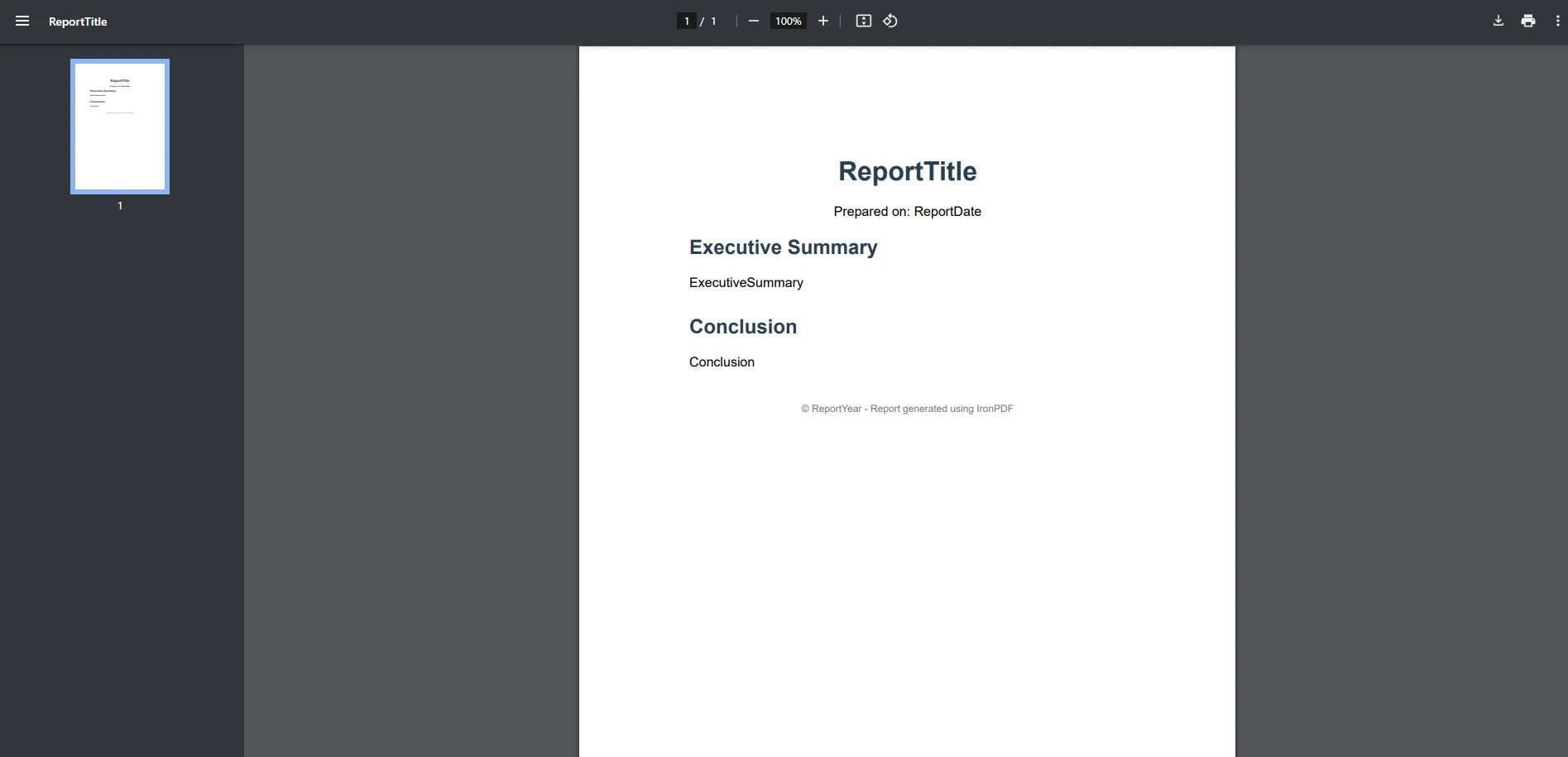
**説明
IronPDFは、動的なWebコンテンツを変換する際に特に強力です。URL、JavaScriptを使用するページを含めて。
例:
using IronPdf;
class Program
{
static void Main(string[] args)
{
var renderer = new ChromePdfRenderer();
PdfDocument pdf = renderer.RenderUrlAsPdf("https://ironpdf.com");
pdf.SaveAs("url-to-pdf.pdf");
}
}using IronPdf;
class Program
{
static void Main(string[] args)
{
var renderer = new ChromePdfRenderer();
PdfDocument pdf = renderer.RenderUrlAsPdf("https://ironpdf.com");
pdf.SaveAs("url-to-pdf.pdf");
}
}Imports IronPdf
Friend Class Program
Shared Sub Main(ByVal args() As String)
Dim renderer = New ChromePdfRenderer()
Dim pdf As PdfDocument = renderer.RenderUrlAsPdf("https://ironpdf.com")
pdf.SaveAs("url-to-pdf.pdf")
End Sub
End Class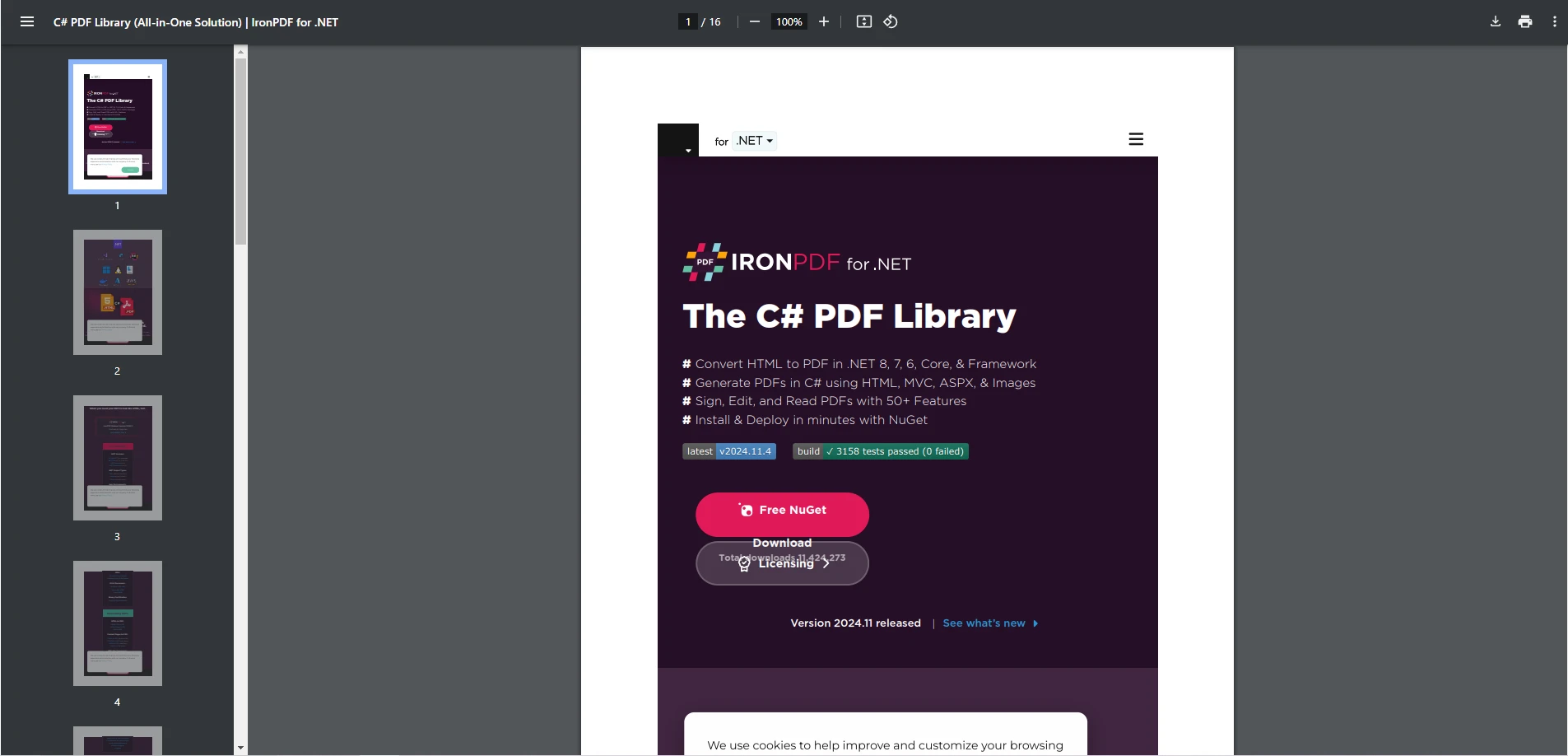
**説明
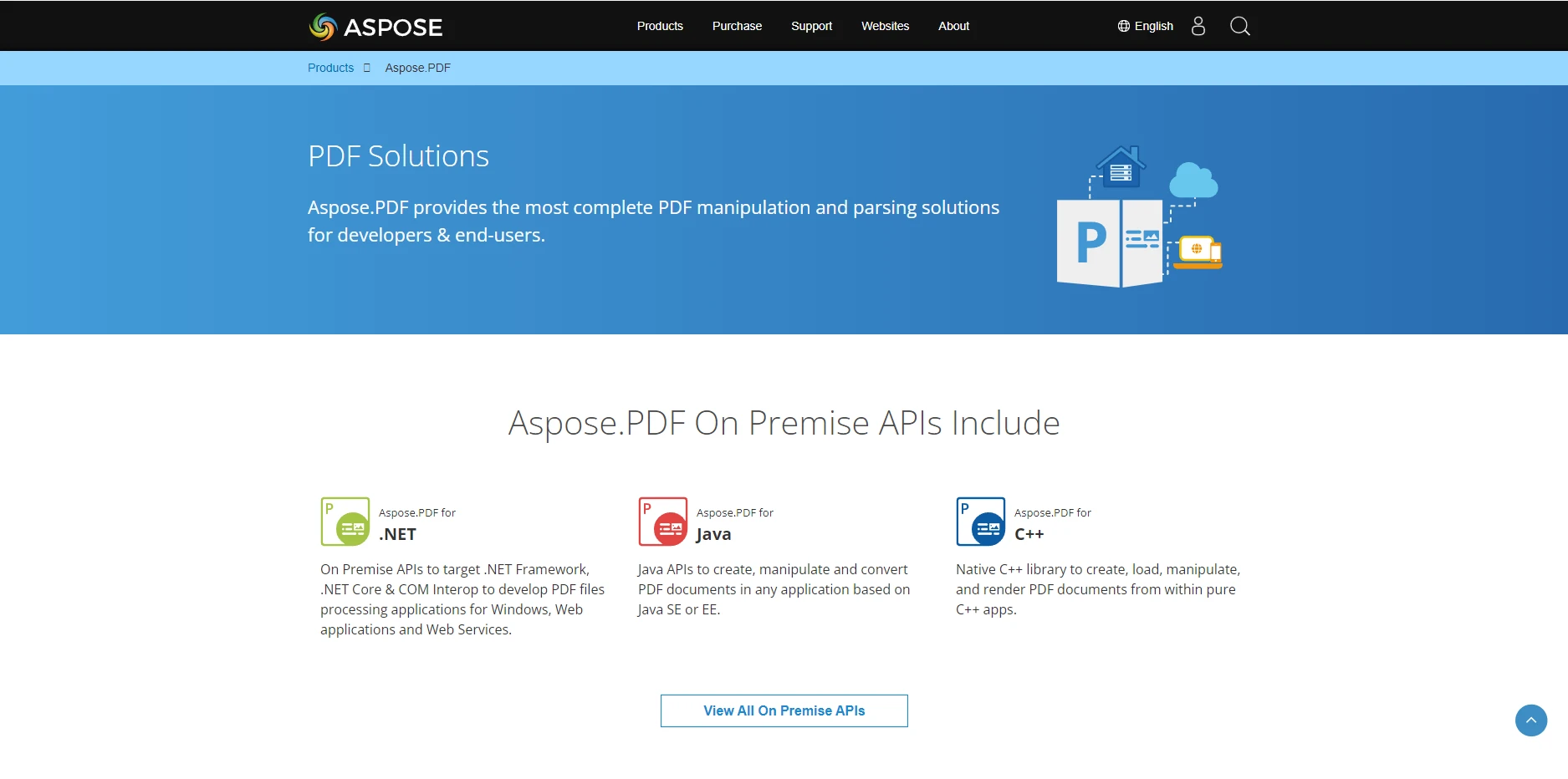
Aspose.PDFは、PDF操作のためのもう一つの強力なライブラリで、HTMLをPDFに変換する機能をサポートしています。 Asposeが各変換シナリオをどのように処理するか見てみましょう。
Asposeは、HTML文字列を変換する際にIronPDFと比較してもう少しセットアップが必要です。
例:
using Aspose.Html;
Document doc = new Document();
Page page = doc.getPages().add();
HtmlFragment htmlFragment = new HtmlFragment("<h1>HTML String</h1>");
page.getParagraphs().add(htmlFragment);
doc.save(dataDir + "HTMLStringUsingDOM.pdf");using Aspose.Html;
Document doc = new Document();
Page page = doc.getPages().add();
HtmlFragment htmlFragment = new HtmlFragment("<h1>HTML String</h1>");
page.getParagraphs().add(htmlFragment);
doc.save(dataDir + "HTMLStringUsingDOM.pdf");Imports Aspose.Html
Private doc As New Document()
Private page As Page = doc.getPages().add()
Private htmlFragment As New HtmlFragment("<h1>HTML String</h1>")
page.getParagraphs().add(htmlFragment)
doc.save(dataDir & "HTMLStringUsingDOM.pdf")**説明
AsposeもローカルHTMLファイルをPDFに変換できますが、IronPDFよりも設定が多く必要です。
例:
using Aspose.Html;
using Aspose.Html.Converters;
using Aspose.Html.Saving;
using var document = new HTMLDocument("document.html");
var options = new PdfSaveOptions();
Converter.ConvertHTML(document, options, "output.pdf");using Aspose.Html;
using Aspose.Html.Converters;
using Aspose.Html.Saving;
using var document = new HTMLDocument("document.html");
var options = new PdfSaveOptions();
Converter.ConvertHTML(document, options, "output.pdf");Imports Aspose.Html
Imports Aspose.Html.Converters
Imports Aspose.Html.Saving
Private document = New HTMLDocument("document.html")
Private options = New PdfSaveOptions()
Converter.ConvertHTML(document, options, "output.pdf")**説明
AsposeはURLに対して同様の機能を提供していますが、追加の設定が必要です。
例:
using System.IO;
using System;
using System.Net;
using Aspose.Pdf;
string dataDir = "YOUR DOCUMENT DIRECTORY"; // Replace with your path
WebRequest request = WebRequest.Create("https://en.wikipedia.org/wiki/Main_Page");
request.Credentials = CredentialCache.DefaultCredentials;
HttpWebResponse response = (HttpWebResponse)request.GetResponse();
Stream dataStream = response.GetResponseStream();
StreamReader reader = new StreamReader(dataStream);
string responseFromServer = reader.ReadToEnd();
reader.Close();
dataStream.Close();
response.Close();
MemoryStream stream = new MemoryStream(System.Text.Encoding.UTF8.GetBytes(responseFromServer));
HtmlLoadOptions options = new HtmlLoadOptions("https://en.wikipedia.org/wiki/");
Document pdfDocument = new Document(stream, options);
pdfDocument.Save(dataDir + "WebPageToPDF_out.pdf");using System.IO;
using System;
using System.Net;
using Aspose.Pdf;
string dataDir = "YOUR DOCUMENT DIRECTORY"; // Replace with your path
WebRequest request = WebRequest.Create("https://en.wikipedia.org/wiki/Main_Page");
request.Credentials = CredentialCache.DefaultCredentials;
HttpWebResponse response = (HttpWebResponse)request.GetResponse();
Stream dataStream = response.GetResponseStream();
StreamReader reader = new StreamReader(dataStream);
string responseFromServer = reader.ReadToEnd();
reader.Close();
dataStream.Close();
response.Close();
MemoryStream stream = new MemoryStream(System.Text.Encoding.UTF8.GetBytes(responseFromServer));
HtmlLoadOptions options = new HtmlLoadOptions("https://en.wikipedia.org/wiki/");
Document pdfDocument = new Document(stream, options);
pdfDocument.Save(dataDir + "WebPageToPDF_out.pdf");Imports System.IO
Imports System
Imports System.Net
Imports Aspose.Pdf
Private dataDir As String = "YOUR DOCUMENT DIRECTORY" ' Replace with your path
Private request As WebRequest = WebRequest.Create("https://en.wikipedia.org/wiki/Main_Page")
request.Credentials = CredentialCache.DefaultCredentials
Dim response As HttpWebResponse = CType(request.GetResponse(), HttpWebResponse)
Dim dataStream As Stream = response.GetResponseStream()
Dim reader As New StreamReader(dataStream)
Dim responseFromServer As String = reader.ReadToEnd()
reader.Close()
dataStream.Close()
response.Close()
Dim stream As New MemoryStream(System.Text.Encoding.UTF8.GetBytes(responseFromServer))
Dim options As New HtmlLoadOptions("https://en.wikipedia.org/wiki/")
Dim pdfDocument As New Document(stream, options)
pdfDocument.Save(dataDir & "WebPageToPDF_out.pdf")**説明
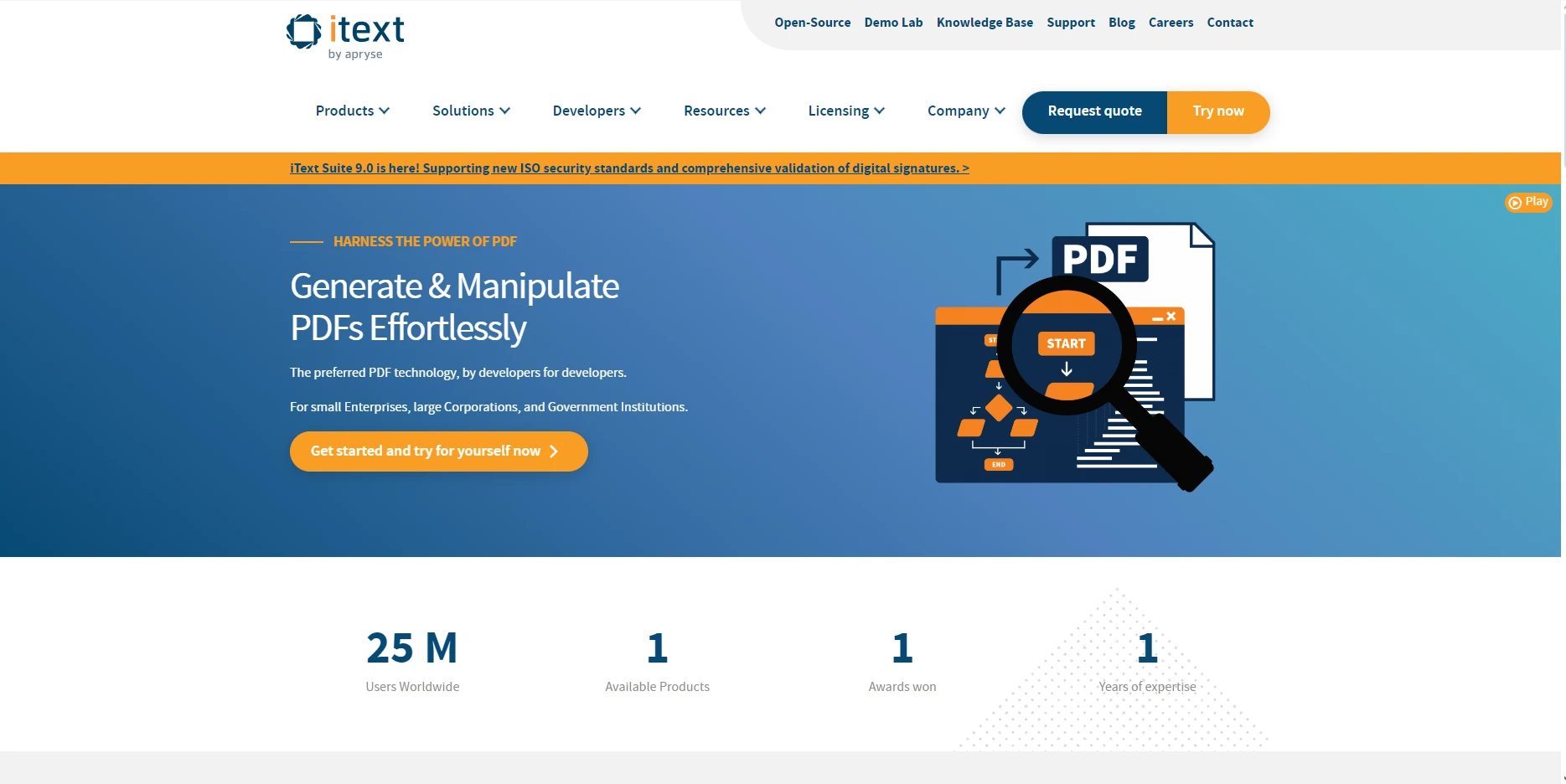
iText7は、HTMLからPDFへの変換もサポートする包括的なPDFライブラリです。 以下にiText7がさまざまなシナリオでどのように機能するかを示します。
iText7は、HTML文字列をPDF形式に変換するためにhtmlConverterクラスを使用します。
例:
public static String DEST = String.Format("{0}test-03.pdf", TARGET);
var html = "<h1>Hello World</h1>";
HtmlConverter.ConvertToPdf(html, new FileStream(dest, FileMode.Create));public static String DEST = String.Format("{0}test-03.pdf", TARGET);
var html = "<h1>Hello World</h1>";
HtmlConverter.ConvertToPdf(html, new FileStream(dest, FileMode.Create));Public Shared DEST As String = String.Format("{0}test-03.pdf", TARGET)
Private html = "<h1>Hello World</h1>"
HtmlConverter.ConvertToPdf(html, New FileStream(dest, FileMode.Create))iText7は、HtmlConverter.ConvertToPdfクラスを使用してHTMLファイルタイプをPDFに変換できます。
例:
using iText.Html2pdf;
class Program
{
static void Main(string[] args)
{
HtmlConverter.ConvertToPdf("template.html", new FileStream("html-file-to-pdf.pdf", FileMode.Create));
}
}using iText.Html2pdf;
class Program
{
static void Main(string[] args)
{
HtmlConverter.ConvertToPdf("template.html", new FileStream("html-file-to-pdf.pdf", FileMode.Create));
}
}Imports iText.Html2pdf
Friend Class Program
Shared Sub Main(ByVal args() As String)
HtmlConverter.ConvertToPdf("template.html", New FileStream("html-file-to-pdf.pdf", FileMode.Create))
End Sub
End Class**説明
iText7は、URLからのコンテンツ変換もサポートしています。
例:
using iText.Html2pdf;
class Program
{
static void Main(string[] args)
{
HtmlConverter.ConvertToPdf("https://example.com", new FileStream("url-to-pdf.pdf", FileMode.Create));
}
}using iText.Html2pdf;
class Program
{
static void Main(string[] args)
{
HtmlConverter.ConvertToPdf("https://example.com", new FileStream("url-to-pdf.pdf", FileMode.Create));
}
}Imports iText.Html2pdf
Friend Class Program
Shared Sub Main(ByVal args() As String)
HtmlConverter.ConvertToPdf("https://example.com", New FileStream("url-to-pdf.pdf", FileMode.Create))
End Sub
End Class**説明
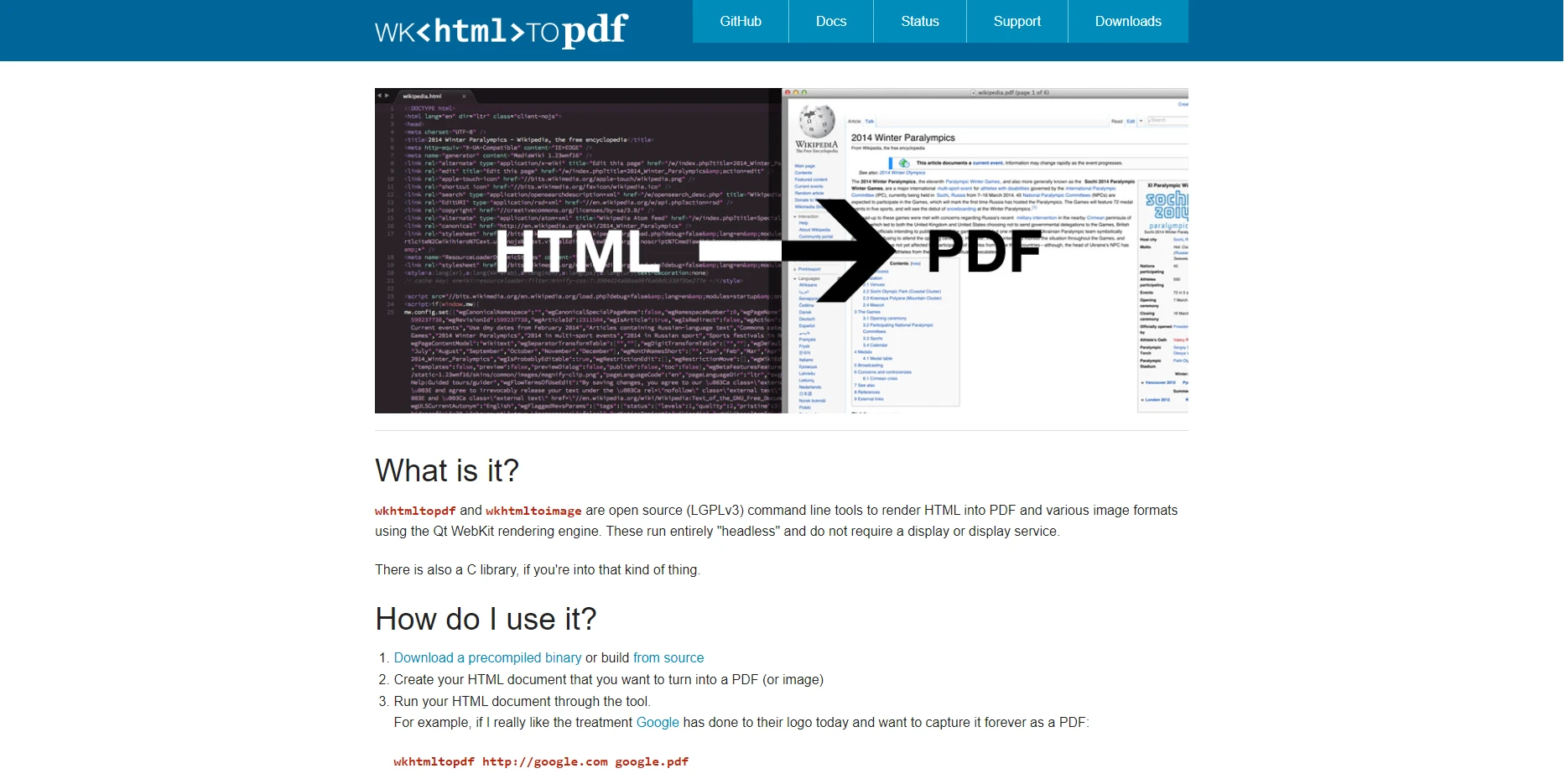
wkhtmltopdfは、Webkitレンダリングを使用してHTMLファイルをPDFに変換するコマンドラインツールです。 異なるシナリオでの動作方法は次のとおりです。
wkhtmltopdf は、HTML文字列を変換するために、まずそれらをファイルに書き込むことが必要です。
例:
using System;
using System.IO;
using System.Diagnostics;
class Program
{
static void Main(string[] args)
{
// HTML string to be converted to PDF
string html = "<html><body><h1>Hello, World!</h1></body></html>";
// Write HTML string to temporary file
string tempHtmlFile = Path.Combine(Path.GetTempPath(), "temp.html");
File.WriteAllText(tempHtmlFile, html);
// Set output PDF path
string outputPdfFile = Path.Combine(Path.GetTempPath(), "html-string-to-pdf.pdf");
// Execute wkhtmltopdf command
Process process = new Process();
process.StartInfo.FileName = "wkhtmltopdf";
process.StartInfo.Arguments = $"\"{tempHtmlFile}\" \"{outputPdfFile}\"";
process.StartInfo.WindowStyle = ProcessWindowStyle.Hidden;
process.Start();
process.WaitForExit();
// Clean up the temporary HTML file
File.Delete(tempHtmlFile);
Console.WriteLine($"PDF saved to: {outputPdfFile}");
}
}using System;
using System.IO;
using System.Diagnostics;
class Program
{
static void Main(string[] args)
{
// HTML string to be converted to PDF
string html = "<html><body><h1>Hello, World!</h1></body></html>";
// Write HTML string to temporary file
string tempHtmlFile = Path.Combine(Path.GetTempPath(), "temp.html");
File.WriteAllText(tempHtmlFile, html);
// Set output PDF path
string outputPdfFile = Path.Combine(Path.GetTempPath(), "html-string-to-pdf.pdf");
// Execute wkhtmltopdf command
Process process = new Process();
process.StartInfo.FileName = "wkhtmltopdf";
process.StartInfo.Arguments = $"\"{tempHtmlFile}\" \"{outputPdfFile}\"";
process.StartInfo.WindowStyle = ProcessWindowStyle.Hidden;
process.Start();
process.WaitForExit();
// Clean up the temporary HTML file
File.Delete(tempHtmlFile);
Console.WriteLine($"PDF saved to: {outputPdfFile}");
}
}Imports System
Imports System.IO
Imports System.Diagnostics
Friend Class Program
Shared Sub Main(ByVal args() As String)
' HTML string to be converted to PDF
Dim html As String = "<html><body><h1>Hello, World!</h1></body></html>"
' Write HTML string to temporary file
Dim tempHtmlFile As String = Path.Combine(Path.GetTempPath(), "temp.html")
File.WriteAllText(tempHtmlFile, html)
' Set output PDF path
Dim outputPdfFile As String = Path.Combine(Path.GetTempPath(), "html-string-to-pdf.pdf")
' Execute wkhtmltopdf command
Dim process As New Process()
process.StartInfo.FileName = "wkhtmltopdf"
process.StartInfo.Arguments = $"""{tempHtmlFile}"" ""{outputPdfFile}"""
process.StartInfo.WindowStyle = ProcessWindowStyle.Hidden
process.Start()
process.WaitForExit()
' Clean up the temporary HTML file
File.Delete(tempHtmlFile)
Console.WriteLine($"PDF saved to: {outputPdfFile}")
End Sub
End Class**説明
ローカルのHTMLファイルをPDFに変換するには、wkhtmltopdfを使用して、HTMLファイルのファイルパスを直接指定できます。
例:
using System;
using System.Diagnostics;
class Program
{
static void Main(string[] args)
{
// Path to the local HTML file
string htmlFilePath = @"C:\path\to\your\template.html";
// Path for the output PDF file
string outputPdfFile = @"C:\path\to\output\html-file-to-pdf.pdf";
// Execute wkhtmltopdf command
Process process = new Process();
process.StartInfo.FileName = "wkhtmltopdf";
process.StartInfo.Arguments = $"\"{htmlFilePath}\" \"{outputPdfFile}\"";
process.StartInfo.WindowStyle = ProcessWindowStyle.Hidden;
process.Start();
process.WaitForExit();
Console.WriteLine($"PDF saved to: {outputPdfFile}");
}
}using System;
using System.Diagnostics;
class Program
{
static void Main(string[] args)
{
// Path to the local HTML file
string htmlFilePath = @"C:\path\to\your\template.html";
// Path for the output PDF file
string outputPdfFile = @"C:\path\to\output\html-file-to-pdf.pdf";
// Execute wkhtmltopdf command
Process process = new Process();
process.StartInfo.FileName = "wkhtmltopdf";
process.StartInfo.Arguments = $"\"{htmlFilePath}\" \"{outputPdfFile}\"";
process.StartInfo.WindowStyle = ProcessWindowStyle.Hidden;
process.Start();
process.WaitForExit();
Console.WriteLine($"PDF saved to: {outputPdfFile}");
}
}Imports System
Imports System.Diagnostics
Friend Class Program
Shared Sub Main(ByVal args() As String)
' Path to the local HTML file
Dim htmlFilePath As String = "C:\path\to\your\template.html"
' Path for the output PDF file
Dim outputPdfFile As String = "C:\path\to\output\html-file-to-pdf.pdf"
' Execute wkhtmltopdf command
Dim process As New Process()
process.StartInfo.FileName = "wkhtmltopdf"
process.StartInfo.Arguments = $"""{htmlFilePath}"" ""{outputPdfFile}"""
process.StartInfo.WindowStyle = ProcessWindowStyle.Hidden
process.Start()
process.WaitForExit()
Console.WriteLine($"PDF saved to: {outputPdfFile}")
End Sub
End Class**説明
URLをPDFに変換することは、wkhtmltopdfを使うと簡単です。 コマンドにURLを直接渡すだけです。
例:
using System;
using System.Diagnostics;
class Program
{
static void Main(string[] args)
{
// URL to be converted to PDF
string url = "https://example.com";
// Path for the output PDF file
string outputPdfFile = @"C:\path\to\output\url-to-pdf.pdf";
// Execute wkhtmltopdf command
Process process = new Process();
process.StartInfo.FileName = "wkhtmltopdf";
process.StartInfo.Arguments = $"\"{url}\" \"{outputPdfFile}\"";
process.StartInfo.WindowStyle = ProcessWindowStyle.Hidden;
process.Start();
process.WaitForExit();
Console.WriteLine($"PDF saved to: {outputPdfFile}");
}
}using System;
using System.Diagnostics;
class Program
{
static void Main(string[] args)
{
// URL to be converted to PDF
string url = "https://example.com";
// Path for the output PDF file
string outputPdfFile = @"C:\path\to\output\url-to-pdf.pdf";
// Execute wkhtmltopdf command
Process process = new Process();
process.StartInfo.FileName = "wkhtmltopdf";
process.StartInfo.Arguments = $"\"{url}\" \"{outputPdfFile}\"";
process.StartInfo.WindowStyle = ProcessWindowStyle.Hidden;
process.Start();
process.WaitForExit();
Console.WriteLine($"PDF saved to: {outputPdfFile}");
}
}Imports System
Imports System.Diagnostics
Friend Class Program
Shared Sub Main(ByVal args() As String)
' URL to be converted to PDF
Dim url As String = "https://example.com"
' Path for the output PDF file
Dim outputPdfFile As String = "C:\path\to\output\url-to-pdf.pdf"
' Execute wkhtmltopdf command
Dim process As New Process()
process.StartInfo.FileName = "wkhtmltopdf"
process.StartInfo.Arguments = $"""{url}"" ""{outputPdfFile}"""
process.StartInfo.WindowStyle = ProcessWindowStyle.Hidden
process.Start()
process.WaitForExit()
Console.WriteLine($"PDF saved to: {outputPdfFile}")
End Sub
End Class**説明
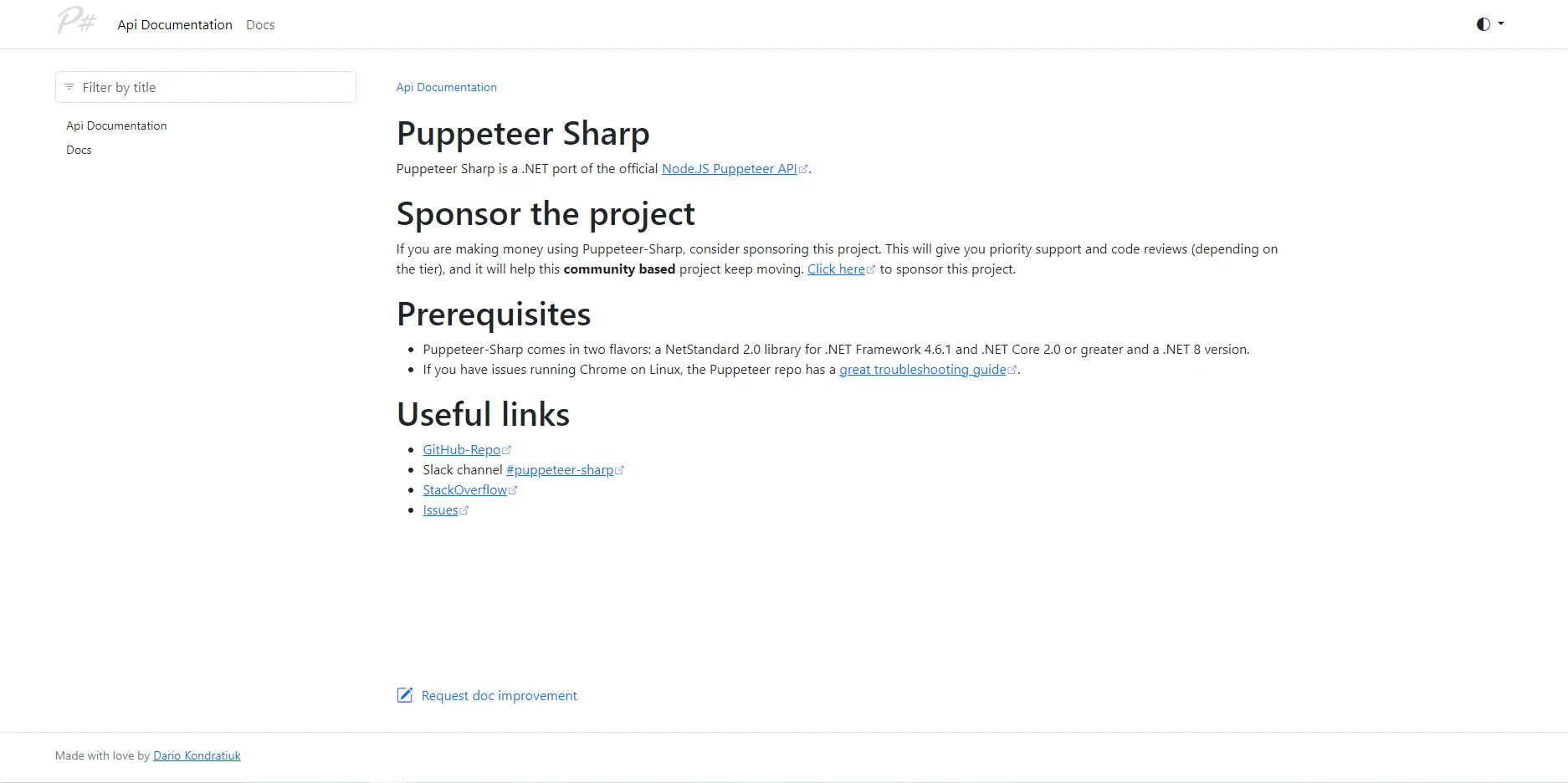
PuppeteerSharpは、ヘッドレスChromeまたはChromiumを自動化するための強力なツールであり、ウェブスクレイピングや複雑なウェブページのレンダリングに頻繁に使用されます。 以下は、PuppeteerSharpを使用してHTMLをPDFに変換する例です。
Puppeteerは完全なページをレンダリングするために設計されているため、HTML文字列を変換するには、ファイルに書き込むか、ブラウザで直接レンダリングする必要があります。
例:
using PuppeteerSharp;
using System;
using System.Threading.Tasks;
class Program
{
static async Task Main(string[] args)
{
// Download the browser if necessary
await new BrowserFetcher().DownloadAsync(BrowserFetcher.DefaultRevision);
var browser = await Puppeteer.LaunchAsync(new LaunchOptions { Headless = true });
var page = await browser.NewPageAsync();
string htmlContent = "<h1>Hello, World!</h1><p>This is a PDF generated from HTML string.</p>";
await page.SetContentAsync(htmlContent);
// Save the page as a PDF
await page.PdfAsync("html-string-to-pdf.pdf");
await browser.CloseAsync();
}
}using PuppeteerSharp;
using System;
using System.Threading.Tasks;
class Program
{
static async Task Main(string[] args)
{
// Download the browser if necessary
await new BrowserFetcher().DownloadAsync(BrowserFetcher.DefaultRevision);
var browser = await Puppeteer.LaunchAsync(new LaunchOptions { Headless = true });
var page = await browser.NewPageAsync();
string htmlContent = "<h1>Hello, World!</h1><p>This is a PDF generated from HTML string.</p>";
await page.SetContentAsync(htmlContent);
// Save the page as a PDF
await page.PdfAsync("html-string-to-pdf.pdf");
await browser.CloseAsync();
}
}Imports PuppeteerSharp
Imports System
Imports System.Threading.Tasks
Friend Class Program
Shared Async Function Main(ByVal args() As String) As Task
' Download the browser if necessary
Await (New BrowserFetcher()).DownloadAsync(BrowserFetcher.DefaultRevision)
Dim browser = Await Puppeteer.LaunchAsync(New LaunchOptions With {.Headless = True})
Dim page = Await browser.NewPageAsync()
Dim htmlContent As String = "<h1>Hello, World!</h1><p>This is a PDF generated from HTML string.</p>"
Await page.SetContentAsync(htmlContent)
' Save the page as a PDF
Await page.PdfAsync("html-string-to-pdf.pdf")
Await browser.CloseAsync()
End Function
End Class**説明
PuppeteerSharpを使用してローカルHTMLファイルをPDFに変換するには、ファイルをヘッドレスブラウザにロードしてPDFを生成できます。
例:
using PuppeteerSharp;
using System;
using System.Threading.Tasks;
class Program
{
static async Task Main(string[] args)
{
// Download the browser if necessary
await new BrowserFetcher().DownloadAsync(BrowserFetcher.DefaultRevision);
var browser = await Puppeteer.LaunchAsync(new LaunchOptions { Headless = true });
var page = await browser.NewPageAsync();
// Load the local HTML file
await page.GoToAsync("file:///path/to/your/template.html");
// Save the page as a PDF
await page.PdfAsync("html-file-to-pdf.pdf");
await browser.CloseAsync();
}
}using PuppeteerSharp;
using System;
using System.Threading.Tasks;
class Program
{
static async Task Main(string[] args)
{
// Download the browser if necessary
await new BrowserFetcher().DownloadAsync(BrowserFetcher.DefaultRevision);
var browser = await Puppeteer.LaunchAsync(new LaunchOptions { Headless = true });
var page = await browser.NewPageAsync();
// Load the local HTML file
await page.GoToAsync("file:///path/to/your/template.html");
// Save the page as a PDF
await page.PdfAsync("html-file-to-pdf.pdf");
await browser.CloseAsync();
}
}Imports PuppeteerSharp
Imports System
Imports System.Threading.Tasks
Friend Class Program
Shared Async Function Main(ByVal args() As String) As Task
' Download the browser if necessary
Await (New BrowserFetcher()).DownloadAsync(BrowserFetcher.DefaultRevision)
Dim browser = Await Puppeteer.LaunchAsync(New LaunchOptions With {.Headless = True})
Dim page = Await browser.NewPageAsync()
' Load the local HTML file
Await page.GoToAsync("file:///path/to/your/template.html")
' Save the page as a PDF
Await page.PdfAsync("html-file-to-pdf.pdf")
Await browser.CloseAsync()
End Function
End Class**説明
URLをPDFに変換することは、PuppeteerSharpの主要機能の1つであり、JavaScriptを含む複雑なページを処理できる能力を備えています。
例:
using PuppeteerSharp;
using System;
using System.Threading.Tasks;
class Program
{
static async Task Main(string[] args)
{
// Download the browser if necessary
await new BrowserFetcher().DownloadAsync(BrowserFetcher.DefaultRevision);
var browser = await Puppeteer.LaunchAsync(new LaunchOptions { Headless = true });
var page = await browser.NewPageAsync();
// Navigate to the URL
await page.GoToAsync("https://example.com");
// Save the page as a PDF
await page.PdfAsync("url-to-pdf.pdf");
await browser.CloseAsync();
}
}using PuppeteerSharp;
using System;
using System.Threading.Tasks;
class Program
{
static async Task Main(string[] args)
{
// Download the browser if necessary
await new BrowserFetcher().DownloadAsync(BrowserFetcher.DefaultRevision);
var browser = await Puppeteer.LaunchAsync(new LaunchOptions { Headless = true });
var page = await browser.NewPageAsync();
// Navigate to the URL
await page.GoToAsync("https://example.com");
// Save the page as a PDF
await page.PdfAsync("url-to-pdf.pdf");
await browser.CloseAsync();
}
}Imports PuppeteerSharp
Imports System
Imports System.Threading.Tasks
Friend Class Program
Shared Async Function Main(ByVal args() As String) As Task
' Download the browser if necessary
Await (New BrowserFetcher()).DownloadAsync(BrowserFetcher.DefaultRevision)
Dim browser = Await Puppeteer.LaunchAsync(New LaunchOptions With {.Headless = True})
Dim page = Await browser.NewPageAsync()
' Navigate to the URL
Await page.GoToAsync("https://example.com")
' Save the page as a PDF
Await page.PdfAsync("url-to-pdf.pdf")
Await browser.CloseAsync()
End Function
End Class**説明
IronPDFは、その使いやすさ、柔軟性、および.NETアプリケーションとのシームレスな統合によって際立っています。 実装は簡単で、HTML、CSS、およびJavaScriptのレンダリングをサポートし、追加の設定や外部依存関係を必要としません。 HTMLからPDFへの変換を超えて、IronPDFはさまざまなファイルタイプからPDFドキュメントを作成し、既存のPDFドキュメントを編集および追加し、透かしを挿入し、PDFファイルのセキュリティを強化するなど、多彩な機能を提供します。! このライブラリの詳細を確認するには、ぜひご覧ください。ガイドライン各機能が実際に動作する様子を示すものです。
C#でHTMLをPDFファイルに変換する際には、独自の機能と能力を提供する強力なツールがいくつか利用可能です。 IronPDF、Aspose、iText7、wkhtmltopdf、および PuppeteerSharp はすべて、HTML コンテンツをプロフェッショナル品質の PDF ドキュメントに変換するための優れたソリューションを提供します。 ただし、プロジェクトに適したツールを選択するには、統合のしやすさ、動的コンテンツのサポート、パフォーマンス、柔軟性といった要因に依存します。
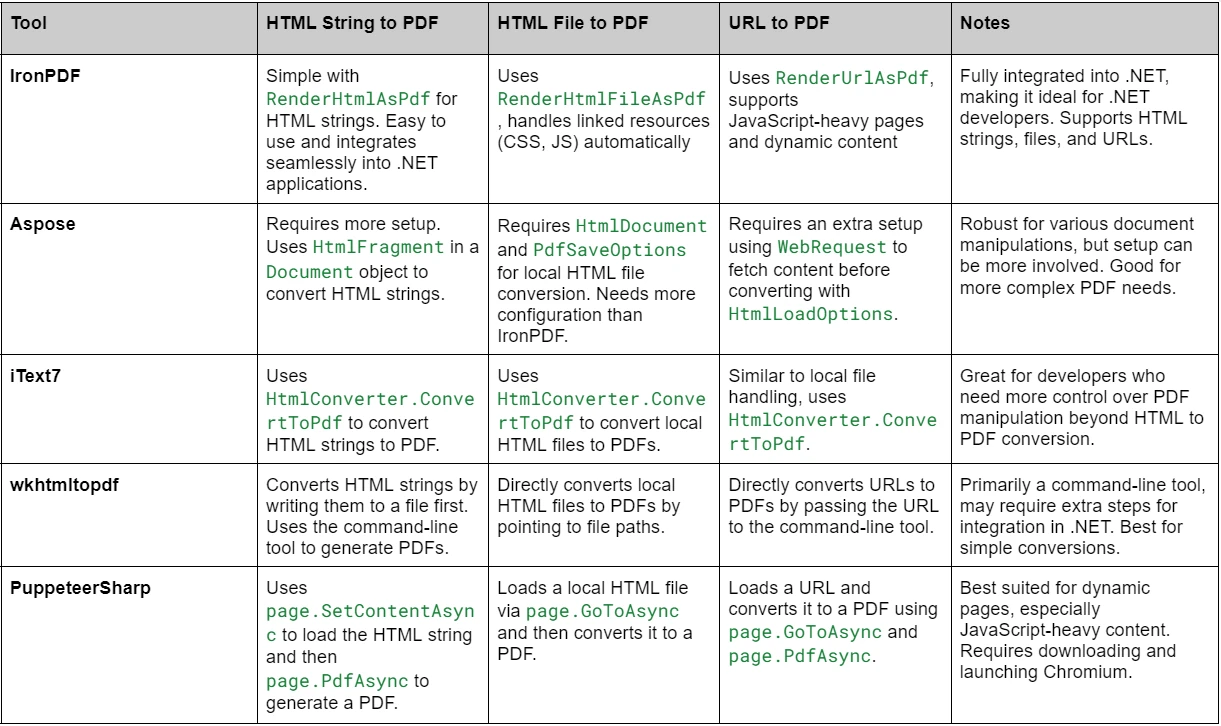
PuppeteerSharp は、ヘッドレス Chrome を活用し、複雑で動的なウェブページをレンダリングし、特に JavaScript を多用するコンテンツを PDF に変換するための最適なツールです。
ほとんどの.NET開発者にとって、オールインワンでシンプルなソリューションを求める場合、IronPDF強力な機能を自分で体験するために今日お試しください。
最終的に、適切なツールはあなたの特定の要件に依存しますが、ここで議論されたオプションがあれば、プロジェクトに最適なソリューションを見つけるための十分な準備が整っています。