Test in production without watermarks.
Works wherever you need it to.
Get 30 days of fully functional product.
Have it up and running in minutes.
Full access to our support engineering team during your product trial
PDF documents have become a standard file type in today's workplace. They are often used for projects, presentations, and reports. Knowing which type of Adobe Acrobat PDF file you are working with is essential in order to be able to view it correctly. There are two PDF file formats: text-based and image-based. Text-based Adobe Acrobat PDF files have text that can be edited and viewed on any computer with a PDF reader. Image-based PDFs have images that cannot be edited or viewed on computers if the correct software is not installed.
There are many different PDF viewer apps we can use to view PDFs. But which is the best? To answer this question, we need to consider the following:
This article will help you decide which is the best PDF viewer app for you. We have compiled a list of both online and offline applications that we think are the best on the market today.
Sometimes we may not have access to the Internet for various reasons and we may want to view PDF files at that critical moment. If you are concerned about the security of your pdf files, then offline PDF viewer applications may be the best solution. We will show you some free PDF readers available offline, and you can download and use them on your operating system with just one click.
Adobe Acrobat Reader is a free PDF viewer that allows you to read, search, and print PDF documents, but you cannot use it as a PDF editor. The Adobe Acrobat Reader software has been around for over 25 years and has been continuously updated to keep up with the latest technologies. It is a lightweight application that runs on Windows, Mac OS X, and Linux operating systems. Adobe Acrobat has a free reader for Windows that includes many features that make it easy to edit and view pdf files. These include highlighting, noting, filling forms, stamps, and digital signatures. It also supports tabs — meaning that you can open multiple PDFs simultaneously.
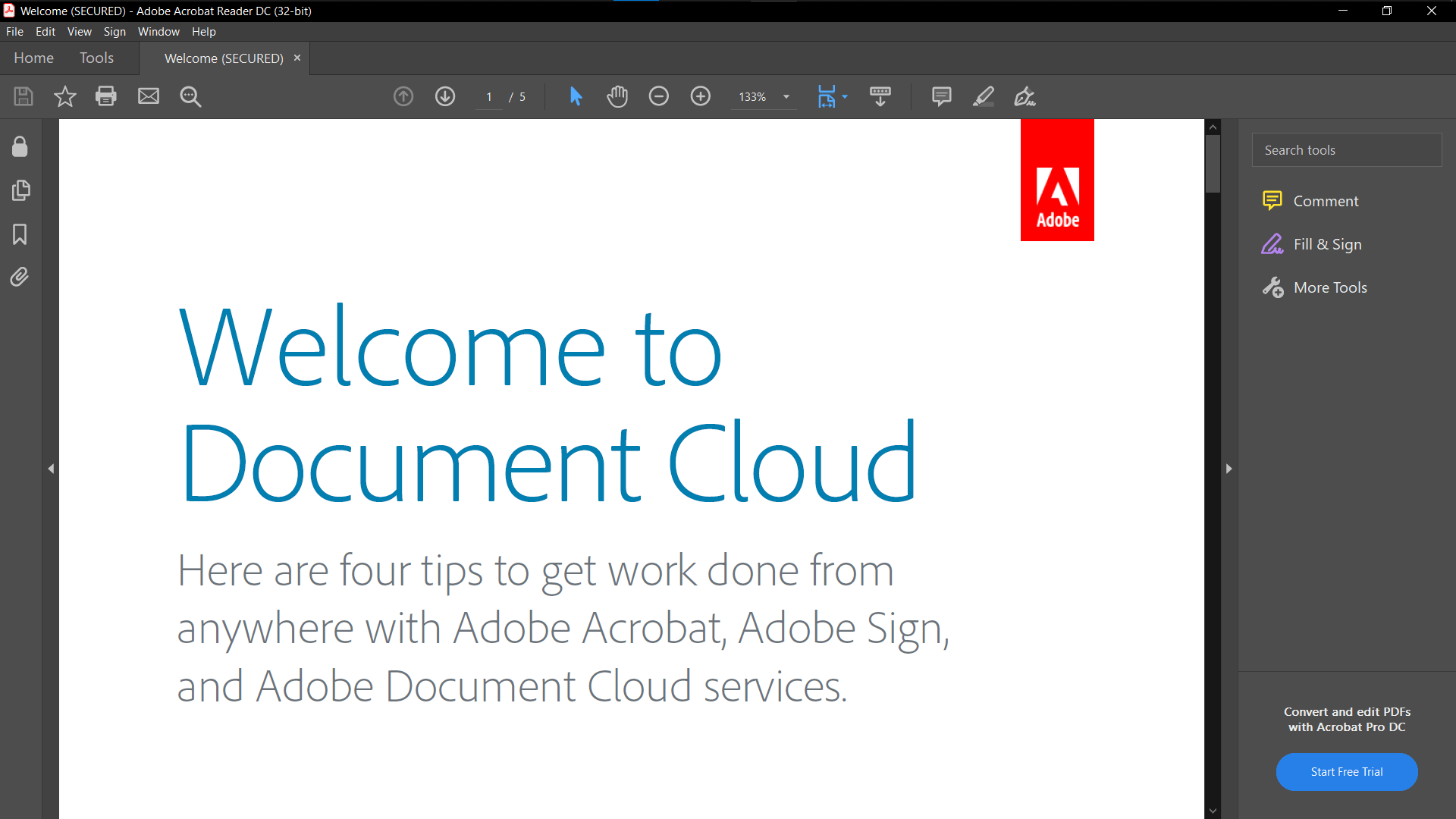
Foxit PDF Reader is a free PDF reader, pdf editor, and pdf creator that lets you open, view, create, encrypt and share PDF files. Foxit Reader can be used for many different purposes, including reading books, editing scanned documents, filling out PDF forms, creating interactive eBooks that include video, audio, and images, in addition to text. It can annotate PDF files and sign documents. You can also use it as a daily replacement for heavy desktop-based document-reading apps.
The free Foxit reader is fast and offers many features. The app also provides powerful tools and impressive functionality for managing your PDFs.
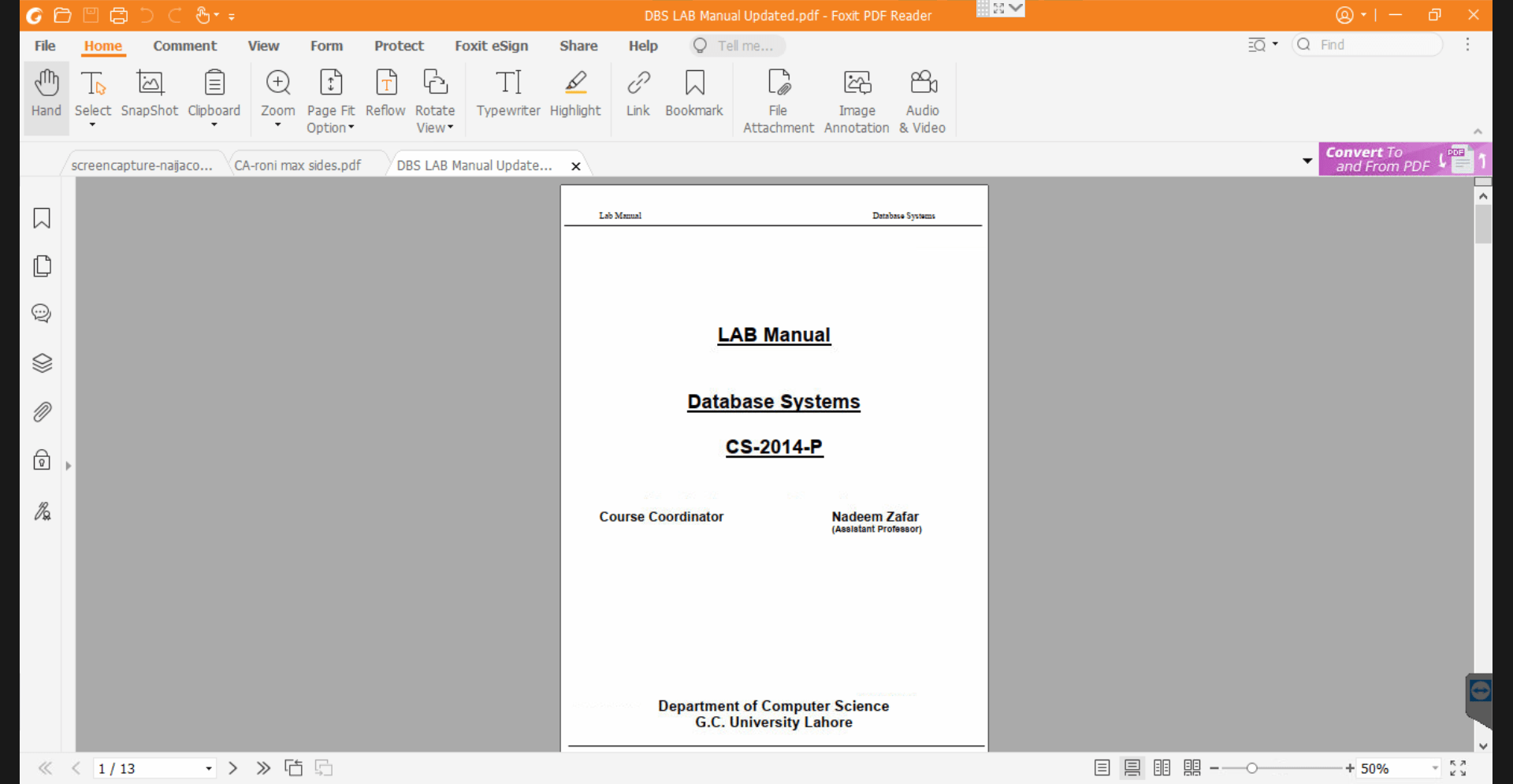
Slim PDF is your best option if free and highly-efficient applications are your priority. The download size is tiny, so we recommend it if you have limited hard drive space. This also means that it can open and load your documents faster than most of its competitors! The downside to this small size is that there are limited features. You can search and rotate documents. Aside from that, there are no additional PDF tools for editing, commenting, or highlighting documents. It is possible to convert a PDF to a Word document, but this involves downloading additional software.
Slim PDF is a great piece of software because it is just a plain-text pdf reader, and therefore there are no distracting toolbars. This makes it easy to focus on what you are reading. If you have a frequent need to print PDFs, Slim PDF is one of the fastest and most simple options available.

Smallpdf is a free PDF converter and pdf editor that allows you to convert PDF files to many other file formats. Smallpdf is a web-based tool that converts PDF documents into different forms, such as JPEG, PNG, TIFF, and more. It has all the tools you need to perform actions on PDFs. The software is entirely free to use, and it can be accessed from any device with internet access. Smallpdf also comes with an intuitive interface that makes the reading process easy. Users have complete control over the PDF files to both read and customize them according to their needs. Sign in to your free account to store and access pdf files across devices
Some of the benefits of using SmallPDF are:
You need to open the SmallPDF website and select "PDF File", or drag and drop the file to open and view PDF files.
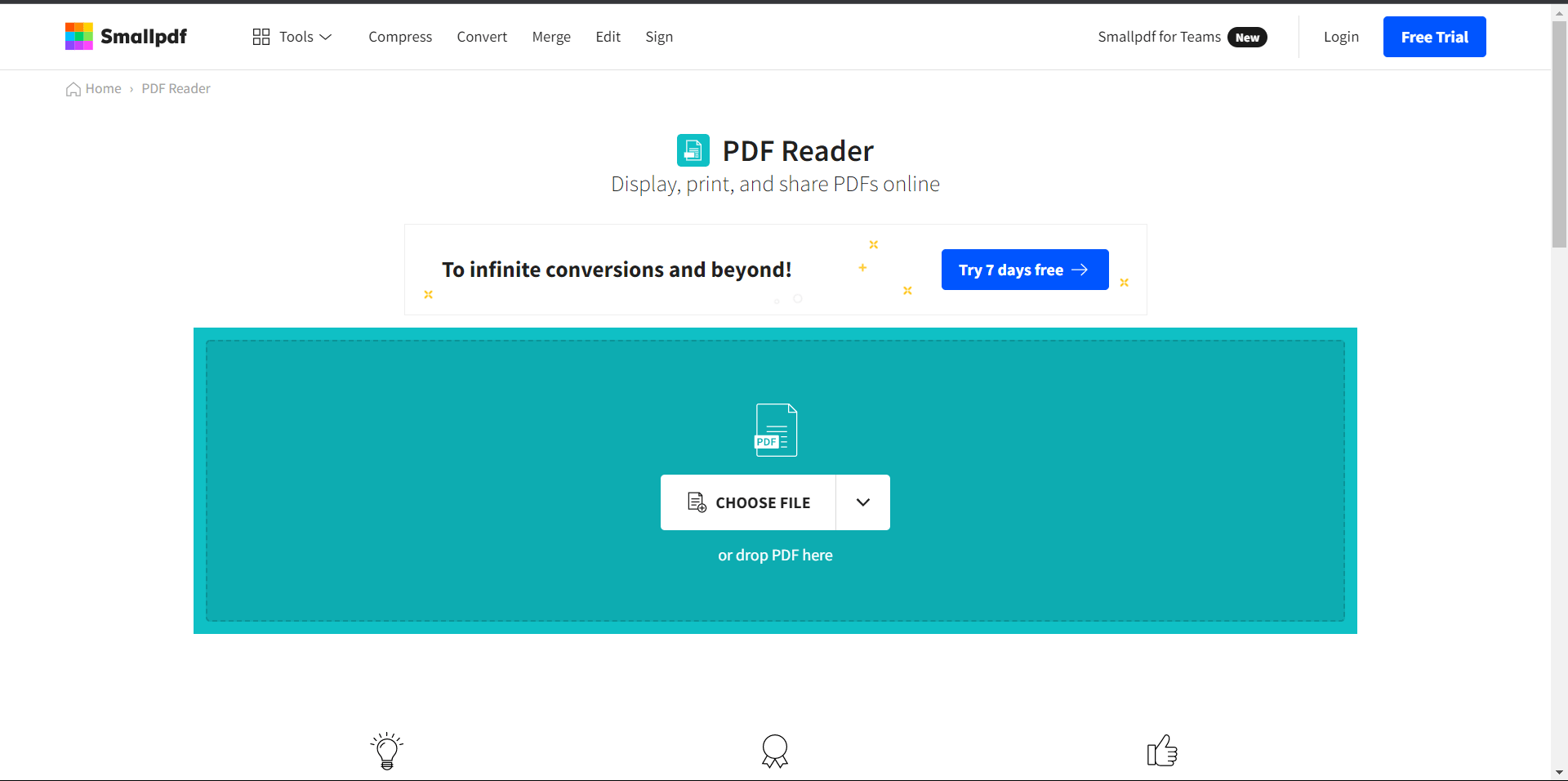
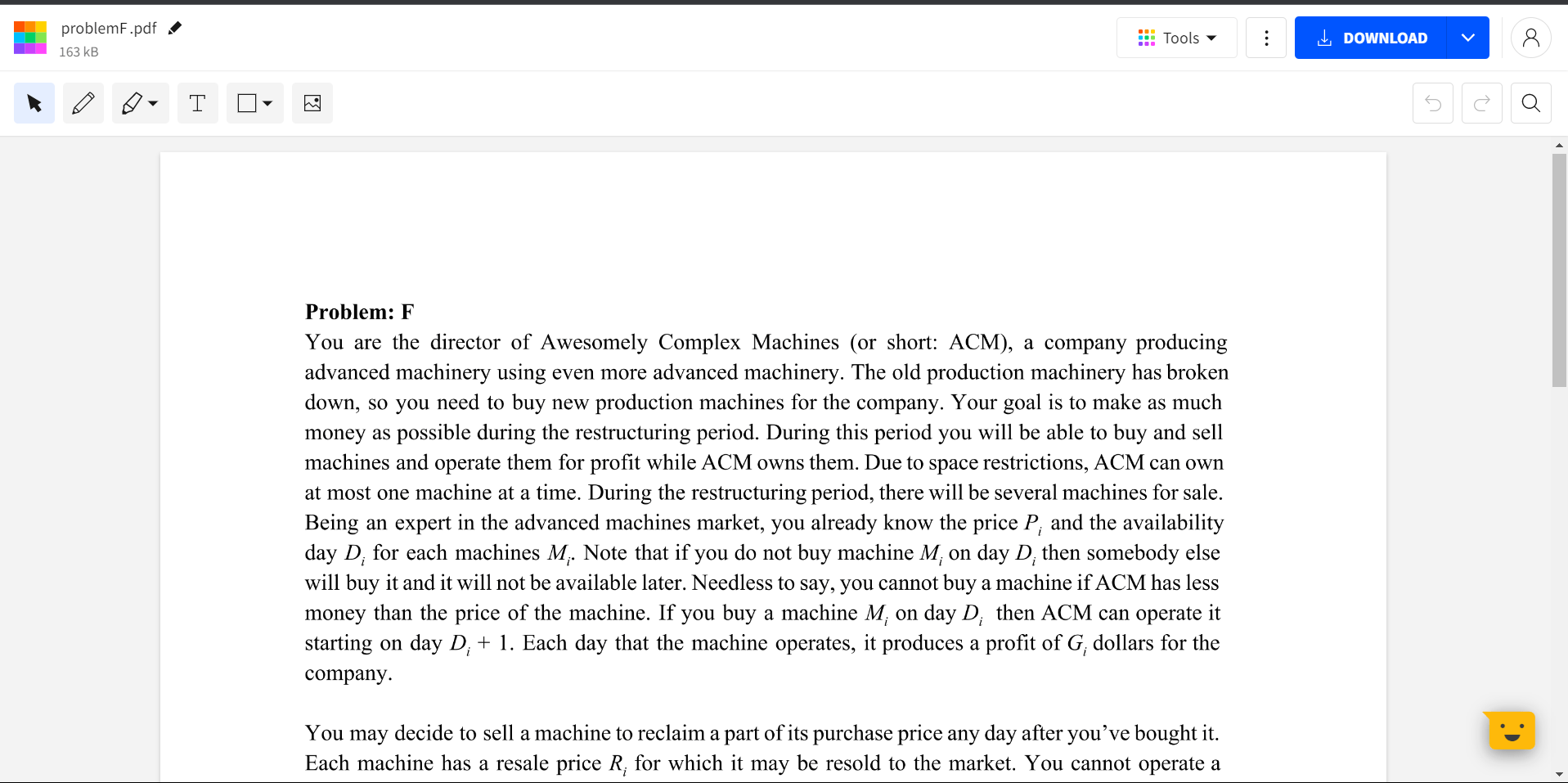
DocFly is a fast, online, free PDF reader that allows you to read, share and annotate PDF files on the web. It is a quick and easy way to view PDF files on the web without downloading anything. The DocFly team has been working on this project for the past three years, and it was officially launched in July 2018. DocFly has a simple and intuitive interface that can be used by anyone who is looking for online free PDF readers.
You can use DocFly to create PDFs with C# as new documents or open an existing one from your computer. If you need to annotate documents with sticky notes or highlight, DocFly provides several tools for you to do so. You can also add audio annotations and voice recordings if the need arises. DocFly also allows you to share your documents with others by sending them via email or embedding them into any website — perfect for collaboration!
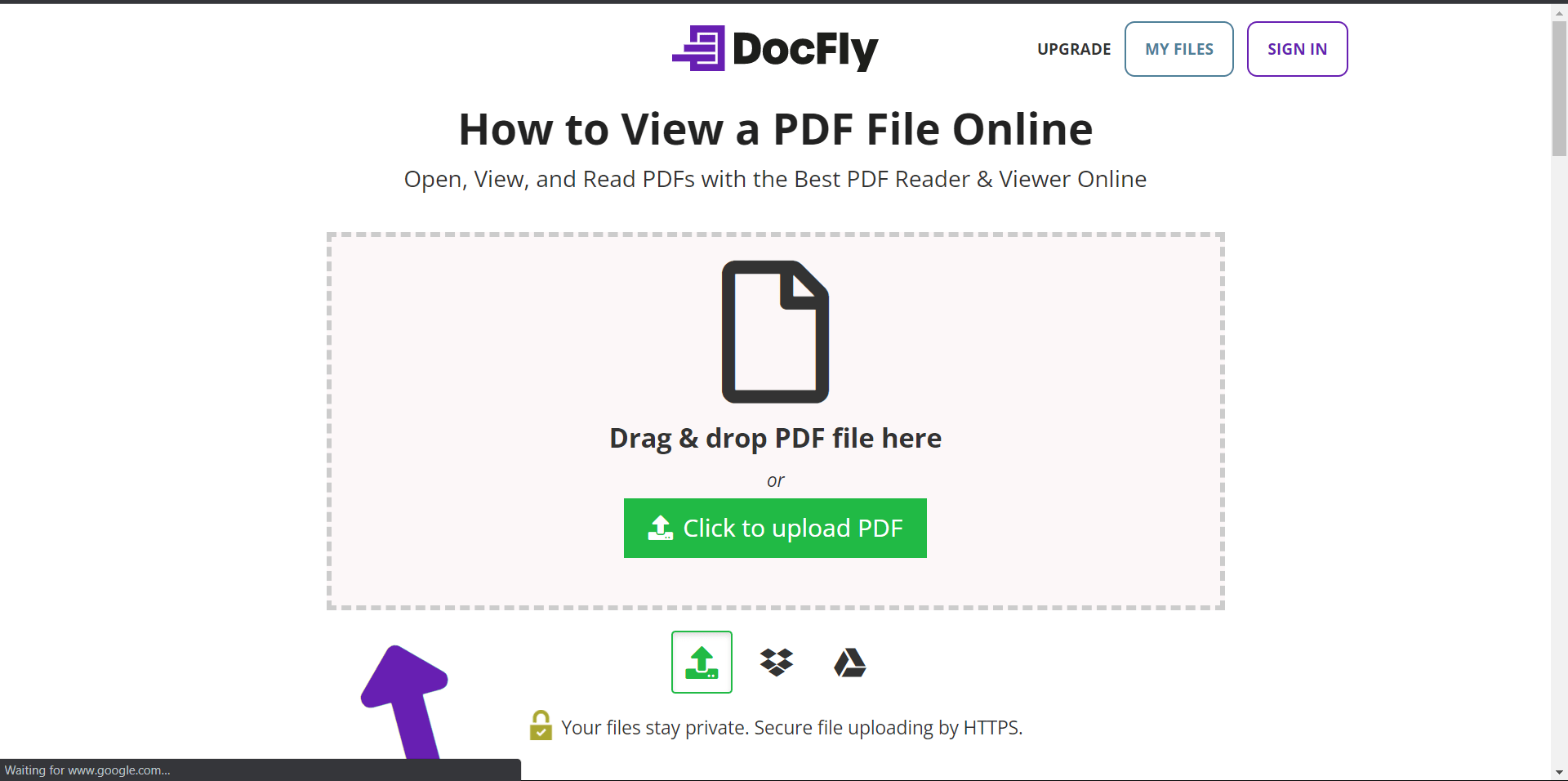
Soda PDF is a free PDF reader and pdf editor that allows users to create, edit, sign and share PDF documents on the Internet. The software is available as a desktop application for Windows, macOS, and Linux or as a browser-based version on the web.
Soda PDF's features include:
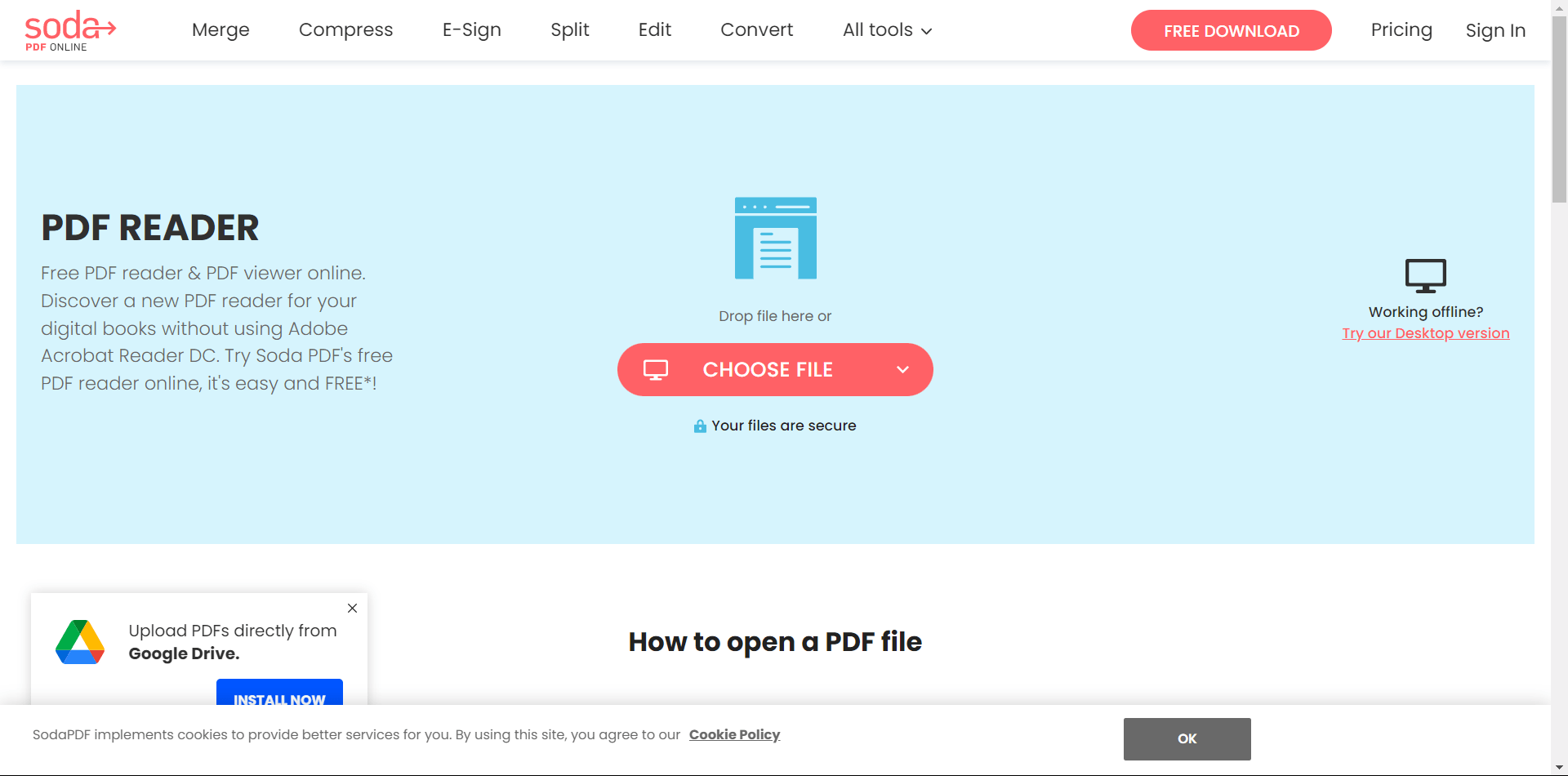
If you are a software developer, IronPDF PDF Document Generation and Editing Library is the perfect choice for PDF-related operations. IronPDF is a productivity suite for PDF documents that provides developers with the tools to convert PDFs into images, extract text and multimedia content, make searchable PDFs, and search for specific items. Extracting text from PDF files has never been easier with our new OCR technology. Sure, previously you needed to deal with whitespace, formatting, or UTF-8 characters, but these are issues no longer.
If you want to view and edit a PDF file in your software, you can use the IronPDF library. It offers you many types of PDF-related operations including document signing. You can create PDFs, edit PDFs and convert PDFs using IronPDF. It provides all the vital IronPDF Documentation necessary to see the related codes that enable you to understand the process. You can use the IronPDF Free Trial to test it thoroughly according to your needs.

Let's see how we can use IronPDF to view existing PDF documents:
To understand this process more thoroughly, please take a look at this official IronPDF Text Extraction Tutorial.