Test in production without watermarks.
Works wherever you need it to.
Get 30 days of fully functional product.
Have it up and running in minutes.
Full access to our support engineering team during your product trial
Redacting sensitive information in PDFs is crucial for privacy and security. Whether you’re handling legal documents, financial reports, or confidential business files, a good PDF redaction tool ensures that sensitive data is permanently removed and cannot be recovered.
In this article, we’ll explore the best PDF redaction software available today, covering both free and paid options. For developers who need automated PDF redaction, we’ll also introduce IronPDF, a C# library that allows programmatic redaction in .NET applications.
Best for: Comprehensive PDF redaction with professional features
Adobe Acrobat Pro DC is the gold standard for PDF editing and redaction. It includes a built-in redaction tool that allows users to permanently remove sensitive text, images, and metadata from a document.
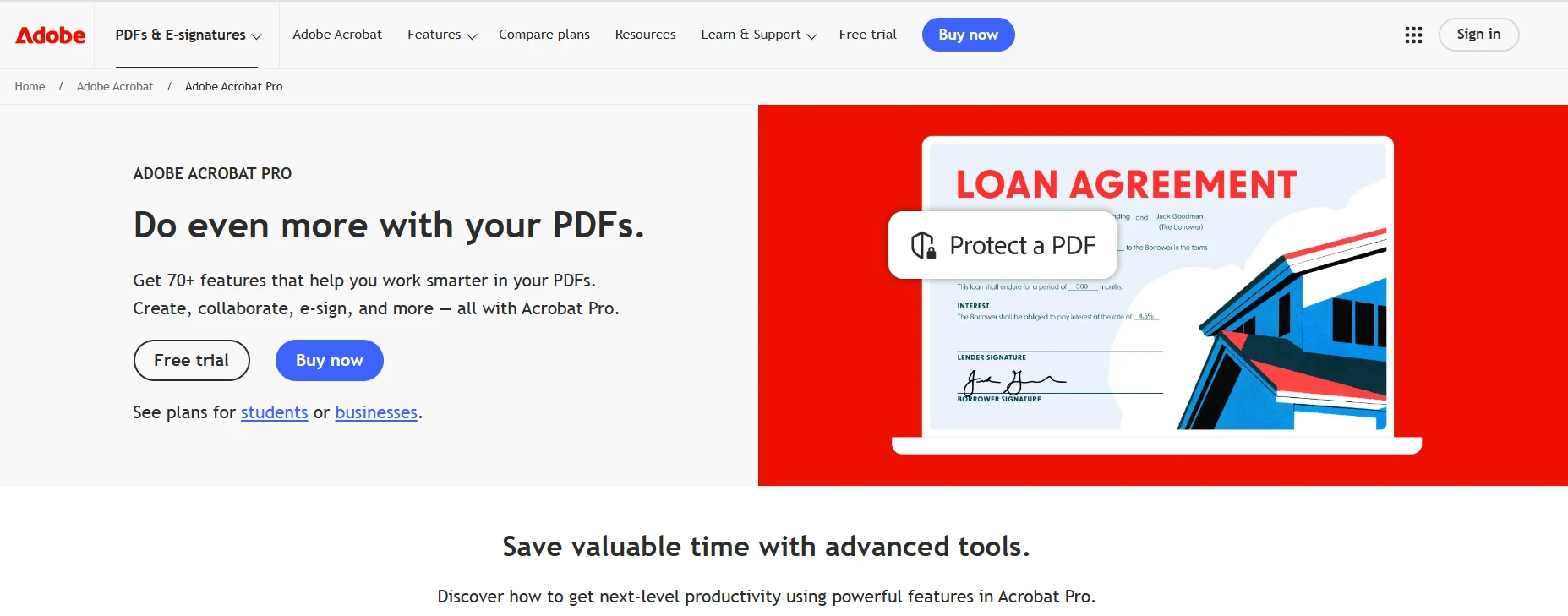
This tool is ideal for professionals in legal, government, and corporate sectors who require secure and compliant redaction.
Key Features:
Best for: Business users looking for an affordable Acrobat alternative
Nitro PDF Pro offers robust redaction tools at a lower price than Adobe Acrobat. It allows users to search for and redact specific words or phrases across entire documents, ensuring sensitive information is completely removed.
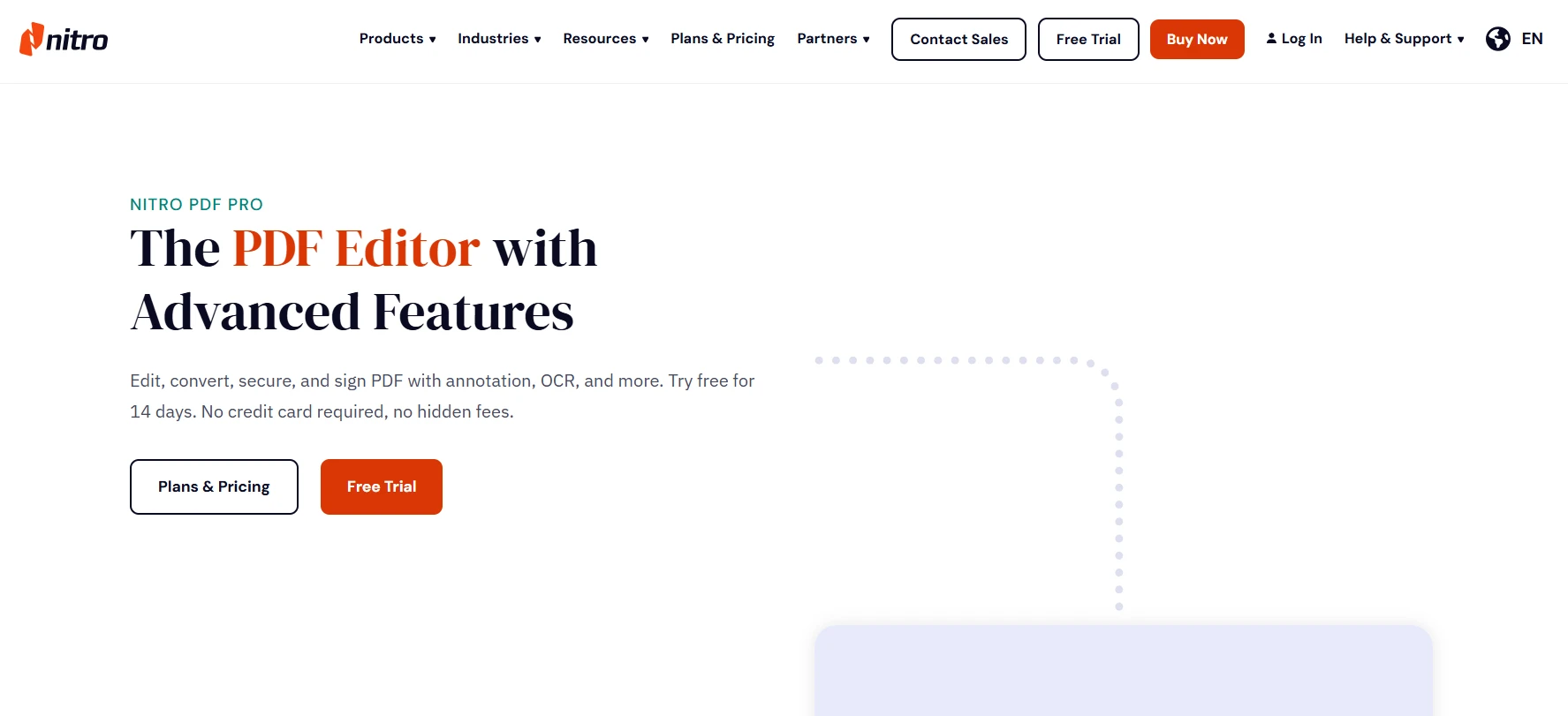
With collaboration features and cloud integration, Nitro PDF Pro is a great choice for businesses that need a cost-effective solution.
Key Features:
Best for: Fast and lightweight PDF redaction
Foxit PDF Editor is known for being lightweight, fast, and feature-rich. It includes advanced redaction tools that allow users to black out sensitive information with precision while ensuring the redacted data is completely removed from the document.

Foxit also offers security features like password protection and encryption, making it ideal for businesses handling confidential files.
Key Features:
Best for: Affordable PDF redaction with basic editing tools
PDF-XChange Editor is a budget-friendly alternative that provides basic but effective redaction tools. It allows users to manually black out sensitive information and search for specific text to redact.
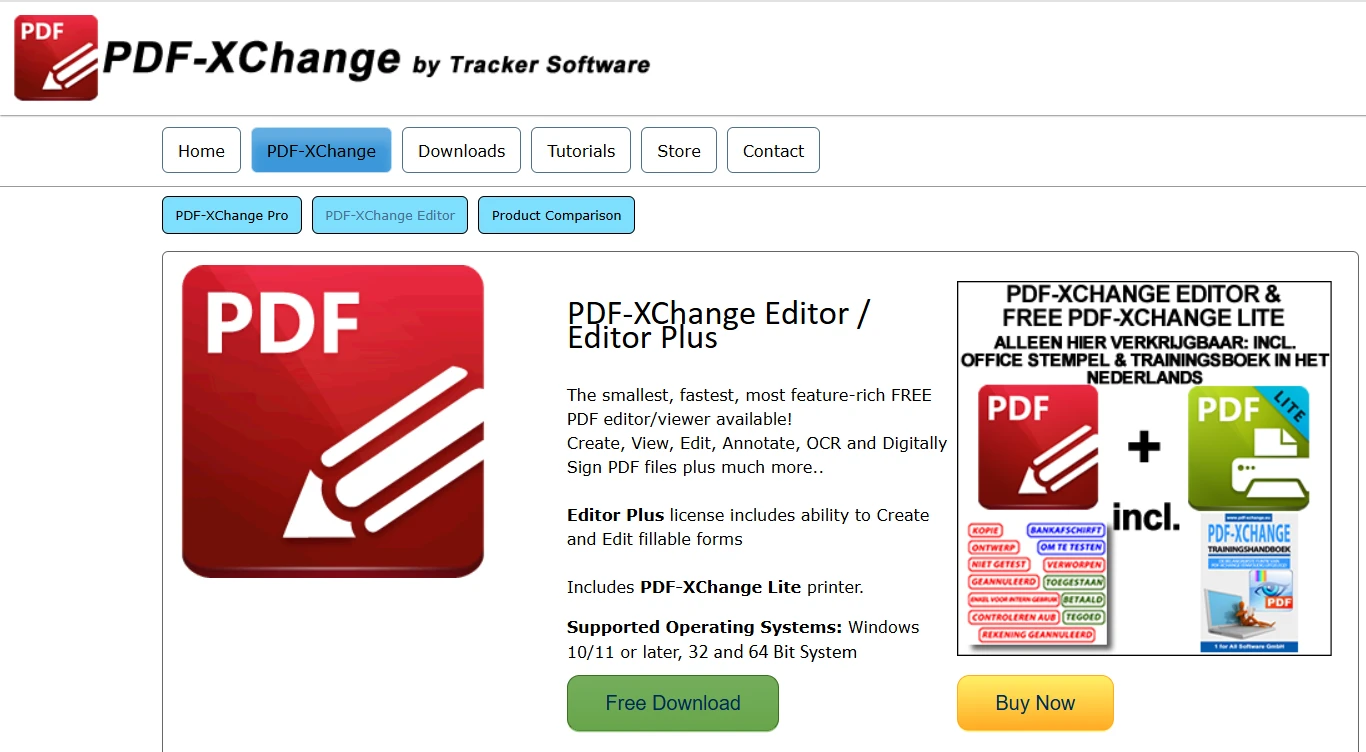
While it may not have the advanced batch-processing features of Adobe or Nitro, it is a great option for users who need occasional redaction without a high cost.
Key Features:
For developers who need to automate PDF redaction in their applications, IronPDF is a powerful C# library that allows programmatic redaction of PDFs. It is designed for businesses and organizations that need to process large volumes of PDFs while ensuring sensitive data is securely removed.
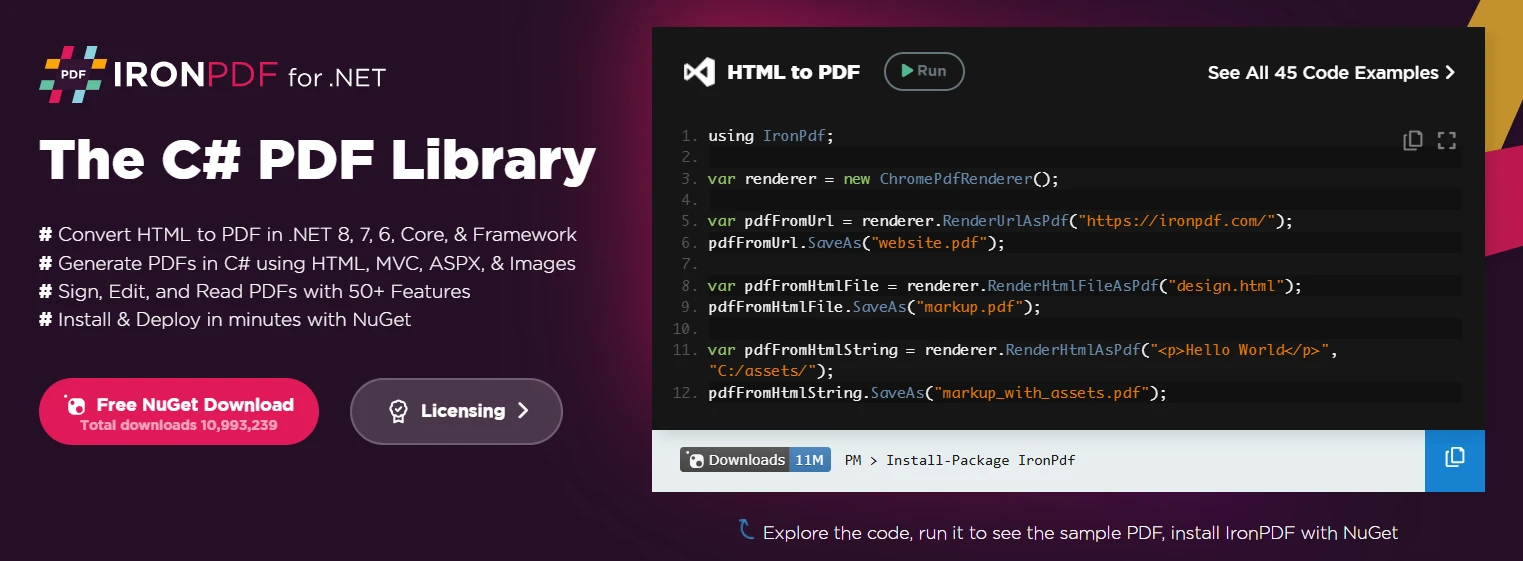
With IronPDF, developers can search for specific text, apply redactions dynamically, and generate new PDF files with removed content—all within a .NET environment.
Why Choose IronPDF for Redaction?
For a detailed tutorial on Redaction using IronPDF, please visit this tutorial on “How to Redact Text and Regions”.
IronPDF is the ideal solution for companies that need customized PDF redaction workflows, especially in legal, healthcare, and finance sectors where confidentiality is a priority.
Choosing the right PDF redaction software depends on your specific needs.
If you’re a developer looking for a way to redact PDFs programmatically, IronPDF provides a scalable and secure solution for handling bulk redaction tasks in .NET applications.
Want to redact PDFs in .NET effortlessly? Try IronPDF today!
For more details, visit IronPDF’s official site.