Test in production without watermarks.
Works wherever you need it to.
Get 30 days of fully functional product.
Have it up and running in minutes.
Full access to our support engineering team during your product trial
PDF files are one of the most common document formats used for business, education, and personal purposes. While PDFs are great for maintaining formatting consistency, editing them can be tricky without the right tools. Fortunately, several free PDF editors allow users to modify text, annotate documents, and even perform OCR on scanned files.
In this article, we will explore some of the best free PDF editors available today. Additionally, for developers looking to integrate PDF editing into their applications, we will introduce IronPDF, a powerful C# library for programmatic PDF manipulation.
Best for: Annotation, OCR, and lightweight editing
PDF-XChange Editor is one of the most feature-rich free PDF editors available. It offers a comprehensive set of tools that allow users to modify text, add annotations, and even recognize text in scanned documents using Optical Character Recognition (OCR).
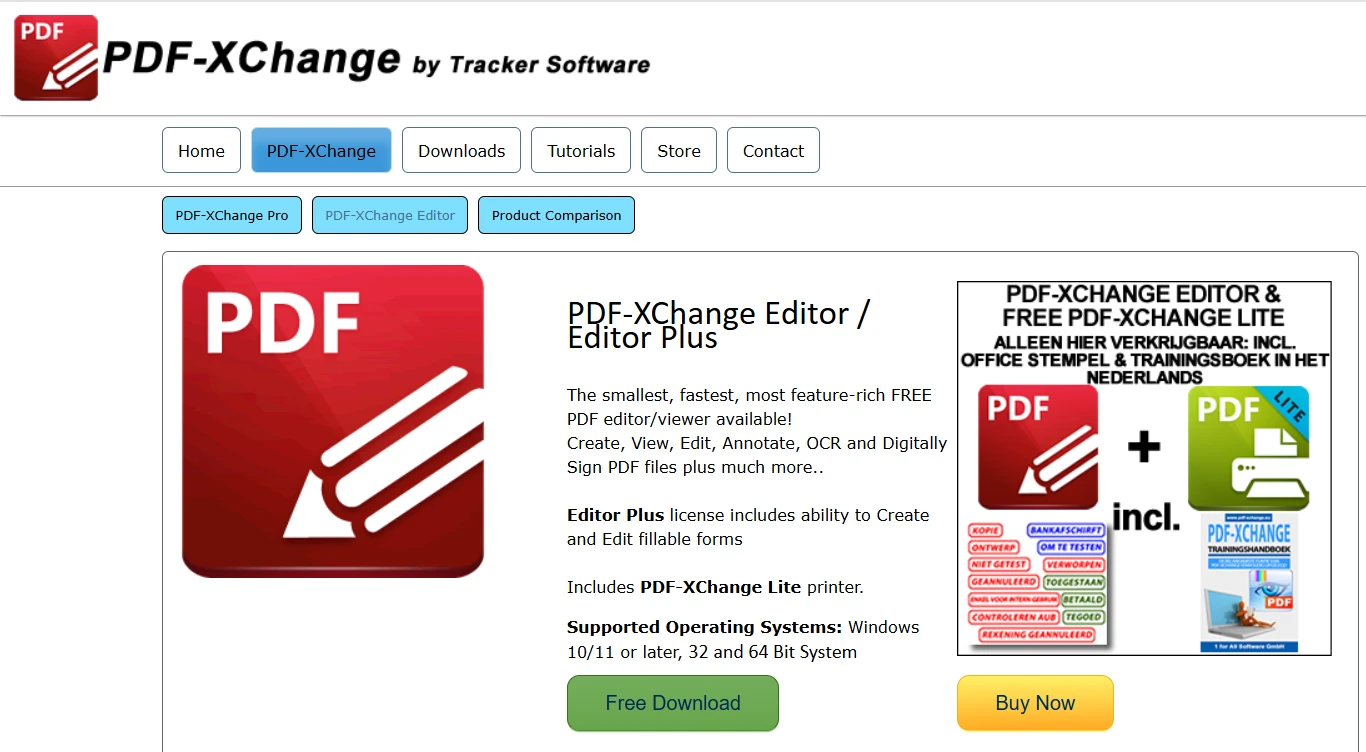
The free version includes many useful features, though some advanced tools leave a watermark. However, for most users, PDF-XChange Editor provides an excellent balance between functionality and ease of use.
Key Features:
Best for: Quick online PDF editing
Sejda PDF Editor is a web-based tool that allows users to edit PDFs directly from their browser without needing software installation. Unlike many free online PDF editors, Sejda lets you edit existing text without adding watermarks—making it a great choice for those who need occasional PDF modifications.
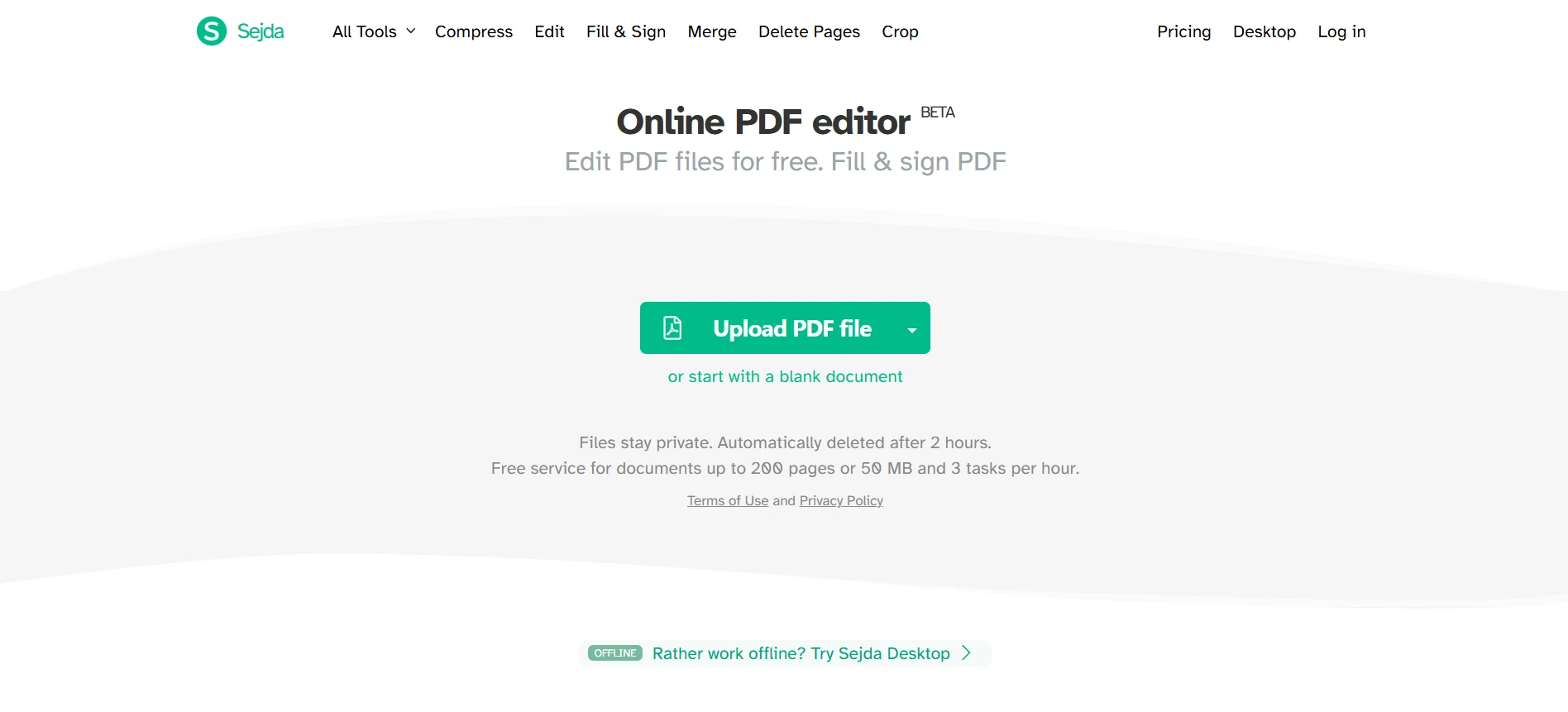
One limitation is that the free version allows only three tasks per day, which may not be enough for frequent users. However, it is an excellent option for quick edits.
Key Features:
Best for: Open-source PDF editing on desktop
LibreOffice Draw is a part of the LibreOffice suite, making it a powerful open-source alternative for PDF editing. Unlike other editors, LibreOffice Draw works offline and allows users to modify text, images, and even vector elements within a PDF file.
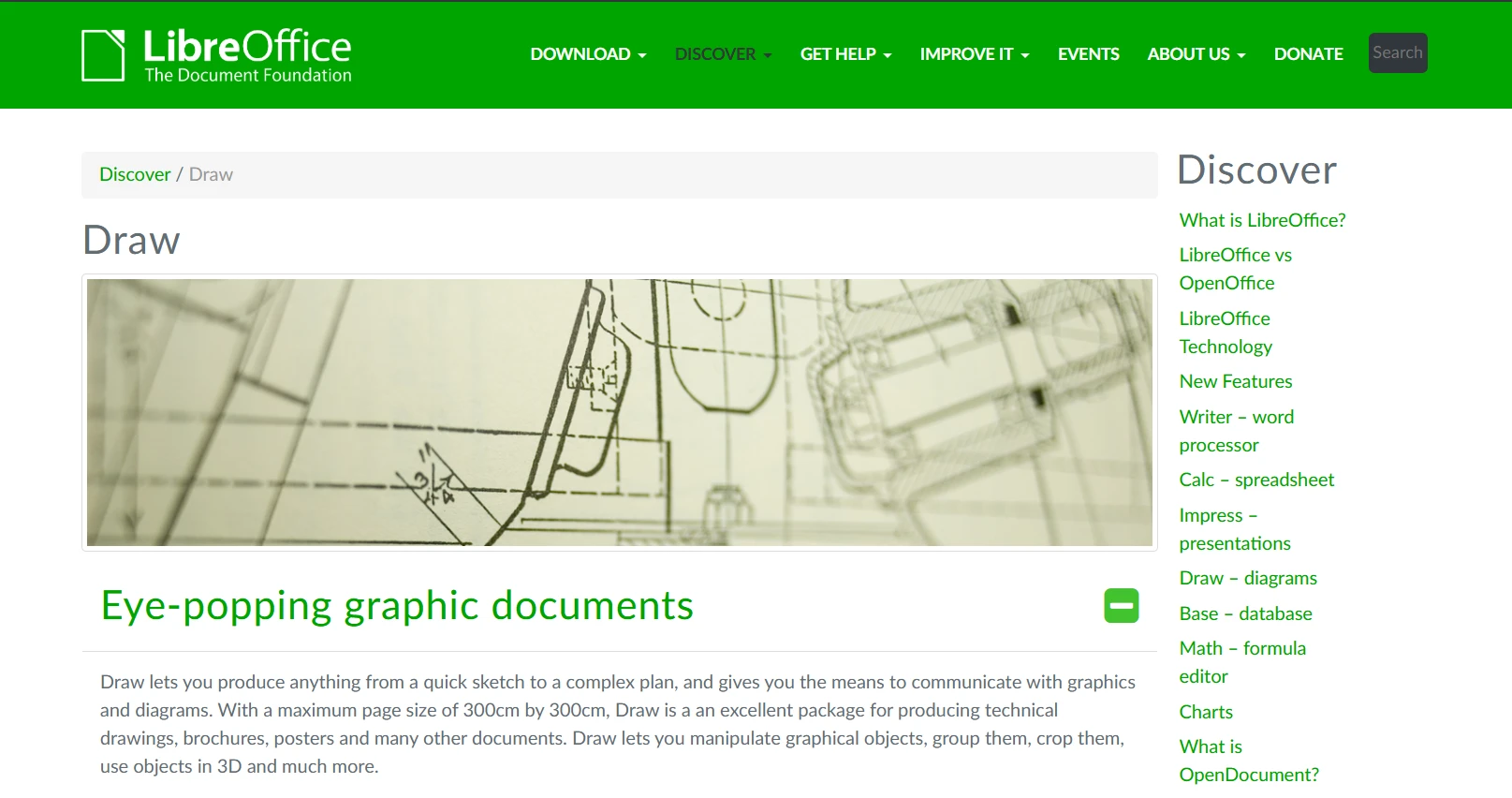
While it lacks advanced features like OCR, it is completely free and does not impose limitations like watermarks or daily usage caps.
Key Features:
Best for: Basic online PDF editing and form filling
PDFescape is another free online PDF editor that allows users to edit PDFs without requiring installation. While it does not allow direct editing of existing text, it provides tools for adding annotations, inserting new text, and filling out PDF forms.
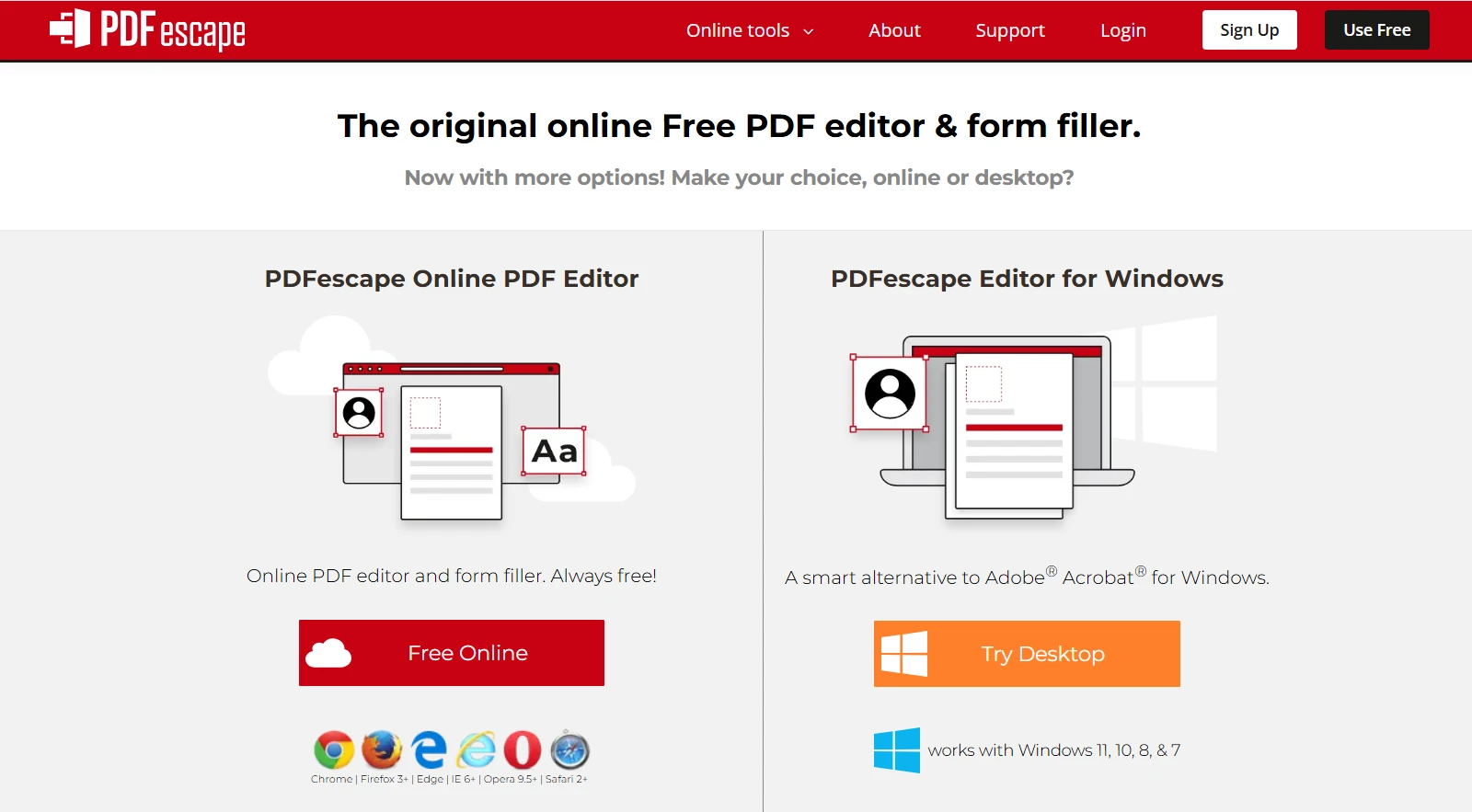
The free online version has a file size limit of 10MB and 100 pages, but it is a great tool for quick modifications.
Key Features:
While the free tools above work well for individual users, developers who need programmatic PDF editing often require more advanced solutions. This is where IronPDF comes in.
IronPDF is a powerful C# PDF library that allows developers to create, edit, and manipulate PDFs within their applications. It supports modifying text, adding images, inserting tables, and even extracting content from existing PDFs.
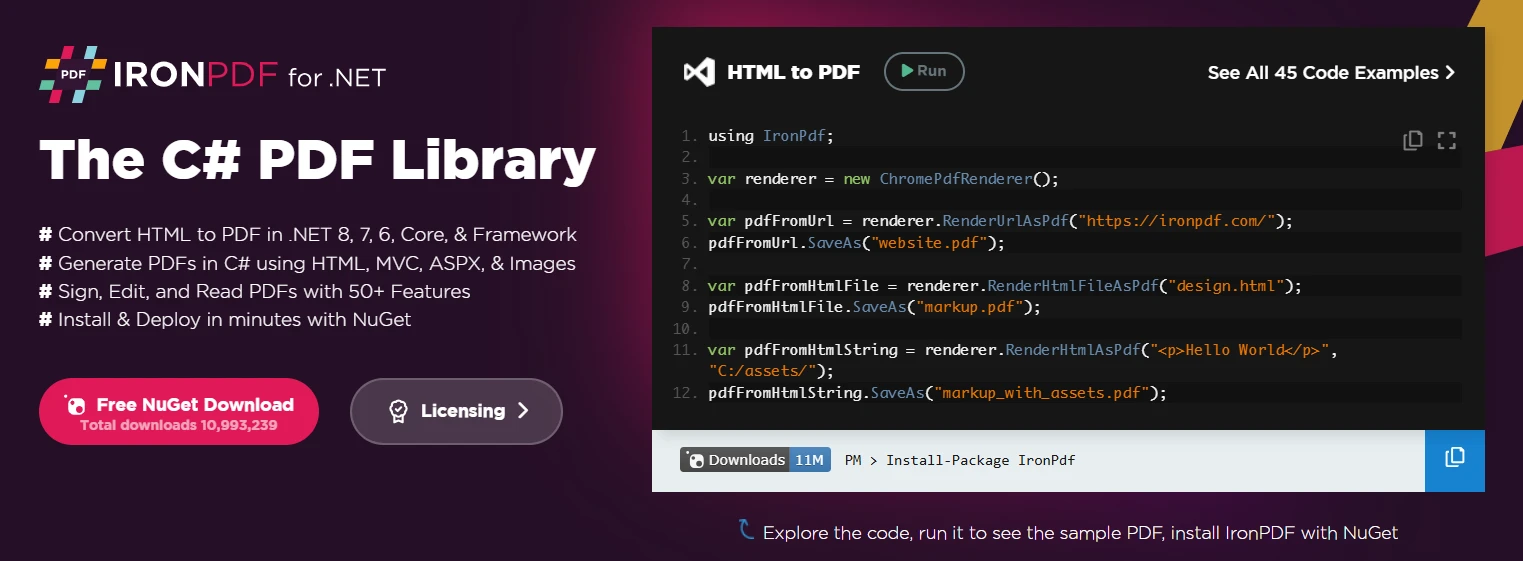
Why Choose IronPDF?
For practical and detailed examples please visit this documentation and code examples page. To get a detailed tutorial on editing PDF files check out this complete tutorial: How to Edit a PDF in C#.
IronPDF integrates seamlessly with ASP.NET Core, .NET, and C# applications, making it an excellent choice for developers who need to work with PDFs dynamically.
If you need a free PDF editor, PDF-XChange Editor, Sejda PDF Editor, LibreOffice Draw, and PDFescape are all great options, each with unique strengths.
However, if you're a developer looking for programmatic control over PDF editing, IronPDF provides a powerful, flexible solution for working with PDFs in C# applications.
Interested in exploring IronPDF? Start your free trial today and discover the powerful capabilities for creating, editing, and converting PDFs within your .NET applications.
For more information, visit the IronPDF official website.