Test in production without watermarks.
Works wherever you need it to.
Get 30 days of fully functional product.
Have it up and running in minutes.
Full access to our support engineering team during your product trial
Microsoft Visual C++ Redistributable (MSVCR) is a package offered by Microsoft for programs developed using Visual Studio. It contains C and C++ runtime libraries. It is basically plug-and-play on Windows platform, meaning, download the required Visual C++ version number requested by the program and install it to start working. If the program built uses C or C++ libraries, then the corresponding Visual C++ package is required to run the program. The architecture of Visual C++ must match the application's target architecture.

There are multiple versions of Visual C++ available, and you can download and install specific versions according to your computer architecture. The packages are available for both 32-bit and 64-bit architecture. If you have a x64 (64-bit) operating system (OS), then you can install both x64 and x86 (32-bit) on your Windows platform. However, for x86 operating systems, you can only download and install x86 versions. Here is a list of all available versions for both x86 and x64 OS: Latest Supported MSVCR for Visual Studio.
IronPDF .NET Library is a .NET Library for PDF creation and manipulation. Applications can be developed using IronPDF in Visual Studio. IronPDF supports the latest .NET versions and goes back to standard 2.0 and standard core versions of the .NET Framework. If you are building apps for older operating systems, then a Visual C++ Redistributable package is a must.
IronPDF requires a Visual C++ Redistributable package on the target Windows platform for most of its operations. Tasks related to Chrome dependencies, or if you are not able to initialize IronPDF, IronInterop or Pdfium objects all require Microsoft visual c++ redistributable package on the target machine. Another common exception raised is PlatformNotSupportedException. This means the registry is not supported on this particular platform. This rarely-seen issue can also be solved by installing the required Visual C++ redistributable package.
Applications developed using Visual Studio 2015, 2017, 2019, and 2022 versions, the latest version of Visual C++ Redistributable package is required to run it on the target machine. It is available for both x86 and x64 architecture machines.
IronPDF uses Chromium Engine to convert HTML to PDF using IronPDF which is fast, accurate, and reliable.
IronOCR Library is an Optical Character Recognition library used to extract text from images and PDFs. IronOCR also uses IronPDF capabilities to work with PDF documents. This means Visual C++ Redistributable packages are often required with IronOCR applications.
IronOCR applications are also built using Visual Studio and a relevant Visual C++ package is required. Versions of Visual Studio versions before 2015 require a separate Visual C++ redistributable runtime package. For Visual Studio 2015 and above, the latest version MICROSOFT VISUAL C++ 2015 - 2022 RUNTIME is required to be installed.
For more troubleshooting guides on Visual C++ redistributable for IronOCR, visit the IronPDF Troubleshooting Guide.
The programs built-in Visual Studio using IronPDF or IronOCR, require a Visual C++ redistributable package. It must be installed on the target machine where the application needs to be deployed.
The latest version of Visual C++ redistributable is built with the latest C++ features along with performance improvements, security, and reliability. For applications created in Visual Studio 2015, 2017, 2019, and 2022, the following Visual C++ 2015-2022 runtimes need to be installed according to the machine architecture:
For applications built in Visual Studio 2013, the following Visual Studio C++ redistributable package needs to be installed:
vcredist_x86.exevcredist_x64.exeTo download updates and other versions please visit: Update for Visual C++ 2013 Redistributable Package
For apps built in Visual Studio 2012, the following Visual Studio C++ redistributable package needs to be installed:
To download updates and other versions please visit: Microsoft Visual C++ Redistributable Packages for Visual Studio 2012 Update 4
The following versions are no longer supported:
As a developer, you can add the required Microsoft Visual C++ Redistributable package with the application installer. This helps the user to run your program without any additional dependency to be downloaded. The Visual C++ redistributable file can be packed with the app installer such as MSI if required. The list of Microsoft Visual C++ redistributable for Visual Studio is mentioned above in detail. You can choose the correct version to pack with your application installer.
To install Visual C++ Redistributable, we just need to download the correct version number and install using the setup file. The following steps will help you download and install the latest version of Visual C++ 2015-2022 runtime for applications built in Visual Studio 2022 using IronPDF or IronOCR:
Visit the Microsoft Visual C++ redistributable website to download the latest version. Here is the link: Download Latest MSVCR.
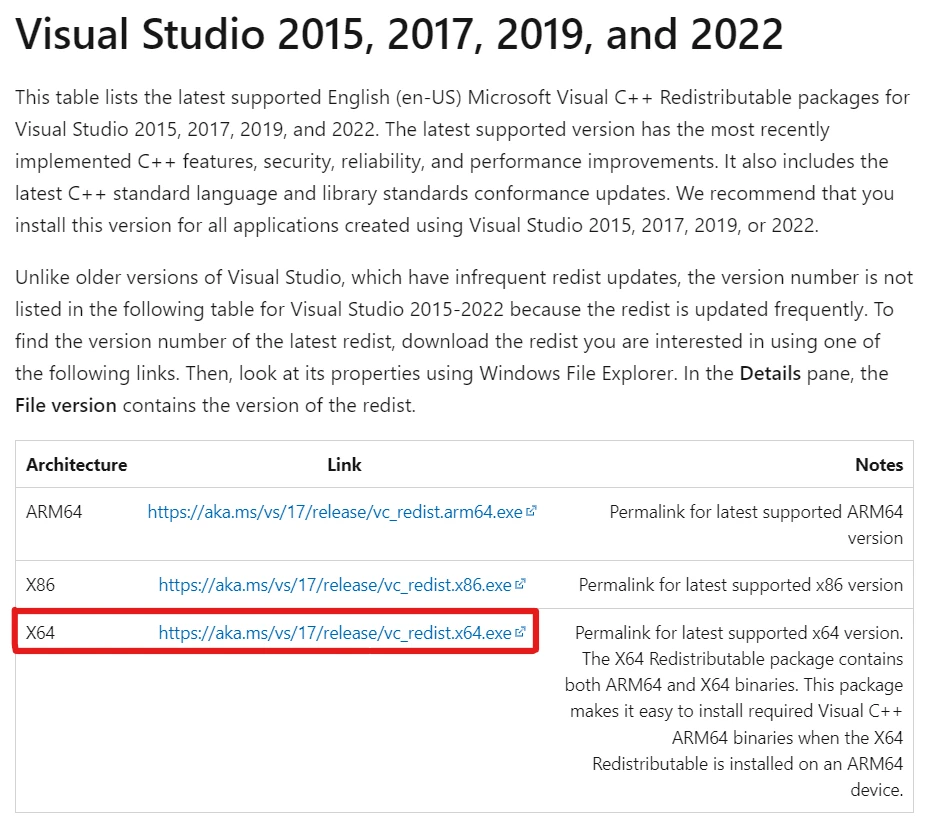
The setup will appear. Tick the agreement option and click install to install the Visual C++ 2015-2022 version on your computer.

The installation will begin, and it will take a few seconds to install.
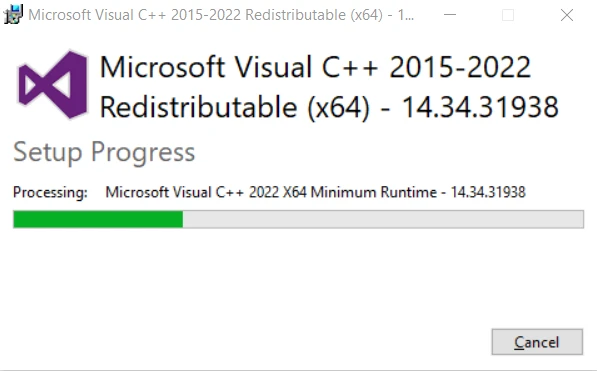
Once the installation is completed, you need to restart the PC to use Microsoft Visual C++ Redistributable for your applications. Click restart, and you are ready to use the applications.
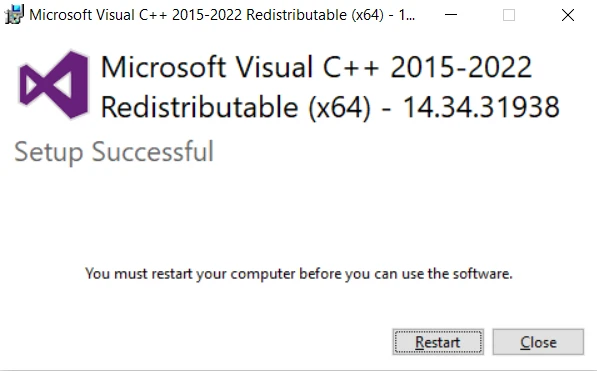
To verify the installation, open the control panel to check if Visual C++ redistributable 2015-2022 is added in programs. It will also show the existing current versions of Visual C++ redistributable are already installed.
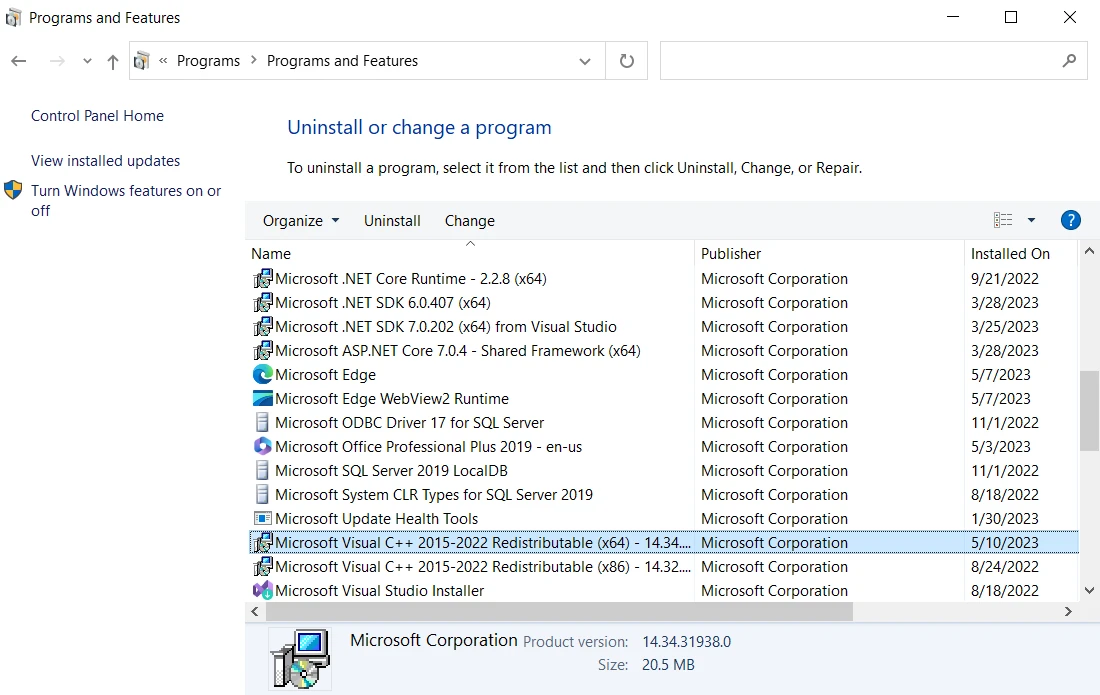
In this article, we learned what is Visual C++ Redistributable package and how it is linked to different Iron products. These are Dynamic Link Libraries (DLL) which are required at runtime for the proper working of an application. If you only intend to run applications built with Visual Studio, you can choose the appropriate version of Microsoft Visual C++ redistributable runtime to do so.
Now you can get a free trial of Iron Products like IronPDF and IronOCR.