Test in production without watermarks.
Works wherever you need it to.
Get 30 days of fully functional product.
Have it up and running in minutes.
Full access to our support engineering team during your product trial
A well-liked open-source package called Topshelf was created to make creating Windows services in .NET easier. The framework it offers simplifies and makes sense for creating, deploying, and administering Windows services, freeing developers to concentrate on the business logic instead of the complexities of service control management. Combined with IronPDF, a feature-rich C# library for creating and modifying PDF files, developers may build dependable and strong services that can manage intricate document processing jobs.
This connection provides a seamless solution for enterprises that require effective and automated document workflows by automating the creation, revision, and distribution of PDFs within a full Windows service framework. Developers can obtain a high degree of functionality and maintainability in their service applications, guaranteeing both robustness and ease of use, by utilizing Topshelf with IronPDF for .NET in C#.
The development, setup, and implementation of Windows services are made easier with the help of the open-source project Topshelf .NET package. By removing a lot of the complexity from the process of creating Windows services, developers are able to concentrate more on the essential features of their apps rather than the nuances of Windows service administration.
With few code changes, Topshelf makes it simple for developers to turn console apps into services. It also offers a fluid API for establishing service settings, including dependencies, recovery options, and actions to start and stop services. For .NET developers wishing to effectively create stable and manageable Windows services, Topshelf is a well-liked option due to its ease of use and adaptability.
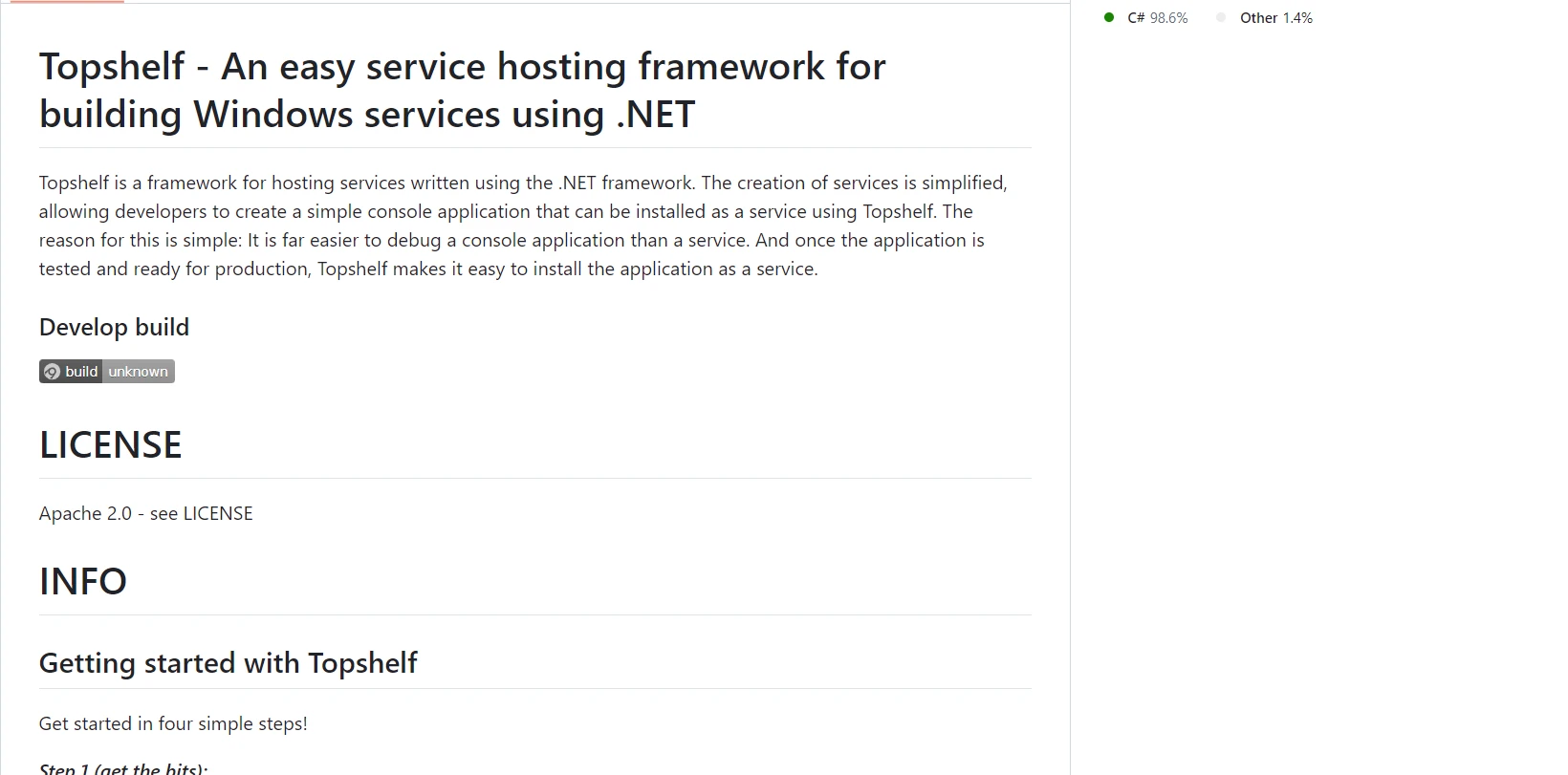
A number of capabilities offered by Topshelf make it easier to design and maintain Windows services in .NET, Here are a few of its salient attributes:
Topshelf provides a basic and fluid API that simplifies the process of configuring and administering Windows services using it. Console apps can be readily converted into services by developers with little to no code modifications.
Start, stop, pause, and continue actions are among the configuration options it supports. Service dependencies and recovery options for service classes can also be specified by developers.
Deployment of hosting services written using the .NET Framework is facilitated by Topshelf's built-in functions for installing and uninstalling services. Programmatically or via the command line, services can be installed.
Topshelf facilitates developers' ability to efficiently log service operations and faults by integrating with well-known logging frameworks like log4net, NLog, and Serilog.
It is compatible with all of the common Windows service controls, such as pause, continue, start, and stop. Developers now have total control over the whole service lifecycle.
Robust exception handling is a feature of Topshelf that guarantees services can handle faults gracefully and remain stable.
It provides flexibility for complicated service architectures by enabling the creation and management of many service instances inside the same application.
Custom command line options allow developers to further customize and control the behavior of their services.
Whether it's a production server, a test environment, or a development system, Topshelf can recognize and adjust to its surroundings.
Topshelf facilitates better software architecture and makes managing service dependencies easier when used in conjunction with dependency injection frameworks.
Topshelf was mostly created for Windows, but it can also execute services on Linux and macOS when utilizing .NET Core, which increases its compatibility with other operating systems.
Use Topshelf in C# to create and configure a Windows service by doing the following steps:
It's easy to create a console project with Visual Studio. To start a Console Application in the Visual Studio environment, follow these simple steps:
Before using Visual Studio, make sure you have installed it on your computer.
After choosing File, Project, select the New menu.
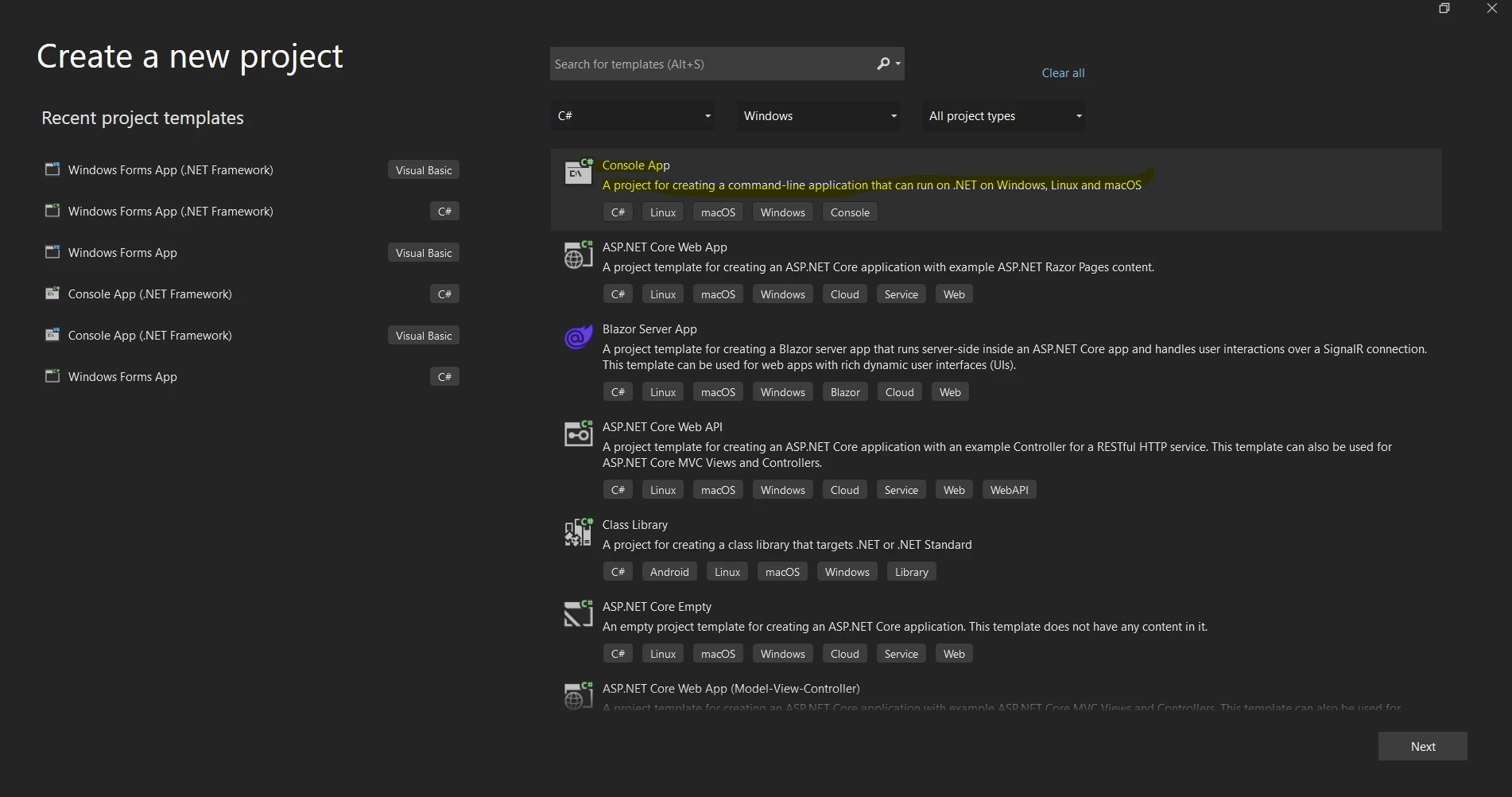
Either select "Console App" or "Console App (.NET Core)" from the list of project template references below.
To give your project a name, please fill out the "Name" field.
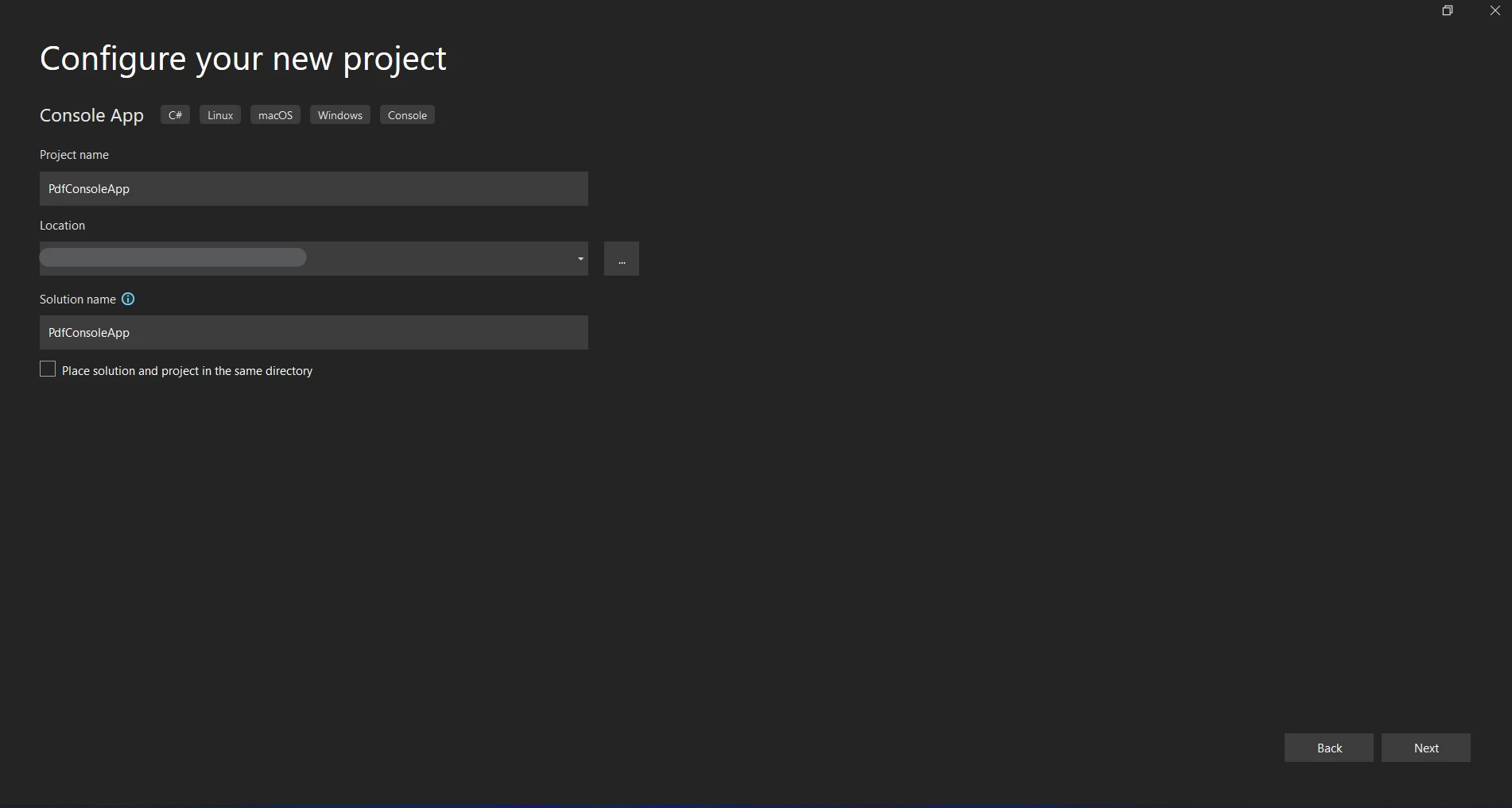
Select the location for the project's storage.
The Console application project will open when you click "Create".
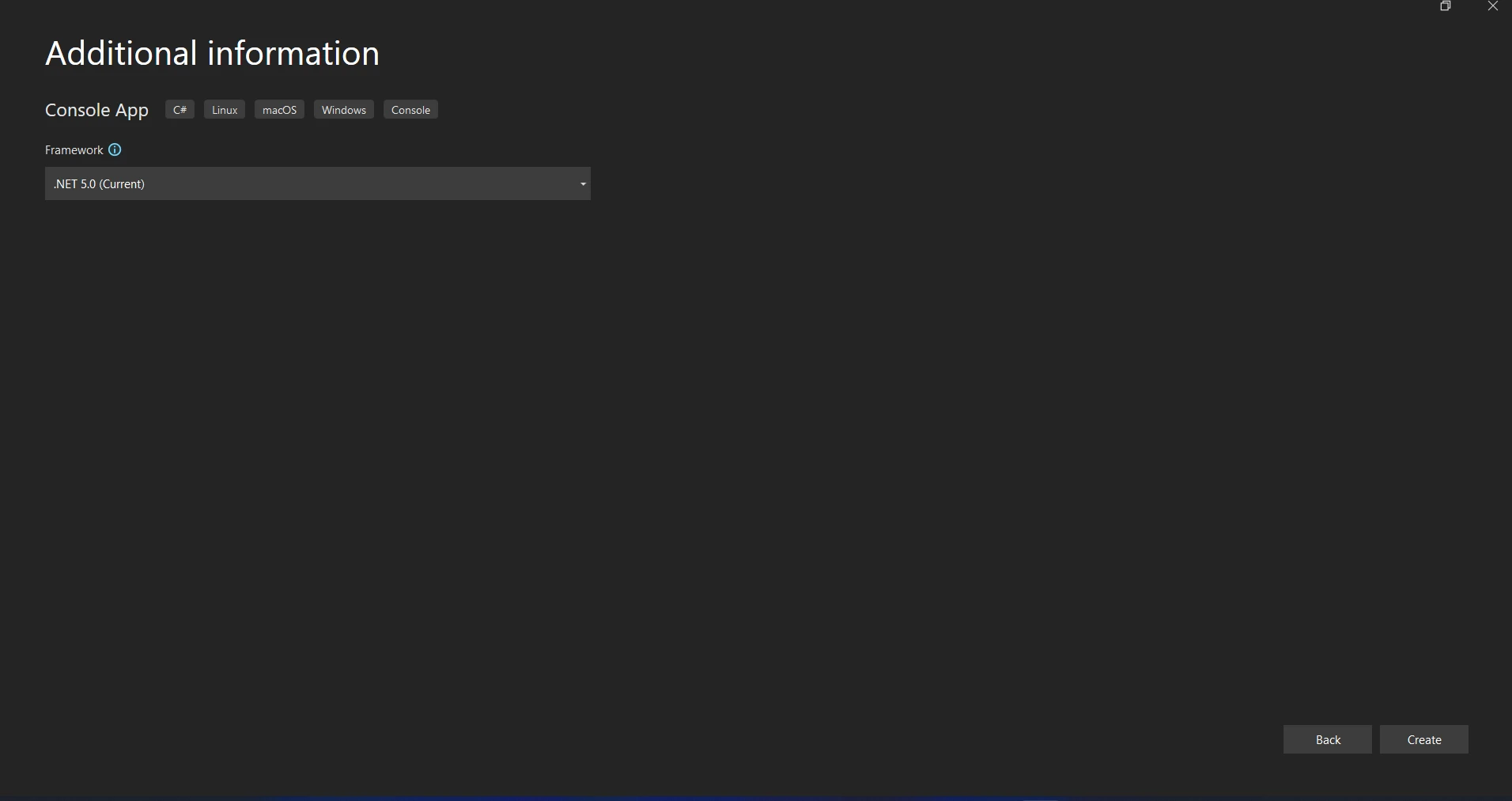
Using the NuGet Package Manager, add Topshelf to your project initially. In the Package Manager and Console application, execute the following command:
Install-Package TopshelfInstall-Package TopshelfIRON VB CONVERTER ERROR developers@ironsoftware.comDescribe the class's service logic. Start and Stop, among other service actions, should be implemented in this class.
using System;
using Topshelf;
namespace MyWindowsService
{
public class MyService
{
public bool Start()
{
// Write start logic here
Console.WriteLine("Service Started.");
return true;
}
public bool Stop()
{
// Write stop logic here
Console.WriteLine("Service Stopped.");
return true;
}
}
class Program
{
static void Main(string[] args)
{
HostFactory.Run(x =>
{
x.Service<MyService>(s =>
{
s.ConstructUsing(name => new MyService());
s.WhenStarted(tc => tc.Start());
s.WhenStopped(tc => tc.Stop());
});
x.RunAsLocalSystem();
x.SetServiceName("MyService");
x.SetDisplayName("My Service");
x.SetDescription("This is a sample service created using Topshelf.");
});
}
}
}using System;
using Topshelf;
namespace MyWindowsService
{
public class MyService
{
public bool Start()
{
// Write start logic here
Console.WriteLine("Service Started.");
return true;
}
public bool Stop()
{
// Write stop logic here
Console.WriteLine("Service Stopped.");
return true;
}
}
class Program
{
static void Main(string[] args)
{
HostFactory.Run(x =>
{
x.Service<MyService>(s =>
{
s.ConstructUsing(name => new MyService());
s.WhenStarted(tc => tc.Start());
s.WhenStopped(tc => tc.Stop());
});
x.RunAsLocalSystem();
x.SetServiceName("MyService");
x.SetDisplayName("My Service");
x.SetDescription("This is a sample service created using Topshelf.");
});
}
}
}IRON VB CONVERTER ERROR developers@ironsoftware.com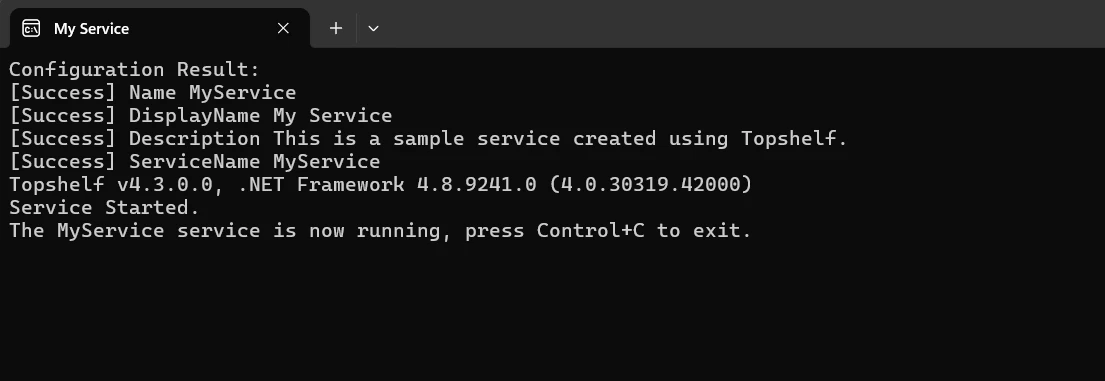
The mechanism for initiating and terminating the service is contained in the MyService class. The service definition and its lifecycle methods (Start and Stop) are connected to the corresponding service actions in the Program class, which houses the Topshelf configuration. The service's properties, such as its name, display name, and description, are set using the run method of a single service class. Using Topshelf to manage and deploy Windows services is made simple by this succinct configuration.
As you construct your project, make sure it is error-free. Use the install command together with the compiled executable to launch the service from the command line:
MyWindowsService.exe installMyWindowsService.exe installIRON VB CONVERTER ERROR developers@ironsoftware.comUse the following command to launch the service after it has been installed:
MyWindowsService.exe startMyWindowsService.exe startIRON VB CONVERTER ERROR developers@ironsoftware.comUse the following to command prompt you to uninstall the service if necessary:
MyWindowsService.exe uninstallMyWindowsService.exe uninstallIRON VB CONVERTER ERROR developers@ironsoftware.comThis example shows you how to use Topshelf in C# to create and configure a Windows service. Topshelf streamlines the procedure, facilitating the definition installation, setup, and administration of Windows services with little to no code.
To begin building a Windows service in C# using IronPDF and Topshelf, take the following actions:
IronPDF for .NET Libraries is a feature-rich .NET library that C# programs can use to create, read, and edit PDF documents. With this program, developers can easily produce print-ready, high-quality PDFs from HTML, CSS, and JavaScript content. The ability to split and merge PDFs, watermark documents, add headers and footers, and convert HTML to PDF are a few of the essential functions. IronPDF supports both the .NET Framework and .NET Core, making it useful for a wide range of applications.
Because PDFs are simple to integrate and have a wealth of documentation, developers may easily incorporate them into their programs. IronPDF ensures that the generated PDFs closely resemble the source HTML content by handling complex layouts and formatting with ease.
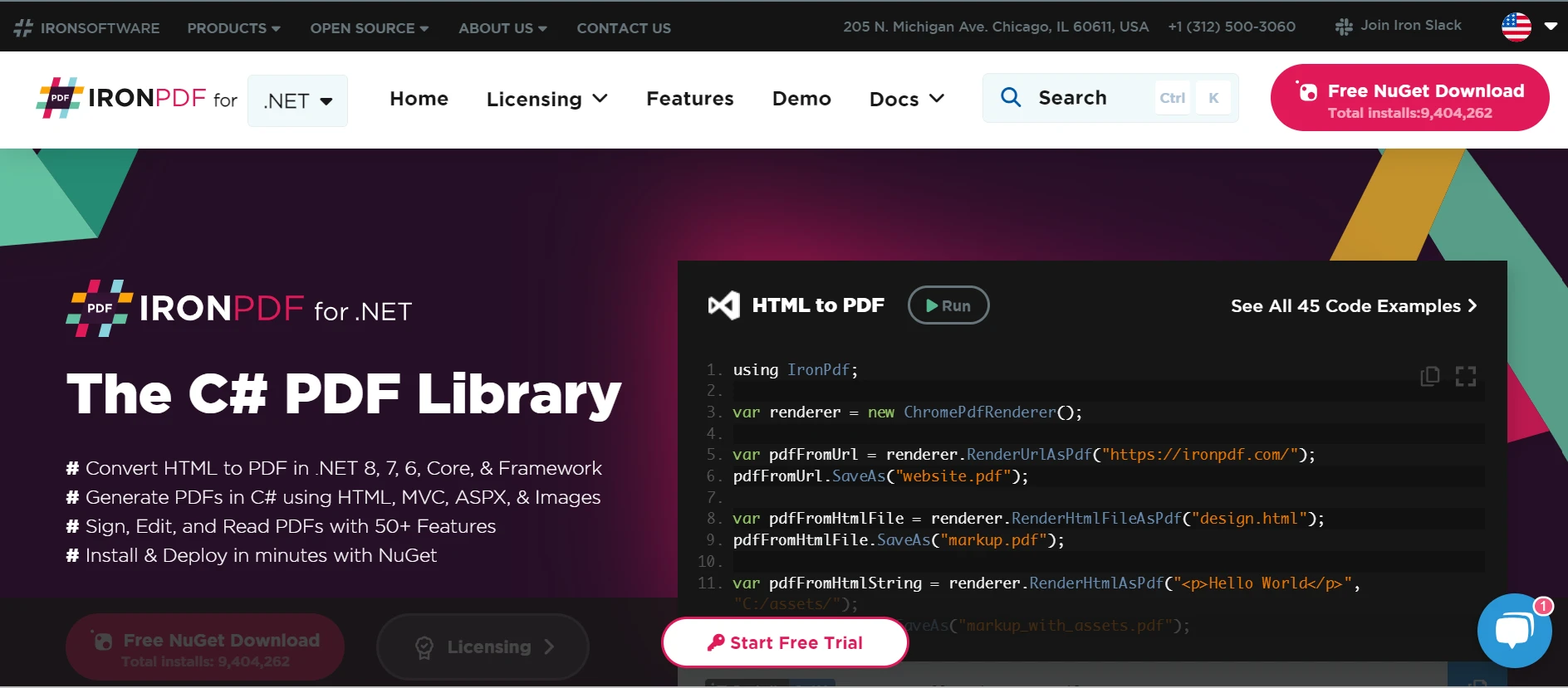
PDF Generation from HTML
Convert JavaScript, HTML, and CSS to PDF. supports media queries and responsive design, two contemporary web standards. useful for dynamically decorating PDF bills, reports, and documents with HTML and CSS.
PDF Editing
Pre-existing PDFs can have text, photos, and other content added to them. Take text and pictures out of PDF files. combine numerous PDFs into one file. Divide PDF files into multiple separate documents. Include watermarks, annotations, headers, and footers.
PDF Conversion
Convert several file formats, including Word, Excel, and picture files, to PDF format. PDF to image conversion (PNG, JPEG, etc.).
Performance and Reliability
High performance and dependability are desired design qualities in industrial settings. manages big document sets with ease.
To gain the tools you need to work with PDFs in .NET projects, install the IronPDF package.
Install-Package IronPDFInstall-Package IronPDF'INSTANT VB TODO TASK: The following line uses invalid syntax:
'Install-Package IronPDFDefine the functionality of IronPDF for creating and modifying PDF files as well as the service logic for the class.
using System;
using IronPdf;
using Topshelf;
namespace PdfService
{
public class MyPdfService
{
public bool Start()
{
Console.WriteLine("Service Starting...");
GeneratePdf();
return true;
}
public bool Stop()
{
Console.WriteLine("Service Stopping...");
return true;
}
private void GeneratePdf()
{
var renderer = new HtmlToPdf();
var pdf = renderer.RenderHtmlAsPdf("<h1>Hello, PDF!</h1>");
pdf.SaveAs("GeneratedDocument.pdf");
Console.WriteLine("PDF Generated.");
}
}
class Program
{
static void Main(string[] args)
{
HostFactory.Run(x =>
{
x.Service<MyPdfService>(s =>
{
s.ConstructUsing(name => new MyPdfService());
s.WhenStarted(tc => tc.Start());
s.WhenStopped(tc => tc.Stop());
});
x.RunAsLocalSystem();
x.SetServiceName("MyPdfService");
x.SetDisplayName("My PDF Service");
x.SetDescription("A service that generates PDF files using IronPDF and Topshelf.");
});
}
}
}using System;
using IronPdf;
using Topshelf;
namespace PdfService
{
public class MyPdfService
{
public bool Start()
{
Console.WriteLine("Service Starting...");
GeneratePdf();
return true;
}
public bool Stop()
{
Console.WriteLine("Service Stopping...");
return true;
}
private void GeneratePdf()
{
var renderer = new HtmlToPdf();
var pdf = renderer.RenderHtmlAsPdf("<h1>Hello, PDF!</h1>");
pdf.SaveAs("GeneratedDocument.pdf");
Console.WriteLine("PDF Generated.");
}
}
class Program
{
static void Main(string[] args)
{
HostFactory.Run(x =>
{
x.Service<MyPdfService>(s =>
{
s.ConstructUsing(name => new MyPdfService());
s.WhenStarted(tc => tc.Start());
s.WhenStopped(tc => tc.Stop());
});
x.RunAsLocalSystem();
x.SetServiceName("MyPdfService");
x.SetDisplayName("My PDF Service");
x.SetDescription("A service that generates PDF files using IronPDF and Topshelf.");
});
}
}
}IRON VB CONVERTER ERROR developers@ironsoftware.comDevelopers can rapidly design strong Windows services for PDF production and manipulation by combining Topshelf with IronPDF in C#. Topshelf offers a fluid and user-friendly API that makes setting up and managing Windows services easier.
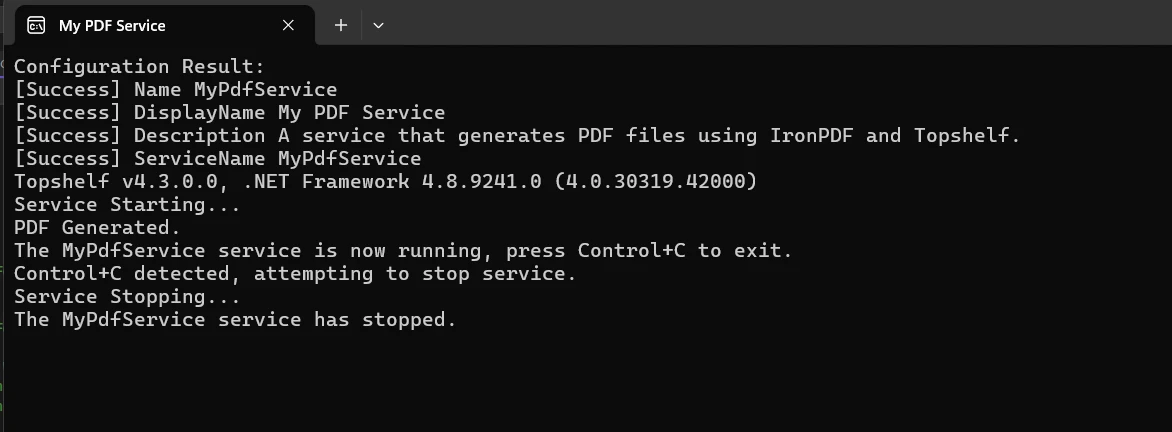
A MyPdfService class, which implements methods for starting (Start) and ending (Stop) the service, encapsulates the service logic in the example given. IronPDF is used in the Start method to create a simple PDF document using HTML from HTML text. The ability to render HTML into a PDF format using IronPDF's HtmlToPdf class is demonstrated, showing how to turn basic HTML information (such as "
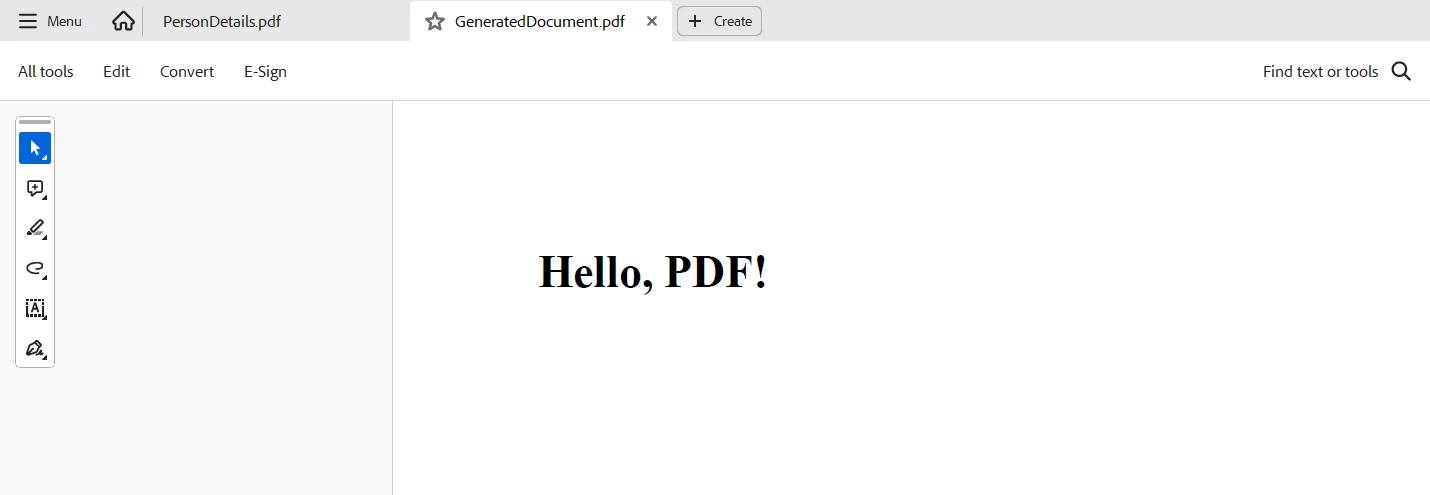
This integration demonstrates how Topshelf manages the service's lifetime to make sure it functions as a complete Windows service, and how IronPDF manages the challenging process of creating PDFs with ease. With the combined capabilities of Topshelf and IronPDF in C#, this integration is perfect for applications that need automated document creation or modification. It provides dependability and ease of maintenance.
In conclusion, creating and administering Windows services that entail the creation and manipulation of PDFs is made possible by the combination of Topshelf and IronPDF in C#. By offering a user-friendly API for service configuration and management, Topshelf streamlines the deployment of Windows services. By facilitating the smooth generation of PDF documents from HTML information within the service logic, IronPDF improves functioning in the interim.
This integration guarantees reliable and strong performance in automated document workflows, while also streamlining the development process. Topshelf with IronPDF in C# stands out as a flexible and effective option, enabling developers to create complex document processing solutions with ease, whether for creating reports, invoices, or any other PDF-based duties.
IronPDF and Iron Software Licensing Information combines the incredibly flexible systems and suite from Iron Software with its core support to offer the developer more online apps and features as well as more effective development.
If license options are clear and specific to the project, developers can determine which model is optimal more readily. These benefits enable developers to solve a wide range of issues in a clear-cut, effective, and cohesively integrated way.