Test in production without watermarks.
Works wherever you need it to.
Get 30 days of fully functional product.
Have it up and running in minutes.
Full access to our support engineering team during your product trial
In .NET Core, an efficient structured Serilog logging configuration is paramount for diagnosing and understanding application behavior or log events. Among various logging libraries, Serilog stands out for its robust structured logging message capabilities. Unlike traditional logging, structured logging formats log-level messages as structured data, making them easier to analyze and query. This article explores how Serilog elevates the logging process in .NET 6 applications, ensuring that each log event is not just a string but a structured, queryable object. This approach transforms log messages into a strategic asset, enabling more effective monitoring and analysis.
Serilog is a powerful and flexible logging library for .NET applications. It provides various features that enhance the logging experience and make it easier to diagnose and analyze application behavior. This section will explore some of the key features offered by Serilog.
One of Serilog's standout features is its support for structured logging. Instead of simply logging messages as plain text, Serilog allows you to log structured data. This structured data can be a JSON object, a dictionary, or any other type that can be serialized. By logging structured data, you can easily analyze and query log events using tools like Elasticsearch or Splunk.
Serilog offers flexible configuration options that allow you to customize the logging behavior according to your application's needs. You can configure Serilog programmatically or using configuration files. This flexibility allows you to adjust the logging behavior at runtime without requiring application restarts.
Serilog provides various sink libraries that allow you to send log events to different destinations. Some of the popular sink libraries include:
These sink libraries make it easy to integrate Serilog with different logging infrastructure and tools.
Logging enrichment is a feature that allows you to add additional contextual information to your log events. Serilog provides various enrichers that can automatically add information such as timestamp, thread ID, or log level to your log events. You can also create custom enrichers to add application-specific information.
Serilog allows you to filter log events based on various criteria. You can configure filters to exclude or include log events based on log level, property values, or any other condition. This filtering capability enables you to focus on the log events that are most relevant to your analysis or troubleshooting.
By understanding and leveraging these features, you can harness the power of Serilog to enhance your logging capabilities and gain valuable insights into your application's behavior.
Serilog's primary strength lies in turning log messages into structured data. Unlike other logging libraries that output plain text, Serilog generates logs in a structured JSON format, simplifying parsing and querying log data. This capability is crucial for modern applications where log analysis and monitoring are integral to operational intelligence. Structured logs are particularly beneficial when a log message is ingested into systems like the ELK (Elasticsearch, Logstash, Kibana) stack for advanced analysis.
Serilog enriches log events with contextual information, providing a comprehensive view of what's happening inside an application. Each log event can contain many details beyond a simple log message, including timestamps, log levels, exception details, and custom properties. This makes Serilog superior to other logging libraries in terms of the depth and clarity of the log, offering developers critical insights into the application's behavior and performance.
To integrate Serilog in a .NET 6 ASP.NET Core application, start by configuring Serilog through the appsettings.json file or the Serilog configuration section. This configuration dictates how, where, and what log data is captured.
Use the configuration JSON file to define log levels, output destinations (like log files or console), and the log output format. The configuration file approach offers the flexibility to change logging behavior without modifying the code. This is done by specifying settings in the appsettings.json file, which allows you to direct your log output to various sinks such as a console, a file, or even cloud-based log management services.
Alternatively, configure Serilog directly in the code using the LoggerConfiguration class. This method is often used to set up more complex logging scenarios, such as dynamic log levels or custom log sinks. For example, you can configure a rolling log file that creates a new log file at specific intervals or upon reaching a certain size, ensuring efficient log file management.
var logger = new LoggerConfiguration()
.WriteTo.File("logs/myapp.txt", rollingInterval: RollingInterval.Day)
.CreateLogger();var logger = new LoggerConfiguration()
.WriteTo.File("logs/myapp.txt", rollingInterval: RollingInterval.Day)
.CreateLogger();Dim logger = (New LoggerConfiguration()).WriteTo.File("logs/myapp.txt", rollingInterval:= RollingInterval.Day).CreateLogger()Integrating Serilog with ASP.NET Core involves adding the Serilog package through the Package Manager Console and setting up the logger in the Program.cs file. The var builder and var app statements in .NET 6 seamlessly plug Serilog into the application's logging infrastructure. This process replaces the default logger with Serilog, ensuring all log messages are processed through the Serilog pipeline.
var builder = WebApplication.CreateBuilder(args);
builder.Host.UseSerilog((ctx, lc) => lc
.WriteTo.Console()
.ReadFrom.Configuration(ctx.Configuration));
var app = builder.Build();var builder = WebApplication.CreateBuilder(args);
builder.Host.UseSerilog((ctx, lc) => lc
.WriteTo.Console()
.ReadFrom.Configuration(ctx.Configuration));
var app = builder.Build();Dim builder = WebApplication.CreateBuilder(args)
builder.Host.UseSerilog(Function(ctx, lc) lc.WriteTo.Console().ReadFrom.Configuration(ctx.Configuration))
Dim app = builder.Build()The Iron Software Suite offers a collection of C# libraries that can significantly enhance the logging capabilities within a .NET 6 application using Serilog. This suite includes various tools like IronPDF, IronOCR, IronXL, IronZip, IronQR, IronBarcode, and IronWebScraper, each offering unique functionalities that can be integrated into an ASP.NET Core application to enhance its logging and data processing capabilities.
To integrate Iron Software Suite with Serilog in an ASP.NET Core application, follow these general steps:
By integrating Iron Software Suite with Serilog, you can extend the logging capabilities of your ASP.NET Core application and leverage the additional functionalities provided by these libraries.
IronPDF allows the creation, reading, and editing of PDFs within .NET applications. This can be particularly useful when combined with Serilog to generate PDF reports of log data, enabling easy distribution and viewing of log information in a standardized format.
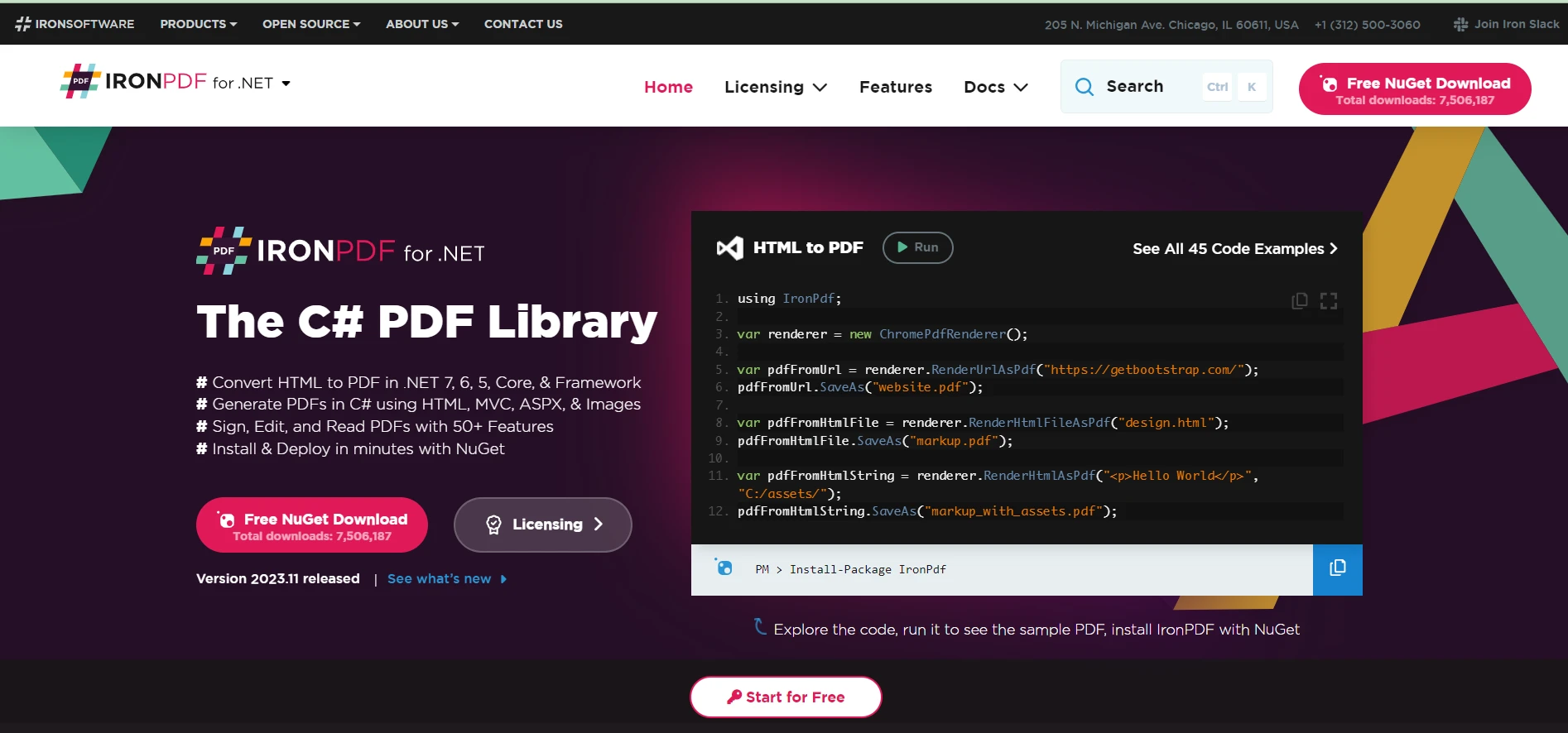
IronOCR is an Optical Character Recognition (OCR) library that can translate images to text in 127 languages. This feature can be utilized in logging scenarios where text data must be extracted from images or scanned documents, thus enriching the log data with more contextual information.
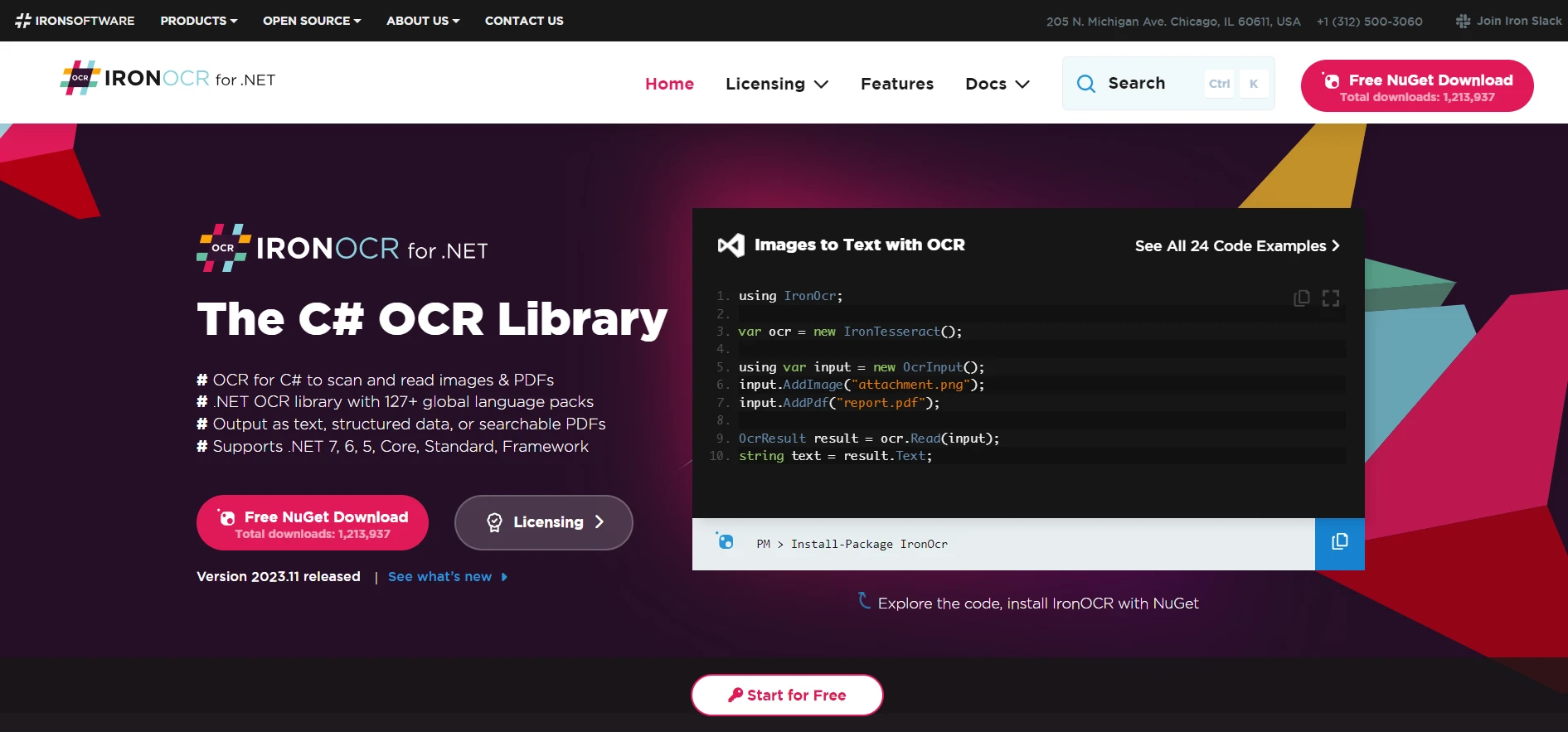
IronXL provides functionality to work with Excel without the need for Office Interop. This can be particularly beneficial for logging purposes, as log data can be exported to Excel for further analysis and reporting, offering a familiar interface for data manipulation and visualization.
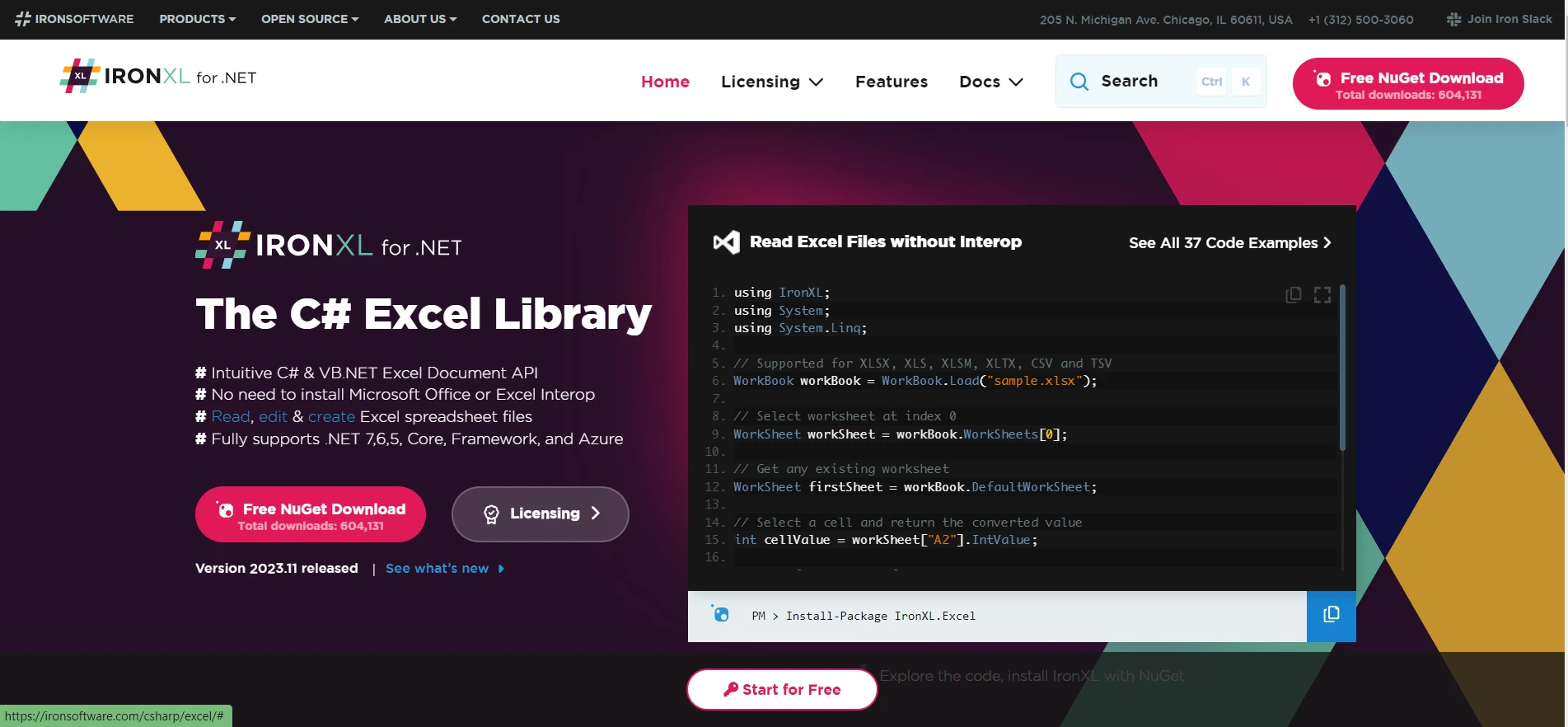
IronBarcode facilitates the reading and writing of QR codes and barcodes. This library can embed or extract encoded information within log files, enhancing the security and traceability of the logged information.
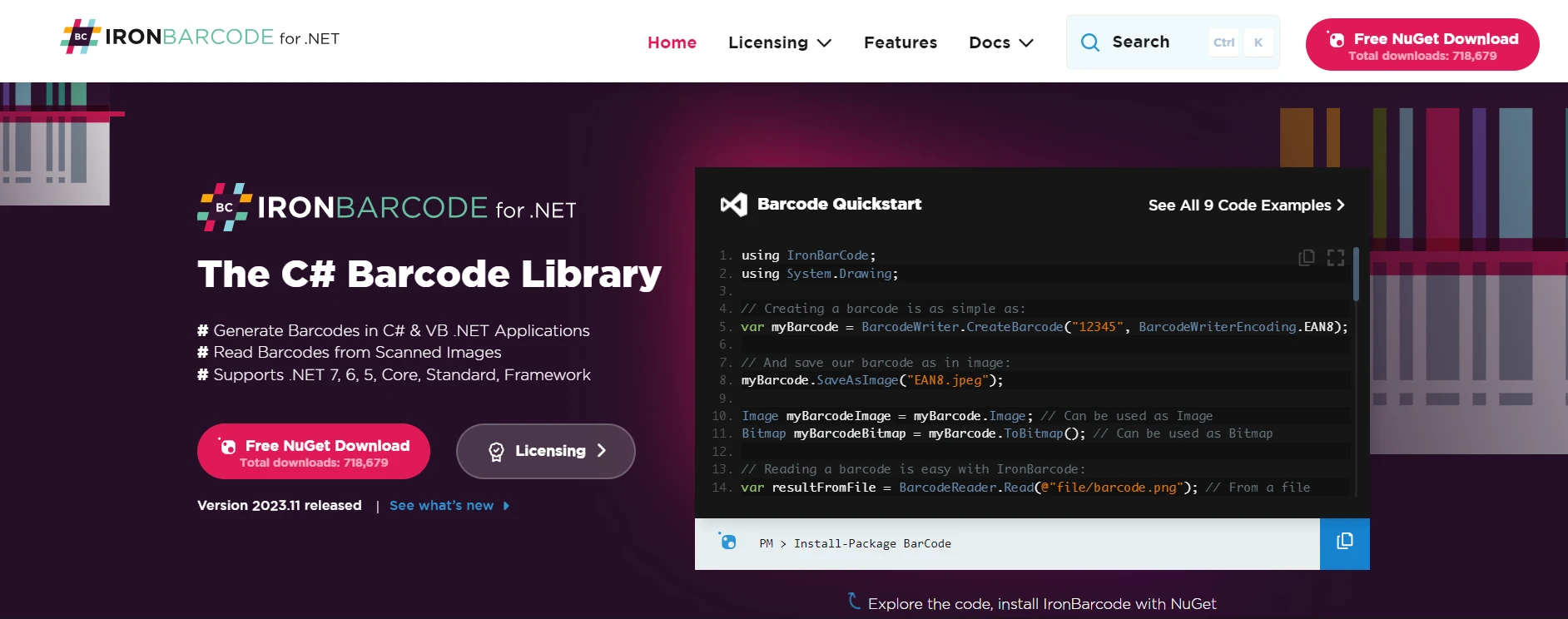
Integrating Iron Software Suite with Serilog in ASP.NET Core applications not only enriches the logging process but also adds a layer of versatility in handling, presenting, and analyzing log data. Whether it's generating PDF reports, processing image-based logs, handling Excel data, managing log file sizes, securing log information, or scraping web content, the combination of Serilog with Iron Software Suite opens up a myriad of possibilities for advanced logging and data processing in .NET 6 environments.
Iron Software Suite offers a free trial of Iron Software's C# Libraries, providing an excellent opportunity for developers to explore its features and capabilities in enhancing their ASP.NET Core applications, particularly when integrated with Serilog for advanced logging and data processing functionalities.