Test in production without watermarks.
Works wherever you need it to.
Get 30 days of fully functional product.
Have it up and running in minutes.
Full access to our support engineering team during your product trial
For .NET applications, Quartz.NET is a well-liked open-source task scheduling toolkit. It gives programmers a strong foundation for planning and carrying out jobs, schedules, or processes at predetermined periods, intervals, or in response to triggers. Quartz.NET makes it easier to construct complicated scheduling scenarios in .NET applications, whether they be for delivering notifications, scheduling jobs, generating reports, or accomplishing periodic maintenance activities. Quartz.NET is perfect as a job scheduling system for creating small applications to large-scale enterprise systems.
Quartz.NET, with its latest scheduler version, offers seamless integration with various supported database providers, empowering developers to extend its functionality using a convenient extension method while ensuring reliable task execution as a hosted service.
Building reliable scheduling systems with strong PDF production capabilities in .NET applications is made possible by integrating Quartz.NET with IronPDF. Although IronPDF offers a full suite of tools for creating, modifying, and displaying PDF documents, Quartz.NET offers a versatile and dependable scheduling system. When combined, they give developers the ability to automate PDF creation operations as part of workflows or schedule background jobs, which improves the usefulness and functionality of their apps.
Quartz.NET enables programmers to create schedules that tell programs to run at predetermined intervals or times (e.g., hourly, daily, every 30 minutes). It is compatible with intricate scheduling patterns, such as cron expressions, which offer precise control over the times at which code, jobs, and services are executed.
In Quartz.NET, jobs can be started by a variety of triggers. These include calendar-based triggers (which, for example, exclude weekends), simple triggers (which operate according to a set timetable), job triggers, and bespoke triggers that are dependent on outside circumstances or occurrences.
Quartz.NET has the capability to schedule jobs in a persistent manner, enabling the storing of planned tasks and their completed history in a database. Job schedule resilience against application failures or restarts is guaranteed, and job clustering for high availability and scalability is made possible.
To guarantee that tasks are completed safely and effectively, Quartz.NET has built-in concurrency control tools. To control the concurrency of job execution, developers can set up thread pools, job priorities, and execution constraints.
Jobs can be executed in a specified order and relationships between them can be defined by developers thanks to Quartz.NET's support for job chaining and dependency management. This makes it possible to create intricate orchestration situations for background jobs, services, and procedures.
To manage failures gracefully, Quartz.NET has error handling and retry techniques. In the event of temporary failures or exceptions, developers can set up retry policies and error-handling techniques to guarantee that jobs are retried or rescheduled.
Multiple instances of the scheduler can coordinate and carry out tasks across a cluster of servers thanks to Quartz.NET's support for clustering in distributed job scheduling. This guarantees a reliable job scheduler and execution in a distributed context by enabling horizontal scalability and fault tolerance.
Quartz.NET easily interfaces with the .NET ecosystem, which includes messaging systems (Rebus.NET, MassTransit), logging frameworks (Serilog, NLog), and popular dependency injection frameworks (Autofac, Microsoft.Extensions.DependencyInjection).
For the tasks you wish to run, establish jobs and triggers. The task to be completed is represented by a context object and a job class, and the frequency and timing of the job's execution are decided by a trigger.
public class MyJob : IJob
{
public async Task Execute(IJobExecutionContext context)
{
// Implement the logic for your job here
}
}
var job = JobBuilder.Create<MyJob>()
.WithIdentity("myJob", "group1")
.Build();
var trigger = TriggerBuilder.Create()
.WithIdentity("myTrigger", "group1")
.WithCronSchedule("0 0/5 * * * ?") // Run every 5 minutes
.Build();public class MyJob : IJob
{
public async Task Execute(IJobExecutionContext context)
{
// Implement the logic for your job here
}
}
var job = JobBuilder.Create<MyJob>()
.WithIdentity("myJob", "group1")
.Build();
var trigger = TriggerBuilder.Create()
.WithIdentity("myTrigger", "group1")
.WithCronSchedule("0 0/5 * * * ?") // Run every 5 minutes
.Build();Public Class MyJob
Implements IJob
Public Async Function Execute(ByVal context As IJobExecutionContext) As Task
' Implement the logic for your job here
End Function
End Class
Private job = JobBuilder.Create(Of MyJob)().WithIdentity("myJob", "group1").Build()
Private trigger = TriggerBuilder.Create().WithIdentity("myTrigger", "group1").WithCronSchedule("0 0/5 * * * ?").Build()After setting up the job scheduler with the specified configuration to schedule background tasks, jobs, and triggers, launch the scheduler to start planning and carrying out jobs.
var schedulerFactory = new StdSchedulerFactory();
var scheduler = await schedulerFactory.GetScheduler();
await scheduler.Start();
await scheduler.ScheduleJob(job, trigger);var schedulerFactory = new StdSchedulerFactory();
var scheduler = await schedulerFactory.GetScheduler();
await scheduler.Start();
await scheduler.ScheduleJob(job, trigger);Dim schedulerFactory = New StdSchedulerFactory()
Dim scheduler = Await schedulerFactory.GetScheduler()
Await scheduler.Start()
Await scheduler.ScheduleJob(job, trigger)Set up Quartz.NET to store jobs and trigger metadata in a persistent store, like a database. This guarantees dependability and permits jobs to survive application restarts.
Incorporate error handling and retry logic into your job execution logic to treat failures gracefully. Quartz.NET provides built-in methods for managing exceptions and retrying tasks.
To guarantee high availability and scalability when using Quartz.NET in a distributed environment, set up clustering. The scheduler instance can collaborate and carry out tasks among a cluster of servers thanks to clustering.
Set up Quartz.NET to communicate with your dependency injection (DI) container to manage job dependencies, configuration, and lifecycle if your application uses a dependency injection framework.
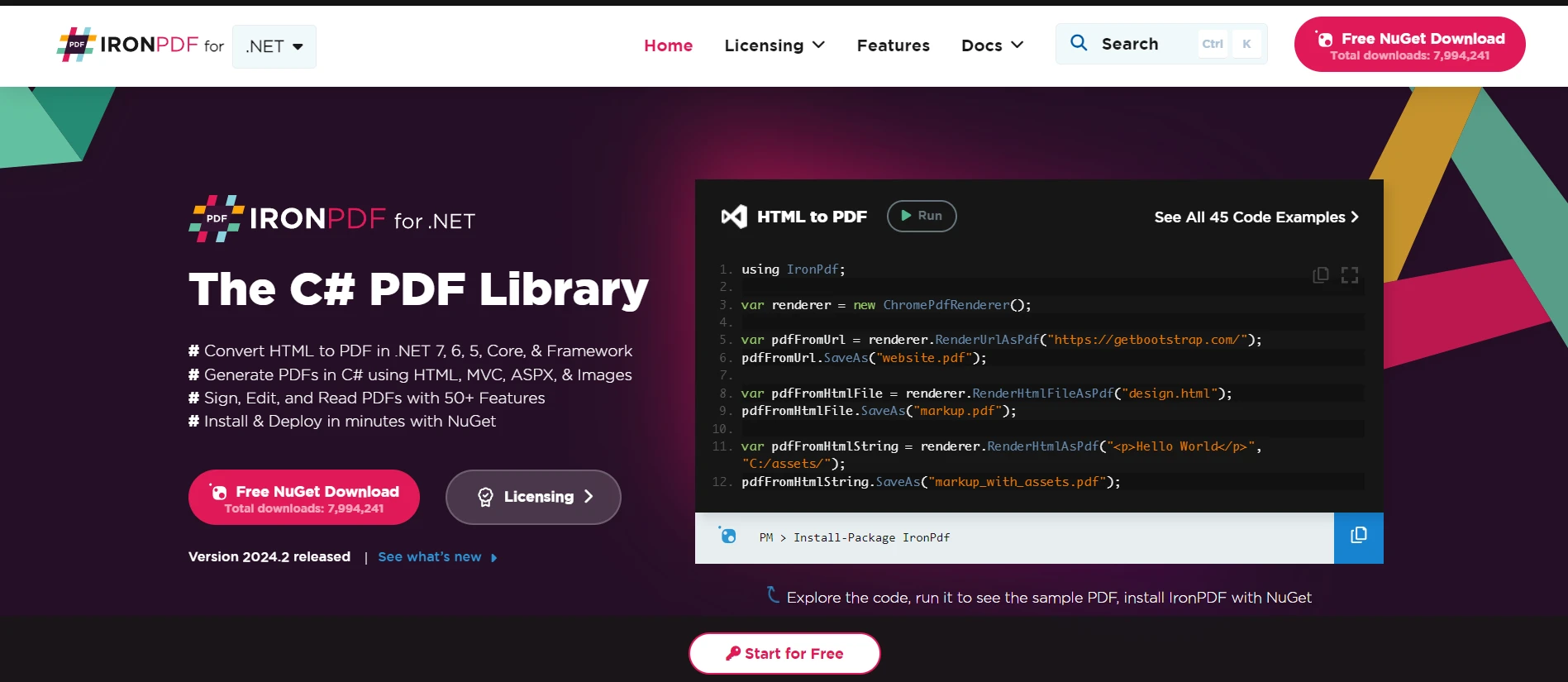
Creating, modifying, and rendering PDF documents inside of .NET programs is made possible by the well-known .NET package IronPDF. A plethora of functionalities are available for interacting with PDFs: creating PDFs from HTML content, photos, or unprocessed data; appending text, images, and shapes to pre-existing PDF documents; converting HTML pages to PDFs; and extracting text and images from PDFs.
IronPDF excels in HTML to PDF conversion, ensuring precise preservation of original layouts and styles. It's perfect for creating PDFs from web-based content such as reports, invoices, and documentation. With support for HTML files, URLs, and raw HTML strings, IronPDF easily produces high-quality PDF documents.
using IronPdf;
class Program
{
static void Main(string[] args)
{
var renderer = new ChromePdfRenderer();
// 1. Convert HTML String to PDF
var htmlContent = "<h1>Hello, IronPDF!</h1><p>This is a PDF from an HTML string.</p>";
var pdfFromHtmlString = renderer.RenderHtmlAsPdf(htmlContent);
pdfFromHtmlString.SaveAs("HTMLStringToPDF.pdf");
// 2. Convert HTML File to PDF
var htmlFilePath = "path_to_your_html_file.html"; // Specify the path to your HTML file
var pdfFromHtmlFile = renderer.RenderHtmlFileAsPdf(htmlFilePath);
pdfFromHtmlFile.SaveAs("HTMLFileToPDF.pdf");
// 3. Convert URL to PDF
var url = "http://ironpdf.com"; // Specify the URL
var pdfFromUrl = renderer.RenderUrlAsPdf(url);
pdfFromUrl.SaveAs("URLToPDF.pdf");
}
}using IronPdf;
class Program
{
static void Main(string[] args)
{
var renderer = new ChromePdfRenderer();
// 1. Convert HTML String to PDF
var htmlContent = "<h1>Hello, IronPDF!</h1><p>This is a PDF from an HTML string.</p>";
var pdfFromHtmlString = renderer.RenderHtmlAsPdf(htmlContent);
pdfFromHtmlString.SaveAs("HTMLStringToPDF.pdf");
// 2. Convert HTML File to PDF
var htmlFilePath = "path_to_your_html_file.html"; // Specify the path to your HTML file
var pdfFromHtmlFile = renderer.RenderHtmlFileAsPdf(htmlFilePath);
pdfFromHtmlFile.SaveAs("HTMLFileToPDF.pdf");
// 3. Convert URL to PDF
var url = "http://ironpdf.com"; // Specify the URL
var pdfFromUrl = renderer.RenderUrlAsPdf(url);
pdfFromUrl.SaveAs("URLToPDF.pdf");
}
}Imports IronPdf
Friend Class Program
Shared Sub Main(ByVal args() As String)
Dim renderer = New ChromePdfRenderer()
' 1. Convert HTML String to PDF
Dim htmlContent = "<h1>Hello, IronPDF!</h1><p>This is a PDF from an HTML string.</p>"
Dim pdfFromHtmlString = renderer.RenderHtmlAsPdf(htmlContent)
pdfFromHtmlString.SaveAs("HTMLStringToPDF.pdf")
' 2. Convert HTML File to PDF
Dim htmlFilePath = "path_to_your_html_file.html" ' Specify the path to your HTML file
Dim pdfFromHtmlFile = renderer.RenderHtmlFileAsPdf(htmlFilePath)
pdfFromHtmlFile.SaveAs("HTMLFileToPDF.pdf")
' 3. Convert URL to PDF
Dim url = "http://ironpdf.com" ' Specify the URL
Dim pdfFromUrl = renderer.RenderUrlAsPdf(url)
pdfFromUrl.SaveAs("URLToPDF.pdf")
End Sub
End ClassIronPDF's simplicity and user-friendliness are two of its main benefits. Developers may easily begin generating PDFs in their .NET projects with its user-friendly API and extensive documentation. IronPDF's speed and efficiency are further features that enable developers to produce high-quality PDF documents rapidly and effectively.
To begin using IronPDF with Quartz.NET in a console or ASP.NET Core application, you can use IronPDF to establish a scheduled background job that runs tasks related to PDF production.
First, ensure you have installed the required NuGet packages for IronPDF and Quartz.NET in your .NET project with the Visual Studio package manager console using the following commands:
Install-Package Quartz
Install-Package IronPdfInstall-Package Quartz
Install-Package IronPdf'INSTANT VB TODO TASK: The following line uses invalid syntax:
'Install-Package Quartz Install-Package IronPdfThis section demonstrates how to make a Quartz job that uses IronPDF to create PDF documents.
public class PdfGenerationJob : IJob
{
public async Task Execute(IJobExecutionContext context)
{
// Generate PDF using IronPDF
var htmlContent = "<h1>Hello, IronPDF!</h1>";
var pdfRenderer = new IronPdf.HtmlToPdf();
var pdfDocument = pdfRenderer.RenderHtmlAsPdf(htmlContent);
// Save PDF to file or perform other actions
pdfDocument.SaveAs("output.pdf");
}
}public class PdfGenerationJob : IJob
{
public async Task Execute(IJobExecutionContext context)
{
// Generate PDF using IronPDF
var htmlContent = "<h1>Hello, IronPDF!</h1>";
var pdfRenderer = new IronPdf.HtmlToPdf();
var pdfDocument = pdfRenderer.RenderHtmlAsPdf(htmlContent);
// Save PDF to file or perform other actions
pdfDocument.SaveAs("output.pdf");
}
}Public Class PdfGenerationJob
Implements IJob
Public Async Function Execute(ByVal context As IJobExecutionContext) As Task
' Generate PDF using IronPDF
Dim htmlContent = "<h1>Hello, IronPDF!</h1>"
Dim pdfRenderer = New IronPdf.HtmlToPdf()
Dim pdfDocument = pdfRenderer.RenderHtmlAsPdf(htmlContent)
' Save PDF to file or perform other actions
pdfDocument.SaveAs("output.pdf")
End Function
End ClassSet up Quartz.NET to utilize a trigger to run the PDF creation process on a predetermined schedule.
var schedulerFactory = new StdSchedulerFactory();
var scheduler = await schedulerFactory.GetScheduler();
await scheduler.Start();
var job = JobBuilder.Create<PdfGenerationJob>()
.WithIdentity("pdfGenerationJob", "pdfGenerationGroup")
.Build();
var trigger = TriggerBuilder.Create()
.WithIdentity("pdfGenerationTrigger", "pdfGenerationGroup")
.WithSimpleSchedule(x => x
.WithIntervalInMinutes(30) // Run every 30 minutes
.RepeatForever())
.Build();
await scheduler.ScheduleJob(job, trigger);var schedulerFactory = new StdSchedulerFactory();
var scheduler = await schedulerFactory.GetScheduler();
await scheduler.Start();
var job = JobBuilder.Create<PdfGenerationJob>()
.WithIdentity("pdfGenerationJob", "pdfGenerationGroup")
.Build();
var trigger = TriggerBuilder.Create()
.WithIdentity("pdfGenerationTrigger", "pdfGenerationGroup")
.WithSimpleSchedule(x => x
.WithIntervalInMinutes(30) // Run every 30 minutes
.RepeatForever())
.Build();
await scheduler.ScheduleJob(job, trigger);Dim schedulerFactory = New StdSchedulerFactory()
Dim scheduler = Await schedulerFactory.GetScheduler()
Await scheduler.Start()
Dim job = JobBuilder.Create(Of PdfGenerationJob)().WithIdentity("pdfGenerationJob", "pdfGenerationGroup").Build()
Dim trigger = TriggerBuilder.Create().WithIdentity("pdfGenerationTrigger", "pdfGenerationGroup").WithSimpleSchedule(Function(x) x.WithIntervalInMinutes(30).RepeatForever()).Build()
Await scheduler.ScheduleJob(job, trigger)To launch the Quartz scheduler and start carrying out planned tasks:
// Start the scheduler
await scheduler.Start();
// Optionally, monitor scheduler for job execution// Start the scheduler
await scheduler.Start();
// Optionally, monitor scheduler for job execution' Start the scheduler
Await scheduler.Start()
' Optionally, monitor scheduler for job executionBelow is the output generated from the above code.
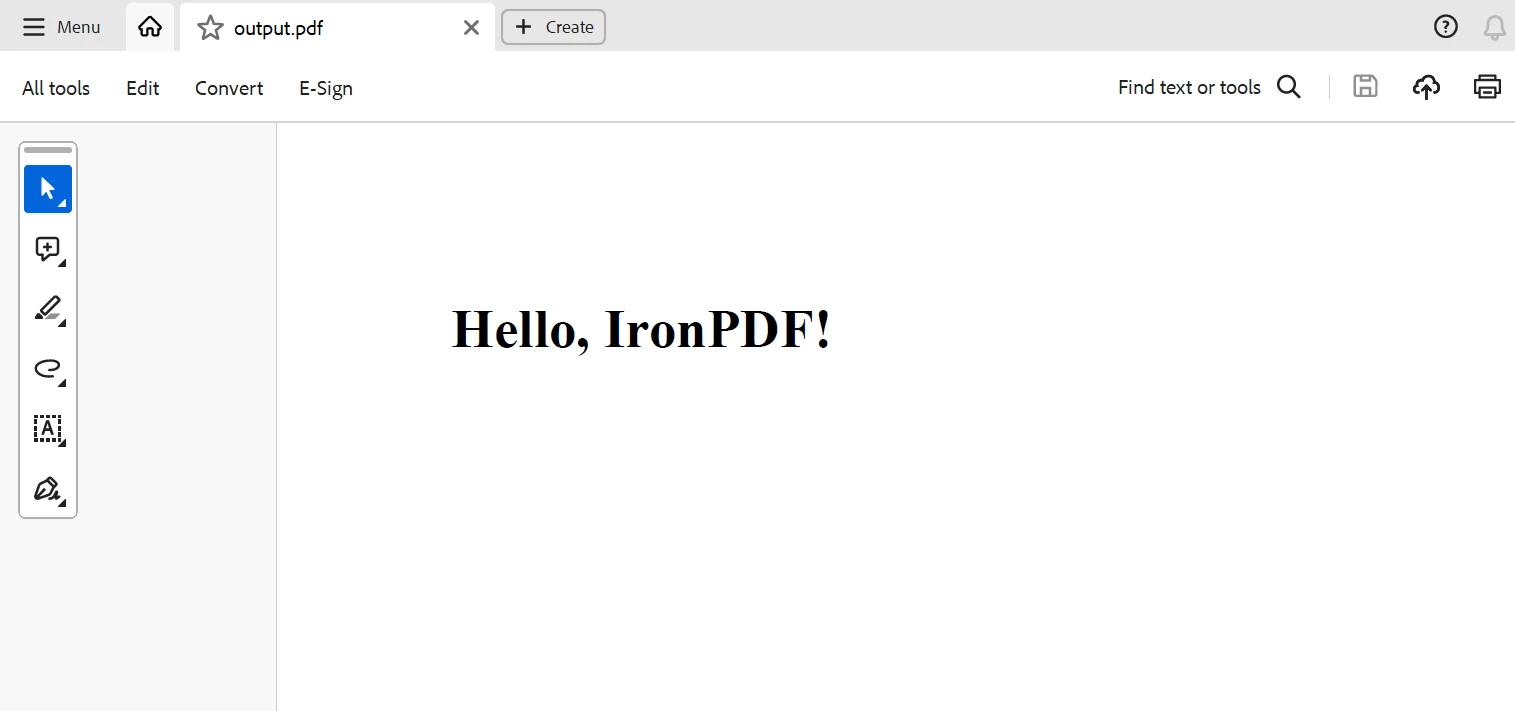
To sum up, the combination of Quartz.NET and IronPDF provides a strong way to automate operations related to creating PDFs in .NET applications. With the help of Quartz.NET's powerful and adaptable scheduling system, developers may create jobs and triggers that will carry out activities at predetermined intervals or durations. IronPDF, on the other hand, gives developers all the tools they need to create and work with PDF documents. Using HTML, graphics, or raw data, developers can create professional-looking PDFs.
Developers can automate typical PDF generation operations in distributed applications, such as creating reports, invoices, or documents, at predetermined intervals or in reaction to triggers, by integrating IronPDF's PDF generation functionality with Quartz.NET's scheduling capabilities. This integration allows developers to more easily produce and send high-quality PDF documents to customers or clients by streamlining document-generating workflows, increasing productivity, and reducing manual labor.
IronPDF is reasonably priced and comes with a lifetime license when purchased as part of the package. Since the package only costs $749, which is a single charge for multiple systems, it delivers exceptional value. It provides round-the-clock online engineering assistance to license holders. To find out more about products manufactured by Iron Software, visit the Iron Software Products page on the Iron Software website.