Test in production without watermarks.
Works wherever you need it to.
Get 30 days of fully functional product.
Have it up and running in minutes.
Full access to our support engineering team during your product trial
To begin using Octokit.NET in your projects, you first need to install the package. You can add it via NuGet, which is the easiest method. In Visual Studio, you can use the NuGet Package Manager. Search for Octokit and install it in your project.
Here is a simple example of how to use Octokit.NET to retrieve information about a GitHub user. This example assumes you have already set up your project with Octokit.NET.
using Octokit;
using System;
using System.Threading.Tasks;
class Program
{
static async Task Main(string[] args)
{
// Create a new instance of the GitHubClient class
var client = new GitHubClient(new ProductHeaderValue("YourAppName"));
// Retrieve user information
var user = await client.User.Get("octocat");
// Output the user's name
Console.WriteLine("User Name: " + user.Name);
}
}using Octokit;
using System;
using System.Threading.Tasks;
class Program
{
static async Task Main(string[] args)
{
// Create a new instance of the GitHubClient class
var client = new GitHubClient(new ProductHeaderValue("YourAppName"));
// Retrieve user information
var user = await client.User.Get("octocat");
// Output the user's name
Console.WriteLine("User Name: " + user.Name);
}
}Imports Octokit
Imports System
Imports System.Threading.Tasks
Friend Class Program
Shared Async Function Main(ByVal args() As String) As Task
' Create a new instance of the GitHubClient class
Dim client = New GitHubClient(New ProductHeaderValue("YourAppName"))
' Retrieve user information
Dim user = Await client.User.Get("octocat")
' Output the user's name
Console.WriteLine("User Name: " & user.Name)
End Function
End ClassThis code snippet creates a new GitHub client and retrieves information for a specific user, octocat, by their repository name. It then prints the user's name to the console. It demonstrates authenticated access to GitHub's API, using the user's username, and can also access public repositories without authentication.
You can search GitHub repositories by criteria using Octokit.NET. Here's how to perform a search:
using Octokit;
using System;
using System.Threading.Tasks;
class Program
{
static async Task Main(string[] args)
{
var client = new GitHubClient(new ProductHeaderValue("YourAppName"));
var searchRepositoriesRequest = new SearchRepositoriesRequest("machine learning")
{
Language = Language.CSharp
};
var result = await client.Search.SearchRepo(searchRepositoriesRequest);
foreach (var repo in result.Items)
{
Console.WriteLine(repo.FullName);
}
}
}using Octokit;
using System;
using System.Threading.Tasks;
class Program
{
static async Task Main(string[] args)
{
var client = new GitHubClient(new ProductHeaderValue("YourAppName"));
var searchRepositoriesRequest = new SearchRepositoriesRequest("machine learning")
{
Language = Language.CSharp
};
var result = await client.Search.SearchRepo(searchRepositoriesRequest);
foreach (var repo in result.Items)
{
Console.WriteLine(repo.FullName);
}
}
}Imports Octokit
Imports System
Imports System.Threading.Tasks
Friend Class Program
Shared Async Function Main(ByVal args() As String) As Task
Dim client = New GitHubClient(New ProductHeaderValue("YourAppName"))
Dim searchRepositoriesRequest As New SearchRepositoriesRequest("machine learning") With {.Language = Language.CSharp}
Dim result = Await client.Search.SearchRepo(searchRepositoriesRequest)
For Each repo In result.Items
Console.WriteLine(repo.FullName)
Next repo
End Function
End ClassThis code searches for repositories related to "machine learning" written in C#. It outputs the full names of the repositories.
To manage forked repositories, you can list and create forks. Here's how to list the forks of a repository:
using Octokit;
using System;
using System.Threading.Tasks;
class Program
{
static async Task Main(string[] args)
{
var client = new GitHubClient(new ProductHeaderValue("YourAppName"));
var forks = await client.Repository.Forks.GetAll("octocat", "Hello-World");
foreach (var fork in forks)
{
Console.WriteLine("Fork ID: " + fork.Id + " - Owner: " + fork.Owner.Login);
}
}
}using Octokit;
using System;
using System.Threading.Tasks;
class Program
{
static async Task Main(string[] args)
{
var client = new GitHubClient(new ProductHeaderValue("YourAppName"));
var forks = await client.Repository.Forks.GetAll("octocat", "Hello-World");
foreach (var fork in forks)
{
Console.WriteLine("Fork ID: " + fork.Id + " - Owner: " + fork.Owner.Login);
}
}
}Imports Octokit
Imports System
Imports System.Threading.Tasks
Friend Class Program
Shared Async Function Main(ByVal args() As String) As Task
Dim client = New GitHubClient(New ProductHeaderValue("YourAppName"))
Dim forks = Await client.Repository.Forks.GetAll("octocat", "Hello-World")
For Each fork In forks
Console.WriteLine("Fork ID: " & fork.Id & " - Owner: " & fork.Owner.Login)
Next fork
End Function
End ClassThis example lists all forks of the "Hello-World" repository owned by octocat.
Understanding and handling rate limits is crucial when interacting with the GitHub API. Octokit.NET provides tools to check your rate limits:
using Octokit;
using System;
using System.Threading.Tasks;
class Program
{
static async Task Main(string[] args)
{
var client = new GitHubClient(new ProductHeaderValue("YourAppName"));
var rateLimit = await client.Miscellaneous.GetRateLimits();
Console.WriteLine("Core Limit: " + rateLimit.Resources.Core.Limit);
}
}using Octokit;
using System;
using System.Threading.Tasks;
class Program
{
static async Task Main(string[] args)
{
var client = new GitHubClient(new ProductHeaderValue("YourAppName"));
var rateLimit = await client.Miscellaneous.GetRateLimits();
Console.WriteLine("Core Limit: " + rateLimit.Resources.Core.Limit);
}
}Imports Octokit
Imports System
Imports System.Threading.Tasks
Friend Class Program
Shared Async Function Main(ByVal args() As String) As Task
Dim client = New GitHubClient(New ProductHeaderValue("YourAppName"))
Dim rateLimit = Await client.Miscellaneous.GetRateLimits()
Console.WriteLine("Core Limit: " & rateLimit.Resources.Core.Limit)
End Function
End ClassThis snippet checks and displays the core limit of your GitHub API usage, helping you manage the requests without exceeding the rate limits.
Octokit.NET supports Reactive Extensions (Rx) for reactive programming. Here's a basic example:
using Octokit.Reactive;
using System;
var client = new ObservableGitHubClient(new ProductHeaderValue("YourAppName"));
var subscription = client.User.Get("octocat").Subscribe(
user => Console.WriteLine("User Name: " + user.Name),
error => Console.WriteLine("Error: " + error.Message)
);
// Unsubscribe when done
subscription.Dispose();using Octokit.Reactive;
using System;
var client = new ObservableGitHubClient(new ProductHeaderValue("YourAppName"));
var subscription = client.User.Get("octocat").Subscribe(
user => Console.WriteLine("User Name: " + user.Name),
error => Console.WriteLine("Error: " + error.Message)
);
// Unsubscribe when done
subscription.Dispose();Imports Octokit.Reactive
Imports System
Private client = New ObservableGitHubClient(New ProductHeaderValue("YourAppName"))
Private subscription = client.User.Get("octocat").Subscribe(Sub(user) Console.WriteLine("User Name: " & user.Name), Sub([error]) Console.WriteLine("Error: " & [error].Message))
' Unsubscribe when done
subscription.Dispose()This example demonstrates how to asynchronously retrieve user information and handle it reactively.
To work with Git tags through Octokit.NET, you can retrieve tags from a repository:
using Octokit;
using System;
using System.Threading.Tasks;
class Program
{
static async Task Main(string[] args)
{
var client = new GitHubClient(new ProductHeaderValue("YourAppName"));
var tags = await client.Repository.GetAllTags("octocat", "Hello-World");
foreach (var tag in tags)
{
Console.WriteLine("Tag Name: " + tag.Name);
}
}
}using Octokit;
using System;
using System.Threading.Tasks;
class Program
{
static async Task Main(string[] args)
{
var client = new GitHubClient(new ProductHeaderValue("YourAppName"));
var tags = await client.Repository.GetAllTags("octocat", "Hello-World");
foreach (var tag in tags)
{
Console.WriteLine("Tag Name: " + tag.Name);
}
}
}Imports Octokit
Imports System
Imports System.Threading.Tasks
Friend Class Program
Shared Async Function Main(ByVal args() As String) As Task
Dim client = New GitHubClient(New ProductHeaderValue("YourAppName"))
Dim tags = Await client.Repository.GetAllTags("octocat", "Hello-World")
For Each tag In tags
Console.WriteLine("Tag Name: " & tag.Name)
Next tag
End Function
End ClassThis code lists all tags for the "Hello-World" repository owned by octocat.
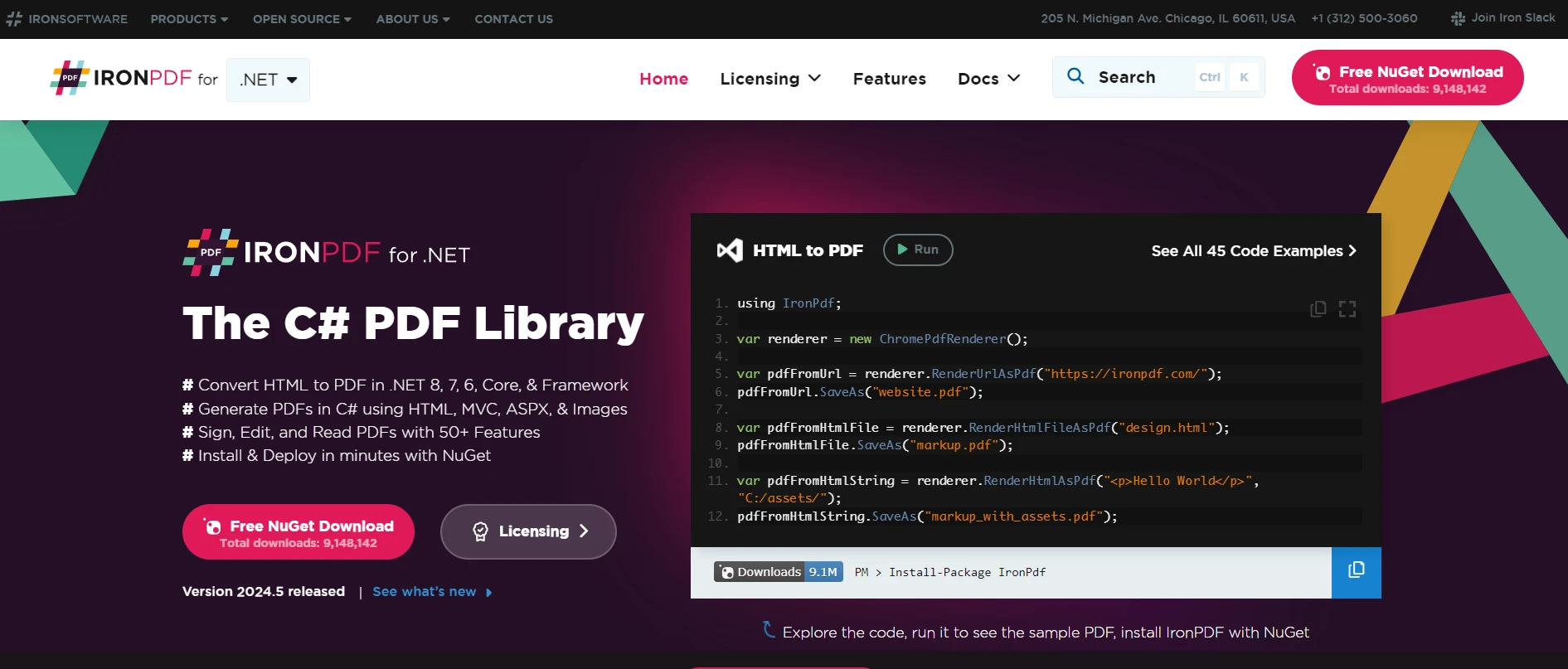
IronPDF is a popular .NET library that allows developers to create, manipulate, and render PDFs directly within C# and .NET applications. It's a powerful tool for generating PDF reports from HTML, invoices, or any document that needs a fixed layout format. When combined with Octokit.NET, which interacts with GitHub's API, the potential for automating documentation processes, especially involving code repositories, increases significantly.
To learn more about IronPDF and its functionalities, please visit the IronPDF Official Website. Their site provides comprehensive resources and documentation to support your development process.
One practical use case for integrating IronPDF with Octokit.NET is automatically generating a PDF report of a project's documentation stored in a GitHub repository. For instance, you could fetch all markdown files from a specific repository, convert them into a PDF document, and then distribute this document among stakeholders or customers who might prefer a compiled version of documentation or release notes.
Let's create a simple application that demonstrates this integration. The application will perform the following tasks:
Here's how you might write this in C#:
using Octokit;
using IronPdf;
using System;
using System.Threading.Tasks;
using System.Linq;
class Program
{
static async Task Main(string[] args)
{
// GitHub client setup
var client = new GitHubClient(new ProductHeaderValue("YourAppName"));
var tokenAuth = new Credentials("your_github_token"); // Replace with your GitHub token
client.Credentials = tokenAuth;
// Repository details
var owner = "repository_owner";
var repo = "repository_name";
// Fetch repository content
var contents = await client.Repository.Content.GetAllContents(owner, repo);
// Initialize the PDF builder
var pdf = new ChromePdfRenderer();
// Convert each markdown file to PDF
foreach (var content in contents.Where(c => c.Name.EndsWith(".md")))
{
pdf.RenderHtmlAsPdf(content.Content).SaveAs($"{content.Name}.pdf");
Console.WriteLine($"Created PDF for: {content.Name}");
}
}
}using Octokit;
using IronPdf;
using System;
using System.Threading.Tasks;
using System.Linq;
class Program
{
static async Task Main(string[] args)
{
// GitHub client setup
var client = new GitHubClient(new ProductHeaderValue("YourAppName"));
var tokenAuth = new Credentials("your_github_token"); // Replace with your GitHub token
client.Credentials = tokenAuth;
// Repository details
var owner = "repository_owner";
var repo = "repository_name";
// Fetch repository content
var contents = await client.Repository.Content.GetAllContents(owner, repo);
// Initialize the PDF builder
var pdf = new ChromePdfRenderer();
// Convert each markdown file to PDF
foreach (var content in contents.Where(c => c.Name.EndsWith(".md")))
{
pdf.RenderHtmlAsPdf(content.Content).SaveAs($"{content.Name}.pdf");
Console.WriteLine($"Created PDF for: {content.Name}");
}
}
}Imports Octokit
Imports IronPdf
Imports System
Imports System.Threading.Tasks
Imports System.Linq
Friend Class Program
Shared Async Function Main(ByVal args() As String) As Task
' GitHub client setup
Dim client = New GitHubClient(New ProductHeaderValue("YourAppName"))
Dim tokenAuth = New Credentials("your_github_token") ' Replace with your GitHub token
client.Credentials = tokenAuth
' Repository details
Dim owner = "repository_owner"
Dim repo = "repository_name"
' Fetch repository content
Dim contents = Await client.Repository.Content.GetAllContents(owner, repo)
' Initialize the PDF builder
Dim pdf = New ChromePdfRenderer()
' Convert each markdown file to PDF
For Each content In contents.Where(Function(c) c.Name.EndsWith(".md"))
pdf.RenderHtmlAsPdf(content.Content).SaveAs($"{content.Name}.pdf")
Console.WriteLine($"Created PDF for: {content.Name}")
Next content
End Function
End ClassIn this example, after setting up the GitHub client and specifying your credentials, you fetch content from a repository. For each markdown file in the repository, IronPDF converts the content to a PDF file, which is then saved locally. This simple yet effective workflow can be expanded to include more complex filtering, formatting, or even batch processing of files for larger repositories.
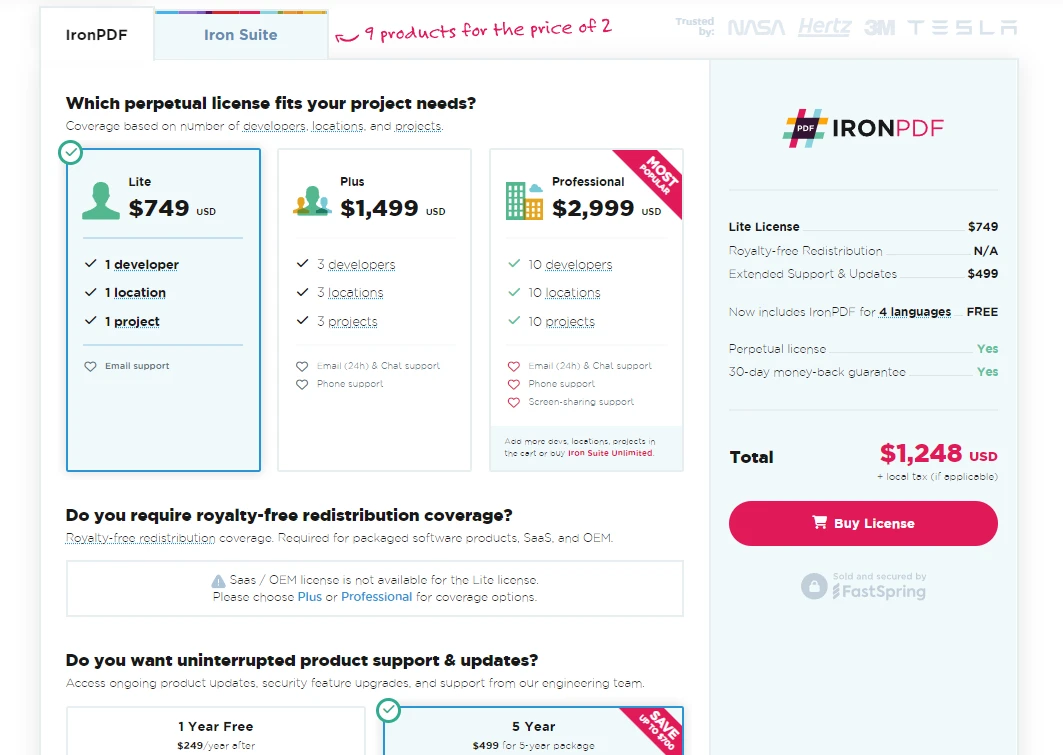
Integrating Octokit.NET with IronPDF offers a seamless approach to automating and streamlining document workflows within your GitHub projects. By leveraging these tools, you can enhance the efficiency of handling documentation, making it easily accessible in formats that meet various professional needs. IronPDF, in particular, provides a robust platform for PDF manipulation, and it's worth noting that they offer free trials to get you started. Should you decide to implement it in your project, licensing starts from $749.
For more information about Iron Software's product offerings, including IronPDF and other libraries like IronBarcode, IronOCR, IronWebScraper, and more, visit the Iron Software Product Libraries.