Test in production without watermarks.
Works wherever you need it to.
Get 30 days of fully functional product.
Have it up and running in minutes.
Full access to our support engineering team during your product trial
Combining the flexible PDF creation features of IronPDF with the potent dependency injection capabilities of Ninject allows for the integration of both libraries into a .NET Core application. Ninject is a lightweight framework for dependency injection in .NET applications that improves testability and flexibility by allowing components to be loosely coupled. However, IronPDF makes it easier to create, modify, and render PDF documents in .NET Core projects by offering functionality like document merger, HTML to PDF conversion, and PDF manipulation.
With the help of IronPDF's powerful API, developers can create dynamic PDF documents from HTML content or other data sources while also effectively managing dependencies with Ninject's inversion of control (IoC) container. Ninject and IronPDF work together to make it possible to develop scalable and maintainable .NET Core apps that produce high-quality PDF outputs that are customized to meet a range of business requirements, including the development of interactive forms, certifications, and reports. In order to enable developers to create versatile and feature-rich PDF production capabilities within their .NET Core apps, this article examines how to combine and use Ninject with IronPDF.
Ninject is an ultra-lightweight dependency injector that significantly simplifies the management of dependencies within your .NET Core applications. By abstracting the creation and injection of dependencies, Ninject allows you to remove dependency injection boilerplate code, enabling a cleaner and more maintainable software architecture. This powerful tool binds interfaces to their concrete implementations, ensuring that dependencies are resolved dynamically at runtime. Ninject helps us to import the application software's architecture.
Ninject's flexibility extends to advanced scenarios, supporting complex bindings, scopes, and lifecycle management, making it suitable for a wide range of application needs. Whether you are dealing with simple projects or intricate enterprise-level systems, Ninject streamlines dependency management, promoting better design practices and more efficient development workflows. Its ease of use and powerful features make it an indispensable part of any .NET developer's toolkit, enhancing the modularity and testability of applications. Inject is celebrated for its flexible manner of managing dependencies within .NET Core applications.
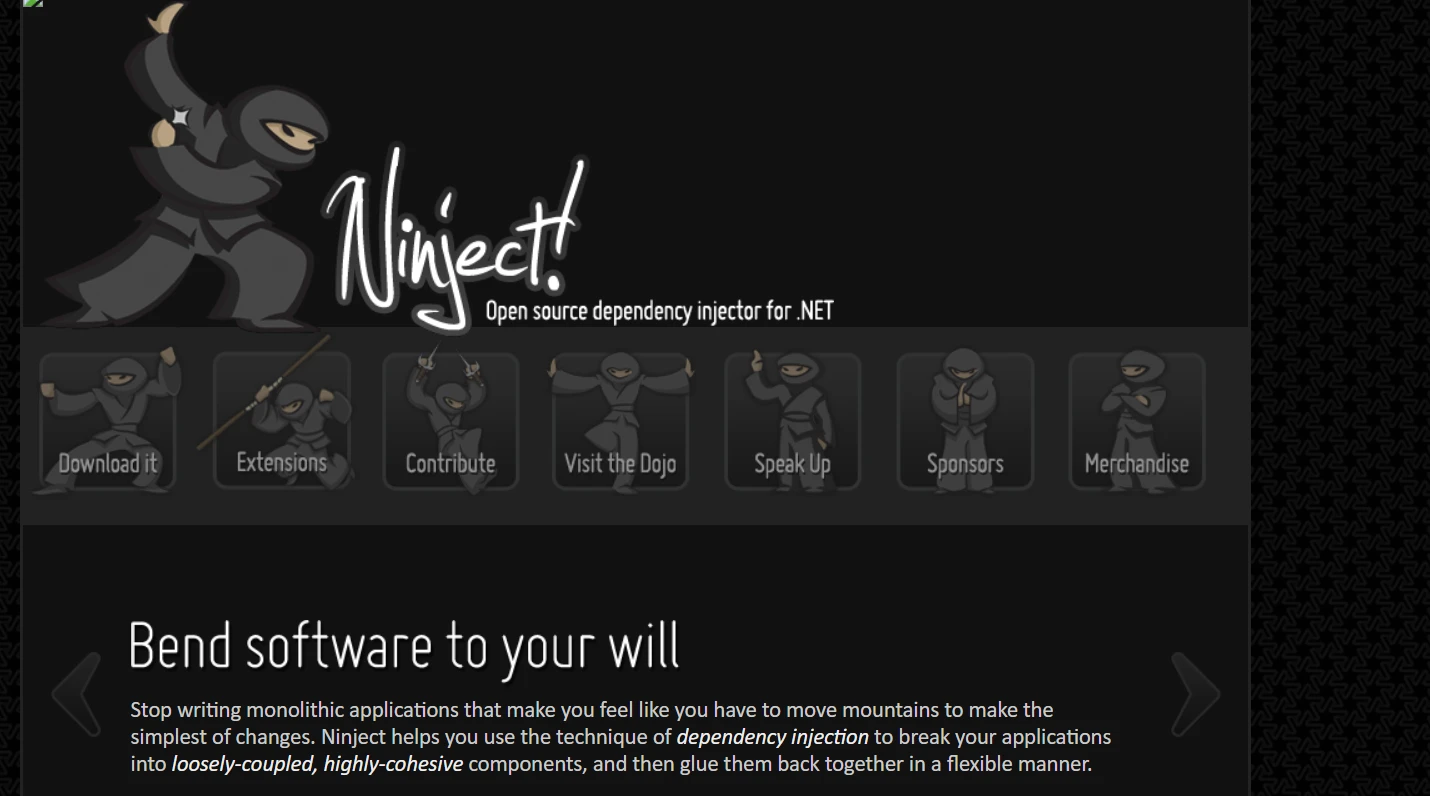
Ninject also allows for multiple object lifetimes: scoped (one instance per request or scope), transient (new instance every time), and singleton (one instance per application). This allows Ninject to adjust to diverse application contexts and optimize resource utilization accordingly. It works well with .NET Core to support a variety of applications, including console apps, background services, and web apps created with ASP.NET Core.
Ninject for .NET Core is an open-source project with a vibrant community that keeps growing and provides developers with a powerful toolkit for creating scalable and stable software architectures that follow best practices for inversion of control and dependency management.
A number of capabilities provided by Ninject for .NET Core enable efficient inversion of control (IoC) and dependency injection (DI) in .NET Core applications. Among Ninject for .NET Core's salient features are the following:
Ninject offers an IoC container that is both lightweight and adaptable, handling dependency resolution and lifecycle management. Dependencies are automatically injected into classes by virtue of defined bindings.
Constructor injection is the main feature supported by Ninject, which encourages using class constructors to inject dependencies. This method guarantees that dependencies are mentioned explicitly and enhances the readability of the code.
Using Ninject's fluid API or configurable modules, developers construct bindings between interfaces (abstractions) and their concrete implementations. Ninject can now dynamically resolve dependencies at runtime thanks to this.
Various object scopes are supported by Ninject, including scoped (one instance per request or scope), transient (new instance every time), and singleton (one instance per application). This adaptability aids in resource optimization according to application requirements.
Developers can arrange bindings and configurations into reusable modules with Ninject's module system. This modular strategy encourages concern separation, improves code organization, and makes maintenance easier.
Ninject supports multiple frameworks and scenarios, such as console applications, background services, ASP.NET Core web applications, and more, and connects with .NET Core applications with ease.
Ninject has a thriving community of available plugins and extensions, making it extremely extensible. Ninject's functionality can be expanded by developers to accommodate unique needs and facilitate integration with external frameworks and libraries.
Ninject enhances application testability by encouraging loose coupling and modular design. It makes it easy to introduce mock dependencies into testing scenarios, which makes unit testing easier.
Ninject minimizes overhead in resolving dependencies because of its lightweight and efficient architecture. It has good performance characteristics appropriate for various application scales and complexity levels.
Ninject is an open-source project that enjoys the backing of a developer community. It is regularly updated and maintained to guarantee compatibility with new .NET Core versions and changing software development best practices.
The Ninject IoC container must be set up to handle dependencies inside your application in order to create and configure Ninject for .NET Core. To get you started, follow this step-by-step guide:
Execute the following commands after opening a terminal or command prompt:
mkdir MyNinjectProject
cd MyNinjectProject
dotnet new console -n MyNinjectProject
cd MyNinjectProjectmkdir MyNinjectProject
cd MyNinjectProject
dotnet new console -n MyNinjectProject
cd MyNinjectProjectIRON VB CONVERTER ERROR developers@ironsoftware.com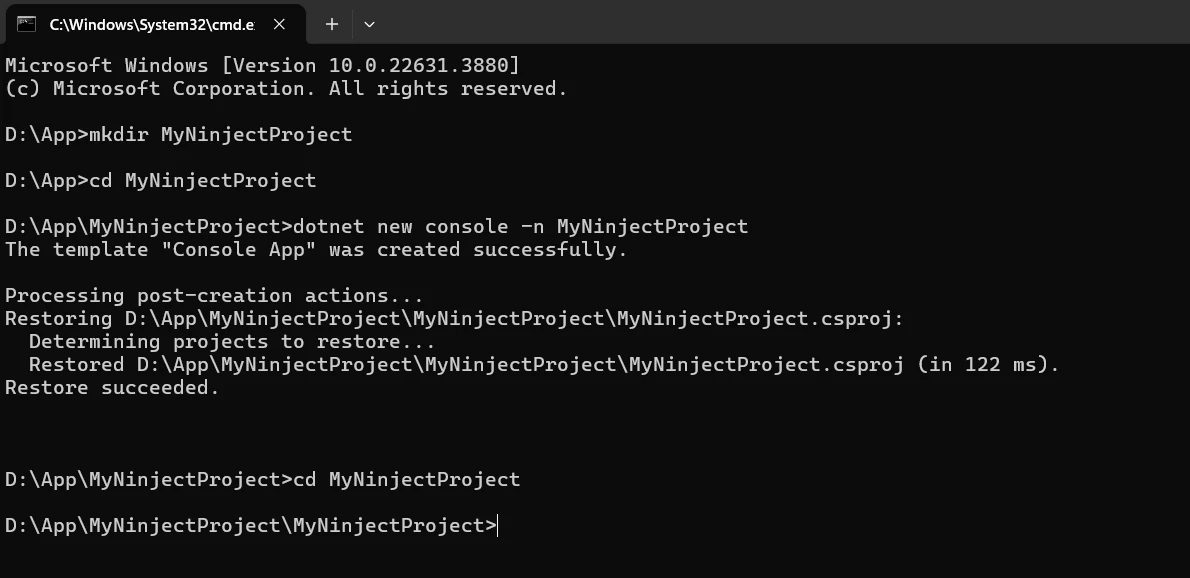
Using the following command, we can download the Ninject NuGet package:
dotnet add package Ninjectdotnet add package NinjectIRON VB CONVERTER ERROR developers@ironsoftware.com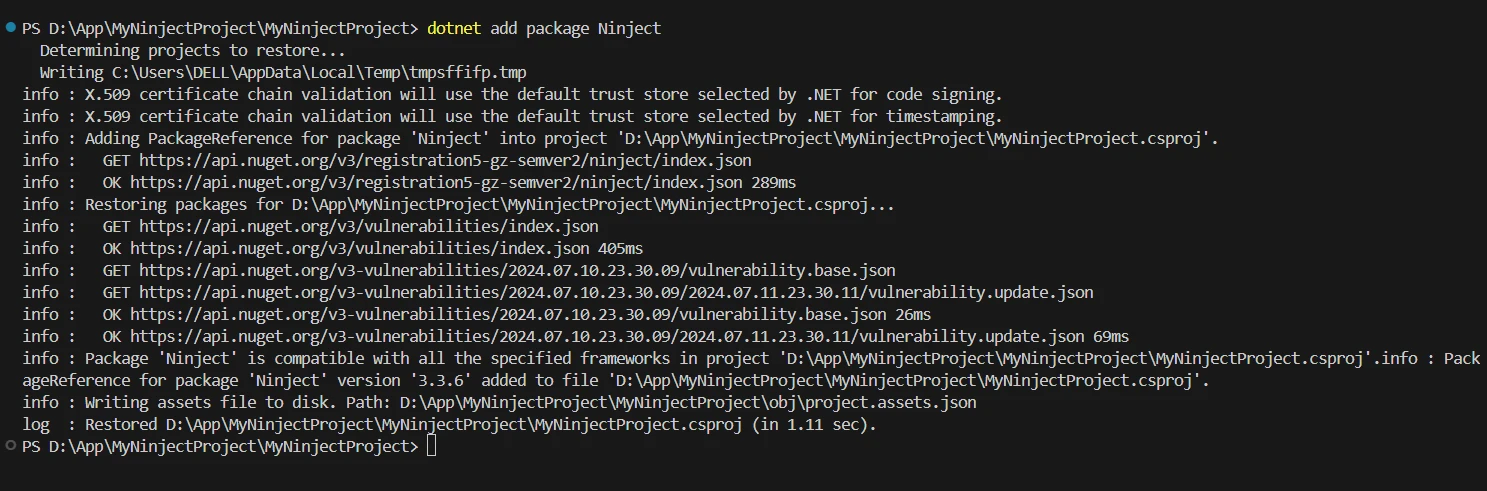
Create an interface (IService.cs) and a corresponding implementation (Service.cs) that will be managed by Ninject:
// IService.cs
public interface IService
{
void Run();
}// IService.cs
public interface IService
{
void Run();
}IRON VB CONVERTER ERROR developers@ironsoftware.com// Service.cs
public class Service : IService
{
public void Run()
{
Console.WriteLine("Service is running...");
}
}// Service.cs
public class Service : IService
{
public void Run()
{
Console.WriteLine("Service is running...");
}
}IRON VB CONVERTER ERROR developers@ironsoftware.comMake a class that takes Ninject.Modules as an ancestor. To define your own bindings class, use NinjectModule. Make a file called NinjectBindings.cs, for instance.
// NinjectBindings.cs
using Ninject.Modules;
public class NinjectBindings : NinjectModule
{
public override void Load()
{
// Define bindings here
Bind<IService>().To<Service>().InSingletonScope();
}
}// NinjectBindings.cs
using Ninject.Modules;
public class NinjectBindings : NinjectModule
{
public override void Load()
{
// Define bindings here
Bind<IService>().To<Service>().InSingletonScope();
}
}' NinjectBindings.cs
Imports Ninject.Modules
Public Class NinjectBindings
Inherits NinjectModule
Public Overrides Sub Load()
' Define bindings here
Bind(Of IService)().To(Of Service)().InSingletonScope()
End Sub
End ClassSet up Ninject to use your module in your Main function or startup class:
// Program.cs
using Ninject;
class Program
{
public void Configureervices()
{
var kernel = new StandardKernel(new NinjectBindings());
// Resolve dependencies
var service = kernel.Get<IService>();
// Use the resolved service
service.Run();
// Optional: Dispose the kernel
kernel.Dispose();
}
static void Main(string[] args)
{
Configureervices();
}
}// Program.cs
using Ninject;
class Program
{
public void Configureervices()
{
var kernel = new StandardKernel(new NinjectBindings());
// Resolve dependencies
var service = kernel.Get<IService>();
// Use the resolved service
service.Run();
// Optional: Dispose the kernel
kernel.Dispose();
}
static void Main(string[] args)
{
Configureervices();
}
}' Program.cs
Imports Ninject
Friend Class Program
Public Sub Configureervices()
Dim kernel = New StandardKernel(New NinjectBindings())
' Resolve dependencies
Dim service = kernel.Get(Of IService)()
' Use the resolved service
service.Run()
' Optional: Dispose the kernel
kernel.Dispose()
End Sub
Shared Sub Main(ByVal args() As String)
Configureervices()
End Sub
End Class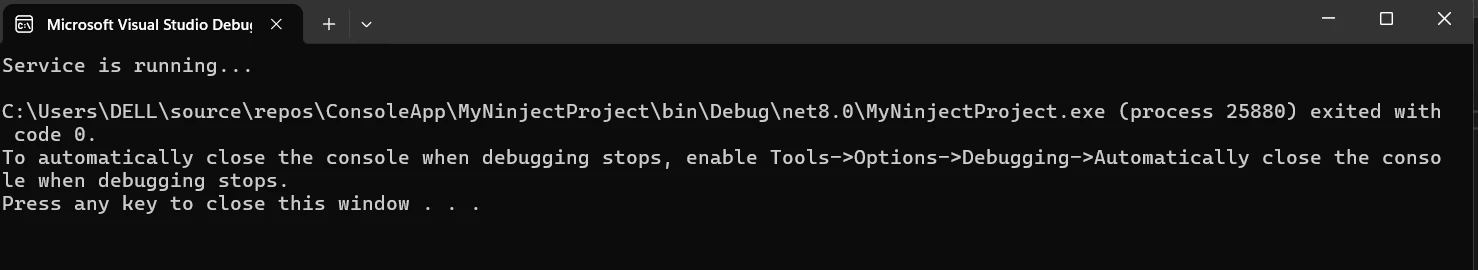
Using Ninject to set up dependency injection and IronPDF to generate PDFs within your application is the first step in integrating Ninject for .NET Core with IronPDF. This can be achieved by following this step-by-step guide:
To create, read, and edit PDF documents, C# programs can utilize IronPDF, a feature-rich .NET PDF library. This tool makes it simple for developers to convert HTML, CSS, and JavaScript information into print-ready, high-quality PDFs. Among the crucial features is the ability to split and combine PDFs, add headers and footers, watermark documents, and convert HTML to PDF. IronPDF is helpful for a variety of applications because it supports both the .NET Framework and .NET Core.
Developers may readily integrate PDFs into their programs because they are easy to use and provide a plethora of documentation. IronPDF handles intricate layouts and formatting with ease, ensuring that the output PDFs closely mirror the original HTML text.
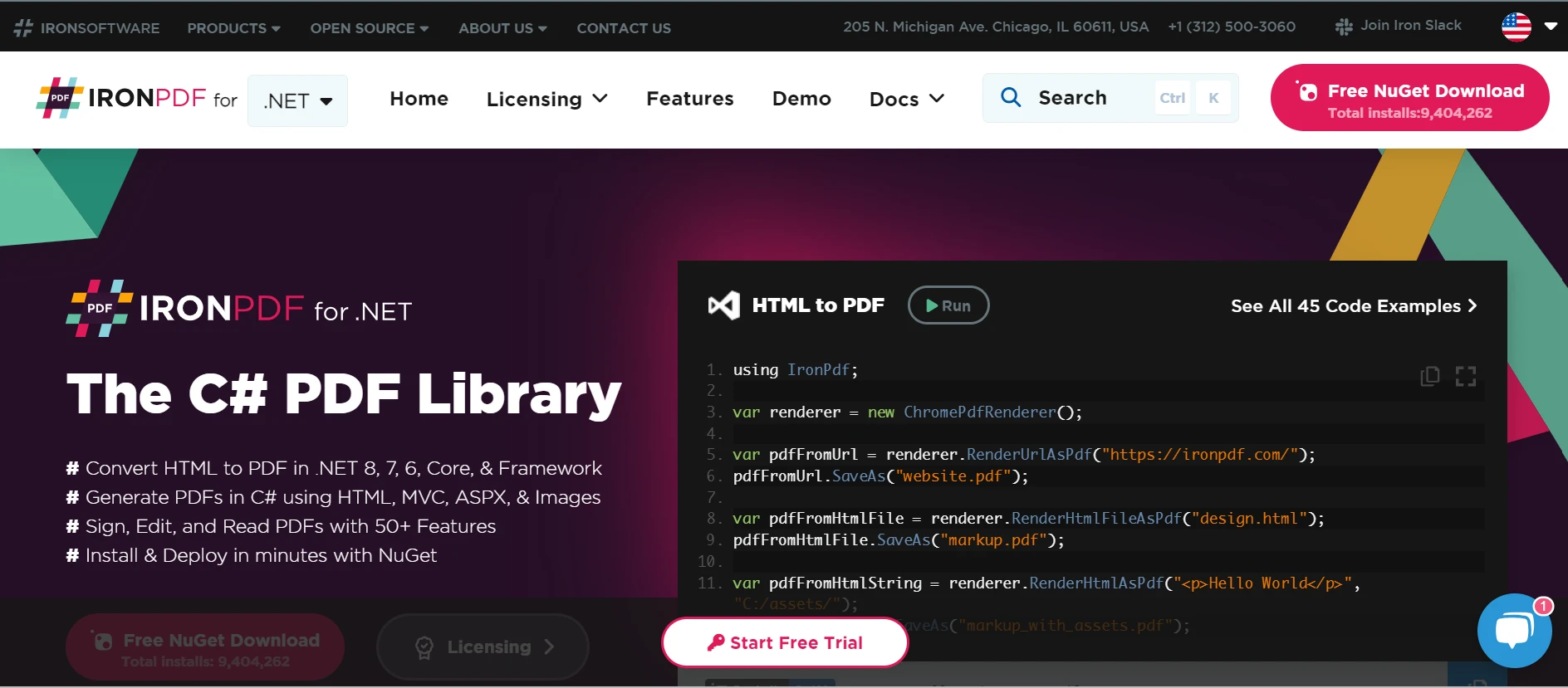
PDF Generation from HTML
IronPDF helps convert HTML, CSS, and JavaScript to PDF documents. It supports modern web standards like media queries and responsive design, making it handy for using HTML and CSS to dynamically decorate PDF documents, reports, and bills.
PDF Editing
Pre-existing PDFs can have text, photos, and other content added to them. IronPDF offers extraction of text and images out of PDF files, combines numerous PDFs into one file, splits PDF files into multiple, includes watermarks, annotations, headers and footers, and more in a flexible manner.
PDF Conversion
IronPDF allows you to convert a wide range of file formats to PDF, including Word, Excel, and picture files. It also offers PDF to image conversion (PNG, JPEG, etc.).
Performance and Reliability
High performance and dependability are desired design qualities in industrial settings. Manages big document sets with ease.
To gain the tools you need to work with PDFs in .NET projects, install the IronPDF package.
Install-Package IronPdfInstall-Package IronPdf'INSTANT VB TODO TASK: The following line uses invalid syntax:
'Install-Package IronPdfSpecify the interface (IPdfService.cs) and implementation (PdfService.cs) for creating PDFs:
// IPdfService.cs
public interface IPdfService
{
void GeneratePdf(string htmlContent, string outputPath);
}// IPdfService.cs
public interface IPdfService
{
void GeneratePdf(string htmlContent, string outputPath);
}IRON VB CONVERTER ERROR developers@ironsoftware.com// PdfService.cs
using IronPdf;
public class PdfService : IPdfService
{
public void GeneratePdf(string htmlContent, string outputPath)
{
var renderer = new ChromePdfRenderer();
var pdf = renderer.RenderHtmlAsPdf(htmlContent);
pdf.SaveAs(outputPath);
Console.WriteLine($"PDF generated and saved to {outputPath}");
}
}// PdfService.cs
using IronPdf;
public class PdfService : IPdfService
{
public void GeneratePdf(string htmlContent, string outputPath)
{
var renderer = new ChromePdfRenderer();
var pdf = renderer.RenderHtmlAsPdf(htmlContent);
pdf.SaveAs(outputPath);
Console.WriteLine($"PDF generated and saved to {outputPath}");
}
}IRON VB CONVERTER ERROR developers@ironsoftware.comEstablish a Ninject module called NinjectBindings.cs, wherein bindings between interfaces and their corresponding implementations are configured:
// NinjectBindings.cs
using Ninject.Modules;
public class NinjectBindings : NinjectModule
{
public override void Load()
{
Bind<IPdfService>().To<PdfService>().InSingletonScope();
}
}// NinjectBindings.cs
using Ninject.Modules;
public class NinjectBindings : NinjectModule
{
public override void Load()
{
Bind<IPdfService>().To<PdfService>().InSingletonScope();
}
}IRON VB CONVERTER ERROR developers@ironsoftware.comSet up Ninject to resolve dependencies and use the IPdfService to create a PDF in your Program.cs file:
// Program.cs
using Ninject;
using System;
class Program
{
static void Main(string[] args)
{
// Create a Ninject kernel and load the bindings
var kernel = new StandardKernel(new NinjectBindings());
// Resolve IPdfService instance
var pdfService = kernel.Get<IPdfService>();
// Define HTML content and output path
string htmlContent = "<h1>Hello, IronPDF with Ninject!</h1><p>This PDF is generated using IronPDF and Ninject in a .NET Core application.</p>";
string outputPath = "output.pdf";
// Use the resolved service to generate a PDF
pdfService.GeneratePdf(htmlContent, outputPath);
// Dispose the kernel (optional, but recommended)
kernel.Dispose();
}
}// Program.cs
using Ninject;
using System;
class Program
{
static void Main(string[] args)
{
// Create a Ninject kernel and load the bindings
var kernel = new StandardKernel(new NinjectBindings());
// Resolve IPdfService instance
var pdfService = kernel.Get<IPdfService>();
// Define HTML content and output path
string htmlContent = "<h1>Hello, IronPDF with Ninject!</h1><p>This PDF is generated using IronPDF and Ninject in a .NET Core application.</p>";
string outputPath = "output.pdf";
// Use the resolved service to generate a PDF
pdfService.GeneratePdf(htmlContent, outputPath);
// Dispose the kernel (optional, but recommended)
kernel.Dispose();
}
}IRON VB CONVERTER ERROR developers@ironsoftware.comThe above code example shows how to integrate IronPDF and Ninject in a console application for .NET Core. The application uses Ninject, a dependency injection framework, to manage dependencies and encourage loose coupling. The functionality for creating PDFs using IronPDF is encapsulated in the IPdfService interface, and its implementation is done in the PdfService class. The GeneratePdf method, which is implemented by the PdfService class, takes two parameters: HTML content and an output path. IronPDF's ChromePdfRenderer object is used to transform the HTML string into a PDF, and the PDF is then saved to the designated path.
To guarantee that a single instance of PdfService is utilized throughout the application, we bind the IPdfService interface to the PdfService implementation with a singleton scope in the NinjectBindings class, a Ninject module. We build a Ninject kernel, load the bindings from NinjectBindings, and resolve an instance of IPdfService in the Program.cs file. After that, a PDF is created from predetermined HTML content using the resolved pdfService, and it is saved to the designated output location. In order to free up resources, the kernel is finally disposed of. This integration shows how Ninject leverages IronPDF's robust PDF generation capabilities to strengthen the modularity, testability, and dependency management of .NET Core apps.
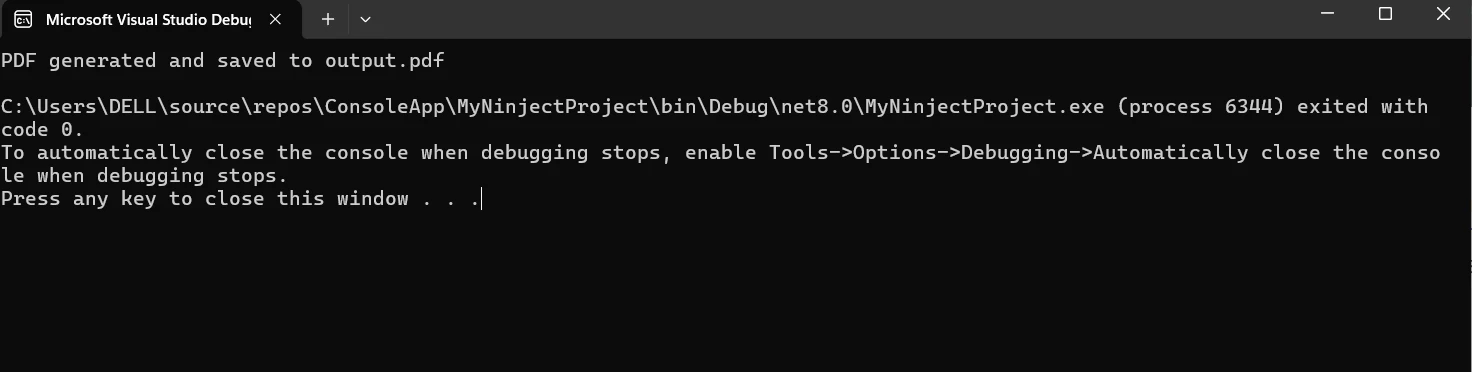
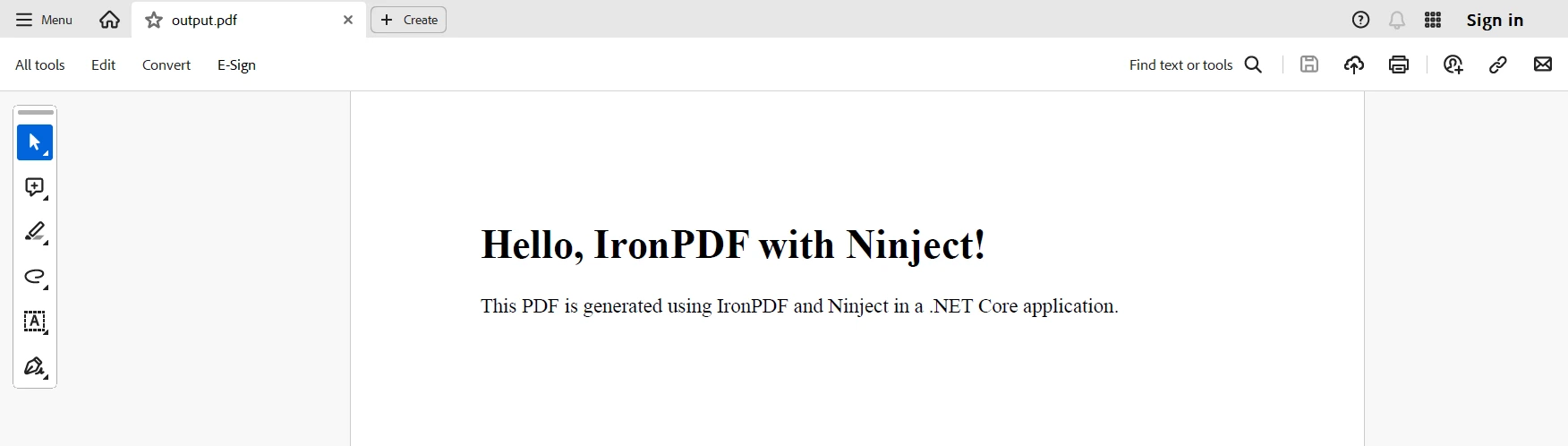
A .NET Core application integrating Ninject with IronPDF shows the potent combination of strong PDF production capabilities and efficient dependency management. Ninject facilitates modular design, loose coupling, and improved testability with its lightweight and adaptable IoC container, which manages dependencies in an effective and efficient way. This frees developers from having to worry about the intricacies of object generation and dependency resolution, allowing them to concentrate on business logic and functionality.
In addition, IronPDF provides an extensive collection of tools for creating and modifying PDFs, making it simple to create high-quality PDFs from HTML text or other data sources. Using Ninject to link services like IPdfService to their implementations ensures that the components of their applications are easily testable, reusable, and maintained.
Ninject and IronPDF together make it easier to use dependency injection in .NET Core applications and improve the program's ability to produce polished, dynamic PDFs. This combination guarantees the scalability, well-structured architecture, and effective fulfillment of several business needs of your .NET Core applications. The given example shows how cutting-edge PDF functionality and contemporary dependency injection techniques can coexist, providing a strong basis upon which to develop more intricate applications.
With the IronPDF Pricing of $749, IronPDF provides developers with more web apps and functionality as well as more efficient development. It accomplishes this by fusing its basic support with the incredibly flexible Iron Software Iron Suite.
IronPDF also offers a free-trial license specific to the project, which makes it easy for developers to select the ideal model. These benefits enable developers to successfully, quickly, and cohesively implement solutions for a wide range of issues.