Test in production without watermarks.
Works wherever you need it to.
Get 30 days of fully functional product.
Have it up and running in minutes.
Full access to our support engineering team during your product trial
To construct applications responsively and effectively, optimization methods are frequently needed for .NET applications. Caching is a potent approach that includes temporarily storing frequently requested material in distributed cache to facilitate speedier retrieval. The reduction in processing time and server load with this strategy can lead to a significant increase in application performance. Additionally, performance counters can be implemented to monitor and enhance the caching system.
Caching is a potent optimization strategy in this context. Microsoft.Extensions.Caching.Memory provides an efficient in-memory object caching solution for .NET applications. Your PDF-centric apps will operate and respond much faster if you strategically use the MemoryCache cache along with IronPDF.
We explore how to integrate Microsoft.Extensions.Caching.Memory C# examples with IronPDF efficiently. In this article, we'll discuss the advantages of caching concerning the IronPDF HTML to PDF Conversion process, go over some useful implementation tips, and offer a detailed walkthrough for configuring caching in your IronPDF program. When all is said and done, you'll have the skills and resources necessary to develop effective and intuitive PDF applications.
Microsoft.Extensions.Caching.Memory: The Foundation of Caching in .NETCaching is a method used in many high-performance .NET applications that stores frequently accessed data in memory for quick retrieval. Microsoft.Extensions are one of the many caching options that are accessible. Caching.Memory is a particularly strong and adaptable option. This library is a component of the larger Microsoft.Extensions.Caching namespace offers a straightforward but effective in-memory caching approach.
Microsoft.Extensions.Caching.Memory"IMemoryCacheMemoryCacheIMemoryCache is in this class. It offers administration and real in-memory storage for cached items.MemoryCache.MemoryCacheEntryOptionsYou can specify configuration settings for specific cache items with this class. These settings regulate things like:
CacheEntryICacheEntryCacheEntry class, which offers a practical implementation of these features.Microsoft.Extensions.Caching.MemoryMicrosoft.Extensions.Caching configuration. During application startup, memory is used to configure the cache service inside the ASP.NET Core application's service collection. An ASP.NET Core application that has Microsoft.Extensions.Caching.Memory configured is shown below:
First, ensure Microsoft.Extensions.Caching.Memory is installed for your project. Using the NuGet Package Manager Console, you can install it with the following command:
Install-Package Microsoft.Extensions.Caching.MemoryOr we can use NuGet Package Manager to install the package:
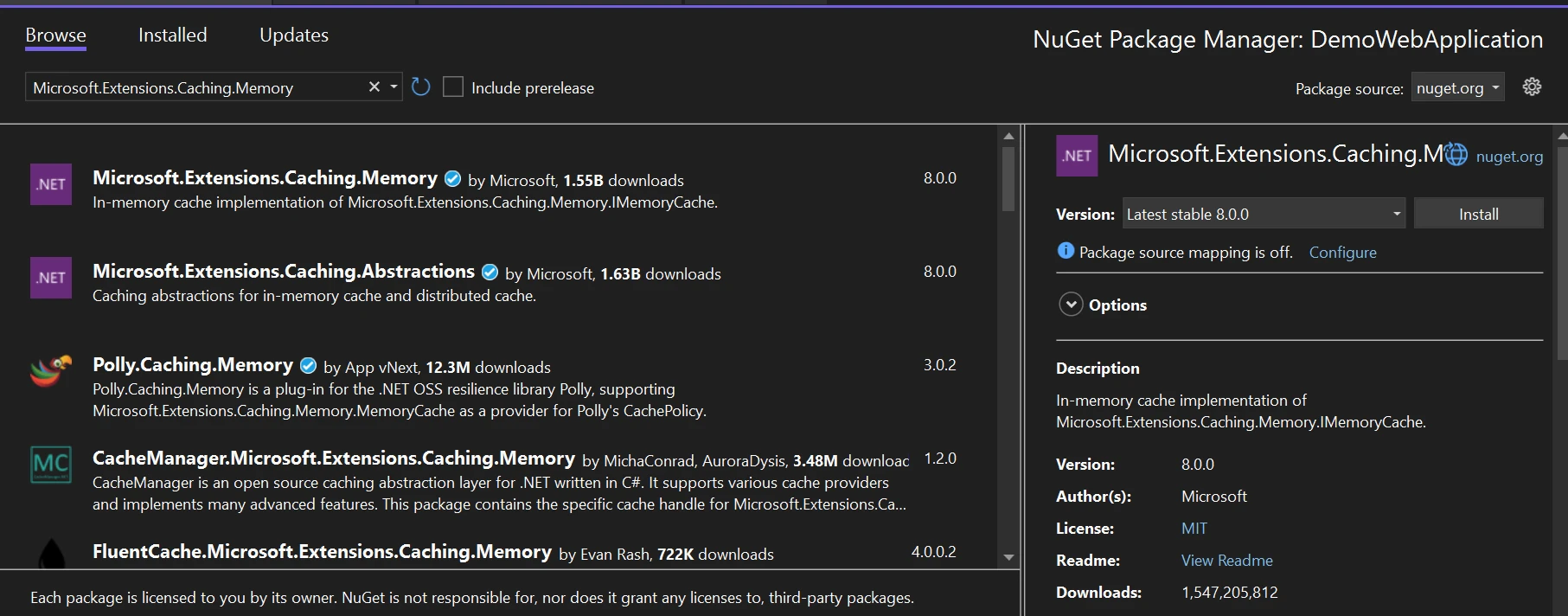
Navigate to the ConfigureServices method in your ASP.NET Core app by opening the Startup.cs file. To set up the memory cache service, add the following code:
using Microsoft.Extensions.Caching.Memory;
public void ConfigureServices(IServiceCollection services)
{
// Add memory cache service
services.AddMemoryCache();
// Other service configurations...
}using Microsoft.Extensions.Caching.Memory;
public void ConfigureServices(IServiceCollection services)
{
// Add memory cache service
services.AddMemoryCache();
// Other service configurations...
}Imports Microsoft.Extensions.Caching.Memory
Public Sub ConfigureServices(ByVal services As IServiceCollection)
' Add memory cache service
services.AddMemoryCache()
' Other service configurations...
End SubThe memory cache service object is added to the application's service collection and configured by this code. The memory cache system service is registered using its default configurations via the AddMemoryCache function.
IMemoryCacheOnce the cache store is set up, any class or component that needs caching can have the IMemoryCache interface injected into it. In a controller or service class, for instance:
public class MyService
{
private readonly IMemoryCache _cache;
public MyService(IMemoryCache cache)
{
_cache = cache;
}
// Use _cache to perform caching operations...
}public class MyService
{
private readonly IMemoryCache _cache;
public MyService(IMemoryCache cache)
{
_cache = cache;
}
// Use _cache to perform caching operations...
}Public Class MyService
Private ReadOnly _cache As IMemoryCache
Public Sub New(ByVal cache As IMemoryCache)
_cache = cache
End Sub
' Use _cache to perform caching operations...
End ClassMethods for caching and retrieving data from memory are provided by the IMemoryCache interface.
By setting cache parameters, you can alter how the memory cache behaves. This involves configuring a set method of parameters including size restrictions, cache entry eviction tactics, and cache value expiration regulations. This is an illustration of how to set cache options:
public void ConfigureServices(IServiceCollection services)
{
// Configure cache options
services.AddMemoryCache(options =>
{
options.SizeLimit = 1024; // Set the maximum size limit for the cache
options.CompactionPercentage = 0.75; // Set the percentage of memory to free up when the cache size exceeds the limit
options.ExpirationScanFrequency = TimeSpan.FromMinutes(5); // Set how often the cache should scan for expired items
});
// Other service configurations...
}public void ConfigureServices(IServiceCollection services)
{
// Configure cache options
services.AddMemoryCache(options =>
{
options.SizeLimit = 1024; // Set the maximum size limit for the cache
options.CompactionPercentage = 0.75; // Set the percentage of memory to free up when the cache size exceeds the limit
options.ExpirationScanFrequency = TimeSpan.FromMinutes(5); // Set how often the cache should scan for expired items
});
// Other service configurations...
}Public Sub ConfigureServices(ByVal services As IServiceCollection)
' Configure cache options
services.AddMemoryCache(Sub(options)
options.SizeLimit = 1024 ' Set the maximum size limit for the cache
options.CompactionPercentage = 0.75 ' Set the percentage of memory to free up when the cache size exceeds the limit
options.ExpirationScanFrequency = TimeSpan.FromMinutes(5) ' Set how often the cache should scan for expired items
End Sub)
' Other service configurations...
End SubModify the settings following the specifications of your application.
These instructions will help you configure Microsoft.Extensions. In your ASP.NET Core application, use Caching.Memory. Applications can thus operate more quickly and efficiently by storing and retrieving frequently accessed data in the memory cache.
With the help of the well-known .NET library IronPDF, programmers may generate, edit, and display PDF documents inside .NET applications. Creating PDFs from HTML content, photos, or raw data is just one of the many functions it offers for working with PDFs. Other features include adding text, images, and shapes to pre-existing PDF documents, converting HTML pages to PDFs, and extracting text and images from PDFs.
Below are some features of IronPDF:
In your project, make sure the IronPDF package is installed. The NuGet Package Manager Console can be used to install it:
Install-Package IronPdf
To access the ConfigureServices function, open the Startup.cs file in your ASP.NET Core application. To configure IronPDF, add the following code.
using IronPdf;
public void ConfigureServices(IServiceCollection services)
{
// Configure IronPDF
services.AddSingleton<HtmlToPdf>();
// Other service configurations...
}using IronPdf;
public void ConfigureServices(IServiceCollection services)
{
// Configure IronPDF
services.AddSingleton<HtmlToPdf>();
// Other service configurations...
}Imports IronPdf
Public Sub ConfigureServices(ByVal services As IServiceCollection)
' Configure IronPDF
services.AddSingleton(Of HtmlToPdf)()
' Other service configurations...
End SubBy configuring IronPDF's HtmlToPdf service as a singleton, this code makes sure that the application creates and uses only one instance of HtmlToPdf.
Microsoft.Extensions.Caching.Memory with IronPDFIn .NET applications, Microsoft.Extensions.Caching.Memory offers a practical means of storing frequently requested data for quicker retrieval.
This source code and snippet illustrate how to use it fundamentally:
using Microsoft.AspNetCore.Mvc;
using Microsoft.Extensions.Caching.Memory;
using System.Net;
using System.Net.Http.Headers;
namespace DemoWebApplication.Controllers
{
[ApiController]
[Route("[controller]")]
public class DemoController : ControllerBase
{
private readonly IMemoryCache _cache;
private readonly HtmlToPdf _htmlToPdf;
private readonly ILogger<DemoController > _logger;
public DemoController(ILogger<DemoController > logger, IMemoryCache cache, HtmlToPdf htmlToPdf)
{
_logger = logger;
_cache = cache;
_htmlToPdf = htmlToPdf;
}
[HttpGet]
public FileContentResult Generate()
{
string fileName = "Sample.pdf";
var stream = GeneratePdf("Hello IronPDF");
return new FileContentResult(stream, "application/octet-stream")
{
FileDownloadName = fileName
};
}
private byte[] GeneratePdf(string htmlContent)
{
// object key
string cacheKey = "GeneratedPdf";
if (!_cache.TryGetValue(cacheKey, out byte[] pdfBytes))
{
// PDF not found in cache, generate it
var pdfDocument = _htmlToPdf.RenderHtmlAsPdf(htmlContent);
pdfBytes = pdfDocument.BinaryData;
// Cache the generated PDF with a sliding expiration of 1 hour
_cache.Set(cacheKey, pdfBytes, TimeSpan.FromHours(1));
}
return pdfBytes;
}
}
}using Microsoft.AspNetCore.Mvc;
using Microsoft.Extensions.Caching.Memory;
using System.Net;
using System.Net.Http.Headers;
namespace DemoWebApplication.Controllers
{
[ApiController]
[Route("[controller]")]
public class DemoController : ControllerBase
{
private readonly IMemoryCache _cache;
private readonly HtmlToPdf _htmlToPdf;
private readonly ILogger<DemoController > _logger;
public DemoController(ILogger<DemoController > logger, IMemoryCache cache, HtmlToPdf htmlToPdf)
{
_logger = logger;
_cache = cache;
_htmlToPdf = htmlToPdf;
}
[HttpGet]
public FileContentResult Generate()
{
string fileName = "Sample.pdf";
var stream = GeneratePdf("Hello IronPDF");
return new FileContentResult(stream, "application/octet-stream")
{
FileDownloadName = fileName
};
}
private byte[] GeneratePdf(string htmlContent)
{
// object key
string cacheKey = "GeneratedPdf";
if (!_cache.TryGetValue(cacheKey, out byte[] pdfBytes))
{
// PDF not found in cache, generate it
var pdfDocument = _htmlToPdf.RenderHtmlAsPdf(htmlContent);
pdfBytes = pdfDocument.BinaryData;
// Cache the generated PDF with a sliding expiration of 1 hour
_cache.Set(cacheKey, pdfBytes, TimeSpan.FromHours(1));
}
return pdfBytes;
}
}
}Imports Microsoft.AspNetCore.Mvc
Imports Microsoft.Extensions.Caching.Memory
Imports System.Net
Imports System.Net.Http.Headers
Namespace DemoWebApplication.Controllers
<ApiController>
<Route("[controller]")>
Public Class DemoController
Inherits ControllerBase
Private ReadOnly _cache As IMemoryCache
Private ReadOnly _htmlToPdf As HtmlToPdf
Private ReadOnly _logger As ILogger(Of DemoController )
Public Sub New(ByVal logger As ILogger(Of DemoController ), ByVal cache As IMemoryCache, ByVal htmlToPdf As HtmlToPdf)
_logger = logger
_cache = cache
_htmlToPdf = htmlToPdf
End Sub
<HttpGet>
Public Function Generate() As FileContentResult
Dim fileName As String = "Sample.pdf"
Dim stream = GeneratePdf("Hello IronPDF")
Return New FileContentResult(stream, "application/octet-stream") With {.FileDownloadName = fileName}
End Function
Private Function GeneratePdf(ByVal htmlContent As String) As Byte()
' object key
Dim cacheKey As String = "GeneratedPdf"
Dim pdfBytes() As Byte
If Not _cache.TryGetValue(cacheKey, pdfBytes) Then
' PDF not found in cache, generate it
Dim pdfDocument = _htmlToPdf.RenderHtmlAsPdf(htmlContent)
pdfBytes = pdfDocument.BinaryData
' Cache the generated PDF with a sliding expiration of 1 hour
_cache.Set(cacheKey, pdfBytes, TimeSpan.FromHours(1))
End If
Return pdfBytes
End Function
End Class
End NamespaceWe import the namespaces required to work with Microsoft and ASP.NET Microsoft.Extensions.Caching.Memory. We create the DemoController controller, which is derived from ControllerBase. This controller will respond to queries sent over HTTP. An instance of IMemoryCache is injected into the controller's constructor.
To control the lifetime of services, including the memory cache, ASP.NET Core offers dependency injection. With the [HttpGet] property applied, the Generate method is marked to handle HTTP GET requests to the store from the designated route (/Demo). We try to get weather forecast data from the cache inside the Generate function by using the given cache key. If the data cannot be used ASP is located in the cache, we use the Generate function to create fresh weather data.
In a scenario with multiple app servers, make sure to configure distributed caching for consistent cache handling across all servers.
To utilize Microsoft.Extensions.Caching.Memory, refer to the documentation and sample code provided to cache data and enhance performance in ASP.NET Core applications. In practice, you can adjust the expiration policies, cache keys, and caching behavior to suit your application's needs. Caching data that is expensive to generate or is often accessed by multiple threads can improve the overall user experience and dramatically reduce response times.
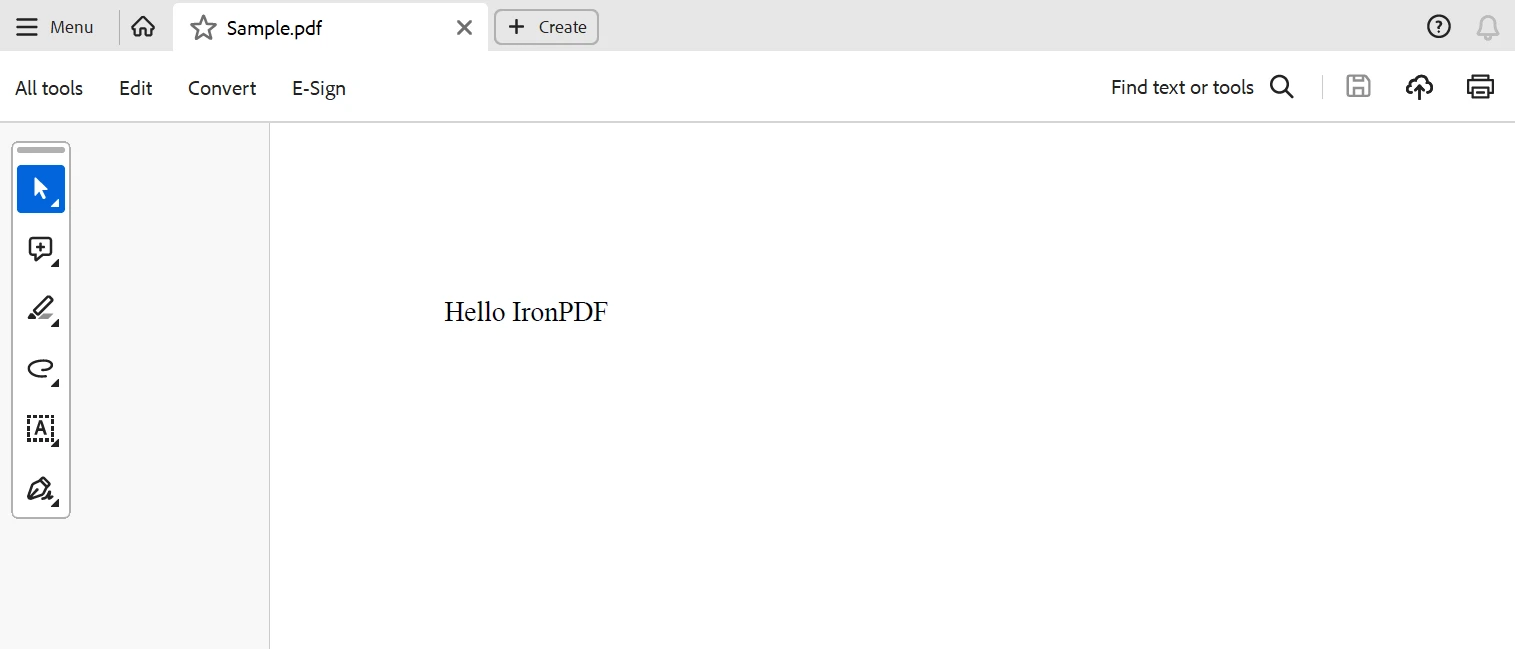
All things considered, Microsoft.Extensions.Caching.Memory can be used to increase the scalability and performance of .NET applications, especially those that are based on the ASP.NET Core framework. Developers can improve user experience, minimize latency, and optimize data access by utilizing in-memory caching. The library provides a flexible and user-friendly API for developing caching strategies targeted to particular application requirements, whether it is for caching reference data, query results, or computed values. You can achieve noticeable speed increases and enhanced application responsiveness by adopting caching best practices and adding Microsoft.Extensions.Caching.Memory into your .NET apps.
Through making use of Microsoft.Extensions' features, with the help of IronPDF for dynamic PDF creation and Caching.Memory for effective data caching, .NET developers can greatly enhance the speed of their apps. This potent combination enables developers to easily design high-performing, scalable, and responsive applications by cutting server load, improving user experience, and eliminating processing overhead.
IronPDF can be purchased at a reasonable price, and acquiring the package includes a lifetime license. The package offers outstanding value since it starts at $749, a single fee for multiple systems. For users with licenses, it offers online engineering help around the clock. For further details about the charge, please visit the IronPDF Licensing Page. Visit this page about Iron Software to learn more about products made by Iron Software.