Test in production without watermarks.
Works wherever you need it to.
Get 30 days of fully functional product.
Have it up and running in minutes.
Full access to our support engineering team during your product trial
Microsoft.Extensions.DependencyInjection is a powerful library provided by Microsoft .NET to facilitate Dependency Injection (DI), a software design pattern that promotes loose coupling and enhances testability in applications. DI is often implemented using .NET Core built-in DI container or libraries like Autofac and Unity. DI involves injecting dependencies (objects a class needs) into a class rather than the class creating its dependencies. This is typically done through a constructor, method, or property injection.
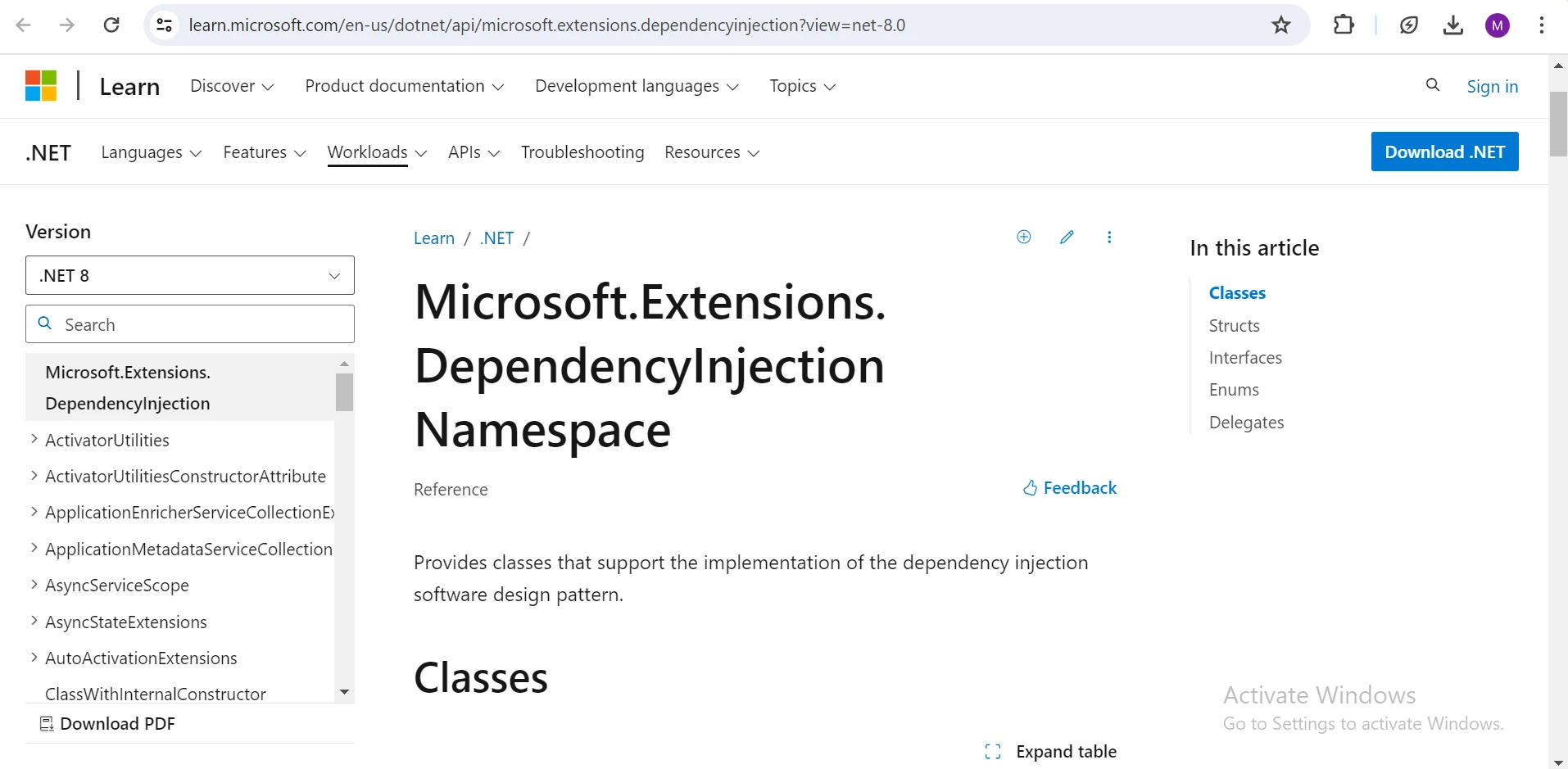
Service registration: Dependencies are registered in a DI container, typically at the application's composition root. These registrations specify how the container should create and manage the dependencies.
Transient: Transient dependencies are instantiated each time they are requested from the container. This implies that a new instance of a transient dependency is generated whenever it is needed. Typically, transient dependencies are used for lightweight, stateless services or components.
To start using dependency injection in a .NET Core project, you first need to install the Microsoft.Extensions.DependencyInjection package. This can be done through the NuGet Package Manager Console in Visual Studio with the following code:
Install-Package Microsoft.Extensions.DependencyInjectionInstall-Package Microsoft.Extensions.DependencyInjectionIRON VB CONVERTER ERROR developers@ironsoftware.com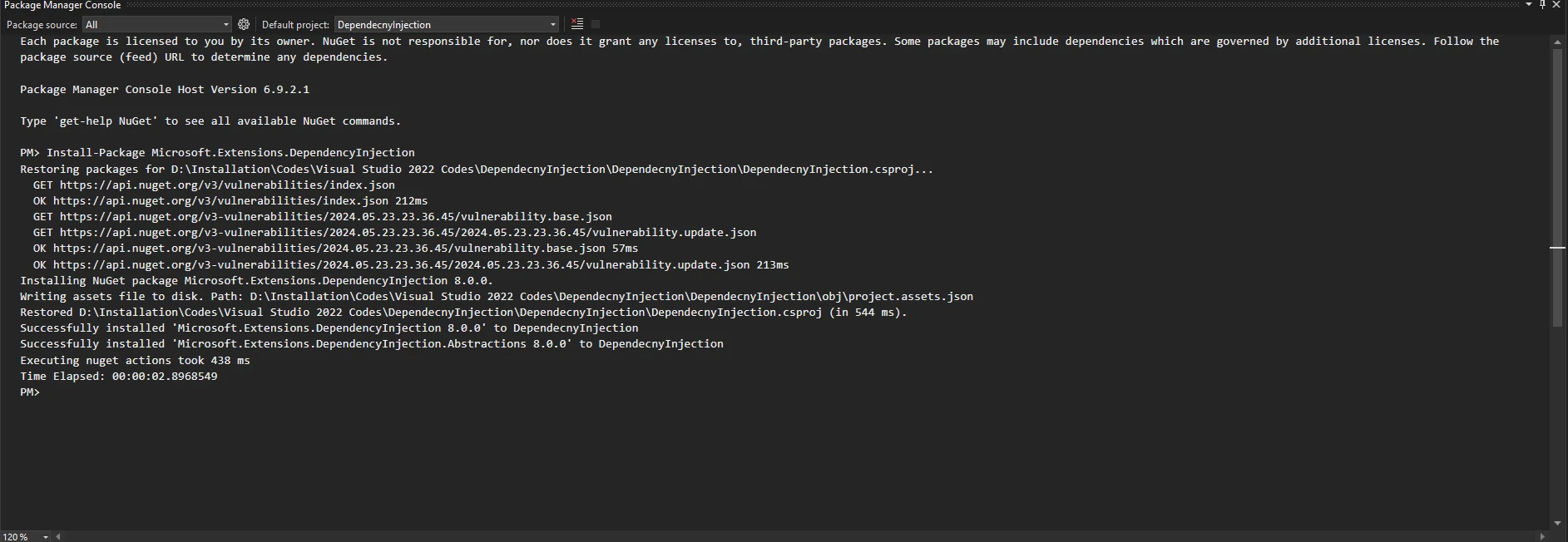
In this example, let's create a sample app (console application) wherein we'll utilize a service provider to resolve services and inject them into our program.
using Microsoft.Extensions.DependencyInjection;
using System;
public interface IMessageService
{
void SendMessage(string message);
}
public class ConsoleMessageService : IMessageService
{
public void SendMessage(string message)
{
Console.WriteLine(message);
}
}using Microsoft.Extensions.DependencyInjection;
using System;
public interface IMessageService
{
void SendMessage(string message);
}
public class ConsoleMessageService : IMessageService
{
public void SendMessage(string message)
{
Console.WriteLine(message);
}
}IRON VB CONVERTER ERROR developers@ironsoftware.comThe code snippet creates a rule for sending messages called IMessageService. It's like setting up a plan for how messages should be sent. Then, the ConsoleMessageService class is made to follow this rule by using Console.WriteLine to send messages. This setup separates the idea of sending messages from the actual process, making it easier to change how messages are sent later if needed. It helps keep the messaging system organized and easy to manage in the application.
class Program
{
static void Main(string[] args)
{
// Create a service provider
var serviceProvider = new ServiceCollection()
// Register the service implementation
.AddTransient<IMessageService, ConsoleMessageService>()
.BuildServiceProvider();
// Resolve the service
var messageService = serviceProvider.GetRequiredService<IMessageService>();
// Use the service to send a message
messageService.SendMessage("Hello,From Dependency Injection!");
}
}class Program
{
static void Main(string[] args)
{
// Create a service provider
var serviceProvider = new ServiceCollection()
// Register the service implementation
.AddTransient<IMessageService, ConsoleMessageService>()
.BuildServiceProvider();
// Resolve the service
var messageService = serviceProvider.GetRequiredService<IMessageService>();
// Use the service to send a message
messageService.SendMessage("Hello,From Dependency Injection!");
}
}IRON VB CONVERTER ERROR developers@ironsoftware.comThis code sets up a serviceProvider to manage tools. It adds a ConsoleMessageService tool to it. Then, it retrieves the IMessageService tool from serviceProvider and uses it to send the message "Hello, Dependency Injection!" to the console.
Output: The program prints the string message "Hello, From Dependency Injection!"
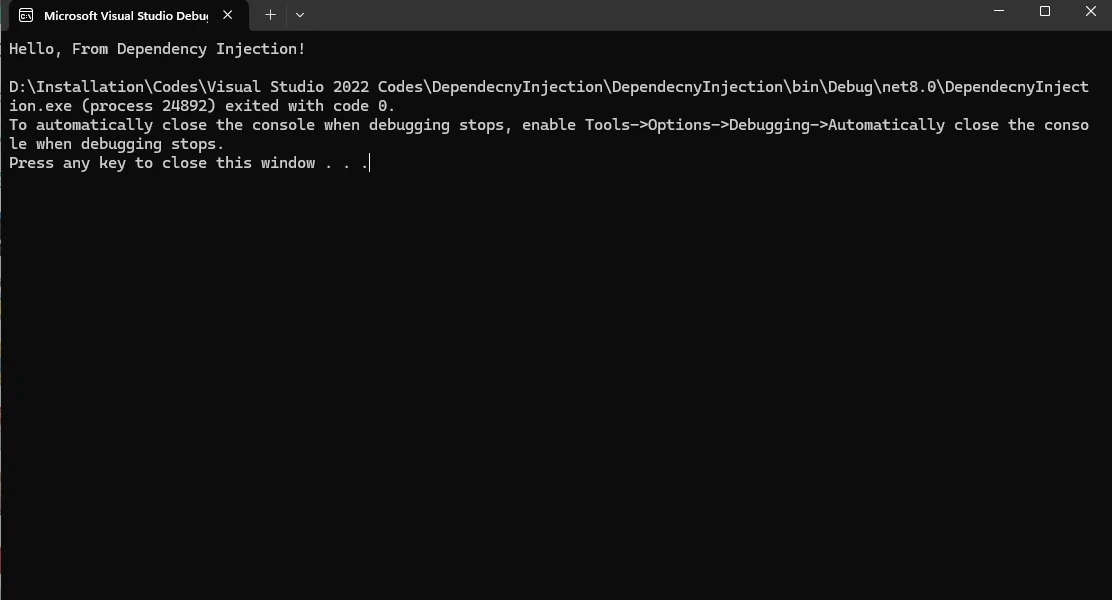
IronPDF is a powerful library for C# that simplifies the complex process of PDF generation, offering a wide range of features for PDF manipulation, including the ability to generate PDFs from HTML, the operation of adding text to PDFs and editing PDFs with images, creating secure documents, and much more.
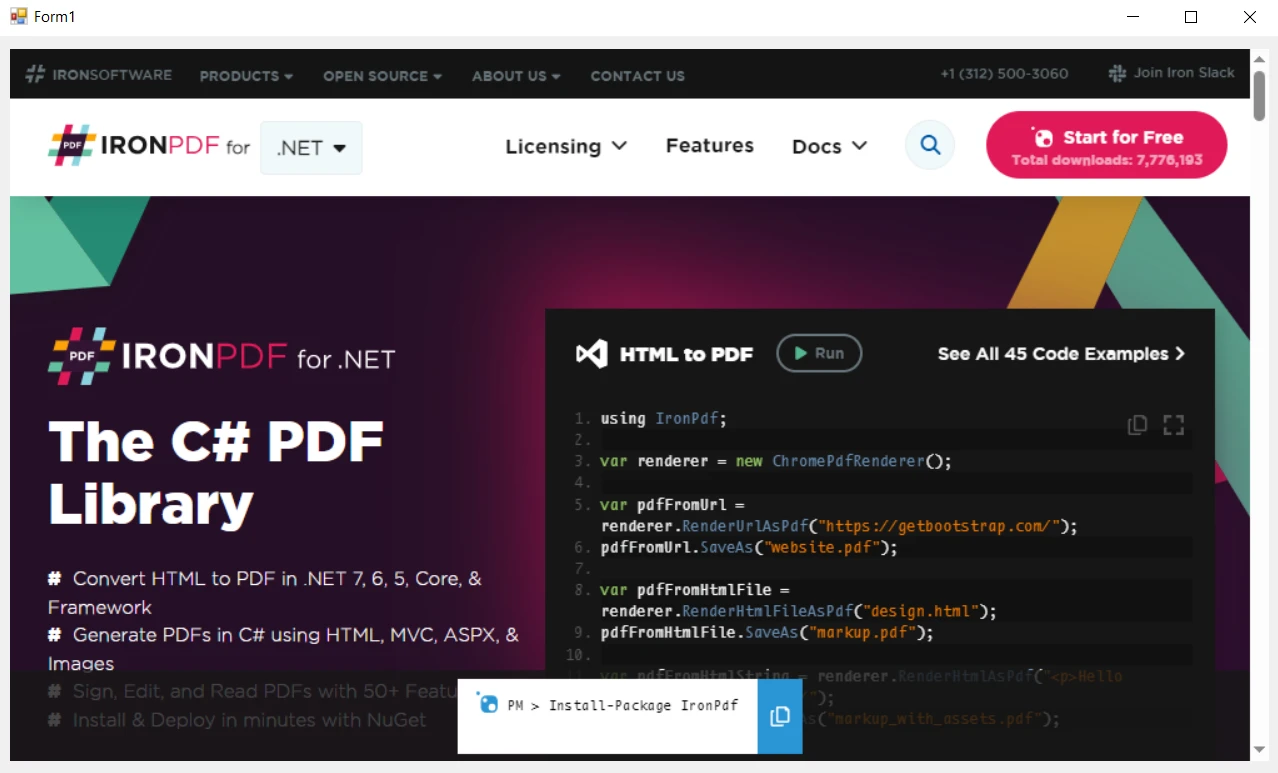
To integrate the IronPDF library into a .NET Core application leveraging dependency injection features and extension methods with Microsoft.Extensions.DependencyInjection, you can proceed as follows:
Create an interface to define your PDF generation service.
public interface IPdfService
{
void GeneratePdf(string baseUrl, string query, string filePath);
}public interface IPdfService
{
void GeneratePdf(string baseUrl, string query, string filePath);
}IRON VB CONVERTER ERROR developers@ironsoftware.comImplement the interface using IronPDF for creating the PDF file.
public class IronPdfService : IPdfService
{
public void GeneratePdf(string baseUrl, string query, string filePath)
{
License.LicenseKey = "Your-License-Key";
string encodedQuery = HttpUtility.UrlEncode(query);
string fullUrl = $"{baseUrl}?query={encodedQuery}";
var renderer = new ChromePdfRenderer();
var pdf = renderer.RenderUrlAsPdf(fullUrl);
pdf.SaveAs(filePath);
Console.WriteLine($"PDF successfully created from: {fullUrl}");
Console.WriteLine($"Saved to: {filePath}");
}
}public class IronPdfService : IPdfService
{
public void GeneratePdf(string baseUrl, string query, string filePath)
{
License.LicenseKey = "Your-License-Key";
string encodedQuery = HttpUtility.UrlEncode(query);
string fullUrl = $"{baseUrl}?query={encodedQuery}";
var renderer = new ChromePdfRenderer();
var pdf = renderer.RenderUrlAsPdf(fullUrl);
pdf.SaveAs(filePath);
Console.WriteLine($"PDF successfully created from: {fullUrl}");
Console.WriteLine($"Saved to: {filePath}");
}
}IRON VB CONVERTER ERROR developers@ironsoftware.comIn your Program.cs class, configure dependency injection:
builder.Services.AddSingleton<IPdfService, IronPdfService>();builder.Services.AddSingleton<IPdfService, IronPdfService>();IRON VB CONVERTER ERROR developers@ironsoftware.comThis setup resolves dependencies by implementing the IPdfService interface with IronPdfService, establishing a singleton service type for PDF generation. It is then referenced across the application, ensuring consistent functionality for generating PDFs.
Inject IPdfService into your controller or service and use it:
public class MyController : Controller
{
private readonly IPdfService _pdfService;
public MyController(IPdfService pdfService)
{
_pdfService = pdfService;
}
public IActionResult GeneratePdf()
{
string baseUrl = "https://ironpdf.com/";
string query = "Hello World from IronPDF !";
string filePath = "Demo.pdf";
_pdfService.GeneratePdf(baseUrl, query, filePath);
return View();
}
}public class MyController : Controller
{
private readonly IPdfService _pdfService;
public MyController(IPdfService pdfService)
{
_pdfService = pdfService;
}
public IActionResult GeneratePdf()
{
string baseUrl = "https://ironpdf.com/";
string query = "Hello World from IronPDF !";
string filePath = "Demo.pdf";
_pdfService.GeneratePdf(baseUrl, query, filePath);
return View();
}
}IRON VB CONVERTER ERROR developers@ironsoftware.comThis setup ensures that the IronPdfService is created and managed by the Microsoft Extensions Dependency Injection container. You can effortlessly substitute the default PDF generation service by offering an alternative implementation for the IPdfService interface, all without altering the consuming code.
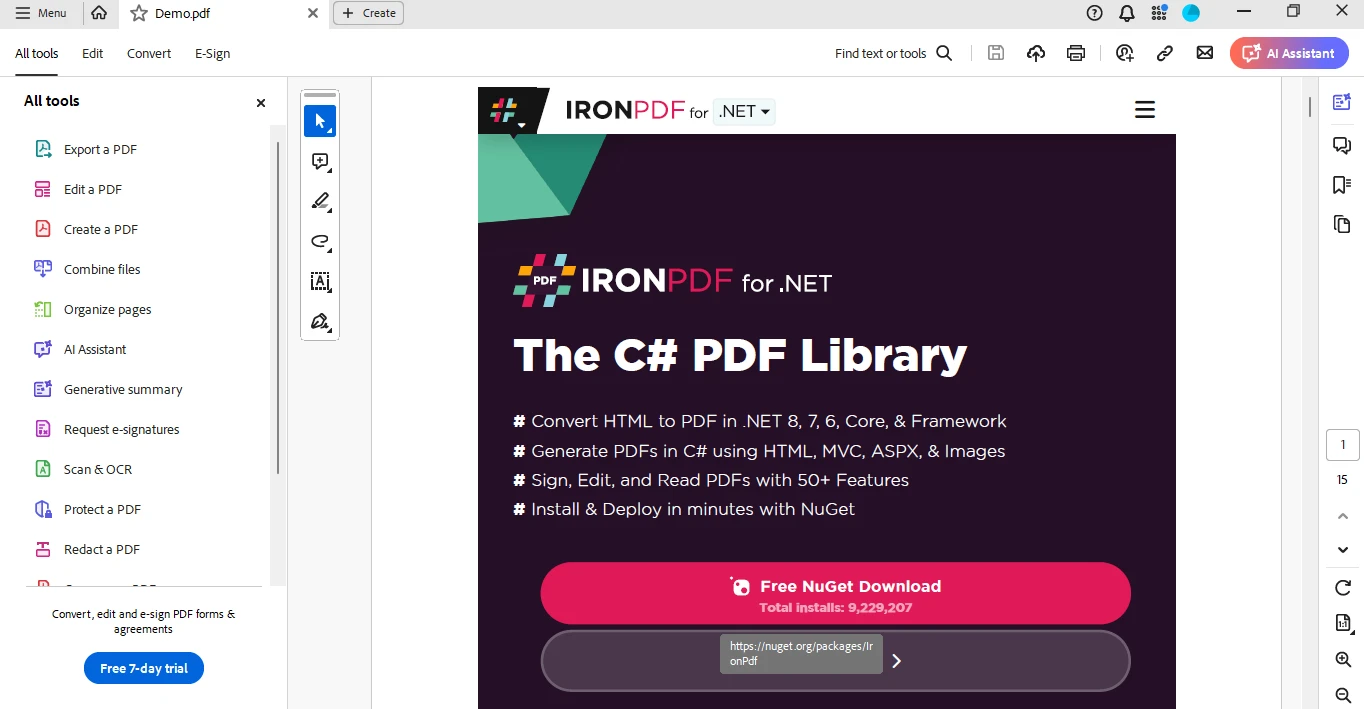
Microsoft.Extensions.DependencyInjection is a powerful tool in .NET 6 for implementing dependency injection, which promotes loose coupling and enhances testability in applications. By integrating IronPDF, a feature-rich C# library, developers can easily generate comprehensive PDF documents with minimal effort. Licensing for IronPDF is available.