Test in production without watermarks.
Works wherever you need it to.
Get 30 days of fully functional product.
Have it up and running in minutes.
Full access to our support engineering team during your product trial
This beginner's tutorial is designed to guide you through the integration of two powerful libraries: Math.NET for mathematical operations and IronPDF for creating PDF documents. Ideal for various applications, from scientific research to financial analysis to solve crimes, these tools provide a comprehensive approach to handling complex data and presenting it effectively.
Math.NET, a renowned library in the .NET ecosystem, offers an extensive range of mathematical functionalities similar to Kate Monday, Pat Tuesday, James Earl Jones, and Joe Friday or George Frankly (Joe Howard) on the Square One TV program contents premise MathNet, created by the head writers David Connell and Jim Thurman. Whether it's dealing with linear algebra, statistics, or numerical analysis, Math.NET equips you with the tools to easily perform complex calculations. Imagine harnessing this power to solve problems, akin to unraveling mysteries such as missing baseball, passing parade, missing air, or solving crimes such as a great car robbery with a calm and rational mind.
Explore IronPDF Features to learn how you can convert complex mathematical computations or Math.NET investigations into well-structured PDF documents. This feature is particularly valuable when you need to report findings, share results, or archive data. It's like turning the conclusions of your Math.NET investigations into accessible reports, ready to be shared or presented.
Math.NET is a powerful tool for mathematical computing in the .NET framework, capable of handling a wide array of mathematical tasks. This section introduces you to the basics of setting up Math.NET in a C# project and demonstrates some initial operations to get you started.
Step-by-Step Installation: To integrate Math.NET into your C# project, use the NuGet Package Manager. Search for "MathNET.Numerics" and install it in your project. This process equips your application with the necessary libraries to perform complex mathematical computations.
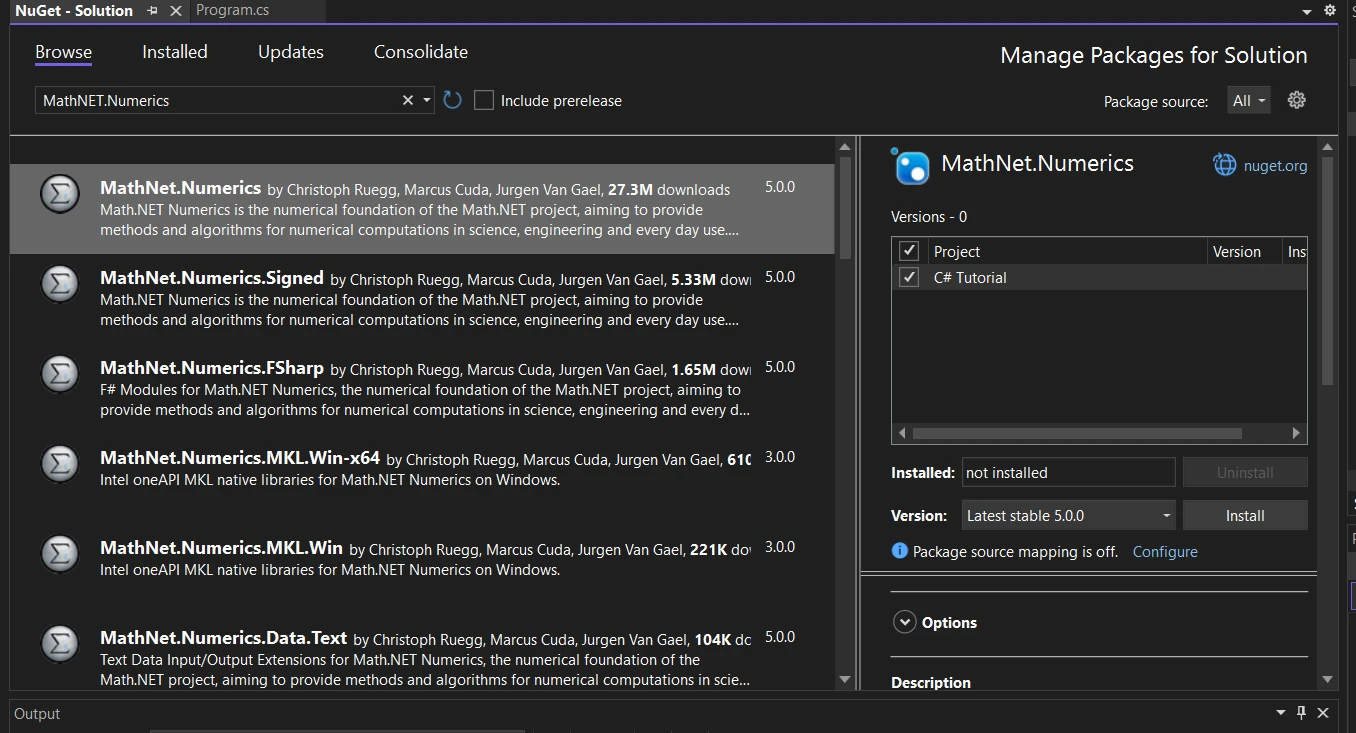
Simple Calculations: Begin with basic mathematical operations to familiarize yourself with Math.NET's interface. For example, explore simple arithmetic or statistical functions provided by the library.
Exploring Data and Math Functions: Experiment with more complex functions, such as matrix operations or statistical analyses, to understand the breadth of Math.NET's capabilities.
using MathNet.Numerics;
public class BasicMathOperations
{
public void PerformCalculations()
{
// Example of basic arithmetic operation
double result = 2 * MathNet.Numerics.Trig.Cos(45);
Console.WriteLine($"The result is: {result}");
}
}using MathNet.Numerics;
public class BasicMathOperations
{
public void PerformCalculations()
{
// Example of basic arithmetic operation
double result = 2 * MathNet.Numerics.Trig.Cos(45);
Console.WriteLine($"The result is: {result}");
}
}Imports MathNet.Numerics
Public Class BasicMathOperations
Public Sub PerformCalculations()
' Example of basic arithmetic operation
Dim result As Double = 2 * MathNet.Numerics.Trig.Cos(45)
Console.WriteLine($"The result is: {result}")
End Sub
End ClassIn this example, we use a basic trigonometric function from Math.NET to perform a calculation, showcasing how straightforward it is to incorporate mathematical logic into your C# applications.
After getting acquainted with the basics, it's time to explore some of Math.NET's advanced features. These functionalities allow for more sophisticated mathematical operations, ideal for complex data analysis and problem-solving in various applications.
Linear Algebra: Dive into linear algebra operations, crucial for many scientific computations. Math.NET provides classes for matrices and vectors, enabling operations like matrix multiplication, inversion, and decomposition.
Statistical Functions: Utilize Math.NET's statistical tools for data analysis. Functions include mean, median, variance, and standard deviation calculations, which are fundamental in statistical assessments.
Imagine a scenario where the Los Angeles Police Department teams up with the New York City Precinct to solve a series of crimes using advanced statistical analysis. Here, Math.NET's statistical functions play a crucial role in analyzing crime data, uncovering patterns, and aiding detectives in their investigation.
using MathNet.Numerics.Statistics;
using System;
public class CrimeDataAnalysis
{
public void AnalyzeCrimeData()
{
// Hypothetical crime rate data for a series of districts
var crimeRates = new double [] { 5.2, 3.8, 4.6, 2.9, 3.5 };
// Calculating statistical metrics to understand crime trends
double meanCrimeRate = Statistics.Mean(crimeRates);
double varianceCrimeRate = Statistics.Variance(crimeRates);
// Outputting the analysis results
Console.WriteLine($"Average Crime Rate: {meanCrimeRate}, Variance in Crime Rate: {varianceCrimeRate}");
// Additional analysis can be added here to further assist in the crime-solving process
// For instance, correlating crime rates with different variables (like time, location, etc.)
}
}
class Program
{
static void Main(string [] args)
{
// Simulating a scenario where LAPD and New York City starting collaborate using statistical analysis
Console.WriteLine("Los Angeles Police Department and New York City Precinct Collaboration:");
CrimeDataAnalysis crimeDataAnalysis = new CrimeDataAnalysis();
crimeDataAnalysis.AnalyzeCrimeData();
}
}using MathNet.Numerics.Statistics;
using System;
public class CrimeDataAnalysis
{
public void AnalyzeCrimeData()
{
// Hypothetical crime rate data for a series of districts
var crimeRates = new double [] { 5.2, 3.8, 4.6, 2.9, 3.5 };
// Calculating statistical metrics to understand crime trends
double meanCrimeRate = Statistics.Mean(crimeRates);
double varianceCrimeRate = Statistics.Variance(crimeRates);
// Outputting the analysis results
Console.WriteLine($"Average Crime Rate: {meanCrimeRate}, Variance in Crime Rate: {varianceCrimeRate}");
// Additional analysis can be added here to further assist in the crime-solving process
// For instance, correlating crime rates with different variables (like time, location, etc.)
}
}
class Program
{
static void Main(string [] args)
{
// Simulating a scenario where LAPD and New York City starting collaborate using statistical analysis
Console.WriteLine("Los Angeles Police Department and New York City Precinct Collaboration:");
CrimeDataAnalysis crimeDataAnalysis = new CrimeDataAnalysis();
crimeDataAnalysis.AnalyzeCrimeData();
}
}Imports MathNet.Numerics.Statistics
Imports System
Public Class CrimeDataAnalysis
Public Sub AnalyzeCrimeData()
' Hypothetical crime rate data for a series of districts
Dim crimeRates = New Double () { 5.2, 3.8, 4.6, 2.9, 3.5 }
' Calculating statistical metrics to understand crime trends
Dim meanCrimeRate As Double = Statistics.Mean(crimeRates)
Dim varianceCrimeRate As Double = Statistics.Variance(crimeRates)
' Outputting the analysis results
Console.WriteLine($"Average Crime Rate: {meanCrimeRate}, Variance in Crime Rate: {varianceCrimeRate}")
' Additional analysis can be added here to further assist in the crime-solving process
' For instance, correlating crime rates with different variables (like time, location, etc.)
End Sub
End Class
Friend Class Program
Shared Sub Main(ByVal args() As String)
' Simulating a scenario where LAPD and New York City starting collaborate using statistical analysis
Console.WriteLine("Los Angeles Police Department and New York City Precinct Collaboration:")
Dim crimeDataAnalysis As New CrimeDataAnalysis()
crimeDataAnalysis.AnalyzeCrimeData()
End Sub
End Class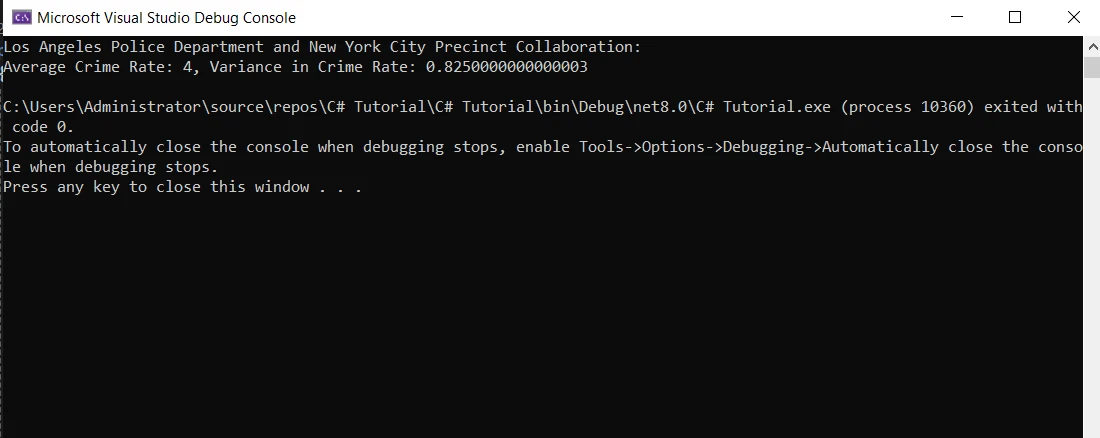
In this example, we calculate the mean and variance of a dataset, illustrating how Math.NET simplifies complex statistical operations.
IronPDF stands as a powerful tool for C# developers, enabling the generation and manipulation of PDF documents within .NET applications. It complements Math.NET by allowing you to convert complex mathematical reports and data visualizations into accessible and shareable PDF formats.
Want to turn a webpage or URL into a PDF that looks just like the original? IronPDF is here to help! It’s ideal for generating PDFs of reports, invoices, and any online content you need to save. If you’re ready to convert HTML to PDF, this is the tool to try.
using IronPdf;
class Program
{
static void Main(string[] args)
{
var renderer = new ChromePdfRenderer();
// 1. Convert HTML String to PDF
var htmlContent = "<h1>Hello, IronPDF!</h1><p>This is a PDF from an HTML string.</p>";
var pdfFromHtmlString = renderer.RenderHtmlAsPdf(htmlContent);
pdfFromHtmlString.SaveAs("HTMLStringToPDF.pdf");
// 2. Convert HTML File to PDF
var htmlFilePath = "path_to_your_html_file.html"; // Specify the path to your HTML file
var pdfFromHtmlFile = renderer.RenderHtmlFileAsPdf(htmlFilePath);
pdfFromHtmlFile.SaveAs("HTMLFileToPDF.pdf");
// 3. Convert URL to PDF
var url = "http://ironpdf.com"; // Specify the URL
var pdfFromUrl = renderer.RenderUrlAsPdf(url);
pdfFromUrl.SaveAs("URLToPDF.pdf");
}
}using IronPdf;
class Program
{
static void Main(string[] args)
{
var renderer = new ChromePdfRenderer();
// 1. Convert HTML String to PDF
var htmlContent = "<h1>Hello, IronPDF!</h1><p>This is a PDF from an HTML string.</p>";
var pdfFromHtmlString = renderer.RenderHtmlAsPdf(htmlContent);
pdfFromHtmlString.SaveAs("HTMLStringToPDF.pdf");
// 2. Convert HTML File to PDF
var htmlFilePath = "path_to_your_html_file.html"; // Specify the path to your HTML file
var pdfFromHtmlFile = renderer.RenderHtmlFileAsPdf(htmlFilePath);
pdfFromHtmlFile.SaveAs("HTMLFileToPDF.pdf");
// 3. Convert URL to PDF
var url = "http://ironpdf.com"; // Specify the URL
var pdfFromUrl = renderer.RenderUrlAsPdf(url);
pdfFromUrl.SaveAs("URLToPDF.pdf");
}
}Imports IronPdf
Friend Class Program
Shared Sub Main(ByVal args() As String)
Dim renderer = New ChromePdfRenderer()
' 1. Convert HTML String to PDF
Dim htmlContent = "<h1>Hello, IronPDF!</h1><p>This is a PDF from an HTML string.</p>"
Dim pdfFromHtmlString = renderer.RenderHtmlAsPdf(htmlContent)
pdfFromHtmlString.SaveAs("HTMLStringToPDF.pdf")
' 2. Convert HTML File to PDF
Dim htmlFilePath = "path_to_your_html_file.html" ' Specify the path to your HTML file
Dim pdfFromHtmlFile = renderer.RenderHtmlFileAsPdf(htmlFilePath)
pdfFromHtmlFile.SaveAs("HTMLFileToPDF.pdf")
' 3. Convert URL to PDF
Dim url = "http://ironpdf.com" ' Specify the URL
Dim pdfFromUrl = renderer.RenderUrlAsPdf(url)
pdfFromUrl.SaveAs("URLToPDF.pdf")
End Sub
End ClassStart using IronPDF in your project today with a free trial.
To integrate IronPDF into your Math.NET C# project using the NuGet Package manager, follow these steps:
If you want to include IronPDF in your project via the Package manager console, then execute the following command in Package Manager Console:
Install-Package IronPdfIt’ll fetch and install IronPDF into your project.
For a detailed overview of IronPDF, including its features, compatibility, and additional download options, visit the IronPDF NuGet Page.
Alternatively, you can incorporate IronPDF directly into your project using its dll file. Download the ZIP file containing the DLL from the IronPDF Download Page. Unzip it, and include the DLL in your project.
using IronPdf;
public class PdfGenerator
{
public void CreatePdf()
{
var Renderer = new ChromePdfRenderer();
var PDF = Renderer.RenderHtmlAsPdf("<h1>Hello, IronPDF!</h1>");
PDF.SaveAs("HelloIronPDF.pdf");
}
}using IronPdf;
public class PdfGenerator
{
public void CreatePdf()
{
var Renderer = new ChromePdfRenderer();
var PDF = Renderer.RenderHtmlAsPdf("<h1>Hello, IronPDF!</h1>");
PDF.SaveAs("HelloIronPDF.pdf");
}
}Imports IronPdf
Public Class PdfGenerator
Public Sub CreatePdf()
Dim Renderer = New ChromePdfRenderer()
Dim PDF = Renderer.RenderHtmlAsPdf("<h1>Hello, IronPDF!</h1>")
PDF.SaveAs("HelloIronPDF.pdf")
End Sub
End ClassIn this example, a simple HTML string is converted into a PDF document, showcasing the ease of generating PDFs with IronPDF.
Now that you're familiar with both Math.NET for mathematical computations and IronPDF for generating PDFs let's explore how these two libraries can be integrated. This combination is particularly useful for creating reports and documentation based on mathematical analysis.
Complex Calculations: Utilize Math.NET to perform complex calculations or data analyses. This could range from statistical computations to matrix operations.
IronPDF for Documentation: After processing data with Math.NET, use IronPDF to convert the results and any related charts or graphs into a PDF document.
Creating Informative Reports: Embed detailed analysis, charts, and explanatory text into your PDFs, making them comprehensive and ready for presentation or archiving.
using MathNet.Numerics.Statistics;
using IronPdf;
public class StatisticalReport
{
public void CreateReport(double [] data)
{
double mean = Statistics.Mean(data);
double variance = Statistics.Variance(data);
var Renderer = new ChromePdfRenderer();;
var PDF = Renderer.RenderHtmlAsPdf($"<h1>Statistical Report</h1><p>Mean: {mean}</p><p>Variance: {variance}</p>");
PDF.SaveAs("StatisticalReport.pdf");
}
}using MathNet.Numerics.Statistics;
using IronPdf;
public class StatisticalReport
{
public void CreateReport(double [] data)
{
double mean = Statistics.Mean(data);
double variance = Statistics.Variance(data);
var Renderer = new ChromePdfRenderer();;
var PDF = Renderer.RenderHtmlAsPdf($"<h1>Statistical Report</h1><p>Mean: {mean}</p><p>Variance: {variance}</p>");
PDF.SaveAs("StatisticalReport.pdf");
}
}Imports MathNet.Numerics.Statistics
Imports IronPdf
Public Class StatisticalReport
Public Sub CreateReport(ByVal data() As Double)
Dim mean As Double = Statistics.Mean(data)
Dim variance As Double = Statistics.Variance(data)
Dim Renderer = New ChromePdfRenderer()
Dim PDF = Renderer.RenderHtmlAsPdf($"<h1>Statistical Report</h1><p>Mean: {mean}</p><p>Variance: {variance}</p>")
PDF.SaveAs("StatisticalReport.pdf")
End Sub
End ClassHere is the PDF report generated by IronPDF:
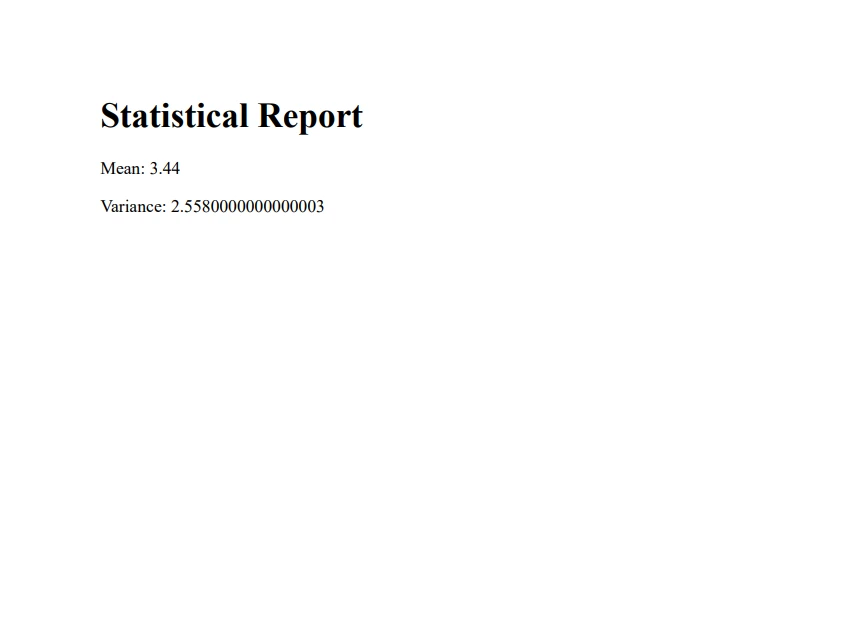
In this example, we first calculate statistical values using Math.NET and then generate a PDF report with IronPDF, showcasing the synergy between analytical computation and document generation.

As we conclude this tutorial, you now have a foundational understanding of how to leverage the capabilities of Math.NET for advanced mathematical computations and IronPDF for efficient PDF generation in your C# applications. This powerful combination opens up several possibilities for data analysis, reporting, and documentation.
IronPDF offers a free trial of IronPDF for those interested in exploring its features, and for extended use, licenses for IronPDF start from $749.