Test in production without watermarks.
Works wherever you need it to.
Get 30 days of fully functional product.
Have it up and running in minutes.
Full access to our support engineering team during your product trial
Language Integrated Query (LINQ) is a ground-breaking feature in the .NET Framework, introducing direct query capabilities into the C# language. This feature allows developers to write LINQ queries directly within C#, providing a seamless experience when dealing with various data sources.
LINQ is not just a query language; it's an integral part of the C# programming language that streamlines querying and transforming data from sources like relational databases, XML documents, and in-memory collections.
LINQ Query Syntax is an expressive and readable way to write queries. It is designed to be familiar to those with a background in SQL and SQL databases, making the transition to LINQ queries smooth. This syntax involves using LINQ query expressions that closely resemble SQL queries.
For instance, you would use keywords like from, select, and where to form readable and concise LINQ query syntax to retrieve data from a collection.
LINQ offers method syntax, a more flexible and powerful alternative, along with the traditional query syntax, using extension methods and lambda expressions.
This syntax is especially useful for writing complex LINQ queries and performing advanced query operations. Method syntax can be more concise in specific scenarios and offers the full power of LINQ's querying capabilities.
To effectively write LINQ queries, it's essential to understand the concept of a query variable. This variable is where the results of a LINQ query expression are stored. LINQ can work with any data source that implements the IEnumerable interface, making it highly versatile.
For example, when working with data collections, you can easily apply LINQ queries to perform various operations like filtering and sorting.
LINQ excels in its ability to transform data. With various query operations, you can manipulate data in numerous ways. Whether converting data types, filtering collections based on certain criteria, or aggregating data for summaries, LINQ provides a comprehensive suite of tools to transform data as required.
One of the most popular uses of LINQ is with SQL and relational databases. LINQ to SQL simplifies interacting with databases by allowing you to perform SQL-like queries directly on the database tables as if they were in-memory data structures.
This reduces the amount of boilerplate code and makes database operations more intuitive and less error-prone.
LINQ is not limited to relational databases. It is equally adept at handling XML documents, offering a straightforward way to query and manipulate XML data.
With LINQ to XML, parsing and querying XML files become simpler and more intuitive, as you can use familiar LINQ query syntax to interact with XML elements and attributes.
The Iron Software Suite is a collection of C# libraries designed to enhance the capabilities of .NET development, including operations that are often used in conjunction with LINQ. Below is a breakdown of how some of these libraries can complement LINQ in various application scenarios
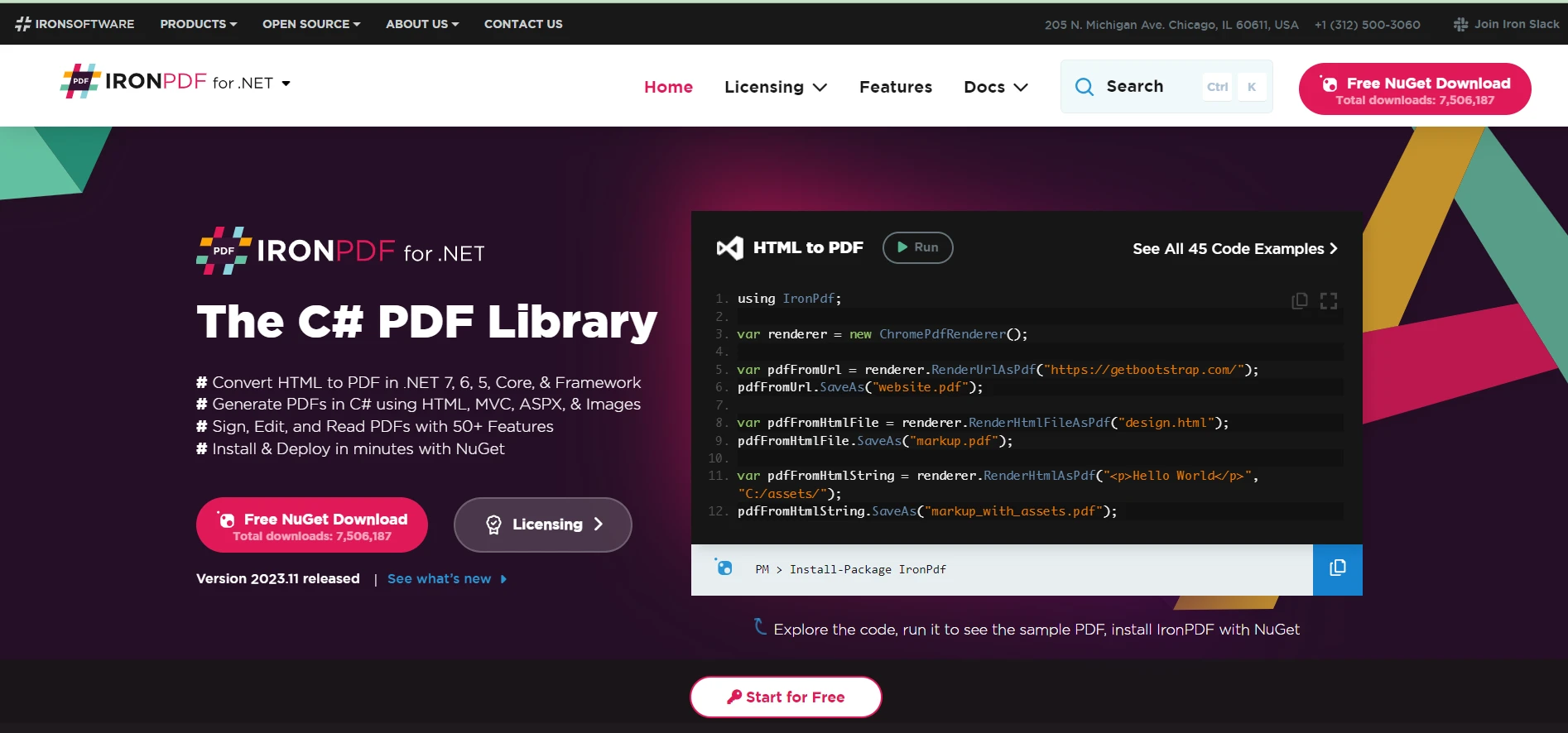
IronPDF Library for PDF Manipulation is a library in the Iron Software Suite that enables C# developers to create, read, and edit PDF files. Developers can efficiently manipulate data and render it into PDF format when combined with LINQ.
For instance, you could use LINQ queries to retrieve data from a database or an XML document and then use IronPDF to generate a well-formatted PDF report from the queried data.

IronOCR Optical Character Recognition Tool is another valuable tool in the suite, offering Optical Character Recognition (OCR) capabilities. It can be used to convert images to text in over 127 languages.
In a typical use case, developers might use LINQ to process and filter a collection of image paths, and then apply IronOCR to extract text from these images, effectively combining data retrieval and text extraction in a streamlined process.
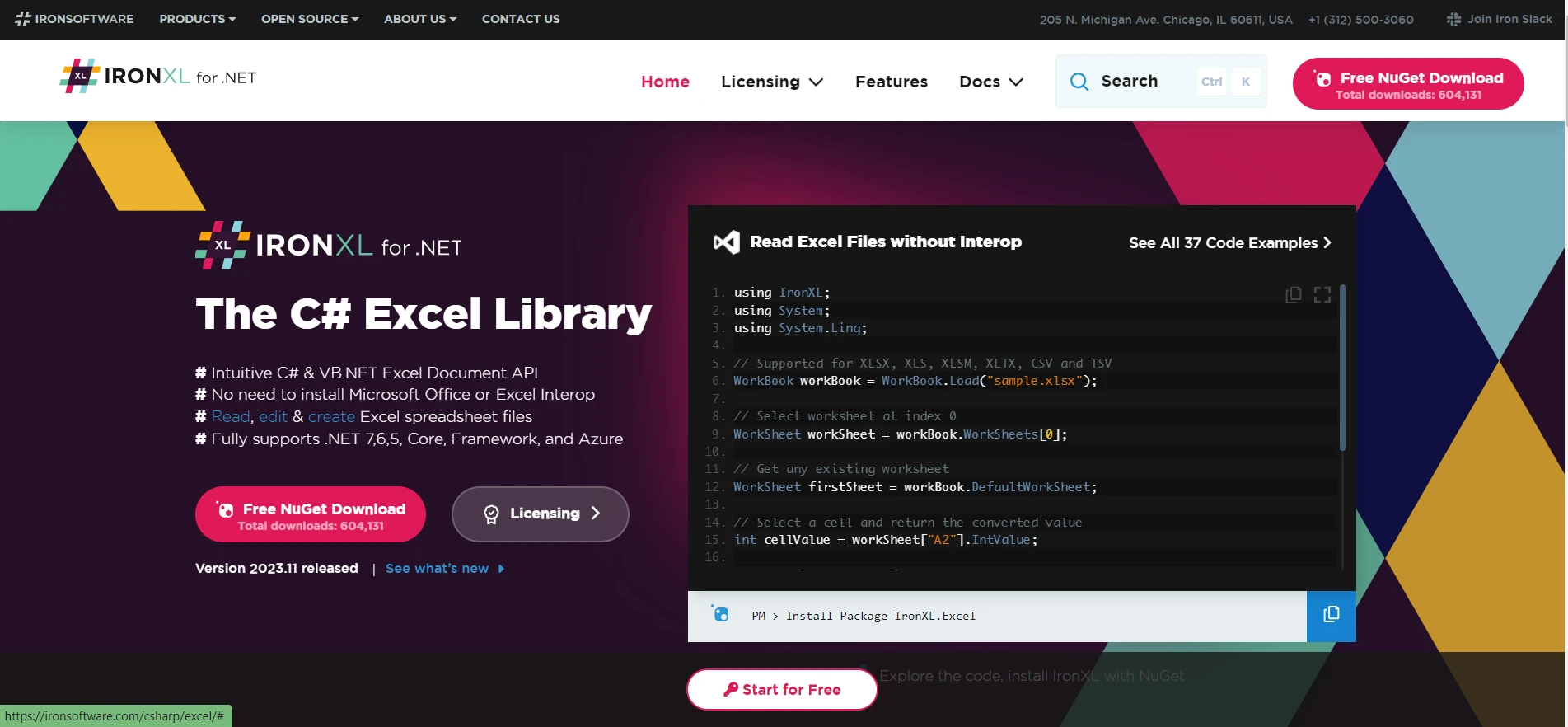
IronXL Excel Processing Library focuses on working with Excel files without the need for Office Interop. It's particularly useful when working with data in Excel format.
With LINQ, developers can query and transform data from various sources and then use IronXL to export this data to Excel spreadsheets for reporting, further analysis, or distribution.
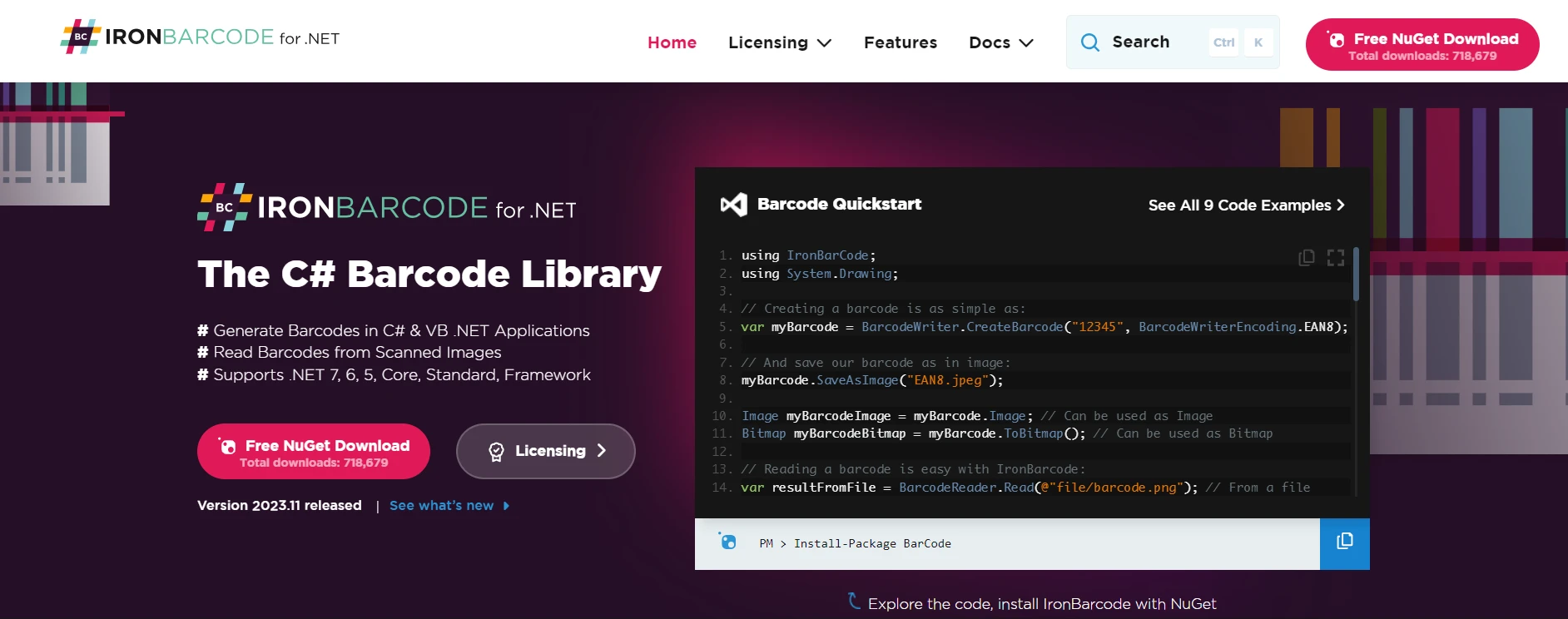
IronBarcode for Barcode and QR Code Generation library is used for reading and writing barcodes and QR codes. It can be integrated with LINQ to process large datasets, identifying or generating barcodes or QR codes based on data retrieved or processed using LINQ queries.
In conclusion, LINQ's deep integration into C# transforms the way developers interact with data. Its dual syntax options (query syntax and method syntax), extensive query capabilities, and the ability to work with a variety of data sources make it a powerful and indispensable part of the .NET framework.
Whether you're dealing with relational databases, XML documents, or in-memory collections, LINQ's comprehensive set of data querying and transformation tools make it an essential skill for any C# developer.
Iron Software offers a flexible licensing model. All products are free for development and testing within the IDE, with no time restrictions, facilitating a thorough evaluation before purchase.
Moreover, for those wishing to test in a live environment, Iron Software provides a trial key for Live Environment Testing, allowing a comprehensive assessment of its real-world applicability.