Test in production without watermarks.
Works wherever you need it to.
Get 30 days of fully functional product.
Have it up and running in minutes.
Full access to our support engineering team during your product trial
JUnit framework is a widely used unit testing framework for Java applications. It provides a simple, elegant way to write and run repeatable tests. With JUnit Java, developers can ensure their code behaves as expected by writing unit tests that verify different aspects of their software. Furthermore, developers can also write test classes to organize test cases and utilize test runners to execute tests and obtain feedback. Unit testing frameworks collectively help not only in identifying bugs but also in promoting better design and maintainability.
In this article, we will discuss Junit Java test execution and see different techniques to do it. We will also write a test case for PDF creation using IronPDF for Java.
JUnit testing framework was created by Kent Beck and Erich Gamma, two of the leading figures in the software development community. Since its inception in the late 1990s, JUnit has undergone several iterations, each adding more functionality and improving ease of use. The current stable version, JUnit 5, also known as JUnit Jupiter, introduces several enhancements over its predecessors, making it more robust and flexible.
Annotations: JUnit uses annotations to define and configure tests. Common annotations include:
@Test: Marks a method as a test method.
@BeforeEach: Runs before each test.
@AfterEach: Runs after each test.
Assertions: Assertions are used to check if the test results match the expected outcomes. Some common assertions include:
assertEquals(expected, actual): Checks if two values are equal.
assertTrue(condition): Checks if a condition is true.
assertFalse(condition): Checks if a condition is false.

JUnit integrates seamlessly with widely-used build tools like Maven. This allows you to run tests automatically during the build process.
To use JUnit with Maven, add the following dependency to your pom.xml file:
<dependencies>
<dependency>
<groupId>org.junit.jupiter</groupId>
<artifactId>junit-jupiter-api</artifactId>
<version>5.8.1</version>
<scope>test</scope>
</dependency>
<dependency>
<groupId>org.junit.jupiter</groupId>
<artifactId>junit-jupiter-engine</artifactId>
<version>5.8.1</version>
<scope>test</scope>
</dependency>
</dependencies>Before diving into more complex examples, let's start with a simple unit test case. We'll write a test for a basic calculator class.
// Calculator.java
public class Calculator {
public int add(int a, int b) {
return a + b;
}
public int subtract(int a, int b) {
return a - b;
}
}// Calculator.java
public class Calculator {
public int add(int a, int b) {
return a + b;
}
public int subtract(int a, int b) {
return a - b;
}
}' Calculator.java
Public Class Calculator
Public Function add(ByVal a As Integer, ByVal b As Integer) As Integer
Return a + b
End Function
Public Function subtract(ByVal a As Integer, ByVal b As Integer) As Integer
Return a - b
End Function
End Class// CalculatorTest.java
import org.junit.jupiter.api.Test;
import static org.junit.jupiter.api.Assertions.*;
public class CalculatorTest {
@Test
public void testAdd() {
Calculator calculator = new Calculator();
assertEquals(5, calculator.add(2, 3));
}
@Test
public void testSubtract() {
Calculator calculator = new Calculator();
assertEquals(1, calculator.subtract(3, 2));
}
}// CalculatorTest.java
import org.junit.jupiter.api.Test;
import static org.junit.jupiter.api.Assertions.*;
public class CalculatorTest {
@Test
public void testAdd() {
Calculator calculator = new Calculator();
assertEquals(5, calculator.add(2, 3));
}
@Test
public void testSubtract() {
Calculator calculator = new Calculator();
assertEquals(1, calculator.subtract(3, 2));
}
}' CalculatorTest.java
Private org As import
Private Shared As import
Public Class CalculatorTest
Test Public Sub testAdd()
Dim calculator As New Calculator()
assertEquals(5, calculator.add(2, 3))
End Sub
Test Public Sub testSubtract()
Dim calculator As New Calculator()
assertEquals(1, calculator.subtract(3, 2))
End Sub
End ClassThe CalculatorTest example contains two test methods, one for testing addiction: testAdd and one for testing subtraction: testSubtract. Each method creates an instance of the Calculator class and uses assertions to verify the correctness of the add and subtract methods.
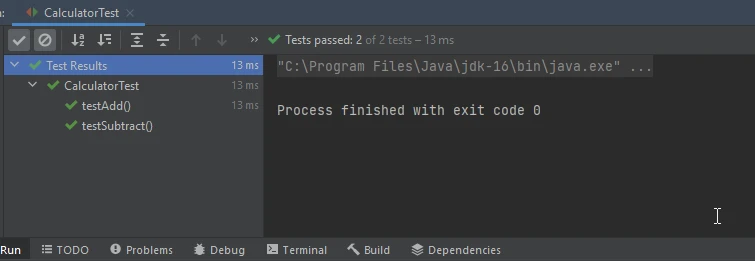
Parameterized tests allow you to run the same test with different sets of parameters. This is useful for testing methods with a wide range of inputs.
import org.junit.jupiter.params.ParameterizedTest;
import org.junit.jupiter.params.provider.CsvSource;
import static org.junit.jupiter.api.Assertions.*;
public class CalculatorParameterizedTest {
@ParameterizedTest
@CsvSource({
"1, 1, 2",
"2, 3, 5",
"10, 20, 30"
})
public void testAdd(int a, int b, int expected) {
Calculator calculator = new Calculator();
assertEquals(expected, calculator.add(a, b));
}
}import org.junit.jupiter.params.ParameterizedTest;
import org.junit.jupiter.params.provider.CsvSource;
import static org.junit.jupiter.api.Assertions.*;
public class CalculatorParameterizedTest {
@ParameterizedTest
@CsvSource({
"1, 1, 2",
"2, 3, 5",
"10, 20, 30"
})
public void testAdd(int a, int b, int expected) {
Calculator calculator = new Calculator();
assertEquals(expected, calculator.add(a, b));
}
}Private org As import
Private org As import
Private Shared As import
Public Class CalculatorParameterizedTest
ParameterizedTest CsvSource({ "1, 1, 2", "2, 3, 5", "10, 20, 30" }) Public Sub testAdd(ByVal a As Integer, ByVal b As Integer, ByVal expected As Integer)
Dim calculator As New Calculator()
assertEquals(expected, calculator.add(a, b))
End Sub
End ClassIn this example, the testAdd method runs three times with different sets of inputs, as specified by the CsvSource.
Sometimes, you need to verify that a method throws an expected exception.
Add the following method to your calculator class.
public float divide(int a, int b) {
return a / b;
}public float divide(int a, int b) {
return a / b;
}Public Function divide(ByVal a As Integer, ByVal b As Integer) As Single
Return a \ b
End FunctionTest Class:
import org.junit.jupiter.api.Test;
import static org.junit.jupiter.api.Assertions.*;
class CalculatorExceptionTest {
@Test
public void testDivisionByZero() {
Calculator calculator = new Calculator();
assertThrows(ArithmeticException.class, () -> calculator.divide(1, 0));
}
}import org.junit.jupiter.api.Test;
import static org.junit.jupiter.api.Assertions.*;
class CalculatorExceptionTest {
@Test
public void testDivisionByZero() {
Calculator calculator = new Calculator();
assertThrows(ArithmeticException.class, () -> calculator.divide(1, 0));
}
}Private org As import
Private Shared As import
Friend Class CalculatorExceptionTest
Test Public Sub testDivisionByZero()
Dim calculator As New Calculator()
assertThrows(ArithmeticException.class, () -> calculator.divide(1, 0))
End Sub
End Class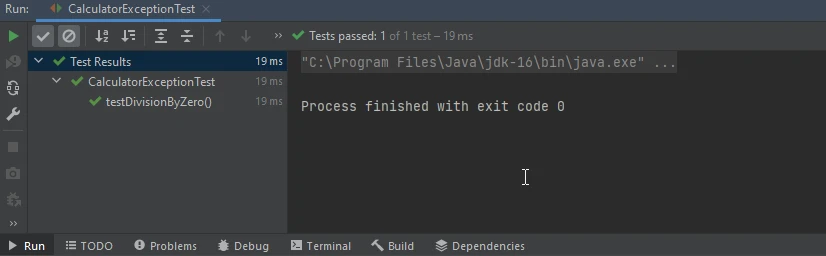
IronPDF is a powerful library for generating PDF documents in Java applications. Integrating IronPDF with JUnit allows you to automate the testing of PDF generation functionality, ensuring that your documents are created accurately and meet the desired specifications.
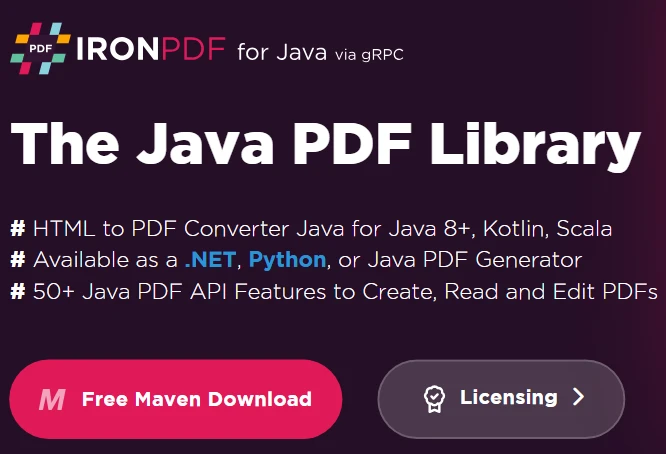
To integrate IronPDF with JUnit, you first need to include the IronPDF library in your project dependencies.
<dependencies>
<!--Adds IronPDF Java. Use the latest version in the version tag.-->
<dependency>
<groupId>com.ironsoftware</groupId>
<artifactId>ironpdf</artifactId>
<version>20xx.xx.xxxx</version>
</dependency>
<!--Adds the slf4j logger which IronPDF Java uses.-->
<dependency>
<groupId>org.slf4j</groupId>
<artifactId>slf4j-simple</artifactId>
<version>2.0.3</version>
</dependency>
</dependencies>Once done, you can write test cases to validate PDF generation logic using IronPDF's APIs. Here's an example of how you can use JUnit to test PDF generation with IronPDF:
import org.junit.jupiter.api.Test;
import static org.junit.jupiter.api.Assertions.*;
import com.ironsoftware.ironpdf.*;
import java.io.File;
import java.io.IOException;
class PdfGenerationTest {
@Test
public void testPdfGeneration() throws IOException {
// Define HTML content
String htmlContent = "<html><body><h1>Hello, IronPDF!</h1></body></html>";
// Convert HTML to PDF
PdfDocument pdfDocument = PdfDocument.renderHtmlAsPdf(htmlContent);
// Save PDF to file
pdfDocument.saveAs("output.pdf");
// Assert PDF generation
assertTrue(new File("output.pdf").exists());
}
}import org.junit.jupiter.api.Test;
import static org.junit.jupiter.api.Assertions.*;
import com.ironsoftware.ironpdf.*;
import java.io.File;
import java.io.IOException;
class PdfGenerationTest {
@Test
public void testPdfGeneration() throws IOException {
// Define HTML content
String htmlContent = "<html><body><h1>Hello, IronPDF!</h1></body></html>";
// Convert HTML to PDF
PdfDocument pdfDocument = PdfDocument.renderHtmlAsPdf(htmlContent);
// Save PDF to file
pdfDocument.saveAs("output.pdf");
// Assert PDF generation
assertTrue(new File("output.pdf").exists());
}
}Private org As import
Private Shared As import
Private com As import
Private java As import
Private java As import
Friend Class PdfGenerationTest
Test Public Sub testPdfGeneration()
' Define HTML content
Dim htmlContent As String = "<html><body><h1>Hello, IronPDF!</h1></body></html>"
' Convert HTML to PDF
Dim pdfDocument As PdfDocument = PdfDocument.renderHtmlAsPdf(htmlContent)
' Save PDF to file
pdfDocument.saveAs("output.pdf")
' Assert PDF generation
assertTrue((New File("output.pdf")).exists())
End Sub
End ClassIn this example, we create a test case testPdfGeneration() that uses IronPDF to convert HTML content into a PDF document. The test then verifies that the PDF file is generated successfully by checking its existence on the filesystem.
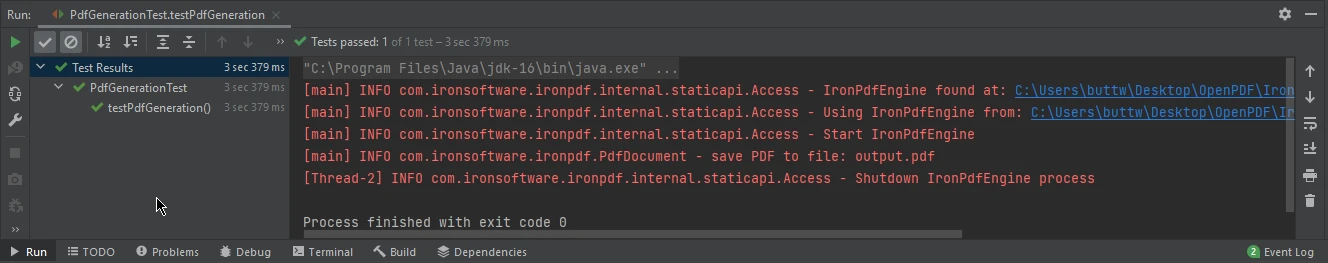
JUnit is a versatile testing framework for Java that simplifies the process of writing and executing automated tests. By leveraging its features such as parameterized tests, exception handling, and annotations, developers can ensure the reliability and robustness of their codebase.
Integrating IronPDF with JUnit enables comprehensive testing of PDF generation functionality within Java applications, ensuring that generated documents meet quality standards and adhere to specifications. By combining the power of JUnit and IronPDF, developers can streamline the testing process and deliver high-quality software with confidence.
To Know more about how to render HTML string As PDF visit the following link.