Test in production without watermarks.
Works wherever you need it to.
Get 30 days of fully functional product.
Have it up and running in minutes.
Full access to our support engineering team during your product trial
When working with HTML-to-PDF conversion in .NET, clean and well-structured HTML can make a significant difference in the quality of the final PDF. Formatting raw HTML properly ensures readability, correct rendering, and consistency. This is where an HTML formatter, or a HTML prettifier, comes into play.
In this article, we’ll explore how to use an HTML prettifier in .NET before converting HTML to PDF using IronPDF. We’ll discuss the benefits of prettification, showcase libraries that can help, and provide a practical code example.
An HTML prettifier is a tool that reformats raw or minified HTML code into a readable, well-structured format. This process involves:
Using an HTML prettifier before converting to PDF ensures that the content remains structured and visually coherent, reducing rendering issues in the generated PDF.
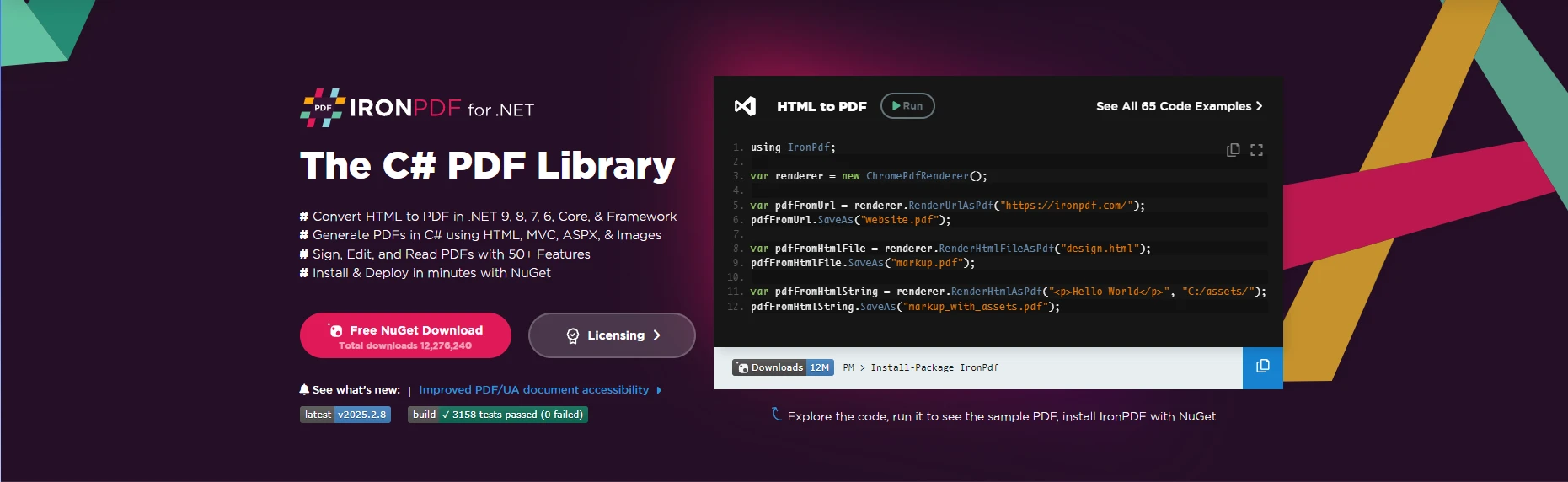 Add from PixabayUpload
Add from PixabayUpload
or drag and drop an image here
Add image alt text
IronPDF is a comprehensive and feature-rich .NET library designed for seamless HTML-to-PDF conversion. It enables developers to convert HTML, URLs, or even raw HTML strings into high-quality PDFs with minimal effort. Unlike many other PDF libraries, IronPDF fully supports modern web standards, including HTML5, CSS3, and JavaScript, ensuring that rendered PDFs maintain their intended design and layout. This makes it an ideal choice for projects requiring precise PDF output from complex HTML structures.
Some of the key features of IronPDF include:
By integrating IronPDF with an HTML prettifier, you ensure that your documents are not only visually appealing but also free of rendering issues, making your workflow smoother and more efficient.
There are several libraries available in .NET to prettify unformatted or ugly HTML code, including:
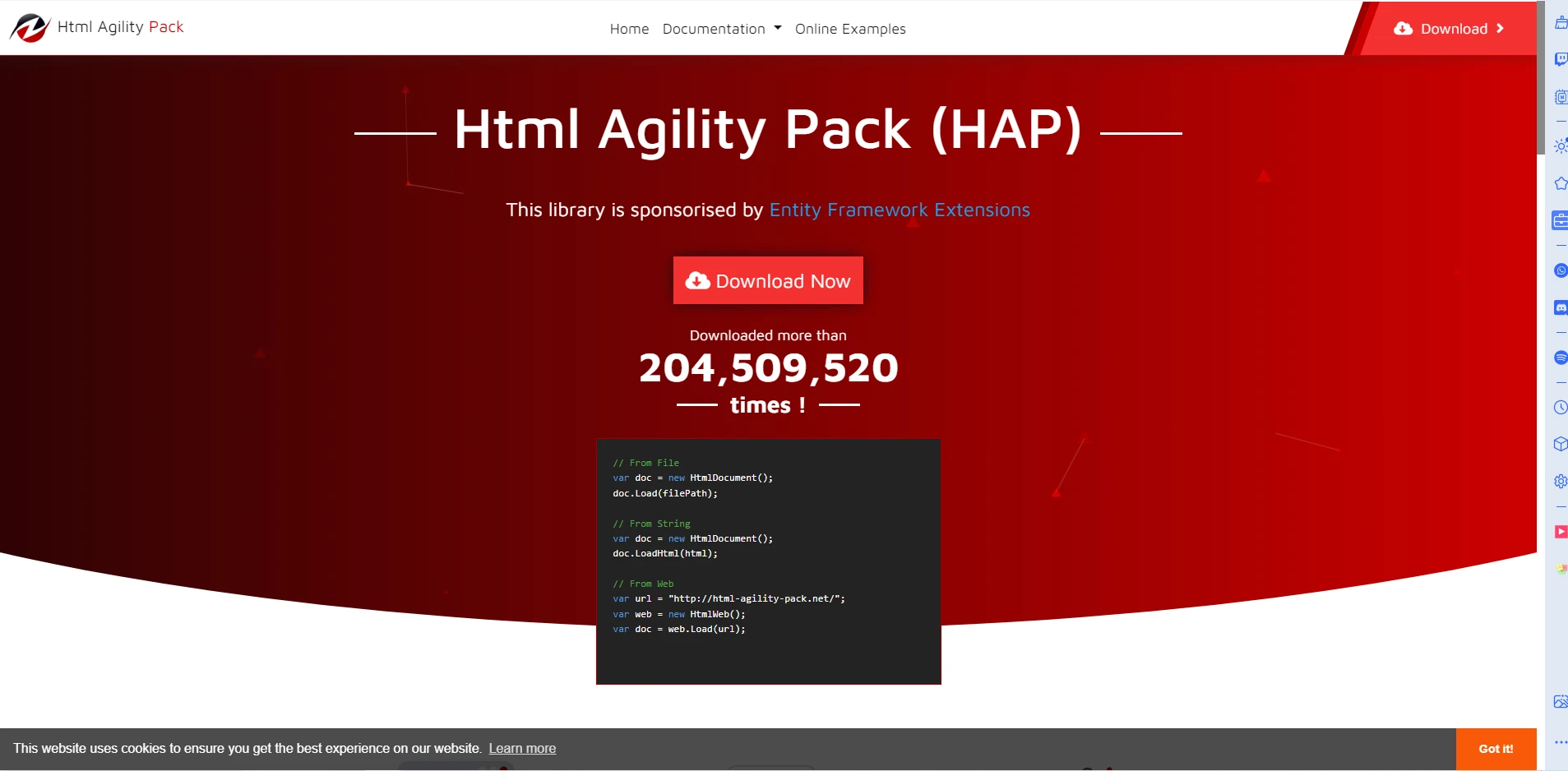 Add from PixabayUpload
Add from PixabayUpload
or drag and drop an image here
Add image alt text
HtmlAgilityPack is a popular .NET library that provides a fast and efficient way to parse and manipulate HTML documents. It can handle malformed or poorly structured HTML, making it a great choice for web scraping and data extraction. Although it's not explicitly designed as a "prettifier," it can be used to clean and format HTML code by parsing and saving it with proper indentation.
Here’s how you can use HtmlAgilityPack to prettify HTML before passing it to IronPDF:
using IronPdf;
using HtmlAgilityPack;
using System.IO;
class Program
{
static void Main()
{
string htmlContent = "<html><body><h1>Hello World!</h1><p>This is a test.</p></body></html>";
HtmlDocument doc = new HtmlDocument();
doc.LoadHtml(htmlContent);
// Prettify the HTML by saving it with indentation
string prettyHtml = doc.DocumentNode.OuterHtml;
// Saves the formatted HTML with the prettified indenting
doc.Save("pretty.html");
}
}using IronPdf;
using HtmlAgilityPack;
using System.IO;
class Program
{
static void Main()
{
string htmlContent = "<html><body><h1>Hello World!</h1><p>This is a test.</p></body></html>";
HtmlDocument doc = new HtmlDocument();
doc.LoadHtml(htmlContent);
// Prettify the HTML by saving it with indentation
string prettyHtml = doc.DocumentNode.OuterHtml;
// Saves the formatted HTML with the prettified indenting
doc.Save("pretty.html");
}
}Imports IronPdf
Imports HtmlAgilityPack
Imports System.IO
Friend Class Program
Shared Sub Main()
Dim htmlContent As String = "<html><body><h1>Hello World!</h1><p>This is a test.</p></body></html>"
Dim doc As New HtmlDocument()
doc.LoadHtml(htmlContent)
' Prettify the HTML by saving it with indentation
Dim prettyHtml As String = doc.DocumentNode.OuterHtml
' Saves the formatted HTML with the prettified indenting
doc.Save("pretty.html")
End Sub
End Class Add from PixabayUpload
Add from PixabayUpload
or drag and drop an image here
Add image alt text
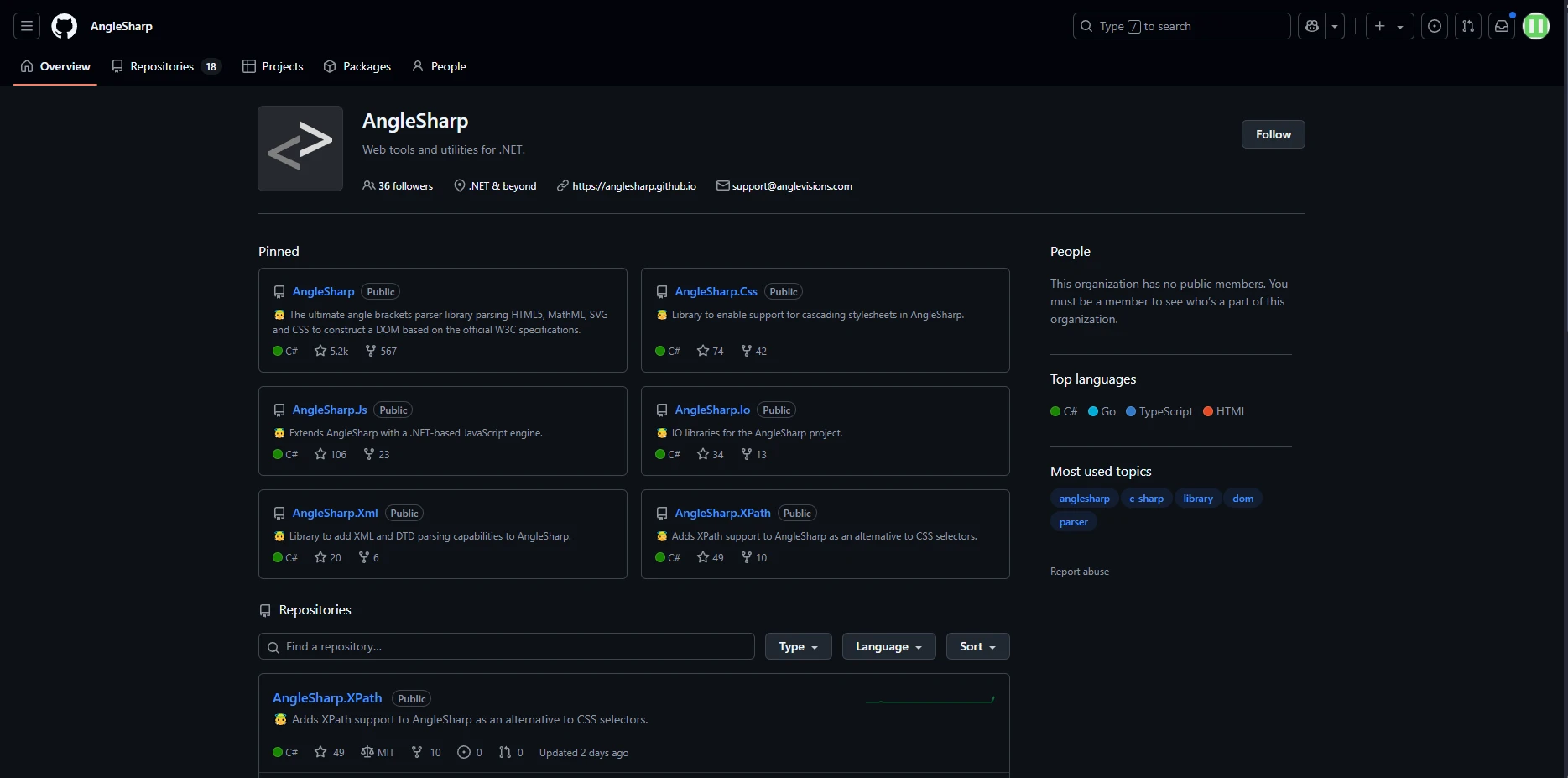 Add from PixabayUpload
Add from PixabayUpload
or drag and drop an image here
Add image alt text
AngleSharp is a .NET library designed for parsing and manipulating HTML, XML, and SVG documents. It provides a modern and flexible approach to DOM manipulation and formatting. AngleSharp’s HtmlFormatter class can be used to format HTML content, providing nice, readable output.
using AngleSharp.Html.Parser;
using AngleSharp.Dom;
using System;
class Program
{
static void Main()
{
string htmlContent = "<html><body><h1>Hello World!</h1><p>This is a test.</p></body></html>";
var parser = new HtmlParser();
var document = parser.ParseDocument(htmlContent);
// Format the HTML using AngleSharp’s HtmlFormatter
var prettyHtml = document.ToHtml();
}
}using AngleSharp.Html.Parser;
using AngleSharp.Dom;
using System;
class Program
{
static void Main()
{
string htmlContent = "<html><body><h1>Hello World!</h1><p>This is a test.</p></body></html>";
var parser = new HtmlParser();
var document = parser.ParseDocument(htmlContent);
// Format the HTML using AngleSharp’s HtmlFormatter
var prettyHtml = document.ToHtml();
}
}Imports AngleSharp.Html.Parser
Imports AngleSharp.Dom
Imports System
Friend Class Program
Shared Sub Main()
Dim htmlContent As String = "<html><body><h1>Hello World!</h1><p>This is a test.</p></body></html>"
Dim parser = New HtmlParser()
Dim document = parser.ParseDocument(htmlContent)
' Format the HTML using AngleSharp's HtmlFormatter
Dim prettyHtml = document.ToHtml()
End Sub
End Class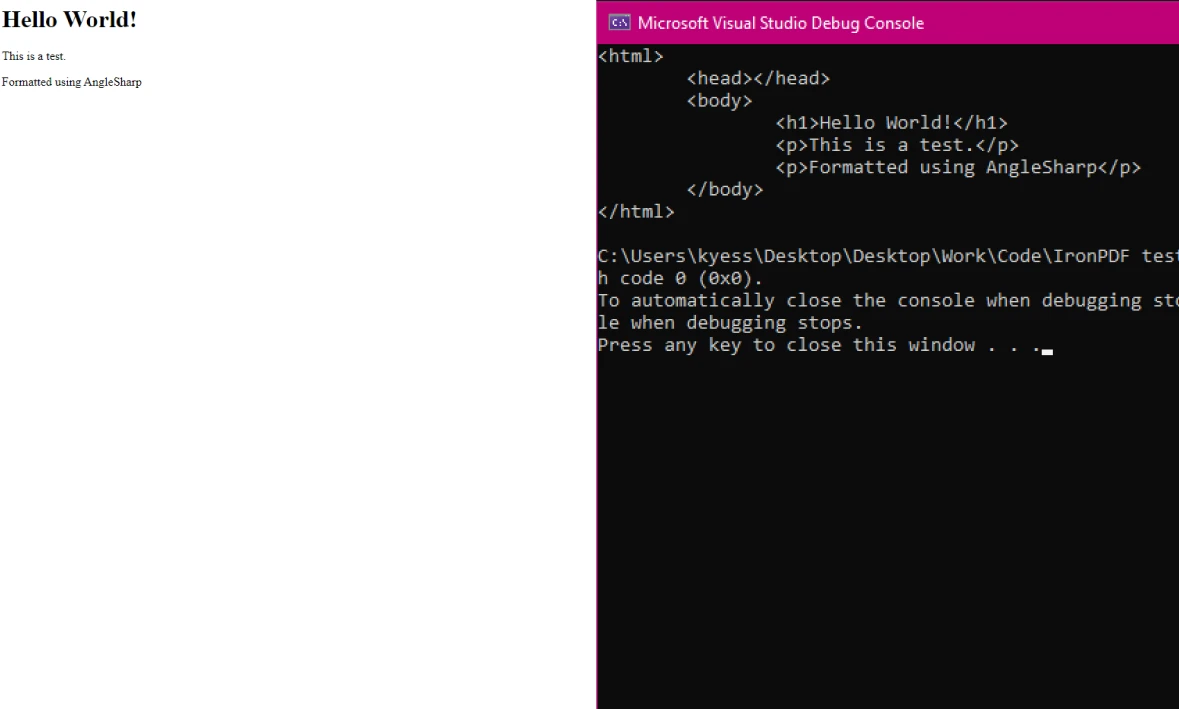 Add from PixabayUpload
Add from PixabayUpload
or drag and drop an image here
Add image alt text
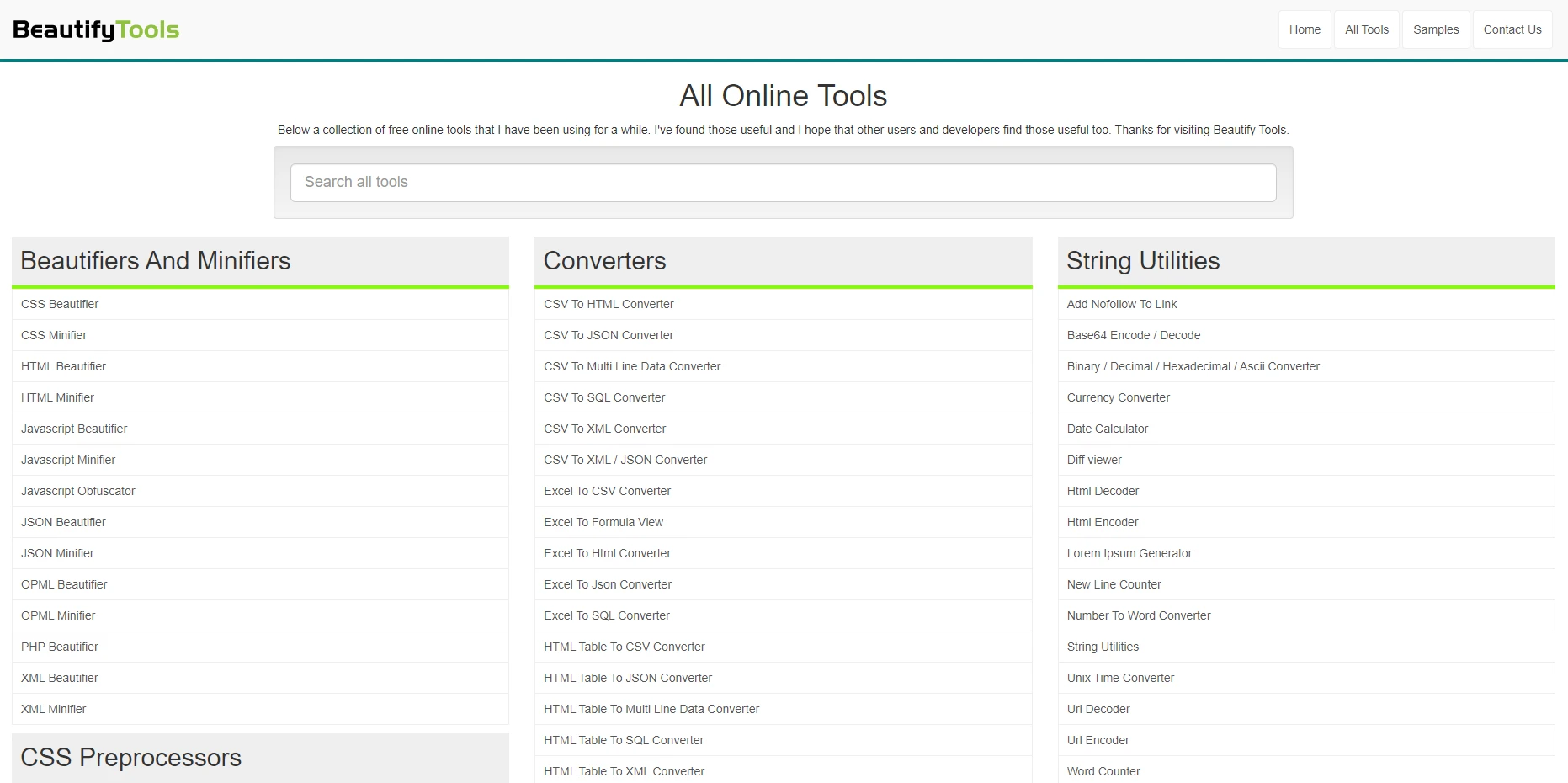 Add from PixabayUpload
Add from PixabayUpload
or drag and drop an image here
Add image alt text
BeautifyTools.com provides an easy-to-use online HTML formatter that allows you to format and prettify messy HTML code. This is useful if you want a quick and free way to clean up your HTML without installing any libraries or writing code.
Go to the Website
Open BeautifyTools.com HTML Beautifier in your web browser.
Paste Your HTML
Copy your raw or minified HTML and paste it into the input box.
Adjust the Settings (Optional)
Click "Beautify HTML"
The tool will process your HTML and display the prettified result in the output box.
Copy the Formatted HTML
Click "Copy to Clipboard" or manually copy the formatted HTML for use in your project.
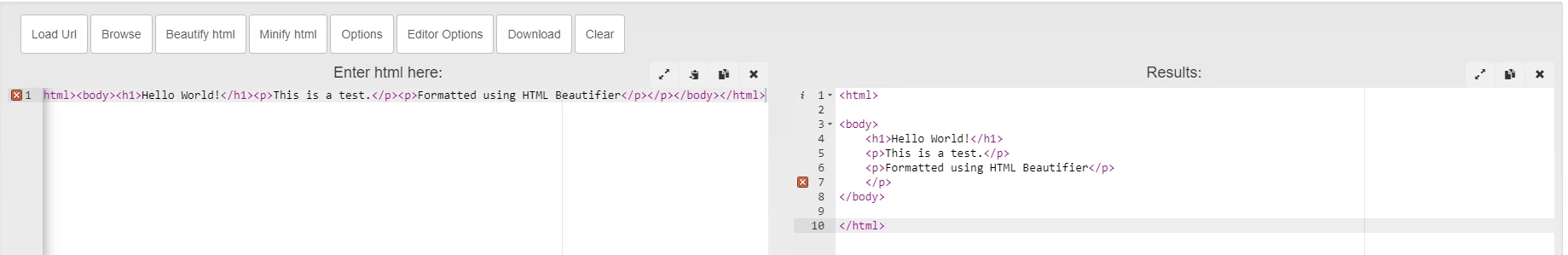 Add from PixabayUpload
Add from PixabayUpload
or drag and drop an image here
Add image alt text
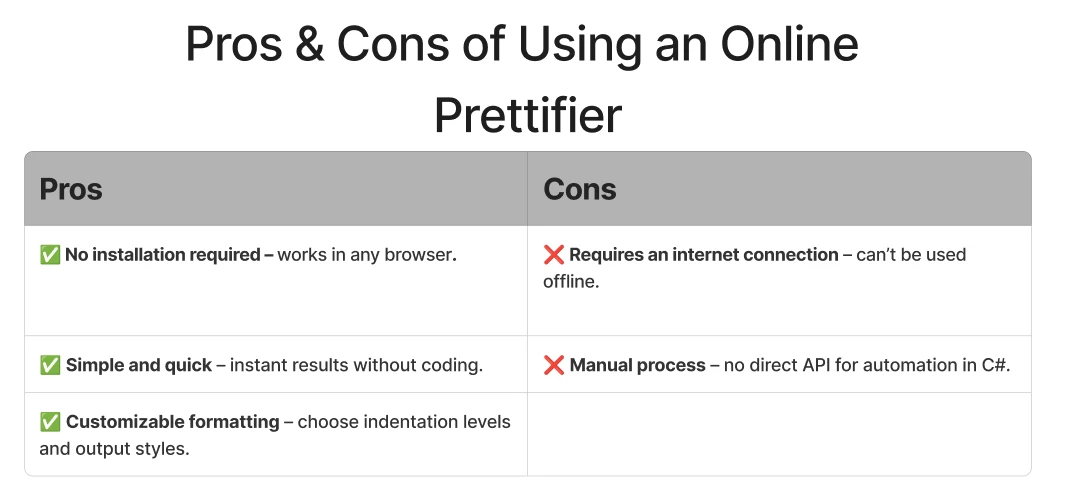 Add from PixabayUpload
Add from PixabayUpload
or drag and drop an image here
Add image alt text
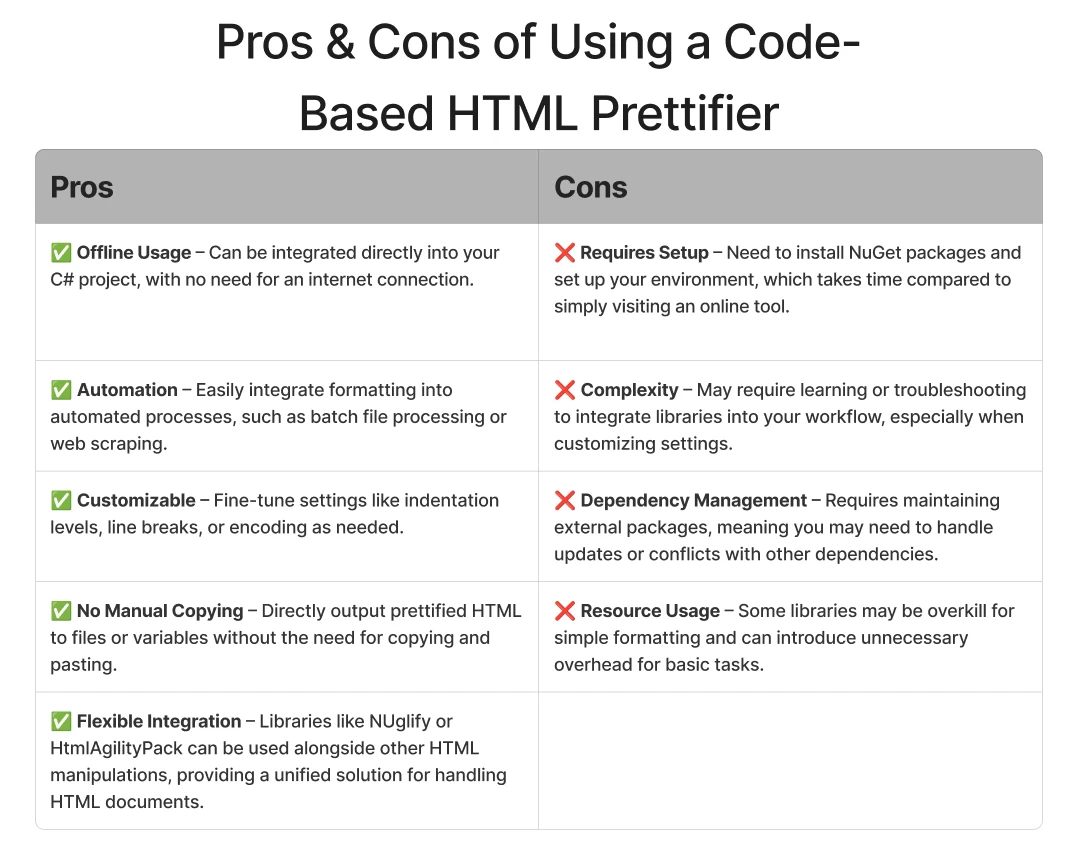 Add from PixabayUpload
Add from PixabayUpload
or drag and drop an image here
Add image alt text
Once we have prettified our HTML, we can use IronPDF to convert it into a high-quality PDF. Here’s a simple example using AngleSharp:
using AngleSharp.Html.Parser;
using AngleSharp.Dom;
using AngleSharp.Html;
class Program
{
static void Main()
{
string htmlContent = "<html><body><h1>Hello World!</h1><p>This was formatted using AngleSharp.</p><p>Then it was converted using IronPDF.</p></body></html>";
var parser = new HtmlParser();
var document = parser.ParseDocument(htmlContent);
// Format the HTML using AngleSharp’s HtmlFormatter
using (var writer = new StringWriter())
{
document.ToHtml(writer, new PrettyMarkupFormatter());
var prettyHtml = writer.ToString();
document.Close();
// Save the formatted HTML to a file
string outputPath = "formatted.html";
File.WriteAllText(outputPath, prettyHtml);
Console.WriteLine(prettyHtml);
}
// Convert the formatted HTML to PDF using IronPdf
ChromePdfRenderer renderer = new ChromePdfRenderer();
PdfDocument pdf = renderer.RenderHtmlFileAsPdf("formatted.html");
pdf.SaveAs("output.pdf");
}
}using AngleSharp.Html.Parser;
using AngleSharp.Dom;
using AngleSharp.Html;
class Program
{
static void Main()
{
string htmlContent = "<html><body><h1>Hello World!</h1><p>This was formatted using AngleSharp.</p><p>Then it was converted using IronPDF.</p></body></html>";
var parser = new HtmlParser();
var document = parser.ParseDocument(htmlContent);
// Format the HTML using AngleSharp’s HtmlFormatter
using (var writer = new StringWriter())
{
document.ToHtml(writer, new PrettyMarkupFormatter());
var prettyHtml = writer.ToString();
document.Close();
// Save the formatted HTML to a file
string outputPath = "formatted.html";
File.WriteAllText(outputPath, prettyHtml);
Console.WriteLine(prettyHtml);
}
// Convert the formatted HTML to PDF using IronPdf
ChromePdfRenderer renderer = new ChromePdfRenderer();
PdfDocument pdf = renderer.RenderHtmlFileAsPdf("formatted.html");
pdf.SaveAs("output.pdf");
}
}Imports AngleSharp.Html.Parser
Imports AngleSharp.Dom
Imports AngleSharp.Html
Friend Class Program
Shared Sub Main()
Dim htmlContent As String = "<html><body><h1>Hello World!</h1><p>This was formatted using AngleSharp.</p><p>Then it was converted using IronPDF.</p></body></html>"
Dim parser = New HtmlParser()
Dim document = parser.ParseDocument(htmlContent)
' Format the HTML using AngleSharp's HtmlFormatter
Using writer = New StringWriter()
document.ToHtml(writer, New PrettyMarkupFormatter())
Dim prettyHtml = writer.ToString()
document.Close()
' Save the formatted HTML to a file
Dim outputPath As String = "formatted.html"
File.WriteAllText(outputPath, prettyHtml)
Console.WriteLine(prettyHtml)
End Using
' Convert the formatted HTML to PDF using IronPdf
Dim renderer As New ChromePdfRenderer()
Dim pdf As PdfDocument = renderer.RenderHtmlFileAsPdf("formatted.html")
pdf.SaveAs("output.pdf")
End Sub
End ClassThe above code demonstrates how to prettify HTML using AngleSharp and then convert it to a PDF using IronPDF. Here's how it works:
Define the Raw HTML Content:
The program starts with a simple HTML string containing a
Parse the HTML with AngleSharp:
It initializes an HtmlParser instance and parses the raw HTML into a structured IDocument object.
Format the HTML using PrettyMarkupFormatter:
The PrettyMarkupFormatter class is used to properly format and indent the HTML.
Convert the Formatted HTML to PDF using IronPDF:
A ChromePdfRenderer instance is created to handle the conversion.
Final Output:
The prettified HTML is displayed in the console.
The program produces two output files:
This approach ensures that the HTML is neatly structured before converting it to a PDF, which improves readability and avoids potential rendering issues in the PDF output.
Console Output
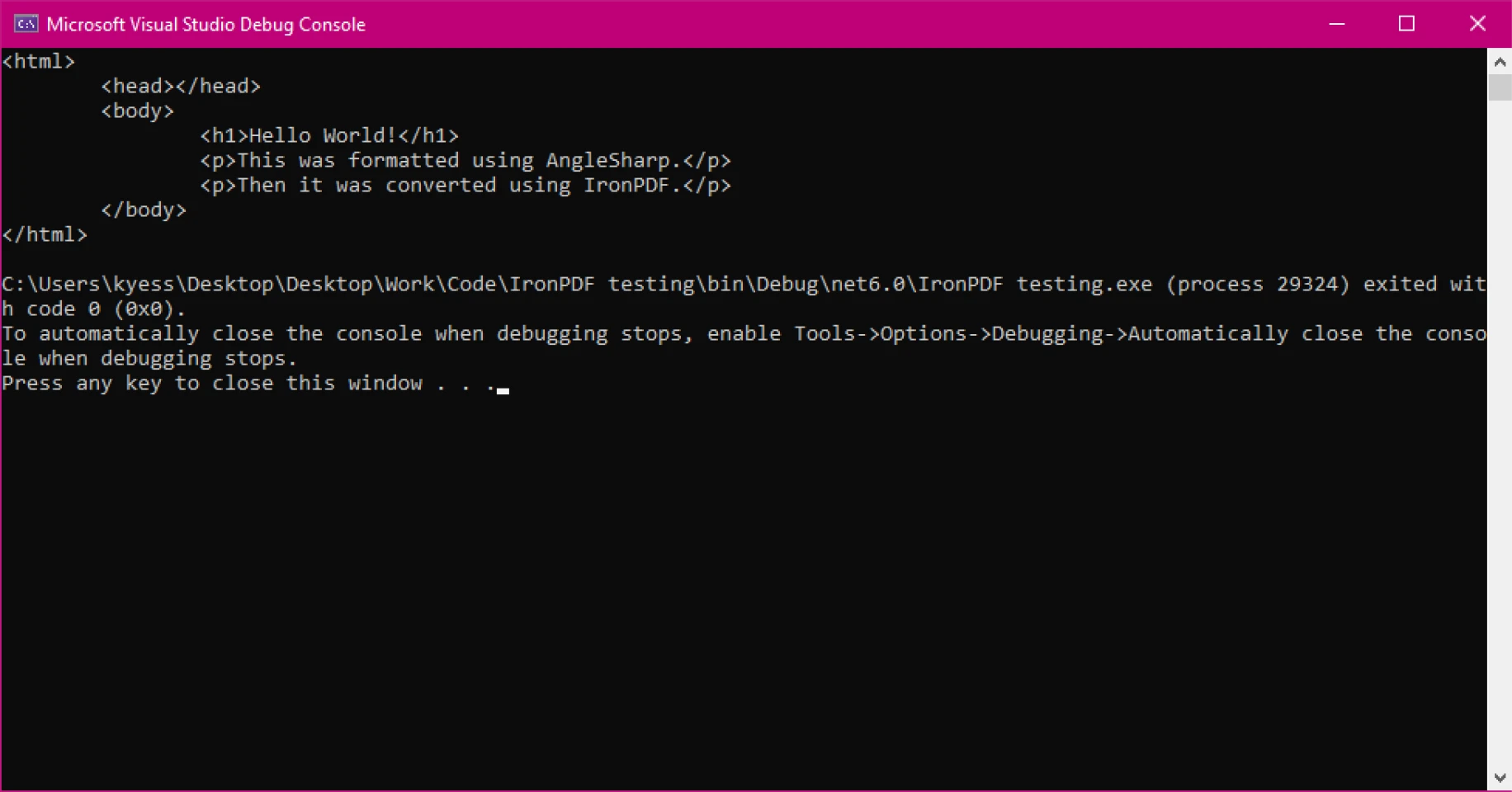 Add from PixabayUpload
Add from PixabayUpload
or drag and drop an image here
Add image alt text
PDF Output
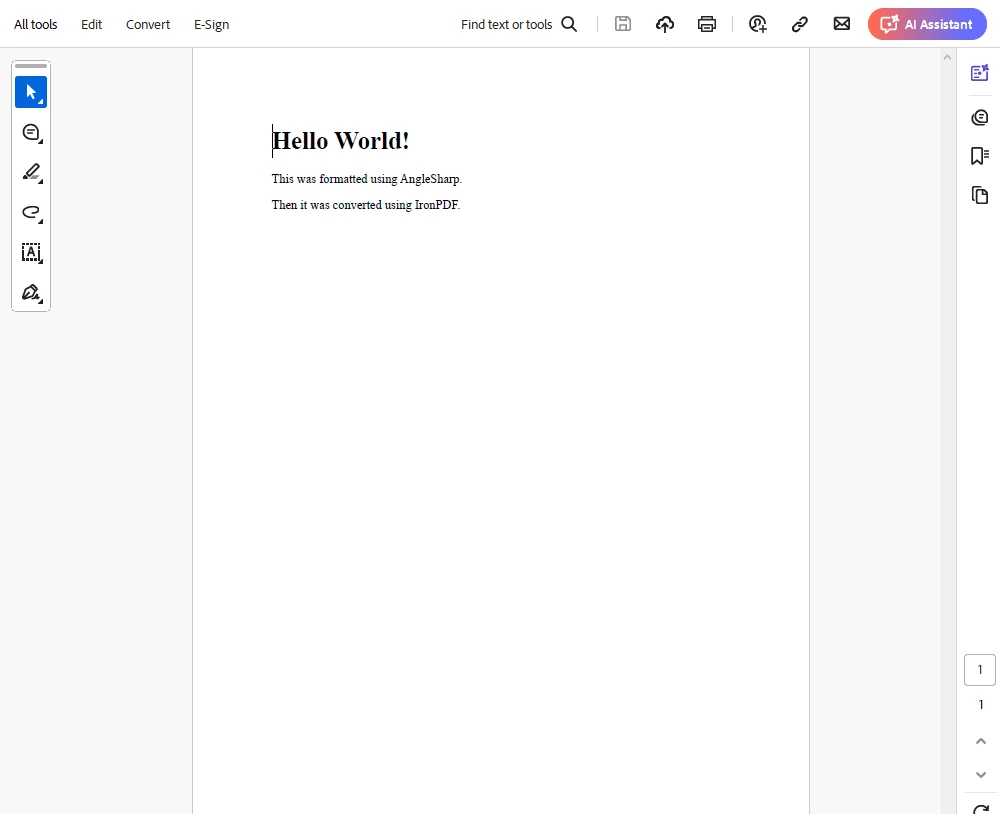 Add from PixabayUpload
Add from PixabayUpload
or drag and drop an image here
Add image alt text
Formatted HTML is easier to read, debug, and maintain. This is especially useful when working with dynamic content or large HTML templates.
Prettified HTML maintains consistent spacing and structure, leading to a more predictable rendering in IronPDF.
Minified or unstructured HTML can sometimes cause unexpected issues in PDF generation. Prettification helps prevent missing elements or broken layouts.
If your application programmatically generates PDFs, ensuring HTML is clean and well-formed before conversion improves stability and accuracy.
Using an HTML prettifier with IronPDF in .NET is a simple but effective way to enhance PDF conversion. By structuring your HTML correctly, you ensure better rendering, improved maintainability, and fewer debugging headaches.
With libraries like HtmlAgilityPack, AngleSharp, and HTML Beautifier, prettifying HTML before PDF generation becomes an effortless task. If you frequently work with HTML-to-PDF conversions, consider integrating an HTML prettifier into your workflow for optimal results.
Give it a try today and see how it enhances your IronPDF experience! Download the free trial and get start exploring all that IronPDF has to offer within your own projects.