Test in production without watermarks.
Works wherever you need it to.
Get 30 days of fully functional product.
Have it up and running in minutes.
Full access to our support engineering team during your product trial
Entity Framework (often referred to as EF) is a game-changer for .NET developers. It provides an efficient and developer-friendly way to access and manage relational data, transforming it into domain-specific objects. Before delving into the intricacies of Entity Framework, let's understand its importance in today's data-oriented applications.
In traditional applications, developers often have to write extensive data access code to communicate with underlying database tables. This is not only time-consuming but also prone to errors. The introduction of Entity Framework changed this drastically. It acts as an object-relational mapper (ORM), streamlining the process of reading and writing relational data from a .NET application.
Abstraction of Underlying Database: With Entity Framework (EF), developers can work at a higher level of abstraction. The underlying database specifics become secondary, allowing developers to focus on the .NET objects.
Automatic Database Schema Generation: When your domain classes change, Entity Framework can automatically update the relational database schema.
Reduces Data Access Code: EF automates a lot of manual data access code, reducing the amount of boilerplate code in applications.
LINQ Support: With EF, you can use LINQ to query data, ensuring type-safety and compile-time checks.
Entity Framework has seen multiple versions, with Entity Framework 6 (EF6) and Entity Framework Core (EF Core) being the most prominent. While EF6 was primarily targeted for .NET Framework applications, EF Core is a lightweight, extensible, and cross-platform version designed for .NET Core applications. However, it's essential to understand that EF Core isn't merely an upgrade of EF6 but a complete rewrite, offering new capabilities and optimizations.
To get started with EF, you first need to install it. If you're using Visual Studio, this can be achieved through the NuGet Package Manager Console.
For EF6:
Install-Package EntityFramework
For EF Core:
Install-Package Microsoft.EntityFrameworkCore
Once installed, the next step is setting up the Entity Data Model (EDM). It serves as a bridge between .NET objects and the underlying database. The EDM consists of three main parts:
In Entity Framework, this is often defined using a visual designer in Visual Studio or via code-first migrations.
With the Entity Data Model in place, you can start writing data access code. EF provides DbContext and DbSet classes to interact with the database. These classes provide methods for CRUD operations, ensuring the application's logic remains separate from the data access logic.
EF is an ORM, meaning it facilitates the mapping between objects in your application and the data in a relational database. This mapping ensures that data from underlying database tables is fetched and cast into .NET objects seamlessly.
Consider a scenario where you have customer addresses in your database. In EF, instead of directly querying the relational data, you'd create domain classes representing Customer and Address. EF then takes care of transforming database records into instances of these classes.
EF supports various database operations, from simple CRUD actions to complex transactions. Using the command line interface or Visual Studio tools, you can manage database migrations, ensuring your conceptual schema stays in sync with the database schema.
Keep Domain Classes Clean: Your domain classes should focus on the business logic. Avoid letting database concerns leak into them. Use Migrations Wisely: Whenever you change your domain classes, use migrations to reflect these changes in the database. Stay Updated: With EF Core's rapid development, always stay updated with the latest version to benefit from new features and optimizations.
While Entity Framework has revolutionized data interaction in the .NET ecosystem, the world of .NET development is vast, with a plethora of tools designed to make specific tasks more efficient. One such suite of tools is the Iron Suite of Libraries, a comprehensive collection of libraries specifically tailored for .NET developers. Iron Suite comprises several products, each catering to a unique domain. Let's delve into these offerings and understand their relevance to our topic.
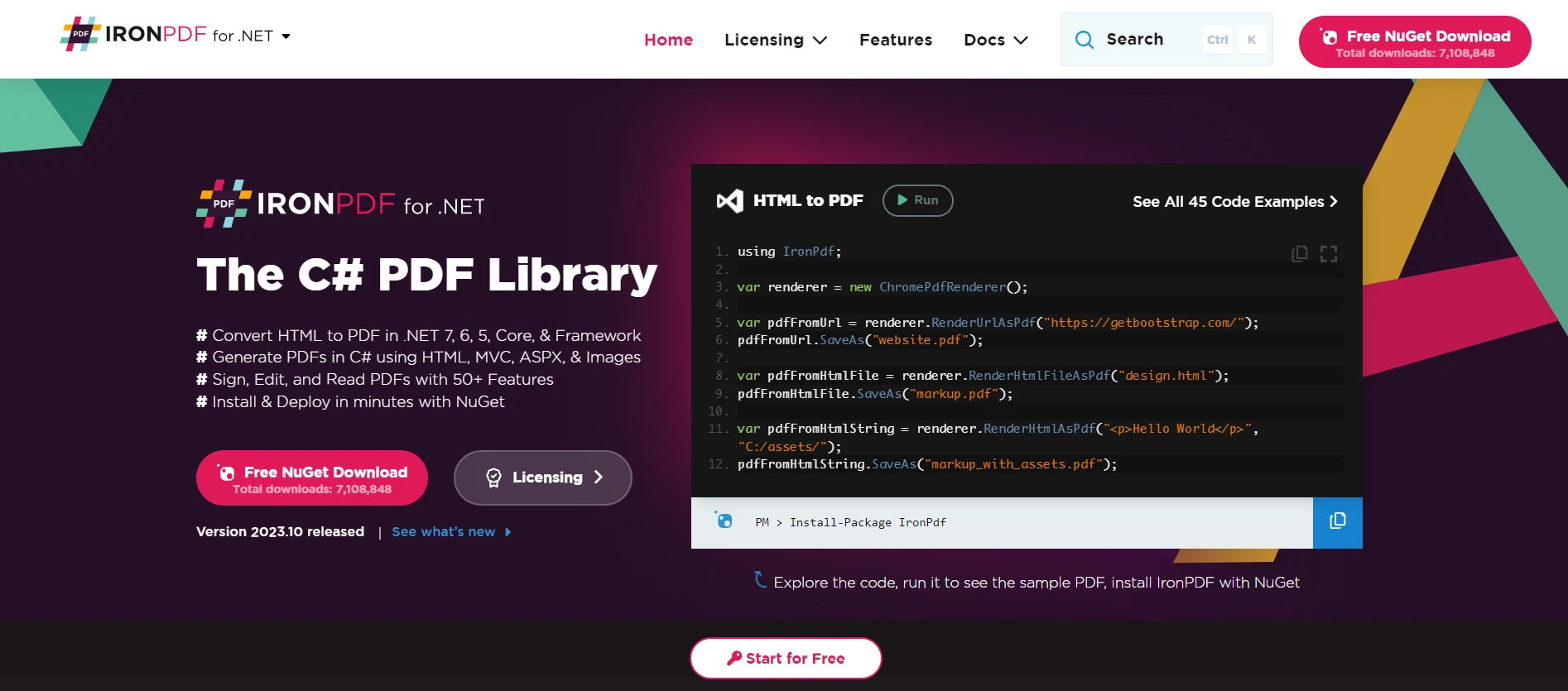
IronPDF stands as a robust library for .NET, designed to facilitate seamless PDF generation, editing, and parsing. How does this relate to Entity Framework? Imagine exporting data from your underlying database to a well-structured PDF report. With Entity Framework managing data access and IronPDF handling PDF generation, the process becomes streamlined. Additionally, IronPDF supports HTML-to-PDF conversion, allowing developers to convert their data-driven web views directly into PDFs.

Data storage isn’t confined to databases alone. Many organizations rely on Excel spreadsheets for data manipulation, reporting, or even temporary data storage. IronXL empowers .NET developers to read, write, and create Excel workbooks without requiring Interop. Bridging Entity Framework with IronXL enables seamless data transfer between your relational database and Excel files, providing flexibility in how data is accessed and shared.
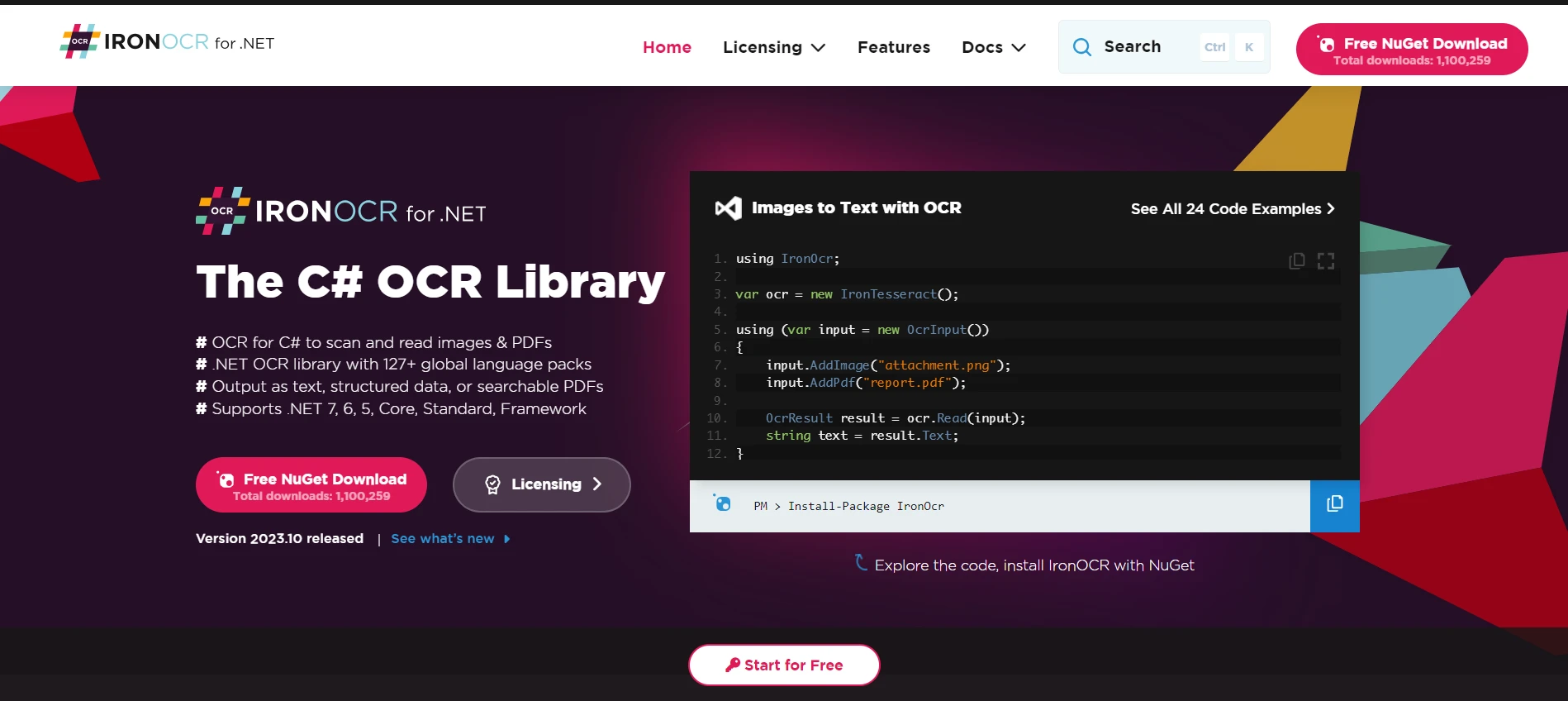
Optical Character Recognition (OCR) has transformed the way we extract text from images and documents. IronOCR brings this capability to .NET developers. Integrating OCR capabilities with data-oriented applications can open new avenues. For instance, if you had scanned documents that need to be parsed and stored in a relational database. Entity Framework can manage the storage aspect, while IronOCR takes care of text extraction, ensuring data is accurately captured and stored.

Barcodes and QR codes are ubiquitous in today's digital age, serving as a bridge between the physical and digital worlds. IronBarcode provides .NET developers with tools to generate, read, and classify barcodes in their applications. Integrating IronBarcode with Entity Framework-driven applications can aid in scenarios like inventory management, where products fetched from a database can be associated with specific barcodes, or vice-versa.
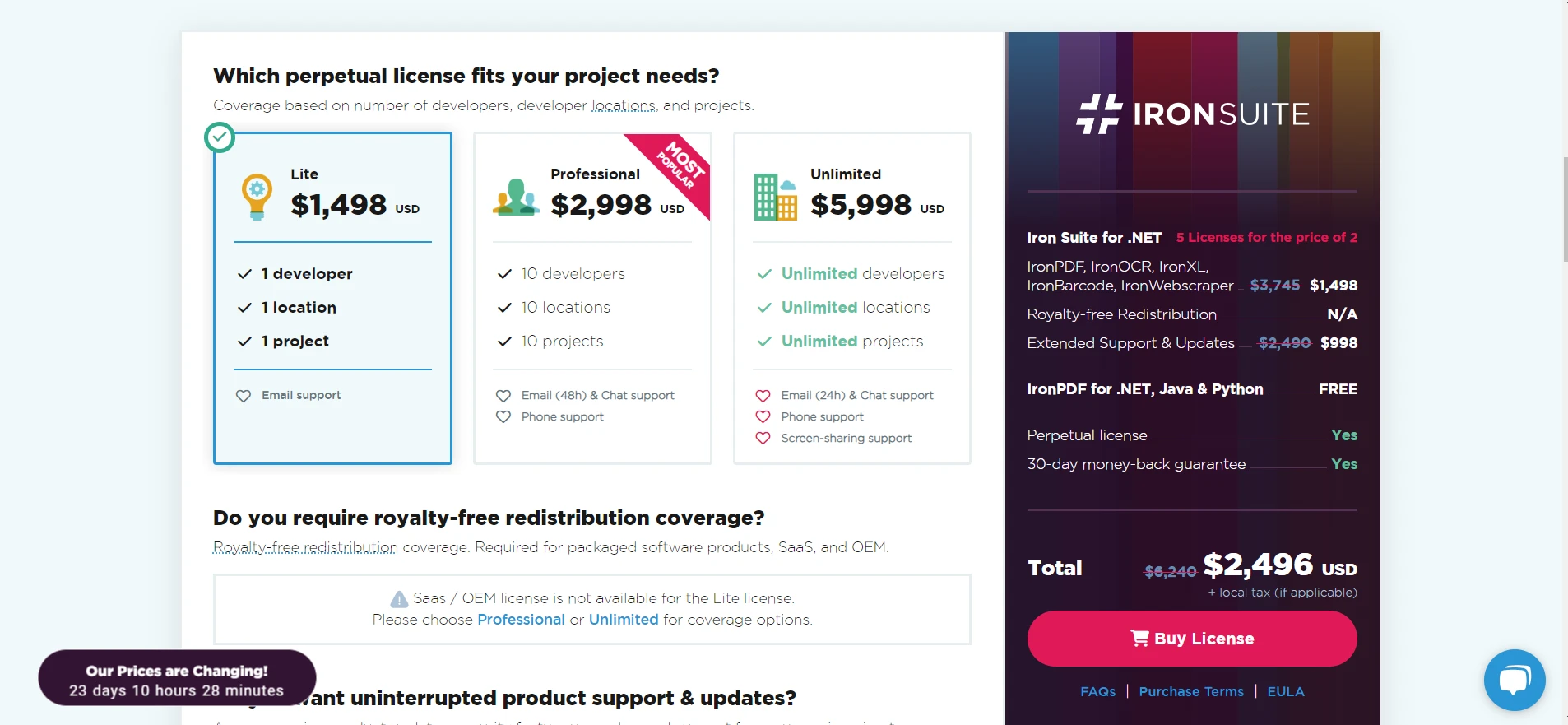
Entity Framework stands as a testament to the power and versatility of .NET. However, when combined with specialized tools like those offered by the Iron Suite of Libraries, the capabilities of .NET applications are further enhanced. It's noteworthy to mention that each product within the Iron Suite, whether it's IronPDF, IronXL, IronOCR, or IronBarcode, offers a license starting from $749. What's even more enticing is the opportunity for developers to test these tools firsthand, as each product provides a free trial for testing the tools.
For those looking for a comprehensive solution, Iron Suite offers an economical bundle: you can acquire the entire suite for the price of just two individual products. By leveraging these tools, developers can create richer, more integrated solutions that cater to a diverse array of business needs.