Test in production without watermarks.
Works wherever you need it to.
Get 30 days of fully functional product.
Have it up and running in minutes.
Full access to our support engineering team during your product trial
DuckDB.NET is an open-source provider of .NET bindings for the DuckDB native library, designed to integrate seamlessly with C#. It provides an ADO.NET provider, making it easy to use DuckDB, a low-level bindings library, within .NET applications. This package is ideal for developers looking to leverage DuckDB’s powerful analytical capabilities in a C# environment.
Installing DuckDB.NET is straightforward. You can add it to your project using the .NET CLI:
dotnet add package DuckDB.NET.Data.Fulldotnet add package DuckDB.NET.Data.FullIRON VB CONVERTER ERROR developers@ironsoftware.comAlternatively, you can install it via the NuGet Package Manager in Visual Studio.
Once installed, you can start using DuckDB.NET to execute SQL queries within your C# application. Here’s a simple example:
using System;
using DuckDB.NET.Data;
class Program
{
static void Main()
{
using var duckdbconnection = new DuckDBConnection("Data Source=:memory:");
duckdbconnection.Open();
using var command = duckdbconnection.CreateCommand();
command.CommandText = "CREATE TABLE integers(foo INTEGER, bar INTEGER);";
command.ExecuteNonQuery();
command.CommandText = "INSERT INTO integers VALUES (3, 4), (5, 6), (7, 8);";
command.ExecuteNonQuery();
command.CommandText = "Select count(*) from integers";
var executeScalar = command.ExecuteScalar();
command.CommandText = "SELECT foo, bar FROM integers;";
using var reader = command.ExecuteReader();
while (reader.Read())
{
Console.WriteLine($"{reader.GetInt32(0)}, {reader.GetInt32(1)}");
}
}
}using System;
using DuckDB.NET.Data;
class Program
{
static void Main()
{
using var duckdbconnection = new DuckDBConnection("Data Source=:memory:");
duckdbconnection.Open();
using var command = duckdbconnection.CreateCommand();
command.CommandText = "CREATE TABLE integers(foo INTEGER, bar INTEGER);";
command.ExecuteNonQuery();
command.CommandText = "INSERT INTO integers VALUES (3, 4), (5, 6), (7, 8);";
command.ExecuteNonQuery();
command.CommandText = "Select count(*) from integers";
var executeScalar = command.ExecuteScalar();
command.CommandText = "SELECT foo, bar FROM integers;";
using var reader = command.ExecuteReader();
while (reader.Read())
{
Console.WriteLine($"{reader.GetInt32(0)}, {reader.GetInt32(1)}");
}
}
}IRON VB CONVERTER ERROR developers@ironsoftware.comThis example demonstrates how to create a table, insert data, and query the data using DuckDB.NET.
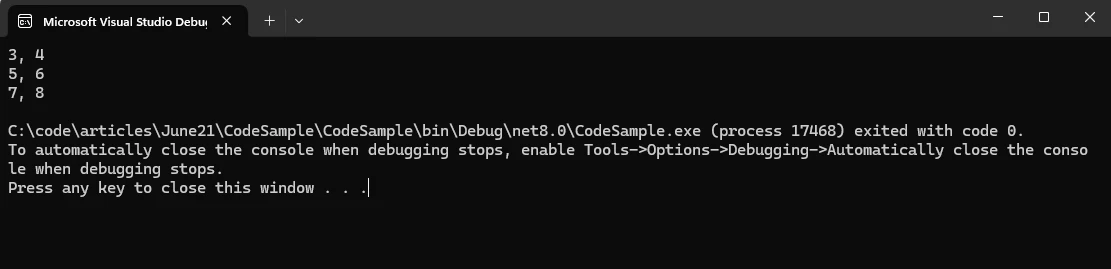
DuckDB.NET supports reading data from various formats, including CSV and Parquet files. Here’s how you can read data from a CSV file:
command.CommandText = "COPY integers FROM 'example.csv' (FORMAT CSV);";
command.ExecuteNonQuery();command.CommandText = "COPY integers FROM 'example.csv' (FORMAT CSV);";
command.ExecuteNonQuery();IRON VB CONVERTER ERROR developers@ironsoftware.comDuckDB.NET can also integrate with data frames, allowing you to manipulate data using familiar SQL syntax. This is particularly useful for data analysis tasks.
You can convert query results to various formats, such as lists or custom objects, making it easy to work with the data in your application:
var results = new List<(int foo, int bar)>();
while (reader.Read())
{
results.Add((reader.GetInt32(0), reader.GetInt32(1)));
// can also use for with var index and iterate the results
}var results = new List<(int foo, int bar)>();
while (reader.Read())
{
results.Add((reader.GetInt32(0), reader.GetInt32(1)));
// can also use for with var index and iterate the results
}IRON VB CONVERTER ERROR developers@ironsoftware.comDuckDB.NET supports writing data to disk in various formats. You can use the COPY statement to export data to a CSV file:
command.CommandText = "COPY integers TO 'output.csv' (FORMAT CSV);";
command.ExecuteNonQuery();command.CommandText = "COPY integers TO 'output.csv' (FORMAT CSV);";
command.ExecuteNonQuery();IRON VB CONVERTER ERROR developers@ironsoftware.com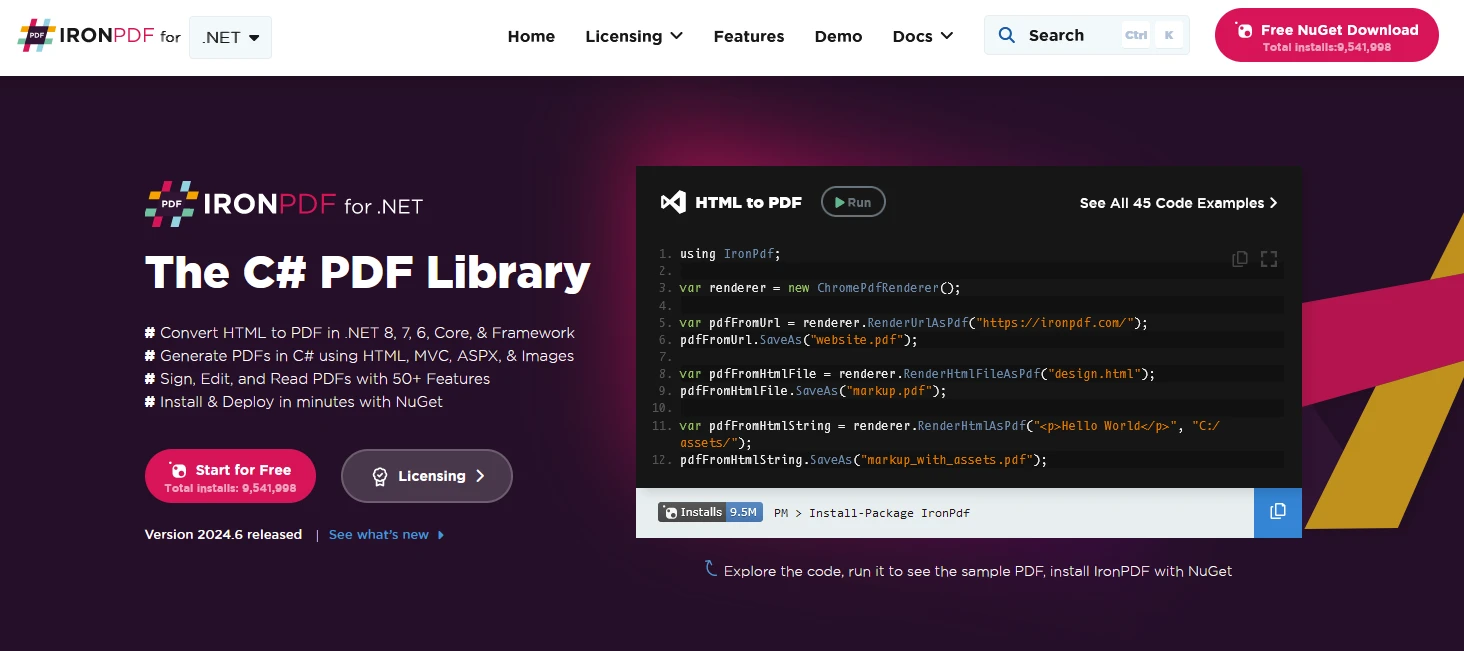
IronPDF is a C# PDF library that allows the generation, management, and extraction of content from PDF documents in .NET projects. Here are some key features:
IronPDF is a handy tool that lets you turn webpages, URLs, and HTML to PDF. The best part? The PDFs look exactly like the original web pages – keeping all the formatting and style. So, if you need to make a PDF from something online, like a report or an invoice, IronPDF is your go-to.
using IronPdf;
class Program
{
static void Main(string[] args)
{
var renderer = new ChromePdfRenderer();
// 1. Convert HTML String to PDF
var htmlContent = "<h1>Hello, IronPDF!</h1><p>This is a PDF from an HTML string.</p>";
var pdfFromHtmlString = renderer.RenderHtmlAsPdf(htmlContent);
pdfFromHtmlString.SaveAs("HTMLStringToPDF.pdf");
// 2. Convert HTML File to PDF
var htmlFilePath = "path_to_your_html_file.html"; // Specify the path to your HTML file
var pdfFromHtmlFile = renderer.RenderHtmlFileAsPdf(htmlFilePath);
pdfFromHtmlFile.SaveAs("HTMLFileToPDF.pdf");
// 3. Convert URL to PDF
var url = "http://ironpdf.com"; // Specify the URL
var pdfFromUrl = renderer.RenderUrlAsPdf(url);
pdfFromUrl.SaveAs("URLToPDF.pdf");
}
}using IronPdf;
class Program
{
static void Main(string[] args)
{
var renderer = new ChromePdfRenderer();
// 1. Convert HTML String to PDF
var htmlContent = "<h1>Hello, IronPDF!</h1><p>This is a PDF from an HTML string.</p>";
var pdfFromHtmlString = renderer.RenderHtmlAsPdf(htmlContent);
pdfFromHtmlString.SaveAs("HTMLStringToPDF.pdf");
// 2. Convert HTML File to PDF
var htmlFilePath = "path_to_your_html_file.html"; // Specify the path to your HTML file
var pdfFromHtmlFile = renderer.RenderHtmlFileAsPdf(htmlFilePath);
pdfFromHtmlFile.SaveAs("HTMLFileToPDF.pdf");
// 3. Convert URL to PDF
var url = "http://ironpdf.com"; // Specify the URL
var pdfFromUrl = renderer.RenderUrlAsPdf(url);
pdfFromUrl.SaveAs("URLToPDF.pdf");
}
}Imports IronPdf
Friend Class Program
Shared Sub Main(ByVal args() As String)
Dim renderer = New ChromePdfRenderer()
' 1. Convert HTML String to PDF
Dim htmlContent = "<h1>Hello, IronPDF!</h1><p>This is a PDF from an HTML string.</p>"
Dim pdfFromHtmlString = renderer.RenderHtmlAsPdf(htmlContent)
pdfFromHtmlString.SaveAs("HTMLStringToPDF.pdf")
' 2. Convert HTML File to PDF
Dim htmlFilePath = "path_to_your_html_file.html" ' Specify the path to your HTML file
Dim pdfFromHtmlFile = renderer.RenderHtmlFileAsPdf(htmlFilePath)
pdfFromHtmlFile.SaveAs("HTMLFileToPDF.pdf")
' 3. Convert URL to PDF
Dim url = "http://ironpdf.com" ' Specify the URL
Dim pdfFromUrl = renderer.RenderUrlAsPdf(url)
pdfFromUrl.SaveAs("URLToPDF.pdf")
End Sub
End ClassHTML to PDF Conversion:
Image and Content Conversion:
Editing and Manipulation:
To start with, create a Console application using Visual Studio as below.
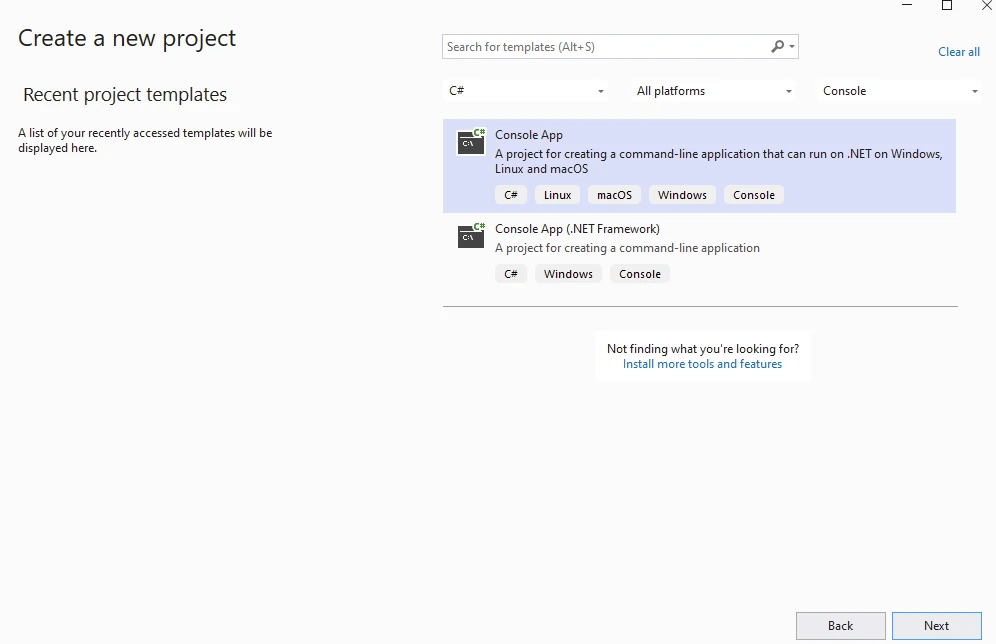
Provide the Project name.
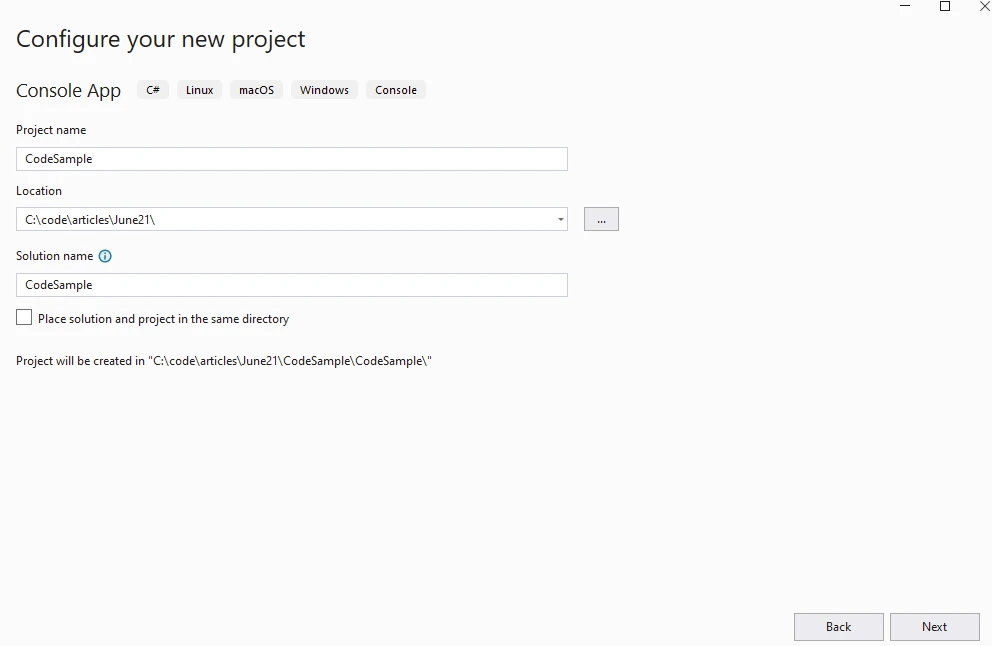
Provide .NET Version.
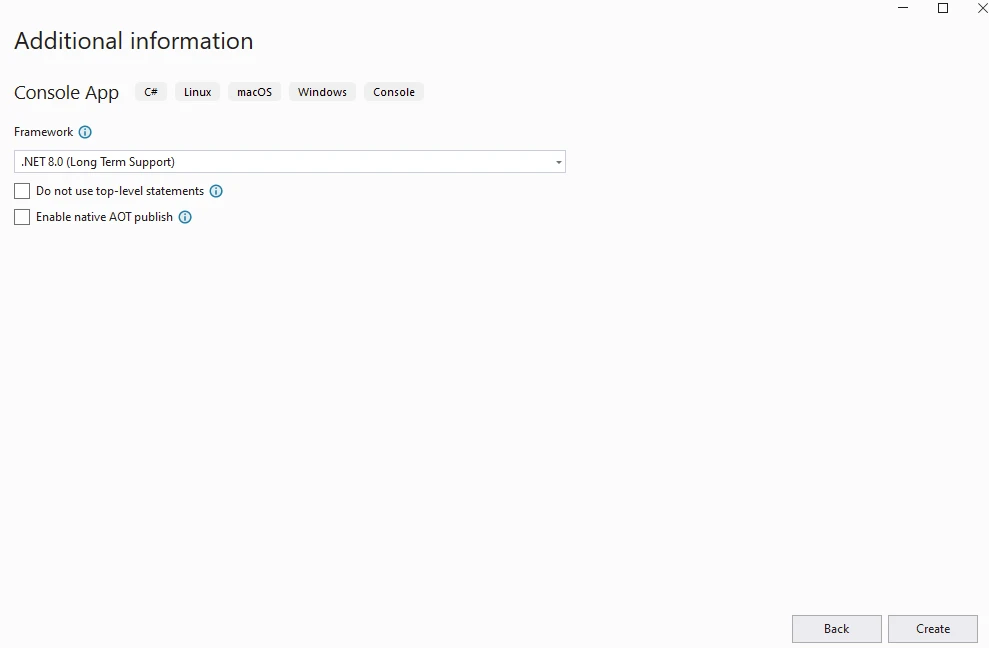
Install the IronPDF package.
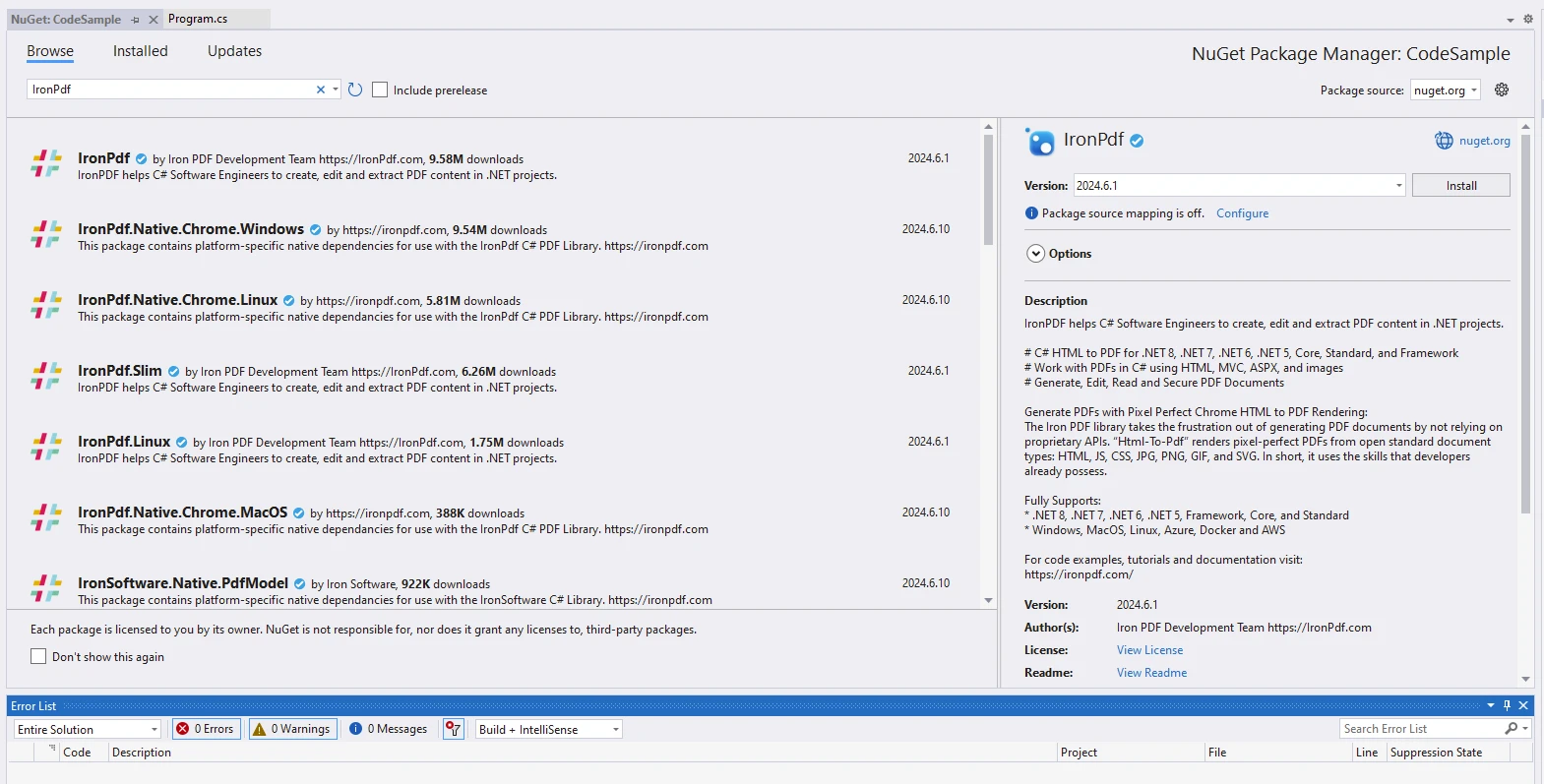
Install the DuckDB.NET package.
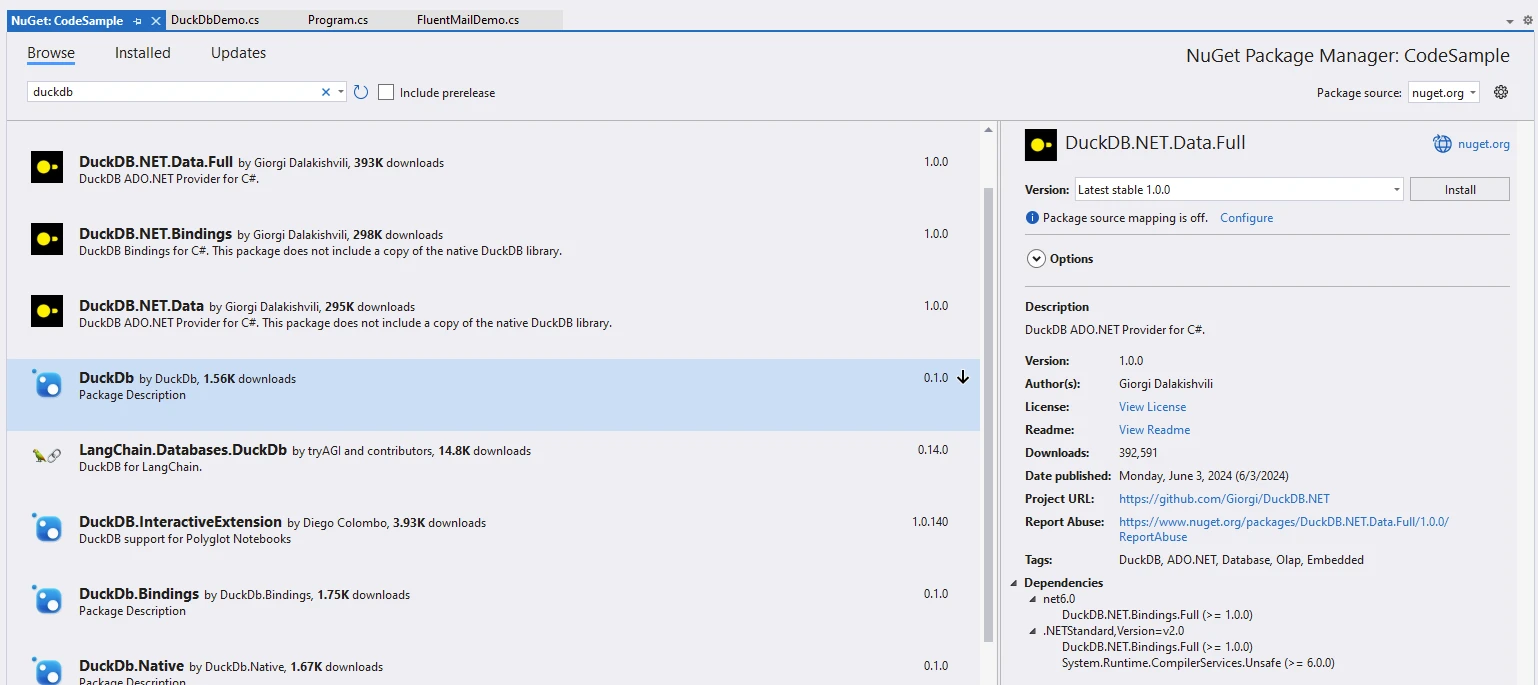
using DuckDB.NET.Data;
namespace CodeSample
{
public static class DuckDbDemo
{
public static void Execute()
{
// Instantiate Renderer
var renderer = new ChromePdfRenderer();
var content = "<h1>Demo DuckDb and IronPDF</h1>";
content += "<h2>Create DuckDBConnection</h2>";
content += "<p>new DuckDBConnection(\"Data Source=:memory:\");</p>";
content += "<p></p>";
using var connection = new DuckDBConnection("Data Source=:memory:");
connection.Open();
using var command = connection.CreateCommand();
command.CommandText = "CREATE TABLE integers(book STRING, cost INTEGER);";
command.ExecuteNonQuery();
content += "<p>CREATE TABLE integers(book STRING, cost INTEGER);</p>";
command.CommandText = "INSERT INTO integers VALUES ('book1', 25), ('book2', 30), ('book3', 10);";
command.ExecuteNonQuery();
content += "<p>INSERT INTO integers VALUES ('book1', 25), ('book2', 30), ('book3', 10);</p>";
command.CommandText = "SELECT book, cost FROM integers;";
using var reader = command.ExecuteReader();
content += "<p>SELECT book, cost FROM integers;</p>";
while (reader.Read())
{
content += $"<p>{reader.GetString(0)}, {reader.GetInt32(1)}</p>";
Console.WriteLine($"{reader.GetString(0)}, {reader.GetInt32(1)}");
}
content += "<p>Save data to CSV with COPY integers TO 'output.csv' (FORMAT CSV);</p>";
command.CommandText = "COPY integers TO 'output.csv' (FORMAT CSV);";
command.ExecuteNonQuery();
var pdf = renderer.RenderHtmlAsPdf(content);
// Export to a file or Stream
pdf.SaveAs("AwesomeDuckDbNet.pdf");
}
}
}using DuckDB.NET.Data;
namespace CodeSample
{
public static class DuckDbDemo
{
public static void Execute()
{
// Instantiate Renderer
var renderer = new ChromePdfRenderer();
var content = "<h1>Demo DuckDb and IronPDF</h1>";
content += "<h2>Create DuckDBConnection</h2>";
content += "<p>new DuckDBConnection(\"Data Source=:memory:\");</p>";
content += "<p></p>";
using var connection = new DuckDBConnection("Data Source=:memory:");
connection.Open();
using var command = connection.CreateCommand();
command.CommandText = "CREATE TABLE integers(book STRING, cost INTEGER);";
command.ExecuteNonQuery();
content += "<p>CREATE TABLE integers(book STRING, cost INTEGER);</p>";
command.CommandText = "INSERT INTO integers VALUES ('book1', 25), ('book2', 30), ('book3', 10);";
command.ExecuteNonQuery();
content += "<p>INSERT INTO integers VALUES ('book1', 25), ('book2', 30), ('book3', 10);</p>";
command.CommandText = "SELECT book, cost FROM integers;";
using var reader = command.ExecuteReader();
content += "<p>SELECT book, cost FROM integers;</p>";
while (reader.Read())
{
content += $"<p>{reader.GetString(0)}, {reader.GetInt32(1)}</p>";
Console.WriteLine($"{reader.GetString(0)}, {reader.GetInt32(1)}");
}
content += "<p>Save data to CSV with COPY integers TO 'output.csv' (FORMAT CSV);</p>";
command.CommandText = "COPY integers TO 'output.csv' (FORMAT CSV);";
command.ExecuteNonQuery();
var pdf = renderer.RenderHtmlAsPdf(content);
// Export to a file or Stream
pdf.SaveAs("AwesomeDuckDbNet.pdf");
}
}
}IRON VB CONVERTER ERROR developers@ironsoftware.comThe code aims to showcase how to use DuckDB.NET for database operations and IronPDF for generating a PDF report containing the database query results.
DuckDB.NET:
Database Operations:
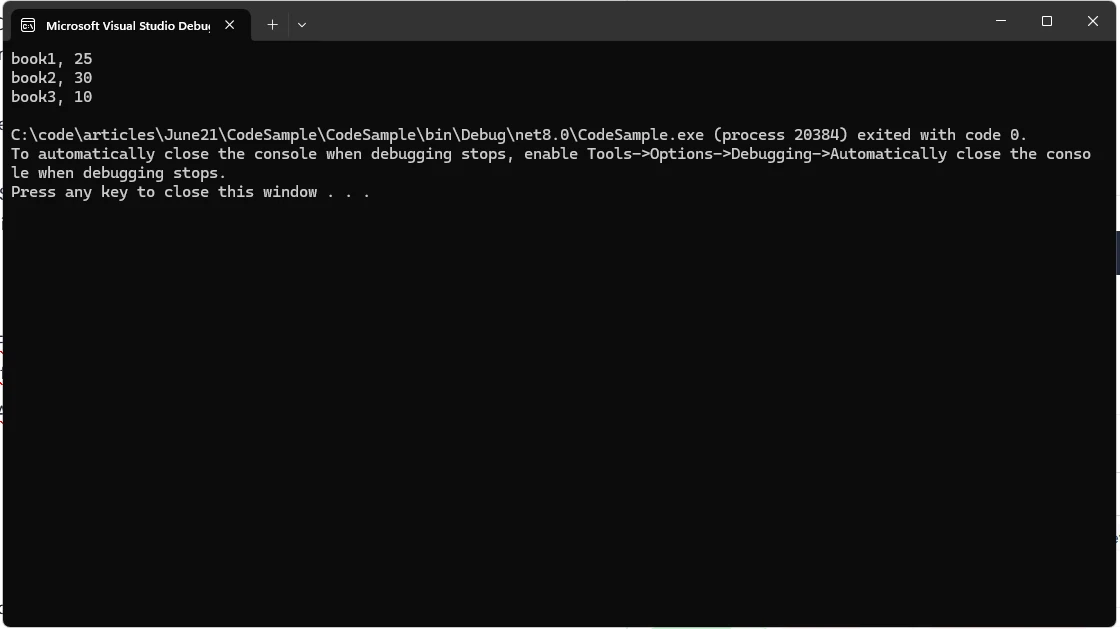
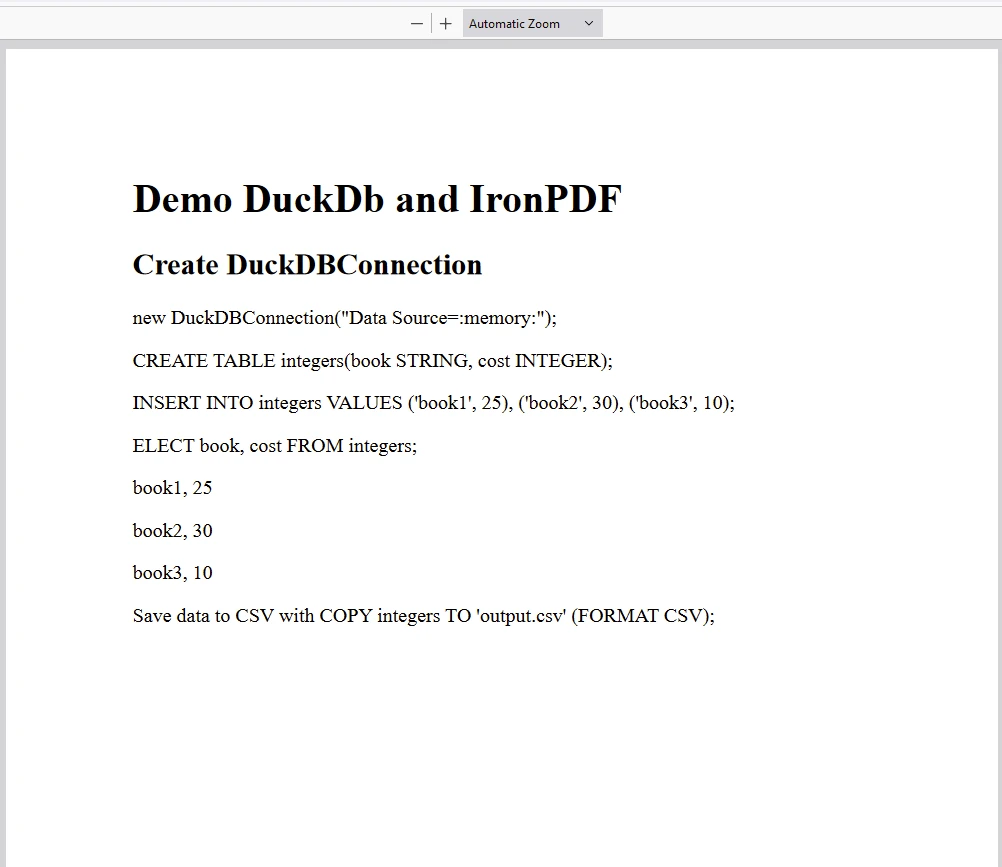
The IronPDF package requires a license to run. Add the below code at the start of the application before the package is accessed.
IronPdf.License.LicenseKey = "IRONPDF-KEY";IronPdf.License.LicenseKey = "IRONPDF-KEY";IRON VB CONVERTER ERROR developers@ironsoftware.comA trial license is available on IronPDF's trial license page.
The DuckDB.NET C# package is a powerful tool for integrating DuckDB’s analytical capabilities into .NET applications. Its ease of use, support for various data formats, and seamless integration with C# make it an excellent choice for developers working on data-intensive applications. Whether you are building data analysis tools, ETL pipelines, or other data-driven applications, DuckDB.NET can help you achieve your goals efficiently.