Test in production without watermarks.
Works wherever you need it to.
Get 30 days of fully functional product.
Have it up and running in minutes.
Full access to our support engineering team during your product trial
Unit testing is a critical phase in software development, which helps developers verify the functionality of individual units of source code. In C#, unit testing ensures that each component or method operates correctly under various conditions. By isolating each part of the program and showing that individual parts are error-free, unit testing contributes significantly to the reliability of your application. In this article, we will explore the basics of the C# Unit Test project and the IronPDF library for .NET.
To begin with unit testing in C#, you'll need to set up one of the unit test projects in Visual Studio. Visual Studio provides a built-in unit testing framework, making it a straightforward start. When you create a new project, select the "Unit Test Project" template under the C# category. This template sets up everything you need to create unit tests and run them efficiently.
using Microsoft.VisualStudio.TestTools.UnitTesting;
using System;
namespace Unit_Test_Project_Example
{
public class Calculator
{
public int Add(int a, int b)
{
return a + b;
}
}
[TestClass]
public class CalculatorTests
{
[TestMethod]
public void Add_ShouldReturnCorrectSum()
{
// Arrange
var calculator = new Calculator();
// Act
var result = calculator.Add(2, 2);
// Assert
Assert.AreEqual(4, result);
}
}
}using Microsoft.VisualStudio.TestTools.UnitTesting;
using System;
namespace Unit_Test_Project_Example
{
public class Calculator
{
public int Add(int a, int b)
{
return a + b;
}
}
[TestClass]
public class CalculatorTests
{
[TestMethod]
public void Add_ShouldReturnCorrectSum()
{
// Arrange
var calculator = new Calculator();
// Act
var result = calculator.Add(2, 2);
// Assert
Assert.AreEqual(4, result);
}
}
}Imports Microsoft.VisualStudio.TestTools.UnitTesting
Imports System
Namespace Unit_Test_Project_Example
Public Class Calculator
Public Function Add(ByVal a As Integer, ByVal b As Integer) As Integer
Return a + b
End Function
End Class
<TestClass>
Public Class CalculatorTests
<TestMethod>
Public Sub Add_ShouldReturnCorrectSum()
' Arrange
Dim calculator As New Calculator()
' Act
Dim result = calculator.Add(2, 2)
' Assert
Assert.AreEqual(4, result)
End Sub
End Class
End NamespaceIn a unit test project, you organize tests into classes and methods. A test class represents a collection of unit test methods that should be run together. Each unit test method, decorated with the [TestMethod] attribute, contains the logic to test a specific function of your code. The test class itself is marked with the [TestClass] attribute, signaling to the test framework that it contains tests to execute.
The Visual Studio Test Explorer window is your central hub for running and managing all the test methods. You can run all tests, a selection of tests, or individual tests. After running tests, the Test Explorer provides a detailed summary of passed and failed tests, allowing you to quickly identify and address issues.
It's essential to investigate failed tests promptly, as they can provide early warning signs of issues in your codebase.

Beyond just writing and running tests, mastering unit testing in C# involves understanding some advanced techniques and best practices. These approaches can help you write more efficient and effective tests, ensuring your application is reliable and maintainable.
Good organization is key to maintaining a large suite of tests. Group your tests logically by the functionality they cover. Use descriptive names for your test methods and classes to indicate what each test is verifying. This approach makes it easier to find and understand tests later, especially as your test suite grows.
Often, the code you're testing interacts with external resources or other parts of your application. In such cases, use mocking frameworks like Moq or NSubstitute to create mock objects. These stand-ins mimic the behavior of the real objects, allowing you to test your code in isolation. Dependency injection makes your code more testable, as it allows you to replace real dependencies with mocks or stubs during testing.
// Example of using a mock
[TestClass]
public class ProductServiceTests
{
[TestMethod]
public void GetProductById_ShouldReturnCorrectProduct()
{
// Arrange
var mockRepository = new Mock<IProductRepository>();
mockRepository.Setup(x => x.FindById(1)).Returns(new Product { Id = 1, Name = "Laptop" });
ProductService productService = new ProductService(mockRepository.Object);
// Act
Product result = productService.GetProductById(1);
// Assert
Assert.IsNotNull(result);
Assert.AreEqual("Laptop", result.Name);
}
}// Example of using a mock
[TestClass]
public class ProductServiceTests
{
[TestMethod]
public void GetProductById_ShouldReturnCorrectProduct()
{
// Arrange
var mockRepository = new Mock<IProductRepository>();
mockRepository.Setup(x => x.FindById(1)).Returns(new Product { Id = 1, Name = "Laptop" });
ProductService productService = new ProductService(mockRepository.Object);
// Act
Product result = productService.GetProductById(1);
// Assert
Assert.IsNotNull(result);
Assert.AreEqual("Laptop", result.Name);
}
}' Example of using a mock
<TestClass>
Public Class ProductServiceTests
<TestMethod>
Public Sub GetProductById_ShouldReturnCorrectProduct()
' Arrange
Dim mockRepository = New Mock(Of IProductRepository)()
mockRepository.Setup(Function(x) x.FindById(1)).Returns(New Product With {
.Id = 1,
.Name = "Laptop"
})
Dim productService As New ProductService(mockRepository.Object)
' Act
Dim result As Product = productService.GetProductById(1)
' Assert
Assert.IsNotNull(result)
Assert.AreEqual("Laptop", result.Name)
End Sub
End ClassData-driven tests allow you to run the same test method multiple times with different input data. This technique is particularly useful for testing a broad range of inputs and scenarios without writing multiple test methods. Visual Studio supports data-driven testing by enabling you to specify your test data from various sources, such as inline data, CSV files, or databases.
Asserts are the heart of your test methods, as they validate the outcomes of your tests. Understand the range of assert methods available in your testing framework and use them appropriately to check for expected values, exceptions, or conditions. Using the right assert can make your tests clearer and more robust.
Integrate your unit tests into your continuous integration (CI) pipeline. This ensures that tests are automatically run every time changes are made to the codebase, helping to catch and fix issues early. Automation also facilitates running tests frequently and consistently, which is crucial for maintaining a healthy codebase.
Your unit tests are only as good as their alignment with the production code. Ensure that any changes in the functionality are reflected in the corresponding unit tests. This practice prevents outdated tests from passing incorrectly and ensures your test suite accurately represents the state of your application.
When a test fails, it's an opportunity to learn and improve. A failing test can reveal unexpected behaviors, incorrect assumptions, or areas of your code that are more complex and error-prone than necessary. Analyze failing tests carefully to understand their underlying causes and use these insights to enhance both your tests and your production code.

IronPDF for .NET PDF Development is a comprehensive library designed for .NET developers, enabling them to generate, manipulate, and read PDF documents in their applications. IronPDF is known for its ability to generate PDFs directly from HTML code, CSS, images, and JavaScript to create the best PDFs. It supports a broad spectrum of .NET project types and application environments, including web and desktop applications, services, and more, across various operating systems such as Windows, Linux, and macOS, as well as in Docker and cloud environments like Azure and AWS.
IronPDF makes it a breeze to convert HTML, URLs, and entire web pages into professional PDFs that look just like the source. It’s perfect for reports, invoices, or archiving web content. If you’re looking for a simple way to convert HTML to PDF, IronPDF does it flawlessly.
using IronPdf;
class Program
{
static void Main(string[] args)
{
var renderer = new ChromePdfRenderer();
// 1. Convert HTML String to PDF
var htmlContent = "<h1>Hello, IronPDF!</h1><p>This is a PDF from an HTML string.</p>";
var pdfFromHtmlString = renderer.RenderHtmlAsPdf(htmlContent);
pdfFromHtmlString.SaveAs("HTMLStringToPDF.pdf");
// 2. Convert HTML File to PDF
var htmlFilePath = "path_to_your_html_file.html"; // Specify the path to your HTML file
var pdfFromHtmlFile = renderer.RenderHtmlFileAsPdf(htmlFilePath);
pdfFromHtmlFile.SaveAs("HTMLFileToPDF.pdf");
// 3. Convert URL to PDF
var url = "http://ironpdf.com"; // Specify the URL
var pdfFromUrl = renderer.RenderUrlAsPdf(url);
pdfFromUrl.SaveAs("URLToPDF.pdf");
}
}using IronPdf;
class Program
{
static void Main(string[] args)
{
var renderer = new ChromePdfRenderer();
// 1. Convert HTML String to PDF
var htmlContent = "<h1>Hello, IronPDF!</h1><p>This is a PDF from an HTML string.</p>";
var pdfFromHtmlString = renderer.RenderHtmlAsPdf(htmlContent);
pdfFromHtmlString.SaveAs("HTMLStringToPDF.pdf");
// 2. Convert HTML File to PDF
var htmlFilePath = "path_to_your_html_file.html"; // Specify the path to your HTML file
var pdfFromHtmlFile = renderer.RenderHtmlFileAsPdf(htmlFilePath);
pdfFromHtmlFile.SaveAs("HTMLFileToPDF.pdf");
// 3. Convert URL to PDF
var url = "http://ironpdf.com"; // Specify the URL
var pdfFromUrl = renderer.RenderUrlAsPdf(url);
pdfFromUrl.SaveAs("URLToPDF.pdf");
}
}Imports IronPdf
Friend Class Program
Shared Sub Main(ByVal args() As String)
Dim renderer = New ChromePdfRenderer()
' 1. Convert HTML String to PDF
Dim htmlContent = "<h1>Hello, IronPDF!</h1><p>This is a PDF from an HTML string.</p>"
Dim pdfFromHtmlString = renderer.RenderHtmlAsPdf(htmlContent)
pdfFromHtmlString.SaveAs("HTMLStringToPDF.pdf")
' 2. Convert HTML File to PDF
Dim htmlFilePath = "path_to_your_html_file.html" ' Specify the path to your HTML file
Dim pdfFromHtmlFile = renderer.RenderHtmlFileAsPdf(htmlFilePath)
pdfFromHtmlFile.SaveAs("HTMLFileToPDF.pdf")
' 3. Convert URL to PDF
Dim url = "http://ironpdf.com" ' Specify the URL
Dim pdfFromUrl = renderer.RenderUrlAsPdf(url)
pdfFromUrl.SaveAs("URLToPDF.pdf")
End Sub
End ClassHere's an example of how you might use IronPDF in a C# unit testing scenario. Suppose you want to test a function that generates a PDF from HTML content. You could use IronPDF to render the HTML as a PDF and then verify the PDF's existence or content as part of your test:
using IronPdf;
using Microsoft.VisualStudio.TestTools.UnitTesting;
using System;
using System.ComponentModel;
using System.IO;
[TestClass]
public class PdfGenerationTests
{
[TestMethod]
public void TestHtmlToPdfGeneration()
{
IronPdf.License.LicenseKey = "License-Key";
var renderer = new ChromePdfRenderer();
var pdf = renderer.RenderHtmlAsPdf("<h1>Hello, world!</h1>");
string filePath = Path.Combine(Path.GetTempPath(), "test.pdf");
pdf.SaveAs(filePath);
Assert.IsTrue(File.Exists(filePath), "The generated PDF does not exist.");
// Additional assertions to verify the PDF content could be added here
// Clean up
File.Delete(filePath);
}
}using IronPdf;
using Microsoft.VisualStudio.TestTools.UnitTesting;
using System;
using System.ComponentModel;
using System.IO;
[TestClass]
public class PdfGenerationTests
{
[TestMethod]
public void TestHtmlToPdfGeneration()
{
IronPdf.License.LicenseKey = "License-Key";
var renderer = new ChromePdfRenderer();
var pdf = renderer.RenderHtmlAsPdf("<h1>Hello, world!</h1>");
string filePath = Path.Combine(Path.GetTempPath(), "test.pdf");
pdf.SaveAs(filePath);
Assert.IsTrue(File.Exists(filePath), "The generated PDF does not exist.");
// Additional assertions to verify the PDF content could be added here
// Clean up
File.Delete(filePath);
}
}Imports IronPdf
Imports Microsoft.VisualStudio.TestTools.UnitTesting
Imports System
Imports System.ComponentModel
Imports System.IO
<TestClass>
Public Class PdfGenerationTests
<TestMethod>
Public Sub TestHtmlToPdfGeneration()
IronPdf.License.LicenseKey = "License-Key"
Dim renderer = New ChromePdfRenderer()
Dim pdf = renderer.RenderHtmlAsPdf("<h1>Hello, world!</h1>")
Dim filePath As String = Path.Combine(Path.GetTempPath(), "test.pdf")
pdf.SaveAs(filePath)
Assert.IsTrue(File.Exists(filePath), "The generated PDF does not exist.")
' Additional assertions to verify the PDF content could be added here
' Clean up
File.Delete(filePath)
End Sub
End ClassThis example demonstrates a simple unit test that uses IronPDF to generate a PDF from an HTML string, save it to a temporary file, and then verify the file's existence.

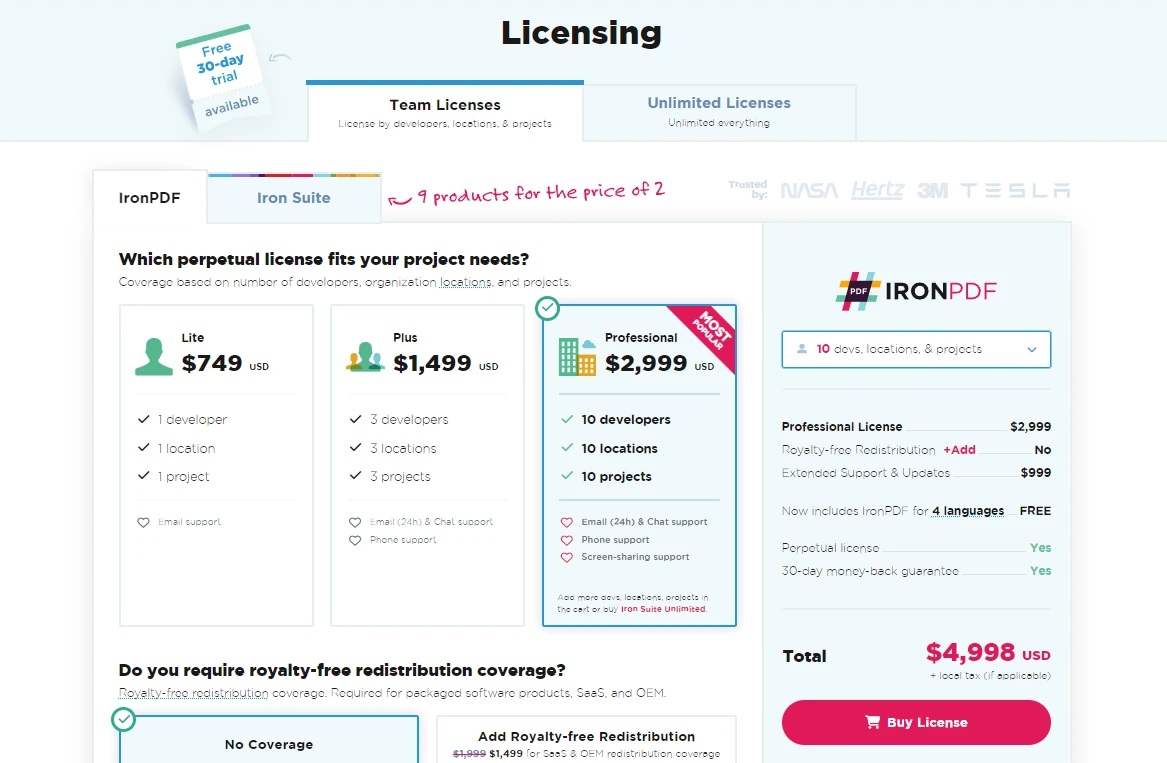
Unit testing is an indispensable part of the software development lifecycle. By setting up and writing effective tests, running them through Visual Studio's Test Explorer, and using code coverage tools, you ensure that your C# applications are reliable and maintain high-quality standards. By understanding and applying test-driven development principles, you can further enhance the quality of your unit test projects in C#. Remember, the goal of unit testing isn't just to find bugs but to create a robust foundation for your application that facilitates easier updates, debugging, and feature addition. Explore IronPDF Licensing Options with licensing options beginning at $749.