Test in production without watermarks.
Works wherever you need it to.
Get 30 days of fully functional product.
Have it up and running in minutes.
Full access to our support engineering team during your product trial
In C#, the Substring method is an essential tool for manipulating strings. This function allows developers to extract a portion of a string based on a specified character position. This guide aims to thoroughly explain the public string Substring method and the IronPDF library, providing detailed examples and explanations to help beginners fully understand its usage and capabilities.
The Substring method in C#, a member of the String class, allows manipulation starting from the first character based on the specified parameters. It is used to retrieve a portion of the string starting from a specified index and, optionally, for a specified position. The syntax of this method is straightforward, making it easy to implement in any coding scenario where string manipulation is necessary.
The Substring method has two primary forms:
public string Substring(int startIndex);
public string Substring(int startIndex, int length);public string Substring(int startIndex);
public string Substring(int startIndex, int length);public String Substring(Integer startIndex)
public String Substring(Integer startIndex, Integer length)The parameters involved are:
The process of the Substring method is straightforward. When called, it extracts characters from the original string starting at the given index (startIndex). If the length parameter is provided, the method returns the specified number of characters. Without the length parameter, it continues to the end of the string. Using substring int32 in C# ensures that both parameters (startIndex and length) are treated as integers, enforcing type safety and preventing potential runtime errors.
To better understand how the Substring method is implemented, let’s consider several examples that illustrate its practical applications.
Suppose you have a string and you need to extract a substring from a particular index to the end of the string. Here’s how you might do it:
// public static void main
public static void Main(string [] args)
{
string text = "Hello, world!";
string substring = text.Substring(7);
Console.WriteLine(substring);
}// public static void main
public static void Main(string [] args)
{
string text = "Hello, world!";
string substring = text.Substring(7);
Console.WriteLine(substring);
}' public static void main
Public Shared Sub Main(ByVal args() As String)
Dim text As String = "Hello, world!"
Dim substring As String = text.Substring(7)
Console.WriteLine(substring)
End SubOutput:
world!world!'INSTANT VB TODO TASK: The following line uses invalid syntax:
'world!In this example, the Substring method starts at index 7, which corresponds to the 'w' in "world!", and retrieves every character until the end of the string. This is particularly useful when the length of the substring is dynamic or not predetermined.
Now, let’s look at a scenario where both the start index and the length of the substring are specified:
public static void Main(string [] args)
{
string text = "Hello, world!";
string substring = text.Substring(7, 5);
Console.WriteLine(substring);
}public static void Main(string [] args)
{
string text = "Hello, world!";
string substring = text.Substring(7, 5);
Console.WriteLine(substring);
}Public Shared Sub Main(ByVal args() As String)
Dim text As String = "Hello, world!"
Dim substring As String = text.Substring(7, 5)
Console.WriteLine(substring)
End SubOutput:
worldworld'INSTANT VB TODO TASK: The following line uses invalid syntax:
'worldHere, the substring starts at the seventh character and spans five characters long. This method is very useful when you need precise control over the substring's boundaries.
Suppose you have an array of strings and you want to extract substrings from each string based on a specified character position and length. You can use a foreach loop to iterate over the array and apply the substring method to each string.
string [] array = { "apple", "banana", "orange" };
foreach (string str in array)
{
string substring = str.Substring(1, 3); // substring starts from index 1
Console.WriteLine(substring);
}string [] array = { "apple", "banana", "orange" };
foreach (string str in array)
{
string substring = str.Substring(1, 3); // substring starts from index 1
Console.WriteLine(substring);
}Dim array() As String = { "apple", "banana", "orange" }
For Each str As String In array
Dim substring As String = str.Substring(1, 3) ' substring starts from index 1
Console.WriteLine(substring)
Next strThis code will output:
ppl
ana
ranppl
ana
ran'INSTANT VB TODO TASK: The following line uses invalid syntax:
'ppl ana ranIt’s important to consider edge cases to avoid runtime errors such as ArgumentOutOfRangeException. When using the substring method, it's essential to ensure that the specified character position and length are within the bounds of the original string. Otherwise, it may result in an index out-of-range exception. You can check the length of the original string to avoid such exceptions. Here are some key points:
To ensure that your substring extraction does not cause an error, you can add checks:
public static void Main(string [] args)
{
string text = "Hello, world!";
int startIndex = 7;
int length = 5;
if (startIndex >= 0 && startIndex < text.Length && startIndex + length <= text.Length)
{
string substring = text.Substring(startIndex, length);
Console.WriteLine(substring);
}
else
{
Console.WriteLine("Invalid substring parameters.");
}
}public static void Main(string [] args)
{
string text = "Hello, world!";
int startIndex = 7;
int length = 5;
if (startIndex >= 0 && startIndex < text.Length && startIndex + length <= text.Length)
{
string substring = text.Substring(startIndex, length);
Console.WriteLine(substring);
}
else
{
Console.WriteLine("Invalid substring parameters.");
}
}Public Shared Sub Main(ByVal args() As String)
Dim text As String = "Hello, world!"
Dim startIndex As Integer = 7
Dim length As Integer = 5
If startIndex >= 0 AndAlso startIndex < text.Length AndAlso startIndex + length <= text.Length Then
Dim substring As String = text.Substring(startIndex, length)
Console.WriteLine(substring)
Else
Console.WriteLine("Invalid substring parameters.")
End If
End SubThis code block ensures that the substring parameters are valid before attempting to extract the substring, thus avoiding potential runtime errors.
IronPDF is a powerful PDF library that allows developers to create, manipulate, and render PDF documents directly within their .NET applications. It allows HTML to PDF conversion which helps create customized and beautiful PDF documents. IronPDF supports a range of PDF operations including generating PDFs from HTML, exporting PDFs, editing existing PDFs, and much more, providing a comprehensive toolkit for dealing with PDF files in a .NET environment.
IronPDF makes converting HTML to PDF easy, while keeping layouts and styles intact. It’s a great tool for creating PDFs from web-based content, such as reports, invoices, and documentation. HTML files, URLs, and HTML strings can be converted into PDF files seamlessly.
using IronPdf;
class Program
{
static void Main(string[] args)
{
var renderer = new ChromePdfRenderer();
// 1. Convert HTML String to PDF
var htmlContent = "<h1>Hello, IronPDF!</h1><p>This is a PDF from an HTML string.</p>";
var pdfFromHtmlString = renderer.RenderHtmlAsPdf(htmlContent);
pdfFromHtmlString.SaveAs("HTMLStringToPDF.pdf");
// 2. Convert HTML File to PDF
var htmlFilePath = "path_to_your_html_file.html"; // Specify the path to your HTML file
var pdfFromHtmlFile = renderer.RenderHtmlFileAsPdf(htmlFilePath);
pdfFromHtmlFile.SaveAs("HTMLFileToPDF.pdf");
// 3. Convert URL to PDF
var url = "https://ironpdf.com"; // Specify the URL
var pdfFromUrl = renderer.RenderUrlAsPdf(url);
pdfFromUrl.SaveAs("URLToPDF.pdf");
}
}using IronPdf;
class Program
{
static void Main(string[] args)
{
var renderer = new ChromePdfRenderer();
// 1. Convert HTML String to PDF
var htmlContent = "<h1>Hello, IronPDF!</h1><p>This is a PDF from an HTML string.</p>";
var pdfFromHtmlString = renderer.RenderHtmlAsPdf(htmlContent);
pdfFromHtmlString.SaveAs("HTMLStringToPDF.pdf");
// 2. Convert HTML File to PDF
var htmlFilePath = "path_to_your_html_file.html"; // Specify the path to your HTML file
var pdfFromHtmlFile = renderer.RenderHtmlFileAsPdf(htmlFilePath);
pdfFromHtmlFile.SaveAs("HTMLFileToPDF.pdf");
// 3. Convert URL to PDF
var url = "https://ironpdf.com"; // Specify the URL
var pdfFromUrl = renderer.RenderUrlAsPdf(url);
pdfFromUrl.SaveAs("URLToPDF.pdf");
}
}Imports IronPdf
Friend Class Program
Shared Sub Main(ByVal args() As String)
Dim renderer = New ChromePdfRenderer()
' 1. Convert HTML String to PDF
Dim htmlContent = "<h1>Hello, IronPDF!</h1><p>This is a PDF from an HTML string.</p>"
Dim pdfFromHtmlString = renderer.RenderHtmlAsPdf(htmlContent)
pdfFromHtmlString.SaveAs("HTMLStringToPDF.pdf")
' 2. Convert HTML File to PDF
Dim htmlFilePath = "path_to_your_html_file.html" ' Specify the path to your HTML file
Dim pdfFromHtmlFile = renderer.RenderHtmlFileAsPdf(htmlFilePath)
pdfFromHtmlFile.SaveAs("HTMLFileToPDF.pdf")
' 3. Convert URL to PDF
Dim url = "https://ironpdf.com" ' Specify the URL
Dim pdfFromUrl = renderer.RenderUrlAsPdf(url)
pdfFromUrl.SaveAs("URLToPDF.pdf")
End Sub
End ClassCombining IronPDF with the C# Substring method can be incredibly useful for generating PDF documents that require text manipulation and extraction before PDF conversion. For instance, if you need to extract specific information from a large block of text and present it in a PDF format, you can use the Substring method to isolate the desired text and IronPDF to convert this text into a PDF document.
Let’s consider a scenario where you have a large text containing important information at specified indices and you need to extract this information and generate a PDF file with it. Below is a step-by-step example of how this can be achieved using both IronPDF and the C# Substring method.
using IronPdf;
using System;
public class PdfGenerator
{
public static void Main(string [] args)
{
License.LicenseKey = "License-Key";
// Original large text from which we need to extract information
string originalText = "IronPDF helps you generate PDF documents in .NET applications easily. Discover more about IronPDF at the official site.";
// Using the Substring method to extract the part of the string that talks about IronPDF
string importantInfo = originalText.Substring(0, 65); // Extracts the first sentence
// Create a PDF document with IronPDF
var renderer = new ChromePdfRenderer();
// Convert the extracted text to PDF
PdfDocument pdf = renderer.RenderHtmlAsPdf($"<h1>Extracted Information</h1><p>{importantInfo}</p>");
// Save the PDF to a file
pdf.SaveAs("ExtractedInfo.pdf");
// Confirmation output
Console.WriteLine("PDF generated successfully with extracted information.");
}
}using IronPdf;
using System;
public class PdfGenerator
{
public static void Main(string [] args)
{
License.LicenseKey = "License-Key";
// Original large text from which we need to extract information
string originalText = "IronPDF helps you generate PDF documents in .NET applications easily. Discover more about IronPDF at the official site.";
// Using the Substring method to extract the part of the string that talks about IronPDF
string importantInfo = originalText.Substring(0, 65); // Extracts the first sentence
// Create a PDF document with IronPDF
var renderer = new ChromePdfRenderer();
// Convert the extracted text to PDF
PdfDocument pdf = renderer.RenderHtmlAsPdf($"<h1>Extracted Information</h1><p>{importantInfo}</p>");
// Save the PDF to a file
pdf.SaveAs("ExtractedInfo.pdf");
// Confirmation output
Console.WriteLine("PDF generated successfully with extracted information.");
}
}Imports IronPdf
Imports System
Public Class PdfGenerator
Public Shared Sub Main(ByVal args() As String)
License.LicenseKey = "License-Key"
' Original large text from which we need to extract information
Dim originalText As String = "IronPDF helps you generate PDF documents in .NET applications easily. Discover more about IronPDF at the official site."
' Using the Substring method to extract the part of the string that talks about IronPDF
Dim importantInfo As String = originalText.Substring(0, 65) ' Extracts the first sentence
' Create a PDF document with IronPDF
Dim renderer = New ChromePdfRenderer()
' Convert the extracted text to PDF
Dim pdf As PdfDocument = renderer.RenderHtmlAsPdf($"<h1>Extracted Information</h1><p>{importantInfo}</p>")
' Save the PDF to a file
pdf.SaveAs("ExtractedInfo.pdf")
' Confirmation output
Console.WriteLine("PDF generated successfully with extracted information.")
End Sub
End Class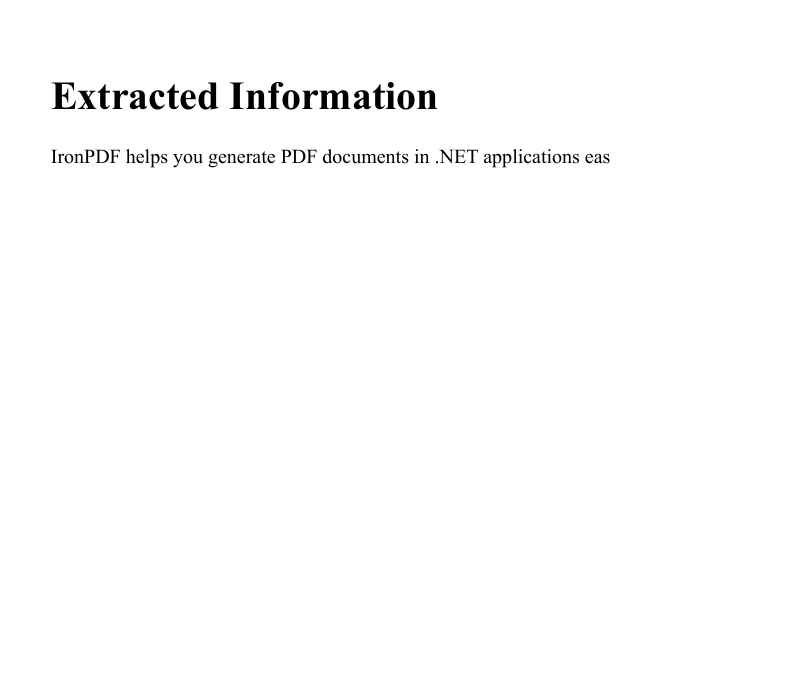
This process demonstrates a straightforward way to integrate text manipulation and PDF creation, which can be particularly useful for generating reports or documentation that require extracting and presenting specific information from larger texts.
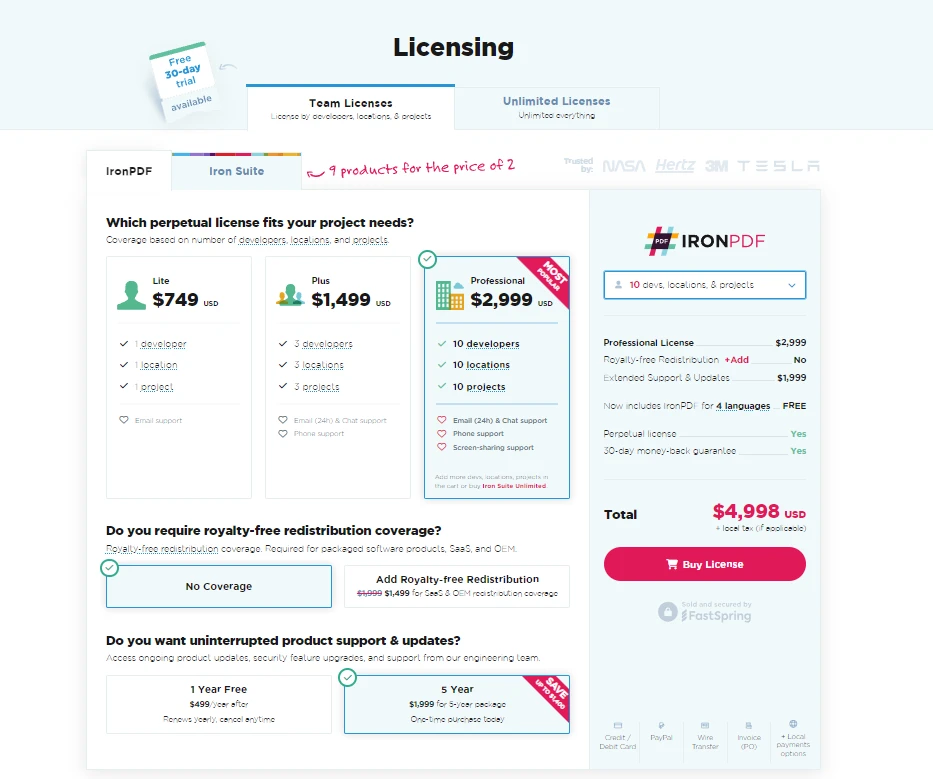
The Substring method in C# is a powerful tool for string manipulation, enabling developers to easily extract portions of text based on specified character positions. By understanding and utilizing this method, you can handle a wide range of text processing tasks effectively. Remember to consider edge cases and validate indices to maintain robustness in your applications. IronPDF offers a free trial for developers to explore its features, and licensing for the product starts at $749.