Test in production without watermarks.
Works wherever you need it to.
Get 30 days of fully functional product.
Have it up and running in minutes.
Full access to our support engineering team during your product trial
The Thread.Sleep method in C# is a static method belonging to the Thread class within the System.Threading namespace. This method pauses the execution of the current thread for a specified duration. This is to either allow other threads to run or to introduce a delay in execution. The pause duration is specified in milliseconds, making it a precise tool for controlling the timing of thread execution. The purpose of this tutorial is to give you a foundational understanding of how to use the Sleep method in your C# programs, offering practical examples and insights into its behavior and impact on program execution.
At its core, the Sleep method is straightforward to use. It requires a single parameter: an integer representing the amount of time, in milliseconds, for which to pause the thread. This sleep function is important for tasks that necessitate a delay, providing a straightforward method to allocate CPU time to other threads.
Here’s a basic example of using the Sleep method:
using System;
using System.Threading;
class Program
{
public static void Main()
{
Console.WriteLine("Execution starts.");
Thread.Sleep(2000); // Sleep for 2000 milliseconds
Console.WriteLine("Execution resumes after 2 seconds.");
}
}using System;
using System.Threading;
class Program
{
public static void Main()
{
Console.WriteLine("Execution starts.");
Thread.Sleep(2000); // Sleep for 2000 milliseconds
Console.WriteLine("Execution resumes after 2 seconds.");
}
}Imports System
Imports System.Threading
Friend Class Program
Public Shared Sub Main()
Console.WriteLine("Execution starts.")
Thread.Sleep(2000) ' Sleep for 2000 milliseconds
Console.WriteLine("Execution resumes after 2 seconds.")
End Sub
End ClassIn the above program, the main thread of the program is paused by the Main method using Thread.Sleep(2000), halting execution for 2 seconds before it resumes. This demonstrates how the Sleep method can be applied to introduce a delay in the execution flow.
The Sleep method finds practical applications in various scenarios, such as simulating time-consuming operations in web development, managing the execution flow in GUI applications, or creating a timer within a console application. By suspending the entire thread execution for a specified amount of time, developers can control the pace of execution, simulate real-world delays, or manage resource consumption by yielding CPU time to other threads or processes.
Consider a scenario where you need to execute a block of code repeatedly at fixed intervals. The Sleep method can be used to introduce the necessary delay in each iteration of the loop:
for(int i = 0; i < 5; i++)
{
Thread.Sleep(1000); // Wait for 1 second
Console.WriteLine($"Iteration {i+1}");
}for(int i = 0; i < 5; i++)
{
Thread.Sleep(1000); // Wait for 1 second
Console.WriteLine($"Iteration {i+1}");
}For i As Integer = 0 To 4
Thread.Sleep(1000) ' Wait for 1 second
Console.WriteLine($"Iteration {i+1}")
Next iIn the above example, the loop executes five times, with a 1-second pause between each iteration. This technique is often used in tasks like polling for data, where a delay between requests is required.
The Thread.Sleep method also offers an overload that accepts a TimeSpan object instead of an integer. This allows developers to specify the sleep duration in a more readable and flexible manner, especially when dealing with durations longer than a few seconds or when the delay is dynamically calculated.
TimeSpan timeout = new TimeSpan(0, 0, 5); // 5 seconds
Thread.Sleep(timeout);TimeSpan timeout = new TimeSpan(0, 0, 5); // 5 seconds
Thread.Sleep(timeout);Dim timeout As New TimeSpan(0, 0, 5) ' 5 seconds
Thread.Sleep(timeout)This example creates a TimeSpan instance representing 5 seconds and passes it to Thread.Sleep. This method of specifying the delay duration can improve code readability and maintainability.
While the Sleep method is a powerful tool for controlling thread execution, it's important to use it judiciously. Sleeping a thread blocks its execution, which can lead to inefficiencies or unresponsiveness, especially in UI applications or services where responsiveness is key. Always consider alternative approaches, such as asynchronous programming or using timers, which can provide more flexibility and efficiency in managing delays or scheduling tasks without blocking threads.
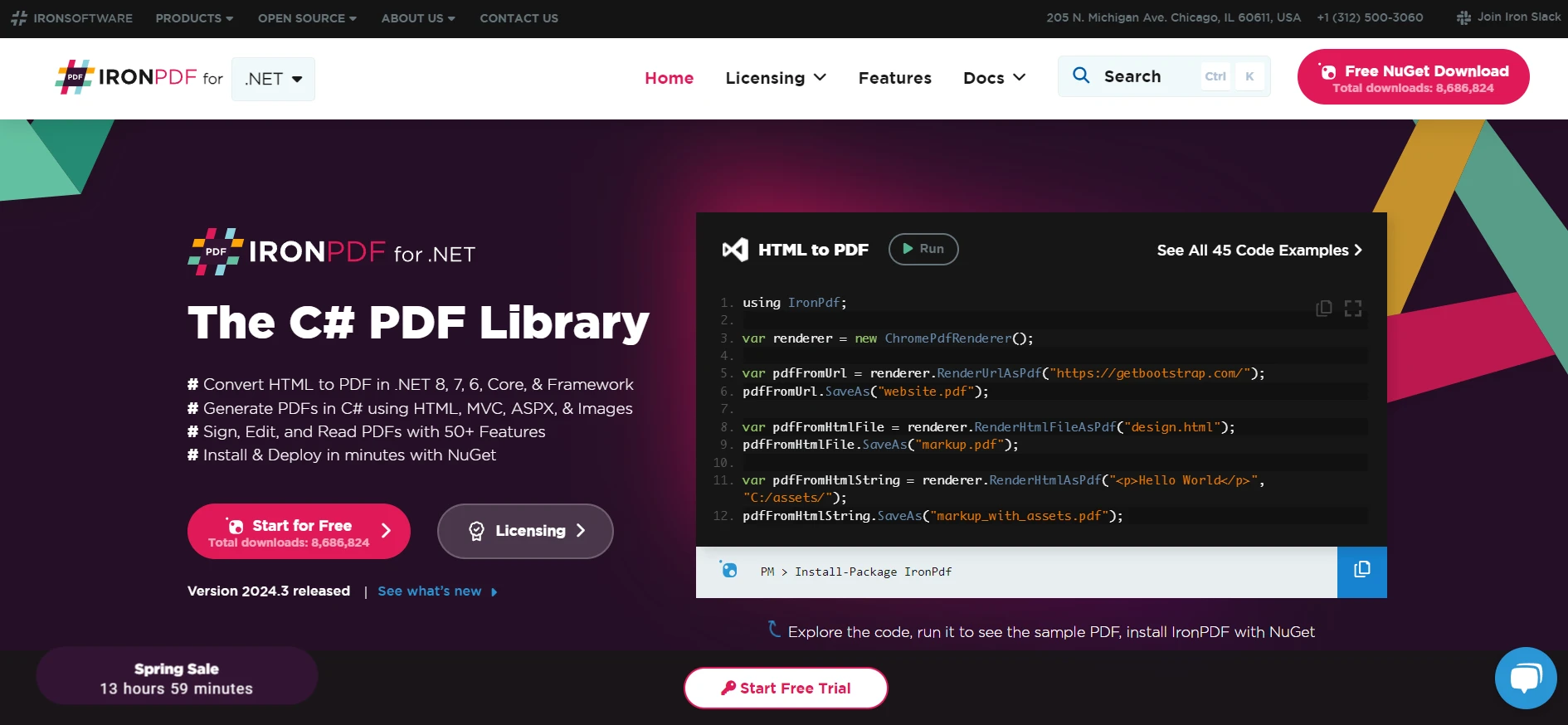
IronPDF is a PDF library designed for the .NET environment, using C# to enable developers to generate PDF files from HTML, CSS, JavaScript, and images. IronPDF stands out because it simplifies the process of creating PDFs, eliminating the need for different APIs. Instead, it leverages the power of a built-in, standards-compliant web browser to render HTML content directly into PDF format.
IronPDF supports a variety of applications, including web, server, and desktop platforms, fully compatible with major operating system environments like Windows, Linux, and macOS. It offers functionalities like editing PDF properties and security, adding digital signatures, and extracting text and images from PDF documents.
Let's create a simple C# code example that uses IronPDF to generate a PDF document from HTML content, including a delay (sleep) before the PDF generation process. This example assumes you've already installed the IronPDF package via NuGet in your project. The System.Threading namespace provides the Thread.Sleep method, which we can use to introduce a delay. This can be useful in scenarios where you might need to wait for certain conditions to be met before generating a PDF, such as waiting for data from an external source.
using System;
using IronPdf;
using System.Threading;
class Program
{
static void Main(string [] args)
{
License.LicenseKey = "License-Key";
var renderer = new ChromePdfRenderer();
Console.WriteLine("Waiting for 5 seconds before generating PDF...");
// Sleep for 5 seconds (5000 milliseconds)
Thread.Sleep(5000);
// Generate a PDF from HTML string
var pdf = renderer.RenderHtmlAsPdf("<h1>Hello, World!</h1><p>This is a PDF generated after a delay.</p>");
// Save the PDF to a file
string filePath = "HelloWorld.pdf";
pdf.SaveAs(filePath);
Console.WriteLine($"PDF generated and saved to {filePath}");
}
}using System;
using IronPdf;
using System.Threading;
class Program
{
static void Main(string [] args)
{
License.LicenseKey = "License-Key";
var renderer = new ChromePdfRenderer();
Console.WriteLine("Waiting for 5 seconds before generating PDF...");
// Sleep for 5 seconds (5000 milliseconds)
Thread.Sleep(5000);
// Generate a PDF from HTML string
var pdf = renderer.RenderHtmlAsPdf("<h1>Hello, World!</h1><p>This is a PDF generated after a delay.</p>");
// Save the PDF to a file
string filePath = "HelloWorld.pdf";
pdf.SaveAs(filePath);
Console.WriteLine($"PDF generated and saved to {filePath}");
}
}Imports System
Imports IronPdf
Imports System.Threading
Friend Class Program
Shared Sub Main(ByVal args() As String)
License.LicenseKey = "License-Key"
Dim renderer = New ChromePdfRenderer()
Console.WriteLine("Waiting for 5 seconds before generating PDF...")
' Sleep for 5 seconds (5000 milliseconds)
Thread.Sleep(5000)
' Generate a PDF from HTML string
Dim pdf = renderer.RenderHtmlAsPdf("<h1>Hello, World!</h1><p>This is a PDF generated after a delay.</p>")
' Save the PDF to a file
Dim filePath As String = "HelloWorld.pdf"
pdf.SaveAs(filePath)
Console.WriteLine($"PDF generated and saved to {filePath}")
End Sub
End ClassThis following example does the following:
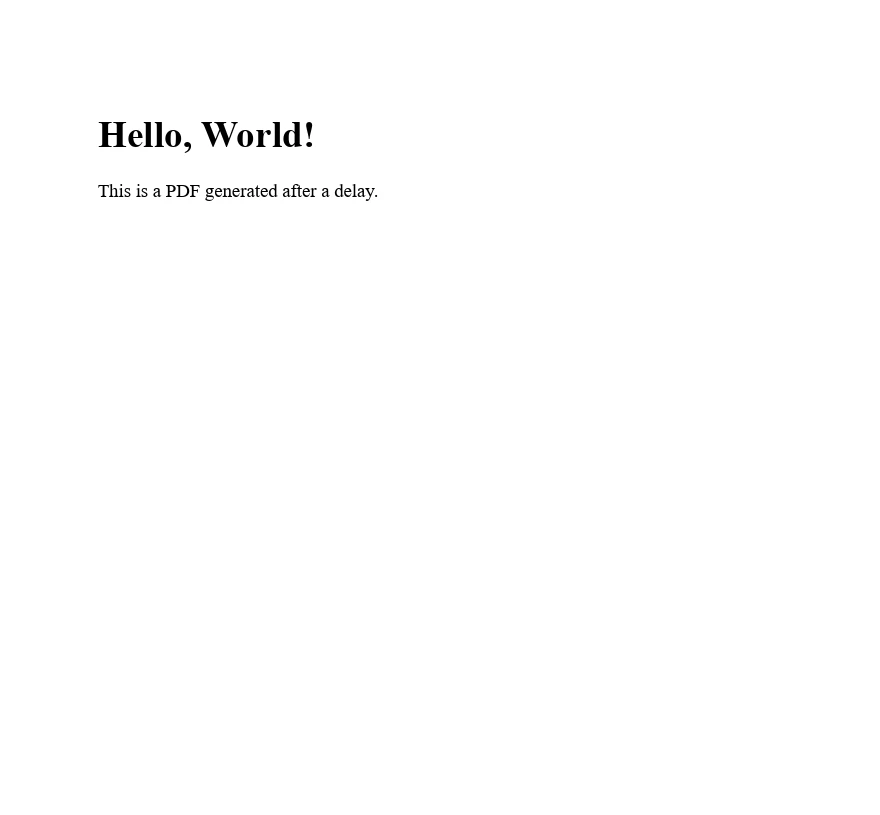
Make sure to adjust the HTML content and the file path as needed for your specific requirements.
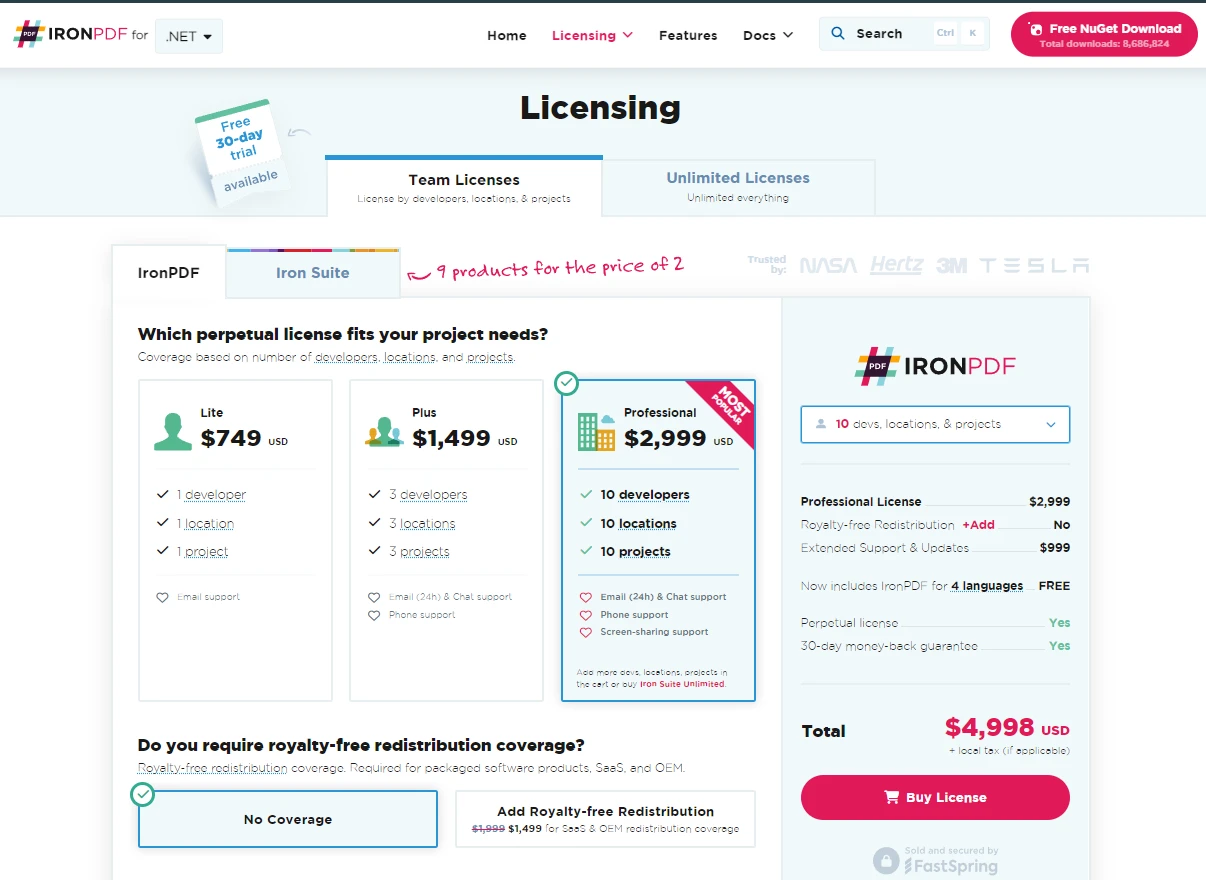
The Thread.Sleep method is a simple yet powerful tool in C# for introducing delays in thread execution. Whether you're developing console applications, working on web development projects, or creating GUI applications, an understanding of how to use Thread.Sleep effectively is essential. By controlling the execution flow, simulating operations, or managing resources, this method provides developers with a straightforward mechanism to meet a variety of programming needs. Remember to use it wisely, considering its impact on application performance and responsiveness.
As you continue to build your C# programming skills, experimenting with the Sleep method and other threading functionalities can enhance your ability to create efficient, responsive applications. Lastly, it's worth mentioning that IronPDF offers a trial license for developers to explore its features, with licenses starting from $749.