Test in production without watermarks.
Works wherever you need it to.
Get 30 days of fully functional product.
Have it up and running in minutes.
Full access to our support engineering team during your product trial
A common operation in new string manipulation is altering characters within an initial string, where the function replaces specified Unicode characters in the initial string with new ones. This guide focuses on how to use the Replace method in C# for replacing letters in the current instance of strings, a useful technique for developers at any level. We'll also learn about the IronPDF library for .NET PDF operations for PDF operations.
The Replace method in C# is used to create a new specified string by replacing all occurrences of a specified Unicode character or substring in the original string with another character or substring, effectively generating a specified string different from the current instance. This method is a part of the String class in the .NET Framework's System namespace, making it readily accessible for string operations.
Let's look at a simple example of using the Replace method to replace a character in a string.
using System;
class Program
{
static void Main()
{
string initialString = "Hello World";
char oldChar = 'o';
char newChar = '0';
string newString = initialString.Replace(oldChar, newChar);
Console.WriteLine("Original String: " + initialString);
Console.WriteLine("Modified String: " + newString);
}
}using System;
class Program
{
static void Main()
{
string initialString = "Hello World";
char oldChar = 'o';
char newChar = '0';
string newString = initialString.Replace(oldChar, newChar);
Console.WriteLine("Original String: " + initialString);
Console.WriteLine("Modified String: " + newString);
}
}Imports System
Friend Class Program
Shared Sub Main()
Dim initialString As String = "Hello World"
Dim oldChar As Char = "o"c
Dim newChar As Char = "0"c
Dim newString As String = initialString.Replace(oldChar, newChar)
Console.WriteLine("Original String: " & initialString)
Console.WriteLine("Modified String: " & newString)
End Sub
End ClassIt prints the following output on the console:
Original String: Hello World
Modified String: Hell0 W0rldOriginal String: Hello World
Modified String: Hell0 W0rld'INSTANT VB TODO TASK: The following line uses invalid syntax:
'Original String: Hello World Modified String: Hell0 W0rldIn the following example, all occurrences of the character 'o' in the initial string "Hello World" are replaced with the character '0', showcasing how the method replaces each specified Unicode character with a new one. The modified string is then printed to the console, alongside the original string to highlight the change.
Replacing a substring follows a similar approach but works with sequences of characters instead of individual characters.
using System;
class Program
{
static void Main()
{
string initialString = "Hello World";
string oldSubstring = "World";
string newSubstring = "C#";
string newString = initialString.Replace(oldSubstring, newSubstring);
Console.WriteLine("Original String: " + initialString);
Console.WriteLine("Modified String: " + newString);
}
}using System;
class Program
{
static void Main()
{
string initialString = "Hello World";
string oldSubstring = "World";
string newSubstring = "C#";
string newString = initialString.Replace(oldSubstring, newSubstring);
Console.WriteLine("Original String: " + initialString);
Console.WriteLine("Modified String: " + newString);
}
}Imports System
Friend Class Program
Shared Sub Main()
Dim initialString As String = "Hello World"
Dim oldSubstring As String = "World"
Dim newSubstring As String = "C#"
Dim newString As String = initialString.Replace(oldSubstring, newSubstring)
Console.WriteLine("Original String: " & initialString)
Console.WriteLine("Modified String: " & newString)
End Sub
End ClassOutput:
Original String: Hello World
Modified String: Hello C#Original String: Hello World
Modified String: Hello C#'INSTANT VB TODO TASK: The following line uses invalid syntax:
'Original String: Hello World Modified String: Hello C#This code snippet demonstrates replacing the substring "World" with "C#" in the original string. Notice how the Replace method creates a new string with the specified changes, leaving the original string intact.
The Replace method can be chained to perform multiple replacements in a single statement. This is useful when you need to replace several characters or substrings within the same string.
Replacing with an Empty String: To remove all occurrences of a character or substring, simply replace it with an empty string ("").
Case Sensitivity: The Replace method is case-sensitive. Use methods like ToLower or ToUpper to manipulate the string if you need a case-insensitive replacement.
IronPDF stands out as a comprehensive library designed for working with PDF documents within the .NET environment. Its main advantage lies in its ability to simplify the process of creating PDFs from HTML using IronPDF. By utilizing HTML, CSS, images, and JavaScript, it renders PDFs efficiently, steering clear of the more labor-intensive traditional PDF generation methods.
IronPDF excels in HTML to PDF conversion, ensuring precise preservation of original layouts and styles. It's perfect for creating PDFs from web-based content such as reports, invoices, and documentation. With support for HTML files, URLs, and raw HTML strings, IronPDF easily produces high-quality PDF documents.
using IronPdf;
class Program
{
static void Main(string[] args)
{
var renderer = new ChromePdfRenderer();
// 1. Convert HTML String to PDF
var htmlContent = "<h1>Hello, IronPDF!</h1><p>This is a PDF from an HTML string.</p>";
var pdfFromHtmlString = renderer.RenderHtmlAsPdf(htmlContent);
pdfFromHtmlString.SaveAs("HTMLStringToPDF.pdf");
// 2. Convert HTML File to PDF
var htmlFilePath = "path_to_your_html_file.html"; // Specify the path to your HTML file
var pdfFromHtmlFile = renderer.RenderHtmlFileAsPdf(htmlFilePath);
pdfFromHtmlFile.SaveAs("HTMLFileToPDF.pdf");
// 3. Convert URL to PDF
var url = "http://ironpdf.com"; // Specify the URL
var pdfFromUrl = renderer.RenderUrlAsPdf(url);
pdfFromUrl.SaveAs("URLToPDF.pdf");
}
}using IronPdf;
class Program
{
static void Main(string[] args)
{
var renderer = new ChromePdfRenderer();
// 1. Convert HTML String to PDF
var htmlContent = "<h1>Hello, IronPDF!</h1><p>This is a PDF from an HTML string.</p>";
var pdfFromHtmlString = renderer.RenderHtmlAsPdf(htmlContent);
pdfFromHtmlString.SaveAs("HTMLStringToPDF.pdf");
// 2. Convert HTML File to PDF
var htmlFilePath = "path_to_your_html_file.html"; // Specify the path to your HTML file
var pdfFromHtmlFile = renderer.RenderHtmlFileAsPdf(htmlFilePath);
pdfFromHtmlFile.SaveAs("HTMLFileToPDF.pdf");
// 3. Convert URL to PDF
var url = "http://ironpdf.com"; // Specify the URL
var pdfFromUrl = renderer.RenderUrlAsPdf(url);
pdfFromUrl.SaveAs("URLToPDF.pdf");
}
}Imports IronPdf
Friend Class Program
Shared Sub Main(ByVal args() As String)
Dim renderer = New ChromePdfRenderer()
' 1. Convert HTML String to PDF
Dim htmlContent = "<h1>Hello, IronPDF!</h1><p>This is a PDF from an HTML string.</p>"
Dim pdfFromHtmlString = renderer.RenderHtmlAsPdf(htmlContent)
pdfFromHtmlString.SaveAs("HTMLStringToPDF.pdf")
' 2. Convert HTML File to PDF
Dim htmlFilePath = "path_to_your_html_file.html" ' Specify the path to your HTML file
Dim pdfFromHtmlFile = renderer.RenderHtmlFileAsPdf(htmlFilePath)
pdfFromHtmlFile.SaveAs("HTMLFileToPDF.pdf")
' 3. Convert URL to PDF
Dim url = "http://ironpdf.com" ' Specify the URL
Dim pdfFromUrl = renderer.RenderUrlAsPdf(url)
pdfFromUrl.SaveAs("URLToPDF.pdf")
End Sub
End ClassIronPDF is not only powerful but also user-friendly, requiring no external dependencies and offering extensive documentation to help users get started quickly. It aims to reduce the complexity associated with PDF manipulation, making it accessible for developers of varying skill levels.
Let's explore a more practical example involving IronPDF and the concept of replacing text. Imagine you're creating a PDF invoice for a customer. Your application generates invoices dynamically, where certain details like the customer's name, date, and total amount are inserted into a predefined HTML template. This process involves replacing placeholders within the HTML with actual data from your application. After replacing these placeholders, you use IronPDF to convert the HTML to a PDF document.
using IronPdf;
using System;
class Program
{
static void Main()
{
License.LicenseKey = "License-Key";
// Initialize the HTML to PDF renderer
var renderer = new ChromePdfRenderer();
// Example HTML invoice template with placeholders
string htmlTemplate = @"
<html>
<head>
<title>Invoice</title>
</head>
<body>
<h1>Invoice for {CustomerName}</h1>
<p>Date: {Date}</p>
<p>Total Amount: {TotalAmount}</p>
</body>
</html>";
// Replace placeholders with actual data
string customerName = "Iron Software";
string date = DateTime.Today.ToShortDateString();
string totalAmount = "$100.00";
string htmlContent = htmlTemplate.Replace("{CustomerName}", customerName)
.Replace("{Date}", date)
.Replace("{TotalAmount}", totalAmount);
// Generate a PDF from the HTML content
var pdfDocument = renderer.RenderHtmlAsPdf(htmlContent);
// Save the PDF document
pdfDocument.SaveAs("Invoice.pdf");
Console.WriteLine("Invoice generated successfully.");
}
}using IronPdf;
using System;
class Program
{
static void Main()
{
License.LicenseKey = "License-Key";
// Initialize the HTML to PDF renderer
var renderer = new ChromePdfRenderer();
// Example HTML invoice template with placeholders
string htmlTemplate = @"
<html>
<head>
<title>Invoice</title>
</head>
<body>
<h1>Invoice for {CustomerName}</h1>
<p>Date: {Date}</p>
<p>Total Amount: {TotalAmount}</p>
</body>
</html>";
// Replace placeholders with actual data
string customerName = "Iron Software";
string date = DateTime.Today.ToShortDateString();
string totalAmount = "$100.00";
string htmlContent = htmlTemplate.Replace("{CustomerName}", customerName)
.Replace("{Date}", date)
.Replace("{TotalAmount}", totalAmount);
// Generate a PDF from the HTML content
var pdfDocument = renderer.RenderHtmlAsPdf(htmlContent);
// Save the PDF document
pdfDocument.SaveAs("Invoice.pdf");
Console.WriteLine("Invoice generated successfully.");
}
}Imports IronPdf
Imports System
Friend Class Program
Shared Sub Main()
License.LicenseKey = "License-Key"
' Initialize the HTML to PDF renderer
Dim renderer = New ChromePdfRenderer()
' Example HTML invoice template with placeholders
Dim htmlTemplate As String = "
<html>
<head>
<title>Invoice</title>
</head>
<body>
<h1>Invoice for {CustomerName}</h1>
<p>Date: {Date}</p>
<p>Total Amount: {TotalAmount}</p>
</body>
</html>"
' Replace placeholders with actual data
Dim customerName As String = "Iron Software"
Dim [date] As String = DateTime.Today.ToShortDateString()
Dim totalAmount As String = "$100.00"
Dim htmlContent As String = htmlTemplate.Replace("{CustomerName}", customerName).Replace("{Date}", [date]).Replace("{TotalAmount}", totalAmount)
' Generate a PDF from the HTML content
Dim pdfDocument = renderer.RenderHtmlAsPdf(htmlContent)
' Save the PDF document
pdfDocument.SaveAs("Invoice.pdf")
Console.WriteLine("Invoice generated successfully.")
End Sub
End ClassIn this code:
HTML Template: We start with an HTML template that represents the structure of an invoice. This template contains placeholders for the customer's name ({CustomerName}), the date ({Date}), and the total amount ({TotalAmount}).
Replacing Placeholders: We replace the placeholders in the HTML template with actual data. This is similar to filling out a form with specific details. In a real application, these details would come from user input or a database.
Generating PDF: After replacing the placeholders with actual data, we use IronPDF's HTMLToPdf renderer to convert the modified HTML content into a PDF document.
Saving the PDF: Finally, the generated PDF is saved to a file named "Invoice.pdf". This file can then be sent to the customer or stored for record-keeping.
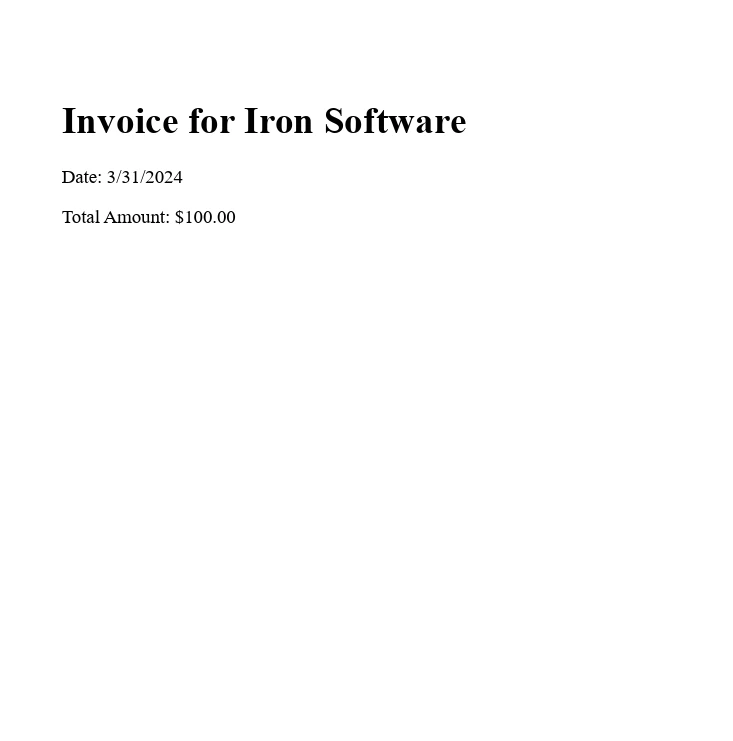
This example highlights a practical use case for IronPDF in a business application, specifically how dynamic data can be integrated into a PDF document generation process.
The Replace method in C# is a powerful tool for modifying strings by replacing characters or substrings. Its ability to handle both single and multiple replacements, combined with its straightforward syntax, makes it an essential part of a developer's toolkit for string manipulation. By understanding how to use this method effectively, you can easily modify string values in your C# applications to meet various programming needs.
IronPDF provides a free trial and licensing information and its license starts from $749. This tool can further enhance your capability to work with PDF documents in your .NET applications.