Test in production without watermarks.
Works wherever you need it to.
Get 30 days of fully functional product.
Have it up and running in minutes.
Full access to our support engineering team during your product trial
C# is a modern, object-oriented, and type-safe programming language developed by Microsoft. Widely recognized for its versatility, C# is used in various applications ranging from desktop software to game development with Unity. One of the cornerstones of effective C# programming is understanding access modifiers, which dictate how class members are accessed within and outside of classes.
Access modifiers in C# are keywords used in member declarations to control their accessibility from other parts of the code. The most commonly used access modifiers are public, private, and protected, each serving a unique role in safeguarding the data integrity and encapsulation principles of object-oriented programming.
For beginners, grasping the concept of access modifiers, particularly protected in C# programming, is important. These modifiers not only help in defining a class's interface with the outside world but also play a significant role in inheritance—a fundamental concept in object-oriented programming. Understanding how protected works, in concert with other modifiers like private protected and protected internal, is key to building robust and maintainable C# applications.
Access modifiers in C# are keywords that set the accessibility level of class members (like methods, properties, and variables) and types. These modifiers control where and how the members of a class can be accessed, playing a critical role in the implementation of encapsulation in object-oriented programming.
C# provides several access modifiers, each designed for specific scenarios:
public modifier allows access to the class member from any other code in the same project or another project that references it. It's the least restrictive modifier.private modifier restricts access to the class member only within the same class. It's the most restrictive modifier and is crucial for hiding the internal state of an object.protected access modifier makes a class member accessible within its class and any derived class. This is particularly useful in inheritance scenarios.internal modifier are accessible within the same assembly but not from other assemblies.Understanding these basic access modifiers lays the foundation for more complex concepts in C#, such as inheritance and polymorphism, where controlling access to classes becomes crucial.
The protected modifier in C# is a fundamental concept in object-oriented programming. It allows a class member to be accessible within its class as well as in classes that are derived from it. This level of accessibility is essential when you want to allow extended functionality while keeping the member hidden from other parts of the program.
Protected members play an important role in inheritance. They are accessible in the same class where they are declared and in other classes derived from the containing class. This means if you have a base class with a protected member, this member can be accessed by any class that inherits from this base class. However, it remains inaccessible to any other class that is not part of this inheritance chain.
For instance, consider a Vehicle class with a protected method StartEngine(). This method can be called from within any class that extends Vehicle, like a Car or Truck class, allowing these derived classes to utilize common logic while maintaining encapsulation.
public class Vehicle
{
protected void StartEngine()
{
// Engine start logic
}
}
public class Car : Vehicle
{
public void Drive()
{
StartEngine(); // Accessing the protected method
// Additional driving logic
}
}public class Vehicle
{
protected void StartEngine()
{
// Engine start logic
}
}
public class Car : Vehicle
{
public void Drive()
{
StartEngine(); // Accessing the protected method
// Additional driving logic
}
}Public Class Vehicle
Protected Sub StartEngine()
' Engine start logic
End Sub
End Class
Public Class Car
Inherits Vehicle
Public Sub Drive()
StartEngine() ' Accessing the protected method
' Additional driving logic
End Sub
End ClassIn this example, the Car class, which is derived from the parent class of Vehicle, can access the StartEngine method, while other classes that do not inherit from Vehicle cannot access this method. This demonstrates how the protected modifier helps in organizing and safeguarding class functionality hierarchically.
The protected internal access modifier in C# is a combination of protected and internal. This means a class member marked as protected internal can be accessed from any class in the same assembly, including derived classes, and from derived classes in other assemblies. It offers a broader access scope compared to the protected modifier, as it's not limited to just the containing class and its derived types.
Protected internal is particularly useful when you want to expose certain class members to other classes in the same assembly but also allow access to these members in derived classes located in different assemblies. This modifier is often used in large projects and libraries where you need finer control over member accessibility across different parts of the application.
On the other hand, the private protected modifier is more restrictive. A private protected member can be accessed only within its containing class or in a derived class located in the same assembly. It's a combination of private and protected and is used to restrict the access to the member strictly within the same assembly.
public class BaseClass
{
protected internal string ProtectedInternalMethod()
{
// Method logic
}
private protected string PrivateProtectedMethod()
{
// Method logic
}
}
public class DerivedClass : BaseClass
{
void AccessMethods()
{
ProtectedInternalMethod(); // Accessible
PrivateProtectedMethod(); // Accessible only if DerivedClass is in the same assembly
}
}public class BaseClass
{
protected internal string ProtectedInternalMethod()
{
// Method logic
}
private protected string PrivateProtectedMethod()
{
// Method logic
}
}
public class DerivedClass : BaseClass
{
void AccessMethods()
{
ProtectedInternalMethod(); // Accessible
PrivateProtectedMethod(); // Accessible only if DerivedClass is in the same assembly
}
}Public Class BaseClass
Protected Friend Function ProtectedInternalMethod() As String
' Method logic
End Function
Private Protected Function PrivateProtectedMethod() As String
' Method logic
End Function
End Class
Public Class DerivedClass
Inherits BaseClass
Private Sub AccessMethods()
ProtectedInternalMethod() ' Accessible
PrivateProtectedMethod() ' Accessible only if DerivedClass is in the same assembly
End Sub
End ClassIn this example, DerivedClass can access both ProtectedInternalMethod and PrivateProtectedMethod. However, if DerivedClass were in a different assembly, it would not be able to access PrivateProtectedMethod.
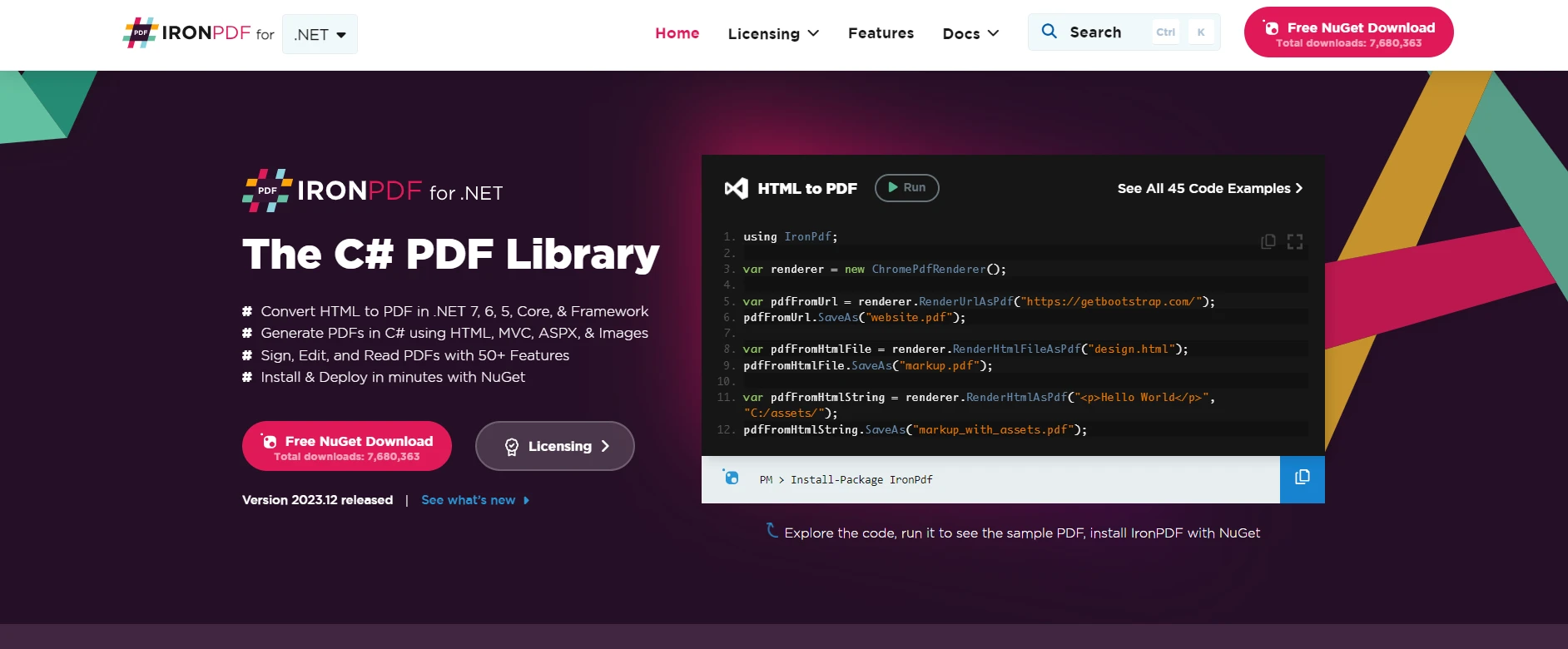
Explore IronPDF Features is a popular library in C# used for creating, editing, and exporting PDF documents. It's a powerful tool that demonstrates the practical application of C# concepts like classes, objects, and access modifiers. Understanding how access modifiers like protected functions can be essential when working with complex libraries like IronPDF.
The highlight of IronPDF is its ability to convert HTML to PDF efficiently, while preserving layouts and styles. It’s particularly useful for generating PDFs from web-based content like reports, invoices, and documentation. HTML files, URLs, and HTML strings can all be converted into PDF files.
using IronPdf;
class Program
{
static void Main(string[] args)
{
var renderer = new ChromePdfRenderer();
// 1. Convert HTML String to PDF
var htmlContent = "<h1>Hello, IronPDF!</h1><p>This is a PDF from an HTML string.</p>";
var pdfFromHtmlString = renderer.RenderHtmlAsPdf(htmlContent);
pdfFromHtmlString.SaveAs("HTMLStringToPDF.pdf");
// 2. Convert HTML File to PDF
var htmlFilePath = "path_to_your_html_file.html"; // Specify the path to your HTML file
var pdfFromHtmlFile = renderer.RenderHtmlFileAsPdf(htmlFilePath);
pdfFromHtmlFile.SaveAs("HTMLFileToPDF.pdf");
// 3. Convert URL to PDF
var url = "http://ironpdf.com"; // Specify the URL
var pdfFromUrl = renderer.RenderUrlAsPdf(url);
pdfFromUrl.SaveAs("URLToPDF.pdf");
}
}using IronPdf;
class Program
{
static void Main(string[] args)
{
var renderer = new ChromePdfRenderer();
// 1. Convert HTML String to PDF
var htmlContent = "<h1>Hello, IronPDF!</h1><p>This is a PDF from an HTML string.</p>";
var pdfFromHtmlString = renderer.RenderHtmlAsPdf(htmlContent);
pdfFromHtmlString.SaveAs("HTMLStringToPDF.pdf");
// 2. Convert HTML File to PDF
var htmlFilePath = "path_to_your_html_file.html"; // Specify the path to your HTML file
var pdfFromHtmlFile = renderer.RenderHtmlFileAsPdf(htmlFilePath);
pdfFromHtmlFile.SaveAs("HTMLFileToPDF.pdf");
// 3. Convert URL to PDF
var url = "http://ironpdf.com"; // Specify the URL
var pdfFromUrl = renderer.RenderUrlAsPdf(url);
pdfFromUrl.SaveAs("URLToPDF.pdf");
}
}Imports IronPdf
Friend Class Program
Shared Sub Main(ByVal args() As String)
Dim renderer = New ChromePdfRenderer()
' 1. Convert HTML String to PDF
Dim htmlContent = "<h1>Hello, IronPDF!</h1><p>This is a PDF from an HTML string.</p>"
Dim pdfFromHtmlString = renderer.RenderHtmlAsPdf(htmlContent)
pdfFromHtmlString.SaveAs("HTMLStringToPDF.pdf")
' 2. Convert HTML File to PDF
Dim htmlFilePath = "path_to_your_html_file.html" ' Specify the path to your HTML file
Dim pdfFromHtmlFile = renderer.RenderHtmlFileAsPdf(htmlFilePath)
pdfFromHtmlFile.SaveAs("HTMLFileToPDF.pdf")
' 3. Convert URL to PDF
Dim url = "http://ironpdf.com" ' Specify the URL
Dim pdfFromUrl = renderer.RenderUrlAsPdf(url)
pdfFromUrl.SaveAs("URLToPDF.pdf")
End Sub
End ClassHere is the example of IronPDF creating the PDF file from HTML String:
using IronPdf;
// Instantiate Renderer
var renderer = new ChromePdfRenderer();
// Create a PDF from an HTML string using C#
var pdf = renderer.RenderHtmlAsPdf("<h1>C# Generate PDF Document using IronPDF!</h1>");
// Export to a file or Stream
pdf.SaveAs("HtmlToPdf.pdf");using IronPdf;
// Instantiate Renderer
var renderer = new ChromePdfRenderer();
// Create a PDF from an HTML string using C#
var pdf = renderer.RenderHtmlAsPdf("<h1>C# Generate PDF Document using IronPDF!</h1>");
// Export to a file or Stream
pdf.SaveAs("HtmlToPdf.pdf");Imports IronPdf
' Instantiate Renderer
Private renderer = New ChromePdfRenderer()
' Create a PDF from an HTML string using C#
Private pdf = renderer.RenderHtmlAsPdf("<h1>C# Generate PDF Document using IronPDF!</h1>")
' Export to a file or Stream
pdf.SaveAs("HtmlToPdf.pdf")Here is the output PDF file:
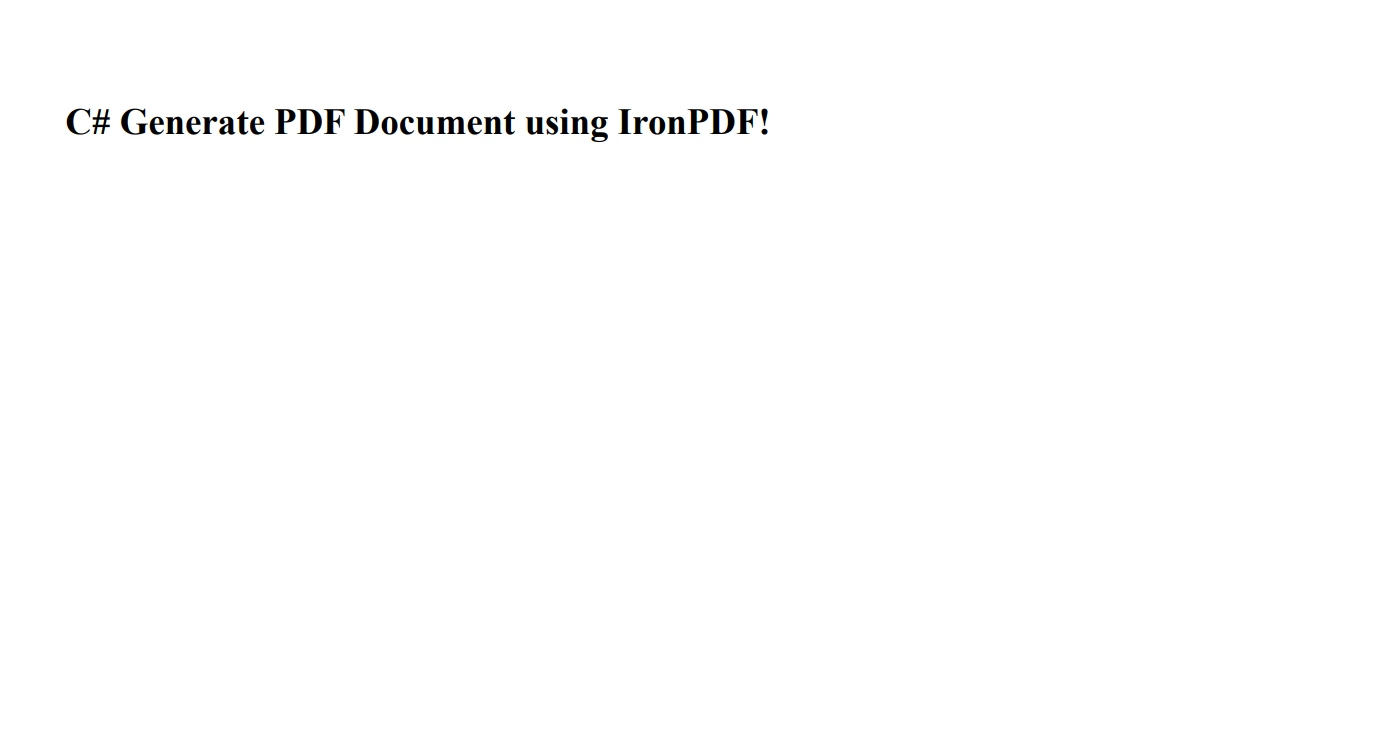
In libraries like IronPDF, the protected access modifier plays a significant role in structuring the code. It allows the developers of IronPDF to control how other developers interact with the library. For instance, they might use protected methods or properties in a base class to allow extension and customization in derived classes without exposing the internal logic to the public API.
In this tutorial, we've explored the intricacies of the protected access modifier in C#, a fundamental aspect of object-oriented programming. We started by understanding the basics of access modifiers and their roles in defining the scope and accessibility of class members. We delved into the specificities of protected, protected internal, and private protected, each serving unique purposes in the realm of class member access control.
IronPDF offers a free trial of IronPDF for developers to explore its capabilities, making it easy to experiment and see its benefits in action. For continued use and access to all features, check IronPDF licensing options, providing a comprehensive solution for your PDF manipulation needs in C#.