Test in production without watermarks.
Works wherever you need it to.
Get 30 days of fully functional product.
Have it up and running in minutes.
Full access to our support engineering team during your product trial
Sorting is a fundamental operation in any programming language, and the C# OrderBy method is a powerful tool for arranging elements within collections. Whether working with arrays, lists, or other enumerable structures, understanding how to leverage OrderBy can greatly enhance the readability and functionality of your code.
Later in this article, we will introduce IronPDF library from Iron Software and how we can use the LINQ OrderBy method and IronPDF to generate formatted and sorted PDFs.
The OrderBy method is part of the LINQ (Language-Integrated Query) library in C# and is specifically designed to sort elements in ascending order; as it is the default way to sort data, there is no need for an ascending keyword.
In C#, there are two ways to apply this method: through method syntax or query syntax. We will use the method syntax as it is straightforward:
var sortedCollection = collection.OrderBy(item => item.OrderByProperty);var sortedCollection = collection.OrderBy(item => item.OrderByProperty);Dim sortedCollection = collection.OrderBy(Function(item) item.OrderByProperty)Here, the collection is the IEnumerable source collection you want to sort, and OrderByProperty is the property or expression by which you want to order the elements. The lambda expression extension method within OrderBy specifies the sorting criterion.
To sort in descending order, you can use the OrderByDescending method using the method-based syntax:
var sortedCollectionDesc = collection.OrderByDescending(item => item.OrderByProperty);var sortedCollectionDesc = collection.OrderByDescending(item => item.OrderByProperty);Dim sortedCollectionDesc = collection.OrderByDescending(Function(item) item.OrderByProperty)In real-world scenarios, you often need to sort a collection based on multiple criteria. OrderBy allows for this by chaining multiple ThenBy or ThenByDescending calls:
var multiSortedCollection = collection
.OrderBy(item => item.OrderByProperty1)
.ThenByDescending(item => item.OrderByProperty2);var multiSortedCollection = collection
.OrderBy(item => item.OrderByProperty1)
.ThenByDescending(item => item.OrderByProperty2);Dim multiSortedCollection = collection.OrderBy(Function(item) item.OrderByProperty1).ThenByDescending(Function(item) item.OrderByProperty2)In this example, the collection is first sorted by OrderByProperty1 in ascending order. Then, for elements with the same OrderByProperty1 value, it's sorted by OrderByProperty2 in descending order.
For more complex sorting requirements, you can use custom comparers. The OrderBy method allows you to pass an IComparer<T> implementation, as shown in the following example:
var customSortedCollection = collection.OrderBy(item => item.Property, new CustomComparer());var customSortedCollection = collection.OrderBy(item => item.Property, new CustomComparer());Dim customSortedCollection = collection.OrderBy(Function(item) item.Property, New CustomComparer())Here, CustomComparer is a class implementing the IComparer<T> interface, providing custom logic for comparing elements.
using System;
using System.Linq;
using System.Collections.Generic;
class Program
{
static void Main()
{
List<int> numbers = new List<int> { 5, 2, 8, 1, 7 };
var sortedNumbers = numbers.OrderBy(num => num);
Console.WriteLine("Sorted Numbers:");
foreach (var number in sortedNumbers)
{
Console.WriteLine(number);
}
}
}using System;
using System.Linq;
using System.Collections.Generic;
class Program
{
static void Main()
{
List<int> numbers = new List<int> { 5, 2, 8, 1, 7 };
var sortedNumbers = numbers.OrderBy(num => num);
Console.WriteLine("Sorted Numbers:");
foreach (var number in sortedNumbers)
{
Console.WriteLine(number);
}
}
}Imports System
Imports System.Linq
Imports System.Collections.Generic
Friend Class Program
Shared Sub Main()
Dim numbers As New List(Of Integer) From {5, 2, 8, 1, 7}
Dim sortedNumbers = numbers.OrderBy(Function(num) num)
Console.WriteLine("Sorted Numbers:")
For Each number In sortedNumbers
Console.WriteLine(number)
Next number
End Sub
End ClassIn this example, a list of integers is sorted in ascending order using OrderBy.
using System;
using System.Linq;
using System.Collections.Generic;
class Program
{
static void Main()
{
List<string> names = new List<string> { "Alice", "Charlie", "Bob", "David" };
var sortedNames = names.OrderBy(name => name);
Console.WriteLine("Sorted Names:");
foreach (var name in sortedNames)
{
Console.WriteLine(name);
}
}
}using System;
using System.Linq;
using System.Collections.Generic;
class Program
{
static void Main()
{
List<string> names = new List<string> { "Alice", "Charlie", "Bob", "David" };
var sortedNames = names.OrderBy(name => name);
Console.WriteLine("Sorted Names:");
foreach (var name in sortedNames)
{
Console.WriteLine(name);
}
}
}Imports System
Imports System.Linq
Imports System.Collections.Generic
Friend Class Program
Shared Sub Main()
Dim names As New List(Of String) From {"Alice", "Charlie", "Bob", "David"}
Dim sortedNames = names.OrderBy(Function(name) name)
Console.WriteLine("Sorted Names:")
For Each name In sortedNames
Console.WriteLine(name)
Next name
End Sub
End ClassThis example demonstrates sorting a list of strings in ascending order alphabetically.
using System;
using System.Linq;
using System.Collections.Generic;
class Person
{
public string FirstName { get; set; }
public string LastName { get; set; }
public int Age { get; set; }
}
class Program
{
static void Main()
{
List<Person> people = new List<Person>
{
new Person { FirstName = "John", LastName = "Doe", Age = 30 },
new Person { FirstName = "Alice", LastName = "Smith", Age = 25 },
new Person { FirstName = "Bob", LastName = "Johnson", Age = 35 }
};
var sortedPeople = people.OrderBy(person => person.Age);
Console.WriteLine("Sorted People by Age:");
foreach (var person in sortedPeople)
{
Console.WriteLine($"{person.FirstName} {person.LastName}, Age: {person.Age}");
}
}
}using System;
using System.Linq;
using System.Collections.Generic;
class Person
{
public string FirstName { get; set; }
public string LastName { get; set; }
public int Age { get; set; }
}
class Program
{
static void Main()
{
List<Person> people = new List<Person>
{
new Person { FirstName = "John", LastName = "Doe", Age = 30 },
new Person { FirstName = "Alice", LastName = "Smith", Age = 25 },
new Person { FirstName = "Bob", LastName = "Johnson", Age = 35 }
};
var sortedPeople = people.OrderBy(person => person.Age);
Console.WriteLine("Sorted People by Age:");
foreach (var person in sortedPeople)
{
Console.WriteLine($"{person.FirstName} {person.LastName}, Age: {person.Age}");
}
}
}Imports System
Imports System.Linq
Imports System.Collections.Generic
Friend Class Person
Public Property FirstName() As String
Public Property LastName() As String
Public Property Age() As Integer
End Class
Friend Class Program
Shared Sub Main()
Dim people As New List(Of Person) From {
New Person With {
.FirstName = "John",
.LastName = "Doe",
.Age = 30
},
New Person With {
.FirstName = "Alice",
.LastName = "Smith",
.Age = 25
},
New Person With {
.FirstName = "Bob",
.LastName = "Johnson",
.Age = 35
}
}
Dim sortedPeople = people.OrderBy(Function(person) person.Age)
Console.WriteLine("Sorted People by Age:")
For Each person In sortedPeople
Console.WriteLine($"{person.FirstName} {person.LastName}, Age: {person.Age}")
Next person
End Sub
End ClassIn this example, a list of custom Person objects is sorted based on the age property in ascending order.
The following output is visible in the console

When dealing with string properties, you might want to ensure case-insensitive sorting:
var sortedPeopleByName = people.OrderBy(person => person.LastName, StringComparer.OrdinalIgnoreCase);var sortedPeopleByName = people.OrderBy(person => person.LastName, StringComparer.OrdinalIgnoreCase);Dim sortedPeopleByName = people.OrderBy(Function(person) person.LastName, StringComparer.OrdinalIgnoreCase)This example uses the StringComparer.OrdinalIgnoreCase to perform a case-insensitive sort based on the LastName property.
While LINQ provides a concise way to sort collections, it's essential to consider performance implications, especially for large datasets. For performance-critical scenarios, you might explore alternatives like sorting in-place using the List<T>.Sort method.
Discover IronPDF capabilities within the C# PDF library from Iron Software, which helps to read and generate PDF docs. It can convert formatted documents with style information easily to PDF. IronPDF can generate PDFs from HTML strings, or it can download the HTML from the URL and then generate PDFs.
IronPDF shines when it comes to converting HTML to PDF, preserving all layouts and styles. It can generate PDFs from various web content, such as reports, invoices, and documentation. The tool works with HTML files, URLs, and HTML strings to create PDF files.
using IronPdf;
class Program
{
static void Main(string[] args)
{
var renderer = new ChromePdfRenderer();
// 1. Convert HTML String to PDF
var htmlContent = "<h1>Hello, IronPDF!</h1><p>This is a PDF from an HTML string.</p>";
var pdfFromHtmlString = renderer.RenderHtmlAsPdf(htmlContent);
pdfFromHtmlString.SaveAs("HTMLStringToPDF.pdf");
// 2. Convert HTML File to PDF
var htmlFilePath = "path_to_your_html_file.html"; // Specify the path to your HTML file
var pdfFromHtmlFile = renderer.RenderHtmlFileAsPdf(htmlFilePath);
pdfFromHtmlFile.SaveAs("HTMLFileToPDF.pdf");
// 3. Convert URL to PDF
var url = "http://ironpdf.com"; // Specify the URL
var pdfFromUrl = renderer.RenderUrlAsPdf(url);
pdfFromUrl.SaveAs("URLToPDF.pdf");
}
}using IronPdf;
class Program
{
static void Main(string[] args)
{
var renderer = new ChromePdfRenderer();
// 1. Convert HTML String to PDF
var htmlContent = "<h1>Hello, IronPDF!</h1><p>This is a PDF from an HTML string.</p>";
var pdfFromHtmlString = renderer.RenderHtmlAsPdf(htmlContent);
pdfFromHtmlString.SaveAs("HTMLStringToPDF.pdf");
// 2. Convert HTML File to PDF
var htmlFilePath = "path_to_your_html_file.html"; // Specify the path to your HTML file
var pdfFromHtmlFile = renderer.RenderHtmlFileAsPdf(htmlFilePath);
pdfFromHtmlFile.SaveAs("HTMLFileToPDF.pdf");
// 3. Convert URL to PDF
var url = "http://ironpdf.com"; // Specify the URL
var pdfFromUrl = renderer.RenderUrlAsPdf(url);
pdfFromUrl.SaveAs("URLToPDF.pdf");
}
}Imports IronPdf
Friend Class Program
Shared Sub Main(ByVal args() As String)
Dim renderer = New ChromePdfRenderer()
' 1. Convert HTML String to PDF
Dim htmlContent = "<h1>Hello, IronPDF!</h1><p>This is a PDF from an HTML string.</p>"
Dim pdfFromHtmlString = renderer.RenderHtmlAsPdf(htmlContent)
pdfFromHtmlString.SaveAs("HTMLStringToPDF.pdf")
' 2. Convert HTML File to PDF
Dim htmlFilePath = "path_to_your_html_file.html" ' Specify the path to your HTML file
Dim pdfFromHtmlFile = renderer.RenderHtmlFileAsPdf(htmlFilePath)
pdfFromHtmlFile.SaveAs("HTMLFileToPDF.pdf")
' 3. Convert URL to PDF
Dim url = "http://ironpdf.com" ' Specify the URL
Dim pdfFromUrl = renderer.RenderUrlAsPdf(url)
pdfFromUrl.SaveAs("URLToPDF.pdf")
End Sub
End ClassIronPDF can be installed using the NuGet package manager console or using the Visual Studio package manager.
dotnet add package IronPdfdotnet add package IronPdf'INSTANT VB TODO TASK: The following line uses invalid syntax:
'dotnet add package IronPdfYou can also install IronPDF using NuGet Package Manager by searching "ironpdf" in the search bar.
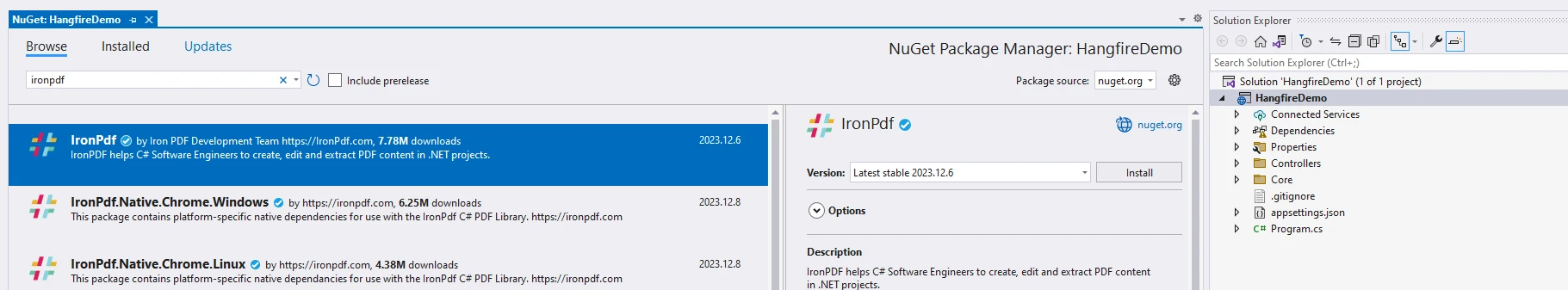
Below is the code to generate a PDF report using an HTML string and IronPDF generator:
// See https://aka.ms/new-console-template for more information
class Person
{
public string FirstName { get; set; }
public string LastName { get; set; }
public int Age { get; set; }
}
class Program
{
static void Main()
{
List<Person> people = new List<Person>
{
new Person { FirstName = "John", LastName = "Doe", Age = 30 },
new Person { FirstName = "Alice", LastName = "Smith", Age = 25 },
new Person { FirstName = "Bob", LastName = "Johnson", Age = 35 }
};
var sortedPeople = people.OrderBy(person => person.Age);
string name = "Sam";
var count = people.Count;
string content = $@"<!DOCTYPE html>
<html>
<body>
<h1>Hello, {name}!</h1>
<p>You have {count} people sorted by Age.</p>
" +
string.Join("\n", sortedPeople.Select(person => $"{person.FirstName} {person.LastName}, Age: {person.Age}"))
+ @"
</body>
</html>";
// Create a new PDF document
var pdfDocument = new ChromePdfRenderer();
pdfDocument.RenderHtmlAsPdf(content).SaveAs("personByAge.pdf");
}
}// See https://aka.ms/new-console-template for more information
class Person
{
public string FirstName { get; set; }
public string LastName { get; set; }
public int Age { get; set; }
}
class Program
{
static void Main()
{
List<Person> people = new List<Person>
{
new Person { FirstName = "John", LastName = "Doe", Age = 30 },
new Person { FirstName = "Alice", LastName = "Smith", Age = 25 },
new Person { FirstName = "Bob", LastName = "Johnson", Age = 35 }
};
var sortedPeople = people.OrderBy(person => person.Age);
string name = "Sam";
var count = people.Count;
string content = $@"<!DOCTYPE html>
<html>
<body>
<h1>Hello, {name}!</h1>
<p>You have {count} people sorted by Age.</p>
" +
string.Join("\n", sortedPeople.Select(person => $"{person.FirstName} {person.LastName}, Age: {person.Age}"))
+ @"
</body>
</html>";
// Create a new PDF document
var pdfDocument = new ChromePdfRenderer();
pdfDocument.RenderHtmlAsPdf(content).SaveAs("personByAge.pdf");
}
}Imports Microsoft.VisualBasic
' See https://aka.ms/new-console-template for more information
Friend Class Person
Public Property FirstName() As String
Public Property LastName() As String
Public Property Age() As Integer
End Class
Friend Class Program
Shared Sub Main()
Dim people As New List(Of Person) From {
New Person With {
.FirstName = "John",
.LastName = "Doe",
.Age = 30
},
New Person With {
.FirstName = "Alice",
.LastName = "Smith",
.Age = 25
},
New Person With {
.FirstName = "Bob",
.LastName = "Johnson",
.Age = 35
}
}
Dim sortedPeople = people.OrderBy(Function(person) person.Age)
Dim name As String = "Sam"
Dim count = people.Count
Dim content As String = $"<!DOCTYPE html>
<html>
<body>
<h1>Hello, {name}!</h1>
<p>You have {count} people sorted by Age.</p>
" & String.Join(vbLf, sortedPeople.Select(Function(person) $"{person.FirstName} {person.LastName}, Age: {person.Age}")) & "
</body>
</html>"
' Create a new PDF document
Dim pdfDocument = New ChromePdfRenderer()
pdfDocument.RenderHtmlAsPdf(content).SaveAs("personByAge.pdf")
End Sub
End ClassHere we are first generating an HTML string from sortedPeople which is sorted in ascending order with all the formatting required for the reports. Then we use IronPDF to generate a PDF document. We use the RenderHtmlAsPdf method to convert the HTML string to a PDF document.
The following output is available in the PDF.
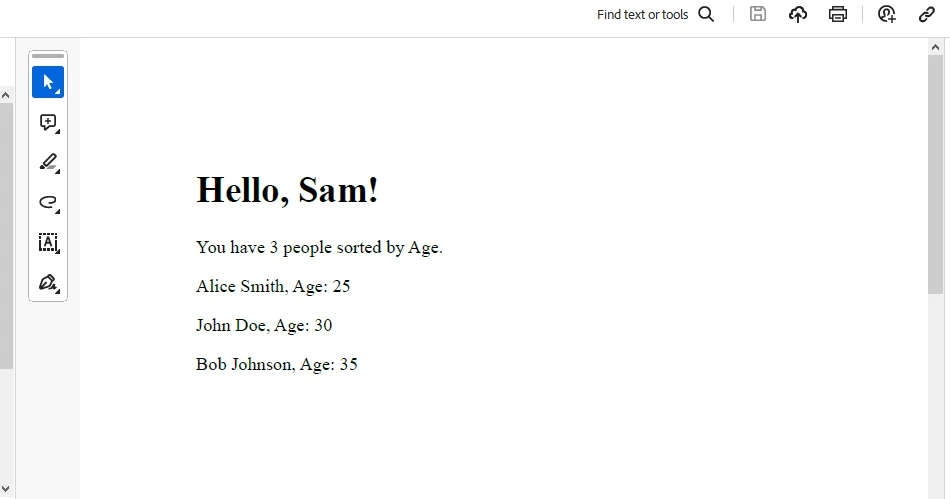
A trial key can be obtained from IronPDF Trial License. This key needs to be placed in appsettings.json.
"IronPdf.LicenseKey": "your license key""IronPdf.LicenseKey": "your license key"'INSTANT VB TODO TASK: The following line uses invalid syntax:
'"IronPdf.LicenseKey": "your license key"Provide your email to get a trial license.
The OrderBy method in C# is a versatile tool for sorting collections based on various criteria. Whether you're sorting in ascending or descending order, by single or multiple criteria, or using custom comparers, mastering OrderBy can significantly improve the clarity and efficiency of your code.
Together with IronPDF library for generating PDF documents, it is a great combination for generating a beautifully formatted and sorted collection as a document.