Test in production without watermarks.
Works wherever you need it to.
Get 30 days of fully functional product.
Have it up and running in minutes.
Full access to our support engineering team during your product trial
The 'nameof' operator, introduced in C# 6.0, is a compile-time construct designed to address the challenge of referring to program elements by their names and silently broken runtime behavior. Its primary purpose is to eliminate the need for hardcoded strings, offering a more maintainable and error-resistant approach. In this article, we will explore the nameof operator in C# and also introduce the IronPDF Library on NuGet library to generate PDF documents programmatically.
The fundamental syntax of the 'nameof' operator is simple. It takes an element as an argument and returns its name as a string. Consider the following example:
static void Main()
{
//string name
string myVariable = nameof(myVariable);
}static void Main()
{
//string name
string myVariable = nameof(myVariable);
}Shared Sub Main()
'string name
Dim myVariable As String = NameOf(myVariable)
End SubIn this case, 'nameof(myVariable)' yields the string input "myVariable". The operator can be applied to various code elements, including variables, types, members, and more.
One of the standout advantages of the 'nameof' operator is its positive impact on code maintainability. Instead of hardcoding names as strings, developers can use 'nameof,' ensuring that references automatically update when names change.
static void Main()
{
// Without using nameof
Logger.Log("Error: The variable 'myVariable' is null.");
// Using nameof for improved maintainability
Logger.Log($"Error: The variable '{nameof(myVariable)}' is null.");
}static void Main()
{
// Without using nameof
Logger.Log("Error: The variable 'myVariable' is null.");
// Using nameof for improved maintainability
Logger.Log($"Error: The variable '{nameof(myVariable)}' is null.");
}Shared Sub Main()
' Without using nameof
Logger.Log("Error: The variable 'myVariable' is null.")
' Using nameof for improved maintainability
Logger.Log($"Error: The variable '{NameOf(myVariable)}' is null.")
End Sub'nameof' enhances compile-time safety by eliminating the risk of typos or inconsistencies in names. Any misspelling or modification of a variable name triggers a compile-time error, reducing the chances of runtime issues.
static void Main()
{
// Compile-time error if 'myVariable' is misspelled
string myVariable = nameof(myVariabell);
}static void Main()
{
// Compile-time error if 'myVariable' is misspelled
string myVariable = nameof(myVariabell);
}Shared Sub Main()
' Compile-time error if 'myVariable' is misspelled
Dim myVariable As String = NameOf(myVariabell)
End SubThe 'nameof' operator seamlessly integrates with refactoring tools, providing a hassle-free experience when renaming variables, types, or members. All 'nameof' references are updated automatically.
static void Main()
{
// Before renaming local variable 'myVariable' to 'newVariable'
string myVariable = nameof(myVariable);
// After renaming local variable 'myVariable' to 'newVariable'
string newVariable = nameof(newVariable);
}static void Main()
{
// Before renaming local variable 'myVariable' to 'newVariable'
string myVariable = nameof(myVariable);
// After renaming local variable 'myVariable' to 'newVariable'
string newVariable = nameof(newVariable);
}Shared Sub Main()
' Before renaming local variable 'myVariable' to 'newVariable'
Dim myVariable As String = NameOf(myVariable)
' After renaming local variable 'myVariable' to 'newVariable'
Dim newVariable As String = NameOf(newVariable)
End SubDuring debugging, 'nameof' makes code more informative and readable. Logging statements, exception messages, and other debug outputs become concise and contextually relevant.
static void Main()
{
// Without using nameof throw new ArgumentNullException("myVariable", "The variable cannot be null.");
// Using nameof for improved debugging
throw new ArgumentNullException(nameof(myVariable), "The variable cannot be null.");
}static void Main()
{
// Without using nameof throw new ArgumentNullException("myVariable", "The variable cannot be null.");
// Using nameof for improved debugging
throw new ArgumentNullException(nameof(myVariable), "The variable cannot be null.");
}Shared Sub Main()
' Without using nameof throw new ArgumentNullException("myVariable", "The variable cannot be null.");
' Using nameof for improved debugging
Throw New ArgumentNullException(NameOf(myVariable), "The variable cannot be null.")
End SubHere the throw new ArgumentNullException nameof throws an exception if the variable is not declared.
When working with reflection, the 'nameof' operator simplifies obtaining the names of types, properties, or methods without using hardcoded strings.
Type type = typeof(MyClass);
string typeName = nameof(MyClass);Type type = typeof(MyClass);
string typeName = nameof(MyClass);Dim type As Type = GetType([MyClass])
Dim typeName As String = NameOf([MyClass])The example class MyClass can be a hard-coded string, but we can use reflection to get the class name dynamically. The variable name type has the class name and then the nameof keyword is used to get the name of a class instance. They are not the same name.
'nameof' proves invaluable in logging statements and exception messages, making them more readable and less error-prone.
Logger.Log($"Error: The property '{nameof(MyClass.MyProperty)}' is out of range.");Logger.Log($"Error: The property '{nameof(MyClass.MyProperty)}' is out of range.");Logger.Log($"Error: The property '{NameOf([MyClass].MyProperty)}' is out of range.")In this example, we'll create a simple class representing a Person, and we'll use nameof operator to improve logging and error messages.
using System;
class Person
{
public string FirstName { get; set; }
public string LastName { get; set; }
//method name
public void DisplayFullName()
{
if (string.IsNullOrEmpty(FirstName) || string.IsNullOrEmpty(LastName))
{
LogError($"Invalid name: {nameof(FirstName)} or {nameof(LastName)} is missing."); // display string
}
else
{
Console.WriteLine($"Full Name: {FirstName} {LastName}");
}
}
public string DoSomething()
{
}
private void LogError(string errorMessage)
{
Console.ForegroundColor = ConsoleColor.Red;
Console.WriteLine($"Error: {errorMessage}");
Console.ResetColor();
}
}
class Program
{
static void Main()
{
// Create an instance of the Person class
Person person = new Person();
// Attempt to display the full name
person.DisplayFullName();
// Set the properties
person.FirstName = "John"; // string
person.LastName = "Doe"; // string
// Display the full name string again
person.DisplayFullName();
}
}using System;
class Person
{
public string FirstName { get; set; }
public string LastName { get; set; }
//method name
public void DisplayFullName()
{
if (string.IsNullOrEmpty(FirstName) || string.IsNullOrEmpty(LastName))
{
LogError($"Invalid name: {nameof(FirstName)} or {nameof(LastName)} is missing."); // display string
}
else
{
Console.WriteLine($"Full Name: {FirstName} {LastName}");
}
}
public string DoSomething()
{
}
private void LogError(string errorMessage)
{
Console.ForegroundColor = ConsoleColor.Red;
Console.WriteLine($"Error: {errorMessage}");
Console.ResetColor();
}
}
class Program
{
static void Main()
{
// Create an instance of the Person class
Person person = new Person();
// Attempt to display the full name
person.DisplayFullName();
// Set the properties
person.FirstName = "John"; // string
person.LastName = "Doe"; // string
// Display the full name string again
person.DisplayFullName();
}
}Imports System
Friend Class Person
Public Property FirstName() As String
Public Property LastName() As String
'method name
Public Sub DisplayFullName()
If String.IsNullOrEmpty(FirstName) OrElse String.IsNullOrEmpty(LastName) Then
LogError($"Invalid name: {NameOf(FirstName)} or {NameOf(LastName)} is missing.") ' display string
Else
Console.WriteLine($"Full Name: {FirstName} {LastName}")
End If
End Sub
Public Function DoSomething() As String
End Function
Private Sub LogError(ByVal errorMessage As String)
Console.ForegroundColor = ConsoleColor.Red
Console.WriteLine($"Error: {errorMessage}")
Console.ResetColor()
End Sub
End Class
Friend Class Program
Shared Sub Main()
' Create an instance of the Person class
Dim person As New Person()
' Attempt to display the full name
person.DisplayFullName()
' Set the properties
person.FirstName = "John" ' string
person.LastName = "Doe" ' string
' Display the full name string again
person.DisplayFullName()
End Sub
End ClassThe public string DoSomething can perform some business logic using nameof operator.
When you run this program, you'll see that the compiler error message dynamically incorporates the property names, providing more context and making it easier to identify which property is missing:
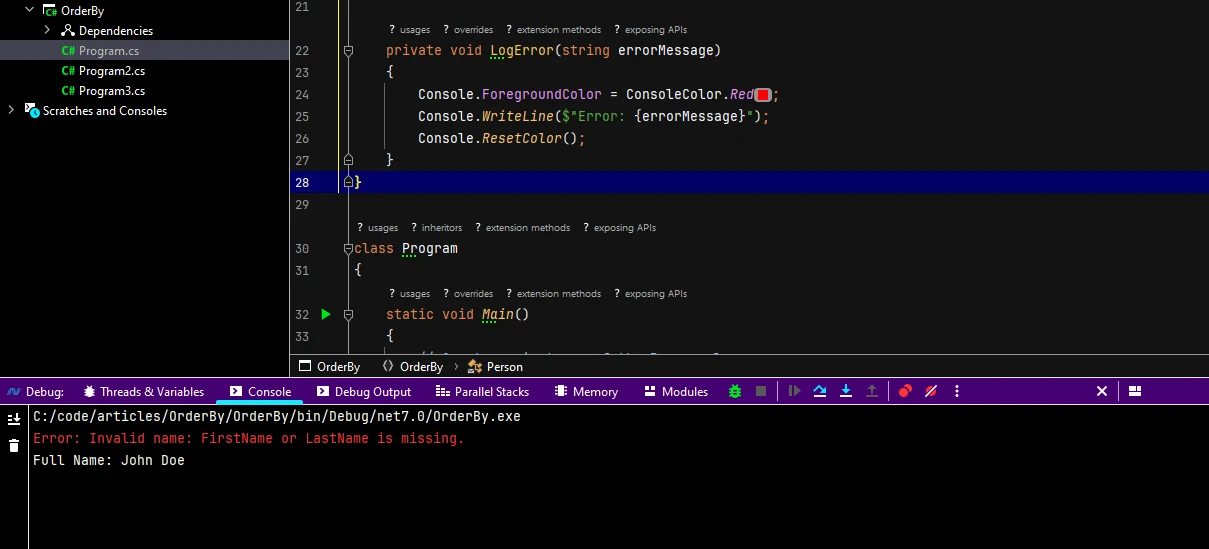
This example demonstrates how the nameof operator improves code maintainability by automatically updating references when property names change and enhances error messages with more informative details during development.
IronPDF for C#.NET is a PDF library from Iron Software that can be used as a PDF generator and reader. Here we introduce basic functionality. For more information, refer to the documentation.
IronPDF’s standout feature is its HTML to PDF Conversion capability, preserving your layouts and styles. It generates PDFs from web content, making it great for reports, invoices, and documentation. HTML files, URLs, and HTML strings can be converted to PDFs seamlessly.
using IronPdf;
class Program
{
static void Main(string[] args)
{
var renderer = new ChromePdfRenderer();
// 1. Convert HTML String to PDF
var htmlContent = "<h1>Hello, IronPDF!</h1><p>This is a PDF from an HTML string.</p>";
var pdfFromHtmlString = renderer.RenderHtmlAsPdf(htmlContent);
pdfFromHtmlString.SaveAs("HTMLStringToPDF.pdf");
// 2. Convert HTML File to PDF
var htmlFilePath = "path_to_your_html_file.html"; // Specify the path to your HTML file
var pdfFromHtmlFile = renderer.RenderHtmlFileAsPdf(htmlFilePath);
pdfFromHtmlFile.SaveAs("HTMLFileToPDF.pdf");
// 3. Convert URL to PDF
var url = "http://ironpdf.com"; // Specify the URL
var pdfFromUrl = renderer.RenderUrlAsPdf(url);
pdfFromUrl.SaveAs("URLToPDF.pdf");
}
}using IronPdf;
class Program
{
static void Main(string[] args)
{
var renderer = new ChromePdfRenderer();
// 1. Convert HTML String to PDF
var htmlContent = "<h1>Hello, IronPDF!</h1><p>This is a PDF from an HTML string.</p>";
var pdfFromHtmlString = renderer.RenderHtmlAsPdf(htmlContent);
pdfFromHtmlString.SaveAs("HTMLStringToPDF.pdf");
// 2. Convert HTML File to PDF
var htmlFilePath = "path_to_your_html_file.html"; // Specify the path to your HTML file
var pdfFromHtmlFile = renderer.RenderHtmlFileAsPdf(htmlFilePath);
pdfFromHtmlFile.SaveAs("HTMLFileToPDF.pdf");
// 3. Convert URL to PDF
var url = "http://ironpdf.com"; // Specify the URL
var pdfFromUrl = renderer.RenderUrlAsPdf(url);
pdfFromUrl.SaveAs("URLToPDF.pdf");
}
}Imports IronPdf
Friend Class Program
Shared Sub Main(ByVal args() As String)
Dim renderer = New ChromePdfRenderer()
' 1. Convert HTML String to PDF
Dim htmlContent = "<h1>Hello, IronPDF!</h1><p>This is a PDF from an HTML string.</p>"
Dim pdfFromHtmlString = renderer.RenderHtmlAsPdf(htmlContent)
pdfFromHtmlString.SaveAs("HTMLStringToPDF.pdf")
' 2. Convert HTML File to PDF
Dim htmlFilePath = "path_to_your_html_file.html" ' Specify the path to your HTML file
Dim pdfFromHtmlFile = renderer.RenderHtmlFileAsPdf(htmlFilePath)
pdfFromHtmlFile.SaveAs("HTMLFileToPDF.pdf")
' 3. Convert URL to PDF
Dim url = "http://ironpdf.com" ' Specify the URL
Dim pdfFromUrl = renderer.RenderUrlAsPdf(url)
pdfFromUrl.SaveAs("URLToPDF.pdf")
End Sub
End ClassIronPDF can be installed using the NuGet package manager console or Visual Studio package manager.
dotnet add package IronPdfdotnet add package IronPdf'INSTANT VB TODO TASK: The following line uses invalid syntax:
'dotnet add package IronPdf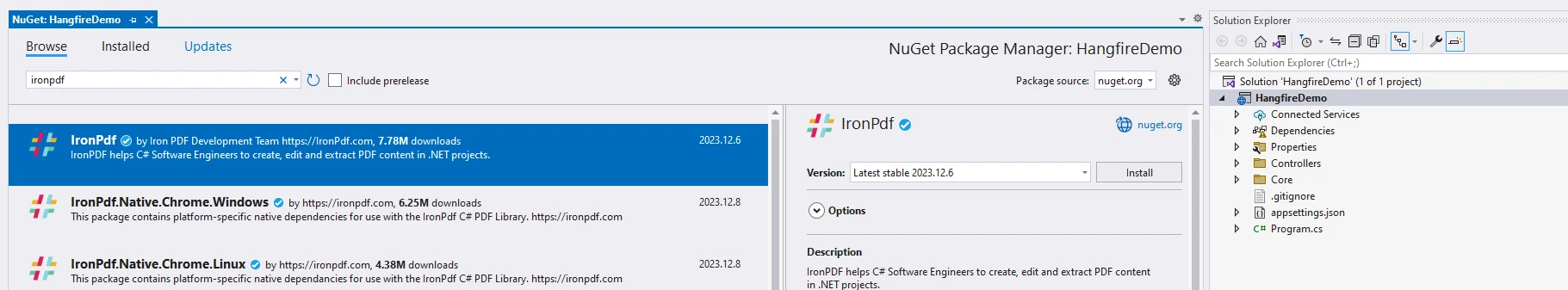
namespace OrderBy;
using System;
class Person
{
public string FirstName { get; set; }
public string LastName { get; set; }
public void DisplayFullName()
{
if (string.IsNullOrEmpty(FirstName) || string.IsNullOrEmpty(LastName))
{
LogError($"Invalid name: {nameof(FirstName)} or {nameof(LastName)} is missing.");
}
else
{
Console.WriteLine($"Full Name: {FirstName} {LastName}");
}
}
public void PrintPdf()
{
Console.WriteLine("Generating PDF using IronPDF.");
string content = $@"<!DOCTYPE html>
<html>
<body>
<h1>Hello, {FirstName}!</h1>
<p>First Name: {FirstName}</p>
<p>First Name: {LastName}</p>
</body>
</html>";
// Create a new PDF document
var pdfDocument = new ChromePdfRenderer();
pdfDocument.RenderHtmlAsPdf(content).SaveAs("person.pdf");
}
private void LogError(string errorMessage)
{
Console.ForegroundColor = ConsoleColor.Red;
Console.WriteLine($"Error: {errorMessage}");
Console.ResetColor();
}
}
class Program
{
static void Main()
{
// Create an instance of the Person class
Person person = new Person();
// Attempt to display the full name
person.DisplayFullName();
// Set the properties
person.FirstName = "John"; // string literal
person.LastName = "Doe"; // string literal
// Display the full name again
person.DisplayFullName();
}
}namespace OrderBy;
using System;
class Person
{
public string FirstName { get; set; }
public string LastName { get; set; }
public void DisplayFullName()
{
if (string.IsNullOrEmpty(FirstName) || string.IsNullOrEmpty(LastName))
{
LogError($"Invalid name: {nameof(FirstName)} or {nameof(LastName)} is missing.");
}
else
{
Console.WriteLine($"Full Name: {FirstName} {LastName}");
}
}
public void PrintPdf()
{
Console.WriteLine("Generating PDF using IronPDF.");
string content = $@"<!DOCTYPE html>
<html>
<body>
<h1>Hello, {FirstName}!</h1>
<p>First Name: {FirstName}</p>
<p>First Name: {LastName}</p>
</body>
</html>";
// Create a new PDF document
var pdfDocument = new ChromePdfRenderer();
pdfDocument.RenderHtmlAsPdf(content).SaveAs("person.pdf");
}
private void LogError(string errorMessage)
{
Console.ForegroundColor = ConsoleColor.Red;
Console.WriteLine($"Error: {errorMessage}");
Console.ResetColor();
}
}
class Program
{
static void Main()
{
// Create an instance of the Person class
Person person = new Person();
// Attempt to display the full name
person.DisplayFullName();
// Set the properties
person.FirstName = "John"; // string literal
person.LastName = "Doe"; // string literal
// Display the full name again
person.DisplayFullName();
}
}Imports System
Namespace OrderBy
Friend Class Person
Public Property FirstName() As String
Public Property LastName() As String
Public Sub DisplayFullName()
If String.IsNullOrEmpty(FirstName) OrElse String.IsNullOrEmpty(LastName) Then
LogError($"Invalid name: {NameOf(FirstName)} or {NameOf(LastName)} is missing.")
Else
Console.WriteLine($"Full Name: {FirstName} {LastName}")
End If
End Sub
Public Sub PrintPdf()
Console.WriteLine("Generating PDF using IronPDF.")
Dim content As String = $"<!DOCTYPE html>
<html>
<body>
<h1>Hello, {FirstName}!</h1>
<p>First Name: {FirstName}</p>
<p>First Name: {LastName}</p>
</body>
</html>"
ignore ignore ignore ignore ignore ignore ignore var pdfDocument = New ChromePdfRenderer()
pdfDocument.RenderHtmlAsPdf(content).SaveAs("person.pdf")
End Sub
Private Sub LogError(ByVal errorMessage As String)
Console.ForegroundColor = ConsoleColor.Red
Console.WriteLine($"Error: {errorMessage}")
Console.ResetColor()
End Sub
End Class
Friend Class Program
Shared Sub Main()
' Create an instance of the Person class
Dim person As New Person()
' Attempt to display the full name
person.DisplayFullName()
' Set the properties
person.FirstName = "John" ' string literal
person.LastName = "Doe" ' string literal
' Display the full name again
person.DisplayFullName()
End Sub
End Class
End NamespaceHere IronPDF is used to generate a PDF using the local variables content and pdfDocument which can be seen in PrintPdf method.
Output
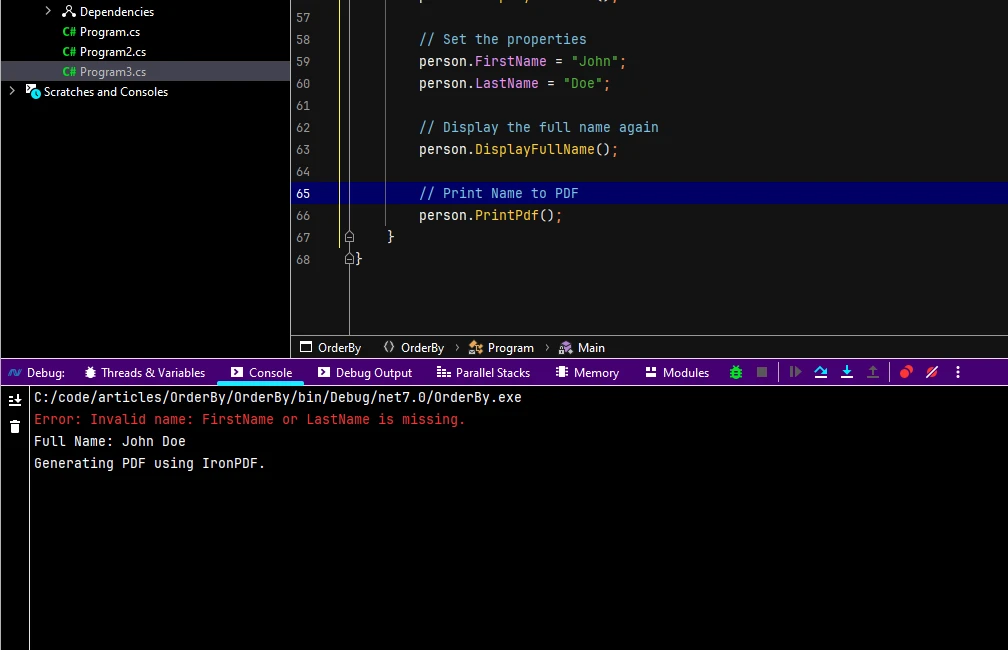
PDF Generation
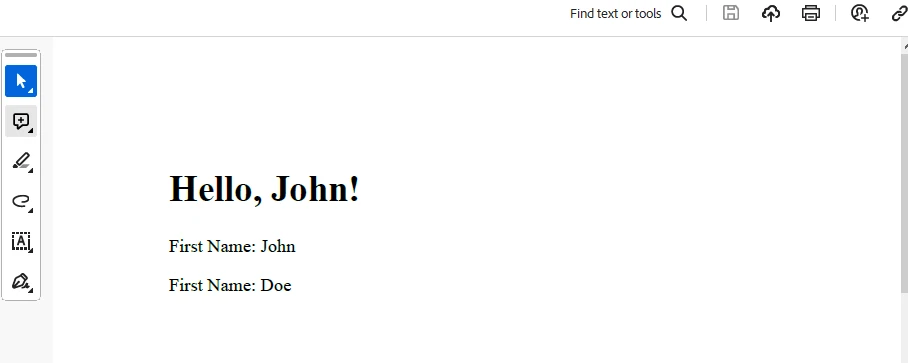
For licensing, check out the Trial License Information. This key needs to be placed in appsettings.json.
"IronPdf.LicenseKey": "your license key""IronPdf.LicenseKey": "your license key"'INSTANT VB TODO TASK: The following line uses invalid syntax:
'"IronPdf.LicenseKey": "your license key"Provide your email to get a trial license.
C#'s 'nameof' operator has become a staple for developers seeking cleaner, safer, and more maintainable code. Its ability to enhance code readability, coupled with compile-time safety and seamless refactoring support, makes it an indispensable tool in the C# developer's toolkit. As the development community continues to embrace and leverage the 'nameof' operator, it is poised to play a pivotal role in shaping the future of C# programming. IronPDF is a handy NuGet Package that can be used to generate PDFs quickly and easily.