Test in production without watermarks.
Works wherever you need it to.
Get 30 days of fully functional product.
Have it up and running in minutes.
Full access to our support engineering team during your product trial
In today’s fast-paced world of software development, creating and manipulating PDF documents is essential for many .NET projects, from generating reports to dynamically formatting content. IronPDF is a robust library that allows .NET developers to handle PDF creation and editing seamlessly.
A key part of effective PDF generation is having control over layout and formatting, and one of the most useful tools in a developer's arsenal for handling this type of logic is the modulus operator in C#. The modulus operator (%) allows you to work with remainders when dividing numbers, making it incredibly handy for tasks that require alternating styles or conditions based on numbers—like page numbering, row formatting, and controlling even and odd behaviors.
In this article, we’ll explore how to use the modulus operator in C# for PDF formatting and page handling with IronPDF, walking through examples to help you maximize the potential of these tools. Let’s dive in and see how combining the C# modulus operator with IronPDF can elevate your PDF handling needs.
The modulus operator (also referred to as the remainder operator) is an arithmetic operator that returns the remainder when one number is divided by another. In essence, it’s the operator you use when working with integer division, but instead of giving you the result of the division, it provides the value that is left over.
Let’s say you divide two integers, such as 7 and 3. The result of the integer division would be 2, but the modulo operator (7 % 3) gives you 1, because 1 is the remainder when 7 is divided by 3. This ability to return the remainder can be incredibly useful in a variety of programming scenarios, especially in PDF generation.
This operation is particularly useful in programming when you need to make decisions based on the result of integer division, such as alternating styles for even and odd numbers or determining divisibility by a specific number.
Here’s a quick example in C#:
int number = 10;
if (number % 2 == 0) {
Console.WriteLine("Even Number");
} else {
Console.WriteLine("Odd Number");
}int number = 10;
if (number % 2 == 0) {
Console.WriteLine("Even Number");
} else {
Console.WriteLine("Odd Number");
}Dim number As Integer = 10
If number Mod 2 = 0 Then
Console.WriteLine("Even Number")
Else
Console.WriteLine("Odd Number")
End IfIn this snippet, number % 2 checks whether the remainder is 0, thus determining if the number is even. The modulo operator here is used to check divisibility, which helps decide how to treat the number.
The modulus operator can be applied in various practical scenarios. Some common uses include:
For instance, if you’re generating a PDF that lists invoices, you might want to use the remainder operator to alternate the background color of rows, making the document visually organized.
IronPDF is a powerful .NET library designed to simplify PDF generation and manipulation. It allows developers to convert HTML, ASPX, or any standard document into a PDF with just a few lines of code. The library supports a variety of features, such as adding watermarks, handling bookmarks, merging PDFs, and editing existing PDF files.
For .NET developers, IronPDF provides an alternative method to traditional PDF handling, making it easier to generate PDFs without diving into complex low-level libraries. The library also integrates smoothly with existing projects, allowing you to convert HTML, images, or any document type into a well-formatted PDF.
The combination of C#’s modulus operator and IronPDF offers a range of possibilities, such as alternating formatting styles for even and odd pages, adding dynamic content like page numbers, or creating custom layouts based on specific conditions.
For example, you can use modulus to apply different headers or footers on even and odd pages, or create a visual distinction between alternating rows in a table. This functionality can make your PDF documents more polished and professional.
To start using IronPDF, you will first need to install it. If it's already installed, then you can skip to the next section, otherwise, the following steps cover how to install the IronPDF library.
To install IronPDF using the NuGet Package Manager Console, open Visual Studio and navigate to the Package Manager Console. Then run the following command:
Install-Package IronPdfInstall-Package IronPdf'INSTANT VB TODO TASK: The following line uses invalid syntax:
'Install-Package IronPdfOpening Visual Studio, go to "tools -> NuGet Package Manager -> Manage NuGet Packages for Solution" and search for IronPDF. From here, all you need to do is select your project and click "Install" and IronPDF will be added to your project.
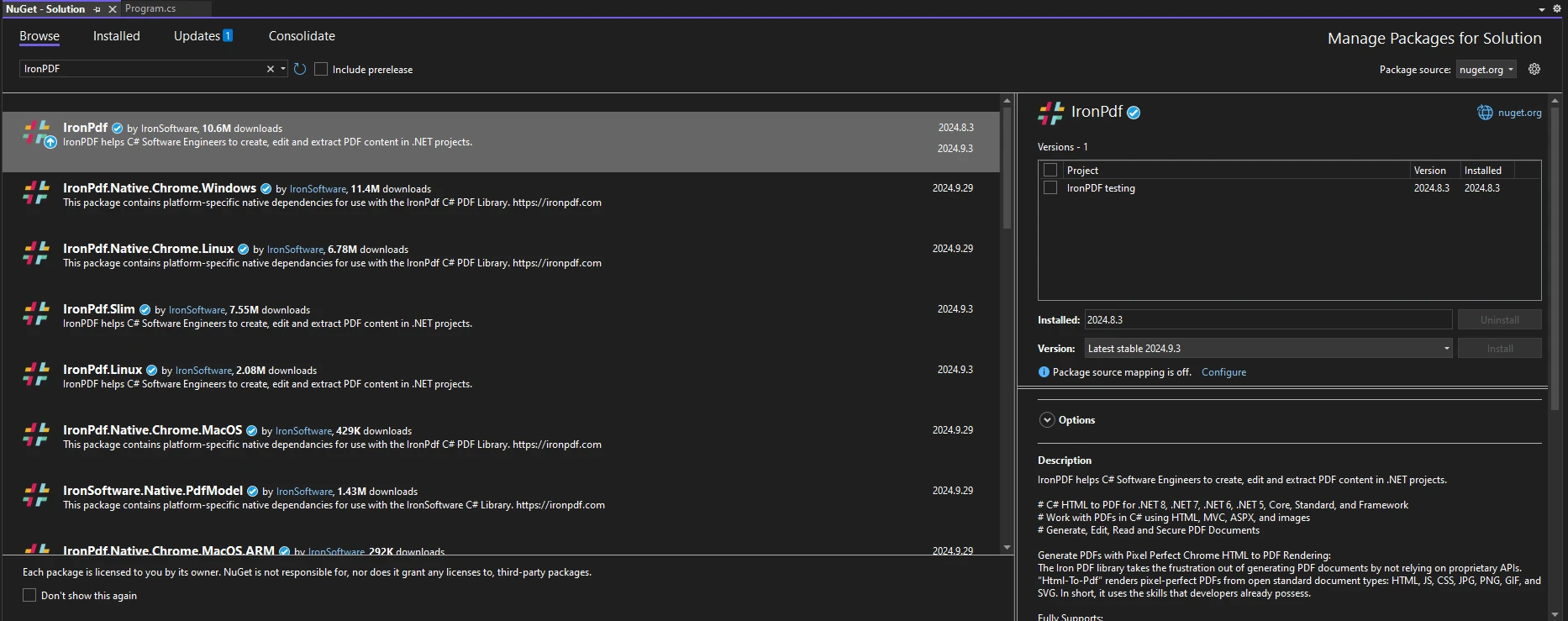
Once you have installed IronPDF, all you need to add to start using IronPDF is the correct using statement at the top of your code:
using IronPdf;using IronPdf;Imports IronPdfLet’s look at a practical example where we use the modulus operator to alternate styles between even and odd pages of a PDF document.
using IronPdf;
public class Program
{
public static void Main(string[] args)
{
// Create an instance of the IronPDF renderer
ChromePdfRenderer renderer = new ChromePdfRenderer();
// Define the HTML content for the pages
string htmlContent = "<h1>Page {0}</h1><p>This is a sample PDF page.</p>";
PdfDocument pdfDoc = renderer.RenderHtmlAsPdf(htmlContent);
// Loop through the pages and create them dynamically
for (int i = 1; i <= 10; i++)
{
// Use modulus to apply different styles for even and odd pages
string pageHtml;
if (i % 2 == 0)
{
// Even pages get a blue header
pageHtml = string.Format("<div style='background-color:lightblue;'>{0}</div>", string.Format(htmlContent, i));
}
else
{
// Odd pages get a green header
pageHtml = string.Format("<div style='background-color:lightgreen;'>{0}</div>", string.Format(htmlContent, i));
}
// Render each page as a separate PDF document
PdfDocument pdfPage = renderer.RenderHtmlAsPdf(pageHtml);
// Merge the new page into the main PDF document
pdfDoc.AppendPdf(pdfPage);
}
// Save the final PDF to disk after all pages have been added
pdfDoc.SaveAs("Modulus.pdf");
// Notify user of success
Console.WriteLine("PDF created successfully.");
}
}using IronPdf;
public class Program
{
public static void Main(string[] args)
{
// Create an instance of the IronPDF renderer
ChromePdfRenderer renderer = new ChromePdfRenderer();
// Define the HTML content for the pages
string htmlContent = "<h1>Page {0}</h1><p>This is a sample PDF page.</p>";
PdfDocument pdfDoc = renderer.RenderHtmlAsPdf(htmlContent);
// Loop through the pages and create them dynamically
for (int i = 1; i <= 10; i++)
{
// Use modulus to apply different styles for even and odd pages
string pageHtml;
if (i % 2 == 0)
{
// Even pages get a blue header
pageHtml = string.Format("<div style='background-color:lightblue;'>{0}</div>", string.Format(htmlContent, i));
}
else
{
// Odd pages get a green header
pageHtml = string.Format("<div style='background-color:lightgreen;'>{0}</div>", string.Format(htmlContent, i));
}
// Render each page as a separate PDF document
PdfDocument pdfPage = renderer.RenderHtmlAsPdf(pageHtml);
// Merge the new page into the main PDF document
pdfDoc.AppendPdf(pdfPage);
}
// Save the final PDF to disk after all pages have been added
pdfDoc.SaveAs("Modulus.pdf");
// Notify user of success
Console.WriteLine("PDF created successfully.");
}
}Imports IronPdf
Public Class Program
Public Shared Sub Main(ByVal args() As String)
' Create an instance of the IronPDF renderer
Dim renderer As New ChromePdfRenderer()
' Define the HTML content for the pages
Dim htmlContent As String = "<h1>Page {0}</h1><p>This is a sample PDF page.</p>"
Dim pdfDoc As PdfDocument = renderer.RenderHtmlAsPdf(htmlContent)
' Loop through the pages and create them dynamically
For i As Integer = 1 To 10
' Use modulus to apply different styles for even and odd pages
Dim pageHtml As String
If i Mod 2 = 0 Then
' Even pages get a blue header
pageHtml = String.Format("<div style='background-color:lightblue;'>{0}</div>", String.Format(htmlContent, i))
Else
' Odd pages get a green header
pageHtml = String.Format("<div style='background-color:lightgreen;'>{0}</div>", String.Format(htmlContent, i))
End If
' Render each page as a separate PDF document
Dim pdfPage As PdfDocument = renderer.RenderHtmlAsPdf(pageHtml)
' Merge the new page into the main PDF document
pdfDoc.AppendPdf(pdfPage)
Next i
' Save the final PDF to disk after all pages have been added
pdfDoc.SaveAs("Modulus.pdf")
' Notify user of success
Console.WriteLine("PDF created successfully.")
End Sub
End Class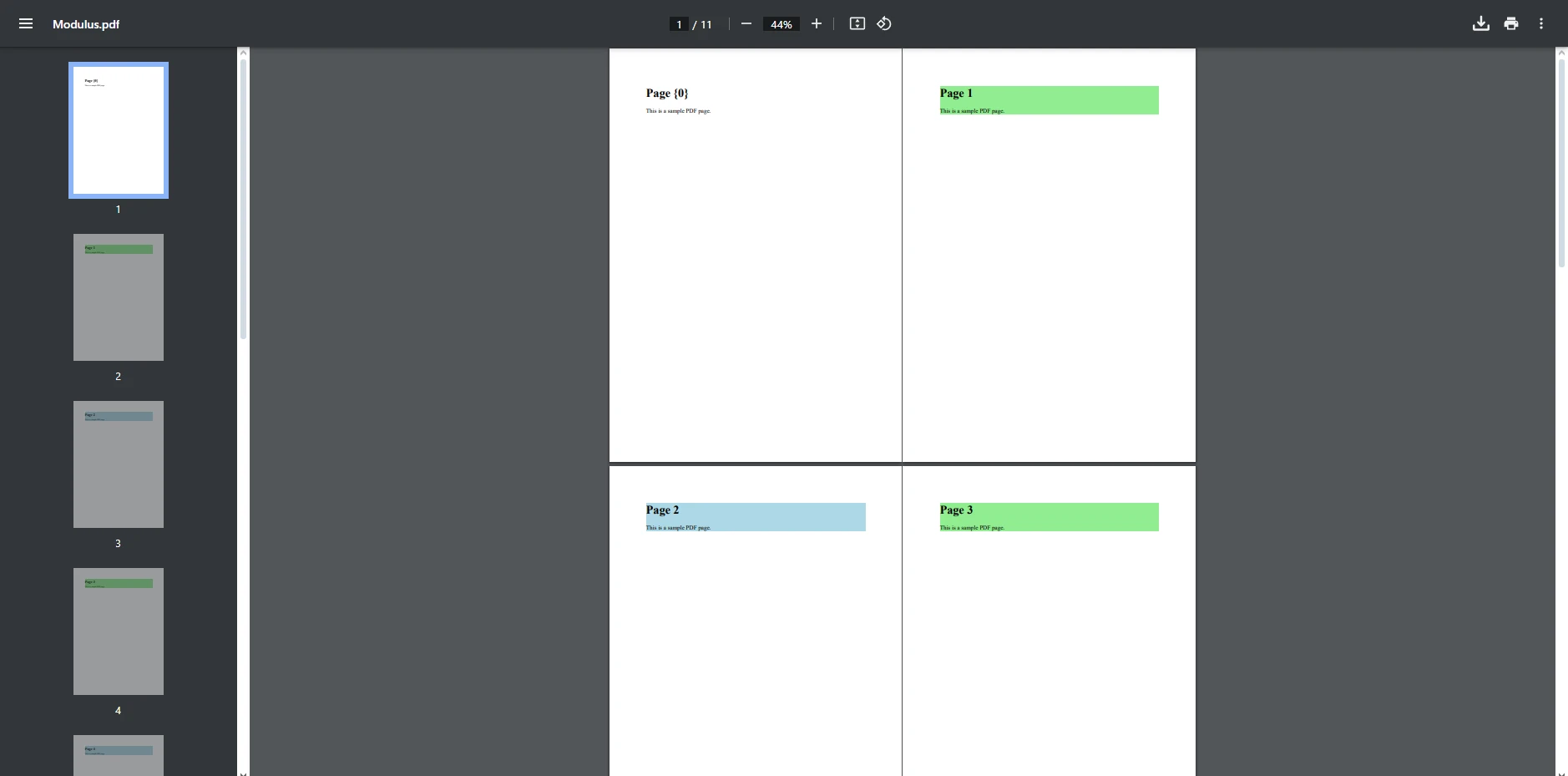
This C# code generates a multi-page PDF using IronPDF, alternating styles for even and odd pages. It first initializes a ChromePdfRenderer and creates a PdfDocument to store all pages. Inside a for loop, it checks if the page number is even or odd using the modulus operator (%), applying a blue background for even pages and green for odd ones. Each page is rendered as a separate PDF and appended to the main document. Once all pages are added, the final PDF is saved as "Modulus.pdf."
The combination of the C# modulus operator and IronPDF offers a powerful, flexible way to enhance PDF generation in .NET projects. By utilizing the remainder operator, you can implement logic-based formatting that alternates between even and odd pages, creating polished, professional documents with minimal effort. Whether you’re formatting a report, generating an invoice, or creating multi-page documents with distinct styles, the modulo operator simplifies the process by providing control over the document's layout and flow.
IronPDF’s feature-rich platform, combined with the power of C#’s arithmetic operators, allows developers to produce high-quality PDFs while focusing on business logic rather than the complexities of document generation. With the IronPDF free trial, you can experience these benefits firsthand and see how easy it is to integrate dynamic, professional-quality PDFs into your .NET applications.