Test in production without watermarks.
Works wherever you need it to.
Get 30 days of fully functional product.
Have it up and running in minutes.
Full access to our support engineering team during your product trial
In the realm of modern software development, data interchange formats play a crucial role in enabling communication between diverse systems. One such format that has gained immense popularity is JSON (JavaScript Object Notation).
C# developers often find themselves working with JSON data, and to facilitate smooth interaction, C# provides a powerful tool - the C# JSON Serializer.
In this article, we will discuss what JSON Serialization is and its uses. Also, we will try to understand the JSON Serialization process with the help of an example with IronPDF PDF Library.
C# JSON Serializer is a component that converts C# objects into their JSON representation and vice versa. This process, known as serialization and deserialization, is essential when exchanging data between a C# application and external systems or services.
Consider a scenario where an e-commerce application needs to send product information to a mobile app. Instead of sending raw C# objects, which the mobile app might not understand, the application can use a JSON serializer to convert the objects into a JSON format that is universally recognized and easily consumable by various platforms.
Let's delve into a simple example to illustrate the concept. Assume we have a C# class representing a person
public class Person
{
public string Name { get; set; }
public int Age { get; set; }
}public class Person
{
public string Name { get; set; }
public int Age { get; set; }
}Public Class Person
Public Property Name() As String
Public Property Age() As Integer
End ClassUsing C# JSON serialization, we can convert an instance of this class into a JSON string
Person person = new Person { Name = "John Doe", Age = 30 };
string json = JsonConvert.SerializeObject(person);Person person = new Person { Name = "John Doe", Age = 30 };
string json = JsonConvert.SerializeObject(person);Dim person As New Person With {
.Name = "John Doe",
.Age = 30
}
Dim json As String = JsonConvert.SerializeObject(person)The resulting JSON string would be {"Name":"John Doe","Age":30}, representing the person object in a JSON format.
C# offers various ways to perform JSON serialization, each with its own set of features and use cases. Here are some commonly used JSON serialization methods in C#
This serializer is part of the System.Runtime.Serialization.Json namespace and uses the Data Contract attributes to control the serialization process.
using System;
using System.IO;
using System.Runtime.Serialization.Json;
using System.Text;
public class Person
{
public string Name { get; set; }
public int Age { get; set; }
}
class Program
{
static void Main()
{
Person person = new Person { Name = "John Doe", Age = 30 };
DataContractJsonSerializer serializer = new DataContractJsonSerializer(typeof(Person));
MemoryStream stream = new MemoryStream();
serializer.WriteObject(stream, person);
string json = Encoding.UTF8.GetString(stream.ToArray());
Console.WriteLine("Serialized JSON using DataContractJsonSerializer:");
Console.WriteLine(json);
}
}using System;
using System.IO;
using System.Runtime.Serialization.Json;
using System.Text;
public class Person
{
public string Name { get; set; }
public int Age { get; set; }
}
class Program
{
static void Main()
{
Person person = new Person { Name = "John Doe", Age = 30 };
DataContractJsonSerializer serializer = new DataContractJsonSerializer(typeof(Person));
MemoryStream stream = new MemoryStream();
serializer.WriteObject(stream, person);
string json = Encoding.UTF8.GetString(stream.ToArray());
Console.WriteLine("Serialized JSON using DataContractJsonSerializer:");
Console.WriteLine(json);
}
}Imports System
Imports System.IO
Imports System.Runtime.Serialization.Json
Imports System.Text
Public Class Person
Public Property Name() As String
Public Property Age() As Integer
End Class
Friend Class Program
Shared Sub Main()
Dim person As New Person With {
.Name = "John Doe",
.Age = 30
}
Dim serializer As New DataContractJsonSerializer(GetType(Person))
Dim stream As New MemoryStream()
serializer.WriteObject(stream, person)
Dim json As String = Encoding.UTF8.GetString(stream.ToArray())
Console.WriteLine("Serialized JSON using DataContractJsonSerializer:")
Console.WriteLine(json)
End Sub
End ClassLocated in the System.Web.Script.Serialization namespace, this serializer is a part of ASP.NET and provides a simple way to serialize objects to JSON format.
using System;
using System.Web.Script.Serialization;
public class Person
{
public string Name { get; set; }
public int Age { get; set; }
}
class Program
{
static void Main()
{
Person person = new Person { Name = "John Doe", Age = 30 };
JavaScriptSerializer serializer = new JavaScriptSerializer();
string json = serializer.Serialize(person);
Console.WriteLine("Serialized JSON using JavaScriptSerializer:");
Console.WriteLine(json);
}
}using System;
using System.Web.Script.Serialization;
public class Person
{
public string Name { get; set; }
public int Age { get; set; }
}
class Program
{
static void Main()
{
Person person = new Person { Name = "John Doe", Age = 30 };
JavaScriptSerializer serializer = new JavaScriptSerializer();
string json = serializer.Serialize(person);
Console.WriteLine("Serialized JSON using JavaScriptSerializer:");
Console.WriteLine(json);
}
}Imports System
Imports System.Web.Script.Serialization
Public Class Person
Public Property Name() As String
Public Property Age() As Integer
End Class
Friend Class Program
Shared Sub Main()
Dim person As New Person With {
.Name = "John Doe",
.Age = 30
}
Dim serializer As New JavaScriptSerializer()
Dim json As String = serializer.Serialize(person)
Console.WriteLine("Serialized JSON using JavaScriptSerializer:")
Console.WriteLine(json)
End Sub
End ClassJson.NET (Newtonsoft.Json) is a widely used third-party library for JSON serialization in C#. It offers flexibility, performance, and a rich set of features.
using System;
using Newtonsoft.Json;
public class Person
{
public string Name { get; set; }
public int Age { get; set; }
}
class Program
{
static void Main()
{
Person person = new Person { Name = "John Doe", Age = 30 };
string json = JsonConvert.SerializeObject(person);
Console.WriteLine("Serialized JSON using Json.NET (Newtonsoft.Json):");
Console.WriteLine(json);
}
}using System;
using Newtonsoft.Json;
public class Person
{
public string Name { get; set; }
public int Age { get; set; }
}
class Program
{
static void Main()
{
Person person = new Person { Name = "John Doe", Age = 30 };
string json = JsonConvert.SerializeObject(person);
Console.WriteLine("Serialized JSON using Json.NET (Newtonsoft.Json):");
Console.WriteLine(json);
}
}Imports System
Imports Newtonsoft.Json
Public Class Person
Public Property Name() As String
Public Property Age() As Integer
End Class
Friend Class Program
Shared Sub Main()
Dim person As New Person With {
.Name = "John Doe",
.Age = 30
}
Dim json As String = JsonConvert.SerializeObject(person)
Console.WriteLine("Serialized JSON using Json.NET (Newtonsoft.Json):")
Console.WriteLine(json)
End Sub
End ClassKnowing when to employ C# JSON serialization is crucial for efficient and error-free data exchange. Here are common scenarios where using a JSON serializer is beneficial
When developing web APIs that communicate with client applications, JSON is a preferred format for data exchange due to its lightweight and human-readable nature.
Storing and reading configuration settings in a JSON format is a common practice. JSON serialization simplifies the process of converting these settings between C# objects and JSON.
When integrating C# applications with systems developed in other languages, JSON provides a language-agnostic data format, ensuring seamless interoperability.
Deserialization is the process of converting a JSON string back into its equivalent C# object. This is a crucial step when working with data received from external sources, such as web APIs or stored JSON data.
In C#, the same serializers used for serialization can often be employed for deserialization. Let's illustrate deserialization with a simple example using Json.NET (Newtonsoft.Json):
using System;
using Newtonsoft.Json;
public class user
{
public string firstname { get; set; }
public int Age { get; set; }
}
class Program
{
static void Main()
{
string json = "{\"Name\":\"John Doe\",\"Age\":30}";
Person deserializedPerson = JsonConvert.DeserializeObject<Person>(json);
Console.WriteLine("Deserialized Person:");
Console.WriteLine($"Name: {deserializedPerson.Name}, Age: {deserializedPerson.Age}");
}
}using System;
using Newtonsoft.Json;
public class user
{
public string firstname { get; set; }
public int Age { get; set; }
}
class Program
{
static void Main()
{
string json = "{\"Name\":\"John Doe\",\"Age\":30}";
Person deserializedPerson = JsonConvert.DeserializeObject<Person>(json);
Console.WriteLine("Deserialized Person:");
Console.WriteLine($"Name: {deserializedPerson.Name}, Age: {deserializedPerson.Age}");
}
}Imports System
Imports Newtonsoft.Json
Public Class user
Public Property firstname() As String
Public Property Age() As Integer
End Class
Friend Class Program
Shared Sub Main()
Dim json As String = "{""Name"":""John Doe"",""Age"":30}"
Dim deserializedPerson As Person = JsonConvert.DeserializeObject(Of Person)(json)
Console.WriteLine("Deserialized Person:")
Console.WriteLine($"Name: {deserializedPerson.Name}, Age: {deserializedPerson.Age}")
End Sub
End ClassNow that we have a solid understanding of C# JSON serialization, let's explore the integration of IronPDF C# Library, a powerful library for working with PDFs in C#. IronPDF simplifies the process of generating and manipulating PDF documents, making it an excellent choice for scenarios where PDFs are involved.
IronPDF is a C# library that allows developers to create, manipulate, and render PDF documents within their applications. Whether you need to generate invoices, reports, or any other type of PDF document, IronPDF provides a convenient and feature-rich solution.
IronPDF’s HTML to PDF Conversion feature is a highlight, maintaining your layouts and styles. It turns web content into PDFs, suitable for reports, invoices, and documentation. You can convert HTML files, URLs, and HTML strings to PDFs with ease.
using IronPdf;
class Program
{
static void Main(string[] args)
{
var renderer = new ChromePdfRenderer();
// 1. Convert HTML String to PDF
var htmlContent = "<h1>Hello, IronPDF!</h1><p>This is a PDF from an HTML string.</p>";
var pdfFromHtmlString = renderer.RenderHtmlAsPdf(htmlContent);
pdfFromHtmlString.SaveAs("HTMLStringToPDF.pdf");
// 2. Convert HTML File to PDF
var htmlFilePath = "path_to_your_html_file.html"; // Specify the path to your HTML file
var pdfFromHtmlFile = renderer.RenderHtmlFileAsPdf(htmlFilePath);
pdfFromHtmlFile.SaveAs("HTMLFileToPDF.pdf");
// 3. Convert URL to PDF
var url = "http://ironpdf.com"; // Specify the URL
var pdfFromUrl = renderer.RenderUrlAsPdf(url);
pdfFromUrl.SaveAs("URLToPDF.pdf");
}
}using IronPdf;
class Program
{
static void Main(string[] args)
{
var renderer = new ChromePdfRenderer();
// 1. Convert HTML String to PDF
var htmlContent = "<h1>Hello, IronPDF!</h1><p>This is a PDF from an HTML string.</p>";
var pdfFromHtmlString = renderer.RenderHtmlAsPdf(htmlContent);
pdfFromHtmlString.SaveAs("HTMLStringToPDF.pdf");
// 2. Convert HTML File to PDF
var htmlFilePath = "path_to_your_html_file.html"; // Specify the path to your HTML file
var pdfFromHtmlFile = renderer.RenderHtmlFileAsPdf(htmlFilePath);
pdfFromHtmlFile.SaveAs("HTMLFileToPDF.pdf");
// 3. Convert URL to PDF
var url = "http://ironpdf.com"; // Specify the URL
var pdfFromUrl = renderer.RenderUrlAsPdf(url);
pdfFromUrl.SaveAs("URLToPDF.pdf");
}
}Imports IronPdf
Friend Class Program
Shared Sub Main(ByVal args() As String)
Dim renderer = New ChromePdfRenderer()
' 1. Convert HTML String to PDF
Dim htmlContent = "<h1>Hello, IronPDF!</h1><p>This is a PDF from an HTML string.</p>"
Dim pdfFromHtmlString = renderer.RenderHtmlAsPdf(htmlContent)
pdfFromHtmlString.SaveAs("HTMLStringToPDF.pdf")
' 2. Convert HTML File to PDF
Dim htmlFilePath = "path_to_your_html_file.html" ' Specify the path to your HTML file
Dim pdfFromHtmlFile = renderer.RenderHtmlFileAsPdf(htmlFilePath)
pdfFromHtmlFile.SaveAs("HTMLFileToPDF.pdf")
' 3. Convert URL to PDF
Dim url = "http://ironpdf.com" ' Specify the URL
Dim pdfFromUrl = renderer.RenderUrlAsPdf(url)
pdfFromUrl.SaveAs("URLToPDF.pdf")
End Sub
End ClassTo get started with IronPDF, you first need to install the IronPDF NuGet package:
Install-Package IronPdf
Once installed, you can use the IronPDF library to perform various PDF-related tasks in your C# application.
Now, let's explore a practical example of how C# JSON serialization can be seamlessly integrated with IronPDF. Consider a scenario where you have a collection of data that needs to be presented in a PDF report.
The data is initially stored as C# objects and needs to be converted into JSON format before being embedded into the PDF document using IronPDF.
using IronPdf;
using Newtonsoft.Json.Converters;
using Newtonsoft.Json.Linq;
using Newtonsoft.Json.Utilities;
using System.Collections.Generic;
using Newtonsoft.Json.Schema; // json schema
using Newtonsoft.Json;
public class ReportData
{
public string Title { get; set; }
public string Content { get; set; }
}
public class Program
{
static void Main()
{
var data = new List<ReportData>
{
new ReportData { Title = "Section 1", Content = "Lorem ipsum dolor sit amet." },
new ReportData { Title = "Section 2", Content = "Consectetur adipiscing elit." },
// Add more data as needed
};
// Convert data to JSON format
string jsonData = JsonConvert.SerializeObject(data);
// Create PDF document using IronPDF
var renderer = new ChromePdfRenderer();
// Embed JSON data into the PDF
string htmlContent = $"<html><body><h4>{jsonData}</h4></body></html>";
var pdfDocument = renderer.RenderHtmlAsPdf(htmlContent);
// Save or display the PDF as needed
pdfDocument.SaveAs("Report.pdf");
}
}using IronPdf;
using Newtonsoft.Json.Converters;
using Newtonsoft.Json.Linq;
using Newtonsoft.Json.Utilities;
using System.Collections.Generic;
using Newtonsoft.Json.Schema; // json schema
using Newtonsoft.Json;
public class ReportData
{
public string Title { get; set; }
public string Content { get; set; }
}
public class Program
{
static void Main()
{
var data = new List<ReportData>
{
new ReportData { Title = "Section 1", Content = "Lorem ipsum dolor sit amet." },
new ReportData { Title = "Section 2", Content = "Consectetur adipiscing elit." },
// Add more data as needed
};
// Convert data to JSON format
string jsonData = JsonConvert.SerializeObject(data);
// Create PDF document using IronPDF
var renderer = new ChromePdfRenderer();
// Embed JSON data into the PDF
string htmlContent = $"<html><body><h4>{jsonData}</h4></body></html>";
var pdfDocument = renderer.RenderHtmlAsPdf(htmlContent);
// Save or display the PDF as needed
pdfDocument.SaveAs("Report.pdf");
}
}IRON VB CONVERTER ERROR developers@ironsoftware.comIn this example, the ReportData class represents the data structure for each section in the report. The data list contains instances of this class.
The data is serialized into JSON using JsonConvert.SerializeObject, and the resulting JSON string is embedded into an HTML template. IronPDF is then used to convert this HTML template into a PDF document.
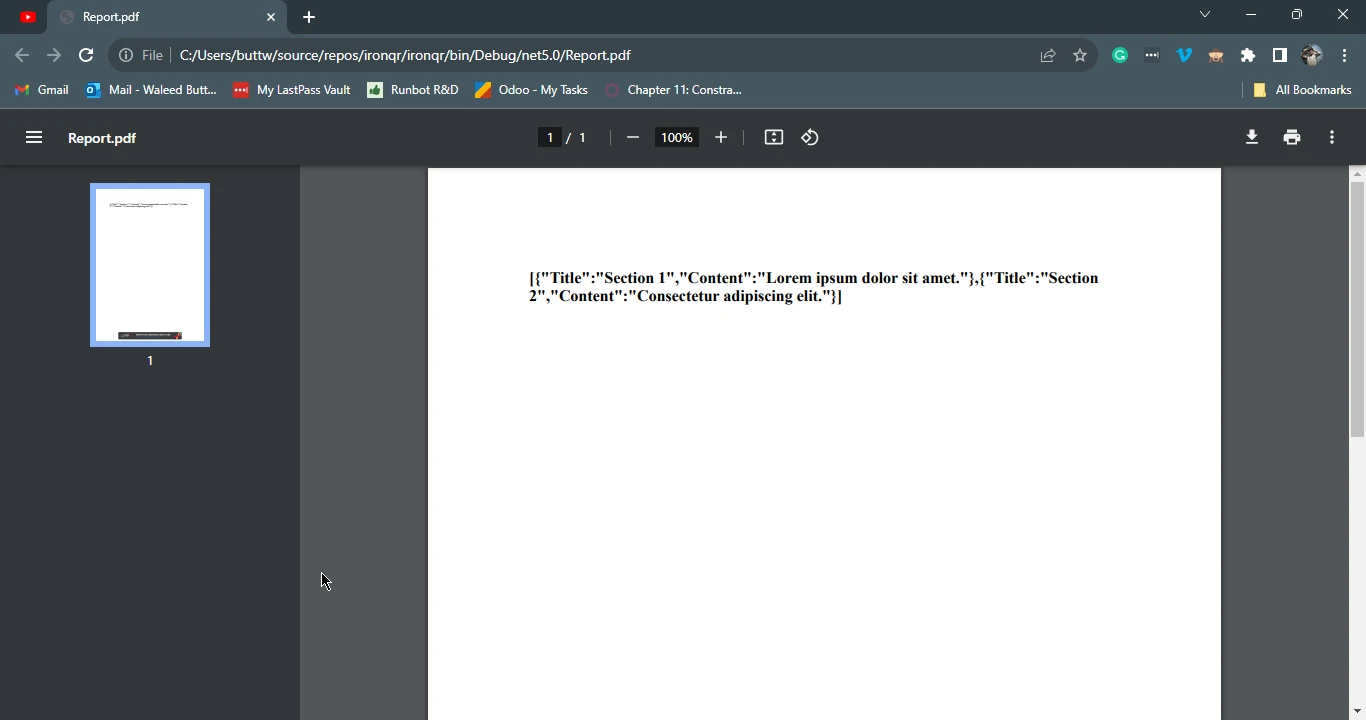
In conclusion, C# JSON serialization is a fundamental tool for handling data interchange in C# applications.
Whether you're working with web APIs, configuration settings, or integrating with systems in other languages, understanding and leveraging C# JSON serialization can greatly enhance the efficiency and flexibility of your applications.
When it comes to working with PDFs in C#, IronPDF provides a robust solution for creating, manipulating, and rendering PDF documents.
By combining the power of C# JSON serialization and IronPDF, developers can seamlessly integrate data from C# objects into PDF reports, opening up new possibilities for generating dynamic and data-driven PDF content in their applications.
As the world of software development continues to evolve, mastering these tools becomes increasingly important for building robust and interoperable solutions.
IronPDF offers a free trial license, which is a great opportunity to test and familiarize yourself with the C# PDF Library IronPDF Pricing with pricing starting from $749 for the lite version.
To learn how to get started with IronPDF, visit the IronPDF Documentation.