Test in production without watermarks.
Works wherever you need it to.
Get 30 days of fully functional product.
Have it up and running in minutes.
Full access to our support engineering team during your product trial
When managing the visibility of form classes, methods, and properties inside a static void main program, access modifiers are essential in the C# component-based development programming language. When building graphical user interfaces that are modular and maintainable, one such access modifier that is quite relevant is internal. The idea of C# internal will be discussed in this article, along with several useful applications for IronPDF, a flexible C# framework for managing PDF documents.
The internal keyword/access modifier in C# limits a type or member's visibility to that of other members within the same assembly. This implies that any class, whether it be a derived class, method, or property tagged as internal, can be accessed by other types within the same assembly but is unavailable to types outside the assembly. This degree of access control is essential for encapsulation because it lets you specify implementation specifics that should be used exclusively inside the same assembly in a private manner.
In C#, you may use the internal modifier in the following ways:
Declaring a class that is only available within the same assembly by using internal.
// Assembly1
internal class InternalClass
{
// Members of InternalClass
}// Assembly1
internal class InternalClass
{
// Members of InternalClass
}' Assembly1
Friend Class InternalClass
' Members of InternalClass
End ClassLimiting the visibility of class members, such as fields, properties, and methods, to the same assembly by applying internal.
// Assembly1
internal class MyClass
{
internal static int InternalField;
internal void InternalMethod() { }
}// Assembly1
internal class MyClass
{
internal static int InternalField;
internal void InternalMethod() { }
}' Assembly1
Friend Class [MyClass]
Friend Shared InternalField As Integer
Friend Sub InternalMethod()
End Sub
End ClassDeclaring an interface that can only be accessed within the same assembly by using the internal access modifier.
// Assembly1
internal interface IInternalInterface
{
// Interface members
}// Assembly1
internal interface IInternalInterface
{
// Interface members
}' Assembly1
Friend Interface IInternalInterface
' Interface members
End InterfaceDeclaring a nested class that can only be accessed inside the same assembly using internal.
// Assembly1
public class OuterClass
{
internal class InternalNestedClass
{
// Members of InternalNestedClass
}
}// Assembly1
public class OuterClass
{
internal class InternalNestedClass
{
// Members of InternalNestedClass
}
}' Assembly1
Public Class OuterClass
Friend Class InternalNestedClass
' Members of InternalNestedClass
End Class
End ClassLimiting access to the entire assembly from external assemblies by applying internal at the assembly level.
[assembly: InternalsVisibleTo("ExternalAssembly")][assembly: InternalsVisibleTo("ExternalAssembly")]<Assembly: InternalsVisibleTo("ExternalAssembly")>During development and testing, the internal access modifiers can be made accessible to a designated external assembly by using the InternalsVisibleTo property.
public class MyClassA
{
internal void MyInternalMethod()
{
// Implementation details only accessible within Assembly A
}
}
// Assembly B
public class MyClassB
{
void SomeMethod()
{
MyClassA myObject = new MyClassA();
myObject.MyInternalMethod(); // This will result in a compilation error
}
}public class MyClassA
{
internal void MyInternalMethod()
{
// Implementation details only accessible within Assembly A
}
}
// Assembly B
public class MyClassB
{
void SomeMethod()
{
MyClassA myObject = new MyClassA();
myObject.MyInternalMethod(); // This will result in a compilation error
}
}Public Class MyClassA
Friend Sub MyInternalMethod()
' Implementation details only accessible within Assembly A
End Sub
End Class
' Assembly B
Public Class MyClassB
Private Sub SomeMethod()
Dim myObject As New MyClassA()
myObject.MyInternalMethod() ' This will result in a compilation error
End Sub
End ClassSince MyInternalMethod is designated as an internal member in this example, it can only be accessed within Assembly A. A compilation error will occur if you try to access this function from Assembly B.
Combining the protected and internal access modifiers results in the protected internal access modifier. A member (method, property, or field) or a type (class, interface, or delegate) can be accessed both inside and outside its assembly by derived types thanks to a protected internal compound access modifier. A balance between the visibility that protected and internal access levels separately give is provided by the protected internal access level.
Using the C# programming language, IronPDF Official Site is a .NET library that enables developers to generate, edit, and modify PDF documents. It offers an array of tools and features to interact with PDF files in many ways, including creating PDFs from HTML, converting HTML to PDF, combining or dividing PDF documents, and appending annotations, text, and photos to already existing PDFs.
Get the IronPDF library; it's needed for the future patch. Enter the following code into the Package Manager to accomplish this:
Install-Package IronPdf
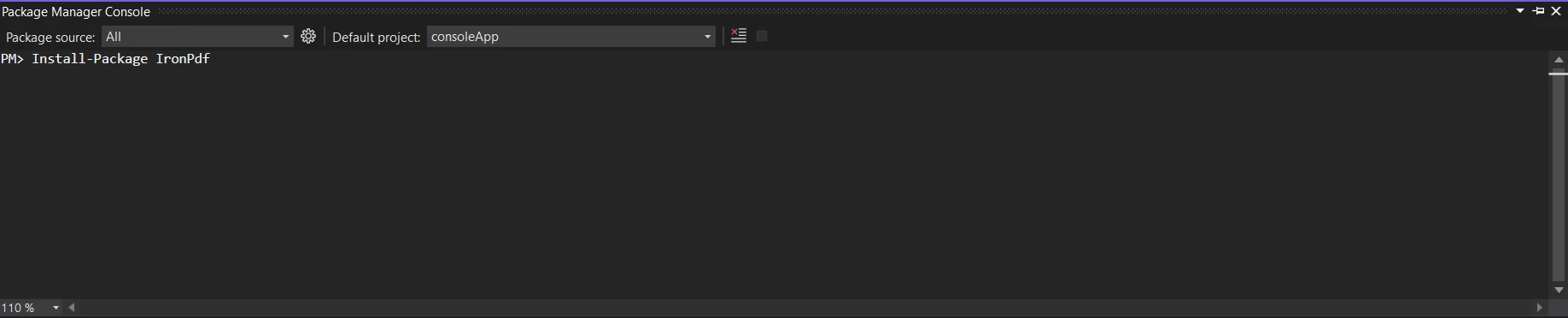
Using the NuGet Package Manager to search for the package "IronPDF" is an additional choice. We may choose and download the necessary package from this list of all the NuGet packages associated with IronPDF.
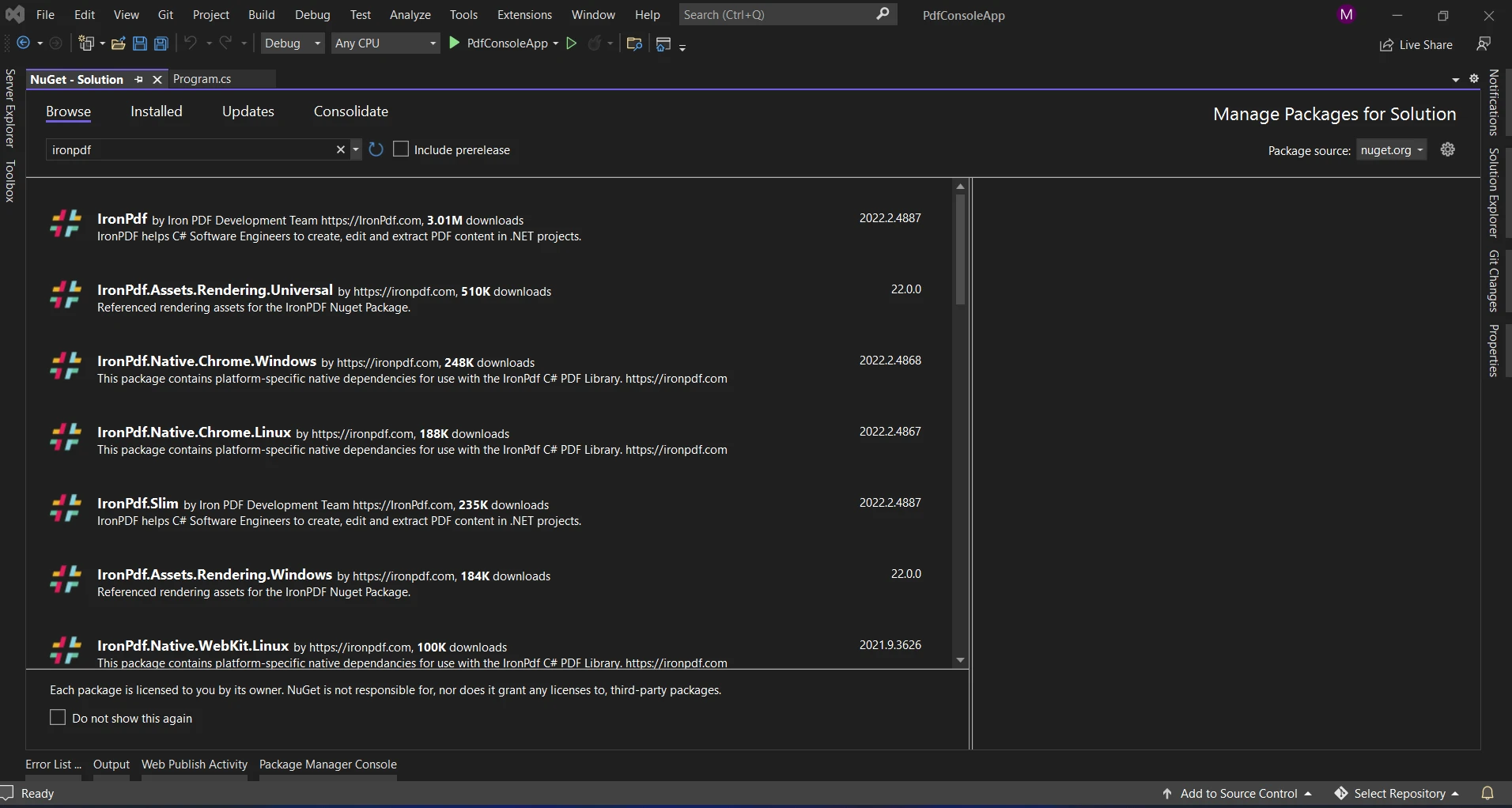
IronPDF excels in HTML to PDF conversion, ensuring precise preservation of original layouts and styles. It's perfect for creating PDFs from web-based content such as reports, invoices, and documentation. With support for HTML files, URLs, and raw HTML strings, IronPDF easily produces high-quality PDF documents.
using IronPdf;
class Program
{
static void Main(string[] args)
{
var renderer = new ChromePdfRenderer();
// 1. Convert HTML String to PDF
var htmlContent = "<h1>Hello, IronPDF!</h1><p>This is a PDF from an HTML string.</p>";
var pdfFromHtmlString = renderer.RenderHtmlAsPdf(htmlContent);
pdfFromHtmlString.SaveAs("HTMLStringToPDF.pdf");
// 2. Convert HTML File to PDF
var htmlFilePath = "path_to_your_html_file.html"; // Specify the path to your HTML file
var pdfFromHtmlFile = renderer.RenderHtmlFileAsPdf(htmlFilePath);
pdfFromHtmlFile.SaveAs("HTMLFileToPDF.pdf");
// 3. Convert URL to PDF
var url = "http://ironpdf.com"; // Specify the URL
var pdfFromUrl = renderer.RenderUrlAsPdf(url);
pdfFromUrl.SaveAs("URLToPDF.pdf");
}
}using IronPdf;
class Program
{
static void Main(string[] args)
{
var renderer = new ChromePdfRenderer();
// 1. Convert HTML String to PDF
var htmlContent = "<h1>Hello, IronPDF!</h1><p>This is a PDF from an HTML string.</p>";
var pdfFromHtmlString = renderer.RenderHtmlAsPdf(htmlContent);
pdfFromHtmlString.SaveAs("HTMLStringToPDF.pdf");
// 2. Convert HTML File to PDF
var htmlFilePath = "path_to_your_html_file.html"; // Specify the path to your HTML file
var pdfFromHtmlFile = renderer.RenderHtmlFileAsPdf(htmlFilePath);
pdfFromHtmlFile.SaveAs("HTMLFileToPDF.pdf");
// 3. Convert URL to PDF
var url = "http://ironpdf.com"; // Specify the URL
var pdfFromUrl = renderer.RenderUrlAsPdf(url);
pdfFromUrl.SaveAs("URLToPDF.pdf");
}
}Imports IronPdf
Friend Class Program
Shared Sub Main(ByVal args() As String)
Dim renderer = New ChromePdfRenderer()
' 1. Convert HTML String to PDF
Dim htmlContent = "<h1>Hello, IronPDF!</h1><p>This is a PDF from an HTML string.</p>"
Dim pdfFromHtmlString = renderer.RenderHtmlAsPdf(htmlContent)
pdfFromHtmlString.SaveAs("HTMLStringToPDF.pdf")
' 2. Convert HTML File to PDF
Dim htmlFilePath = "path_to_your_html_file.html" ' Specify the path to your HTML file
Dim pdfFromHtmlFile = renderer.RenderHtmlFileAsPdf(htmlFilePath)
pdfFromHtmlFile.SaveAs("HTMLFileToPDF.pdf")
' 3. Convert URL to PDF
Dim url = "http://ironpdf.com" ' Specify the URL
Dim pdfFromUrl = renderer.RenderUrlAsPdf(url)
pdfFromUrl.SaveAs("URLToPDF.pdf")
End Sub
End ClassA vast range of features for generating, modifying, and processing PDF documents are offered by IronPDF. The implementation details can be kept hidden behind assembly borders by enclosing the PDF processing code inside internal classes or methods. To know more about IronPDF, refer to the IronPDF Documentation.
Examine the following situation:
// Assembly A (PDFHandlingLibrary)
internal class PdfProcessor
{
internal void AddWatermark(IronPdf.PdfDocument pdfDocument, string watermarkText)
{
// Implementation details for adding a watermark using IronPDF
}
internal IronPdf.PdfDocument MergePdfDocuments(IEnumerable<IronPdf.PdfDocument> pdfDocuments)
{
// Implementation details for merging PDF documents using IronPDF
return mergedPdfDocument;
}
}
// Assembly B (MainApplication)
public class MainClass
{
void ProcessPdfDocuments()
{
var Renderer = new IronPdf.HtmlToPdf();
var pdfProcessor = Renderer.RenderHtmlAsPdf("<h1>Hello, IronPDF</h1>");;
// Accessing internal methods within the same assembly is allowed
pdfProcessor.ApplyWatermark("<h4>Confidential</h4>")
IronPdf.PdfDocument mergedPdf = pdfProcessor.MergePdfDocuments(pdfDocumentList);
}
}// Assembly A (PDFHandlingLibrary)
internal class PdfProcessor
{
internal void AddWatermark(IronPdf.PdfDocument pdfDocument, string watermarkText)
{
// Implementation details for adding a watermark using IronPDF
}
internal IronPdf.PdfDocument MergePdfDocuments(IEnumerable<IronPdf.PdfDocument> pdfDocuments)
{
// Implementation details for merging PDF documents using IronPDF
return mergedPdfDocument;
}
}
// Assembly B (MainApplication)
public class MainClass
{
void ProcessPdfDocuments()
{
var Renderer = new IronPdf.HtmlToPdf();
var pdfProcessor = Renderer.RenderHtmlAsPdf("<h1>Hello, IronPDF</h1>");;
// Accessing internal methods within the same assembly is allowed
pdfProcessor.ApplyWatermark("<h4>Confidential</h4>")
IronPdf.PdfDocument mergedPdf = pdfProcessor.MergePdfDocuments(pdfDocumentList);
}
}IRON VB CONVERTER ERROR developers@ironsoftware.comIn this example, assembly A's PdfProcessor class uses IronPDF to encapsulate the PDF processing code. Because the methods are designated as internal, only internal members of the same assembly may access them. Assembly B's MainClass may easily make use of these internal functions. To know more about the IronPDF code, refer to the IronPDF HTML to PDF Example.

Finally, the C# internal modifier provides strong control over which types and members are visible inside an assembly. It helps create safe, modular, and maintainable applications when used in conjunction with IronPDF. You may strike a compromise between abstraction, security, and usability by enclosing IronPDF-related code inside internal classes or methods. When working with libraries like IronPDF that manage essential functions like PDF document processing, it is especially important to embrace the concepts of encapsulation and limited access to promote a stable and scalable architecture in your C# applications.
A very robust license, redesign options, and a longer duration of programming support are all included in IronPDF's $749 light bundle. Clients can test the item in real application settings during the watermarked testing period. Learn more about IronPDF Licensing to understand the benefits, approval process, and draft form. Check out the Iron Software Website to learn more.